Les rapports

Pour toute entreprise, il est essentiel de connaître le taux de croissance et de le transformer en chiffres. Les rapports sont également utiles pour identifier les problèmes à la source et penser d'ores et déjà aux solutions pour les résoudre.
Zoho Inventory fournit des rapports systématiques qui peuvent vous aider à suivre votre flux de stock, votre flux de cash et d'autres activités d'inventaire. Zoho Inventory vous permet de générer des rapports dans différentes rubriques comme les ventes, les créances, les stocks, les paiements, les achats et les dépenses.
Gestion des rapports
L'accès aux rapports peut être limité à certains utilisateurs en fonction des besoins. Vous pouvez configurer les autorisations pour les rôles en précisant s'ils peuvent consulter, exporter, planifier et partager le rapport. Vous pouvez modifier ces autorisations pour les rôles existants ou les configurer lors de la création de nouveaux rôles.
Configurer la permission pour un rôle
- Paramètres >> Utilisateurs et rôles >> Rôles
- Modifiez ou créez un rôle.
- Bon à savoir : vous ne pourrez pas modifier les rôles prédéfinis.
- Défilez vers la section Rapports.
- Sélectionnez "Activer l'accès complet pour tous les rapports" si vous souhaitez fournir un accès complet à tous les rapports pour ce rôle.
- Vous pouvez également développer chaque groupe de rapports et configurer le niveau d'accès pour les rapports sous le groupe et enregistrez.
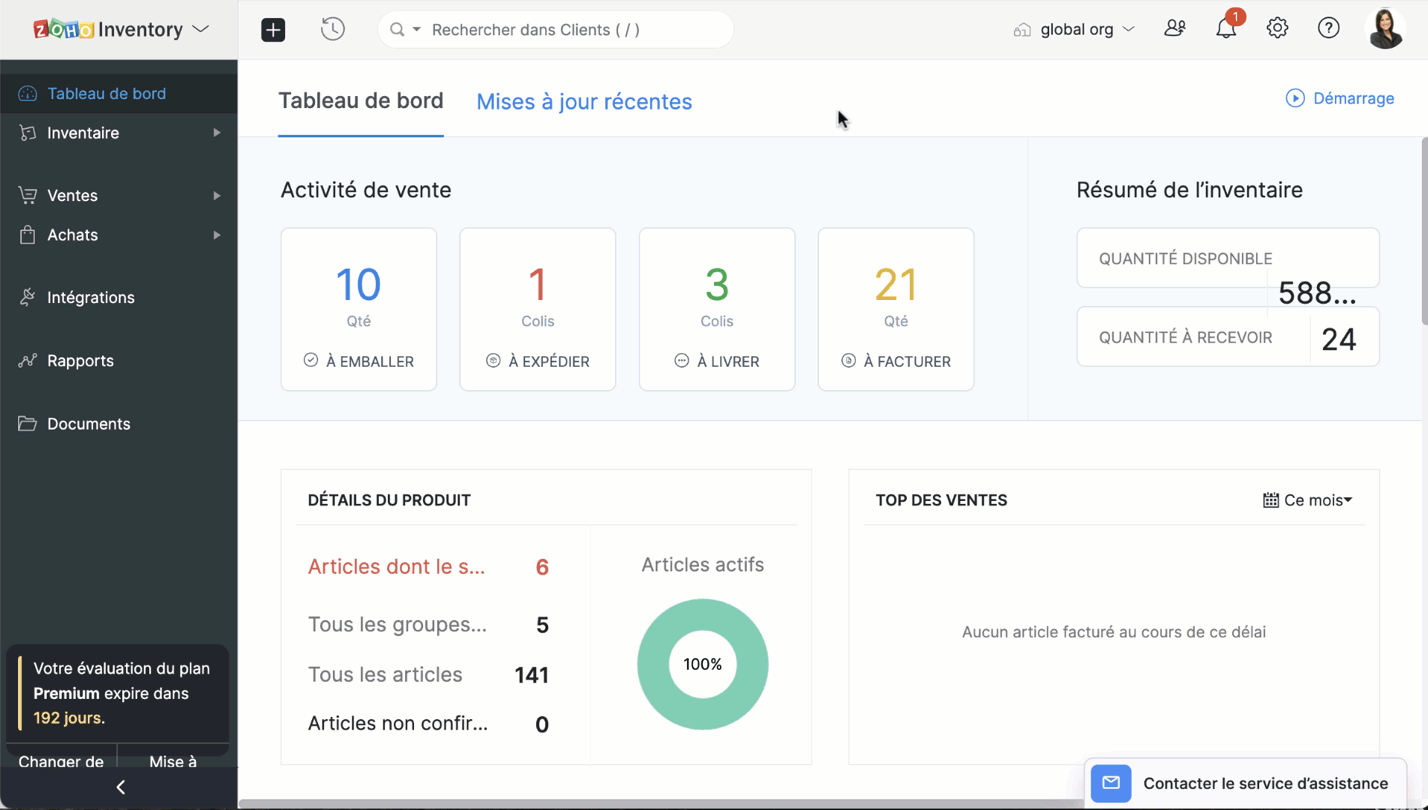
Programmer des rapports
Zoho Inventory vous permet de programmer la génération d'un rapport sur une base hebdomadaire, mensuelle, trimestrielle ou annuelle, selon vos préférences. Le rapport généré sera ensuite envoyé aux adresses e-mail de votre choix. Cette fonctionnalité n'est disponible que pour certains types de rapports.
- Passez au module "Rapports" depuis le panneau à gauche.
- Sélectionnez le rapport que vous souhaitez programmer.
- Cliquez sur "Planifier un rapport"
- Sélectionnez les critères en fonction desquels vous souhaitez planifier le rapport, enregistrez.
- Le rapport sera automatiquement envoyé à votre e-mail à l'heure et à l'intervalle spécifiés.
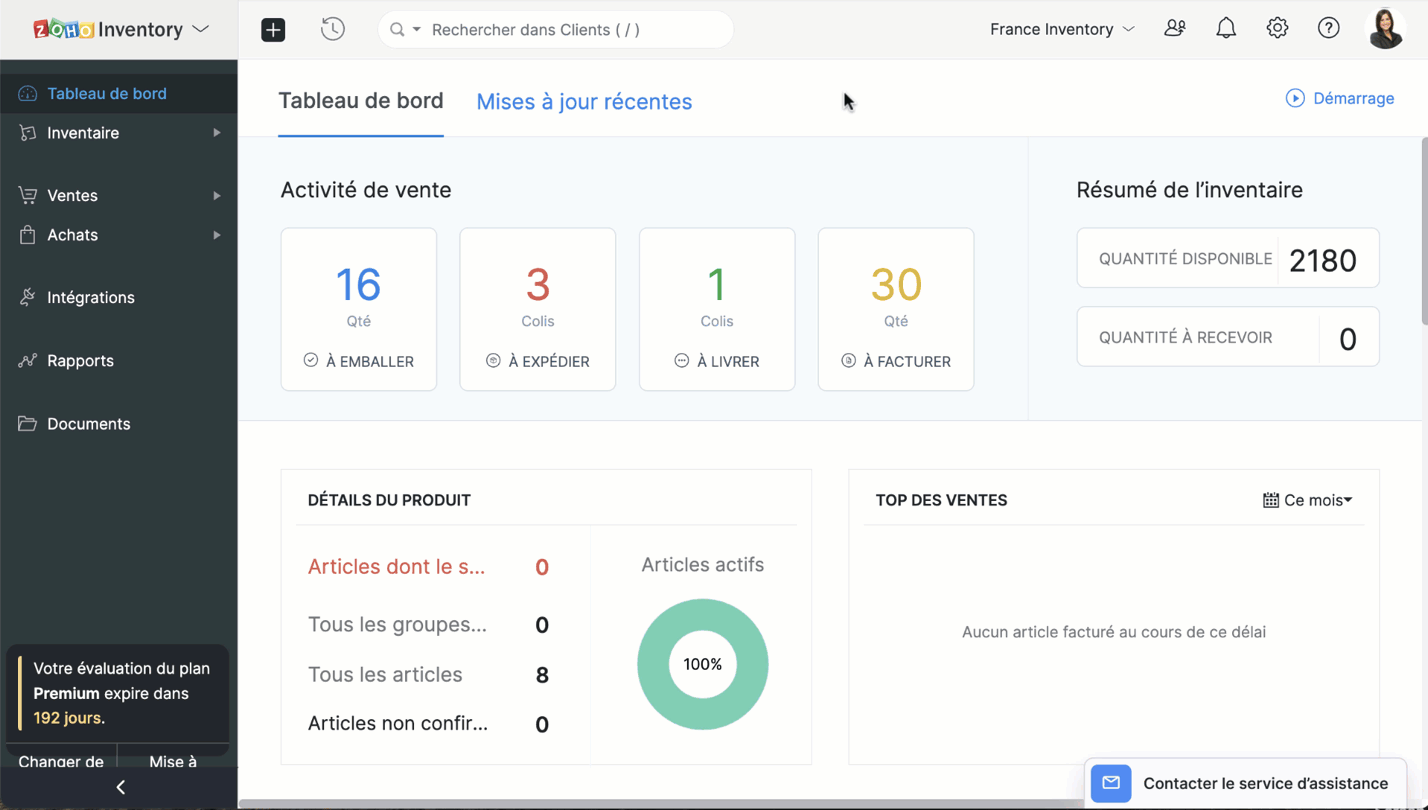
Intégration Zoho Inventory - Zoho Analytics
Zoho Inventory dispose d'un ensemble de rapports standards que vous pouvez générer pour suivre la santé financière de votre organisation. Même si ces rapports répondent aux besoins d'une majorité d'entreprises, il est toujours nécessaire de les personnaliser.
L'intégration de Zoho Analytics vous permet de créer des rapports et des tableaux de bord hautement personnalisables pour visualiser et suivre les principales mesures financières à partir de vos données Zoho Inventory.
Configurer l'intégration
Prérequis : vous devez être administrateur de votre organisation Zoho Inventory pour configurer cette intégration.
- Paramètres >> Intégrations >> Zoho Apps >> Zoho Analytics
- Vos données de Zoho Inventory seront disponibles dans Zoho Analytics via une synchronisation à sens unique.
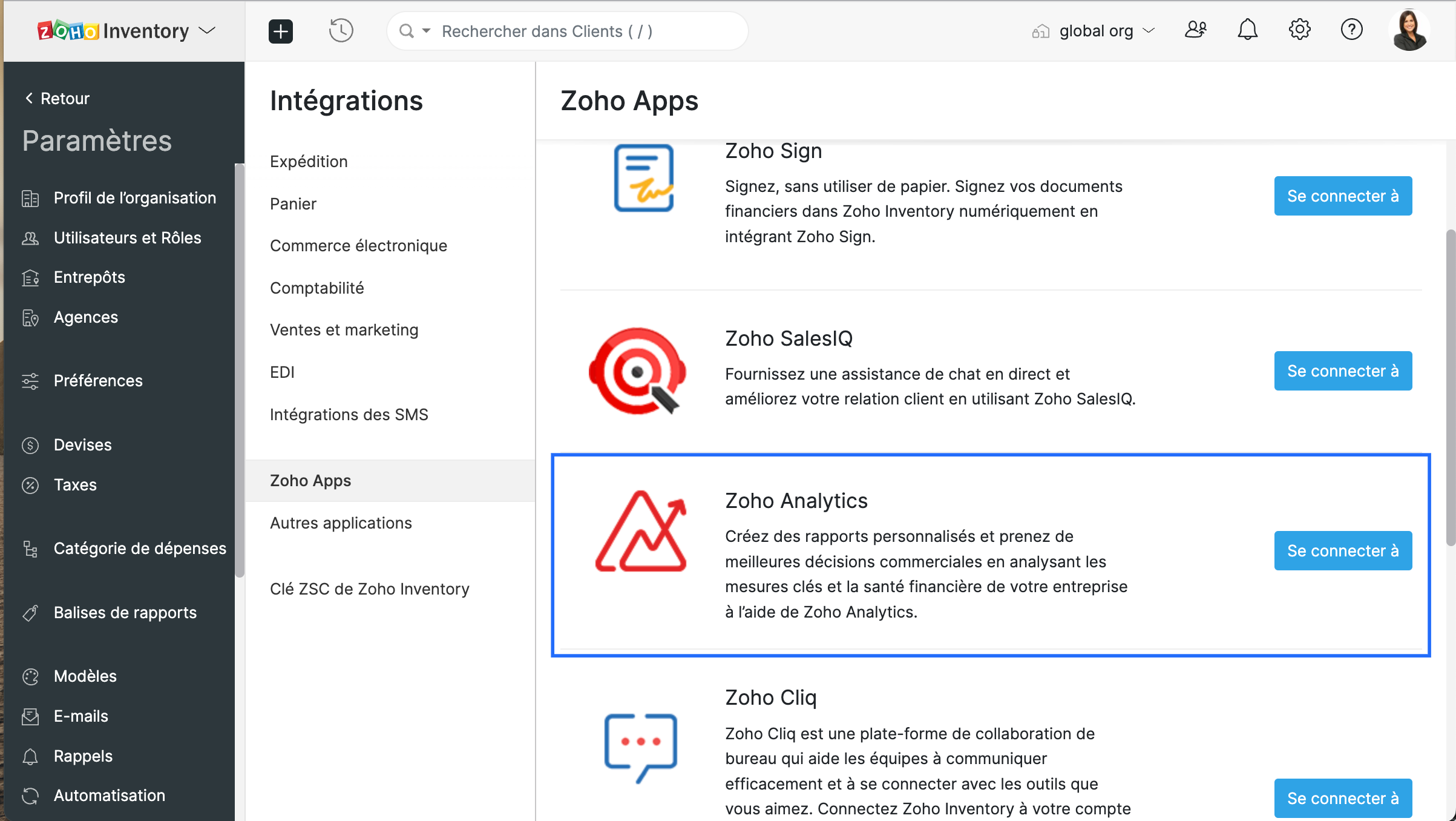
- Choisissez les modules dont les données seront synchronisées et configurez la fréquence à laquelle elles le seront dans Zoho Analytics.
- Sélectionnez les modules et les champs qui doivent être synchronisés, enregistrez.
- Pendant le transfert des données de votre compte Zoho Inventory vers Zoho Analytics, vous ne pourrez pas modifier les paramètres de synchronisation du module. Cependant, vous pouvez continuer à utiliser Zoho Inventory et vous serez notifié par email dès que vos données auront été synchronisées.
Astuce : Vous pouvez reconfigurer le déroulement et les modules qui sont synchronisés même après l'intégration. Pour ce faire, accédez à Paramètres >> Intégrations >> Zoho Apps >> Zoho Analytics >> Afficher les détails, puis cliquez sur "Modifier les paramètres".
N'hesitez pas à partager vos questions en commentaire
L'équipe Zoho France
Topic Participants
Kinjal Lodaya
JGerbore
Sticky Posts
Collaboration sans faille avec Zoho One
Bonjour à tous, Dans cet article nous allons voir comment Zoho One permet une collaboration à différents niveaux . La façon dont nous travaillons évolue. À mesure que les entreprises se mondialisent, la plupart des activités sont menées en équipe.
Recent Topics
Related Lists in Email Templates
Hi Zoho team, I would love to see a feature where related list information can easily be added to an email template (instead of mail merge). I have a client who books flights for their customers. They do this through a Flights module so all booked flightsOutlook plugin funktioniert nicht.
DAs Outlook Plugin funktioniert nicht mehr. Ich werde aufgefordert, mich mit der App "OneAuth" anzumelden Intelligente Anmeldung per OneAuth funktioniert nicht zufreidenstellend. Nach erfolgreicher Anmeldungung mittels QR Code lande ich wieder beim QRiOS App Version 3.0 - Customer list gone?
Not sure when this changed, but I seem to have been updated to 3.0 for the phone app (on iOS). I'm pretty sure that I used to have a Customers button that allowed me, for example, to see what appointments a customer has. Has this disappeared or am I justZoho Signature, "For Demo Purpose Only Powered by Zoho Sign"
How to disable this text on the documents for signature. "For Demo Purpose Only Powered by Zoho Sign"Add Resource variable to notification email customisation for Event Type
The notification email customisation feature for Event Type does not include a variable for the Resource field. Without this field, Zoho Bookings cannot be used by any business for resource-based services or event types e.g. room bookings, equipment bookings.Can't find add role button, is iet st because I have the free subscription
Trying to add my accountant in Zoho Books if I press the add accountant button, I get stuck as it says no such role exists, and won't let me continue, I can't find the add roles button, so I am stuck. Is it because I have the free subscription? Also can'tCalendar view all appointments in workspace
In the Calendar page, add the ability to view all appointments in the Workspace. The Manage Calendars filter requires me to select at least one user or resource, and it only lets me select up to five of them. There's no filter option to view the entireTip #13: Identify where your bookings come from with Source Tracking
Source tracking is the practice of identifying where your bookings originated. This is important, because online bookings come from a wide variety of sources like social media platforms, your website, email and ad campaigns, partner websites, organicUnable to Add Notes
I've had a user report that they are unable to add notes to account records. I attempted and found the same issue. There is no option to save the note.Workflow Rule Alert Not Working
I have a workflow rule set (that I've been using for years) that suddenly stopped working. Module - Leads Execute on - Create Alerts - Email Active - Yes When I create my lead I no longer receive my email notification.Unify Overlapping Functionalities Across Zoho Products
Hi Zoho One Team, We would like to raise a concern about the current overlap of core functionalities across various Zoho applications. While Zoho offers a rich suite of tools, many applications include similar or identical features—such as shift management,Can zoho sign collect data feeding Zoho Sign?
I m sending contracts to client who are not in my zoho CRM database yet. Can the data they enter in Zoho sign contract I send them, (that includes...) official company name address first name second name etc, ...Create or update a contact / accountIMAP ACCOUNT ACCESS PROBLEM
Hi! I moved from Gmail some time ago to ZOHO. It works fine and it worked till yesterday. I found out that on my MAC OSX mail client I can not receive emails from ZOHO using IMAP. Gmail is set to IMAP and works OK. My company email account uses POP and works good as well. Is there anybody else who has such problem or this might be something with my email client...? I didi check for the settings but everything is as it was from the beginning. Honestly, I didn't change anything recently. It just stopped.Modified approved time log
I can’t seem to find a way to make change to approve time log entry. The case is the following. We pay the employees every 2 weeks, so employe A enter is time for the 2 weeks and then submit his timesheet. Now is superior approve the time he worked viaI want to Show the product list based on the drop Down
in quotation app , amc form form i have Department drop down field and in subform i have loop up field item description taken from the anothe app PRO I want to show the product list look up based on the deparment selected example if they selected deparmentInventory Barcode Creation - Add Picture of Item
Hi I am trying to set up bar code labels and include a picture of the item on the label - any idea on how to add that field to the barcode generator?Shared Snippets Everyone
Hi, Now that the Shared Snippets have been released and I think will be the most used feature implemented in 2023 :) Creating and Using Snippets in Ticket Responses - Online Help | Zoho Desk Maintain consistency in ticket responses with shared snippetsTopics assigned to Contacts in Campaigns
I have yet to find an efficient way to assign topics to contacts in campaigns with the new system in place. We have daily contacts added to our system through various forms and we have to manually go in and add topics to contacts before each email campaignZoho CRM email formatting issues
I have been having a hard time with formatting email templates. It feels like Zoho email is "fighting my edits." It refuses to change size, font, etc. Sometimes, the template looks great, then when the email gets sent, it looks completely different- someWeekly Tips : Seamlessly collaborate with Share Drafts in Zoho Mail
Ever found yourself stuck wondering how to get input on an important email draft without actually sending it? Maybe you want a teammate’s feedback or approval from your manager—without exposing sensitive info. Or perhaps you are working across differentHow to Share a workdrive folder outside organization ?
Hi, Earlier we were using Google Suite and were able to share the google drive folders with external organization ( Auditors , marketing collaterals ) as most of them had a personal gmail account they were able to access it without any issue. How canZoho CRM Account Duplication via Credit Application Form
Hi, We send a credit application link to our customers via email, which is managed through Zoho Campaigns. When a customer submits the form, it automatically creates a new account in Zoho CRM. We would like to know how to stop this from creating duplicateFlexible Milestone Invoicing
If your Zoho Projects portal is integrated with Zoho Invoice/Books, you can now create an invoice for your milestones. You can enable it under Integration Preference and invoice milestones regardless of the project's billing type. For instance, considerThe get records i am getting produts that show in the show in the sub form item list field
The get records i am getting produts that show in the show in the sub form item list field if(input.Department != null) { // Get filtered records once creator_ptid = zoho.creator.getRecords("harshadgroup","item-master","All_Products","Department == \""Add Zoho Form Submission as Attachment to Zoho CRM Deal using Zoho Deal ID
Hi Zoho team, I have a Zoho Form in which one of the fields will be hidden but will be defaulted with the Zoho Deal ID. Once the form is submitted, I want to reattach the submitted form (and another uploaded file field) into Zoho CRM Deals record. The crazy part is that Deal Name and Stage are the only two fields available for mapping. I have the actual Deal ID. Why can't I just use that. Can you please fix it so that I can properly attach the submission using Zoho Deal ID instead of name/stage (whichPayment link showing as malicious
We've had a few customers who have been unable to pay invoices as the payment link (the domain is zohosecurepay.eu) is showing as a malicious website in their browser. Could anyone help with this please?Side bar menu
It would be great if you could stop the auto collapse of expanded menus when selecting a different module. It would save a lot of mouse clicks for a lot of users that frequently switch between sales & purchases as we do, it's easier to collapse them manually when not required !Add Microsoft Entra ID to Zoho One
Hi! Have anyone tried the Zoho connection to Microsoft Entra ID (https://help.zoho.com/portal/en/kb/one/admin-guide/directory-stores/articles/add-microsoft-azure-to-zoho-one?action=kbArticleFollow&actionId=4014605732522 ) This is a big operation and youMultiple Respondents for One Survey Submission?
Does anyone know of a way to allow multiple respondents to complete only one survey and then also see (while completing the survey) the responses for their fellow colleagues who already answered that question? The situation is that our new customers have within their own organization, multiple employees that will need to assist in the one survey response. Since we don't always know which new respondent is the "who" that will have the answer, we need multiple respondents to be able to view the responseCan you remove the title from the forms?
I am placing the iframes for my forms on my website. Is it possible to remove or hide the title of the form so that it doesn't show up on the website? Is it possible to place text in the form like "clicking submit will take you to paypal." thanksLost the ability to sort by ticket owner
Hi all, in the last week or so, we have lost the ability to sort tickets by Ticket Owner. Unlike the other columns which we can hover over and click on to sort, Ticket Owner is no longer clickable. Is it just us, or are other customers seeing this too?Mask Name Field in Report
Is it possible to have the Name field as "Last Name, First Name" in a scheduled report.Custom Project View by Project Group
Hi Zoho Team, I used to have a custom project view which showed all my active projects (not cancelled or completed) and the list was separated into projects groups. Some time ago, possibly a couple of months ago, I began to see all projects even cancelledUnable to attach the file via the API.
We are trying to attach files to a Candidate in Zoho Recruit using the API. We reviewed the following API documentation: 🔗 Upload Attachment While this API does allow file attachment via a URL, that’s not what we want — we do not want to attach public-facingZoho Books (UK) needs to be able to submit a CT600 CTSA return
As well as a VAT Return, most (if not all) small businesses have to submit a CT600 Corporation Tax Self-Assessment. There are many providers who do this (like Xero) bujt not Zoho. Can you add this to the request list please? Many thanks SteveStock Update After Approver 1 Approval in Multi-Level Approval Flow
Hi Team, We have configured a multi-level approval process for POs/Bills. Our requirement is to update the item stock quantity based on the billed quantity immediately after Approver 1 approves the bill. Please find the script attached below. However,Zoho Form Auto Fill
I am setting up a Zoho form for my independent sales reps to request quotes. Their names are in the first field under a dropdown menu. The next field is their email address. I want the email address field to automatically be filled in when they selectImage Resolution Restriction Option in Zoho Forms File Upload
Hi Zoho Forms Team, Greetings, We would like to request a feature enhancement for Zoho Forms regarding the file upload field. Currently, Zoho Forms allows us to restrict the file size of uploaded images, but not the image resolution (in megapixels). ThisCan't select Leave type while applying a leave
Hello, while trying to apply a leave, I can't find any leave type among the options in the Leave type select: Here are my leave settings. Daily: Hourly: Tried to clear cache and to navigate from another browser, but the problem persists. Any hint? ThankMes débuts sur Zoho Forms | 13 champs à l'export ! seulement
Bonjour, je débute sur Zoho Forms, je viens de créer un formulaire avec tests dans la foulée et je n'ai que 13 champs qui remontent sur mon export CSV alors que j'ai plus de questions et champs qui devraient remonter. J'ai actuellement une formule payanteNext Page