Pré-recrutement - les premiers pas (Partie-1)
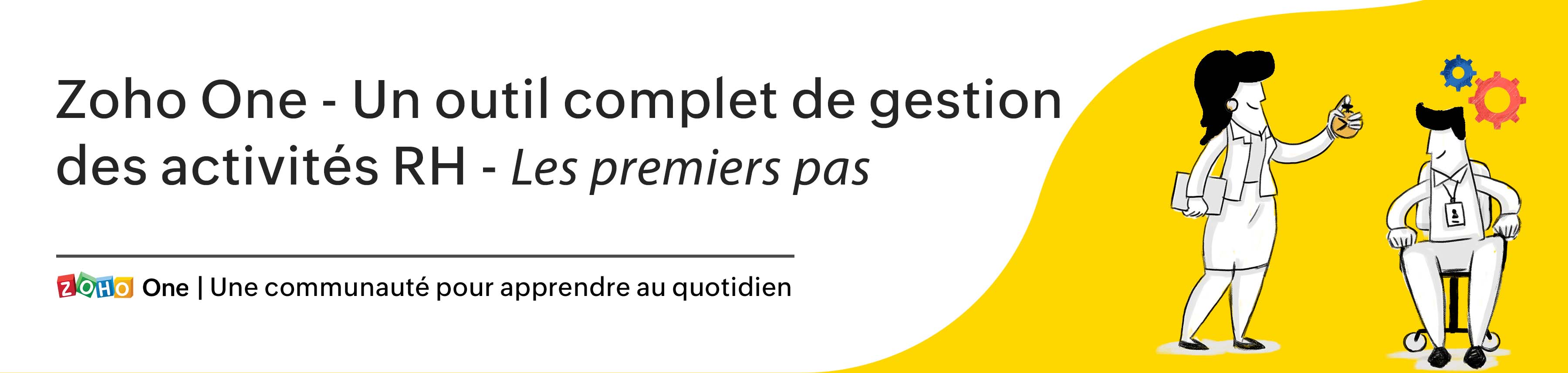
Commençons avec notre première étape de "Pré - recrutement" où nous allons comprendre comment paramétrer Zoho Recruit, avant d'entamer le process de recrutement. Zoho Recruit, comme vous l'aurez compris, notre application de recrutement, est disponible dans deux éditions : pour les cabinets de recrutement et pour les RH des entreprises. Dans la suite Zoho One c'est cette dernière qui est incluse, dans la logique de consolider votre département RH.
Découvrons quelques paramètres de base.
Utilisateurs et Contrôle
Attribuer les utilisateurs à Recruit
- Sélectionnez Recruit depuis votre interface Zoho One.
- Allez sur l'onglet Paramètres et choisissez Utilisateurs
- Cliquez sur " + Ajouter un nouvel utilisateur"
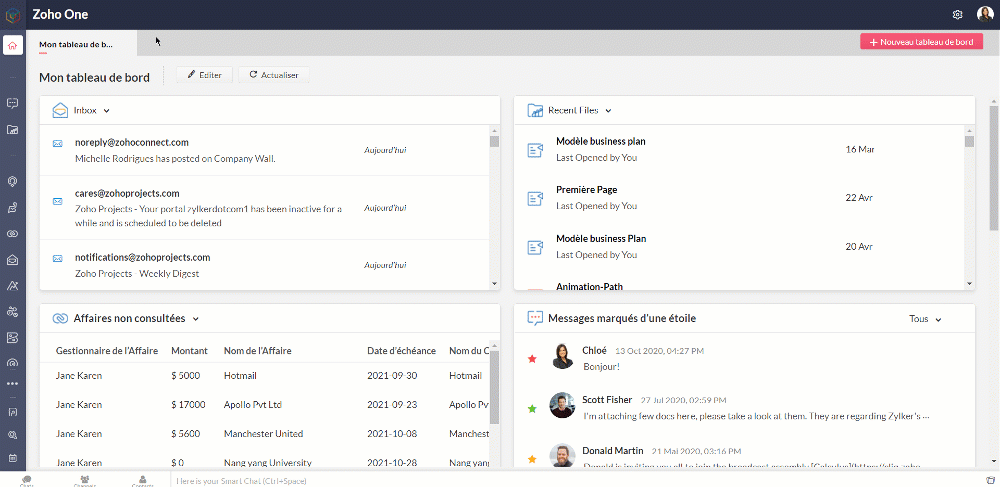
Attribuer les profils et rôles au Recruit
Les rôles déterminent les informations que les utilisateurs peuvent consulter, tandis que les profils déterminent les actions qu'ils peuvent effectuer avec ces données.
Recruit vous offre quatre profils par défaut
Administrateur - A un contrôle complet sur la configuration de la hiérarchie et les autorisations de données dans l’organisation.
Standard- Peut gérer les processus de recrutement de bout en bout au sein de l’organisation.
Recruteur - Peut créer des emplois, examiner des candidatures envoyées et ajouter des remarques.
Employé - Peut créer des références et faire un commentaire sur l’entretien qui leur a été soumis.
Personnaliser les profils
- Sous l'onglet "Utilisateurs et Contrôle", sélectionnez "Contrôle de sécurité" et cliquez sur l'onglet "Profil"
- Sélectionnez "+ Nouveau profil", saisissez les détails demandés et enregistrez.
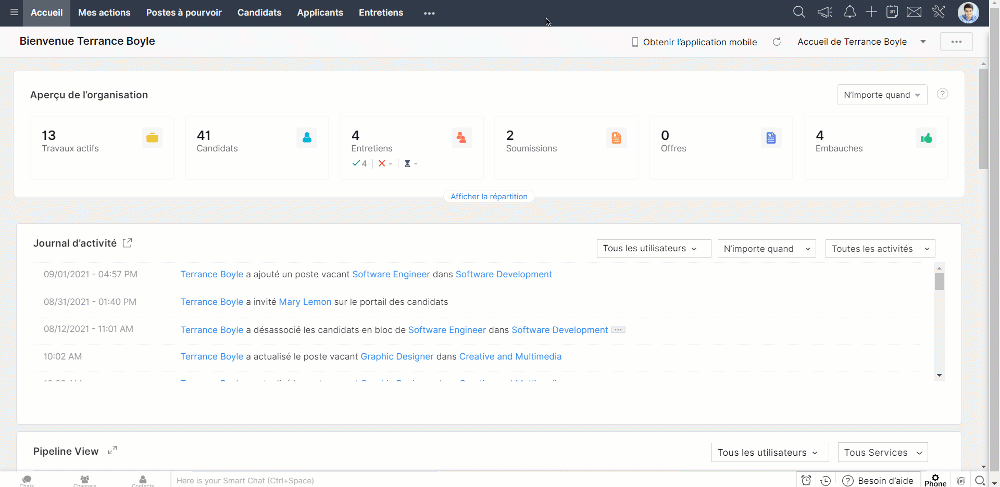
Les rôles par défaut
Administrateur recruteur - Peut consulter toutes les données de l'organisation, indépendamment des règles de partage des données et de l'accès aux modules.
Recruteur - Peut consulter les données qui leur appartiennent mais pas celles des autres utilisateurs (si les modules sont définis comme privés).
Employé - Peut voir les références et les notes
Personnaliser les rôles
- Sous l'onglet "Utilisateurs et Contrôle", sélectionnez "Contrôle de sécurité" et cliquez sur l'onglet "Rôle".
- Sélectionnez "+ Nouveau rôle", saisissez les détails demandés et enregistrez.
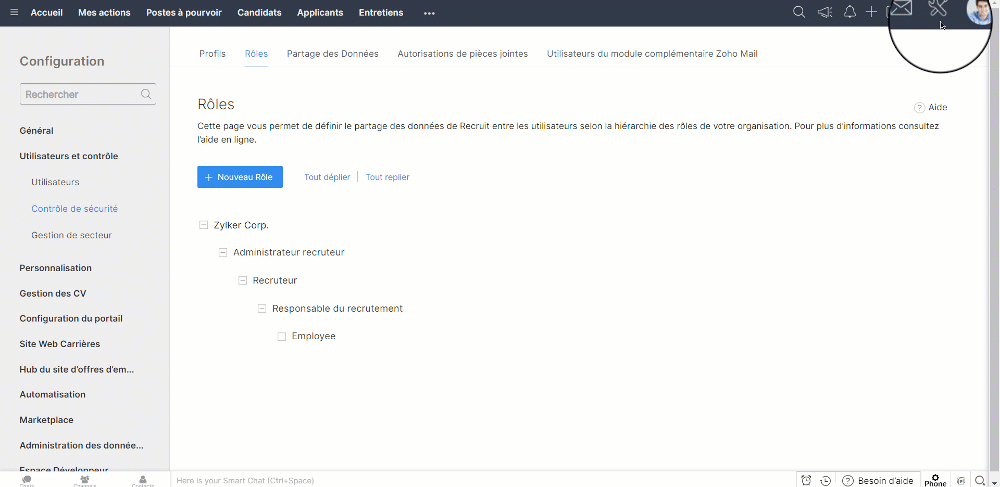
Modules
Les modules de Zoho Recruit vous permettent de catégoriser et de suivre divers aspects de votre processus de recrutement. Ils sont représentés par des onglets dans l'application, tels que les posts à pouvoir, candidats, entretiens, etc. L'interface Recruit vous fournit deux types de modules :
Les Modules standard : Zoho Recruit propose plus de dix modules standard. Ces modules prédéfinis sont livrés avec un ensemble de champs et de mises en page par défaut. Vous pouvez modifier la plupart des aspects d'un module standard en fonction de vos besoins.
Les Modules personnalisés : Parfois, les modules prédéfinis de Zoho Recruit ne répondent pas complètement à vos besoins. Pour cela, Zoho Recruit vous permet de créer un nouveau module que vous pouvez développer à l'aide d'outils intégrés, sans avoir besoin de compétences en programmation. Ces modules personnalisés peuvent s'intégrer de manière transparente aux modules de base de Recruit.
Programmer et personnaliser les modules
- Allez sur l'onglet "Paramètres" et sous le module "Personnalisation" sélectionnez "Modules". Vous trouverez la liste de modules disponibles par défaut.
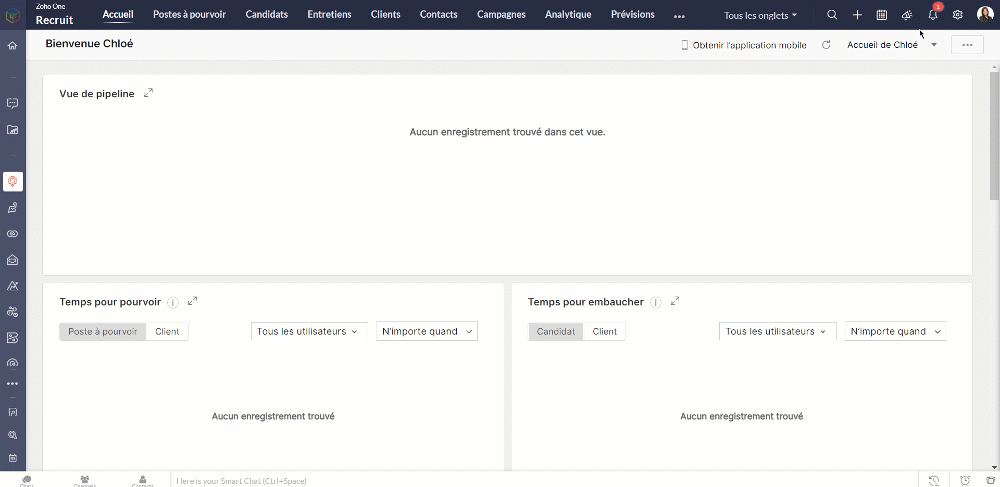
Pour personnaliser les modules par défaut
- Cliquez sur le module que vous voulez paramétrer.
- Pour modifier la mise en page, glissez-déposez le champs que vous voulez remplacer ou ajouter.
- Pour marquer un champ obligatoire, cliquez sur le bouton paramètres à côté et sélectionnez "Champ Obligatoire". Voilà, le champ est indiqué obligatoire.
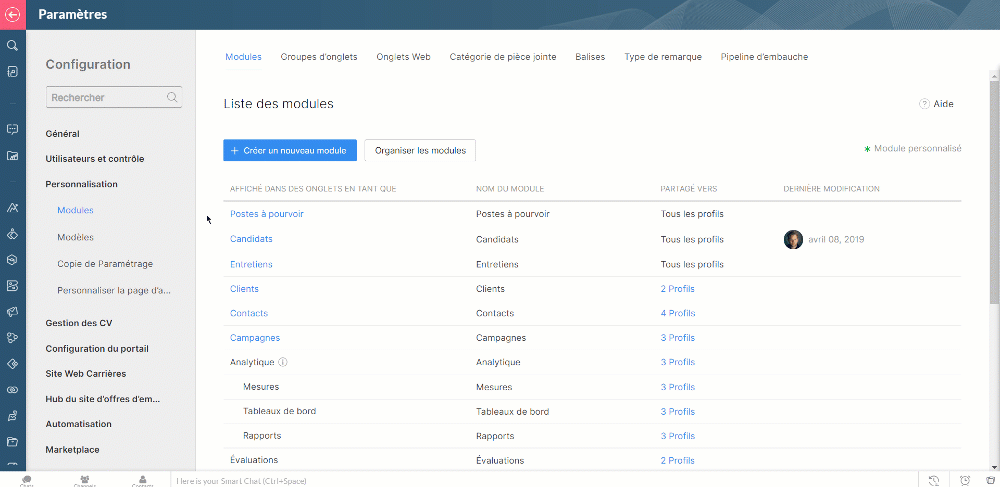
Pour créer un nouveau module
- Cliquez sur l'onglet "+ Créer nouveau module"
- Saisissez le nom du module
- Glissez-déposez les champs en fonction de vos besoins.
- Indiquez les champs obligatoires.
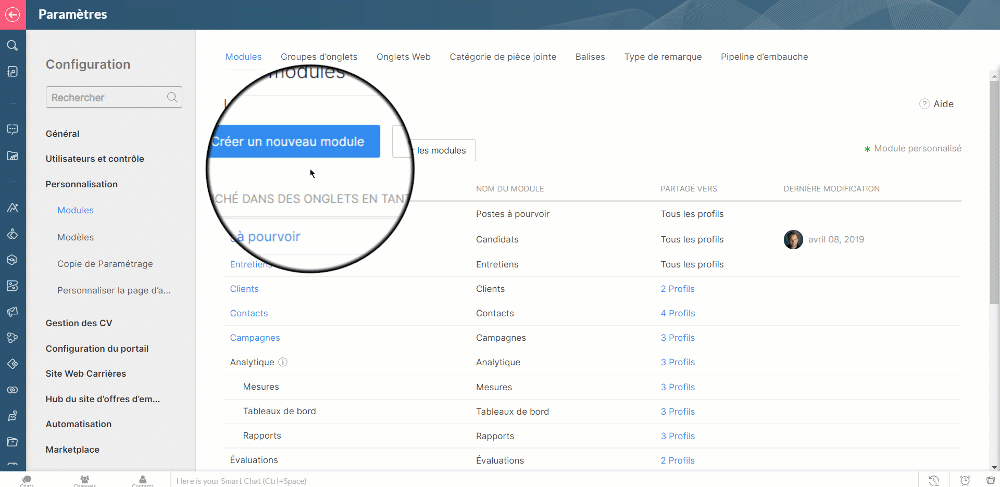
Pour ajouter une nouvelle section dans ce nouveau module
- Glissez- déposez "+Ajouter une nouvelle section" à partir du plateau de construction de module sur la gauche pour inclure plus de sections pour le module. Vous pouvez ajouter ou supprimer autant de sections que vous le souhaitez.
- Cliquez sur l'icône en-tête pour saisir le nom de la section et enregistrez.
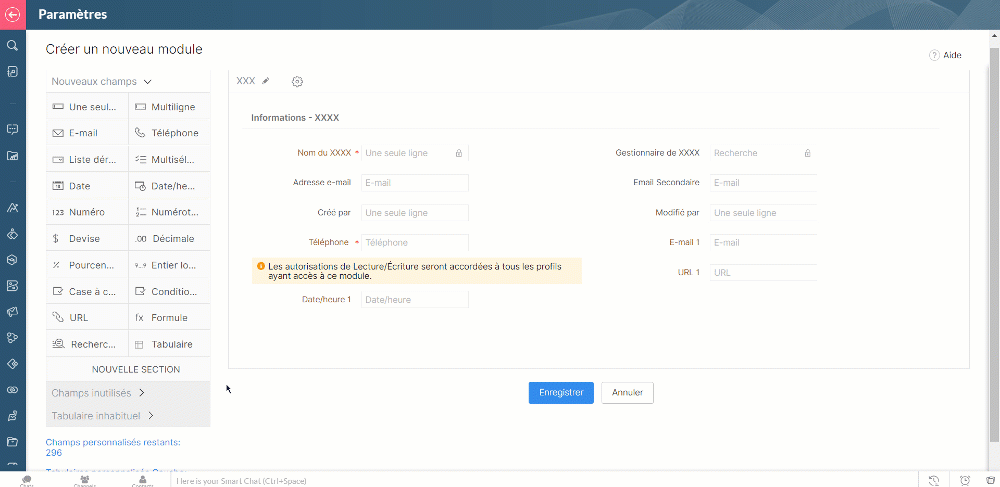
Pour programmer les permissions du module
- Cliquez sur l'icône "Paramètres du module" et sélectionnez "Permission du module" dans le menu déroulant.
- Dans la fenêtre pop-up Permissions de module [Module], sélectionnez les profils auxquels donner accès au nouveau module et enregistrez.
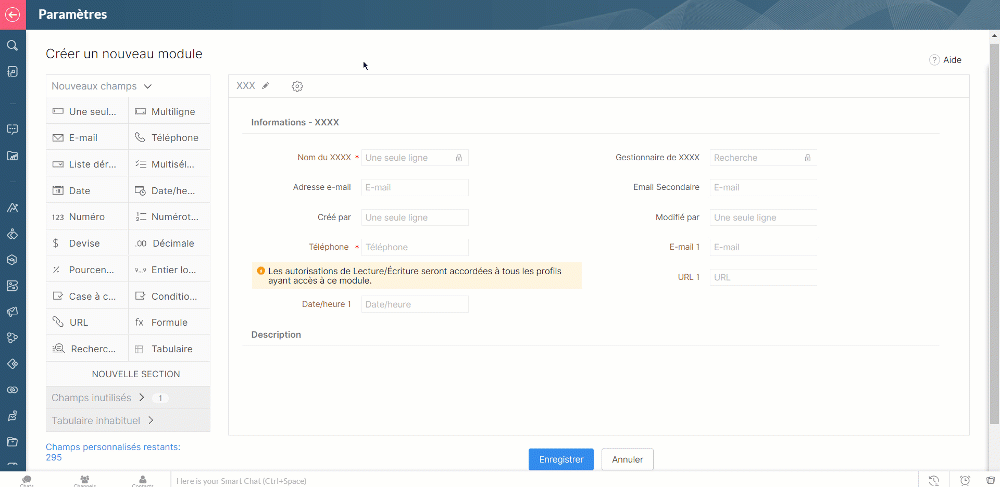
Bon à savoir
- La disponibilité des modules personnalisés pour un utilisateur dépend de l'édition de Zoho Recruit à laquelle l'utilisateur appartient.
- Vous ne modifiez que les propriétés de champs que vous avez créés et non pas les propriétés de champ par défaut dans les modules personnalisés ou les modules standards.
- Le nom du champ par défaut d'un module personnalisé peut être modifié.
Pour supprimer un module
Avant de supprimer un module, il est bon de savoir que :
- Vous ne pouvez que supprimer les modules créés par vous et non pas ceux prédéfinis.
Lorsque vous supprimez le module personnalisé, vous ne pouvez plus restaurer les données qu'il contient. Ainsi avant de supprimer, assurez-vous d'avoir vérifié les points suivants :
- Vous avez sauvegardé vos données à l'aide de la fonction d'exportation.
- Le module n'est pas lié à d'autres modules personnalisés ou standards.
- Les règles de flux de travail qui sont configurées pour le module personnalisé sont supprimées.
Après avoir recoupé les informations ci-dessus
- Allez sur Paramètres >> Personnalisation >> Modules
- Cliquez sur les trois points à coté du module en question et cliquez sur "supprimer".
- Un message d'avertissement s'affiche. Si vous souhaitez continuer, cliquez sur "supprimer" pour confirmer l'action.
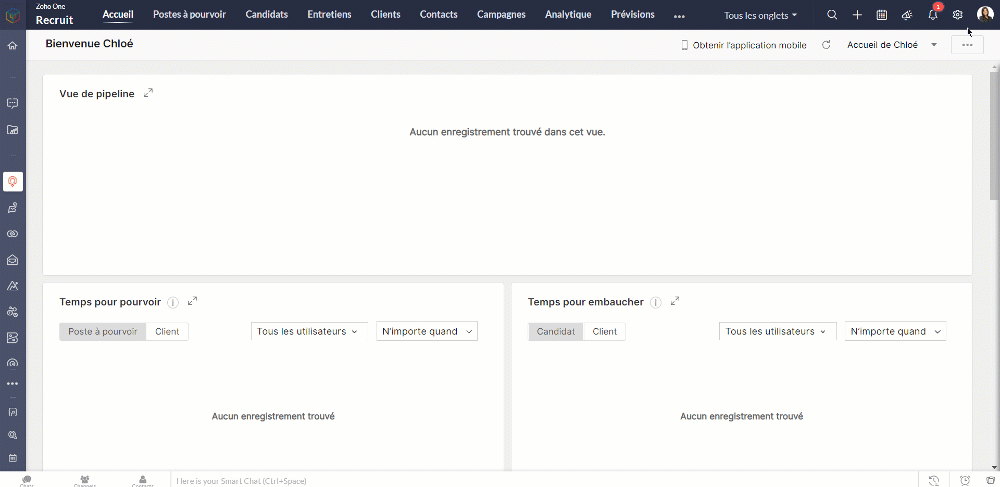
Nous continuerons de découvrir plus de fonctionnalités dans nos articles suivants. En attendant, nous vous invitons à poser vos questions en commentaire.
L'équipe Zoho France
Topic Participants
Kinjal Lodaya
Sticky Posts
Collaboration sans faille avec Zoho One
Bonjour à tous, Dans cet article nous allons voir comment Zoho One permet une collaboration à différents niveaux . La façon dont nous travaillons évolue. À mesure que les entreprises se mondialisent, la plupart des activités sont menées en équipe.
Recent Topics
Introducing Assemblies and Kits in Zoho Inventory
Hello customers, We’re excited to share a major revamp to Zoho Inventory that brings both clarity and flexibility to your inventory management experience! Presenting Assemblies and Kits We’re thrilled to introduce Assemblies and Kits, which replaces theCustomer Parent Account or Sub-Customer Account
Some of clients as they have 50 to 300 branches, they required separate account statement with outlet name and number; which means we have to open new account for each branch individually. However, the main issue is that, when they make a payment, theyneed a packing list feature
In our business, goods listed on an invoice are packed in separate boxes and shipped off. for e.g. an invoice may have 10 items. each item could then be packed in different boxes depending on qty of each item. this packing list is as important as the invoice for purposes of shipping documents. Request you to add this feature asap.Workdrive 5.0 / API Documentation Workflows
Hi Zoho, When will the API documentation of the workflows be published? We are interested in using it to trigger manual workflows from an external application. Greetings, JustinHow to keep track of bags, cans, drums of inventory?
We buy and sell products that are packaged in bags 🛍️, cans🥫, drums🛢️, etc. with batch numbers. When we get a shipment of one of the products, how do we track we received (say) 10 cans each of 5L of a product and maybe we received 10 cans of anotherZoho Error: This Operation has been restricted. Please contact support-as@zohocorp.com for further details
Hello There, l tried to verify my domain (florindagoreti.com.br) and its shows this error: This Operation has been restricted. Please contact support-as@zohocorp.com for further details. Screenshot Given Below - please check what went wrong. ThanksHow many ZOHO-Sites does the ZOHO-One Suite allow for?
The free version of ZOHO-Sites allows for two sites, but it seems that the professional version (which is included in the ZOHO-One Suite) only allows for two websites. Is that correct? How many sites can I have within one ZOHO-One account?Webhook from Zobot to Zoho Flow fails
I'm trying to connect from zobot to zoho flow. When testing in zflow, I am receiving all entered data from the connector correctly. The SalesIQ connector's "outputreaction" is {} (is this normal or is there a problem?). But as soon as I try my chat botTransition from Sole Proprietorship to GmbH (Limited Liability Company) – Best Approach in Zoho Books / Zoho One
Hello everyone, I am currently operating under a Zoho One plan with a sole proprietorship in Switzerland. As of January 1st, 2026, I will be incorporating a new legal entity – a GmbH (Swiss equivalent of a Limited Liability Company). While the businessBest way to display complex Bookings Consultation Descriptions on Zoho Site?
I am a new user so apologies if this has been asked before. I couldn't find any answers in the forum. We offer 18 complex Consultations to our subscribers. Our current platform lets me put detail on these Consultations thoroughly (200-300 words) duringDKIM cannot be enabled for the domain as no verified default selector present
Hi Support Team, For Domain DKIM record trying to enable status. but showing error "DKIM cannot be enabled for the domain as no verified default selector present" So, please resolve the issue. Thank you.Issue Connecting My Domain to Zoho Sites Despite Purchasing It from Zoho
Hello, I am facing an issue connecting my domain to my website on Zoho Sites. Details of the issue: I purchased the domain directly from Zoho. I am already using the same domain successfully with Zoho Mail. However, when I try to assign this domain toInsert auto number from main form into subform rows
Hello. I'm trying to take from my main form "order number" which i have setup as an auto generated number into every line created in my subform. So when a row is created in my subform i want the "order number " from the main form to be inserted automatically.Dark Mode - Font Colors Don't Work
When editing a document in Dark Mode and selecting font colors, they don't show up on screen. Viewing/editing the same document in Light Mode shows them just fine.Integrate Bunq with ZOHO Bookes
We are new users of ZOHO Books, and our bank (BUNQ, in the Netherlands) isn't listed on the bank integrations. Is there a way to handle this?Cliq iOS can't see shared screen
Hello, I had this morning a video call with a colleague. She is using Cliq Desktop MacOS and wanted to share her screen with me. I'm on iPad. I noticed, while she shared her screen, I could only see her video, but not the shared screen... Does Cliq iOS is able to display shared screen, or is it somewhere else to be found ? RegardsAccess Denied
I am iOS Developer and updating our clients project and shifted ZohoDeskPortalCore SDKs from cocoapods to SPM and changed few lines of code but now i am get access denied, the help center app is unavailable. please contact administrator.Using Zoho Desk to support ISMS process
Hi, I am evaluating using Zoho Desk for security incident management. This seems to be aligned with Zoho Desk purpose as its just another type of incident. However in security incident management, ideally I can link incidents (tickets) with a risk fromBin Locations
Dear all, I am wondering if someone has the ability to develop the bin locations option for zoho inventory (integrated with zoho books) Regards, RyanTaxJar vs Avalara
Hi, I'm evaluating adoption of a sales-tax service for US based business. Anyone else have experience with TaxJar and Zoho Books? I am a Zoho One subscriber so anticipate needing to use Flow to make this work. It seems like Avalara are simply too expensiveHow to check Leads with no Task (open activity)
Hi everyone, I was wondering if there’s a way to view leads that don’t have any tasks assigned or open activities linked to them.What can we do on our end to improve the Answer bot answers?
Hi, I'm using the Answer bot card in the Codeless bot builder. I've input several questions and their answers in the FAQ section to feed the Answer bot. The text is all in French, as this is the language our customers communicate in. I've tried testingTaxes for EU B2B Transactions
Currently, ZC doesn't seem to have a procedure for validating VAT numbers of businesses purchasing in another EU state, and removing local VAT is valid. This is essential for all inter EU B2B trade.How to upload file to Connect using API?
Hi there. I looked at the API documentation and nowhere did it mention how to use the API method to upload a file even though it is mentioned that it is possible to be done so. Please help.Items Landed Cost and Profit?
Hello, we recently went live with Zoho Inventory, and I have a question about the Landed Cost feature. The FAQ reads: "Tracking the landed cost helps determine the overall cost incurred in procuring the product. This, in turn, helps you to decide theGroup Tax in Service Line Items
Hi FSM Team! I noticed that when you update a tax in the service line item the group tax is not showing up as an option. Let me know what can be done thank you!FSM Improvement Idea - Show an Import button when there is no data
I am setting up FSM for a client and I noticed that there is no option to import data, see screenshot below. Even when you click Create Contact there is only an option to Import from Zoho Invoice. It is only after you add at lease 1 record that the ImportZoho FSM API Delete Record
Hi FSM Team, It would be great if you could delete a record via API. Thank you,OAUTH_SCOPE_MISMATCH Error for Marketing Automation APIs with CRM Plus Account
I'm trying to integrate Marketing Automation journey triggering via API but getting OAUTH_SCOPE_MISMATCH errors. I need clarification on API access for CRM Plus users.Access token generate from the refresh token not working for API
Dear Sir/Madam, When I use my refresh token to obtain new access_token, that token return INVALID_TOKEN when the same API is called. I made sure that my api site is correct and match the auth web site. However the original access_token work fine.Function #4: Schedule Customer Statements
Regularly sending statements to customers is an imperative part of many business processes as it helps foster strong customer relationships and provides timely guidance on payments. While you can generate the statement of accounts and have it sent overLimiting search or dependencies with an asterisk "*".
I have a form with several dependency fields with options still developing for each field. Since these options were developing and not yet ready to be a selection in the field, I placed a filter for the dropdown field. In this filter, I selected fieldsImproved RingCentral Integration
We’d like to request an enhancement to the current RingCentral integration with Zoho. RingCentral now automatically generates call transcripts and AI-based call summaries (AI Notes) for each call, which are extremely helpful for support and sales teams.Cross Data Center Support for 1:1 Chats with External Users
Hello Zoho Cliq Team, We hope you're doing well. We appreciate the recent enhancement that enables cross data center collaboration in external channels, which has already improved communication across distributed teams. However, we’ve noticed that thisSupport Bots and Automations in External Channels
Hello Zoho Cliq Team, How are you? We actively use Zoho Cliq for collaboration, including with our external developers. For this purpose, external channels are a key tool since they work seamlessly within the same interface as all of our other channelsAnswer Bot and Personalized Questions
Hi there, I have the same problem using the SalesIQ Answer Bot and the Zoho Desk Answer Bot (which really need different names, to be honest, in order to avoid confusion...) Customers that visit our website ask questions in the form of "What do you do?"Handling Greetings/Small Talk at the Beginning of a Zobot Conversation
Hello everyone, I’m currently configuring a **Zobot** in Zoho SalesIQ and everything is working as expected, except for one specific scenario at the very beginning of the conversation. My target audience has the habit of starting with a **greeting orRegex in Zoho Mail custom filters is not supported - but it works!
I recently asked Zoho for help using regex in Zoho Mail custom filters and was told it was NOT supported. This was surprising (and frustrating) as regex in Zoho Mail certainly works, although it does have some quirks* To encourage others, here are 3 regexImporting a new list into campaigns
I'm in the middle of switching my email platform to campaigns. I have a list that I want to import, and it overlaps with my existing Zoho CRM list. The fields in my Zoho CTM are more robust. Will this new list that I upload into my campaigns overwritewhen I email a invoice how can i see it was sent and also were i can go to see all emails sent
when I email a invoice how can i see it was sent and also were i can go to see all emails sent?Next Page