Présentons l'application de bureau Zoho Writer, votre meilleur partenaire d'écriture
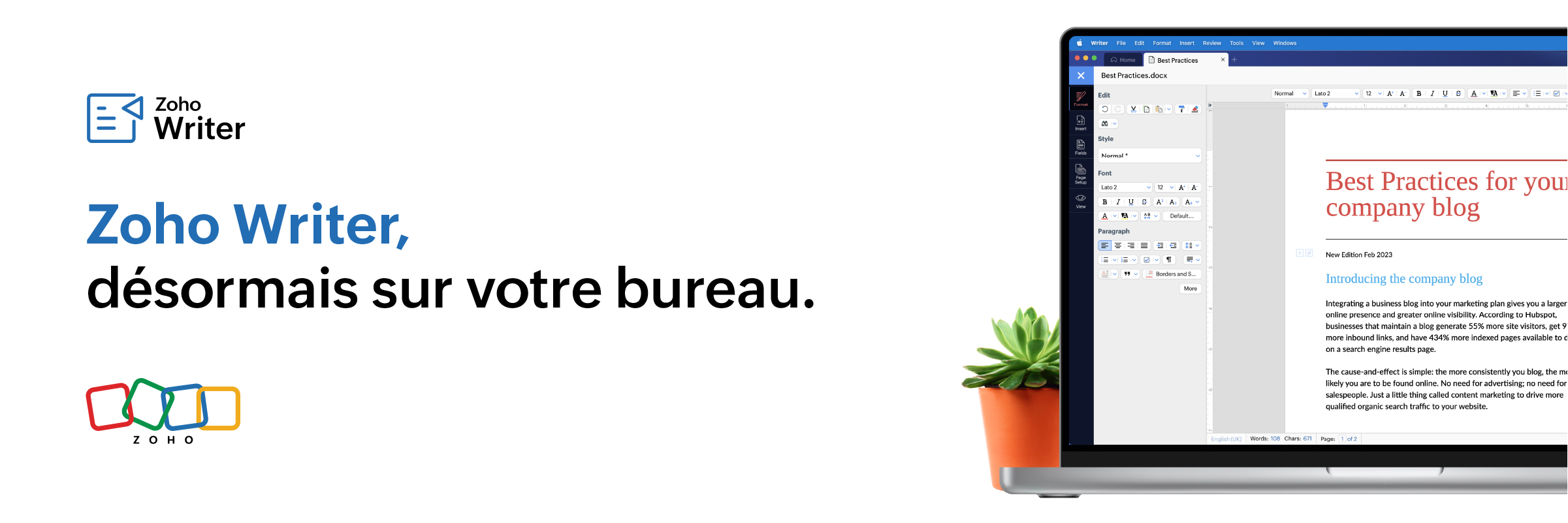
Nous sommes ravis de vous présenter la nouvelle application de Writer sur bureau, qui vous permettra de créer et travailler sur des documents sans passer par MS Word.
Télécharger l'app Zoho Writer Desktop
Des fonctionnalités puissantes
Passez directement à l'action sans inscription
Il n'est pas nécessaire de s'inscrire pour installer l'application de bureau Writer ou de s'identifier pour l'utiliser. Téléchargez, installez, lancez et utilisez : c'est aussi simple que cela. Vous pouvez commencer à afficher et à modifier les documents sur votre ordinateur ou tablette locale dès que l'application est installée.
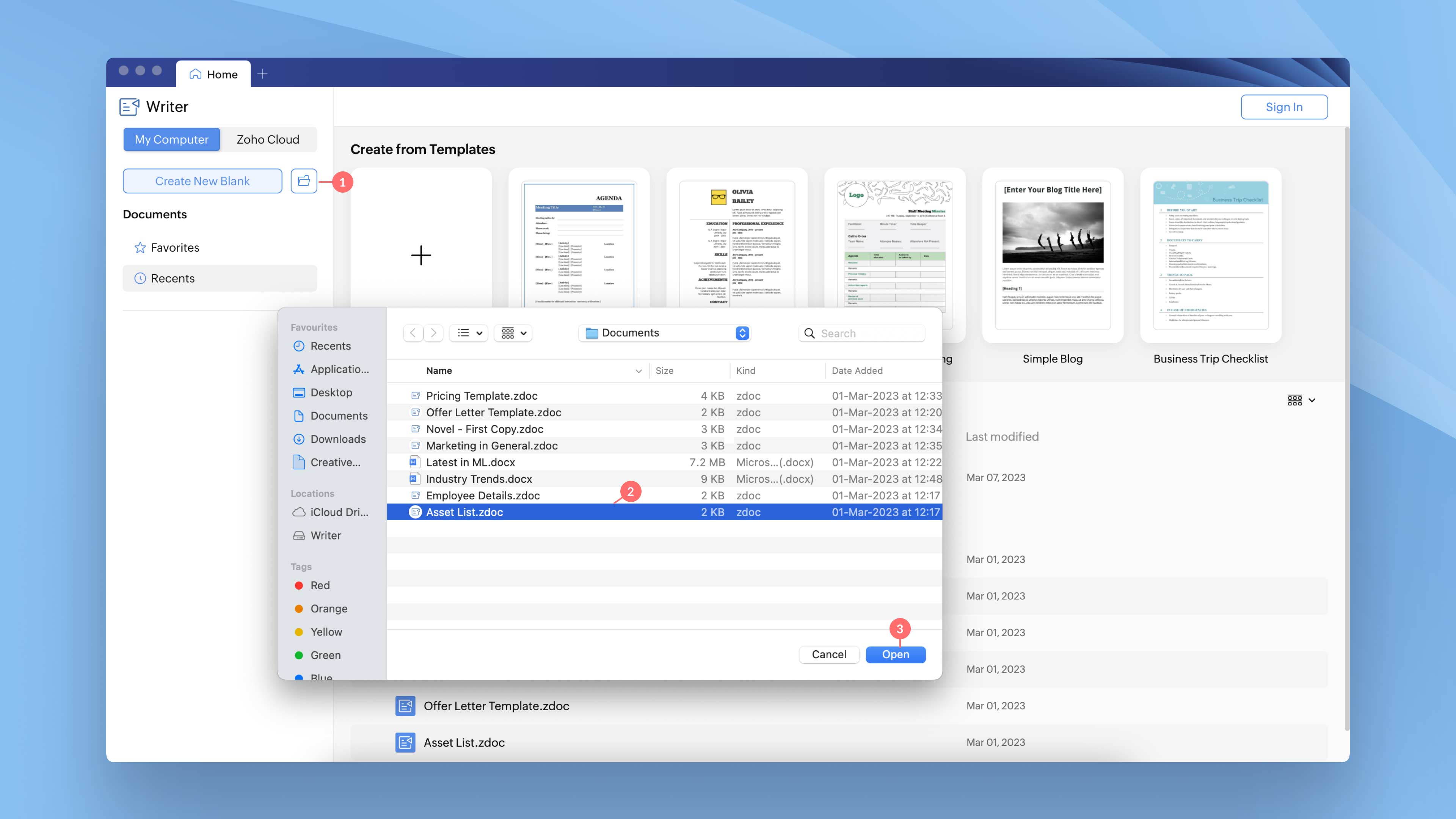
Travaillez sur des documents MS Office existants
Consultez et éditez vos documents MS Office (DOCX) existants, et enregistrez instantanément vos modifications avec l'application de bureau Writer. Il suffit de faire un double clic sur un fichier, ou d'utiliser l'option "Ouvrir avec", pour ouvrir vos documents dans l'application de bureau Writer et commencer à les éditer. Avec Writer, vous n'avez plus à vous soucier de la migration, de l'importation et de la conversion de vos documents DOCX existants.
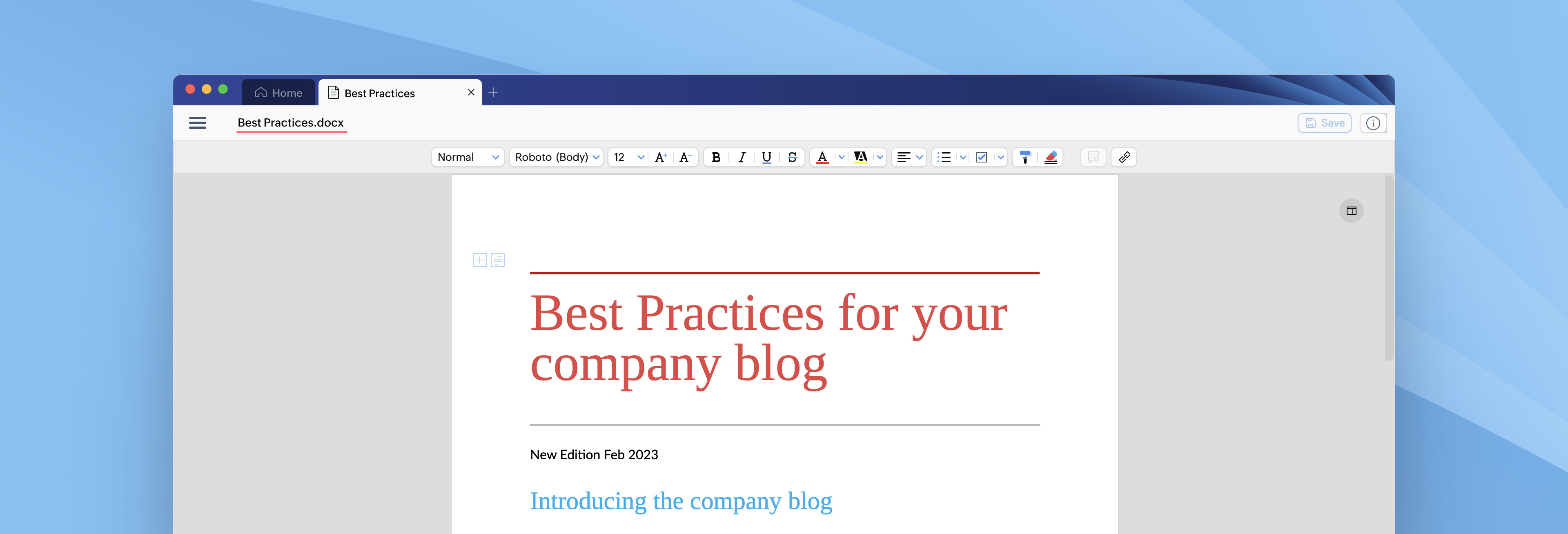
Créez, éditez et structurez du contenu en toute simplicité
Il est possible de consulter un large éventail d'outils déjà présents dans l'application Web de Writer, y compris :
- Outils d'édition et de formatage
- Mise en page avancée
- Tableaux, images et blocs de texte
- Création de citations et de bibliographies
- Modèles de documents prédéfinis
- Chercher et remplacer et bien plus encore.
Améliorez l'expérience utilisateur
Cette nouvelle application a été repensée afin d'améliorer l'expérience de l'utilisateur. Les fonctions d'affichage par onglets, d'affichage multipage et d'accès aux fichiers locaux et sur le cloud à partir d'une seule fenêtre ont permis d'accélérer et de simplifier le travail sur plusieurs documents.
- Affichage des documents en onglets
Il est facile de consulter et de travailler sur plusieurs documents à partir d'une seule fenêtre. Passez rapidement d'un onglet à l'autre pour afficher, consulter et travailler sur différents documents grâce à l'affichage par onglets.
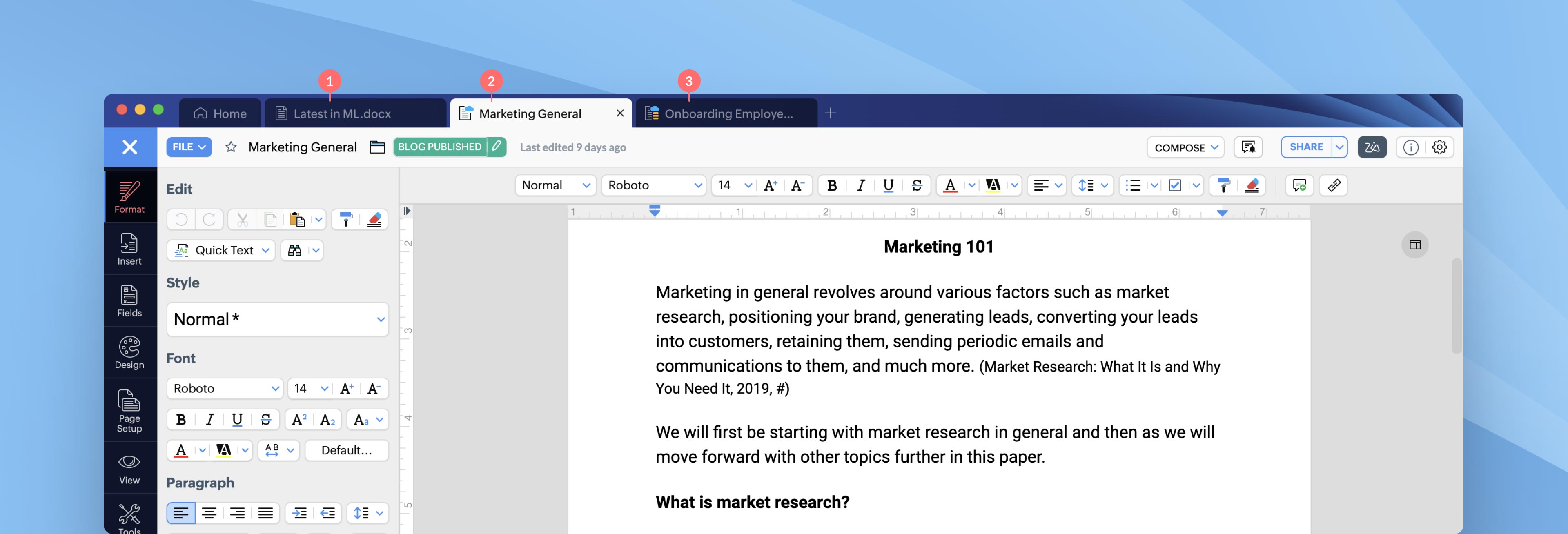
- Affichage multi-pages
Le mode multi-page permet d'afficher plusieurs pages d'un document ou d'obtenir une vue d'ensemble du document. Lisez-le et modifiez-le facilement de plusieurs pages en zoomant jusqu'à ce que le nombre de pages souhaité soit affiché à l'écran.
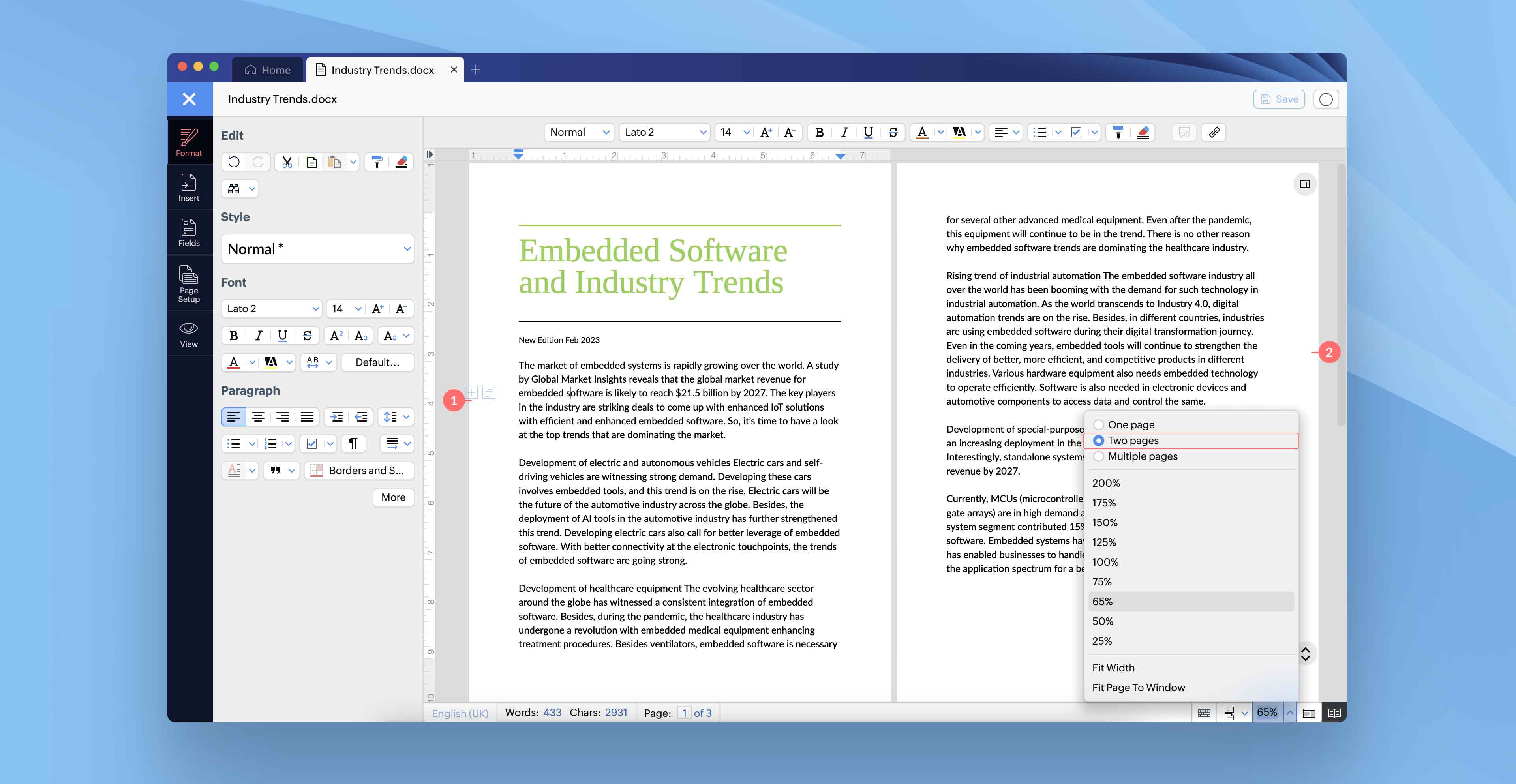
- Affichez, modifiez et gérez vos documents en local et sur le cloud depuis une même interface
L'ensemble des documents se trouvant sur le lecteur local et sur l'application cloud sont affichés sur la même fenêtre. Vous pouvez également ouvrir, modifier et gérer (partager, renommer, supprimer, définir un accès hors ligne, etc.) les documents hébergés sur l'application cloud à partir de l'application de bureau.
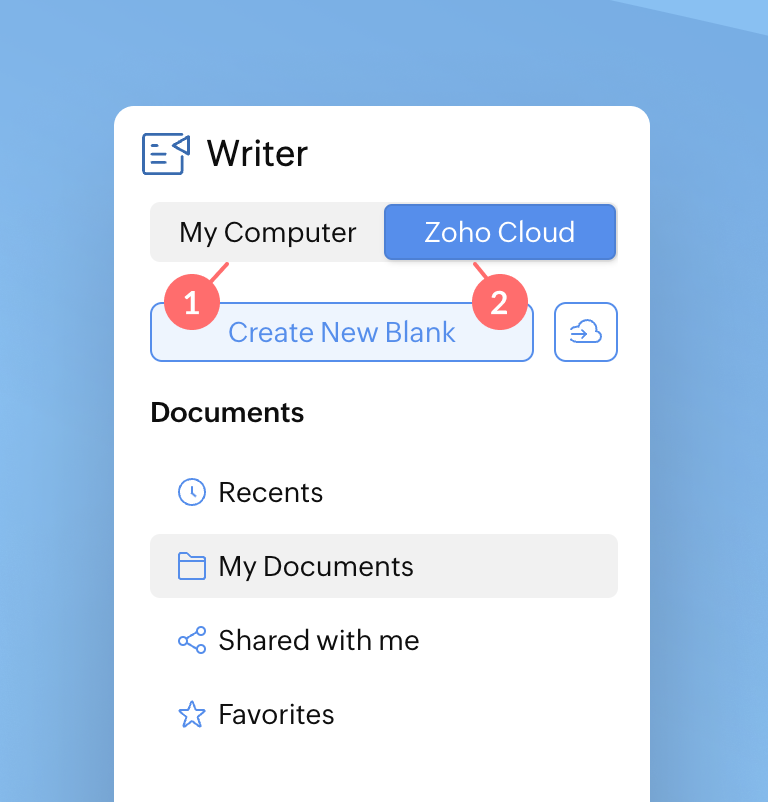
Copiez des documents sur le cloud
Bien que ce soit très pratique de créer et d'enregistrer des documents localement, vous pouvez aussi les transférer dans le cloud pour y accéder de n'importe où, sur n'importe quel appareil, à l'aide de notre application. Pour le moment, seul Zoho Cloud est pris en charge. La compatibilité avec d'autres services en nuage sera assurée dans les prochaines versions.
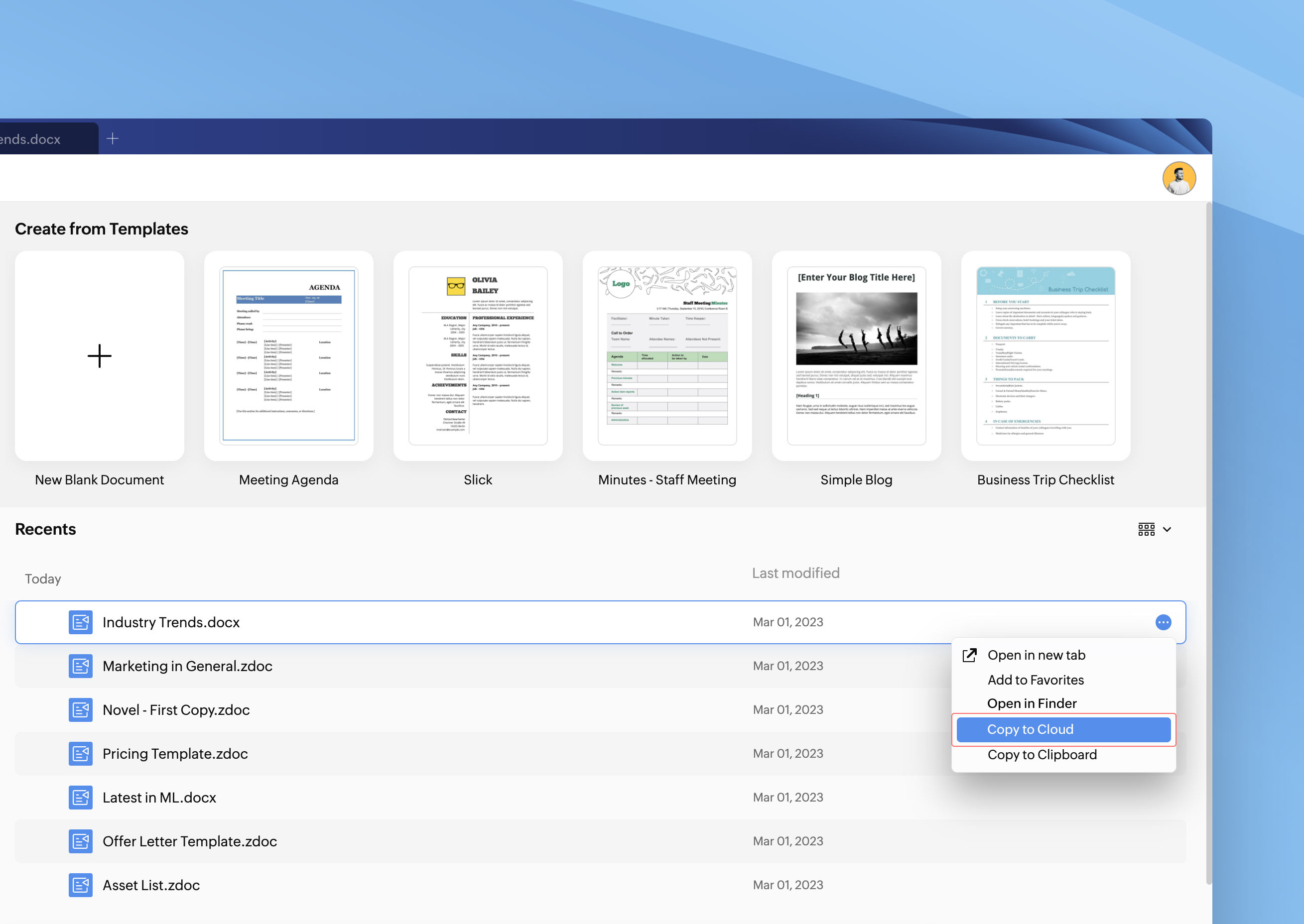
Partage immédiat et collaboration en temps réel
Il vous faut partager un document avec votre équipe pour qu'elle puisse collaborer et vous faire part de ses commentaires ? Il vous suffit de vous connecter à votre compte Zoho à partir de l'onglet Zoho Cloud et de transférer les documents souhaités vers le cloud, afin de pouvoir les partager ou collaborer en temps réel.
...et plus encore
Vous pouvez accéder facilement aux paramètres d'un document (version, niveau d'accès, statut de publication, nombre de pages, de mots et de caractères), au panneau de navigation du document, à l'affichage des pages et des pages Web, , et bien plus encore.
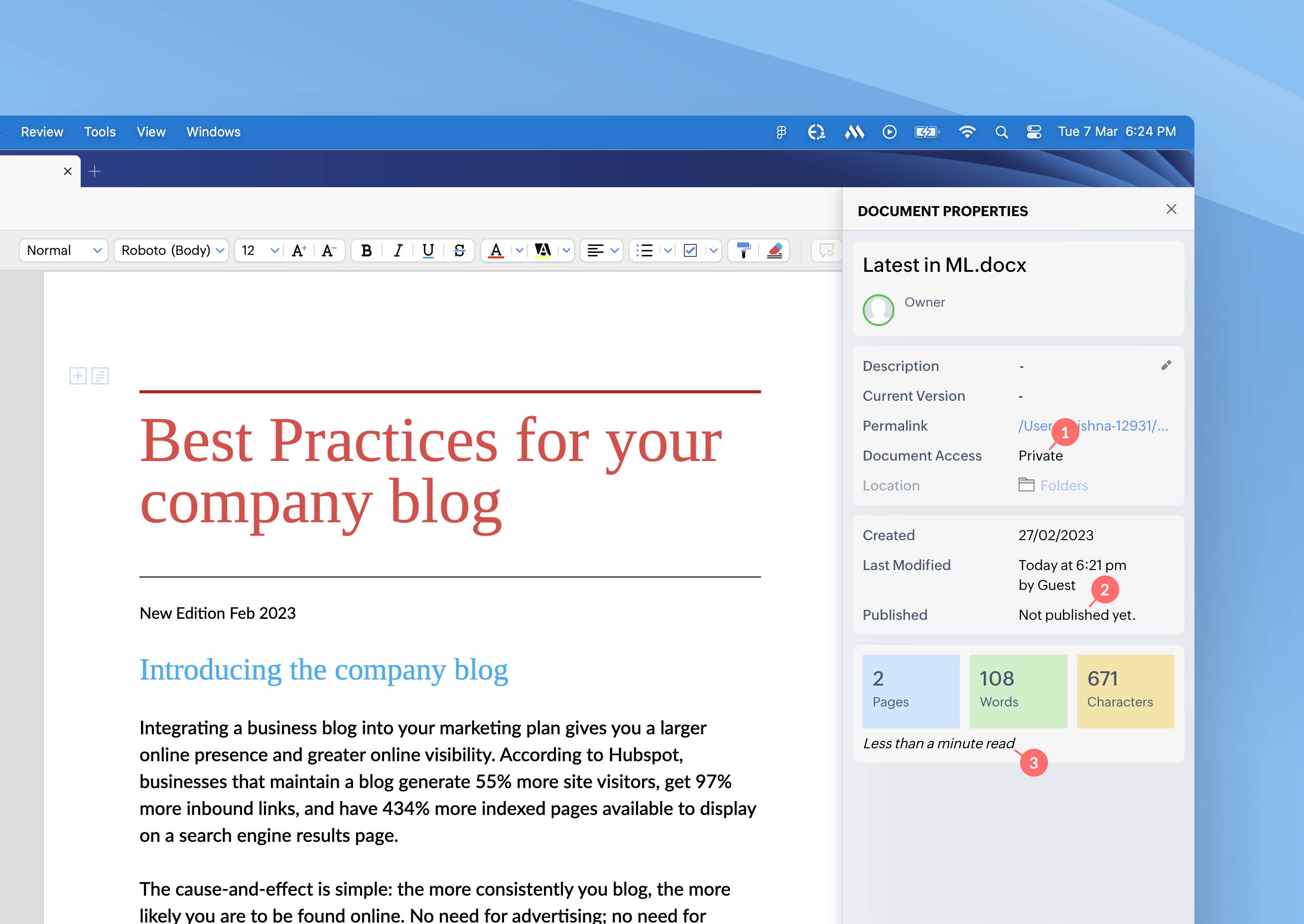
Essayez la nouvelle application de bureau n'importe où, sans interruption et sans vous soucier de votre connexion à l'internet. Téléchargez l'application de bureau Writer, testez-la et faites-nous part de vos commentaires et de vos suggestions.
L'équipe Zoho France
Topic Participants
Kinjal Lodaya
Sticky Posts
Recommandez Zoho CRM Plus à vos amis et gagnez des crédits !
Bonjour à tous, Vous aimez travailler avec Zoho CRM Plus ? Et bien vous avez maintenant la possibilité de le recommander autour de vous pour aider votre réseau à améliorer son expérience client. Et bien sur c'est gagnant-gagnant ! Comment cela fonctionneDécouvrez Zoho Workplace
Bonjour à tous ! Un domaine personnalisé est devenu une nécessité absolue, non seulement pour les grandes entreprises, mais aussi pour les petites ou, dans certains cas, les familles. Nous avons toujours pensé que se lancer ne devrait pas coûter cher,Découvrez Zoho Learn
Bonjour à tous, Nous sommes très heureux de vous présenter Zoho Learn ! Commençons par vous expliquer ce qu'est Zoho Learn et comment il peut vous accompagner dans vos processus de formation. Qu'est-ce que Zoho Learn ? Zoho Learn est une solution complète
Recent Topics
ZOHOBOOK Sales_QUOTE: To Add Discount At Each Line Item Table
Hi, Our quote need to display with discount at each line item level as well. Try to edit template, >CUSTOMISE>EDIT TEMPLATE> Table, I can see template view with discount column, but when hit SAVE the template, view in PDF the discount column not shown.How to account for vat with postponed VAT accounting
Hi everyone, looking for some help with postponed VAT accounting, I use DHL express for my imports and they used to pay the VAT for me and then invoice me. I could then log this as a bill and the VAT element from import was recorded as input VAT, allWeekly Automation Trigger for Equipment Calibration Reminder
Dear Team, I’m currently working on an automation in the Equipment module. The goal is to track calibration schedules for tools — all of which require regular calibration. I’ve created an automation that sends email reminders for tools that are due forADDDATE formula using 2 calculations
Hello, I want to create an ADDDATE formula using 2 calculations, add 1 month and deduct 1 day. the formula that I need should look like this: ADDDATE(due_date, 1, "Months")+ ADDDATE(due_date, -1, "Days") Each row itself works fine, but when I'm tryingUpgrading from Zoho Invoice to Books was a major downgrade in functionality for me
I have been a user for many years of a free plan on Zoho Invoice for my personal consulting business. I recent upgraded my organization to Books since some of the additional functionality looked useful to me, and played around with the free trial for🎉 Dynamic Org Chart for Zoho CRM Extension Published [2025]
Hey Zoho CRM Community! We're thrilled to unveil our latest Zoho extension:🥁 Dynamic Org Chart for Zoho CRM 🎊 This extension is now available to transform the way your teams visualize, manage, and interact with org chart directly inside any Zoho CRM'sDetailed General Ledger has problem of exporting out to excel and missing ledger details for some accounts
I have been encountering some problems generating Detailed General Ledger report with Zoho books. Firstly, I cannot export out the report of Detailed General Ledger to Excel. It will show this error message "invalid value passed for sort column", andUpload a file to a File Upload Field through API
Hello, Is there any way to upload a file to a custom file upload field in a module when doing an Update using the Record API? I've found and I am able to upload files to attachments but I don't know how to upload them to a field. I've checked the documentation at https://www.zoho.com/crm/help/api/v2/#update-specify-records but the File Upload field type does not appear in the examples. ThanksKaizen #131 - Bulk Write for parent-child records using Scala SDK
Hello and welcome back to this week's Kaizen! Last week, we discussed how to configure and initialize the Zoho CRM Scala SDK. This week, we will be exploring the Bulk Write API and its capabilities. Specifically, we will focus on executing bulk writeAutomatic pricing feature for sales orders
I am currently setting up my Zoho Inventory system and would like to implement an automatic pricing feature for sales orders. We have created a custom field called "brandline" for our items. All products with the same brandline value should have the sameAbility to access VAT returns and submit them has disappeared.
I have been using Zoho books successfully to submit quarterly VAT returns. Without reason I have lost that facility. I have followed all available instructions eg going into settings, taxes, VAT etc. without success. My registration number is there andHow to automatically schedule a meeting After Blueprint Transition
As part of our sales process, we require a technician to go to the customer's site and perform an installation prior to advancing to the next stage of the blueprint. So this will require (a) scheduling a meeting for the technician to visit the customer's site and (b) a reminder phone call the day before the scheduled meeting. As I'm designing the Deal Blueprint, I see that I can automatically add a Task to the deal, but I can't add a Meeting or a Call. What am I missing? There seem to be 3 typesZoho Recruit > Workflow
I have created a workflow for my application module Whenever a record is created The condition , application status is 1st call invitation I have set this OI do not receive the email that was suppose to be send out[Webinar] Zoho Writer for SCM and logistics
Creating, sharing, and distributing complex documents are constant challenges in the SCM and logistics industry. That's why our next webinar is focused on how to simplify these document workflows. Join us on Jul 10, 2025 for a Zoho Writer webinar designedMultiple locations but one parent company
I am trying to configure my accounts that have multiple locations under one parent company to show separate locations in the portal.Stock Count History in Product Details – Zoho Inventory
Hello Zoho Team, When I perform a Stock Count for a product in Zoho Inventory, I would like to view the history of those stock counts later — especially from the product details page. Currently, I can perform the count and update the quantity, but I’mCreate Project while winning potentials - Projects v3 api updated code
Hi all, I've been using the built in function to create a project while a deal is closed won and noticed it had some missing fields when trying to reference the zoho projects v3 api documentation. Specifically the project group had some issues when adding[Free Webinar] Zoho RPA - OCR, PDF Automation, & More
Hello Everyone! Greetings from the Zoho RPA Training Team! We’re excited to invite you to our upcoming webinar on the latest release updates for Zoho RPA, where we’ll unveil powerful new capabilities designed to make your automation journey smarter, faster,Merge feature parity with writer
Hello Zoho team, I have run into a workflow limitation with Zoho Contracts and the lack of merge feature parity with what Writer can do. We have created a fairly complex merge process to create a statement of work based on several fields in our CRM whichExport option in Contacts is missing
Hello - I've been clicking around Zoho all morning trying to find the export option. It formerly was in the right hand corner, above the search box, but now I don't see it. I've looked everywhere - Am I missing it somehow? I've attached a screenshot.Formatting of cells changing by itself and formulas not always calculating automatically
I'm new to Sheets and have been setting up a budgeting template that has many linked tabs. It's going fairly well except certain quirky things have been happening from time to time. 1- sometimes when I scroll up or down I lose formatting from a randomUnable to open iOS Zoho CRM app
i am unable to open Zoho CRM iOS App in iPhone 14 Pro Max v18.5 and it is crashing immediately after i click to openWhatsapp BOT with CRM
Hello, how do you use Whatsapp integrations in zoho CRM?sync two zoho crm
Hello everyone. Is it possible to sync 2 zoho crm? what would be the easiest way? I am thinking of Flow. I have a Custom Module that I would like to share with my client. We both use zoho crm. Regards.Side-by-Side view on Windows 11
Is there a way to open two notes in a side-by-side view? I'm running Notebook on a Desktop running Windows 11. If this feature doesn't exist, do you have plans for it?Value shows in balance sheet for Goods in Transit
We have transferred goods from one warehouse to another warehouse and accepted the same at another warehouse. Although my balance sheet shows X amount as goods in transit value. I don't understand, how to clear that Can anyone guide us please?Resolution Time Report
From data to decisions: A deep dive into ticketing system reports What are time-based reports? Time-based reports are valuable tools that help us understand how well things are going by breaking down key metrics over specific periods. By tracking, measuring,Ask for a quote to multple vendors
We are able to send a Purchase order, but How can we Send a quote request to our vendor, once the value changes every time? I didn't see any feature like this in Zoho Books/ Inventory. Send this request with the Items that we want to know the cost, toBigin merge field in email template for subject line to match lead name
Hello We Are using email in to automatically create leads in our pipelines. When we want to reply from conversations, and apply an email template, it’s not matching the original subject line. It should be lead name to match. But it’s not working. EvenHow to create auto-link between Invoice and Quote in CRM
It's strange that when you 'convert' a quote into an invoice, it doesn't auto-link the two. How can we develop an auto sync so we don't need to manually link each invoice to their respective quote?Why Are Columns Reset When Deleting Entry
Hello, this is quite annoying. We use forms as a questionnaire for candidates, we filter entries by removing columns, when we delete an entry the columns reset. Every "delete" the columns reset, why!? Thank youPi or Pie? A slice of infinity in customer service
Hey everyone! While Pi Day is on March 14 (3.14), July 22 marks another special occasion: Pi Approximation Day! On this day, we recognize the mathematical constant π (pi ≈ 22/7); a number that's infinite, irrational, and never-ending. Pi is essentialConfiguración
Hola acabo de instalar Zoho CRM y quiero configurarlo correctamente. Al respecto me surgen algunas dudas tales como la diferencia entre: Cuentas, posibles Clientes y Contactos. ¿Conceptualmente que son cada uno? ¿Como se se relacionan entre ellos? SiWhy Can't I add unicode emoji's to my signature?
Why would Zoho Mail prevent me from adding unicode emojis to my email signature? Every time I try to save the signature, Zoho Mail erases the emoji and any nearby content. Every time I setup something with Zoho, I know I'm going to run into some incrediblyGL account associated to each supplier for new bill
Hello I'm facing problem for all items of my bills that are not inventoried. The need is each time I enter new bill and after I select supplier the GL account section is autopopulated with default GL account (that I would like to add in supplier settings)LinkedIn verification link and otp not receiving
For the last 2 to 3 weeks I'm trying to verify my LinkedIn account to access my company's LinkedIn page, Linkedin is sending verification links and codes to this email address but I have not received any codes or links. Please help me here. Looking forwardZoho reply to not working. just reply to my self
Hello. i using on my wordpress website a contact form from Wsform. i can set the reply to email there. normally it works. but since i am using your wordpress plugin zoho mail it doesn`t work. its not using the reply to (email from customer). I just canMail Merge Stuck in Queue
I am trying to send Mail Merge's and it never sends out to the full list. It always hits a portion and the rest remain in the "Queue" - the emails I am sending are time sensitive, so I need this to be resolved or have a way to push the emails throughSMTP Email Sending Not Working for My Domains and Apps
Hello Zoho Support Team, I am experiencing a critical issue with sending emails via Zoho SMTP for my domain humanhup.com. Both of my applications, HumanHup and CheapUI, are unable to send emails using Zoho SMTP, even though the same setup was workingReceiving too many Spam Leads. Why?
I am receiving so many junk leads from web forms created by zoho's platform. The junk queries are increasing day by day and are affecting our business. I am continuously following up with zoho team from the past one year but not getting any satisfactoryNext Page