Unveiling Cadences: Redefining CRM interactions with automated sequential follow-ups

Last modified on 01/04/2024: Cadences is now available for all Zoho CRM users in all data centres (DCs). Note that it was previously an early access feature, available only upon request, and was also known as Cadences Studio. As of April 1, 2024, it's been rolled out for all Zoho CRM accounts. Find out more about Cadences in our help documentation.

Updates to Cadences (6th May 2025):
Option to Resume or Restart follow-ups when re-enrolling records into a Cadence, and specify custom un-enrollment criteria
Read more: Option to resume or restart follow-ups
Read more: Option to resume or restart follow-ups

Updates to Cadences (12th Sep 2025):
You can now add WhatsApp messages as follow-ups inside any Cadence, alongside your existing emails, calls, and tasks. We've also made changes related to Cadence limits.
Read more: WhatsApp follow-ups and upgraded limits
Read more: WhatsApp follow-ups and upgraded limits
Hello everyone,
In the ever-evolving landscape of customer relationships, businesses face the challenge of standing out with unique and tailored engagement strategies. Gone are the days of generic communications and mass email blasts. Today's customers crave engagement that feels unique, tailored, and truly understands their needs. Zoho CRM proudly unveils its answer: Cadences, a tool that not only enriches customer interaction but also simplifies complex workflow processes.
What are Cadences?
Cadences in Zoho CRM automates and streamlines customer follow-up processes. It enables users to create targeted, sequential communications, like emails, calls, or tasks, based on customer interactions and behaviours. Ideal for sales and marketing professionals, it maintains consistent, personalized follow-ups with leads and prospects until a desired outcome is achieved.
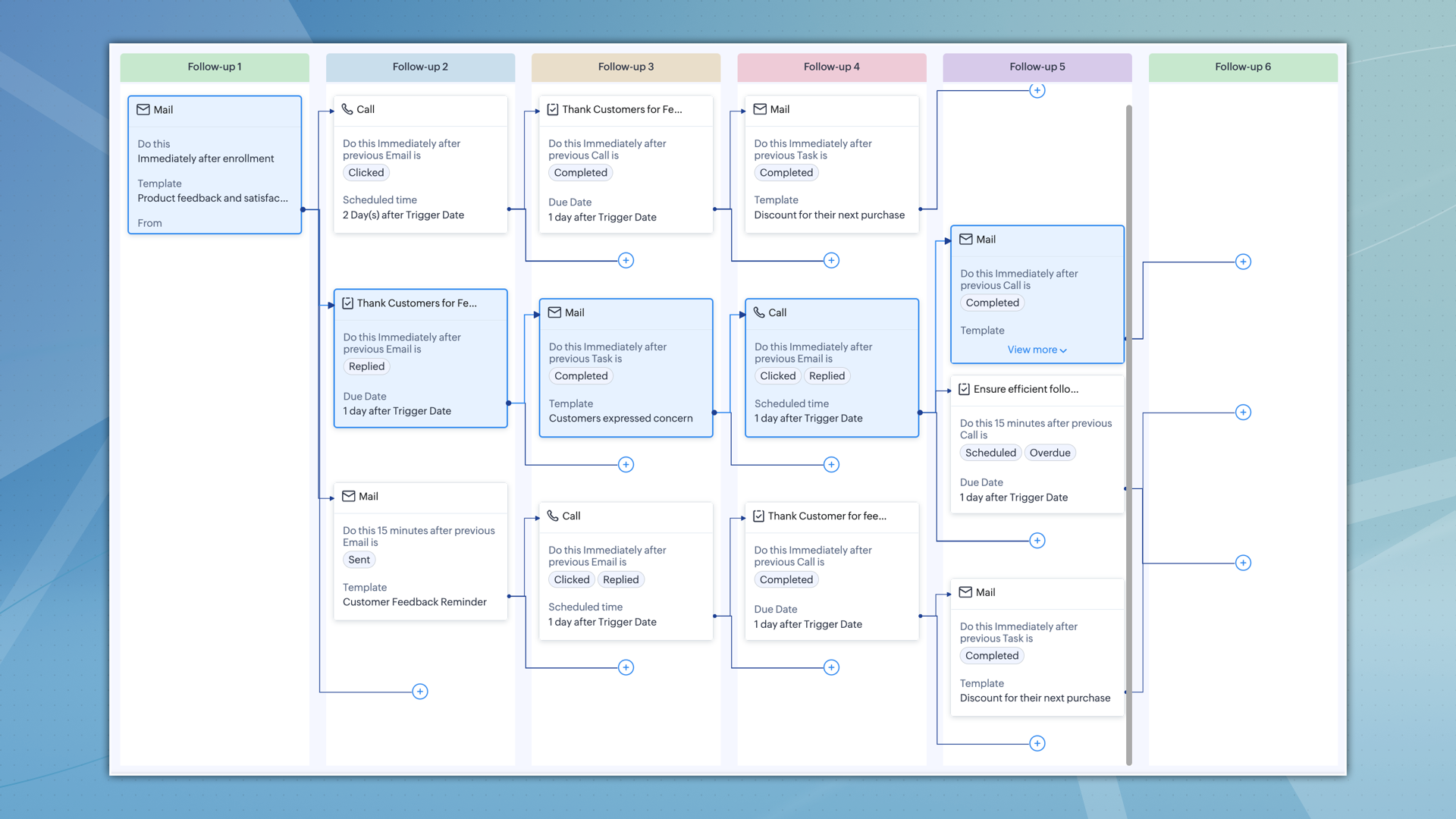
Cadences in Zoho CRM are more than just automation tools for follow-ups; they're a transformative solution for managing customer interactions.
Previously, a series of responsive follow-ups often meant creating multiple workflows, using different fields and conditions. Cadences streamline this, enabling you to handle what once needed several workflows with just one cadence.
Consider a case where you're sending multiple emails for an event. You want to stop sending them once a customer replies or the event date passes. In the past, this required setting up many workflows, each with its own conditions. Cadences Studio simplifies this by offering a single platform. This single platform does the job of many workflows, saving time and making things less complex.
It's a strategic asset, meticulously designed to enhance your marketing and sales strategies, empowering you to personalize your interactions with every customer, from their first interaction with your follow-up to, ultimately, when you un-enrol them from the cadence.
The true power of Cadences lies in the ability to transform various business scenarios.
Cadence's adaptability makes it suitable for various industries. Whether it’s for collecting e-commerce customer feedback, managing healthcare appointments, updating SaaS users about new features, or engaging real estate prospects, Cadences can be tailored to meet these diverse requirements.
- Real estate: Respond promptly to inquiries, schedule property visits, and nurture leads with the right information at the right time. Cadences help realtors convert more leads into happy homeowners, propelling them to the top of the market.
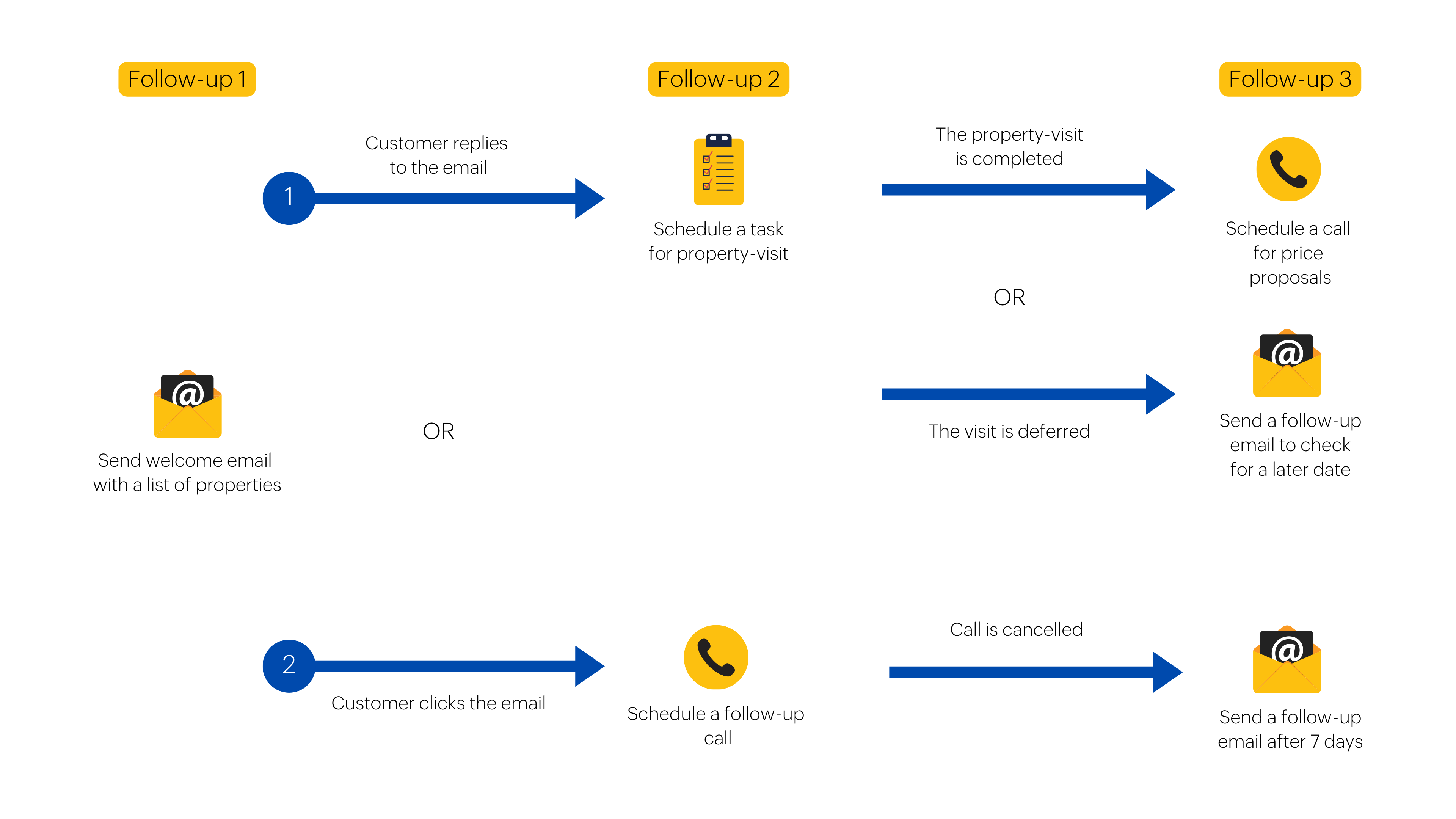
- E-commerce: Imagine collecting valuable customer feedback after each purchase, automatically prompting reviews, and proactively addressing negative experiences. Cadences help online retailers foster meaningful relationships with customers and drive continuous improvement.
Key highlights of Cadences
- Automated sequential follow-ups
Automated sequences of actions can be established by businesses, which are activated according to customer responses or the absence of them. For instance, if a customer opens an email but does not reply, a subsequent email can be automatically sent. Similarly, if the email is bounced, a different email can be sent based on the predetermined cadence configuration.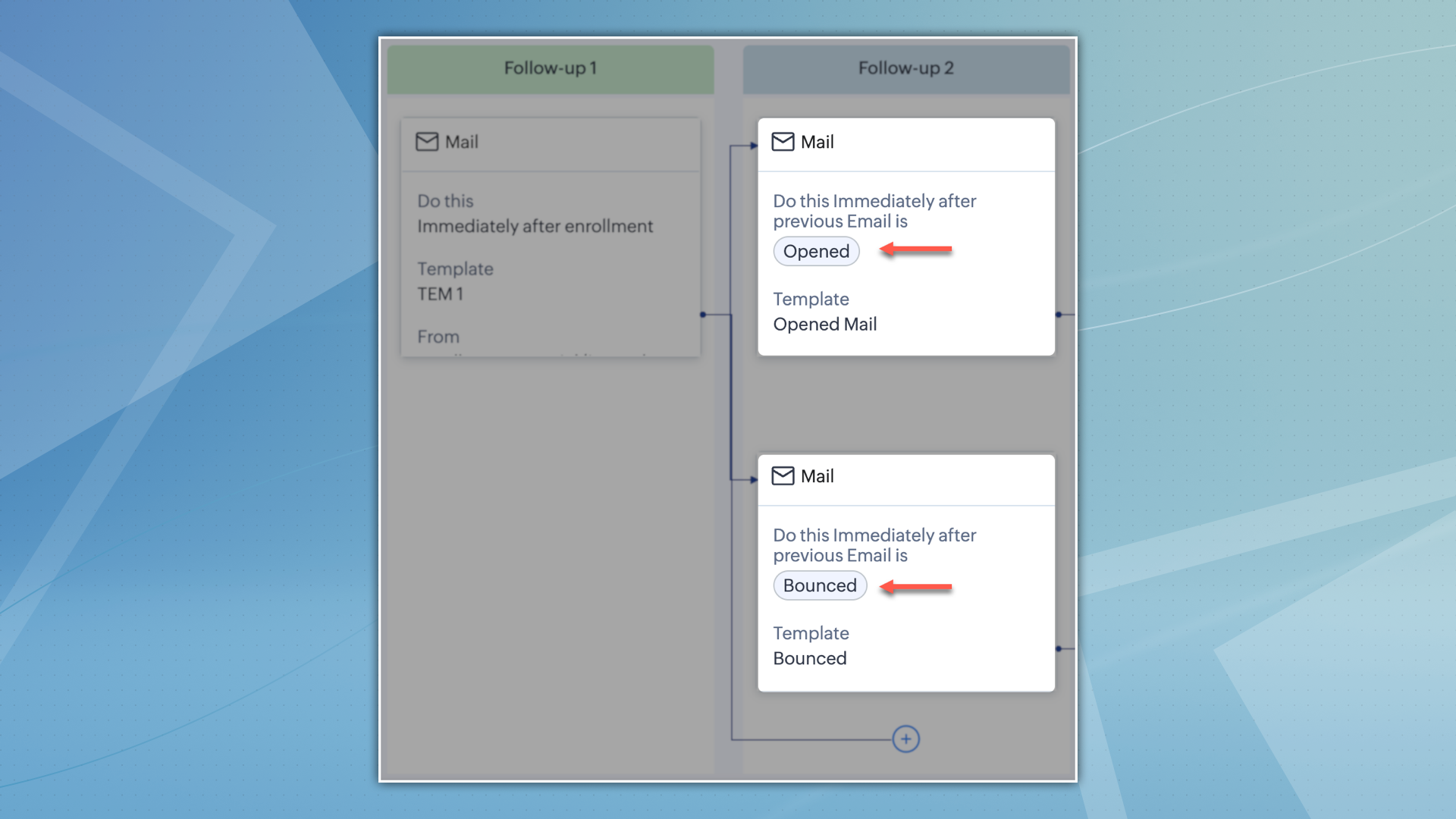
- Intelligent automation
Cadences' intelligent automation doesn't stop at follow-ups. It automatically removes records that have reached their desired outcome, maximizing your team's efficiency and focusing your efforts on the most relevant interactions.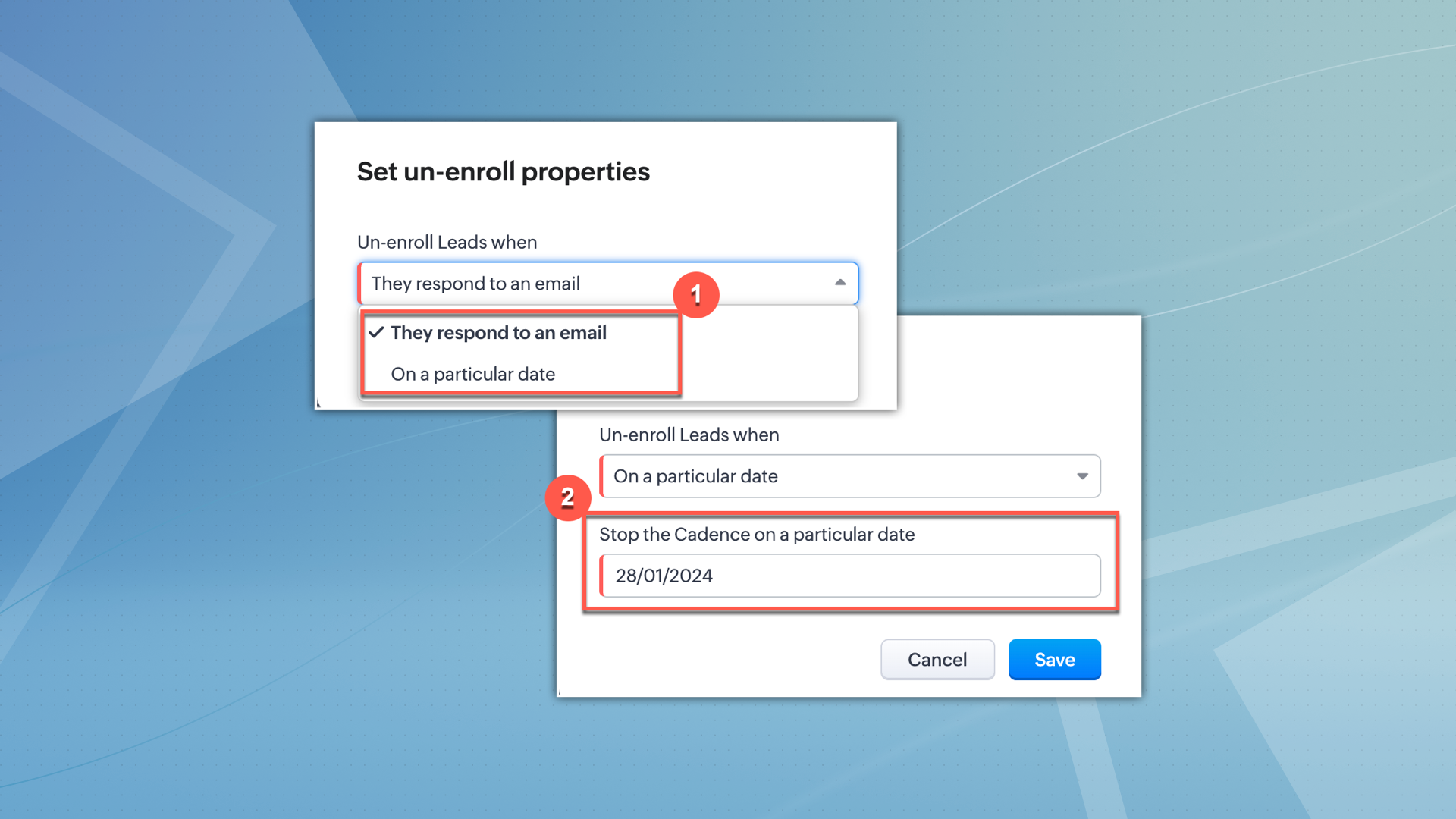
- Multiple follow-up capabilities
Expand your communication beyond the traditional email follow-ups by utilizing Cadences. This platform allows you to incorporate phone call and task follow-ups effortlessly, alongside email follow-ups, resulting in a diverse and personalized experience that aligns with the preferences of every customer. - Robust analytics
Gain a thorough comprehension of customer engagement with the advanced analytics offered by Cadences. Track the effectiveness of campaigns and customer behaviour to obtain valuable insights. These analytics are essential for optimizing strategies and improving engagement, serving as a reliable tool for continuously enhancing customer engagement efforts.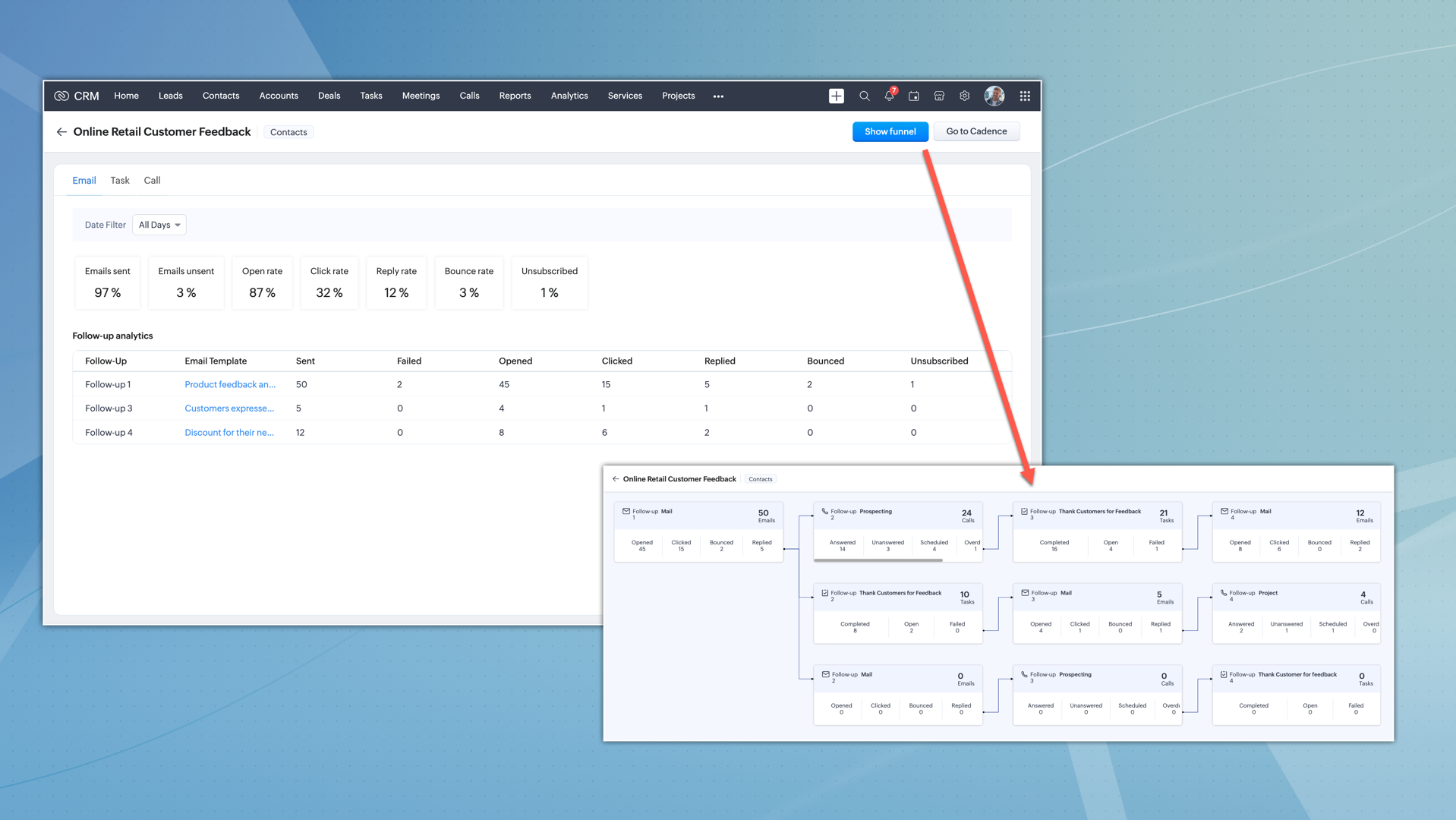
Configuration and utilization
Setting up Cadences involve choosing your target audience and configuring up to three types of follow-ups (emails, tasks, and calls), each with specific configuration options to suit your unique campaign needs.
Configuring Cadences is a streamlined process:
- Target audience selection
Choose between manual enrollment or custom views in your chosen module. This allows for precise targeting and effective campaign execution.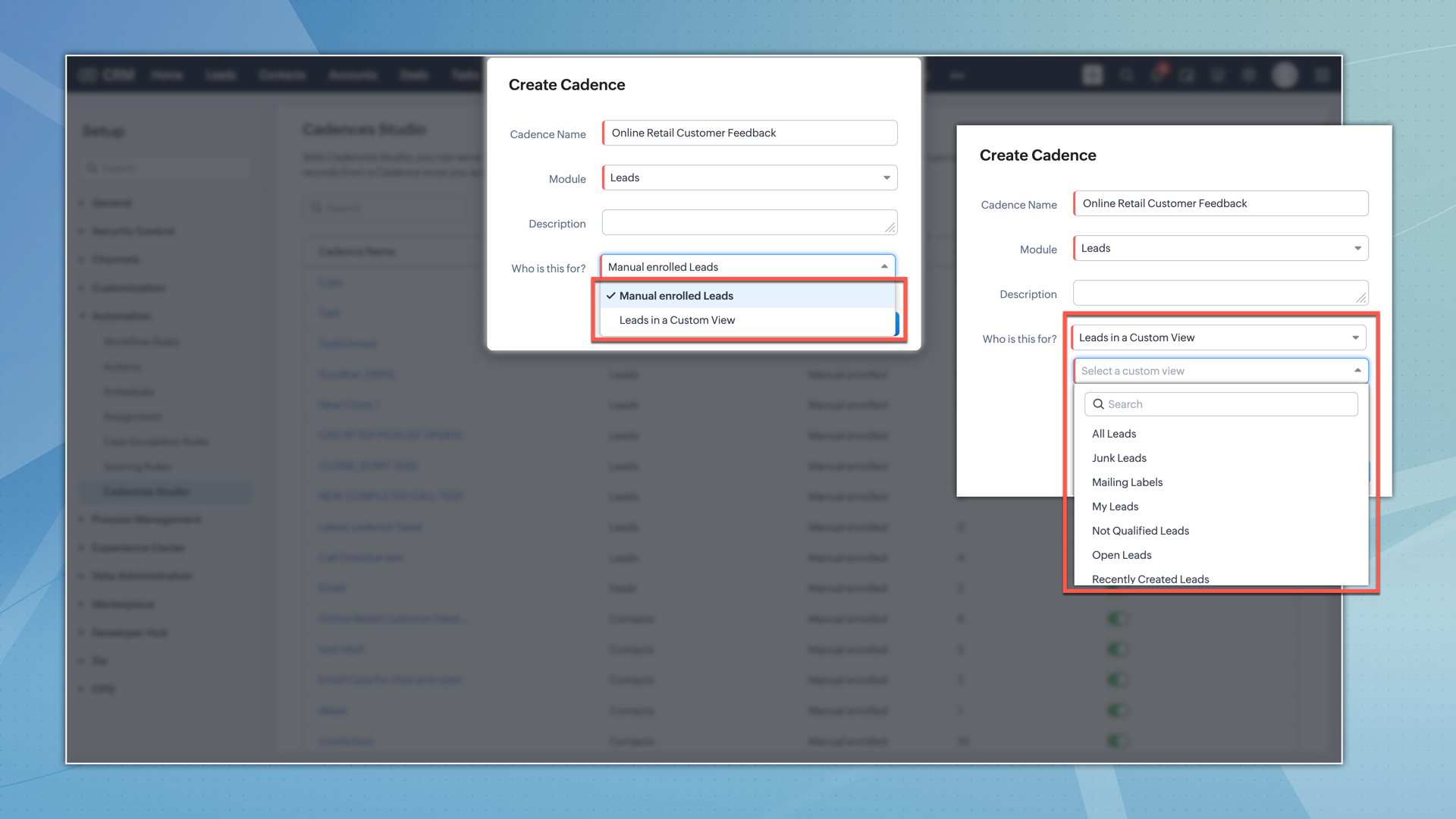
- First follow-up configuration
You can configure the first follow-up as either an email, task, or call. You can also choose when the first follow-up should be triggered.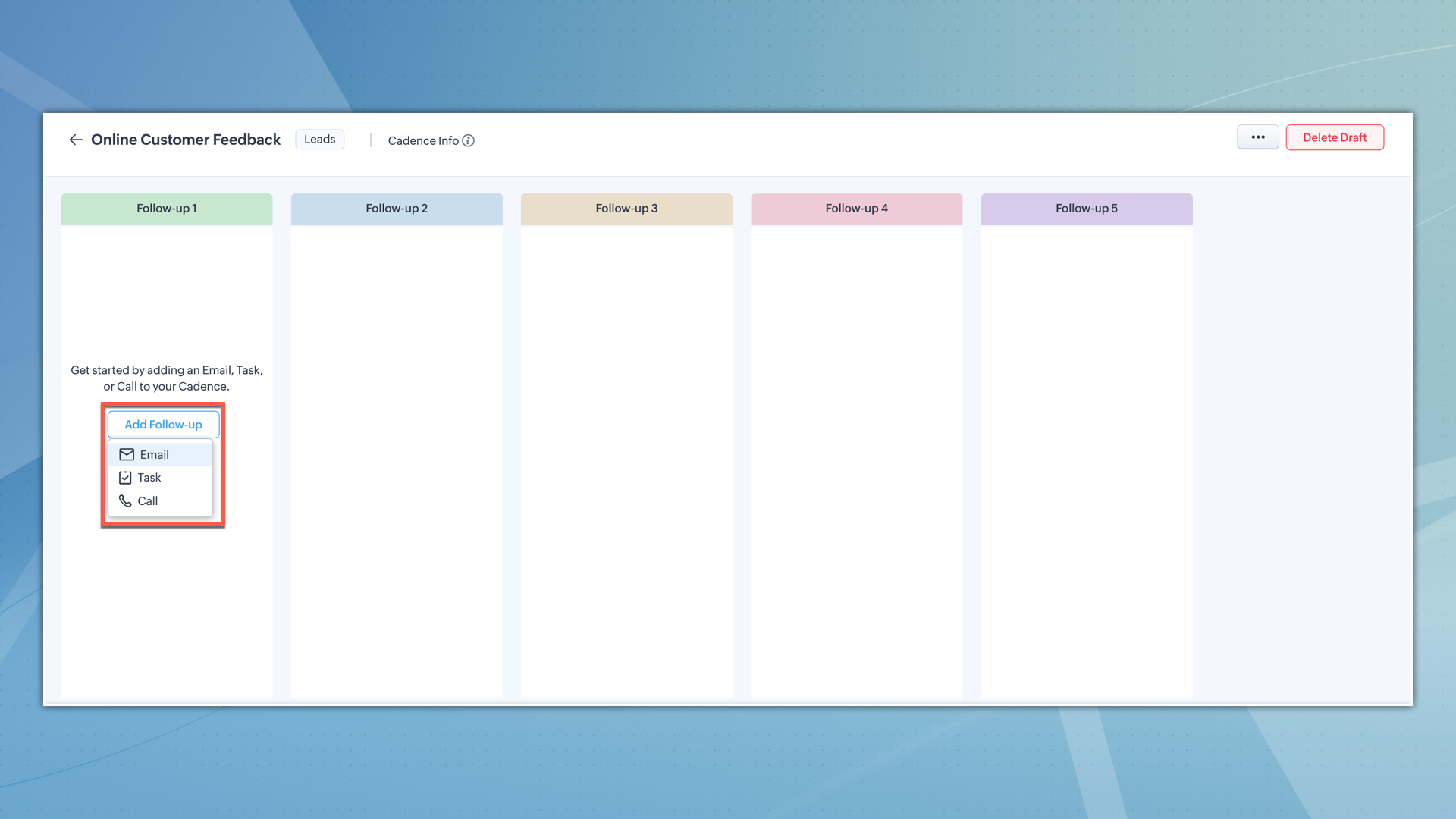
- Responsive follow-up configuration
The successive follow-ups within a cadence can be intricately configured based on the actions taken on the previous follow-up. For instance, if an email in the first follow-up is opened or clicked, you can set the subsequent follow-up to be a personalized call or a task, depending on the customer's interaction.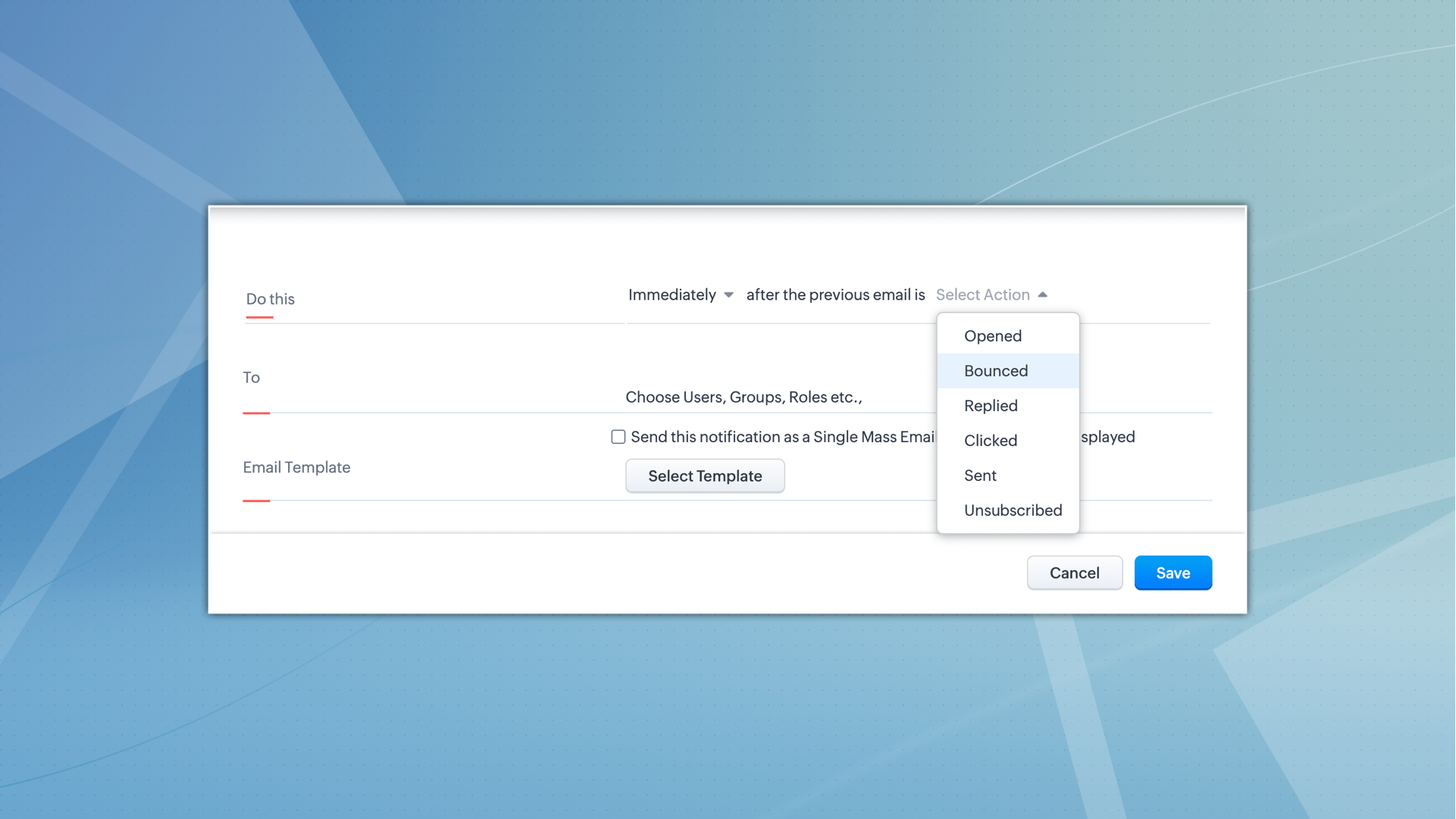
In summary, Cadences empower you to automate and personalize lead engagement, driving efficiency and effectiveness in your CRM strategy, and ultimately fostering stronger customer relationships and enhanced business growth.
Resources: Cadences | Zoho CRM Help
Thanks!
Nizamuddin
Topic Participants
Nizamuddin Sohel SK
Mark
Robert
Michael Trow
Greg Robson
Sticky Posts
Elevate your CX delivery using CommandCenter 2.0: Simplified builder; seamless orchestration
Most businesses want to create memorable customer experiences—but they often find it hard to keep them smooth, especially as they grow. To achieve a state of flow across their processes, teams often stitch together a series of automations using WorkflowPresenting ABM for Zoho CRM: Expand and retain your customers with precision
Picture this scenario: You're a growing SaaS company ready to launch a powerful business suite, and are looking to gain traction and momentum. But as a business with a tight budget, you know acquiring new customers is slow, expensive, and often deliversNimble enhancements to WhatsApp for Business integration in Zoho CRM: Enjoy context and clarity in business messaging
Dear Customers, We hope you're well! WhatsApp for business is a renowned business messaging platform that takes your business closer to your customers; it gives your business the power of personalized outreach. Using the WhatsApp for Business integrationZoho CRM: Sales Rep Professional Certification Program on Coursera
We are happy to share that we have published the Zoho Sales Representative Professional Certificate in partnership with Coursera, a leading platform for online learning and career development that offers access to courses and degrees from leading universitiesEnhancements to the formula field in Zoho CRM: Auto-refresh formulas with the "Now" function, stop formula executions based on criteria, and include formulas within formulas
Dear Customers, We hope you're well! By their nature, modern businesses rely every day on computations, whether it's to calculate the price of a product, assess ROI, evaluate the lifetime value of a customer, or even determine the age of a record. With
Recent Topics
Zoho CRM Account Duplication via Credit Application Form
Hi, We send a credit application link to our customers via email, which is managed through Zoho Campaigns. When a customer submits the form, it automatically creates a new account in Zoho CRM. We would like to know how to stop this from creating duplicateFlexible Milestone Invoicing
If your Zoho Projects portal is integrated with Zoho Invoice/Books, you can now create an invoice for your milestones. You can enable it under Integration Preference and invoice milestones regardless of the project's billing type. For instance, considerThe get records i am getting produts that show in the show in the sub form item list field
The get records i am getting produts that show in the show in the sub form item list field if(input.Department != null) { // Get filtered records once creator_ptid = zoho.creator.getRecords("harshadgroup","item-master","All_Products","Department == \""Add Zoho Form Submission as Attachment to Zoho CRM Deal using Zoho Deal ID
Hi Zoho team, I have a Zoho Form in which one of the fields will be hidden but will be defaulted with the Zoho Deal ID. Once the form is submitted, I want to reattach the submitted form (and another uploaded file field) into Zoho CRM Deals record. The crazy part is that Deal Name and Stage are the only two fields available for mapping. I have the actual Deal ID. Why can't I just use that. Can you please fix it so that I can properly attach the submission using Zoho Deal ID instead of name/stage (whichPayment link showing as malicious
We've had a few customers who have been unable to pay invoices as the payment link (the domain is zohosecurepay.eu) is showing as a malicious website in their browser. Could anyone help with this please?Side bar menu
It would be great if you could stop the auto collapse of expanded menus when selecting a different module. It would save a lot of mouse clicks for a lot of users that frequently switch between sales & purchases as we do, it's easier to collapse them manually when not required !Add Microsoft Entra ID to Zoho One
Hi! Have anyone tried the Zoho connection to Microsoft Entra ID (https://help.zoho.com/portal/en/kb/one/admin-guide/directory-stores/articles/add-microsoft-azure-to-zoho-one?action=kbArticleFollow&actionId=4014605732522 ) This is a big operation and youMultiple Respondents for One Survey Submission?
Does anyone know of a way to allow multiple respondents to complete only one survey and then also see (while completing the survey) the responses for their fellow colleagues who already answered that question? The situation is that our new customers have within their own organization, multiple employees that will need to assist in the one survey response. Since we don't always know which new respondent is the "who" that will have the answer, we need multiple respondents to be able to view the responseCan you remove the title from the forms?
I am placing the iframes for my forms on my website. Is it possible to remove or hide the title of the form so that it doesn't show up on the website? Is it possible to place text in the form like "clicking submit will take you to paypal." thanksLost the ability to sort by ticket owner
Hi all, in the last week or so, we have lost the ability to sort tickets by Ticket Owner. Unlike the other columns which we can hover over and click on to sort, Ticket Owner is no longer clickable. Is it just us, or are other customers seeing this too?Mask Name Field in Report
Is it possible to have the Name field as "Last Name, First Name" in a scheduled report.Custom Project View by Project Group
Hi Zoho Team, I used to have a custom project view which showed all my active projects (not cancelled or completed) and the list was separated into projects groups. Some time ago, possibly a couple of months ago, I began to see all projects even cancelledUnable to attach the file via the API.
We are trying to attach files to a Candidate in Zoho Recruit using the API. We reviewed the following API documentation: 🔗 Upload Attachment While this API does allow file attachment via a URL, that’s not what we want — we do not want to attach public-facingZoho Books (UK) needs to be able to submit a CT600 CTSA return
As well as a VAT Return, most (if not all) small businesses have to submit a CT600 Corporation Tax Self-Assessment. There are many providers who do this (like Xero) bujt not Zoho. Can you add this to the request list please? Many thanks SteveStock Update After Approver 1 Approval in Multi-Level Approval Flow
Hi Team, We have configured a multi-level approval process for POs/Bills. Our requirement is to update the item stock quantity based on the billed quantity immediately after Approver 1 approves the bill. Please find the script attached below. However,Zoho Form Auto Fill
I am setting up a Zoho form for my independent sales reps to request quotes. Their names are in the first field under a dropdown menu. The next field is their email address. I want the email address field to automatically be filled in when they selectImage Resolution Restriction Option in Zoho Forms File Upload
Hi Zoho Forms Team, Greetings, We would like to request a feature enhancement for Zoho Forms regarding the file upload field. Currently, Zoho Forms allows us to restrict the file size of uploaded images, but not the image resolution (in megapixels). ThisCan't select Leave type while applying a leave
Hello, while trying to apply a leave, I can't find any leave type among the options in the Leave type select: Here are my leave settings. Daily: Hourly: Tried to clear cache and to navigate from another browser, but the problem persists. Any hint? ThankMes débuts sur Zoho Forms | 13 champs à l'export ! seulement
Bonjour, je débute sur Zoho Forms, je viens de créer un formulaire avec tests dans la foulée et je n'ai que 13 champs qui remontent sur mon export CSV alors que j'ai plus de questions et champs qui devraient remonter. J'ai actuellement une formule payanteIntroducing real-time document commenting and collaboration in Zoho Sign
Hi, there! We are delighted to introduce Document commenting, a feature that helps you communicate with your recipients more efficiently for a streamlined document signing process. Some key benefits include: Collaborate with your recipients easily withoutAdding Photos Into Form (as a form creator)
As the form creator, is it possible to add images to my form? (I don’t mean adding an image upload field, but rather inserting a JPG file into the form so that users can view the image.)[Training] AI-Powered Application Development Bootcamp 2.0 - Zoho Creator
Hello everyone, Ready to take your app-building skills to the next level with the power of AI? We’re excited to invite you to AI-Powered Application Development Bootcamp 2.0—a 90-minute, live training session designed to help developers, business users,What is the easiest/fastest way to attach an email or PDF to a Zoho record?
Hi everyone, We use Outlook with Office 365 and have the need to either ideally attach a .msg email directly to an account or custom module in Zoho, or if not attach just the PDF that would be sent in that email. The Zoho plugin is very basic for OutlookFree webinar! Close deals faster with Zoho Sign from Zoho CRM
Hello, Are you tired of chasing down signatures and getting stuck with paperwork delays in your sales process? With the seamless integration between Zoho Sign and Zoho CRM, you can create and send documents for signing online, close deals faster, andFiles stores in Library Marketing Automation
Hi, How can i switch from card view to list view in Marketing Automation My Files.?Paid for upgrade and no change
I paid the $24.99 rate to upgrade to Pro version and no change when I signed out and signed back in.Issue with Code Snippet Styling Overlap in Zoho Landing Page
Dear Support Team, I have encountered an issue on the Zoho Landing Page while working with code snippets. When I try to create a custom script and add HTML, CSS, and JavaScript within the code snippet, the styling appears to overlap and affect other codeAdding yearly Calander
How to add Yearly calander and employee data from admin consoleZoho Leave Policy > Portugal maternity Leave 120 days or 150 days
Hello All In this Portugal maternity Leave policy, the government allow employee to apply 120 days they will have 100% paid salary if they apply 150 days they take 80% of the paid salary minimum 1 days and maximum 120 days or 150 days Should i setup thisFeature Request - Copy Reschedule Link
Hi Bookings Team, I had a client contact me today, to let me know that she can't make a meeting she booked this week. I can't remember if I included a reschedule link in email notifications, but I was thinking that it would be great if I could just openeCommerce ZUG Virtual Meetup – Critical Role of e-Signatures in eCommerce
Hello there! Are you in the ecommerce industry and looking for a secure, compliant e-signature solution to handle all your paperwork? From vendor onboarding and supplier contracts to internal HR and finance workflows, speed, scalability, and customerZoho Desk iOS app update: Archived ticket list view
Hello everyone! In the latest iOS version(v2.10.7) of the Zoho Desk app update, we have brought in support to access the 'Archived Ticket views' on the 'Ticket Views' screen. Tickets that have been Closed and inactive for 120+ days will be automaticallyChart of Accounts
Is it possible to reorder chart of accounts manually? Currently, when creating new sub accounts accounts, they appear in order they were created i.e. not in alphabetical or numerical order based on manually assigned account codes. It's very messy! Also,Zoho People Candidate Unable to see Non Admin Data
Hello All I have assign this user as specific user as Group CEO and have access all legal entity, business unit division When i login to the user and look into onboarding i do not see any data in the candidate view This is the admin view that i have 2Issues With Image Formatting when Importing Word Documents as Articles
Hello, I am having formatting issues when importing .docx files into articles. The documents look fine on Word, but once they are imported into an article, the images will overlap text and other images. Occasionally there will be added space between imagesZOHO COMMERCE 2.0 – Réinventer la vente, repenser la valeur
Il y a cinq ans, nous avons lancé Zoho Commerce pour accompagner les entreprises dans la vente en ligne. À cette époque, notre objectif était clair : simplifier l'e-commerce. Aujourd’hui, le marché a évolué, tout comme les attentes des entrepreneurs.Business hours in reports
Hi. If I activate the business hours for my tickets. Does it affect in reports? I mean, if before, without working hours a ticket comes in on a Monday and closes the following Monday, in the resolution time in working hours I get 7 days. I want to knowZia Field Prediction - Unable to Validate Dataset Entries
Lastly, whenever we want to create a new field prediction, the status gets stuck in Incomplete and when I try to annotate tickets, I get an error message saying "Unable to validate dataset entries." I've tried deleting and recreating the prediction, butUsing an article already existing in Zoho Desk KB as a resolution for another tickets
Hi, I've read about the Resolution tab of the Tickets and the ability of adding a Resolution to the Knowledge Base so that both agents and customers be able to access this information. However, and considering several tickets may be solved by following the same procedure, here's my question: if, for a ticket, I solved it and added the way I solved it as an article in our KB, is it possible to grab that article and use it as a resolution for another tickets with similar characteristics? If it's not,How to create knowledge base article from api?
How to create knowledge base article from api?Next Page