What's New in Zoho Expense: August - October 2023
Hello users,
We're back again with our What's New post to inform you about the most exciting feature rollouts over the past three months. An all-new edition, an integration for business travel management, iOS 17 updates, and more are in store for you! Get set to delve into the full details and read everything there is to know about these new features.
New edition - Germany
We're excited to announce the launch of another regional edition—Zoho Expense: Germany. If your organization is operating in Germany, simply select the country as Germany on the sign-up page to get started. You can then enable VAT, and Zoho Expense will preconfigure the applicable tax rates for businesses in Germany. While recording business expenses, users can choose the appropriate VAT treatment and VAT rates from the options provided. You can also access Zoho Expense in Deutsch, if required. Additionally, if mileage is enabled in your organization, the government-suggested mileage rates for the car and motorcycle vehicle types will be automatically fetched to Zoho Expense.
Self-booking through GetThere
If you're an organization that lets your employees book tickets online, then this integration would be a great addition for you! With the GetThere integration, your employees can directly book tickets for their business trips from within Zoho Expense. If you don't want all your employees to self-book, simply select the users who can directly book tickets using GetThere. Additionally, you can easily set up the organization's travel policies in GetThere so employees can book tickets in compliance with the company's policies. Learn more.
Report automation for corporate card expenses
Enable report automation to automatically generate a report that will compile the expenses made using a corporate card. A report will be automatically created on the billing date you've configured and all expenses incurred using your corporate card will be attached to the report. You can set up automatic submission, if required.
To set up report automation for corporate cards: Go to Admin View > Settings > Report Automation. Hover over Corporate Card Expenses and click Configure Now. Set up your preferences and click Save.
Updates in delegate configuration
Now, you can set the start date and the end date by which a delegate should cease having access to your account. This feature will come in handy when you want to assign delegates for future dates. At the same time, you can modify the access given to your account, whenever required. Users can also view the list of previous delegates that were assigned for them in My View and the admins can view the list of all the delegates that have been assigned for a user in the Admin View. The list will have the details of each delegate's Access Type, Duration, and Added By date.
For Admins: Go to Admin View > Settings > Users. Select a user and scroll down to the Delegate Details section to configure the delegate access.
For Submitters and Approvers: Go to My View > My Settings. Scroll down to the My Delegate section to configure the delegate access.
Webhooks revamp
The following changes were made in webhooks:
- Query parameters are now supported.
- Three types of body types are now supported - Default Payload, x-www-form-urlencoded, and raw JSON.
- Secret key support has been added. It will be used to ensure that the API is triggered by Zoho Expense by comparing the hash value in the header (X-Zoho-Webhook-Signature). You need to have the same token on your server in order to compute a hash value.
- Placeholders can now be inserted in the URL field, query parameters, form URL encoded parameters, and raw JSON.
To create a webhook: Go to Admin View > Settings > Actions > Webhooks > + New Webhook.
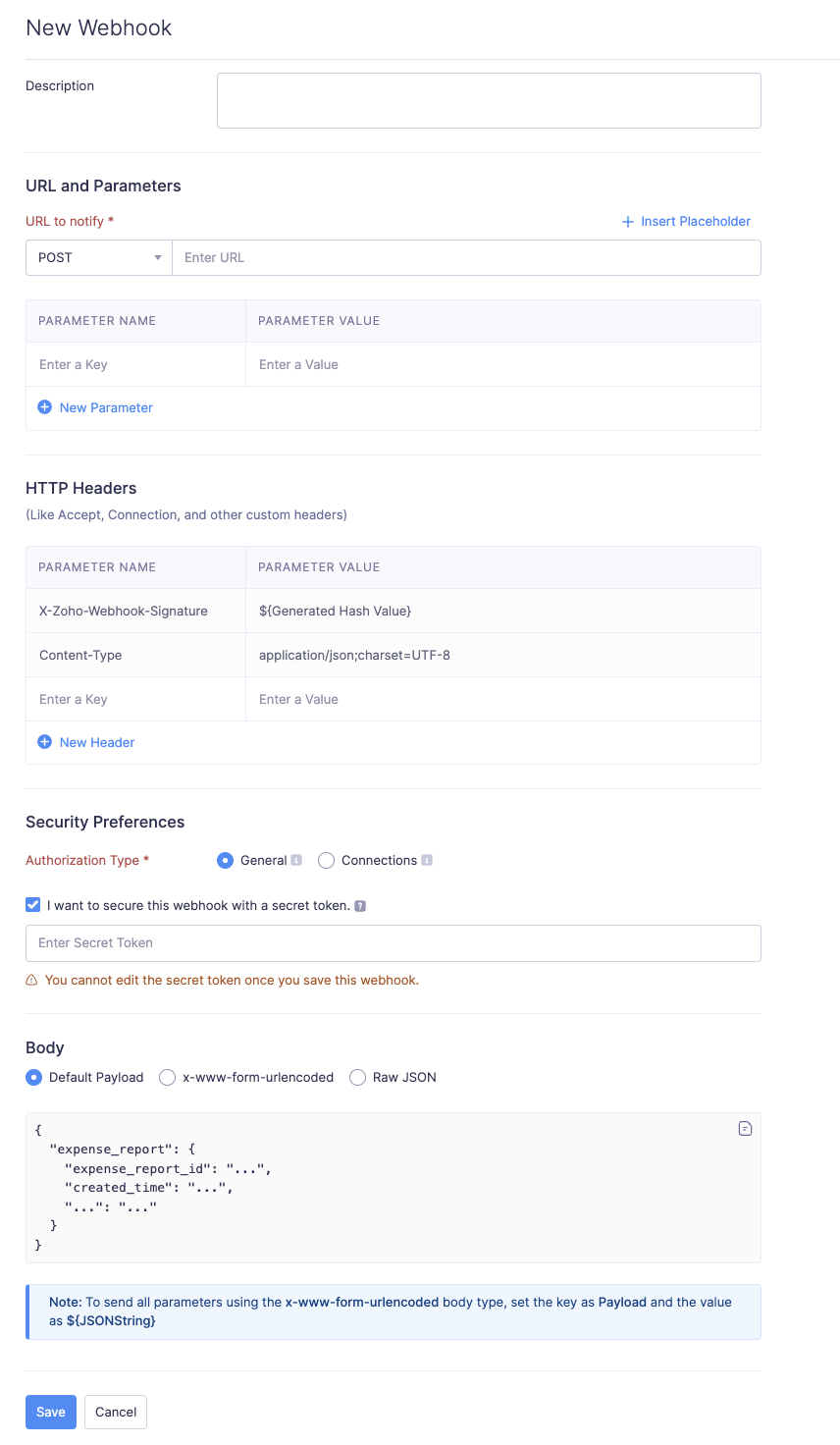
Set up tax-inclusive expense limits
When you configure rules to set up limits for your expenses on the Policies page, you can now mark if the expense amount should be inclusive of tax. If you check the "Limit amount is inclusive of tax" checkbox in Policies, the rule will be executed only if the amount exceeds the sum of the expense amount and tax.
To set up tax inclusive expense limits: Go to Admin View > Settings > Policies. Select a policy and navigate to the Rules tab. Select a rule and check the "Limit is inclusive of tax" option. Click Save.
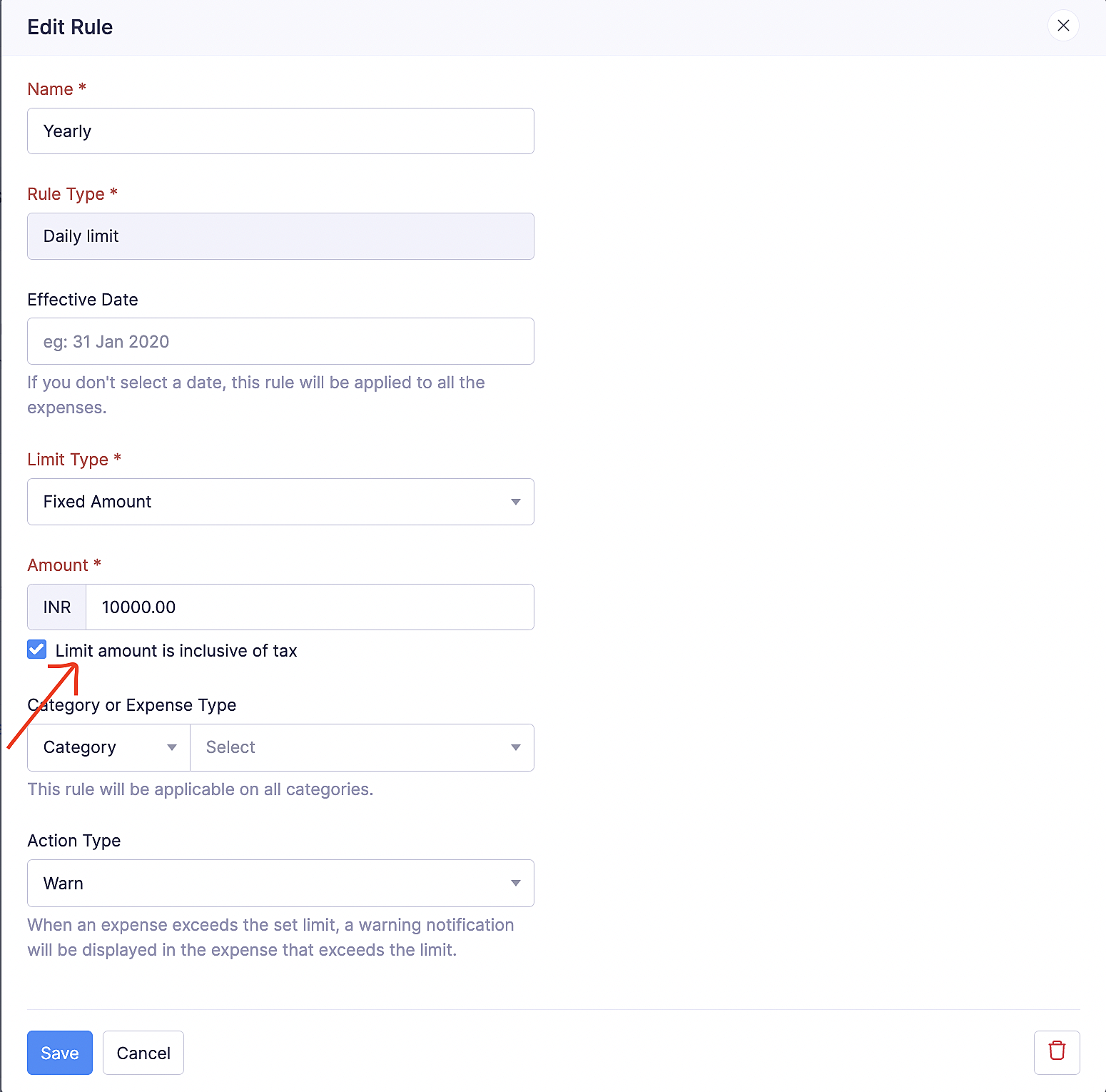
Force delete custom module
Earlier, if you had records under a custom module, you would not have been able to delete the custom module. However, based on popular customer requests, we're now providing an option to delete a custom module even if there are records in it.
To force delete a custom module: Go to Admin View > Settings > Modules. Click the module you want to delete. Click the Gear icon next to the module name and click Delete. In the pop-up that opens, click Delete. A force delete pop-up will open; click Force Delete.
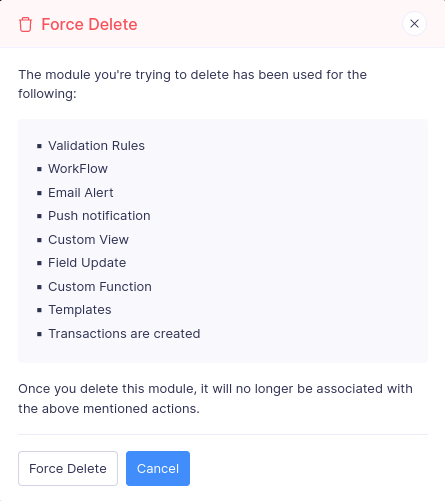
Revert custom status
If you've created your own custom status for a module and have applied it on a record, you can now revert it back to its corresponding default status in Zoho Expense whenever required.
Help text for custom fields
Introducing help text for custom fields! Whenever you create a custom field, you can now add a note in the Help Text field to help users understand the purpose of the field. If you've added help text for a custom field, users will be able to view this text when they hover over the help icon next to the custom field.
To add a help text for custom fields: Go to Admin View > Settings > Modules. Select the module for which you want to add a custom field with help text. Navigate to the Fields tab. Click + New Field. Enter the Label Name and Data Type. The Help Text field will appear. Enter the help text and click Save.
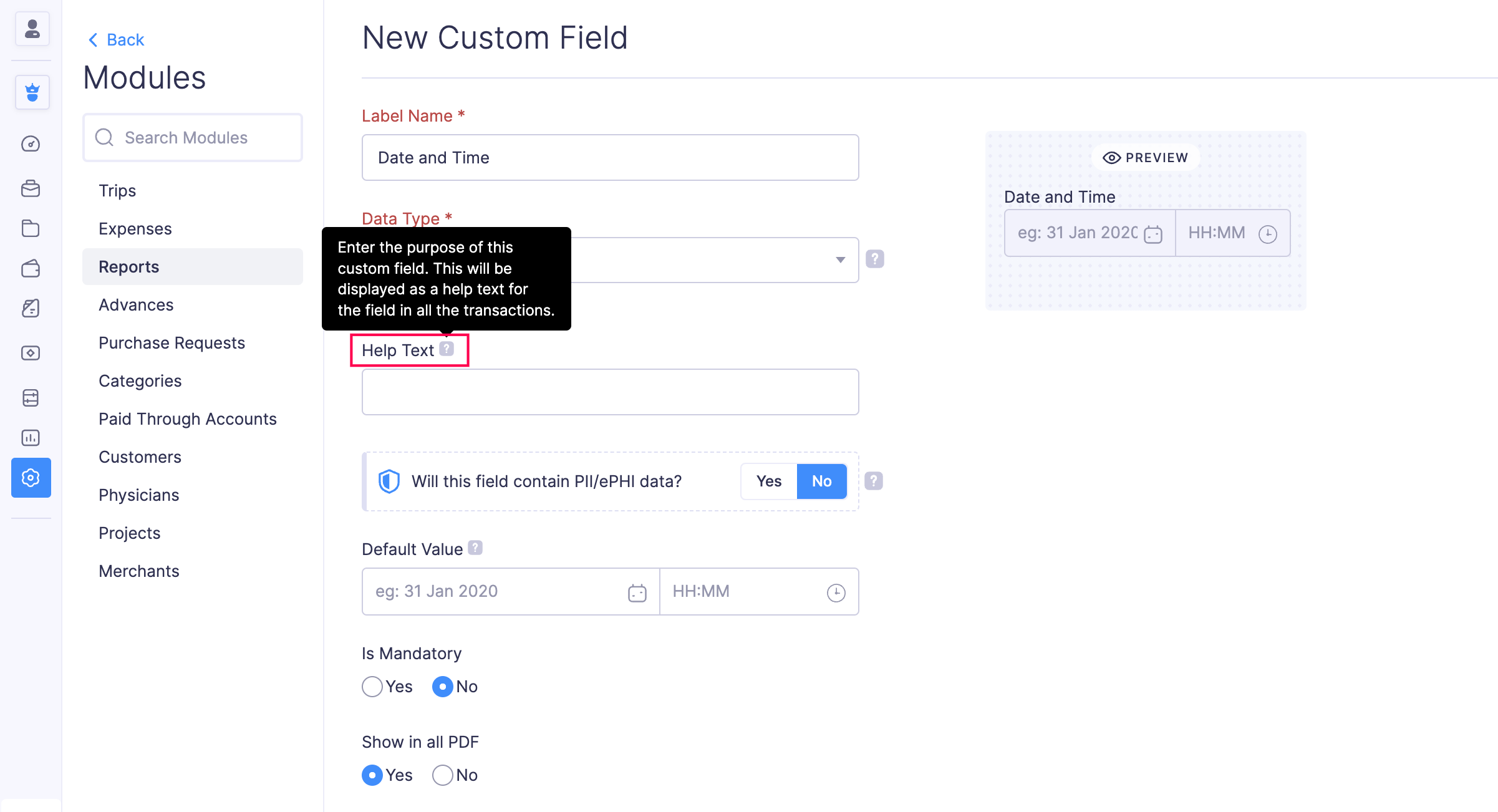
Per diem preferences for expense types
When you create a new expense type, you can now select if you want to configure per diem for the expense type. Additionally, you can choose if you want to record the expense type as a component or a supplement and select the ways by which you can record per diem expenses for this expense type.
To configure per diem preferences for expense types: Go to Admin View > Settings > Modules > Categories. Navigate to Expense Types. Click + New Expense Type. Enter the name and select a default category. Mark the "Configure per diem for this expense type" option and click Save.
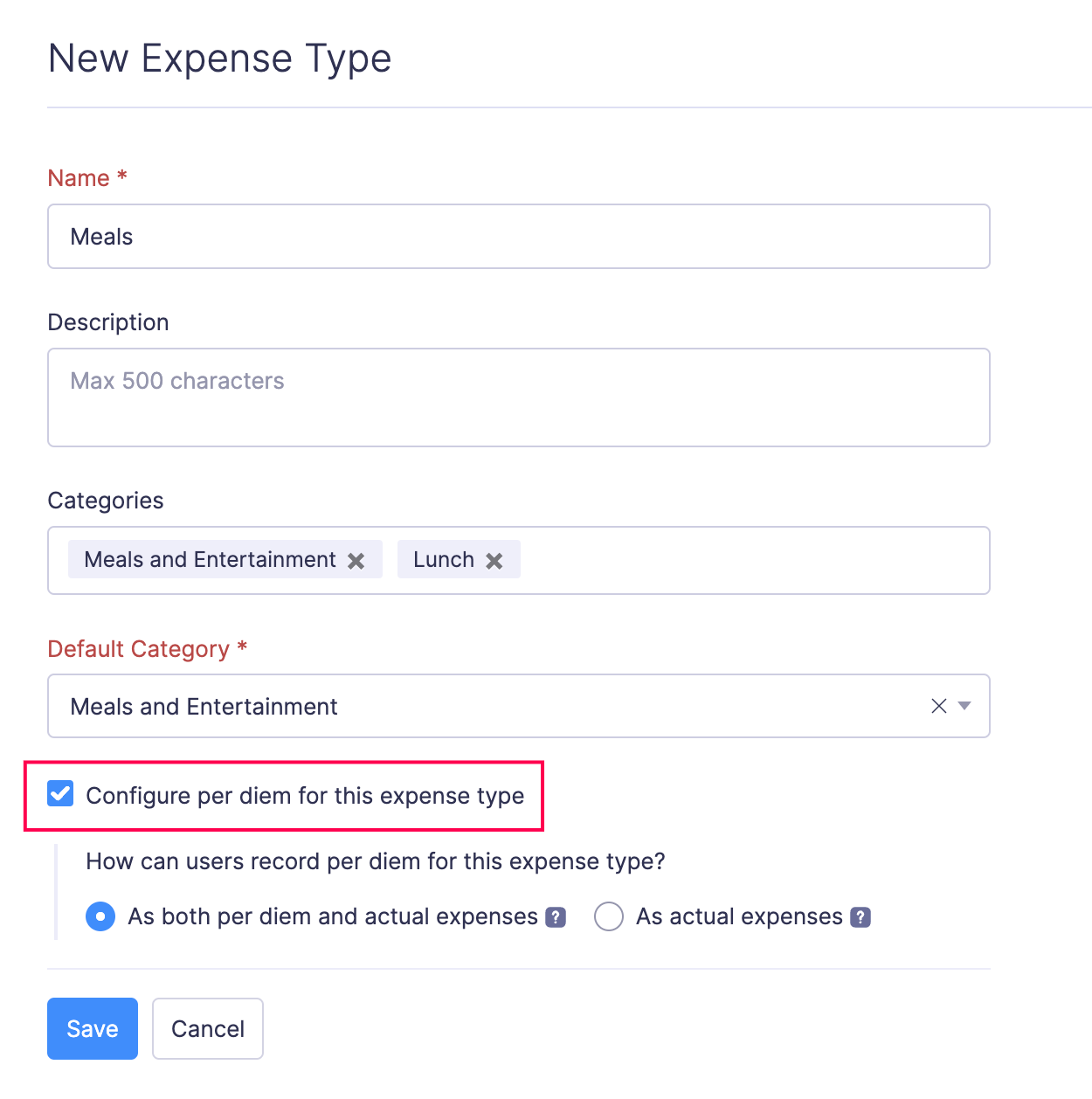
Preferences for chatlets
You can now enable chatlets for reports and trips from the respective Preferences page. If chatlet is enabled, all the admins and approvers can create chatlets by default. However, if you'd like to provide access to all users to create chatlets, you can select that option. This feature is only available for the Premium and Enterprise plans of Zoho Expense.
To configure chatlet preferences: Go to Admin View > Settings > Modules > Reports or Trips. Mark the "Enable Chatlets" option and click Save.
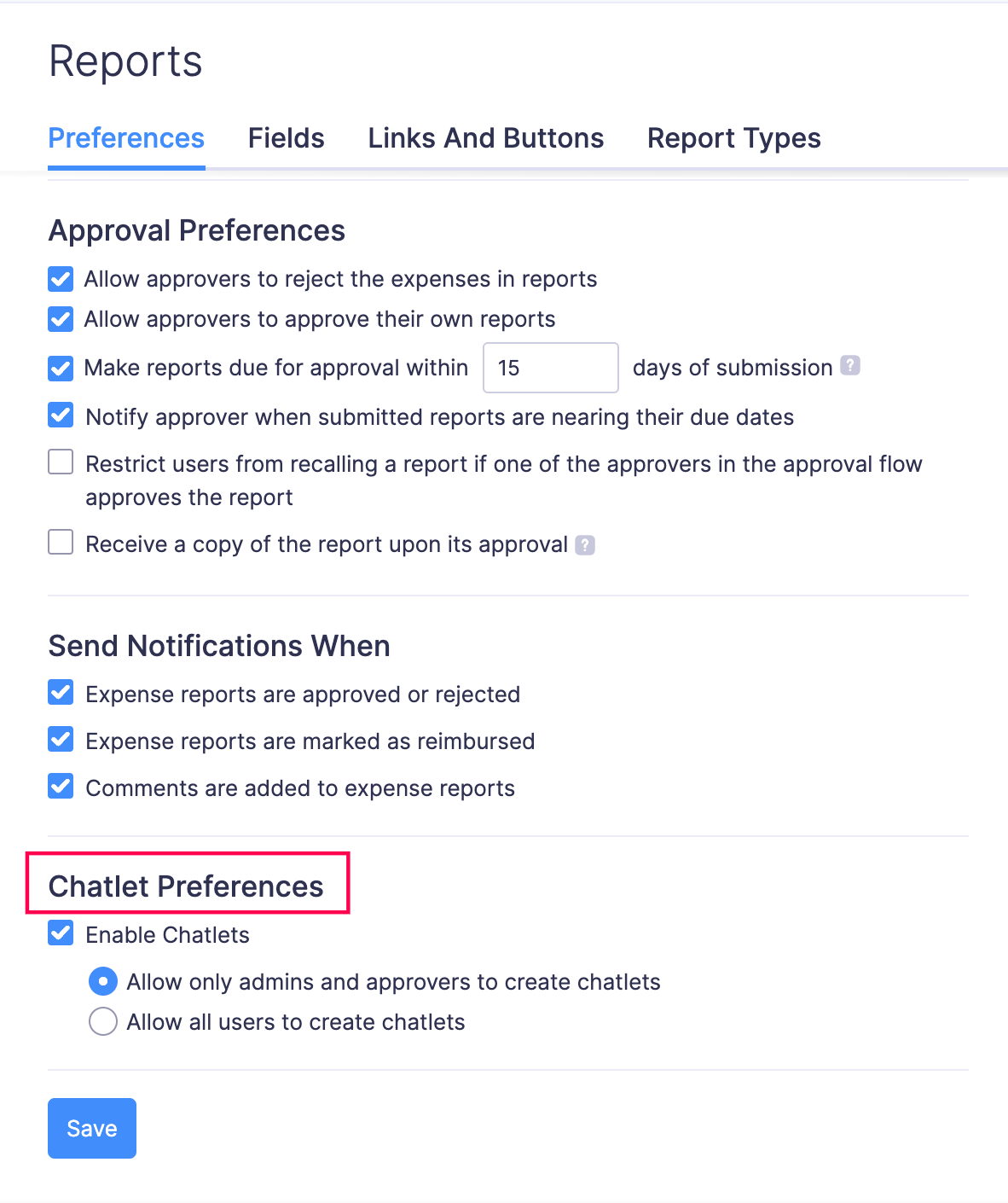
Fetch Canadian tax rates automatically
Zoho Expense can now fetch the Canadian government's tax rates and agencies automatically! If you create a new organization with Canada as the Country and enable "Taxes," all the government-suggested tax rates and agencies will be auto-fetched to allow users to apply them to their expenses. Additionally, if you have custom tax rates, you can create them as well.
Select a delivery address for purchase requests
When you create a purchase request, you can now choose the delivery address. The organization's primary address will be prefilled by default. However, admins will be able to add a new address or edit the existing address.
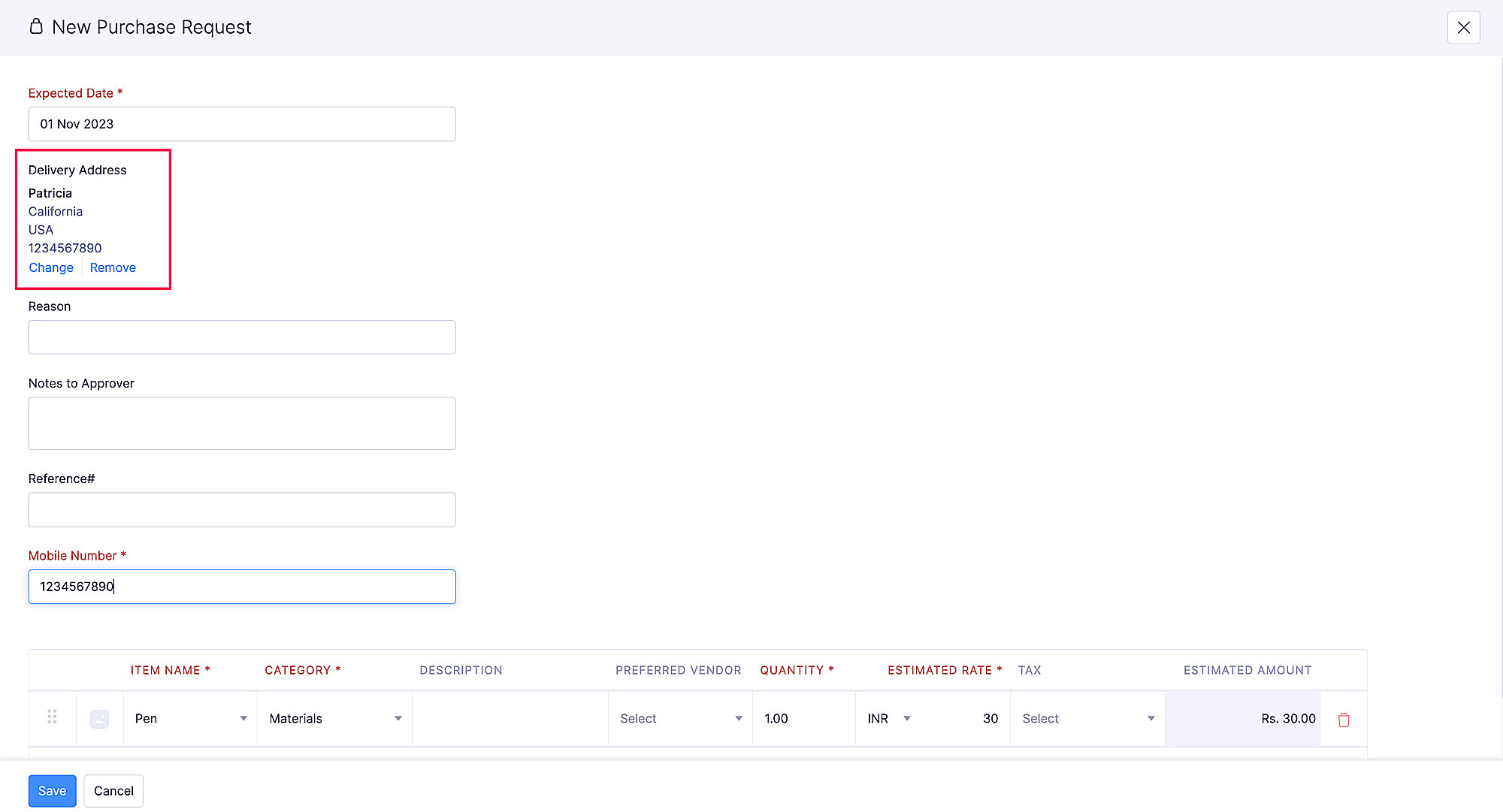
iOS app updates
- Zoho Expense is now iOS17, iPadOS 17, and macOS Sonoma ready! Access shortcuts from Spotlight, view real-time updates on the distance covered using GPS, the time left for your flight on your lock screen, Dynamic Island with Live Activities, and view pending tasks by Zia with the interactive widgets.
- For VAT-enabled Germany edition organizations, Zoho Expense will automatically fetch the government tax rates so users can apply them to their expenses. Similarly, the government's mileage rates will also be readily available to apply to your mileage expenses.
Android app updates
- If you've enabled VAT for your Germany edition organizations, the government tax rates will be automatically available, and users can apply them to their expenses.
- Improved accuracy of mileage tracking using GPS.
Explore a more efficient way to manage expenses with these new features. Try them and drop your feedback in the comments. Need assistance? Contact us at support@zohoexpense.com.
Regards,
The Zoho Expense Team
Topic Participants
Vidhya G S
Synergy PSM
Annapoorna
Recent Topics
Bring Zoho Shifts Capabilities into Zoho People Shift Module
Hello Zoho People Product Team, After a deep review of the Zoho People Shift module and a direct comparison with Zoho Shifts, we would like to raise a feature request and serious concern regarding the current state of shift management in Zoho People.Historical Sales Info - Blend with Finance Invoice Line Items, Access in CRM and Desk
My company has been using Zoho One since 2021, with sales data going back through 2020. However, we have been in business much longer, and we have historical sales information that we want to have at our fingertips when talking with customers (usuallyPre-Zoho Sales Info - Best Way to Add to Desk / CRM
My company has been using Zoho One since 2021, with sales data going back through 2020. However, we have been in business much longer, and we have historical sales information that we want to have at our fingertips when talking with customers (usuallyShift-Centric View for Assigning and Managing Shifts in Zoho People
Hello Zoho People Product Team, Greetings and hope you are doing well. This feature request is related to Zoho People - please don't move it to zoho one! We would like to submit a feature request regarding the shift assignment and management view in ZohoCRM function REST API response format
Is there a way to control the JSON response returned by the CRM function REST API? If I call a function using either OAuth or an API key it returns a 200 OK response with a string in the format shown below. I am using a particular feature of an externalUsing MPN across multiple SKUs and inventory tracking
I have several different SKU's that share a common MPN and would like to track inventory by MPN. SKU1 has MPN1 assigned SKU2 has MPN1 assigned Here is an example If I start with 5 of MPN 1 in stock I want each SKU1 and SKU2 to show as 5 in stock, If IUnable to Access Application:
Whenever I try to access my application from the desktop, say I am editing it and want to test something in the desktop environment I get: An error has occurred. An internal error has occurred. Please check the URL , or try refreshing the page I can editCannot see Application from Lookup field
Hi all, I am trying to access data for an application on our account via a lookup field; however, the application doesn't appear in the dropdown at all. Can anyone shed any light on this, please? I have asked Zoho support; however, they're just as confused,Cannot see correct DNS config for mail after moving domain to another provider
I have moved my domain from one provider to another and after that zoho mail stopped working (expected). Problem is, zoho mail admin panel still shows (10 hours after move) that all records are correct while I haven't changed anything in my domain DNSZoho CRM Meetings Module Issues
We have a use-case that is very common in today's world, but won't work in Zoho CRM. We have an SDR (Sales Development Rep) who makes many calls per day to Leads and Contacts, and schedules meetings for our primary Sales Reps. He does this by loggingZoho Books integration sync from Zoho CRM does not work
Hi Zoho Community & Zoho Support We just tried to get a sync some products into Zoho Books from CRM using the native sync and we're getting an error: "It looks like some mandatory fields you're trying to map are empty. Please provide valid field namesP & L Sub-categorized accounts
How can I show sub-categorized Income and Expense accounts on the P & L report?Report showing Bill Details with Project and Sales Invoice Number
Hi There, I am hoping that someone can help, I am looking for report that can show the bill and expense details along with project its as assigned to and the invoice number that the sales has been raised in. The goal is I can filter a customer/projectAdvanced Payment for Inventory Items with serial numbers
Hello, We sell equipment that we track the unique serial numbers on using Sales Orders. We can charge the customers an advanced payment, then the balance on delivery. We cannot figure out a way to do this in Books/Inventory: - Cannot part invoice a SOIs it possible to restrict ZCRM user to see only custom views created by administrator
I have segmented data in my CRM and I want to allow different users to be able to see only parts of it based on some criteria. I've tried to create and share a custom view, but then there is always an option for user to see all open lead for example.Issues Logging into ZOHO
Hello, one of my coworkers is having issues logging into ZOHO, she has requested a code when entering and the email is correct but she has not received the code. can you help us with this?Google Fonts Integration in Pagesense Popup Editor
Hello Zoho Pagesense Team, We hope you're doing well. We’d like to submit a feature request to enhance Zoho Pagesense’s popup editor with Google Fonts support. Current Limitation: Currently, Pagesense offers a limited set of default fonts. Google FontsAdd Popup Rejection Metrics to Reports
Hello Zoho PageSense Team, We would like to request improved reporting for popup interactions. Current Limitation: PageSense currently provides conversion data, but there is no clear visibility into: Popup rejections Popup closes (✕ button clicks) DismissalsAbility to Reset / Reinitialize Popup Cookies
Hello Zoho PageSense Team, We would like to request the ability to manually reset popup cookies. Current Limitation: At the moment, it is not possible to initiate a new popup cookie from the our side. Visitors who rejected or closed a popup will not seeControl Popup Cookie Expiration Duration
Hello Zoho PageSense Team, We would like to request an enhancement related to popup cookie management. Current Limitation: Currently, PageSense popup cookies remain active for 365 days, and this duration cannot be modified by us. If a visitor closes orClone / Export Popup Design Across PageSense Projects
Hello Zoho PageSense Team, We hope you’re doing well. We would like to request an enhancement that allows popup designs to be reused across different PageSense projects. Problem Statement: Currently, Zoho PageSense allows popups to be duplicated onlyAre there settings for hyperlinks?
Clicking a hyperlinked cell in Sheet creates this little pop-up with the actual hyperlink inside. Is it possible to have a 1-click link where if you click the cell it opens the link directly with no pop-up?Automatically include all ticket attachments in the ticket resolution email
Hello Zoho Community, We are implementing Zoho Desk in a real customer-facing production environment and have run into a limitation that is becoming a blocking requirement for our clients. The problem When a ticket is closed or resolved, Zoho Desk sendsFinding text within a ticket: Expand All or Search this Ticket
The auto-collapse feature within a ticket is nice for screen scrolling, however it makes it difficult to find text within the ticket if the email is collapsed. In fact you cannot find text if it is collapsed. I would like to propose a feature that allowsBooks & Desk. Client mapping
Hi, I’ve been using Zoho Books for several years and am now looking to improve my customer service. I'm experimenting with Zoho Desk and want to sync and map my client data from Zoho Books. However, it seems that mapping requires both contacts to haveString handling
If I cut a currency string from a quote and try and paste it into the Deal "Amount", it will fail unless I manually delete any commas. Dollar signs are no problem, but comma's seem to fail. Please correct this Input Validation error.What's new in Zoho Sheet: Simplify data entry and collaboration
Hello, Zoho Sheet community! Last year, our team was focused on research and development so we could deliver updates that enhance your spreadsheet experience. This year, we’re excited to deliver those enhancements—but we'll be rolling them out incrementallyFeature Request - Allow Customers To Pick Meeting Duration
Hi Bookings Team, It would be great if there was an option to allow customers to pick a duration based on a max and minimum amount of time defined by me and in increments defined by me. For example, I have some slots which are available for customersSupport for Custom Fonts in Zoho Recruit Career Site and Candidate Portal
Dear Zoho Recruit Team, I hope you're doing well. We would like to request the ability to use custom fonts in the Zoho Recruit Career Site and Candidate Portal. Currently only the default fonts (Roboto, Lato, and Montserrat) are available. While theseYouTube Live streaming? how to? Zoom has this feature, built-in. Can't find it on zoho meetings.
YouTube Live streaming? how to? Zoom has this feature, built-in. Can't find it on zoho meetings.Feature Request - A Way To Search Item Groups
Hi Inventory Team, I can't find any way to filter or search by fields of Item Groups. It would be great to see that functionality added. I have a use case where a single product might come from 5 or more suppliers and each supplier's item is an Item inFeature Reqeust - Include MPN In Selectable FIelds
I have noticed that the MPN is not available to show in the list view of Items. Please consider adding it as EAN, UPC and ISBN are all available, so it doesn't make much sense to exclude this similar option. Thanks for considering my feedback.Feature Request - Option To Hide Default System Fields on Items
Hi Zoho Inventory Team, As far as I know it is not possible to hid some of the defult system fields on Items, such as UPC, MPN, EAN, ISBN. A good use case is that in many cases ISBN is not relevant and it would be an improved user experience if we couldMaking an email campaign into a Template
I used a Zoho Campaign Template to create an email. Now I want to use this email and make it a new template, but this seems to be not possible. Am I missing something?Campaigns does not work!
I am running into so many problems trying to use Zoho Campaigns, that I am seriously considering dropping the app from my (shrinking) list of Zoho applications I actually use. Apart from having to fight the software trying to create a design and email,Feature Request - Make Available "Alias Name" Field In Item List View
Hi Zoho Inventory Team, I have noticed that the "Alias Name" field does not appear on the list of selectable columns in the Customise Columns feature in the Items module. This would be very useful to see for businesses who are using the Alias Name fieldMarketing Automation
L.S. Marketing Automation is and has always been part of the Zoho One bundle - according to the information provided on the Zoho Website. Why when I open Marketing Automation do I get the following message?: "Your trial has expired. We hope you enjoyedCliq iOS can't see shared screen
Hello, I had this morning a video call with a colleague. She is using Cliq Desktop MacOS and wanted to share her screen with me. I'm on iPad. I noticed, while she shared her screen, I could only see her video, but not the shared screen... Does Cliq iOS is able to display shared screen, or is it somewhere else to be found ? Regardsproject name field issue- n8n
Hey guys, I have a question. I want to create a new product using the workflow. The problem is with the product name field; I don't know how to fill it in. The workflow starts with retrieving information from the leads table, retrieving links to scrapeHow to filter Packages in zoho inventory api
Hi Team, I want to perform some tasks in a schedular on the packages which are in "Shipped" state. I tried to use filter_by in my api call but in return I get response as {"code":-1,"message":"Given filter is not configured"} My Api request is as followsNext Page