Zoho Sign: Product Updates - Mid-2022
Hello, everyone!
As we cross the halfway point in 2022, Zoho Sign is about to turn five years old! So, allow us to catch you up on what we have been up to lately.
We mentioned in our last update that much of our recent focus has been on broadening Zoho Sign's legal applicability and it is no different this time. As you will learn in this post, we have been actively identifying suitable regional authorities, trust service providers, and integrating with their services to keep up with evolving regulations.
We are also happy to share that Zoho Sign has once again been named a Gold Medalist and a Leader in the 2022 Electronic Signature Data Quadrant Awards by SoftwareReviews. We have now managed to earn this recognition for the second year running.
Here's an outline of all the additions we have made to Zoho Sign over the past six months, and also a quick peek at what's in our release pipeline for the rest of the year.
What's new?
- Aadhaar eSign for India
- Qualified Electronic Signatures for the European Union
- via EU eID
- via InfoCert
- Sign with Singpass for Singapore
- Payment integration with Zoho Checkout
- Send documents for signatures/approval via SMS
- Zoho Writer editor integration via Zoho WorkDrive
- Bulk sign for documents with identical fields
- New third-party integrations
- HubSpot
- Vtiger
- Integrately
- Organization activity logs
- Export option for signer field data from signed documents in bulk send
- Enhanced options for downloading documents
- Enhancements to setting up webhooks
- Option to unsubscribe from recipient reminders
- New fonts for signer field data in documents
- Launch of service in the Japan datacenter
- Support for migration to other datacenters
- Enhancements to the Zoho Writer integration
Aadhaar eSign for India
Organizations subscribed to the Enterprise plan and based in our Indian datacenter can now get documents signed via Aadhaar eSign. This integration allows residents of India and non-residing Indian nationals to digitally sign documents using their Aadhaar. Documents signed this way are legally valid and carry a recognized form of signature under Section 3A of the Information Technology Act, 2000. The signed documents also carry an embedded timestamp. This integration can be used by both users of Zoho Sign and external signers. Learn more
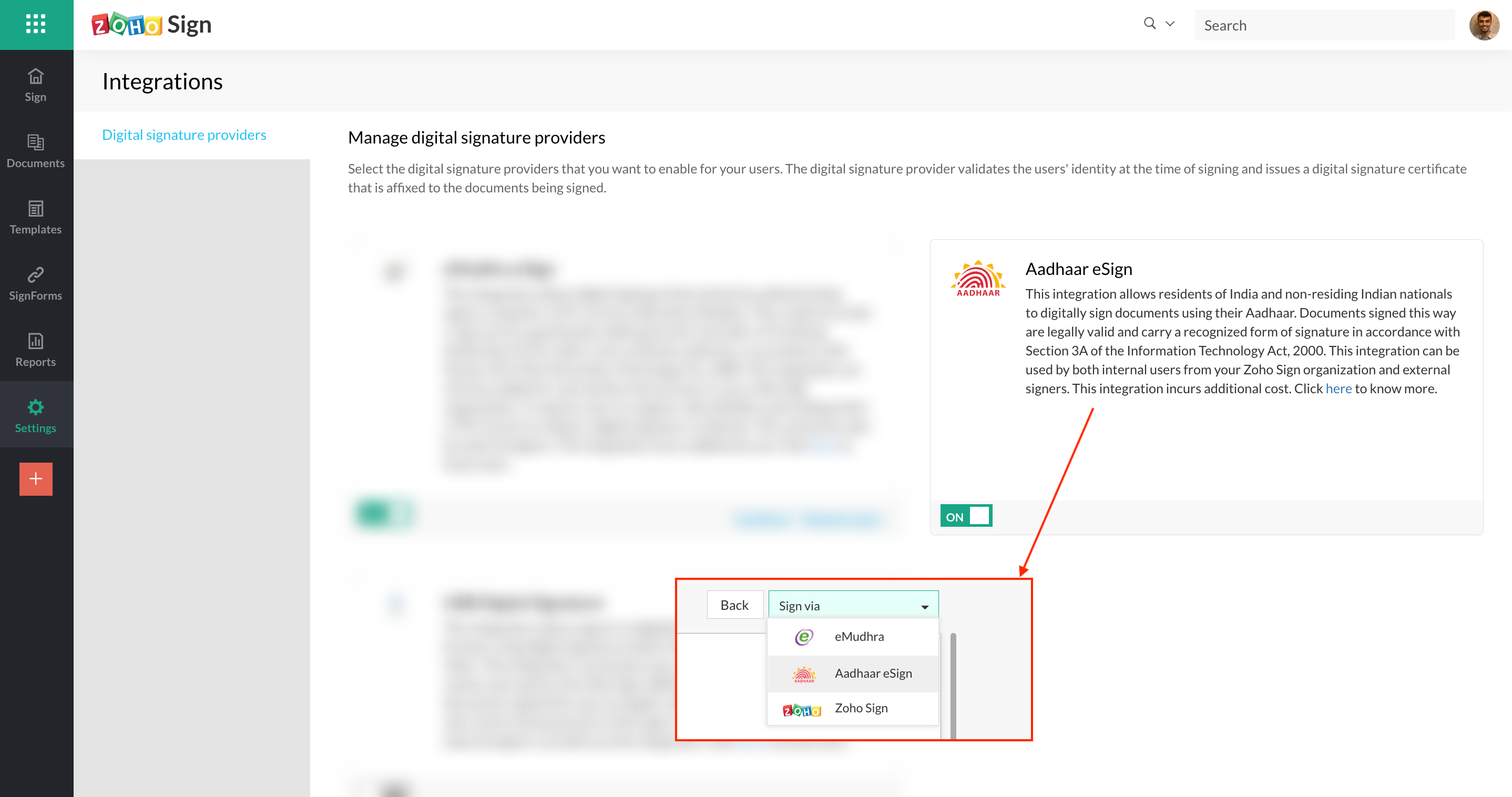
Qualified Electronic Signatures for the European Union
Organizations subscribed to the Enterprise plan and based in our EU datacenter now have more options and providers to choose from to sign their documents with Qualified Electronic Signatures (QES). QES carries the legal equivalence of wet signatures or signing documents with pen and paper.
- via EU eID
This allows residents of the European Union to digitally sign documents with a Qualified Electronic Signature (QES) generated by authenticating themselves through one of the supported European ID or eID procedures. Zoho Sign has integrated with an electronic signature aggregator called eID Easy to offer this service. The signed documents also carry an embedded timestamp. This integration can be used by both users of Zoho Sign and external signers. Learn more
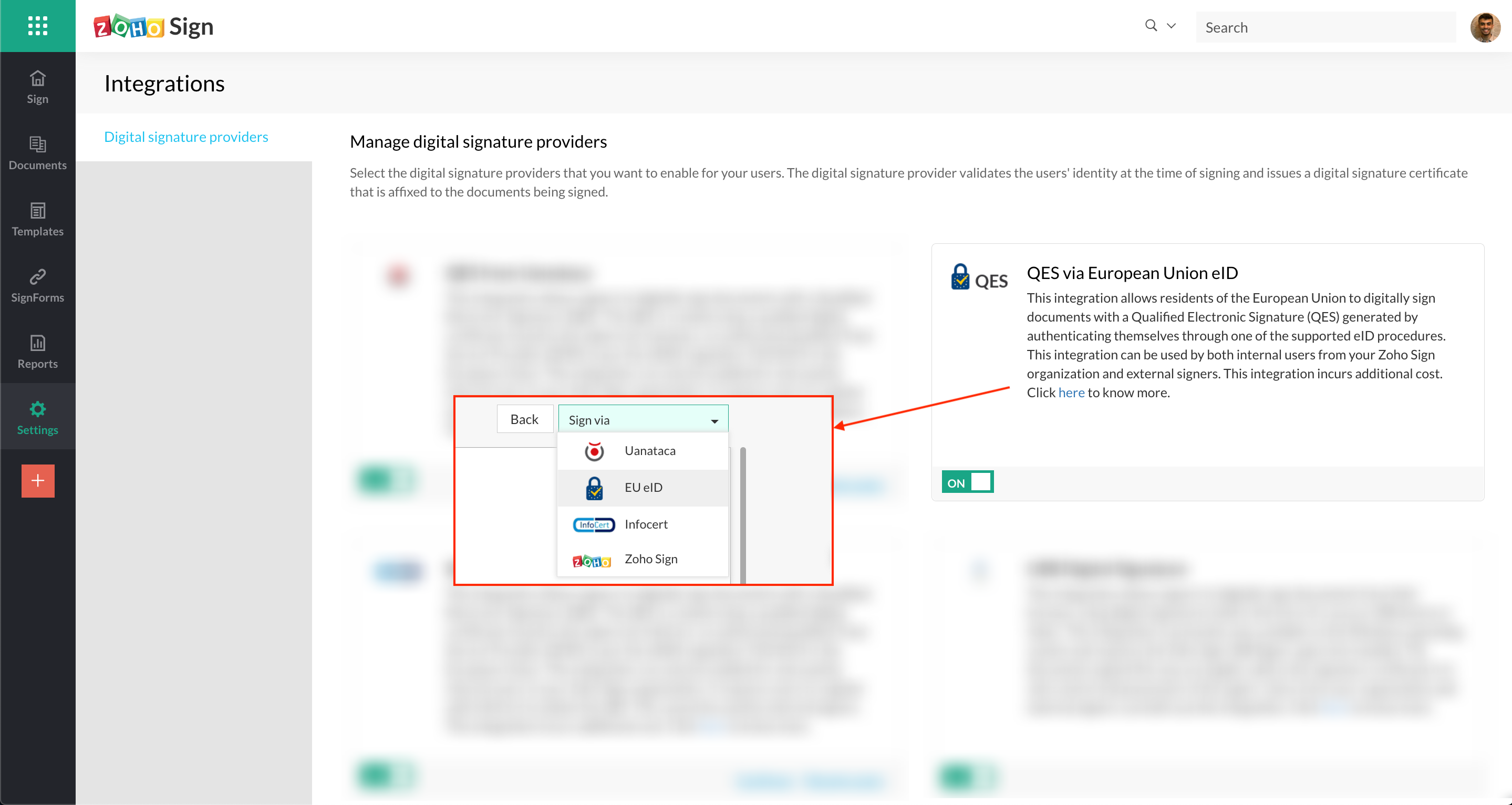
- via InfoCert
Zoho Sign has also partnered with InfoCert, an authorized Qualified Trust Service Provider (QTSP) as per the eIDAS regulation 910/2014, and integrated with their services to offer QES. This integration can only be enabled for and used by users who have a Zoho account and are part of a Zoho Sign organization. It requires users to register with InfoCert to obtain the QES. The signed documents also carry an embedded timestamp. Learn more
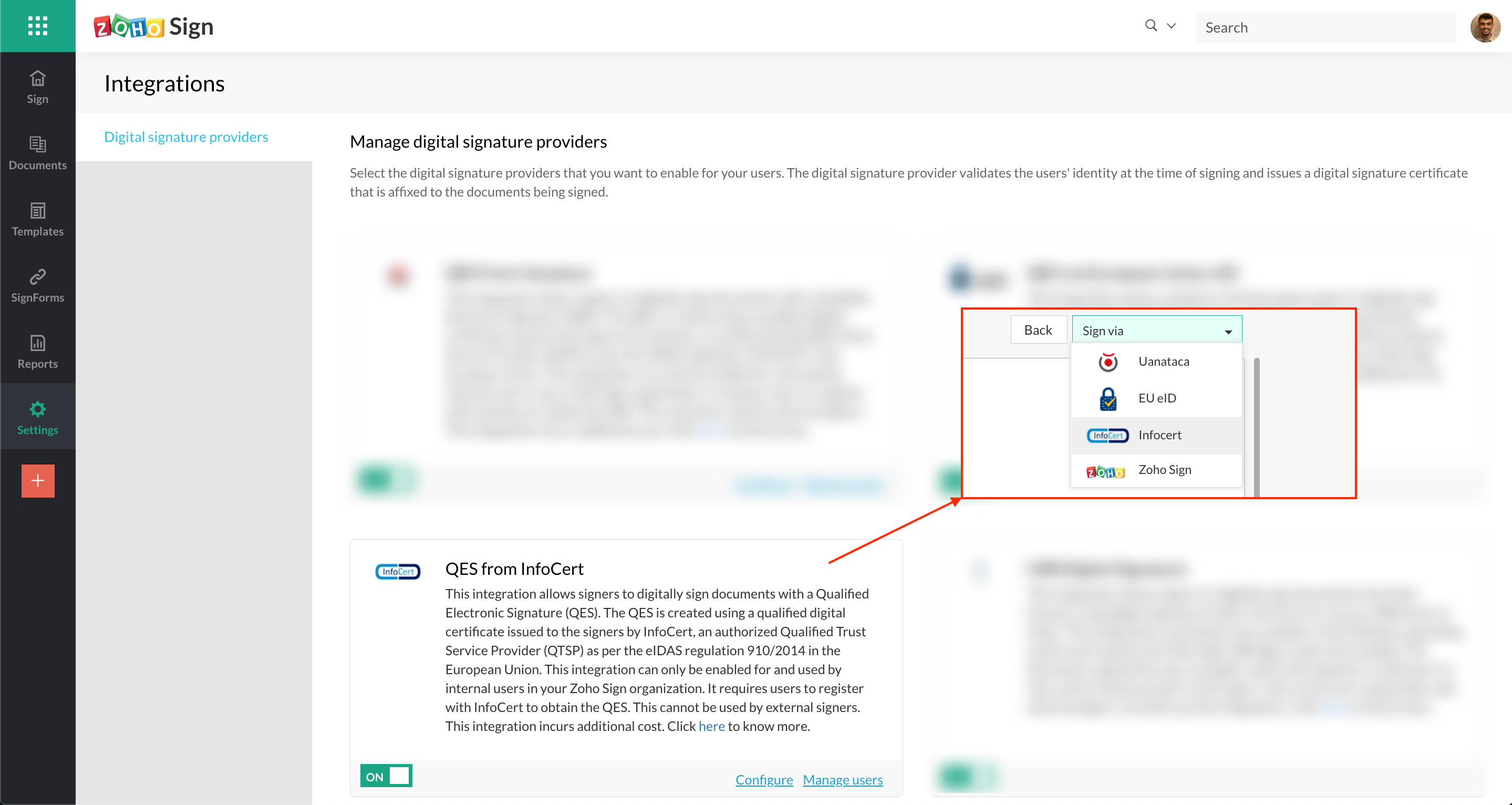
Sign with Singpass for Singapore
Organizations subscribed to the Enterprise plan and based in our US datacenter can enable the Sign with Singpass service. This integration allows residents of Singapore and overseas users (SFA) to digitally sign documents with their Singpass digital ID, and it uses digital signature certificates issued by the National Certification Authority. Documents signed with Singpass are recognized as carrying secure electronic signatures under Singapore's Electronic Transactions Act. This integration can be used by both users of Zoho Sign and external signers. Learn more
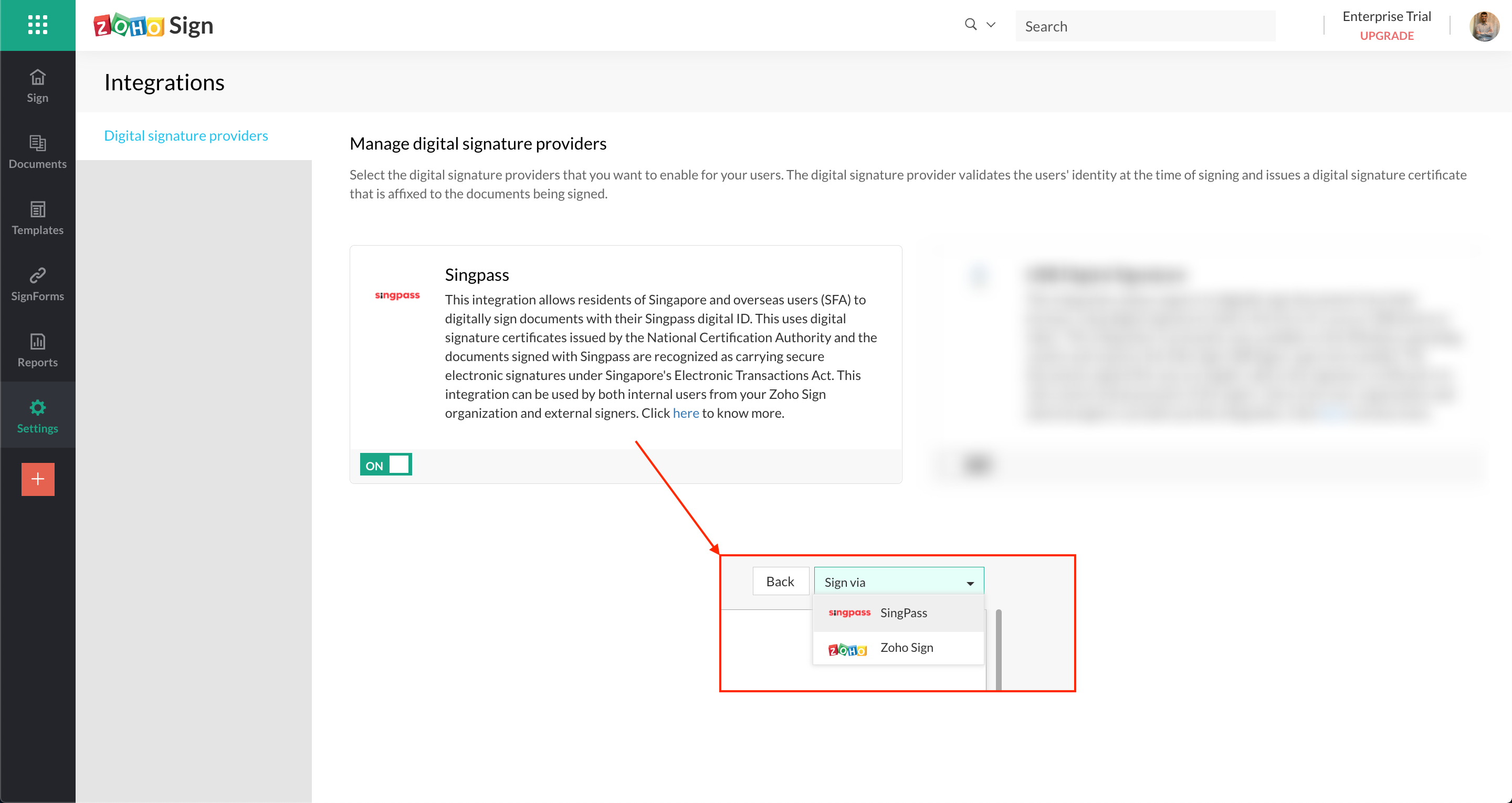
Payment integration with Zoho Checkout
Users can now collect signatures in documents and any associated payments in a single workflow through Zoho Sign's integration with Zoho Checkout. Users can add a Payment field for signers in documents and integrate it with a payment page that they have set up on Zoho Checkout. This enables them to collect payments at the same time as signatures and thus helps organizations do business even more efficiently. This integration is available in our Enterprise plan. Learn more
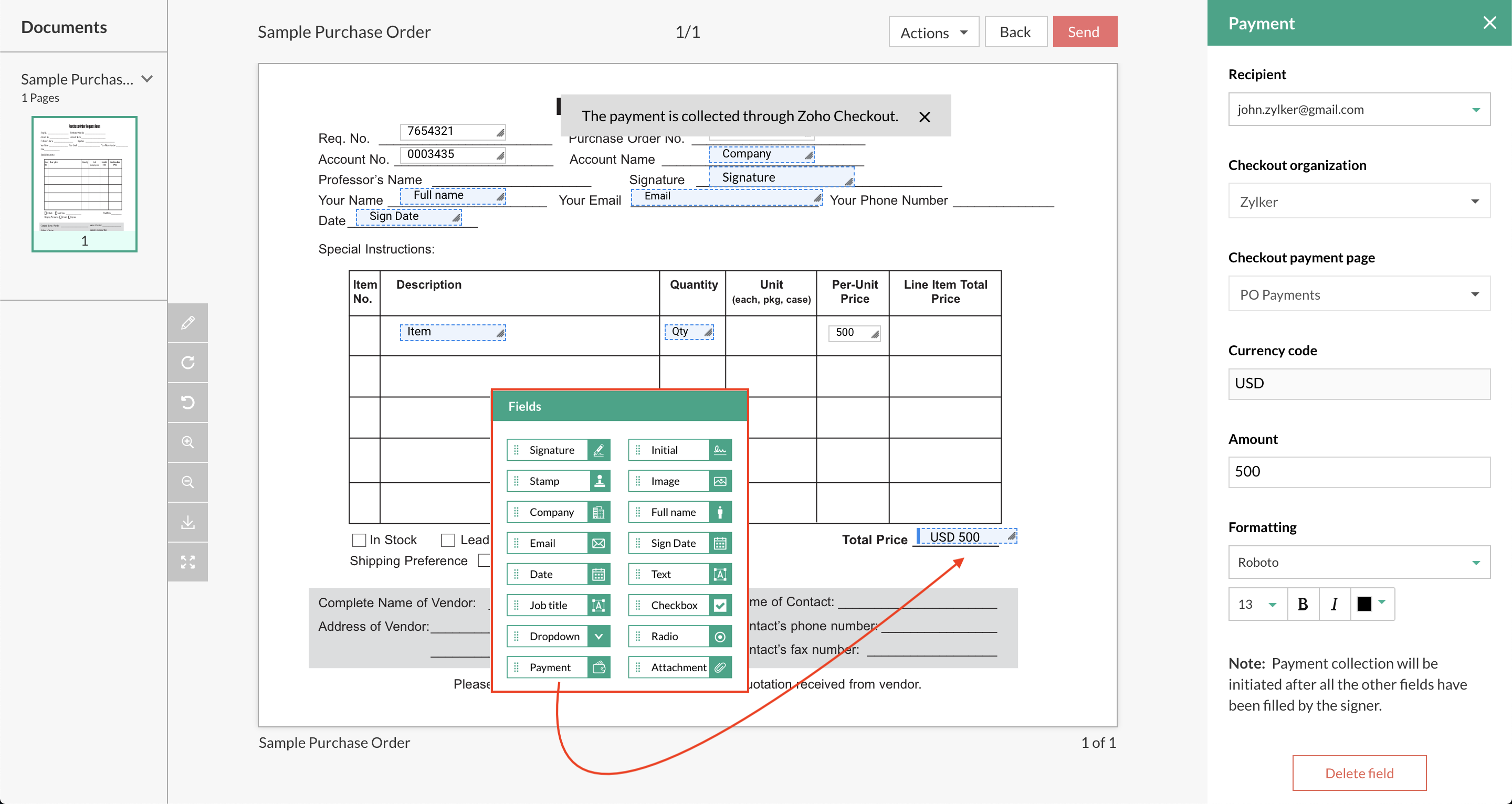
Send documents for signatures/approval via SMS
Users can now send documents for signatures and approval not just via email but also SMS. Users can choose the option to deliver document signature requests via SMS for each recipient when setting up a sign workflow and enter the recipients' phone number(s). The SMS sent to the recipient(s) will contain a secure link for them to access the document and sign/approve/view it. This is available in all paid plans of Zoho Sign. Learn more
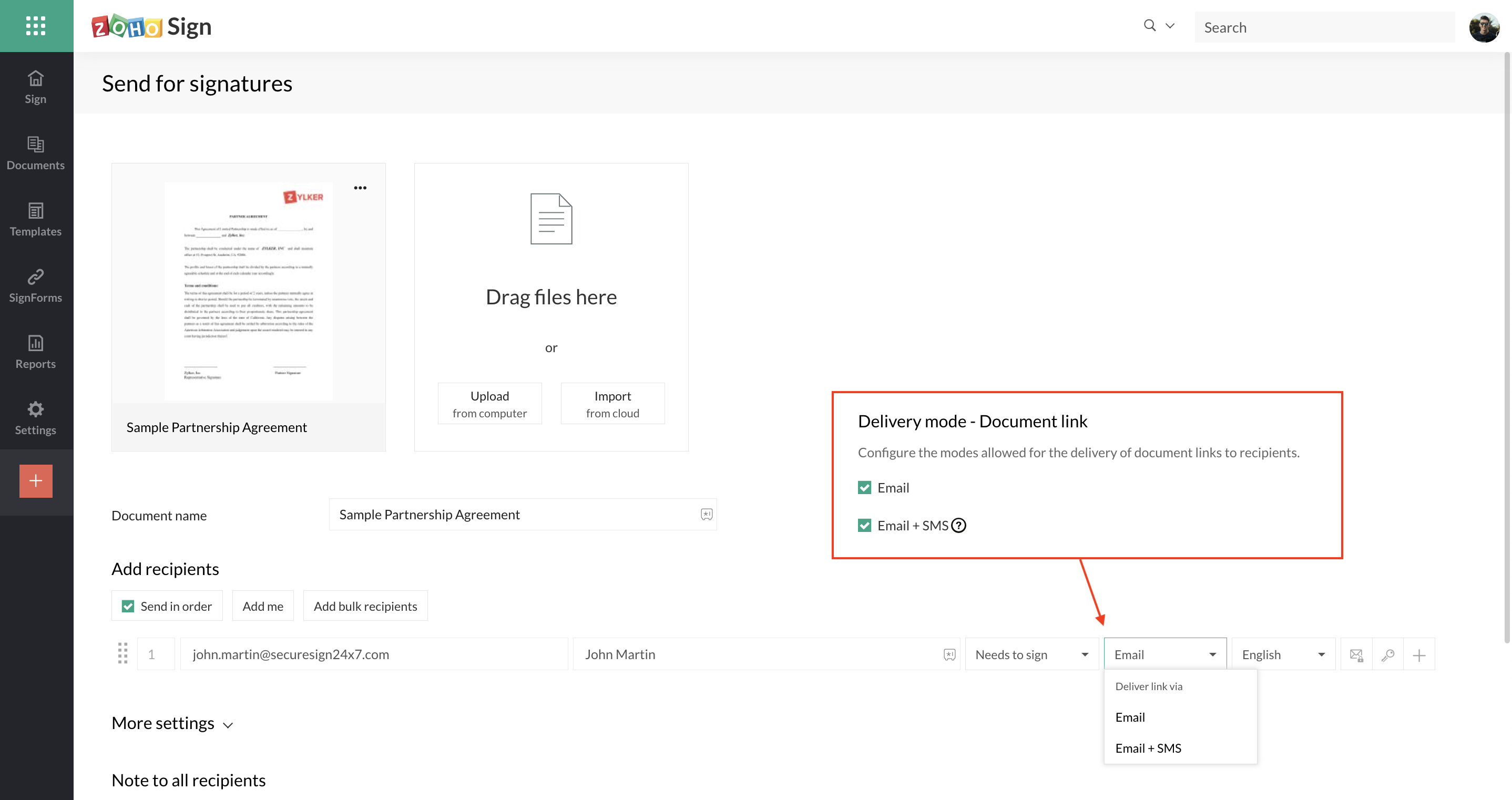
Zoho Writer editor integration via Zoho WorkDrive
Users can now edit documents directly from Zoho Sign while building sign workflows, if the documents have been imported from Zoho WorkDrive and their file format is supported by Zoho Writer. Clicking on the edit option opens the documents in a separate window to make the required changes. Once edited, users can sync the updated files back to the sign workflow using the sync option and send them out for signatures.
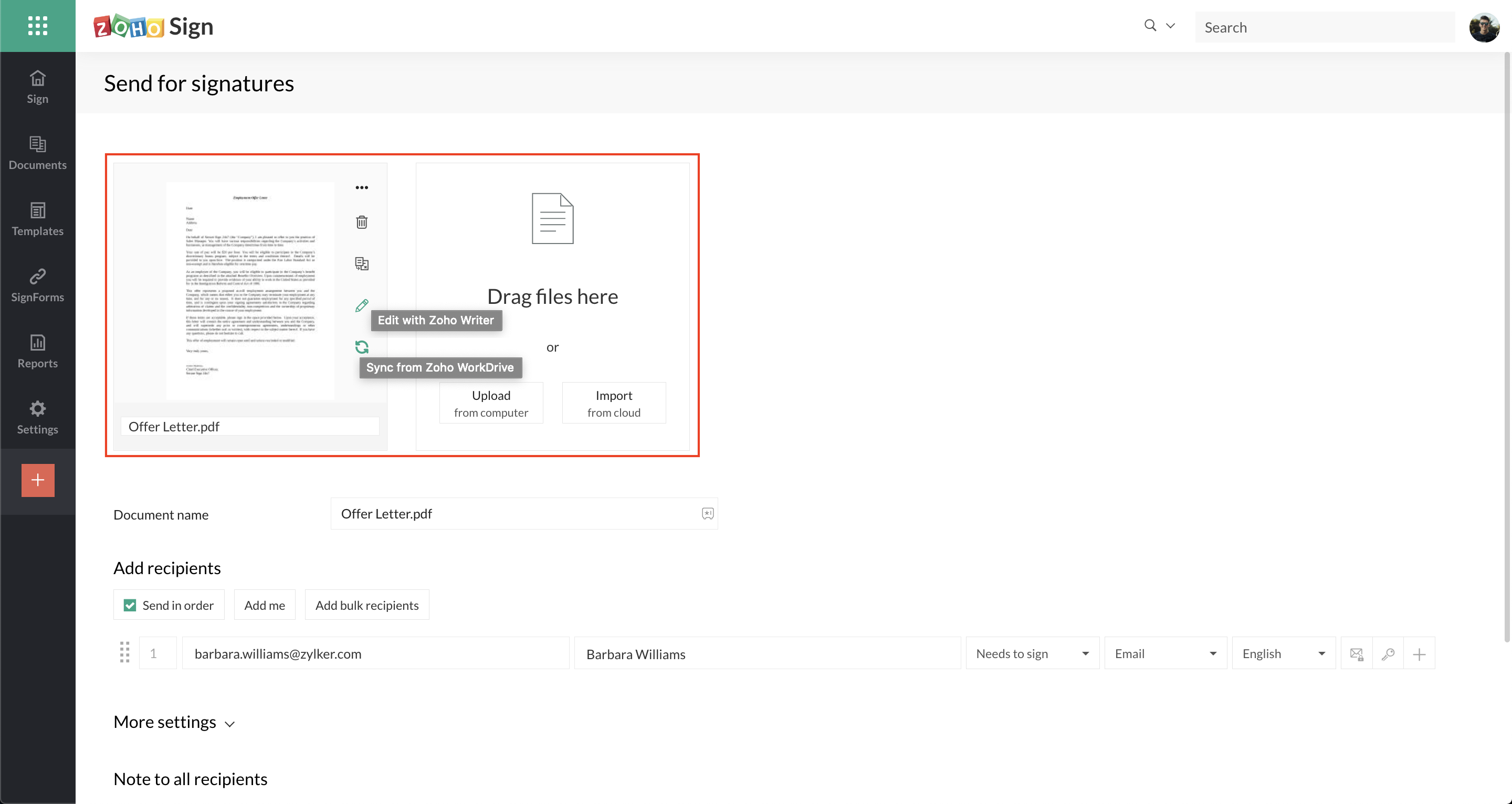
Bulk sign for documents with identical fields
Users can now sign multiple documents in bulk when they all have identical fields or just fields that can be auto-filled from the signers' Zoho Sign profile data. This is commonly sought when a user has to sign/approve many documents within an organization, and these documents are typically generated using bulk send, templates, or via integrations with other Zoho apps like Zoho People and Zoho Writer. Users can use this feature only to sign documents internally within their Zoho Sign organization i.e. only when the documents they have to sign originate from their own Zoho Sign organization. This is available in our Enterprise plan. Learn more
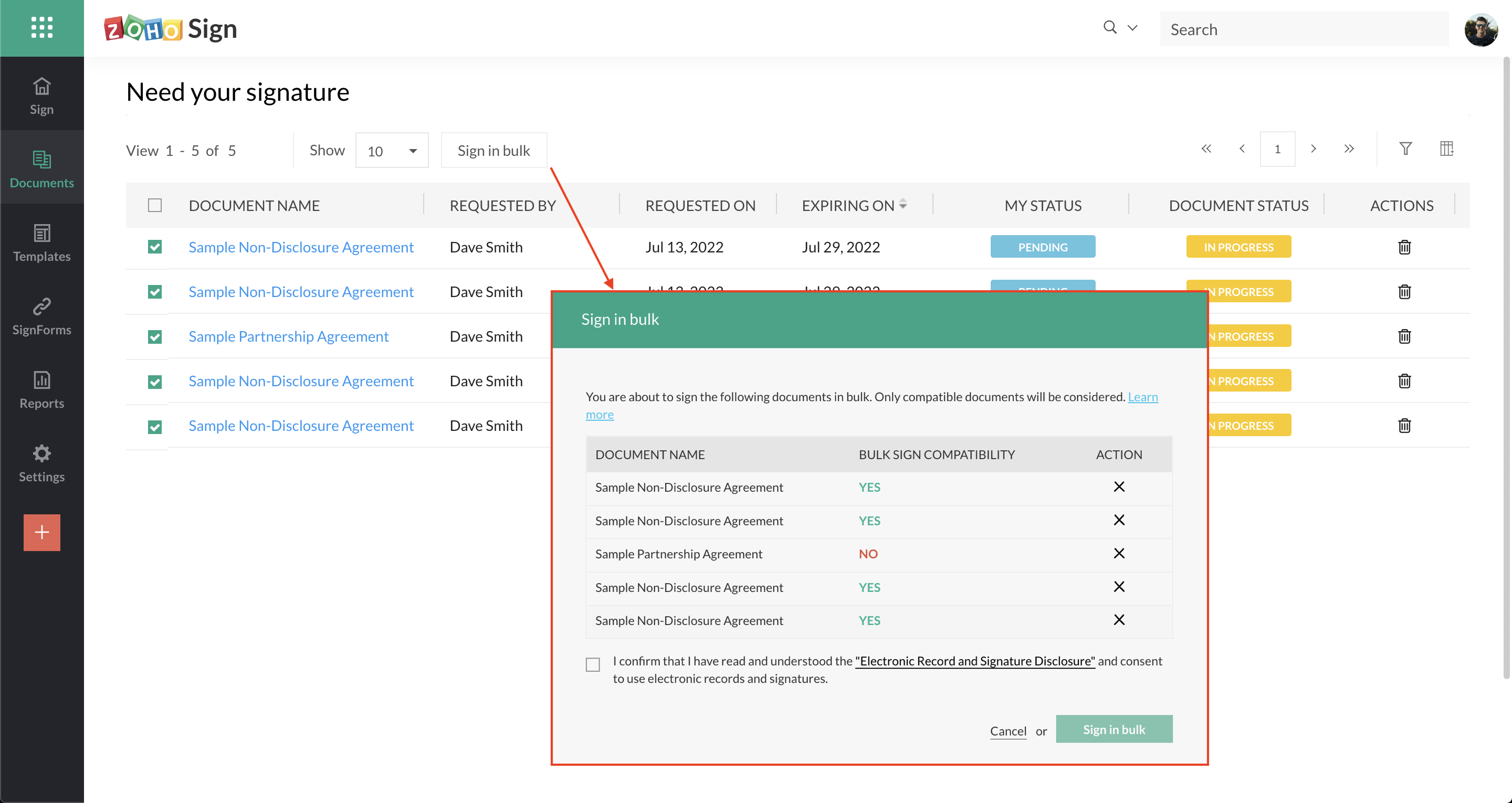
New third-party integrations
- HubSpot
Users can now create and send documents for signatures using Zoho Sign and track them directly from their sales hub on HubSpot. Users need to install the Zoho Sign app from the HubSpot marketplace to make use of this integration. Learn more - Vtiger
Users can now create e-signature workflows to send documents for signing and track them in real time directly from Vtiger CRM. Users need to enable the eSign add-on in Vtiger and integrate it with Zoho Sign by creating a client on Zoho API console for use. Learn more - Integrately
Users can now connect Zoho Sign with 725+ online applications via Integrately to build advanced and automated workflows that are triggered by e-sign actions. Learn more
Organization activity logs
Administrators can now view a more detailed history of activity across users within a Zoho Sign organization. In addition to sender and recipient activity in documents, many other administrative actions such as addition and removal of users, creation of templates and SignForms, sharing of documents and templates, changes to contacts, folders, and document types, and changes to document signature requests and some general settings and account configurations are now audited within Zoho Sign. These activities can be monitored by administrators by visiting Reports >> Activity log from the Zoho Sign dashboard.
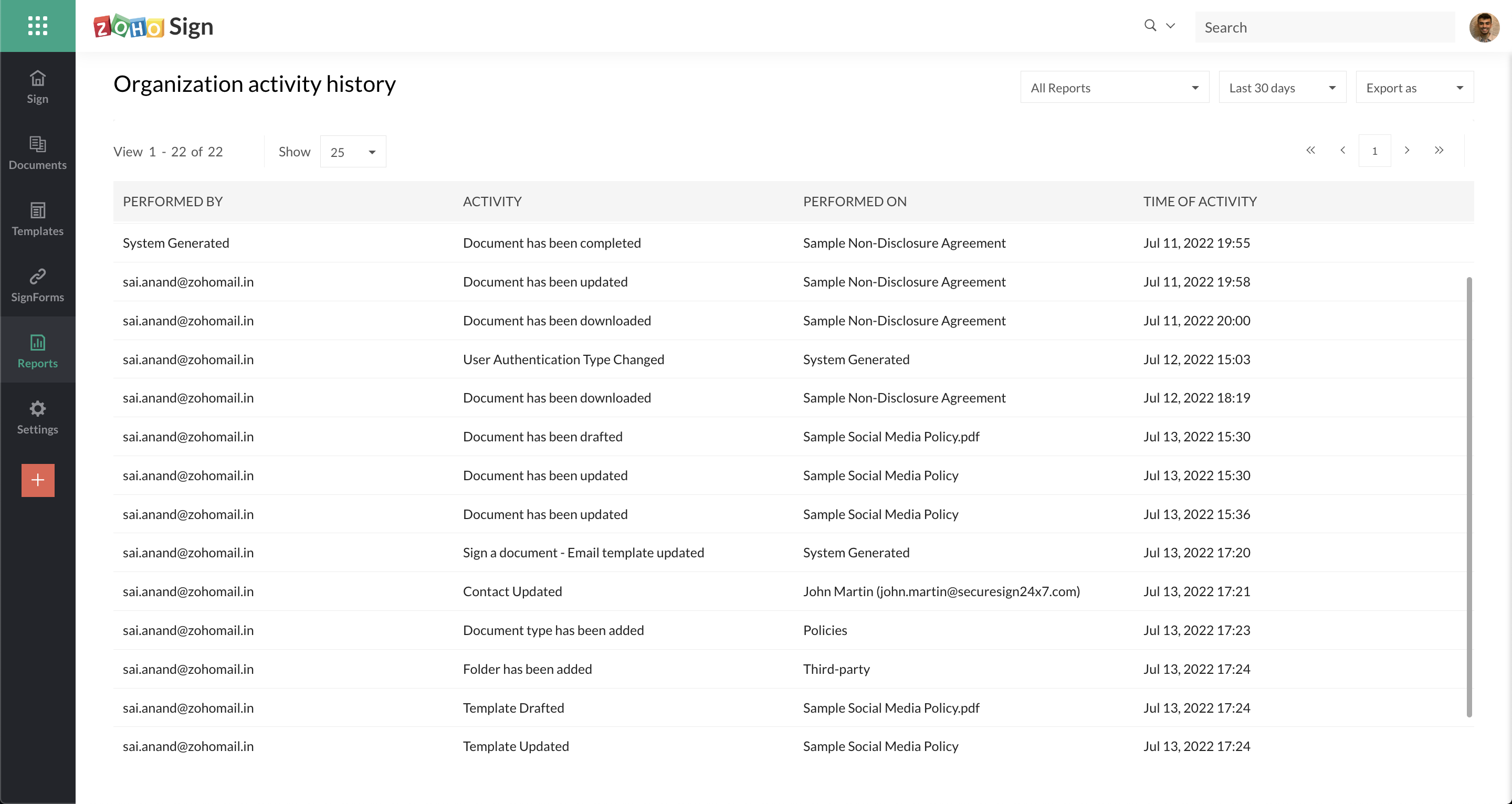
Export option for signer field data from signed documents in bulk send
In the case where documents have been sent to many recipients in bulk, users can now export the document field data entered by signers at the time of signing in a CSV file. Users can access this option by visiting Documents >> Sent >> Bulk send and opening the desired bulk send request.
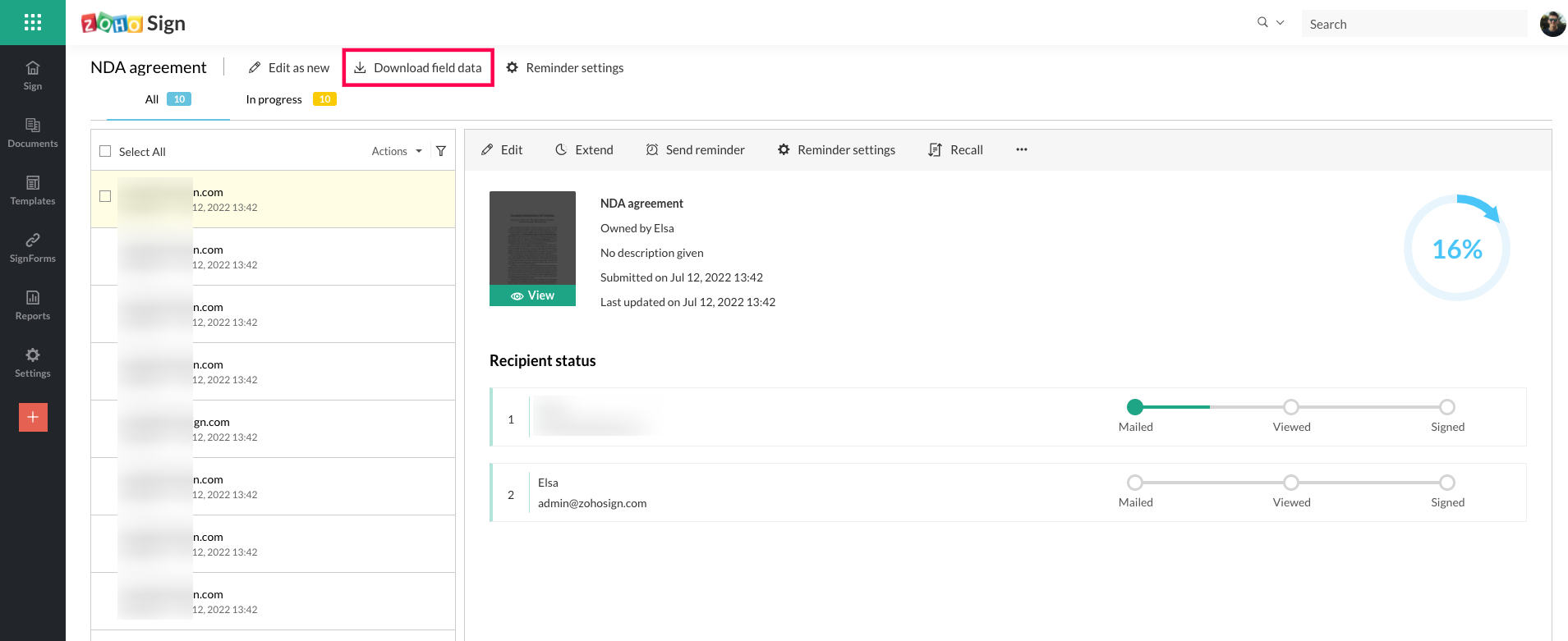
Enhanced options for downloading documents
Users now have multiple options to choose from when downloading documents from Zoho Sign. Users may choose to download just the documents in a request (in a ZIP file if more than one), or just the completion certificate, or all of them in a ZIP file, or all of them merged into a single PDF file. In the case of the merged PDF file, the file will only contain the common digital signature certificate issued to Zoho Sign and the signatures of the individual signers will be captured merely as visible signatures.
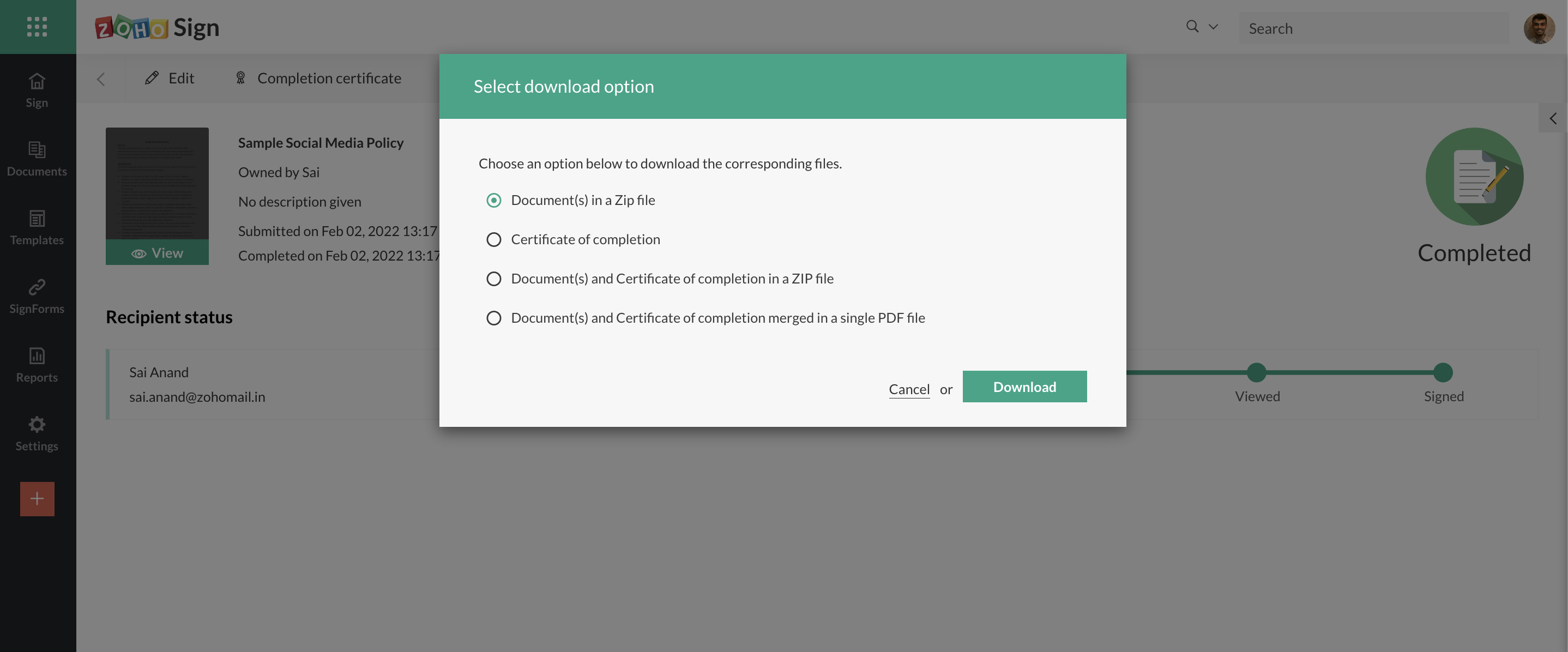
Enhancements to setting up webhooks
Users now have the option to send a sample payload to the callback URL when setting up a webhook. This can be used to test the payload delivery and verify the webhook's configuration and connectivity. Learn more
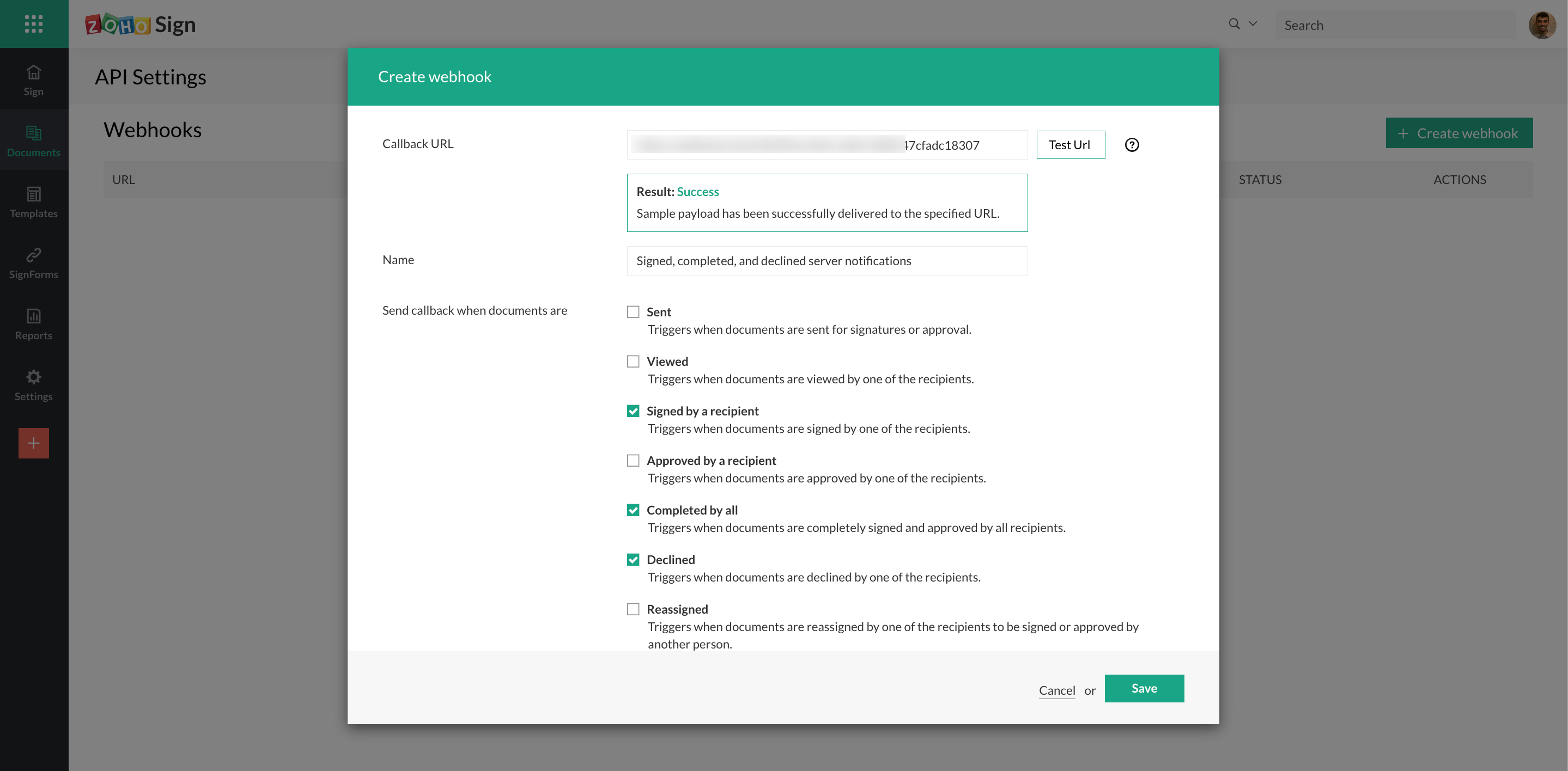
Option to unsubscribe from recipient reminders
Recipients now have the option to unsubscribe from further reminders for documents awaiting their signatures or approval. This can prevent recipients from receiving too many emails during the paperwork turnaround period and also serves as a minor anti-spam measure. This is available to both users of Zoho Sign and external signers when they receive document signature requests.
New fonts for signer field data in documents
Zoho Sign now supports two new additional fonts—Lato and Poppins—in the Document Viewer screen for signer fields. Senders can set these fonts for text-based fields from the formatting options available when adding them to documents.
Launch of service in the Japan datacenter
Zoho Sign has now launched services from our Japanese data centers. Previously, Japanese customers were served from our US data centers, but now the ability to store and manage their paperwork digitally within Japan will help them comply better with the strict domestic security requirements. The service in the Japanese data center also includes digital document timestamping via SEIKO Cyber Time, an officially certified timestamping authority (TSA) in Japan. Zoho Sign is available in Japan both as a standalone subscription or as a part of the Zoho One bundle. Learn more
Support for migration to other datacenters
Zoho Sign now supports migration of organizations from one data center to another. Typically, when users create a Zoho account, and a Zoho Sign account by extension, all their information is stored in one of our data centers automatically assigned to them, corresponding to their location and based on their IP address. All user data is strictly stored in the assigned datacenter and restricted from being moved to other geographical locations. However, due to evolving regional regulations and geopolitical developments, scenarios may arise where users will want to migrate their accounts and data from one datacenter to another. In these cases, users can write to migrations@zohoaccounts.com and our team will guide them through the process. Learn more
Enhancements to the Zoho Writer integration
Our integration with Zoho Writer now provides users with additional options when setting up Sign templates. In addition to being able to send the documents out for signatures, users can also self-sign them now and track the signing progress for documents sent out by simply clicking on the document status pane. Users also have the options to set the email language, add a private message, and enable authentication for recipients directly from Writer when setting up a sign workflow now. Additionally, users can also have a copy of the signed document automatically emailed to their associates upon completion.
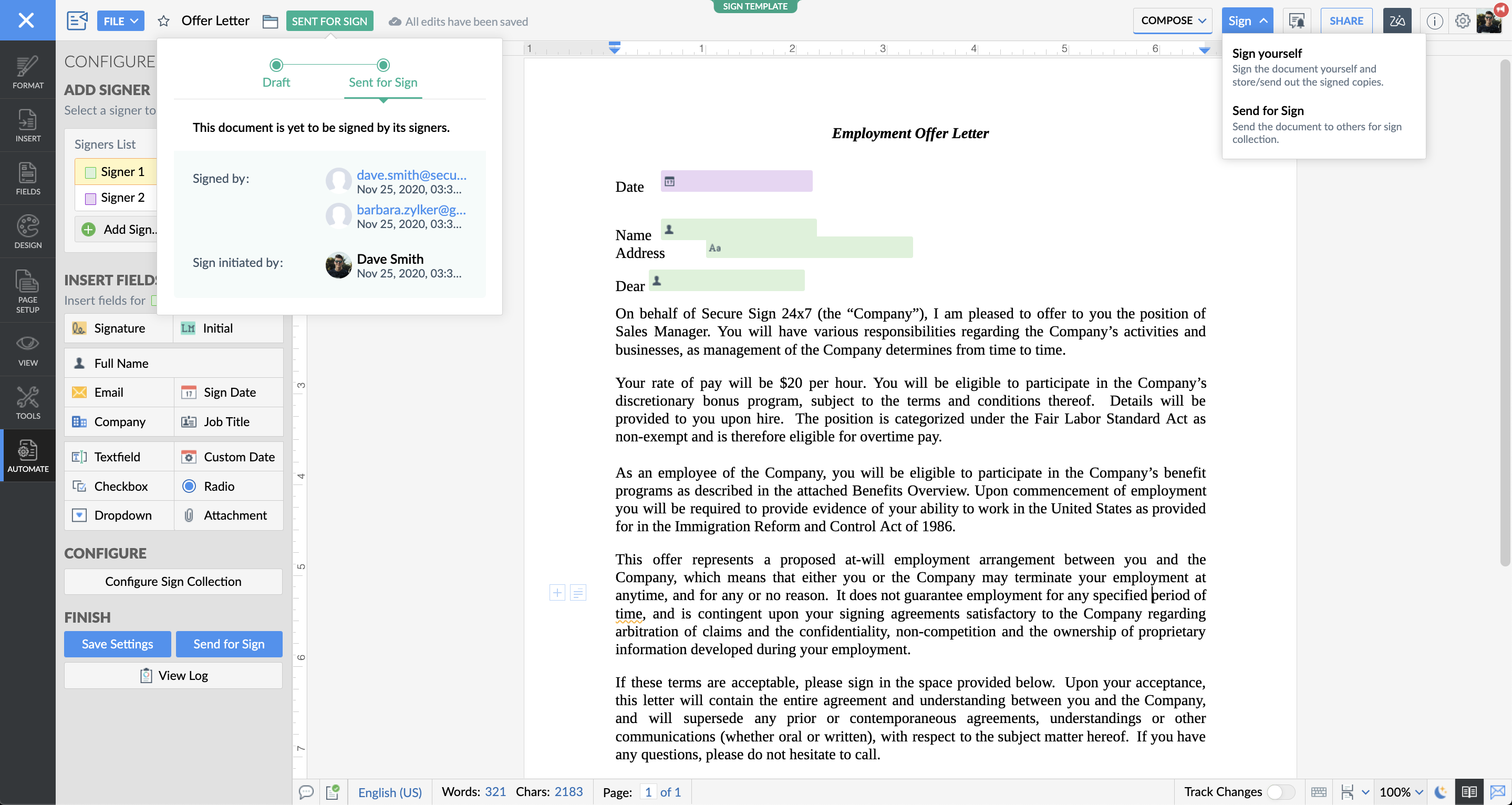
Please give these new updates a try and let us know your thoughts and feedback!
What's coming?
- Control measures for FDA Title 21 CFR Part 11 compliance
- Recipient authentication for the EU via eID
- Integrations with more regional trust service providers
- Advanced Electronic Signatures for SouthAfrica
- Qualified Electronic Signatures in Switzerland for ZertES compliance
- Signing with personal AATL certificates from a US-based certification authority
- Knowledge Based Authentication (KBA) for the United States
- Options for visible signature in signed documents
- Automatic field detection in uploaded documents
- Support for multiple organizations/portals
- Support for additional languages - Czech, Slovakian, Hungarian (and more)
- Enterprise add-ons for popular Zoho bundles
- Zoho PeoplePlus
- Zoho Contracts
- Third-party integrations
- Microsoft PowerAutomate
- Pipedrive
Some of these upcoming features are already in the release-ready state awaiting confirmation from both internal and external stakeholders for their launch. Several others are in an advanced development stage and we hope to release them before 2022 ends.
Do keep tracking this space and follow us for the official announcements when we introduce these features. If you seek any clarification on the information presented in this announcement, or if you have any other queries or feedback, feel free to comment below. For all other support and assistance, please write to support@zohosign.com.
Happy Zoho Signing!
Cheers.
Sai
Topic Participants
Sai Anand N
Alwin
Saravanakumar V
thomas.zwicker
Rajkiran RV
Recent Topics
i keep see there is a connetion issue connecting 3rd party api on zoho when using zia
hi there , i have set up open ai api to zoho zia (copied and pasted to zoho zia) but I keep getting notificaiton "there is a connetion issue connecting 3rd party api on zoho" when using zia on top when click zia and try to type in word thereSendMail in CRM Deluge function rejects a validated email address
In a CRM Deluge function, the email address is considered invalid. Is there another method by which it can be validated? It's unacceptable in my current situation to use either the zoho.loginuserid or adminuserid as the From address.how do i remove a specific Zoho Service from my account
I no longer need Zoho CRM, ZRM Assist nor ZRM BugTracker. How do I remove them from the list of apps for my account?Link project tasks to tasks in CRM and/or other modules.
Hello, I have created and configured a project in Zoho Projects with a set of tasks. I would now like to link these tasks (I imagine according to the ID of each one) to actions in the CRM: meetings, tasks, analytics). The aim is to link project tasksIntroducing 'Queries' In Zoho CRM
Hello everyone! We are here with an exciting feature - Queries in Zoho CRM! A little context before we dive right into the feature specifics :) In today’s fast-paced business environment, immediate access to relevant data is essential for informed decision-making.How to map a global picklist from one module to another
Hi there, i currently have a new field that is called sales office which we use for permission settings between our different offices located in different countries. It is a global set picklist with three different options: MY, SG and VN. I want to beBuild custom AI solutions with Catalyst’s QuickML capabilities in CRM
Hello everyone, We’re thrilled to announce an improvement for our Zoho CRM Enterprise users: the ability to create custom AI solutions using Catalyst’s QuickML directly from Zoho CRM. As you may already know, Zia, Zoho CRM’s AI-powered assistant, offersUnveiling Cadences: Redefining CRM interactions with automated sequential follow-ups
Last modified on 01/04/2024: Cadences is now available for all Zoho CRM users in all data centres (DCs). Note that it was previously an early access feature, available only upon request, and was also known as Cadences Studio. As of April 1, 2024, it'sPay Contractor Timesheets
I have contractors that fill out a timesheet. Each hour must be assigned to a current client. I need the easiest way to get the contracts paid. They are paid on an hourly bases. How can this be done?Inventory Valuation Method Feature
Zoho added another feature so called Inventory Valuation Method of each Item. This is actually good to see and it will benefit us so much but I have a question on this. For Existing Items that already have transactions, Zoho made it a default and assumedSet up slack alert based on a field changing from one option to any other
Hi, I'm trying to set-up a workflow to send a slack alert if a field changes from one option to any other. I've set-up a workflow to trigger on Edit and when a specific field gets modified but the only option I have 'is modified to' when really it shouldBetter UI more user friendly
Hello everyone, I think all finance apps, especially Zoho Books, would benefit from the following suggestions/ notes: 1. Grouping Fields in Zoho Books: Unlike Zoho CRM, Zoho Books does not seem to have an option to create sections or group fields. ThisChronicles of 2024: The Year in Retrospect
As we close out 2024, let’s take a moment to highlight the new features and updates that have enhanced Zoho Invoice in 2024. Among the exciting enhancements, we have launched a new AI-powered chatbot designed to assist you in understanding the app's featuresPower of Automation :: Automatically archive your inactive Projects
Hello Everyone, A custom function is a software code that can be used to automate a process and this allows you to automate a notification, call a webhook, or perform logic immediately after a workflow rule is triggered. This feature helps to automate554 5.1.8 Email Outgoing Blocked
HELP!!!!! My e-mail marymariya@zoho.com is blocked. Error: 554 5.1.8 Email Outgoing Blocked The third day I am writing to the forum, but zohosupport is not responding. Why? What is the problem? I ask to help solve the problem, because I can not communicate with my customer base.Zoho Inventory: Rewinding 2024
Custom Modules Now available for Standard and Professional Editions with Expanded Limits across all editions
#CRM25Q1 Hello Everyone, We are here with an exciting update to Custom Modules in Zoho CRM. Custom modules will now be available to Standard and Professional Edition users, with expanded support across all editions. The standard modules offered in ZohoAssistance with Custom Attendance Report in Zoho People
Hi, I created a custom report in Zoho People 5.0 to track employee attendance according to our specific needs, as the existing reports do not include all the required details. However, I’ve noticed that the report doesn’t update continuously or on a dailyZoho analyticsでのタブを跨いだ集計
Zoho analyticsまたはCRMレポートなどを用いて、 見込み客タブと商談タブで共通するユニークキー(リード管理番号)を軸に、「共通選択リスト」で設定した項目別の集計を行うことは可能でしょうか? ・要望 ①リード管理番号をキーに、見込み客テーブルと商談テーブルを結合したRAWデータを作成したい ②具体的には下記表のように「共通選択リスト」項目(サービス)別のマーケ数値を一表にしたい ※リード=見込み客タブ 商談・成約=商談タブ リード数 商談数 成約数 サービスA 10 5 2Key Highlights of 2024: Recalling a Year of Progress and Advancements!
As we step into 2025, we’re excited to share the progress and developments we’ve made to simplify and streamline your travel and expense management in the past year. Let’s take a look back at some of the key updates and enhancements that have helped usHow to refresh the page by widget in related list?
Hello, ZOHO.CRM.UI.Popup.closeReload method does the thing I need. But in my case, I'm not using popup. I have a widget in related list and I want to refresh the page when I'm done with it. I searched for it but I wasn't able to find it. Is there an anyOrganization Variables - Restrict Access
Currently, there is no way to restrict the access to organization variables. This leads to a problem when storing API related values that should be kept secret as anyone with access to create and edit email templates, workflow rules, or inventory templatesyour phone line in the uk doesnt work i need help now
i need to speak with customer service urgentlyTop Menu Disappeared from Blog Page
Hi, Our top menu disappeared at Blog Posts page. However, it's still visible any other page on the website. I attached two screenshots, so it can be understood clearly. How can we bring back top menu? Thanks, K.Missing phone numbers
yesterday I have noticed that most contacts' phone numbers are missing. At first I thought it is a synchronisation problem with my Android phone but as I have found later, numbers are missing on Zoho. I have tried to reimport contacts from a backup butCustomise 404 page in Zoho Sites 2.0
Is it possible to customise the 404 page in Zoho Sites 2? You use to create a new 404 page and that became the default 404 page, but this does not seem to work anymore? Any pointers/suggestions/support appreciated :)[Important announcement] Zoho Writer will mandate DKIM configuration for automation users
Hi all, Effective Dec. 31, 2024, configuring DKIM for From addresses will be mandatory to send emails via Zoho Writer. DKIM configuration allows recipient email servers to identify your emails as valid and not spam. Emails sent from domains without DKIMCreate workflow rules based on notes
Last modified on 17/04/2023: Creating Workflow rules based on notes is now available for all Zoho CRM users in all DCs. Note that it was an early access feature available only upon request. As of April 13, 2023, it is rolled out for al Zoho CRM accounts.Workflow sync between zoho books and zoho inventory
Hello, While the custom fields, validation rules and even custom buttons are sync'd between zoho books and zoho inventory, the workflow rules do not. Not sure if this is an intentional purpose of zoho team for some good reason or if it's in the developmentHOW TO USE ZOHO
IDKItem sales account via api
Hey everyone, I’m making an invoice using the create invoice endpoint on the api. Is it possible to set a sales account in the line_items attributes?Zoho Please change your ways
I started using Your new Zoho bookings in earnest 3 days ago. What a mistake. Once again, everything is backwards and upside down. I had to spend 5 hours testing how the thing works in order for me to understand how to acutally use it. When i started using google calendar years ago. it took seconds to figure out how it works. Why is that. bc they put everything in places where it makes sense. Today, I needed to add an appointment as well as a time off. Stupid me i added the time off first,Make a ticket visible in the Community
Hi there, It is possible to have a conversation with a customer via a ticket and eventually the proposed solution isn't possible yet. Therefore you want to add it as an idea in the Community, available and open to everyone that is in the community, soHow to Enforce Mandatory Fields (Category/Sub-category) Before Closing a Ticket?
Hi, I'm currently using Zoho Desk and encountering an issue where agents are able to close tickets without filling out mandatory fields, specifically Category and Sub-category. I’ve already set them both as a mandatory field, but it can still be bypassedZoho email folders gone
Hi, All my email folders are gone, i cant found any email, except sent. Also before folder rulesas was changed and i didnt fixed them, could you please check it?Pause/Resume Subscrtiption API
I don't see the option to Pause/Resume a subscription using the API, is it in the pipeline?Update Department on Ticket (with applied Blueprint)
Hello, Is it possible to update the Department of a ticket which is dictated by a blueprint, e.g. I would like to change departments at different states in the Blueprint. I do not see this is an option in workflow rules or blueprint transition actions,ERROR_CODE :554, ERROR_CODE :rejected due to spam
Please verify bounce message: This message was created automatically by mail delivery software. A message that you sent could not be delivered to one or more of its recipients. This is a permanent error. xxx@thalesesec.com Error, ERROR_CODE :554, ERROR_CODECan't verify domain with AWS Route53
I have a domain successfully transferred to AWS Route53 from NameCheap. When I try to CNAME or TXT Records as suggested, they are added in AWS console however zohomail does not verify them. For the TXT record zohomail says the value is wrong, whereasSent emails not going and showing "Processing"
Hello Team, Could you please assist with sent emails showing "processing" and not actually going through? Many thanks and regards, CycologyNext Page