Zoho Sprints - Q3 Updates for 2022
Greetings everyone!
We're back with the updates for the third quarter of 2022. A few new features and enhancements have been rolled out to improve user experience and product capabilities.
The following are the updates:
-
Provision for custom domain
-
Ability to add sprint or work item using email alias
-
Improved timesheet log settings
-
Inclusion of custom tooltip for custom fields
-
New viewing tab to view work items that you follow
-
Custom Layouts and fields for Sprints
-
Zoho Projects Import
-
Advanced text editor
-
Custom functions
- Revised pricing plans
Custom Domain
The custom domain option helps you create a secure and dedicated access portal for your organization. Mapping a verified domain name to your Zoho Sprints team provides you with the ability to function with a unique brand identity of your organization, while it comes equipped with the authentication mechanism of Zoho. Checkout our
help page
to learn how to map custom domain.
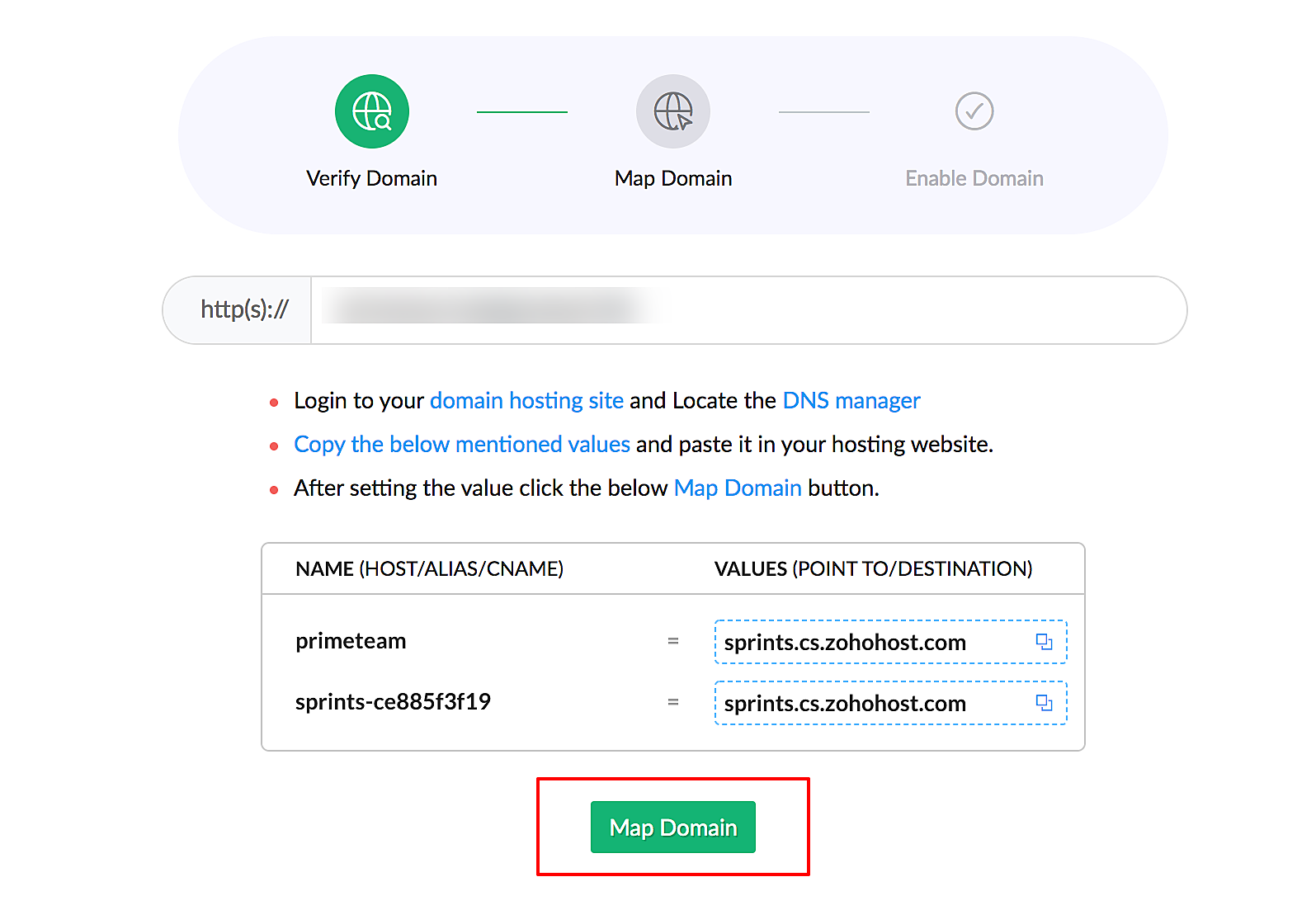
Email Alias
Zoho Sprints introduces an efficient and time-saving mechanism to transform your communication within your team into a sprint or a work item. Using email alias you will be able to add a sprint, a work item, or a comment via email. All you need to do is copy the email alias generated in Sprints, paste it in the To address field of the email, mention the email addresses of the users in CC, use the appropriate syntax in the email subject line, enter relevant details of the sprint or work item in the body of the email and send. The sprint or work item will be added accordingly. The list of syntax is available on our
help page
.
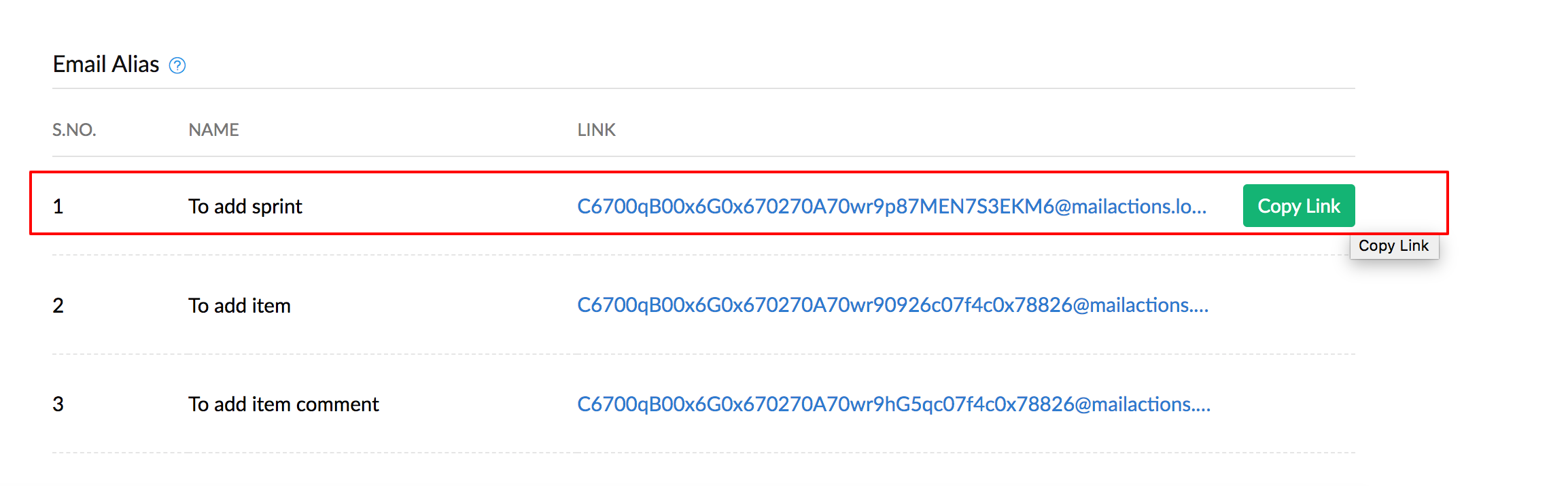
Advanced Timesheet Settings
We have introduced some advanced timesheet settings that help in recording time efficiently. Timesheet settings enable you to manage billing and approval status of your team's time logs. We have introduced a few advanced settings that help you define specific criteria to log time. For instance, you can implement certain restrictions on when the timesheet can be submitted for a task. You can disallow users from submitting timesheet for a task that's back-dated. This helps you protect the integrity of the process of logging time.
Custom Tooltip for Custom Fields
Tool tips are a great way to insert additional or contextual information to an element in your screen without taking up space. We are now enabling users to add tooltips to their custom fields. Users will be familiar with default fields and they are usually straightforward. But custom fields can create ambiguity because they could be very specific to the scenario at hand. A little more information will always help create context, remove the ambiguity, and assist the users. Go to our
help page
to learn how to create custom tooltips.
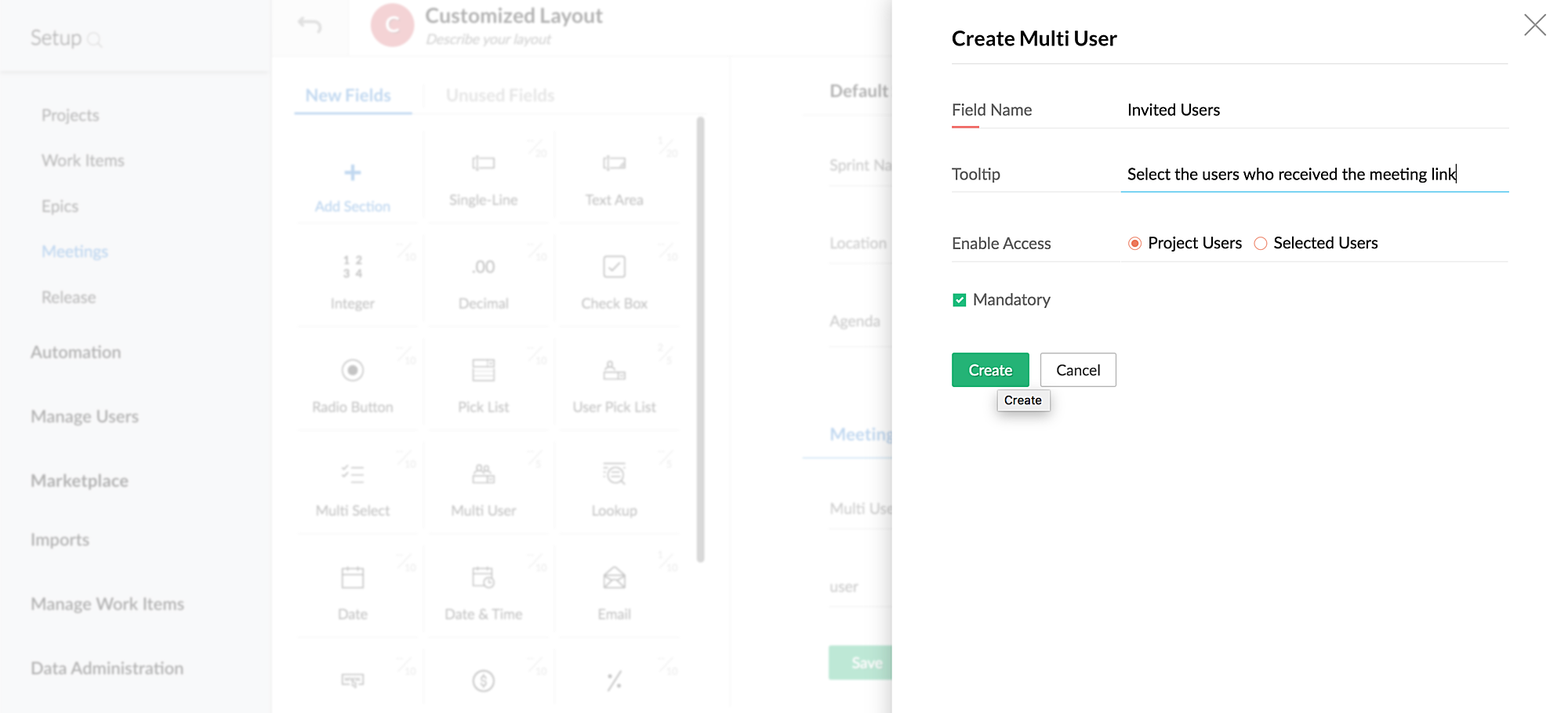
New View Tab
There are different view tabs in Sprints' Default View that act as pre-defined filters to view work items based on a particular criteria. This includes Open Work Items, Closed Work Items, Open Bugs, Closed Bugs, Work Items in Backlog, Created by me, and Log Hours. We have now added "Followed by me" to this list of views so that you'll be able to view the work items that you follow.
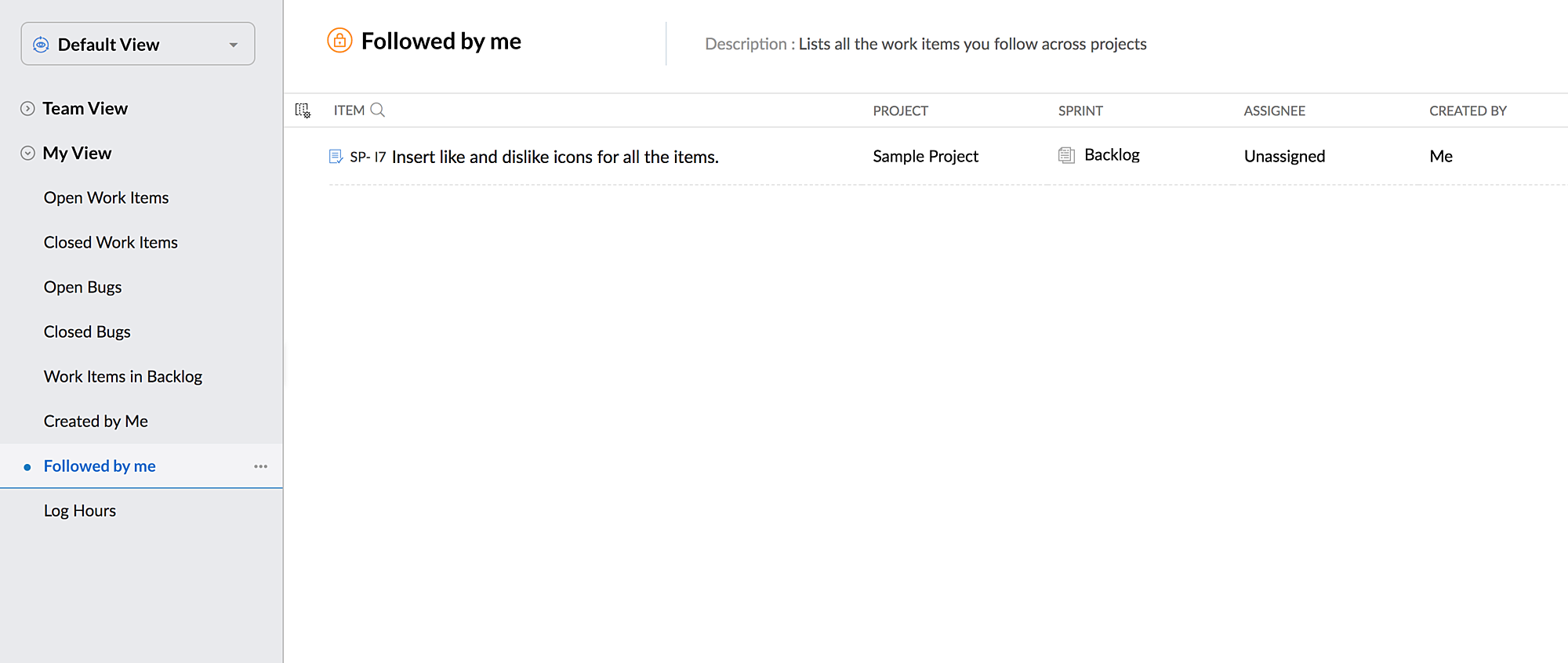
Custom layouts and fields for Sprints
Zoho Sprints is equipped to support custom layouts and custom fields. You can use the standard layout and the default fields to structure and manage your projects. However, if you have more specific requirements, you can opt to design custom layouts and add custom fields to create a structure that best suits your specifications. Checkout our
help guide
for more information on this.
Zoho Projects Import
Importing data from Zoho Projects portal is now supported in Sprints. This simplifies the process of transferring data from Projects to Sprints. You can import up to five projects at a time. This feature is located in Setup under Imports section.
Note
: To import projects, the Team Owner in Sprints must also be the Portal Owner in Zoho Projects.
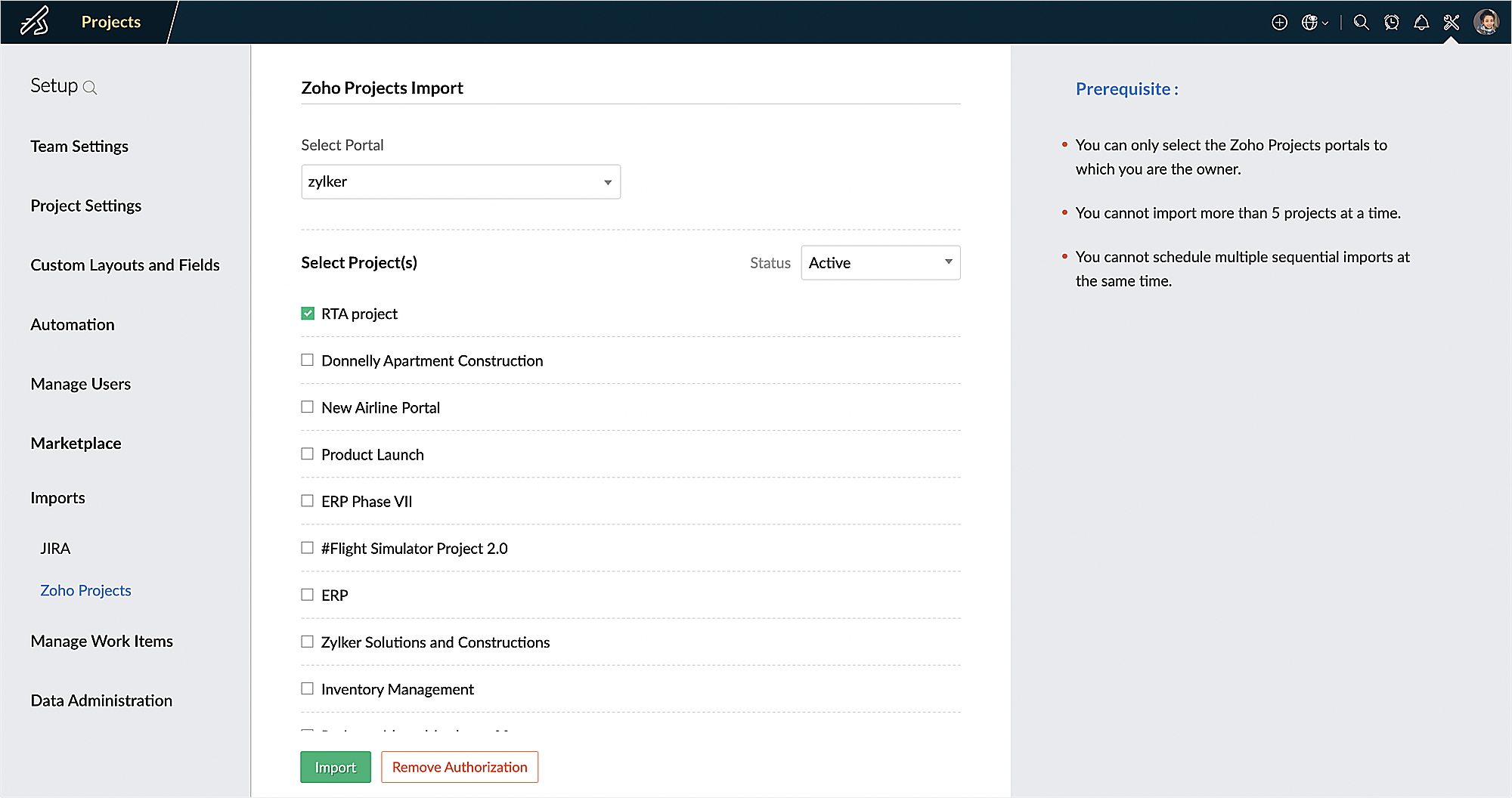
Advanced text editor
We have introduced an enhancement in the existing Comment section that is available in the detailed view of a work item. The text editor now comes with advanced formatting options that enable you to apply rich text elements to the content in the comment.
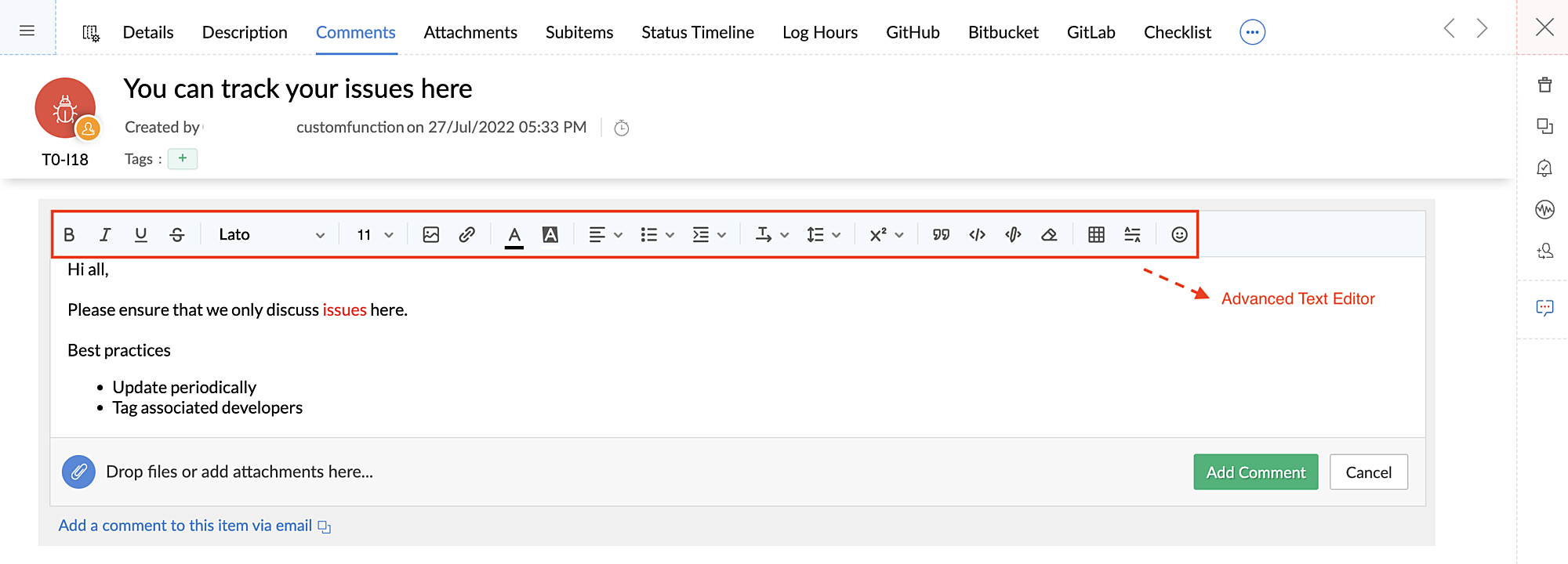
Custom functions
Custom functions enable you to automate your business process in Zoho Sprints. A custom function can be created by grouping a set of deluge statements to perform a certain task. You can invoke a function in an application whenever a task needs to be performed.
Custom function is a time-saving method to perform repetitive tasks. Scripting is made easier in the Deluge script builder that comes with built-in functions. It helps you automate processes like calling a webhook, sending notifications, or performing an action at the trigger of an event. It enables Sprints to interact with third party services using a secure authentication mechanism. Learn more.
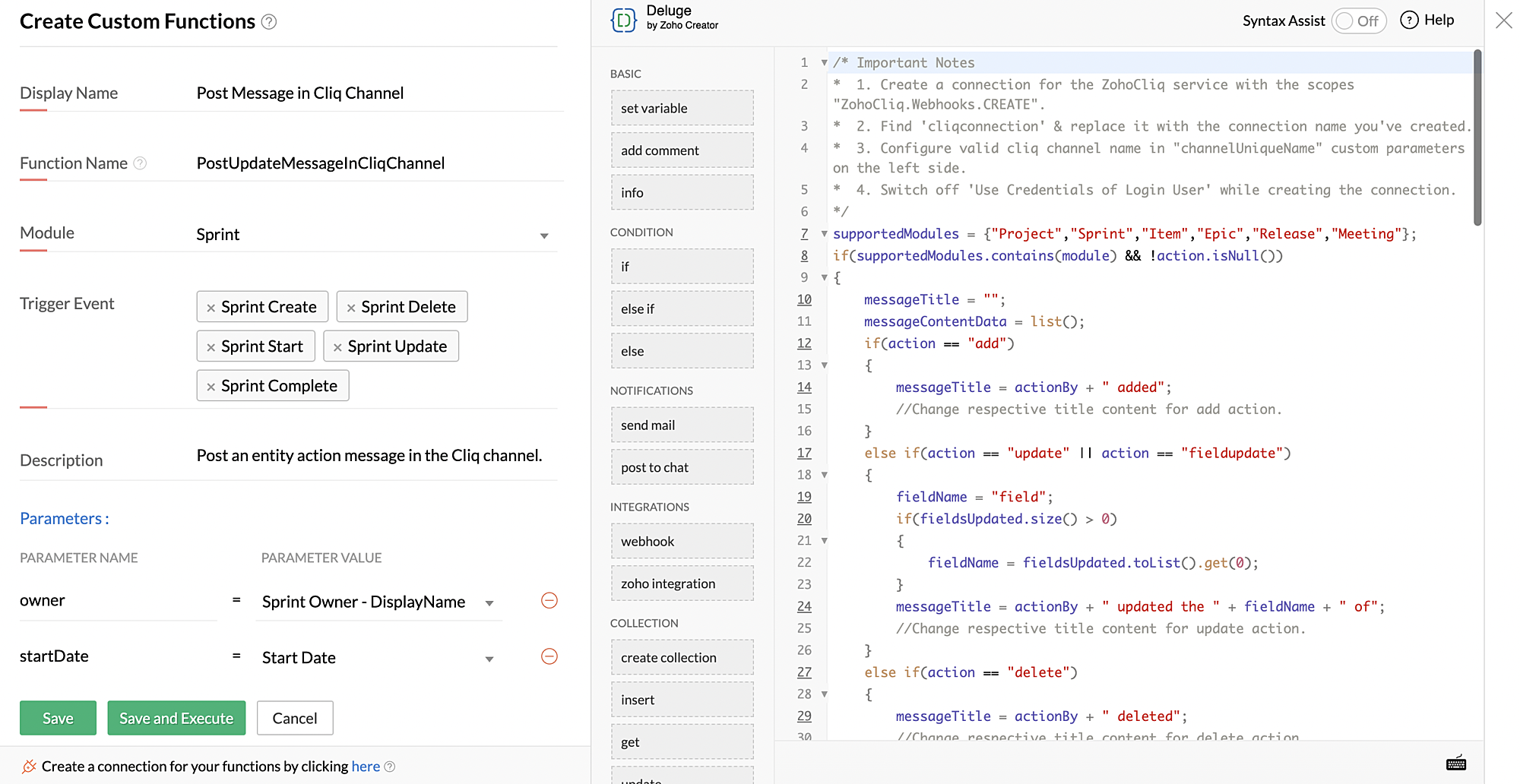
Revised pricing plans
We have revised our pricing plans. Please visit our
plan comparison
page to get a better understanding of the pricing details and make an informed decision while selecting a plan.
Thanks,
Zoho Sprints Team
Topic Participants
Neethinila R
Sticky Posts
New in Zoho Sprints: Release Management
Hello all, We are excited to launch the next big feature on our roadmap - The all-new 'Release Management'. We can hear your 'WOW' and yes we're also happy to hit our next milestone. Agile as a concept strives in delivering a qualified outcome at the end of each iteration. This process will not only help hasten your delivery but can also stand as a potential to plan your next phase accordingly. Do you think these iterations are sufficient to run your projects? For instance, if you have a bigIntroduce automation to your iterations with Zoho Flow
We are delighted to announce that you can now connect your favorite project management applications and automate your workflows using Zoho Flow. The great news is, you don't have to spend your time or effort in coding complex integrations. Using Zoho Flow's drag and drop builder, you can effortlessly build customized workflows with triggers and actions. What is a Trigger? A trigger is an event that kickstarts the flow. What is an Action? An action is a task that the flow executes automatically. ForZoho Sprints - Your team is all set to sprint ahead
Hello there, It's been a week since we launched the Zoho's only agile project management tool - Zoho Sprints. I guess you guys are loving it! Bringing agility to your team has never been this easy because you will be able to inspect, iterate, and adapt. You have a requirement; break it down into smaller units; get the work done in parallel; receive the deliverables in shorter phases called sprints. The best part of Agile is you get a chance to quickly respond to change and not stick to a fixed plan.
Recent Topics
Schedule meeting monthly on a particular day
Suppose I wanted to schedule HR meeting every month on the first Tuesday with each employee separately for 20 minutes each. How could I automate these type of meetings? And if Sunday occurs on the first Tuesday I would like to shift that meeting on nextIn ZohoCRM Dashboards - Editing Shown Columns on Drilldown of Components
Hello! I'm working with some Dashboards inside of ZohoCRM. When creating a component (In this case, specifically a KPI Ranking Component), I'd like to customize which fields show when trying to drilldown. For example, when I click on one of the salesAdded Domain but SSL is not being set properly
We added a Domain for our landing page and it pushed an SSL cert to it. The Cert is generated by LetsEncrypt, but it doesn't match our subdomain (i.e., it's just pointing to zohosites.com). How do we get the cert properly setup there?Zoho CRM Widget not displaying 2 related lists (JS)
Okay so I basically have 2 relatedLists that I want to get and render: ZOHO.CRM.API.getRelatedRecords({ Entity: data.Entity, RecordID: data.EntityId, RelatedList: "Notes", page: 1, per_page: 200, }) ZOHO.CRM.API.getRelatedRecords({ Entity: data.Entity,KPI widget with percentage
I'm trying to create a KPM widget that displays current performance as a percentage - something like the picture below. I've tried following the instructions at https://www.zoho.com/analytics/help/dashboard/kpi-widgets.html#chart but nothing ends up beingCanvas List View Not Saving
Hi, I am trying to edit a list view to look different depending on the tags. Everything worked well and saved well with multiple views, but when I have gone back in to make some small changes like moving one of the icons it comes up with the error messageQR code image is not exported in PDFs
The new QR code field works fine when I include it in a report template and I choose the print option: https://creatorapp.zoho.com/<username>/<app_link_name>/record-print/<report_link_name>/<record_ID>/ But when I try to save the document to a .pdf fileQR codes in templates
I'm excited about the new QR code generator. I have included a QR code that contains the record ID setting "${ID}" as input data. In the report detail it works perfectly but when printing it in a template the code is not shown.This mobile number has been marked spam. Please contact support.
Hi Support, Can you tell me why number was marked as spam. I have having difficult to add my number as you keep requesting i must use it. My number is +63....163 Or is Zoho company excluding Philippines from their services?Zoho CRM search not working
The search bar is not showing any results in our CRM installation. We have a lot of items and can not search them by using the navigation each time. Can someone please check this asap.Reload page with widget
Hi all, I hope I can find some help here. I developed a small widget for Creator that is integrated into a page as a component. The page contains other content as well. When the widget is sent, the entire page should be reloaded to apply the changes toTip of the week #37 - Manage all your Telegram business conversations directly from your shared inboxes.
Tired of switching between multiple apps to manage your business conversations? With Zoho TeamInbox's multichannel inboxes, connect your Telegram channel to a shared inbox. This way, your teams can easily handle c View, reply, and collaborate on themTags on notes aren't syncing correctly on Android
I've created notes on the desktop version that have several tags assigned, but on both my Android devices those notes only have ONE of those tags instead of all of them, despite the actual content of the note being correctly synced, and I'm also startingReports - custom layout - duplicate report
Do you also have this problem and what is the possible solution? I duplicate a report that has a "custom layout". Unfortunately the custom layout is not duplicated. To be improved for a future release by Zoho. I export the custom layout and import it...How to map a global picklist from one module to another
Hi there, i currently have a new field that is called sales office which we use for permission settings between our different offices located in different countries. It is a global set picklist with three different options: MY, SG and VN. I want to bePageless mode needed to modernise Writer
When we switched from GSuite to Zoho, one of the easiest apps I found to give up, was Docs. In many ways, Writer has always been more powerful than Docs, especially in terms of workflows/fillable forms/etc. However, I went back into Docs because I noticeChanging the Logo Size on Zoho Sites
My company logo incorporates both an image and text, and I would like it to be much more prominent on the page than is currently allowed by the small logo box in the template. Is there any way to hide the page name and then make the logo box much bigger since my company name and logo are connected / are all in one file? Thank you.Is it possible to Select Item Serial Numbers from a Sales Order?
Our accepted estimates are converted to Sales orders for our warehouse staff to pick. How can my warehouse staff select the serial numbers for an item when editing a Sales Order? Logically when staff pull an item and have the serial in front of them they update the Sales Order and select the serial. I understand a serial can be added when creating an invoice but how can accounts team know the serial if the warehouse staff can't select it! A basic flaw!MORE BUGS: Client Script, Deluge and Widget JS SDK don't work as expected when trying to retrieve a record that has been "rejected" as part of an approval process.
Client Script $Page.record is null when accessing a record that has been "rejected" as part of an approval process. Deluge zoho.crm.getRecordById(moduleName, recordId) returns {"status":"failure"} when recordId is a valid, but rejected record. OK... IZoho CRM Widget not displaying 2 related lists (JS)
Okay so I basically have 2 relatedLists that I want to get and render: ZOHO.CRM.API.getRelatedRecords({ Entity: data.Entity, RecordID: data.EntityId, RelatedList: "Notes", page: 1, per_page: 200, }) ZOHO.CRM.API.getRelatedRecords({ Entity: data.Entity,Zoho Books and Zoho Projects Task Status Update
How can we create an automation using custom functions for the following scenario. When our zoho books invoice status changes to paid. I want a task in Zoho projects to change to completed.Default Sort Order in Project Tasks View
It should be possible to specify a default sort order (or have the last explicit sort order restored upon reload) for the tasks in the project tasks view. Currently the sort order must be manually re-selected for each sub-group whenever any changes areAssigning Tasks and Requests to Groups... how do I?
Guys, I've spent many hours exploring Zoho Support and we are generally satisfied with the system. I'm trying to understand how a system that has so much to offer can be missing GROUP assignment and queue functionality. I am hoping that there is a wayParsing of SQL query failed. Please check the SQL syntax.
I am trying to have Zoho Analytics recognize that if the a Deal is in Stage "Need Docs" it should also be counted as a Deal in the Stage "New Lead" /*New Lead*/ SELECT "ID" 'New Lead' AS "Stage" From "Deals" Where "Stage" = 'Need Docs' Union All ErrorWhere is the setting to enable/disable 2FA?
The following links show where enable/disable 2FA is supposed to appear, but neither appear for me: https://help.zoho.com/portal/en/kb/zohosites/faq/account/articles/how-do-i-enable-or-disable-two-factor-authentication-for-my-account shows Security >How to Assign Record Ownership in a Custom Form via API?
Hello everyone, I’ve created a custom form in Zoho People and I’m using the API to manage its records. I would like to know how I can assign ownership of these records to specific users via the API. Is there a specific parameter or field in the API requestCustomer Statement Template not matching when sending
Hi everyone! So when I send statements to our customers via Zoho Books, the message that appears by default does not match what I have written on the template Under settings -> email notifications -> sales -> customer statement We have a single defaultWorking with keywords
Hello everyone, first time here so I will try to be brief. I am working on my company's data set. I have a table with all the images we have on line. For each image we hava a cell tha contains all keywords related to that image. I would like to explorePeppol Malaysia API
Hi Zoho Books, my country Malaysia will going to implement "Peppol" (E-Invoicing), starting 1 Jul 2025 for all businesses. The government intends to provide API for accounting app. The workflow involves creating an invoice from accounting app, triggersRe-emitir facturas con nueva dirección de facturación
Hola, necesito saber si es posible que las facturas ya emitidas, pueden ser re-emitidas con el cambio de dirección de facturación, realizado el día de hoy 02-01-2025, para efectos contables. Espero su ayuda, GraciasZoho Learn vs. Trainer Central
Hi, I'm currently using Zoho One with a WordPress-based website and WooCommerce to manage my online courses. I would like to know what is the difference between Zoho Learn and Trainer Central and if it's possible for these two platforms to replace WPMap Plan to Different Income Account for Some Subscriptions via API
We have a plan that has a default Plan Account of "Sales". Can we override the account for a specific subscription via API? In some instances the same exact plan should map to a different income account. When we create stand-alone invoices in Zoho Books,Flow with CRM
Hello, I have a simple flow that uses a web hook to enter data into a Sales Order. I have the web hook sending Flow data which has a PO field. If the PO has a special character like - or / or \ the task fails. How can I get the flow to be okay with theChrome browser issues. Anyone else?
I am suddenly having multiple issues with Chrome browser interpreting the Zoho Mail interface. Anyone else? Any known problems? Thanks, ToddZoho Payroll US?
Good morning, just reaching out today to see if there's any timeline, or if there's progress being made to bring Zoho Payroll out to be available to all states within the USA. Currently we're going through testing with zoho, and are having issues whenSet up multiple IMAP email addresses
Hi, I just started using CRM and its great, but I just found out I can only add one imap email address for incoming mail in the included salesinbox ...this is ridiculous. All companies have different email such as sales@domain, info@domain , personal@domainFunction 58: Custom calculation in item table of invoices (2 fields)
Hello everyone, and welcome back to our series! In Zoho Books, the Item Amount in invoices is calculated by multiplying the Quantity and Rate fields. Previously, we shared a function to include a custom field in this calculation. Today, we are takingTracking new lead response time
Hi, I have a team of Sales Development Reps, who have a KPI of responding to a lead within 20 mins or less once it hits the system. I seem to recall that Zoho CRM had the capability to track this in a previous version, but don't see it anywhere. It'sPushing Data from One CRM account to another.
We have business partners that want to collaborate through the CRM. Other than pre-planned data migrations what are the options for Zoho Users to transfer data between the accounts. For instance, could I create a webhook that is sent from our CRM and then is picked up in the partner's Flow?Search function not working anymore
Hi! The search function is not working anymore. How can we solve this problem?Next Page