Zoho Desk: 2023 Feature Release - All New Zoho Desk with accessibility controls and exciting new features and enhancements
Redefining customer service experiences
I. New Generation Zoho Desk
The Zoho Desk UI has been enhanced with a more engaging, intuitive, and user-friendly interface. The new design adheres to an advanced unified component library and follows standard design guidelines.
The fresh Zoho Desk interface brings changes that provide support to agents with a range of easy-to-use and convenient options that save time and effort while increasing productivity.
Take a look at some of the elements of our new UI:
The Agent Queue now displays the agent's name first in the queue. Agents can work on assigned tickets right from this window.
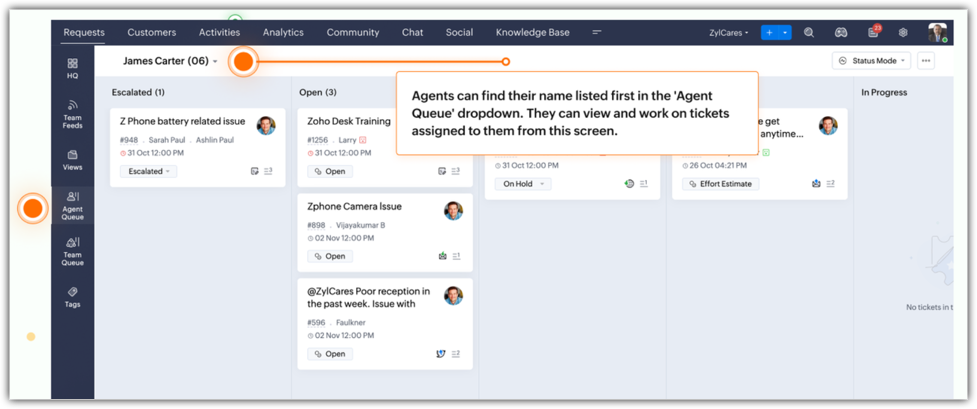
Tags can be edited and deleted from the Tag view in the left panel.
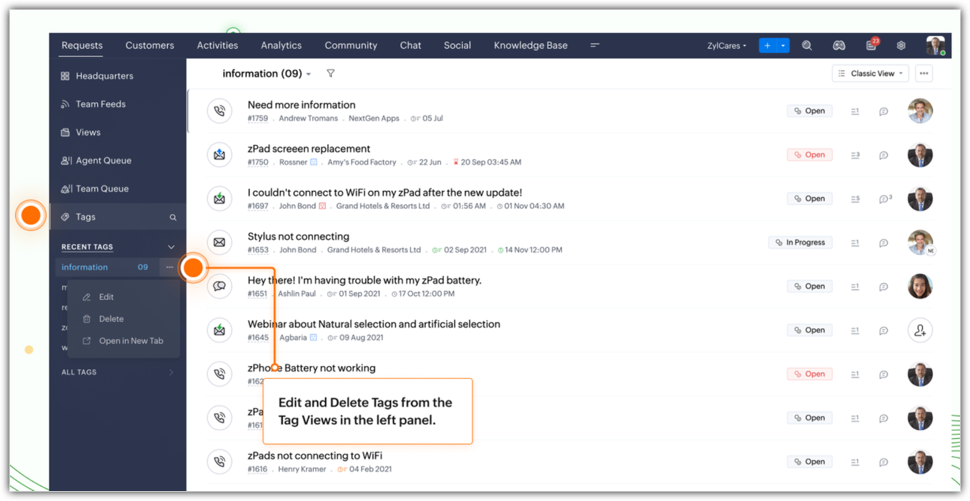
Work Modes provide an organized and clutter-free view. All work modes, including status, handshake, countdown, and priority are consolidated under the list views.
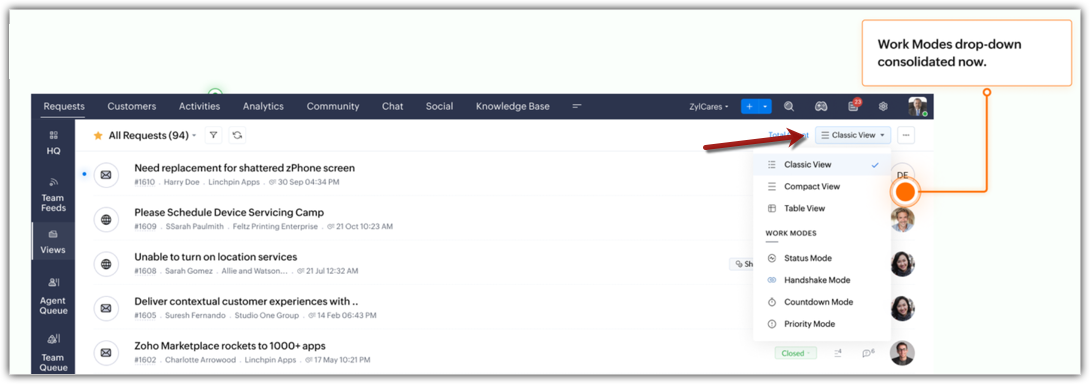
Ticket status can now be changed right from the Queue view without opening the Ticket Detail view.
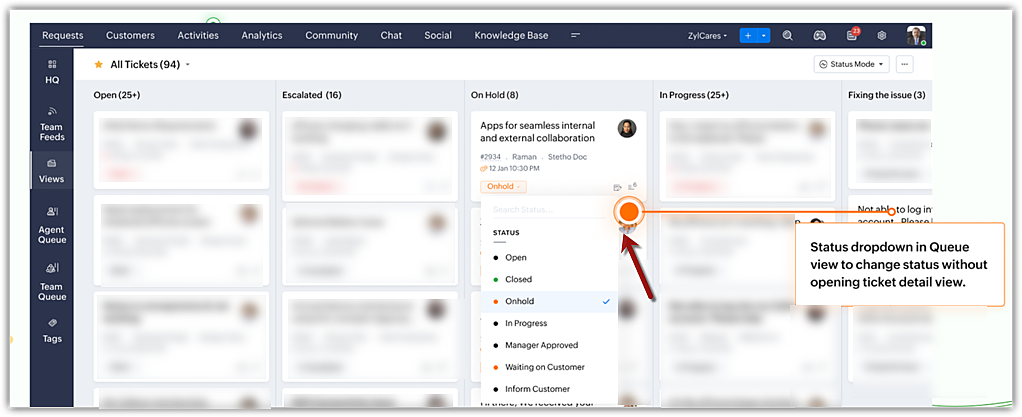
Filters applied to quick search a record are now displayed as breadcrumbs to provide better context and facilitate better understanding.
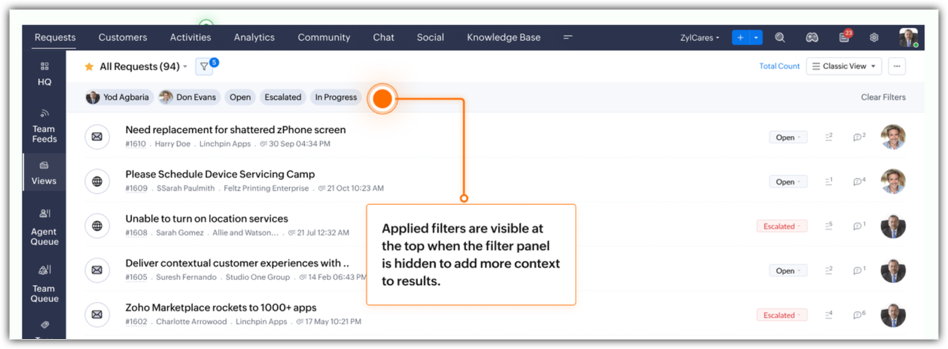
Ticket Detail view now includes more functionalities:
- Tags can be added from the info panel.
- CCs can be added and edited from the info panel.
- Color distinction differentiates between public and private comments.
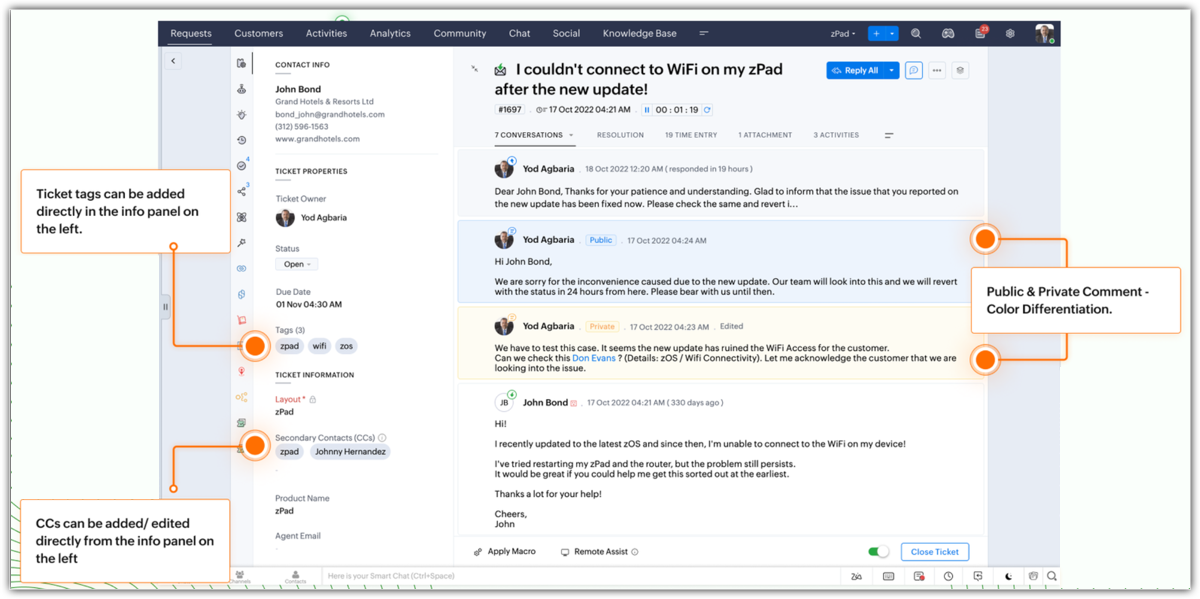
- Compact info bar holds more icons and displays extensions for quick access.
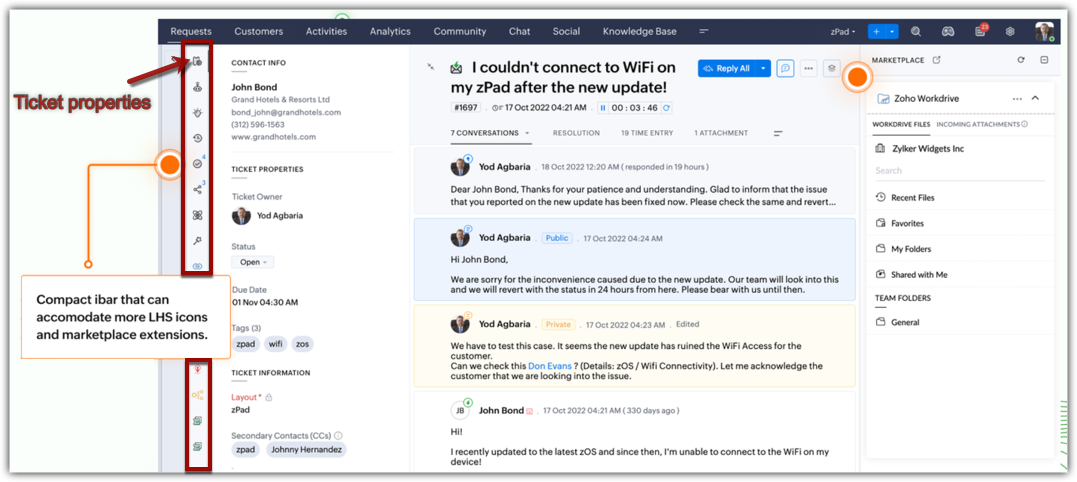
This is just a glimpse of some of the key changes incorporated into the new UI design.
Resources: Help documents
II. Providing inclusive experiences
We believe that software should be accessible to all. This was our goal in building an all-inclusive interface to cater to our world-wide customer base. With this in mind, we introduce:
- Accessibility controls that help users adjust, enable, or disable visual and display preferences to their liking. Users now have the option to:
- Highlight critical information, such as Ticket ID, agent name, email address, and ticket owner in striking colors for prominence and cognitive appeal.
- Underline links for quick identification.
- Emphasize areas that a user should focus on with highlights and colored outlines around the text.
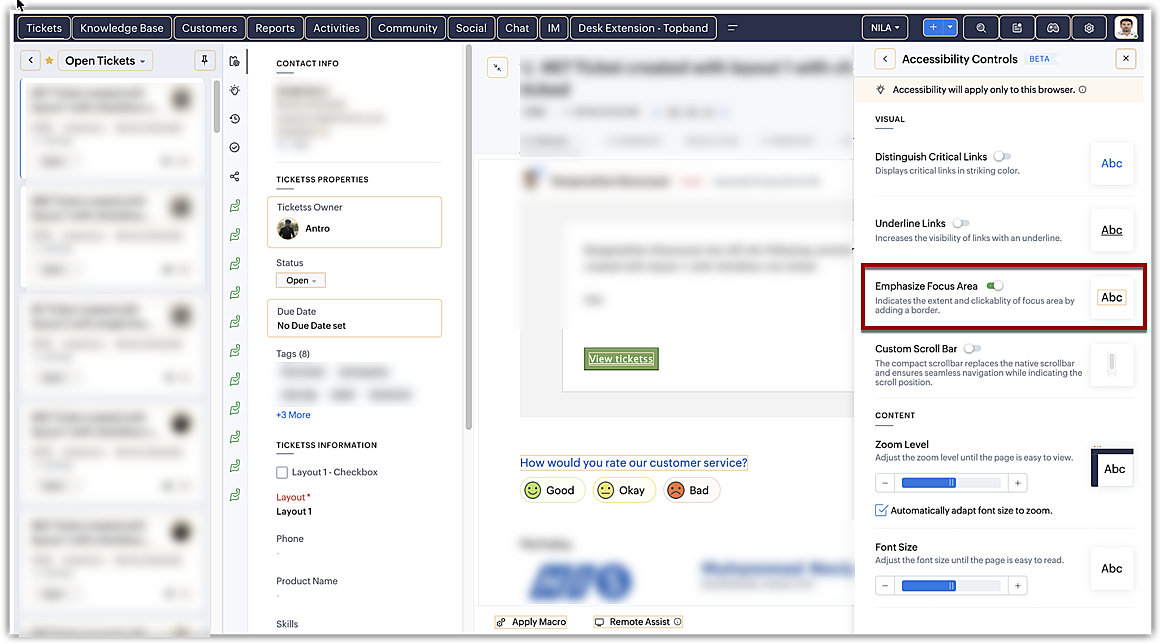
- Optimize animations, motion graphics, and transitions by reducing motion or by allowing Zoho Desk to auto-adjust based on the computer settings. The screen jerks, page transitions, unwanted animations, and motions that can cause distraction and increase strain on the eyes can be mitigated substantially.
- Use a reading mask to shine a spotlight on the text as you hover over it. Blur the background for distinction, less distraction, and better comprehension.
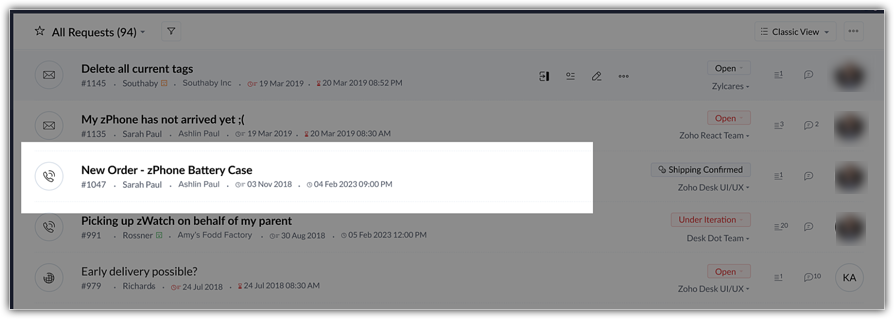
- Adjust display and layout with page zoom and font size and type.
- Set display preferences with new themes and night/dark mode. Switch between light mode, night mode, or auto-mode based on your surroundings.
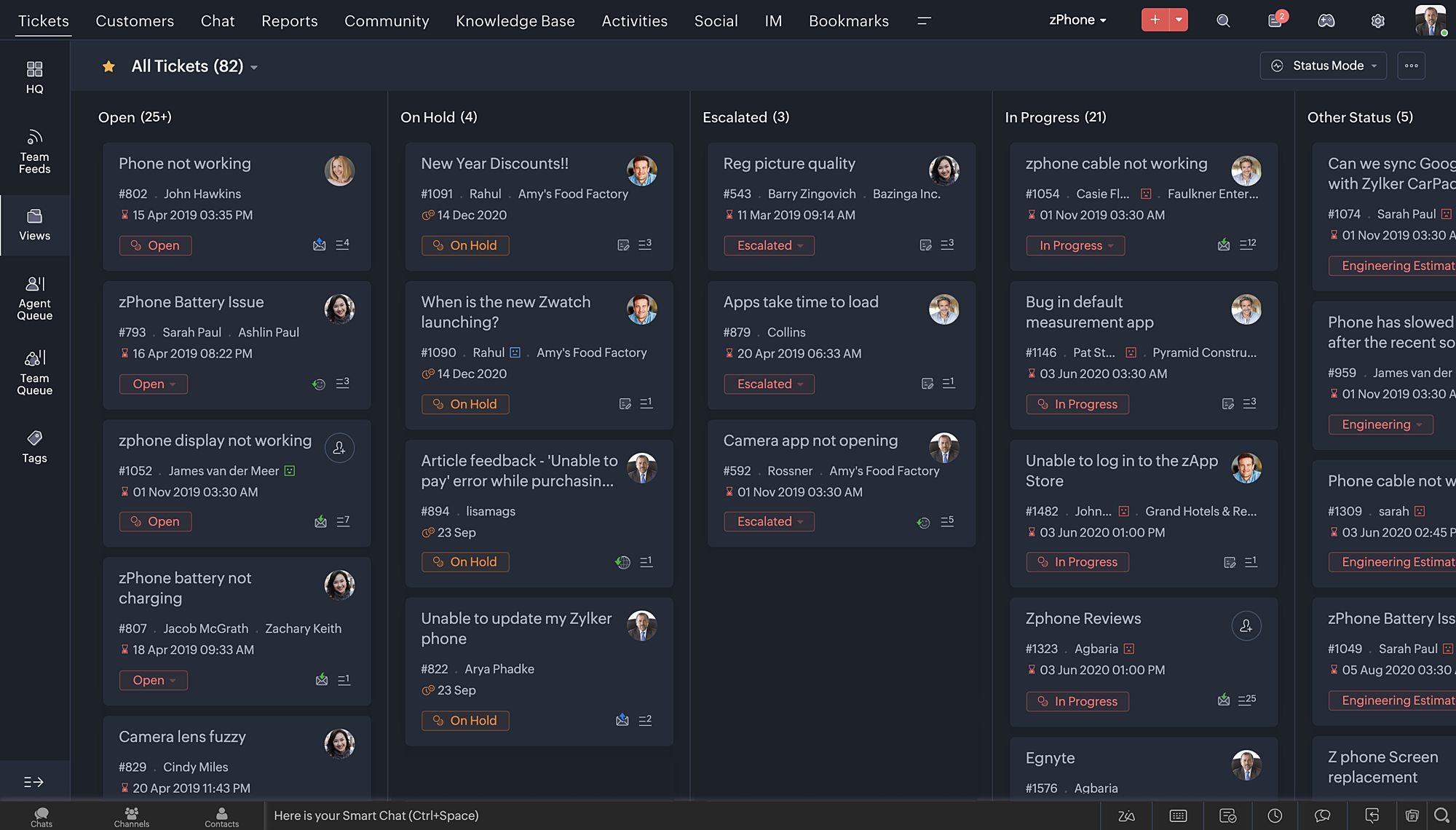
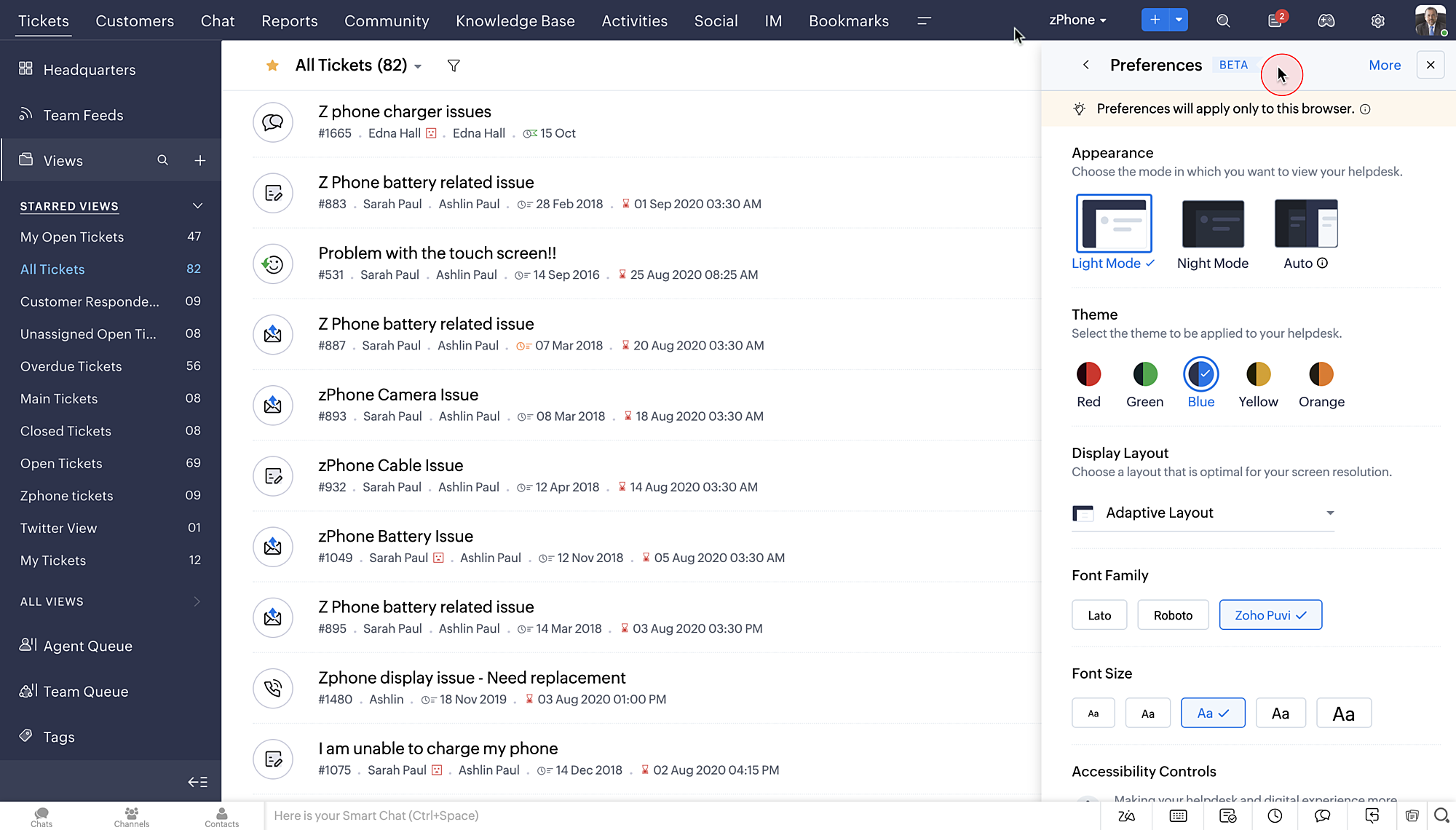
- Multilingual support for your Knowledge Base helps customers access self-service content in their preferred language. Your KB content can be translated and published in 50+ languages.
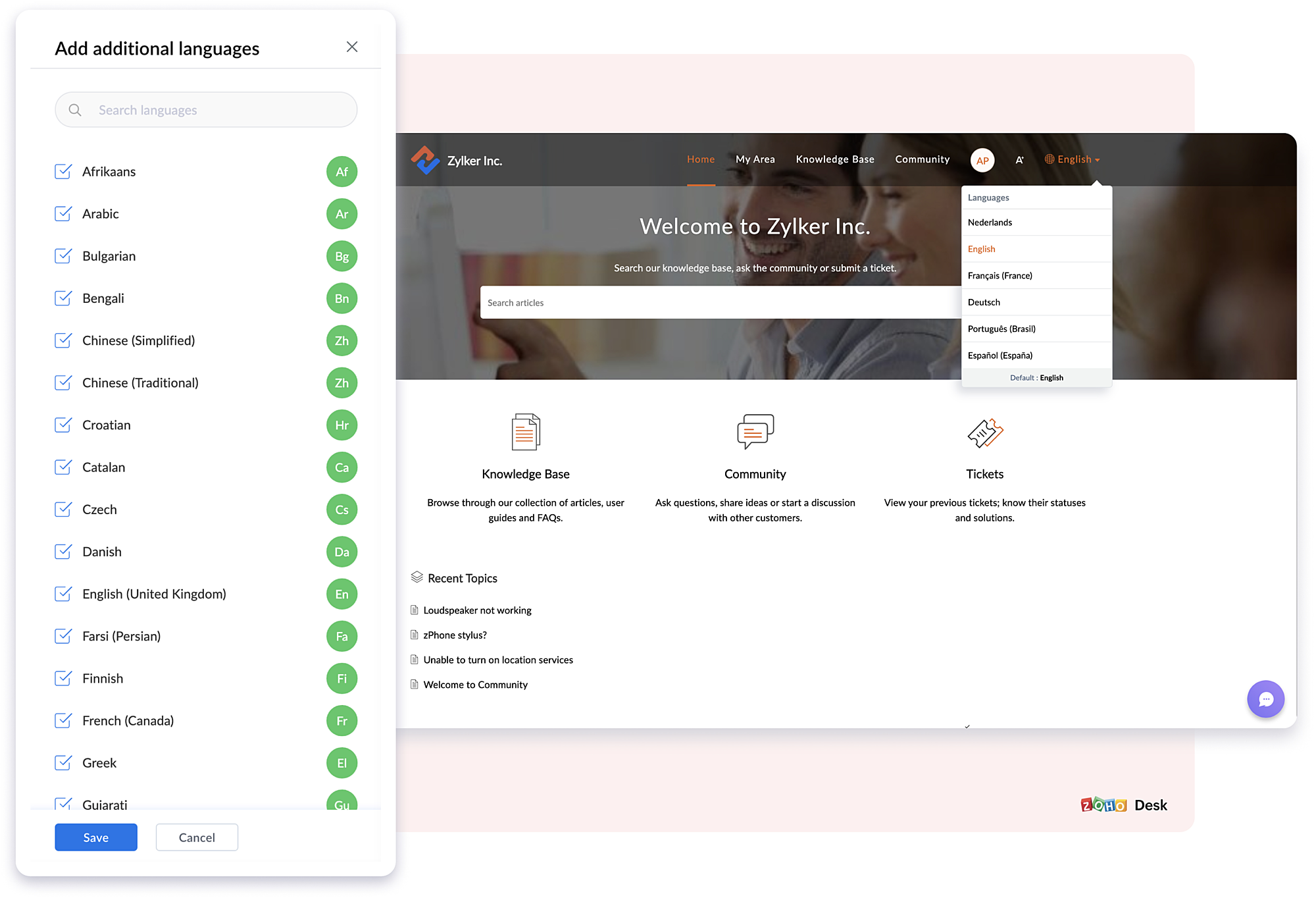
III. Introducing enhanced privacy and transparent management
Data is the backbone of a business and it requires secure handling. This year, Zoho Desk took big strides to enhance privacy and provide better data management options by introducing:
Data subject rights: In accordance with GDPR, Zoho Desk now provides a reliable and secure system to protect and process customer data. DSR protects two different rights: Right to Access and Right to Erasure. Refer to the help doc for more details.
- Right to Access: Data subjects can request a copy of their personal data. In Zoho Desk, you can register a request and send a copy of the data from one or more modules. Data will be exported, and you can send it securely from your official email account.
- Right to Erasure: Data subjects can raise a request asking the organization to delete their personal data. In Zoho Desk, you can take up this request and permanently delete the data from one or more modules.
Read receipts for emails: Emails sent from tickets will bear a green double check mark when they've been read by the recipient. This helps agents manage high-priority tasks, deadlines, follow-up conversations, and more. Check marks in different colors indicate whether CC or BCC recipients have read the email, the number of recipients that replied to the email, whether the email bounced or failed, and more. Read the help doc for more details.
Data Backup: A foolproof method for preventing data loss is to periodically back up your data. Zoho Desk now facilitates instant and scheduled backups. Data from the Tickets, Products, KB, Activities, Agents, Teams, and other modules can be backed up as and when needed. Refer to the help doc for more details.
Other new features and enhancements
Aside from these updates, we have some exciting new features:
Auto-translation of your help center
To support your multilingual knowledge base further, Zoho Desk now offers auto-translation of your KB articles to multiple languages. The article, title, tags, SEO title, meta descriptions, and meta keywords will be auto-translated using tools such as Google Translate, Unbable, or Zia, based on their configuration. Refer to the help doc for more details.
Custom actions gallery for Workflow automations
Introducing custom actions to improve workflow automations. The new set of available actions includes: Assign Ticket, Add Comment, Send Email Reply, Share Ticket, Send Cliq Notification, Reply and Notify via Instant Messaging, and more. Refer to the help doc for more details.
Idle timeout to improve agent productivity and optimize ticket assignment
Desk provides the option to set the maximum duration for which an agent can remain idle. After that time, their status will automatically change from online to offline. Increase productivity and maintain better control over ticket assignment by choosing agents based on status. Refer to the help doc for more details.
More functionalities added to Blueprints
Advanced configurations we've added to Blueprint include:
- Strict mode: Agents can be restricted from performing certain actions, like editing fields, sending replies, leaving comments, and asking for approvals during a transition. These functions will be hidden from the ticket interface.
- Dynamic transition owner: Users can assign transition owners for records as and when needed. The transition owners need not be necessarily from the same department that the record belongs to.
- Save draft: Blueprints that are in progress can be saved as drafts so you can resume work at another time.
- Additional fields provided during transition: During transition, "tags" is included as a field that can be updated by the agent. Ticket sharing is also an available action. If the agents want, they can share a ticket with team members during the transition.
- Transition draft: Save a transition until its finalized as a partial draft. During this stage, multiple transition owners can be involved in its completion. The draft will display the name of the person who drafted the transition and when it was drafted.
New set of marketplace extensions
Earlier this year, we introduced a set of new extensions aimed at enhancing Zoho Desk's performance. The new extensions are:
Zoho Campaigns integration
Experience the benefits of Campaigns within your help desk. Create mailing lists, add or remove customers from mailing lists, find out how many campaigns customers are part of, and more. Refer to the help doc for more details.
Broadcast email template
Create email templates for multiple departments at once, insert an agent's signature and default happiness rating within the template, provide profile-based access to the template, and more. Refer to the help doc for more details.
Related tickets by custom fields
Improve ticket resolutions by adding custom fields. Using these fields, agents can look up tickets with similar field values to identify similar problems, and provide quicker and more personalized solutions. Up to five custom fields can be added to a layout, and can display information such as ticket ID, ticket owner, status, and date/time created from related tickets. Refer to the help doc for more details.
That's a wrap.
We're excited to share the new version of Zoho Desk with its inclusive functionality, improved automation, comprehensive privacy options, helpful extensions, and more.
The new features are now available for all users. Give them a try and share your feedback.
Regards,
Anumita Gupta
Book the date!
We will be hosting an exclusive webinar for the 2023 Release Features on 22nd December (Thursday) at 9pm IST.
Kindly register using the link below.
New to Zoho Recruit?
Zoho Developer Community
New to Zoho LandingPage?
Zoho LandingPage Resources
New to Bigin?
Topic Participants
Anumita Gupta
Sticky Posts
Zoho Desk Partners with Microsoft's M365 Copilot for seamless customer service experiences
Hello Zoho Desk users, We are happy to announce that Zoho Desk has partnered with Microsoft's M365 to empower customer service teams with enhanced capabilities and seamless experiences for agents. Microsoft announced their partnership during their keynoteWhatsApp pricing changes: Pay per message starting July 1, 2025
Starting July 1, 2025, WhatsApp is shifting from conversation-based pricing to per-message billing. That means every business-initiated message you send will count. Not just the first one in a 24-hour window. Pricing updates on the WhatsApp Business PlatformLive Webinar - Work smarter with Zoho Desk and Zoho Workplace integration
Hello customers! Zoho Desk and Zoho Workplace are coming together for a webinar on 14th May, 2024. Zoho Workplace is a suite of productivity apps for email, chat, docs, calls, and more at one single place. Zoho Desk is closely integrated with a few toolsApple iOS 17 and iPadOS 17 updates for Zoho Desk users
Hello Zoho Desk users! Apple recently announced the release of iOS 17 and iPad OS 17. These latest OS updates will help you stay productive and efficient, through interactive and seamless user experiences. Zoho Desk has incorporated the updates to helpZoho Desk Cheat Sheet For The Year-End
Check out these Zoho Desk best practices to end this year on a high and have a great one ahead! #1 Set Business (Holiday) Hours - If you have limited working hours, please make sure you restrict your business hours or set them as holidays for the coming days. Let your customers know when you will, and won't, be available. #2 Update the Annual Holiday List - Check the holidays for the new year and update the holiday schedule. Usually, holidays from the current year will be carried over for the next
New to Zoho TeamInbox?
Zoho TeamInbox Resources
Zoho CRM Plus Resources
Zoho Books Resources
Zoho Subscriptions Resources
Zoho Projects Resources
Zoho Sprints Resources
Qntrl Resources
Zoho Creator Resources
Zoho CRM Resources
Zoho Show Resources
Get Started. Write Away!
Writer is a powerful online word processor, designed for collaborative work.
Zoho CRM コンテンツ
-
オンラインヘルプ
-
Webセミナー
-
機能活用動画
-
よくある質問
-
Ebook
-
-
Zoho Campaigns
- Zoho サービスのWebセミナー
その他のサービス コンテンツ
Nederlandse Hulpbronnen
ご検討中の方
Recent Topics
Rendering PDF to view on page
My company upload lots of PDF files onto Zoho. But every time we open it, it downloads the file instead of viewing it on the web page. Does Zoho allow uploaded PDF files to be rendered to view on web page yet? I've been trying to use <embed> or <object> but it cannot be loaded. (similar thread: https://help.zoho.com/portal/community/topic/how-to-open-a-pdf-file-of-a-view-in-preview-mode)Overlapping Reports in Dashboards
It's rare, but occasionally it would be a good feature if I were able to overlap reports, either fully or partially in the Dashboards. Also, then having the ability to move objects to the front or rear, or make them transparent/translucent would be goodFeature request - pin or flag note
Hi, It would be great if you could either pin or flag one or more notes so that they remain visible when there are a bunch of notes and some get hidden in the list. Sometimes you are looking for a particular name that gets lost in a bunch of less importantAdmin guide: Handling Mailbox Settings for better user management
Managing day-to-day email scenarios, such as supporting users with multiple email addresses, ensuring uninterrupted email access during employee absences, enabling secure mailbox sharing, and enforcing organizational security and compliance, can be challenging"View ticket" link is broken
The "View ticket" link in our Zoho ticketing system confirmation emails is broken (please see attached). Impacts ability to update/review details, and, refresh recollection at a later date. Any help would be much appreciated.Unable to attach Work Order / Service Appointment PDF to Email Notifications (Zoho FSM)
I’m trying to include the Work Order PDF or Service Appointment PDF as an attachment in Email Notifications (automation/notification templates), but I don’t see any option to attach these generated PDFs. Is this currently supported in Zoho FSM? If not,Cisco Webex Calling Intergration
Hi Guys, Our organisation is looking at a move from Salesforce to Zoho. We have found there is no support for Cisco Webex Calling however? Is there a way to enable this or are there any apps which can provide this? Thanks!Designing a practical Zoho setup for a small business: lessons from a real implementation
I recently finished setting up a Zoho-based operating system for a small but growing consumer beauty business (GlowAtHomeBeauty), and I wanted to share a practical takeaway for other founders and implementers. The business wasn’t failing because of lackDKIM (Marketing emails) UNVERIFIED (Zoho One)
I'm having a problem with Zoho One verifying my Marketing Email DKIM Record for MYFINISHERPHOTOS.COM. I have removed and re-entered the ownership, DKIM (Transactional emails), SPF and Marketing DKIM and all of them come back verified except the DKIM (MarketingZoho Recruit Community Meet-up - India
Namaste, India. 🙏🏼 The Zoho Recruit team is hitting the road—and we 're absolutely excited behind the scenes. Join us for the Zoho Recruit India Meet-up 2026, a morning designed to make your recruiting life easier (and a lot more effective). Date CityGenerate a Zoho Sign link
From time to time I get a response "I never received your you e-document for electronic signature" is there a way to generate a Zoho Sign link to share.CRM x WorkDrive: File storage for new CRM signups is now powered by WorkDrive
Availability Editions: All DCs: All Release plan: Released for new signups in all DCs. It will be enabled for existing users in a phased manner in the upcoming months. Help documentation: Documents in Zoho CRM Manage folders in Documents tab Manage filesCRM gets location smart with the all new Map View: visualize records, locate records within any radius, and more
Hello all, We've introduced a new way to work with location data in Zoho CRM: the Map View. Instead of scrolling through endless lists, your records now appear as pins on a map. Built on top of the all-new address field and powered by Mappls (MapMyIndia),Is it possible to create a word cloud chart in ZoHo Analystics?
Hi there, I have a volume of transaction text that I would like to analyse using word cloud (or other approcah to detect and present word frequency in a dataset). For example, I have 50,000 records describing menu items in restaurants. I want to be ableWhatsApp IM in Zoho Desk always routes to Admin instead of assigned agent
Hello Zoho Experts, I connected WhatsApp IM to my Zoho Desk account. I only assigned my Customer Service (CS) agent to the WhatsApp channel, and I did NOT include Admin in this channel. However, every new WhatsApp conversation automatically gets assignedKaizen #198: Using Client Script for Custom Validation in Blueprint
Nearing 200th Kaizen Post – 1 More to the Big Two-Oh-Oh! Do you have any questions, suggestions, or topics you would like us to cover in future posts? Your insights and suggestions help us shape future content and make this series better for everyone.How to Fix the Corrupted Outlook 2019 .pst file on Windows safely?
There are multiple reasons to get corrupted PST files (due to a power failure, system crash, or forced shutdown) and several other reasons. If You are using this ScanePST.EXE Microsoft inbuilt recovery tool, it only supports the minor corruption issueIntroducing Record Category in CRM: Group options to see record status at a glance.
Release update: Currently available for CN, JP, and AU DCs (all paid editions). It will be made available to other DCs by mid-March. Hello everyone, We are pleased to introduce Record Category in Zoho CRM - a new capability where the user can get an overview[Webinar] A recap of Zoho Writer in 2025
Hi Zoho Writer users, We're excited to announce Zoho Writer's webinar for January 2026: A recap of Zoho Writer in 2025. This webinar will provide a recap of the features and enhancements we added in 2025 to enhance your productivity. Choose your preferredHow to drag row(s) or column(s)?
Hi. Selecting a row or column and then dragging it to a new position does not seem to work. Am i missing something or this is just not possible in Zoho Sheet? Cheers, JayBuilding Toppings #5 - Creating and configuring custom service connections in Bigin Toppings
Hello Biginners, Integrating Bigin with external applications extends its capabilities and enables customized functionalities. In our last post, we saw how to create a default service connection. Today, we'll see how to create a custom service connectionAdmin asked me for Backend Details when I wanted to verify my ZeptoMail Account
Please provide the backend details where you will be adding the SMTP/API information of ZeptoMail Who knows what this means?Optimising CRM-Projects workflows to manage requests, using Forms as an intermediary
Is it possible to create a workflow between three apps with traceability between them all? We send information from Zoho CRM Deals over to Zoho Projects for project management and execution. We have used a lookup of sorts to create tasks in the past,Introducing real-time document commenting and collaboration in Zoho Sign
Hi, there! We are delighted to introduce Document commenting, a feature that helps you communicate with your recipients more efficiently for a streamlined document signing process. Some key benefits include: Collaborate with your recipients easily withoutCan I add Conditional merge tags on my Templates?
Hi I was wondering if I can use Conditional Mail Merge tags inside my Email templates/Quotes etc within the CRM? In spanish and in our business we use gender and academic degree salutations , ie: Dr., Dra., Sr., Srta., so the beginning of an email / letterDheeraj Sudan and Meenu Hinduja-How do I customize Zoho apps to suit my needs?
Hi Everyone, I'm Meenu Hinduja and my husband Dheeraj Sudan, run a business. I’m looking to tweak a few things to fit my needs, and I’d love to hear what customizations others have done. Any tips or examples would be super helpful! Regards Dheeraj SudanConditional fields when converting a Lead and creating a Deal
Hi, On my Deal page I have a field which has a rule against it. Depending on the value entered, depends on which further fields are displayed. When I convert a Lead and select for a Deal to be created as well, all fields are shown, regardless of the valueCliq iOS can't see shared screen
Hello, I had this morning a video call with a colleague. She is using Cliq Desktop MacOS and wanted to share her screen with me. I'm on iPad. I noticed, while she shared her screen, I could only see her video, but not the shared screen... Does Cliq iOS is able to display shared screen, or is it somewhere else to be found ? RegardsIntroducing Radio Buttons and Numeric Range Sliders in Zoho CRM
Release update: Currently out for CN, JP, AU and CA DCs (Free and standard editions). For other DCs, this will be released by mid-March. Hello everyone, We are pleased to share with you that Zoho CRM's Layout Editor now includes two new field formats—ATE Session on Payment Gateways: Our experts are live now. Post your questions now!
Hello everyone, Our experts are all excited to answer all your questions related to payment workflows. Please feel free to join this session and learn more about this topic. If you have a query at anytime, please post them here.How to open filtered report in popup using Zoho Creator Deluge?
First report: There is so many records in Report, If I click one record, pop up is occur. Second report (Pop up): there is also so many record data, and this pop up is also Report, not Form. First report: It has got "Sales Order" field. when I click anyHow do I get complete email addresses to show?
I opened a free personal Zoho email account and am concerned that when I enter an email address in the "To", "CC", fields, it changes to a simple first name. This might work well for most people however I do need to see the actual email addresses showing before I can send my messages. Is there something I can do to fix this "feature"? Thanks, JBUpload data deleted all Zoho form data that we manage
Good morning. Let me introduce myself, I'm Iky from Indonesia. I'm experiencing an error or problem using Zoho Forms. I manage Zoho Forms, but I previously encountered an error when I misclicked the delete button in the upload format. It apparently deletedZOHO FORMにURL表示ができない
初心者です。 ZOHO FORM で宿泊者名簿を作っています。 ゲストが、URLをクリックするとStripeで支払いができるようにURLを表示をしたいのですが、 上手くできません。 やり方が分かる方、ぜひ教えてください。Custom module - change from autonumber to name
I fear I know the answer to this already, but thought I'd ask the question. I created a custom module and instead of having a name as being the primary field, I changed it to an auto-number. I didn't realise that all searches would only show this reference.No Automatic Spacing on the Notebook App?
When I'm adding to notes on the app, I have to add spaces between words myself, rather than it automatically doing it. All my other apps add spacing, so it must be something with Zoho. Is there a setting I need to change, or something else I can do soHow to increase my Zoho sign limit.
I cannot send a document/contract for signature. Zoho sign says I reached my monthly limit. May I know how to fix this please? Thanks!Holidays - Cannot Enter Two Holidays on Same Day
I have a fairly common setup, where part-time employees receive 1/2 day's pay on a holiday and full-time employees receive a full day's pay. Historically, I've been able to accommodate this by entering two separate holidays, one that covers full-timeZoho Bookings and Survey Integration through Flow
I am trying to set up flows where once an appointment is marked as completed in Zoho Bookings, the applicable survey form would be sent to the customer. Problem is, I cannot customise flows wherein if Consultation A is completed, Survey Form A would beDeluge Function to Update Custom Field
I'm trying to get a Deluge function (which will run as part of a Schedule in Desk) that retrieves all tickets with the status "Recurring" and updates the custom field checkbox "cf_recurring" to "true". Here's what I have, which doesn't work: searchValueNext Page












