【開催報告】ユーザー交流会 東京 2024/3/8(金)
皆さま、こんにちは。コミュニティチームの中野です。
3/8(金)に、ユーザー交流会(Meetup)をオフラインで開催しました。本投稿では、その様子をお届けします。当日の登壇資料など、こちらに共有いたしますので、参加できなかった皆さまもご参照ください。
*開催前に定員に達したため、ご参加をお断りした方々申し訳ございませんでした。
また、本投稿の最後に次回開催の日程を記載しておりますので、ご確認ください。

2024年最初のユーザー交流会 東京開催は、Communicatio 岡安さんによるZoho CRM / Zoho Analytics の事例セッションのほか、Zoho Champion の3名によるパネルディスカッションを実施。Zoho の活用法を参加者同士で共有し合うグループワークでは、データ分析や作成しているレポートについてディスカッションしました。
登壇いただいたZoho Champion の皆さん、そして参加いただいたZoho ユーザーの皆さん、ありがとうございました!
事例セッション Zoho CRM +Zoho Analytics によるマーケ施策の効果測定+フォロー率アップの事例紹介
中堅・中小企業のコンサルティングを行うCommunicatio 岡安さん(@Anonymous User さん)に、支援先企業の事例として、展示会などのマーケティング施策の効果測定に役立つZoho 活用法を発表いただきました。

《支援先の課題》
展示会などのマーケ施策およびそれに対しての効果測定を行なっているが、時間がかかり、展示会後のフォローも徹底できていない。

《業務プロセスの全体像》
展示会、ウェブ広告、セミナーなどの各施策で取得した顧客情報を、Zoho CRM の「見込み客」に入力し、適宜「連絡先」、「取引先」、「商談」などに転換し顧客管理を行う。見込み客は、キャンペーンと関連付けて登録され、それらにフォローメールを送ったり、営業担当者に見込み客が割り振られる。その後、メール、架電、訪問などのフォロー状況を入力することで、CRMに最新状況を反映している。
Analyticsでは、CRMから自動連携してレポート・ダッシュボードを作成。それらを用いて進捗確認や、効果測定を実施する。営業担当者の手間はさほど変わらないかもしれないが、集計や状況確認については効率化することが可能になる。

《サンプルレポートデモの紹介》
・フォロー状況入力(Zoho CRM:営業担当向け)

・個別施策の効果測定(Zoho Analytics:マーケ担当、マネージャー層向け)
リード獲得単価、投資対効果などの計算が必要なものはAnalytics で自動計算を行い表示。
効果の比較やPDCAサイクルのチェックをする際はこちらの方が優れている。

・施策種別ごとの効果測定(Zoho Analytics)
さまざまな施策の指標(獲得リード数・単価、商談獲得数、受注数・金額など)を横並びで確認したり、昨対比なども表示させることが可能。

《Zoho Analytics を利用するメリット / Zoho CRM レポート機能との違い》

指定した頻度で特定のレポートからデータを定期的に取得し、履歴データとして保存することができます。
例:先月の受注金額
《具体的な設定のポイント》


▼登壇資料はこちら
Zoho Champion パネルディスカッション
Zoho のお悩みをベテランユーザーに聞いてみよう!
他のZoho ユーザーへの支援を通じてZoho コミュニティに多くの貢献をいただいた「Zoho Champion」の3名が、参加ユーザーの運用に関するお悩み、質問に回答するセッションです。
写真左から、岡安さん、 @Anonymous User さん、@Anonymous User さん


パネルディスカッションで取り上げたトピック一覧:
1. CRM では「見込み客」「連絡先」に分けて顧客管理をする仕様ですが、こちらの活用方法について聞いてみたい。
*見込み客/連絡先の区別なくレポート表示やメール送信(CRM・Campaigns利用)を行いたいという要望が多く運用方法に悩んでいます。
ーーそもそも、Zoho CRM の管理において「見込み客」と「連絡先」を分ける必要はあるのでしょうか?
・岡安さん:
見込み客の評価やステータス管理、全体の流れ(パイプライン)を判別する想定で利用するには分けておく方が管理しやすいです。
・西尾さん:
一方で、業種やビジネスモデル(B2C)で見込み客管理が不要な場合は、分ける必要はないかもしれません。
実際、弊社はパソコン修理を主に個人顧客に提供していますが、法人顧客も対象としており、緊急修理などが多いため、
見込み顧客がほとんど存在しません。
ーーちなみに見込み客/連絡先を分けて管理する際に、「連絡先」にいつ変換するのが良いか、というお悩みをユーザーさんから質問をいただくこともありますが、みなさんはどのように考えていますか?
・岡安さん
マーケティングから営業部門にトスをした時が一般的だと考えています。
2. 見込み顧客が増えるような施策やコツを教えていただきたいです。
また、 業務効率化や案件獲得につながる「ここだけ話し」についても知りたい。
・松井さん:
例えばコーポレートサイトにZoho Forms を使ってCRMに自動でデータを登録する、メルマガを配信するなど
業務効率化を実現して、それにより空いた時間で商談やリード発掘を行って案件獲得につなげるというイメージです。
CRMは見込みや案件を増やすものではなく手段であると考えています。
また、何年間も連絡がない休眠顧客に対してインサイドセールスが架電して掘り起こしを行うことも行います。
CRMで請求書データを関連づけているので、そこから休眠顧客かどうかという判別をしています。
・岡安さん
リードや案件を増やすには、新規のチャネルを増やすか既存のチャネルを強化するかのいずれかになりますよね。
新しいチャネルの場合は現状利用しているチャネルの効果測定と比較をして検討することが大事だと考えます。
CRM の「見込み客のデータ元」項目を利用して、可視化することは例として使えるかもしれません。
・西尾さん
成功事例として、CRMのワークフローを活用し、修理後の1カ月後、半年後、1年後、3年後などに近況を伺うメールを送信
しています。弊社ではこれを「ご用命後いかがですか?メール」と称しており、これが受注後の案件獲得に
大きく貢献しています。
3. Zoho CRM からZoho Campaigns に対象者を同期する際に、CRM側で行うべきターゲティング方法が知りたい。
ーー前提として、CRM とメールマーケティングツールZoho Campaigns の顧客情報の同期の仕様として、今は「Zoho CRM の全連絡先データを同期して、Zoho Campaigns 側で配信先を区切る」という仕様なのですが、そのセグメント方法について皆さんはどうされていますか?
・岡安さん
基本的には顧客の属性(見込み、商談化、既存)または課題感で分けるのがいいのではないかと思っています。
・西尾さん
弊社では、パソコン修理や簡単なトラブルシューティングを利用された比較的安価なサービスのお客さまと、
パソコンを購入されたお客さまをセグメント分けして不定期にメールを送っています。
ただし、先ほど紹介した「ご用命後いかがですか?メール」は、全てのお客さまに対して同じ内容を送っていました。
今後は、これをZoho Campaigns を利用してセグメントごとに差し込みを行い、よりパーソナライズされた
コミュニケーションを実施したいと考えています。
4. 機能が多すぎて、できることできないことが把握できない、できないと思っていたことが突然できるようになっているなどで困ることが多いです。そのような点をどう克服してきましたか?
・松井さん
全ての機能やサービスを追う必要はなくて、課題に合わせてツールや機能を選ぶという考え方で良いのかなと思っています。
・岡安さん
自分が知りたい内容について、本社コミュニティのフォーラム上でも議論されていることがあるので、
その投稿をフォローすることで情報を取得したり参考にしていました。
・西尾さん
ユーザー交流会も含めて、このコミュニティの活動(オンラインフォーラム、ワークアウト)へのご参加をお勧めします。
セッション終了後に、Zoho Champion の皆さまにトロフィー、Zoho ギフトを贈呈をいたしました。
(別途一部サービスのアーリーアクセス権の付与も予定しています)
(別途一部サービスのアーリーアクセス権の付与も予定しています)
本年度も皆さまと共にこのコミュニティを盛り上げていきたいと思いますので、ひきつづきよろしくお願いします。
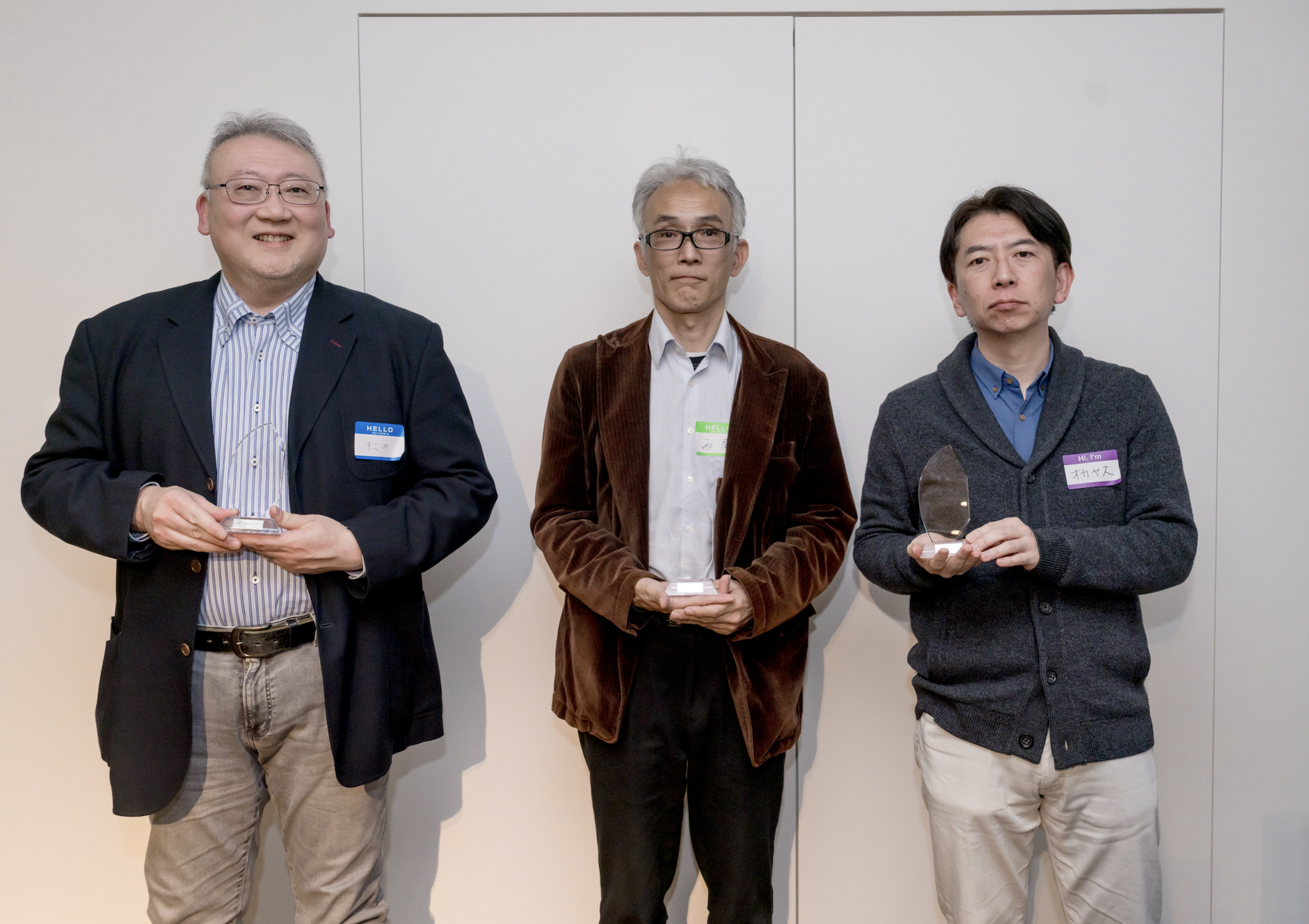

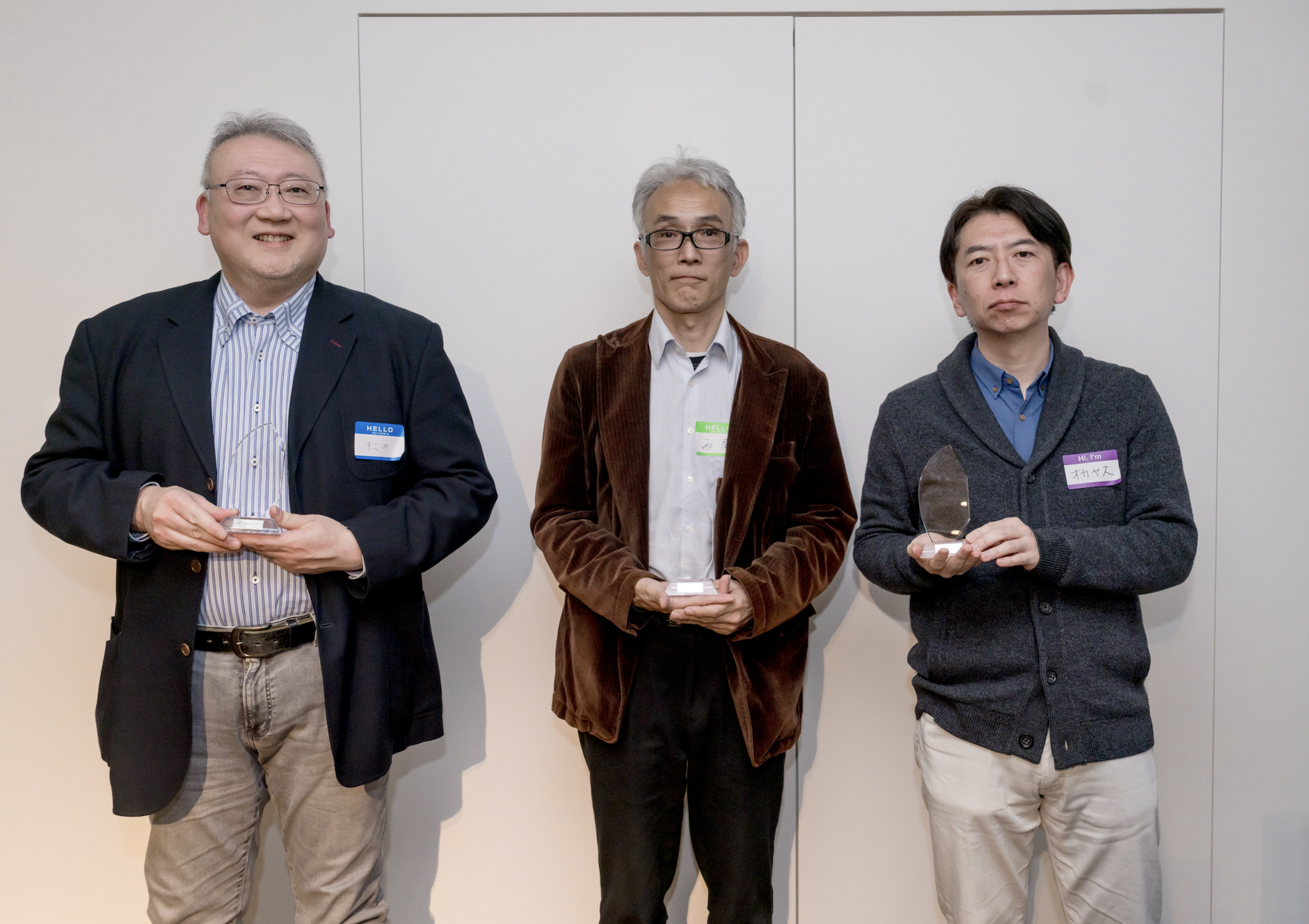

グループワーク 「どんなデータを可視化していますか? レポート共有会」
参加者同士でCRM / Analytics などのZohoサービスを使って、参加者の皆さんがどのようなレポートを作っているのか・分析をしているのか、または今後取り組みたいことを共有し合うグループワークを行いました。


最後に
次回以降のユーザー交流会は以下の通り、4都市での開催を予定しています。開催テーマやセッションなど詳細が決まり次第あらためて当フォーラムでお知らせします。
6/6(木) 大阪
6/7(金)名古屋
6/14(金)東京
8/2(金)福岡
*全てオフライン開催(オンラインでの配信なし)を予定
今後取り扱ってほしいトピックや参加した感想などについて、本投稿のコメントにいただけると励みになりますのでぜひお願いします。
今後ともZoho コミュニティをよろしくお願いいたします!
ゾーホージャパン コミュニティチーム
Topic Participants
Junya Nakano
Sticky Posts
【6/22〜6/24開催】Zoho CRM 管理者向けトレーニングのご案内
「Zoho CRMを導入したばかりで、初期設定や基本操作に不安がある」、「短期間で基礎から理解を深め、運用開始までをスムーズに行いたい」「Zoho CRMを基礎から再度学び直したい」といった課題や要望をお持ちの管理者に向け、Zoho CRM 管理者向けオンライントレーニングを実施します。 2022年6月の開催回よりトレーニング内容を刷新し、有償にて実施いたします。 ─────────────────────────────────── >詳細・お申し込みはこちら:https://www.zoho.com/jp/crm/crmtraining/【12/17(金)Meetup開催】参加者にはノベルティプレゼント!Zoho サービス相談会/情報交換会もあります
こんにちは、Zoho Japan コミュニティチームの今成です。 12月17日(金)16:00から、今年最後のMeetup(ユーザー交流会)を開催します! ●詳細はこちら:https://www.zohomeetups.com/ZohoJapanCommunityMeetup2021vol4/ 前半は今年9月にZoho サービスを導入したユーザー様のセッションとして、現状の利用状況とこれからどのようにZoho サービスを利用していくか、これからの構想談をお話いただきます。 後半では、Zoho CRM【6/29(火) 初心者向け】カスタム関数勉強会のご案内
先日のMeetupでも告知しましたが、以前より多くのユーザーさまからご要望いただいていたZoho の「カスタム関数」に関する基本の勉強会を6/29(火) 17:00に、開催します! 関数の基本的な書き方や、Zoho CRM で活用できる関数例のデモなどについて、Zoho の技術メンバーがわかりやすく解説します。 関数の基本を掴みたい方はぜひ、ご参加くださいませ。 >>申し込みはこちら:attend.zoho.com/luy0 以下詳細です。 ーーーーーーーーーーー 日時:6月29日(火) 17:00~【3/19(金)】Meetup(ユーザー交流会)開催のご案内。Zoho CRM ユーザー事例やZoho Sign の紹介、Zoho CRM 相談会など
こんにちは、Zoho Japan コミュニティチームの今成です。 2021年1回目となるMeetupを、3月19日(金)16:00~ 開催いたします! ●詳細はこちら:https://www.zohomeetups.com/ZohoJapanOnlineMeetup2021vol1 毎回好評のZoho ユーザーさまによる活用事例をはじめ、Zoho の電子署名ツール「Zoho Sign」の製品デモや、グループディスカッションをご用意しています。 前半/後半のみのご参加も可能ですので、お気軽にご参加ください!【12/17(木) 16:00-】ユーザー同士で情報交換を行う、グループディスカッションもあります。オンラインMeetup Vol.4 開催のお知らせ
Zoho コミュニティチームの今成です。最近寒くなってまいりましたが、みなさまいかがお過ごしですか? Zoho Japan Communityでは、今年最後のオンラインMeetup(ユーザー交流会)を開催いたします!以下、詳細のご案内です。 ーーーーーーーーーーーーーーーーーーーーー <日時>2020年12月17日(木) 16:00-18:00 <参加費>無料 <開催方法>オンライン <概要> 前半(16:00〜17:00) 自社活用事例「Zoho 社員は、1日の中でどのサービスをどれくらい使っているのか」(ゾーホージャパン株式会社 コミュニティチーム)
Recent Topics
Automatically Update Ticket Status in Zoho Desk Based on Actions in Zoho Projects
Hi Zoho Desk Team, Hope you’re doing well. We’re using the Zoho Desk–Zoho Projects integration to manage tasks related to customer tickets, and it works well for linking and tracking progress. However, there are a few important automation capabilitiessms long credits
I’m trying to purchase Long Code credits so I can send SMS campaigns to my contacts. However, when I click the “Buy Now” button, the page appears blank and doesn’t load any purchase options. Could you please assist me in purchasing the Long Code creditsWhatsapp Limitation Questions
Good day, I would like to find out about the functionality or possibility of all the below points within the Zoho/WhatsApp integration. Will WhatsApp buttons ever be possible in the future? Will WhatsApp Re-directs to different users be possible basedTip #48- Power Your AI Workflows with Zoho Assist on Zapier’s MCP- 'Insider Insights'
We’re thrilled to announce that Zoho Assist is now part of Zapier’s Model Context Protocol (MCP), bringing remote support automation right into your AI ecosystem. What is MCP? The Model Context Protocol (MCP) is Zapier’s new framework designed to connectInsert Cookie Policy in Zoho Sites
Hello, i need to insert a banner on my site because i'm in Italy so i have to respect EU laws for Cookie Policy and Privacy Policy. I see that i need to insert a code in <head> section of my site to show a banner/popup with cookie info. How i can do this? Thank you LucaNimble enhancements to WhatsApp for Business integration in Zoho CRM: Enjoy context and clarity in business messaging
Dear Customers, We hope you're well! WhatsApp for business is a renowned business messaging platform that takes your business closer to your customers; it gives your business the power of personalized outreach. Using the WhatsApp for Business integrationMarketing Tip #1: Optimize item titles for SEO
Your item title is the first thing both Google and shoppers notice. Instead of a generic “Leather Bag,” go for something detailed like “Handcrafted Leather Laptop Bag – Durable & Stylish.” This helps your items rank better in search results and instantlyCustomer Parent Account or Sub-Customer Account
Some of clients as they have 50 to 300 branches, they required separate account statement with outlet name and number; which means we have to open new account for each branch individually. However, the main issue is that, when they make a payment, theyForced Logouts - Daily and More Frequent
In the last month or so, I've been getting "power logged out" of all of my Zoho apps at least daily, sometimes more frequently. This happens in the same browser session on the same computer, and I need to re-login to each app separately after this happens.Paste issues in ZOHO crm notes
Hi, since a week or so I have issues with the paste function in ZOHO CRM. I use "notes" to copy paste texts from Outlook emails and since a week or so, the pasting doesnt function as it should: some text just disappears and it gives a lot of empty lines/enters.....ENTER key triggering Submit
Is it possible to stopped the ENTER key from the mandatory triggering of the Submit button on Creator form? I want forms submitted "ONLY" when the Submit button is pressed.Is it possible to assign Client user to external task ON PROJECTS' TEMPLATES?
Is it possible to assign Client user to external task ON TEMPLATES PROJECTS?What happens when someone clicks 'unsubscribe' in a zoho CRM email
Hello, As per, i am going round in circles trying to find an answer to these 2 question. I have an email template that has an unsubscribe link in the footer in zoho CRM. First, what happens when someone clicks it - where does the contact get unsubscribedDraft & Schedule Emails Directly in Bigin
Greetings, I hope all of you are doing well. We're happy to announce a few recent enhancements we've made to email in Bigin. We'll go over each one in detail, but here's a quick overview: Previously, you couldn't draft or schedule emails in Bigin, butCannot Invert Axis for Rankings
Hi there I want to be able to create a ranking graph in Analytics/BI, with 1 at the top of the Y axis, but I am unable to invert the axis. Super simple example in Excel below. Higher rankings need to be higher up on the graph to give the correct visualZoho CRM Workflow and Function Backup Options
Hi everyone! I have been able to make several backups of my CRM data and noticed that the Workflows and Functions are not included in these backups. To my knowledge, there is no backup feature for workflows and functions, which is problematic in of itself.Cliq iOS can't see shared screen
Hello, I had this morning a video call with a colleague. She is using Cliq Desktop MacOS and wanted to share her screen with me. I'm on iPad. I noticed, while she shared her screen, I could only see her video, but not the shared screen... Does Cliq iOS is able to display shared screen, or is it somewhere else to be found ? RegardsCliq does not sync messages after Sleep on Mac
I'm using the mac app of Cliq. When I open my mac after it was in sleep mode, Cliq does not sync the messages that I received. I always have to reload using cmd + R, which is not what I want when using a chat application.Free Webinar : Unlock AI driven business insights with Zoho Inventory + Zoho Analytics
Are you tired of switching between apps and exporting data to build customized reports? Say hello to smarter & streamlined insights! Join us for this exclusive webinar where we explore the power of the Zoho Inventory–Zoho Analytics integration. LearnPO receive quantities
At last, Zoho has finally got around to allowing us to receive a larger qty than recorded in the PO :-) Saves us all from editing the PO's before receiving larger quantities ( usual for us ) ! It's still in "beta" but available upon request, I've testedLink to images
I have added images in pages. I would like to link those images with linked in URL so that they open in new window. There is an option of image -> link but I am not able to use the same to open URL in new window. Please check the attached image. Can youCanvas View - Print
What is the best way to accomplish a print to PDF of the canvas view?What's New in Zoho Analytics - October 2025
Hello Users! We're are back with a fresh set of updates and enhancements to make data analysis faster and more insightful. Take a quick look at what’s new and see how these updates can power up your reports and dashboards. Explore What's New! ExtremeRespond faster and smarter with Zia in your IM Inbox
You’re in the middle of a busy chat queue. New messages keep popping up. One customer sounds upset. Another is asking a long list of questions. You need context. You need speed. You need help. That’s exactly when Zia Insghts jumps into action. It showsMeeting impossible to use when sharing screen
he Meeting tool in Brazil is practically unusable when sharing anything, whether it’s a presentation or simple navigation. When accessed via Cliq, the situation gets even worse: even basic calls fail to work properly, constantly freezing. And as you areLet's Talk Recruit: Meet Zia, your all-in-one AI assistant (Part-2)
Welcome back to Let’s Talk Recruit series. In Part 1, we introduced Zia and how AI is reshaping the way recruiters work. This time, we’re taking a closer look at how far Zia has come and how each update continues to simplify your everyday tasks. WhenWARNING : Smart list automatically unsubscribes your contacts.
I created a smart list of my team members based on the criterion that their email domain was @_____. The list refreshed as expected — but it ended up unsubscribing almost all members of my team. I contacted support, but it took two months to get a reply,Export Purchase orders as Excel
Is it possible to export purchase orders as excel rather than PDF? Our suppliers don't want orders made in PDF, they need it to be excel5名限定 課題解決型ワークショップイベント Zoho ワークアウト開催のお知らせ (10/31)
ユーザーの皆さま、こんにちは。Zoho ユーザーコミュニティチームの中野です。 10月開催のZoho ワークアウトについてお知らせします。 今回はZoomにて、オンライン開催します。 参加登録はこちら(無料):https://us02web.zoom.us/meeting/register/BGYTysOnSqa9LA9eY2IKww ━━━━━━━━━━━━━━━━━━━━━━━━ Zoho ワークアウトとは? Zoho ユーザー同士で交流しながら、サービスに関する疑問や不明点の解消を目的としたSubforms in Stateless Forms
Stateless Forms are very useful, but we can't build complex data entry pages without Subforms. Can this be implemented? This would make Stateless Forms truly powerful.Custom Function not getting package details when triggered from Workflow Rules.
I have a custom function for Packages that submits a form in our Creator app that we use to generate custom shipping labels (internal staff complete deliveries so we cannot generate shipping labels straight from Inventory). When the function is executedBilling Preferences per Account
Hello, We are trying to setup Billing Preferences in Zoho Desk to set up a different pricing per account. We charge different pricing per hour per customer/account. Account A = 100 per hour Account B = 125 per hour In the Billing Preferences in Time EntryTime entry preview for custom time entry templates.
Our company needed time entries in a specific format to document our client interactions. Since we are using a custom time entry layout, we have lost the "preview" on the time entry tab. Using the default time entry layout, you get a small preview ofSet to Review for all
We are testing the use of Writer as part of an internal review process for statement of work documents and have found that when the document is changed from Compose to Review by one person, that is not reflected for all others who view the document. IsImplementing a Self-Invoicing/Vendor Portal in Zoho Creator
Hello Zoho Community / Creator Experts, We would like to build a Self-Invoicing Portal (Vendor Portal) in Zoho Creator for our external contractors. Our goal is to allow approved contractors to log in, submit their invoice details (hours worked, projectBlocked Email
We are a Zoho One subscriber and use Yahoo as our MX provider. A few times each year, for the past four years, CRM blocks one or more of my Zoho One users from receiving internal email from CRM. This includes "@mentions" in all modules, and emails fromAble to change project on timelog entries
Ability to move the timesheet entry from one project to another. When a user adds a wrong entry a manager can change/update the timesheet entry to the correct project.What formula to use in computing total hrs and decimal hrss
So , my data includes log im column , 2 breaks with 2 columns that says back and lunch and 1 column that says back and logged out. What formula should i use to be able to automatically have my total hours as I input time in each column? Thankyoui cannot use <b></b> to bold the message in Creator C6!!!!???What?
Dear experts and friends, Now Creator 6 blocking us from using <b></b> Anyone facing this issue? I faced it on Creator C6 Previously, it used to work. Now failed to work. Faint~ Seek guidance from everyone on how to bold the message. The super simpleKnowledge base: The nitty-gritty of SEO tags
A well-optimized knowledge base with great SEO can benefit your company by allowing customers to find help articles and support resources using search engines. This enables customers to quickly and efficiently find the information they need without directNext Page