A/B Testing Idea #1: Place irresistible and clear CTA buttons
Are you wasting much of your time and effort A/B testing every single idea that pops into your head, yet you're not generating sufficient traffic to your website? Don't worry—we've got you.
We'd like to introduce you to the A/B Testing Ideas learning series, a collection of easy-to-use design tips to A/B test your website pages. This series will include techniques to effectively optimize various elements on your website and boost conversion rates in a short time. These ideas can also give you a strong framework to start your conversion rate optimization and discover what design changes work best for your website. Do Follow the page and post your comments about the content shared in the comment box below.
So, here is our first post in the series: Place irresistible and clear CTA buttons
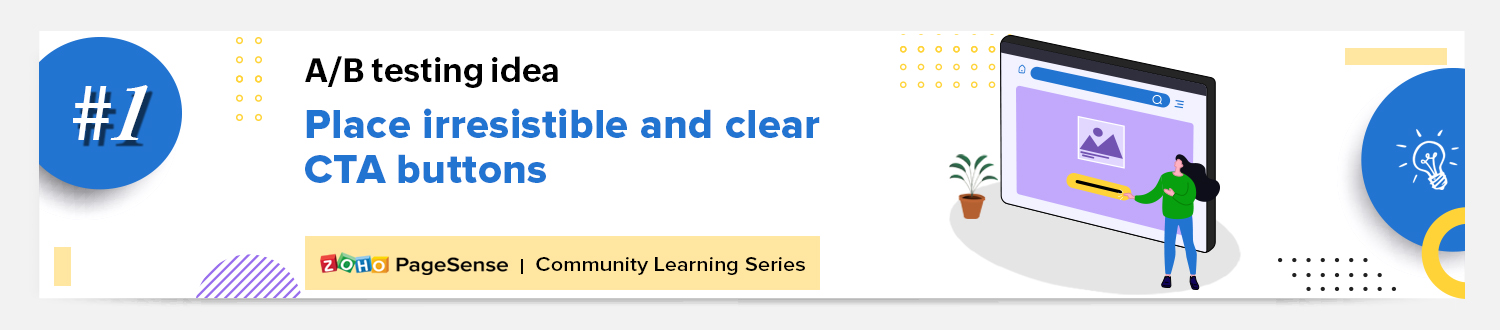
As we know, the basic intention of any website is to make somebody do something—for example, getting visitors to fill in a form, download a PDF, or purchase an item. And, of course, the best way to make visitors perform these actions is through the simple CTA (call-to-action) buttons placed on your web page, such as "Buy now", "Learn more", or "Sign up" links.
However, at times you might notice that your website is getting a good traffic but the conversions obtained on your CTA are poor. This is exactly when you need to A/B test your CTA buttons. In today’s post, we'll learn a few simple, yet powerful, CTA testing ideas to maximize conversions and recover those lost leads on your site.
So how do you create and test a persuasive CTA?
There are three parts to look at: the text, the position, and the graphical presentation of the CTA on your web page.
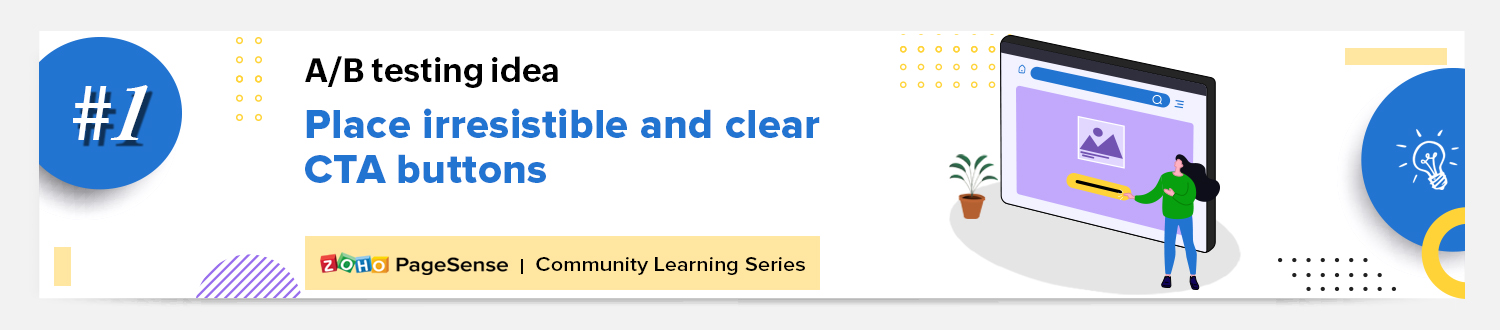
As we know, the basic intention of any website is to make somebody do something—for example, getting visitors to fill in a form, download a PDF, or purchase an item. And, of course, the best way to make visitors perform these actions is through the simple CTA (call-to-action) buttons placed on your web page, such as "Buy now", "Learn more", or "Sign up" links.
However, at times you might notice that your website is getting a good traffic but the conversions obtained on your CTA are poor. This is exactly when you need to A/B test your CTA buttons. In today’s post, we'll learn a few simple, yet powerful, CTA testing ideas to maximize conversions and recover those lost leads on your site.
So how do you create and test a persuasive CTA?
There are three parts to look at: the text, the position, and the graphical presentation of the CTA on your web page.
Testing the CTA words
Good CTA copy is more than just text. In general, CTA copy that speaks directly to your visitor outperforms generalized CTA copy. Here are a few points to consider while crafting your CTA copy:
Good CTA copy is more than just text. In general, CTA copy that speaks directly to your visitor outperforms generalized CTA copy. Here are a few points to consider while crafting your CTA copy:
- Decide what action you want your audience to take and describe what will happen next—for example, use text like “Subscribe to our blog " or "Request a product demo" and not "Subscribe" or "Register here." This will tell visitors what to expect by clicking on the CTA.
- Start with action-oriented words in your CTA like "read," "download," "call," and more. This can make your button stand out from the rest of the page content and convince visitors to click it instantly.
- Create a sense of urgency with words like “today,” “now,” or “in the next 24 hours” in your CTAs to garner those extra clicks with less effort.
Focusing on the above tips can help you kindle your audience’s emotion towards your products/services, build a sense of trust in your business, and eventually achieve your website goal.
A few examples of good CTA copy you can test out include:
A few examples of good CTA copy you can test out include:
- Using a "Grab my ebook" CTA on the web page instead of a CTA that just instructs visitors to “Download.” This will create a more personal touch and draw interest towards the button.
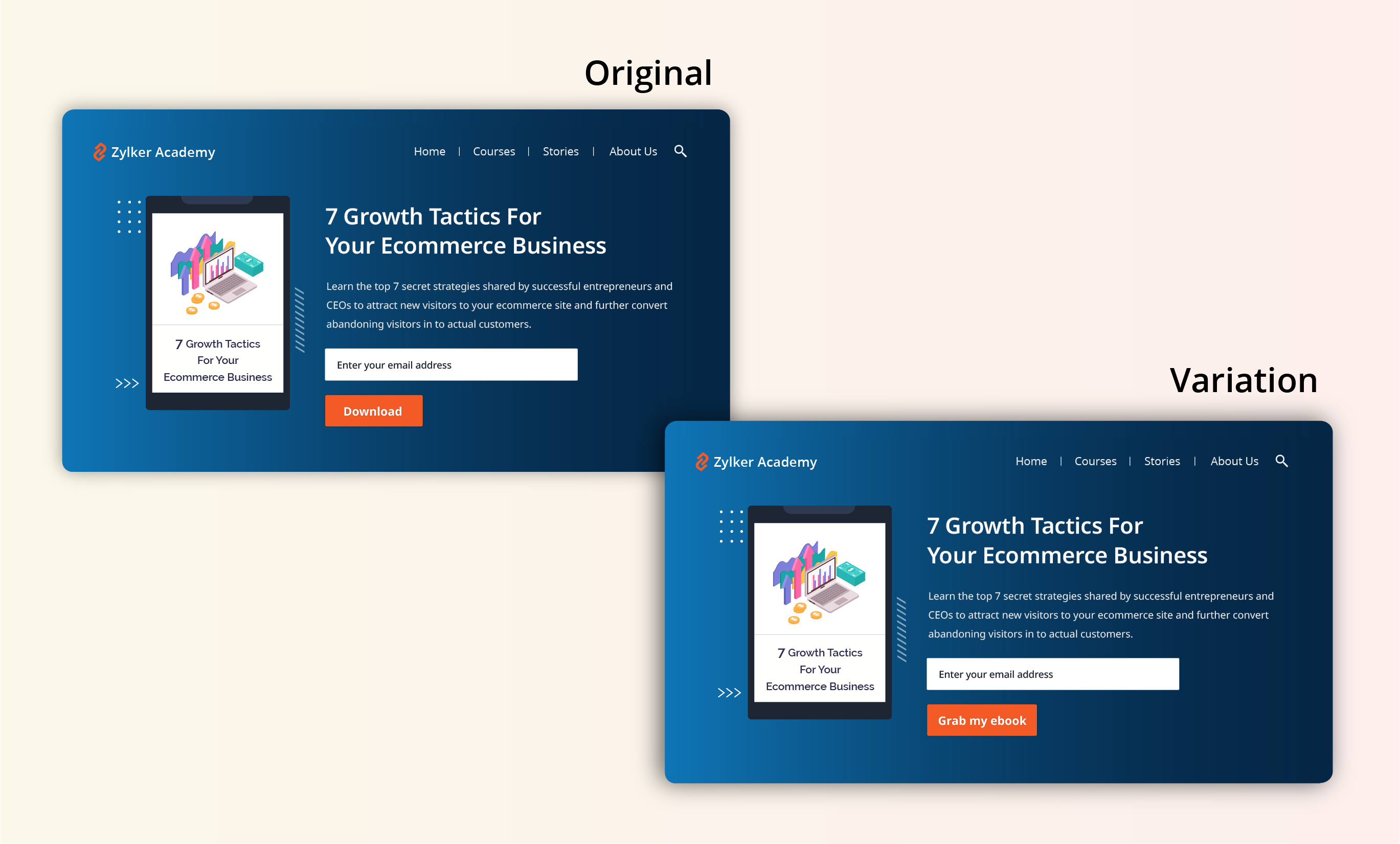
- Using a "Access courses for free" CTA instead of an overused "Sign up" button to build connections and boost sign ups on your newly developed elearning website.
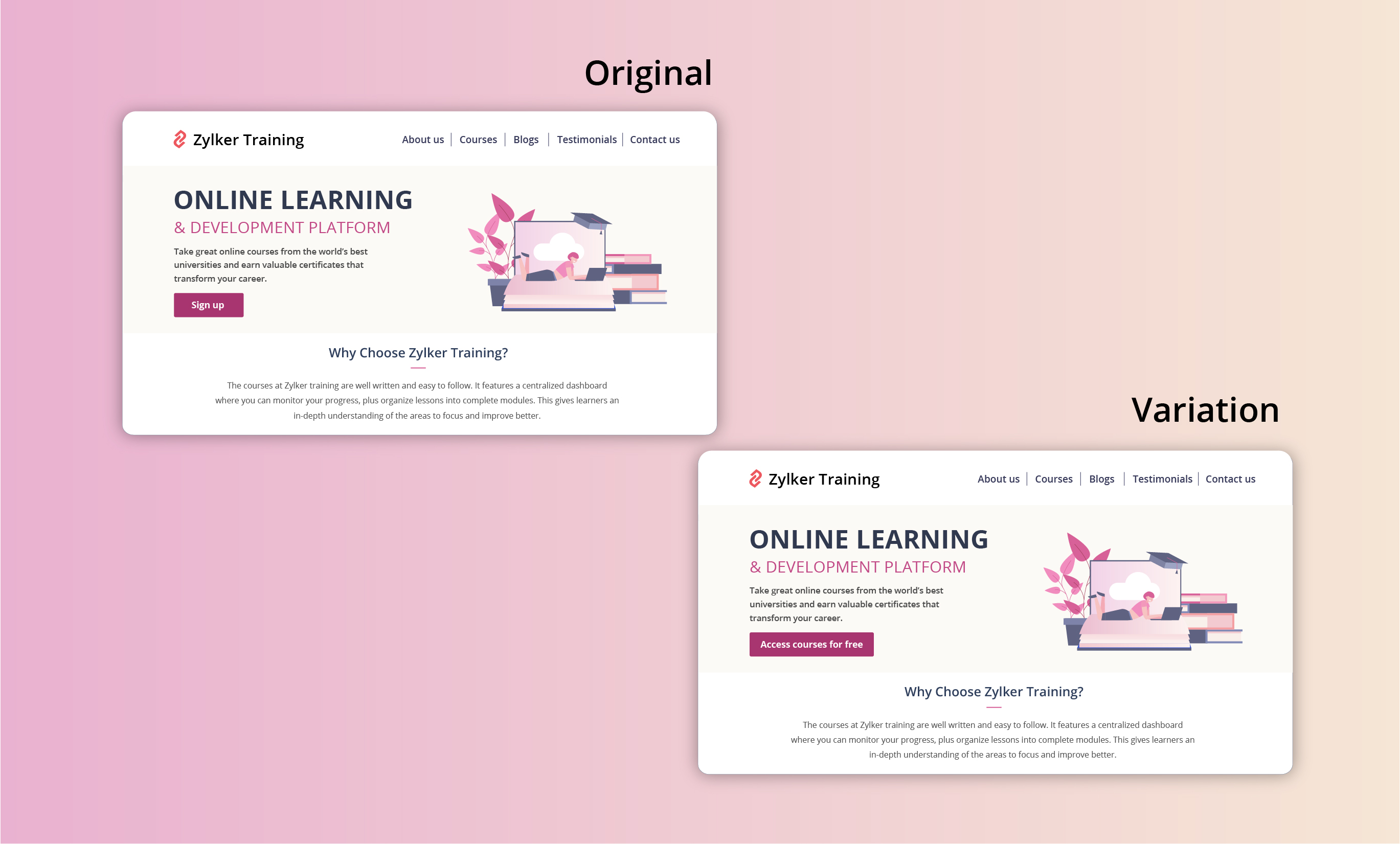
Extra tip: Your CTA buttons should always have a healthy chunk of white space surrounding them. White space helps instantly grab your visitors' attention and adds focus to your button.
Testing the CTA position
Strive to achieve CTA placement that is noticeable but not disruptive to your audience. If you place your CTA button in a spot where your users don’t naturally look, you’re going to lose conversions. There are generally two points to look at while testing CTA position:
- Identify and utilize smart button placement based on your visitors' natural reading flow (top to bottom and left to right or right to left) and behavior on your website. This includes the path users follow on your website to complete a process, the design elements they click on, and the barriers that prevent them from achieving their goal.
Tip: You can use Session Recordings in PageSense to see how and why users are interacting with your CTAs the way they are. - Place the CTA button above or below the average fold of your page depending on the length and complexity of the content. This could also be determined by how far down the page your visitors scroll on an average. However, adding your CTA above the fold is the most common placement choice used on homepage/landing page designs.
Tip: You can set up heatmaps, scroll maps, and attention maps in PageSense to determine whether people are responding to—or even seeing—your CTAs.
A few examples of good CTA placement you can test out include:
- Showing a glimpse of soon-to-be-released products with feature highlights, and then at the end placing "Pre-order for free" CTA on your digital store. This uses the below-the-fold area of your web page to catch the attention of the visitors first, even before redirecting visitors to the preferred page(s).
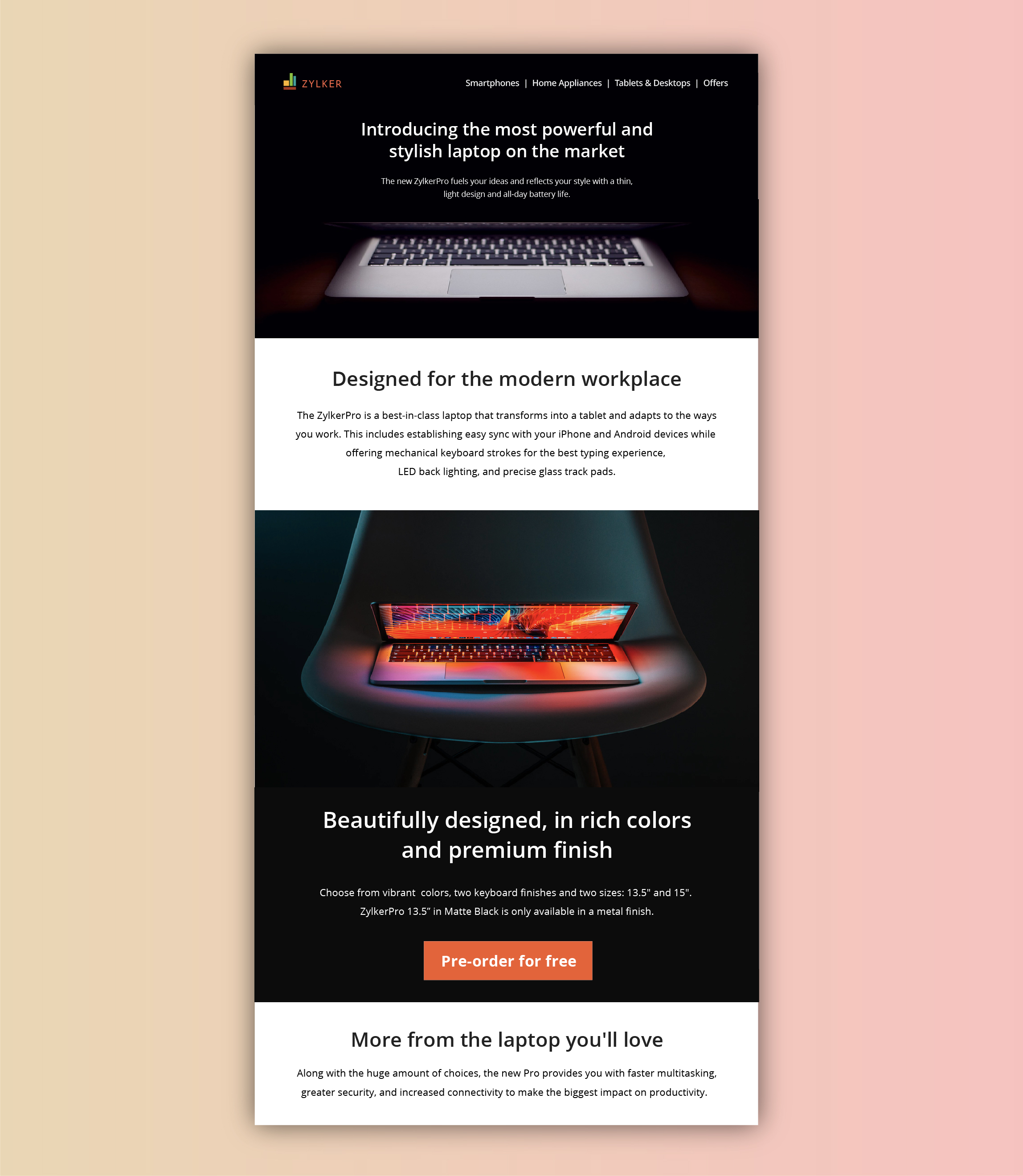
- Adding a “Buy Now” or "Add to Cart" button at the top-right section of the product page where a user would immediately click to buy after viewing your product offers page on the ecommerce site. This type of CTA placement adds visitors to your sales pipeline quickly by canceling extra steps like add to cart and check out.
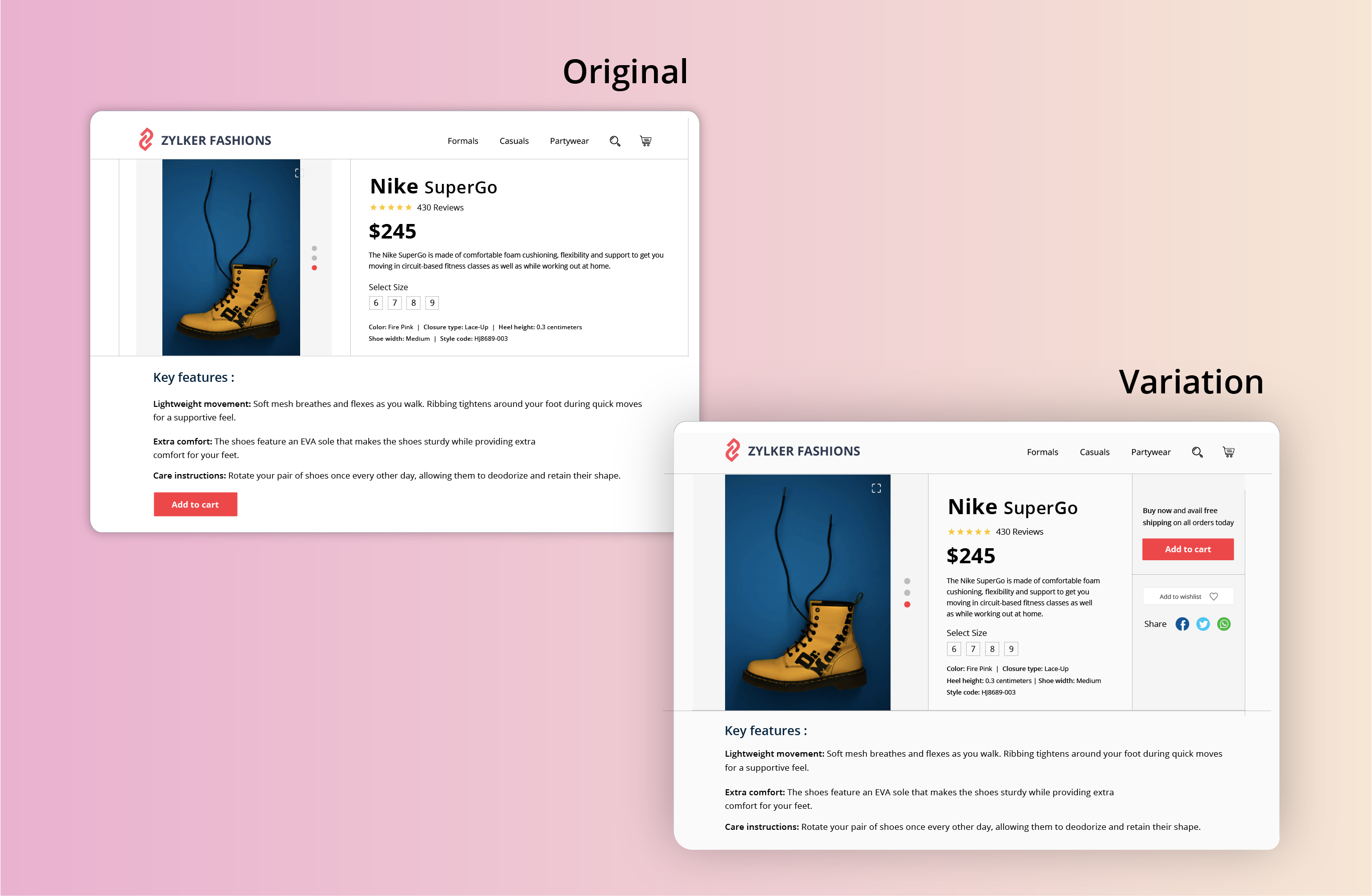
Testing the CTA appearance
The color and appearance of your CTA button are the most important aspects while testing and optimizing your website. As humans, we always have a greater tendency to stick to information that looks bigger and brighter. Below are some practical tips on designing and testing an appealing CTA button:
- Add a bold, bright, and contrasting background color to CTAs. Give more important CTA buttons a brighter color and the less important functions a lighter color or simple text links.
- Have your CTA appear more clickable. This could be done by adding some visual effects such as a slight gradient or a small shadow to create that real push-button effect. However, if you think none of the effects will suit the chosen style of your website, add emphasis by applying rounded edges to the button.
- Size of the button is another crucial factor in designing an effective CTA button. Larger CTAs have a higher chance of being noticed and clicked by readers. It’s also common to arrange UI components according to their importance.
A few examples of good CTA appearance you can test out include:
- Adding an attractive 3D or shadow effect to the "last minute deal" CTA button on your ecommerce site. This effect can spotlight the CTA, making it bright and prominent in comparison to other features like wish lists, view cart, or check out buttons.
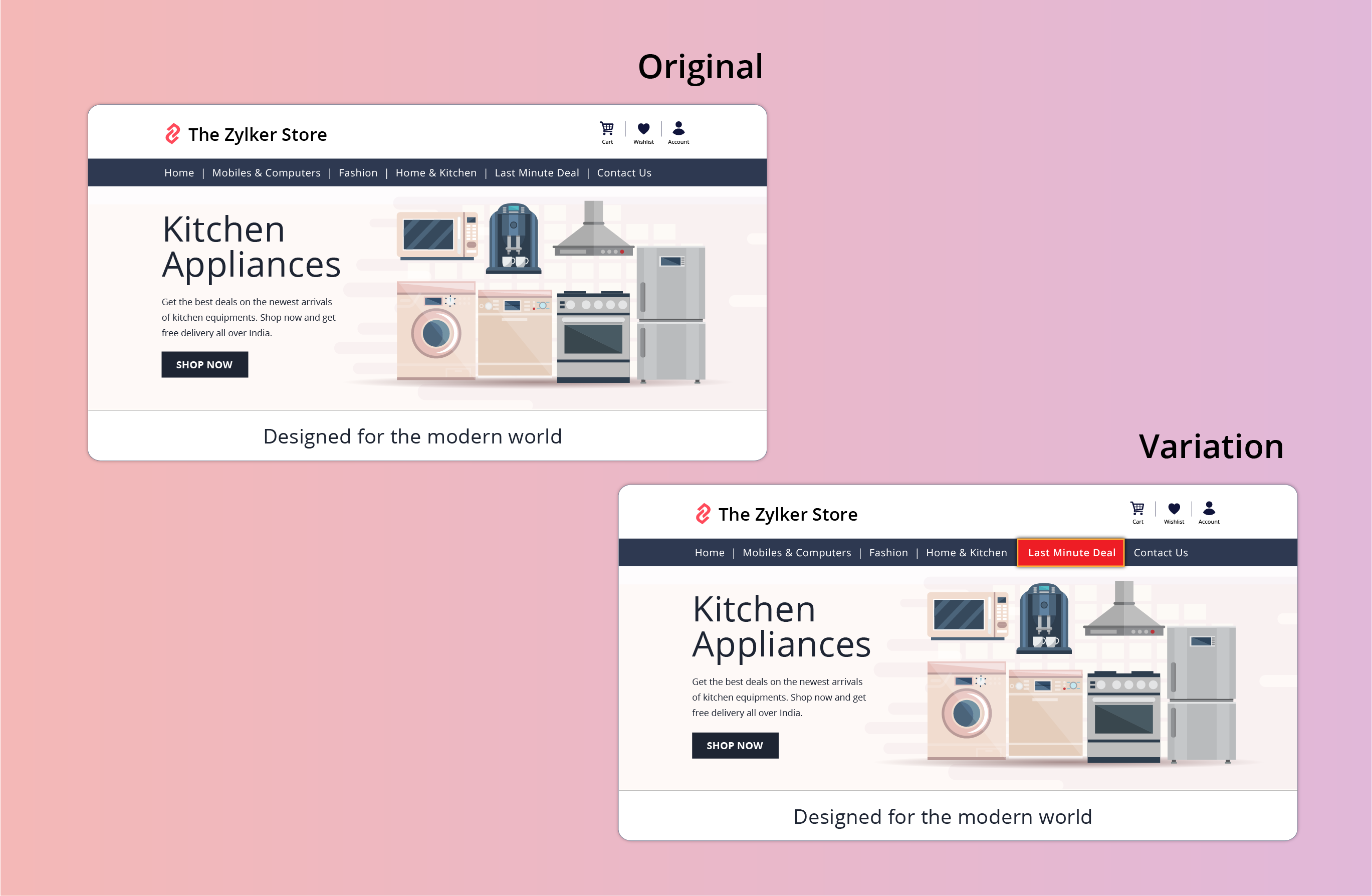
- Applying a bright color to the most recommended plan on your pricing page that you think will be a good fit for the majority of visitors. This might help highlight the best features in your product and avoid confusing buyers.
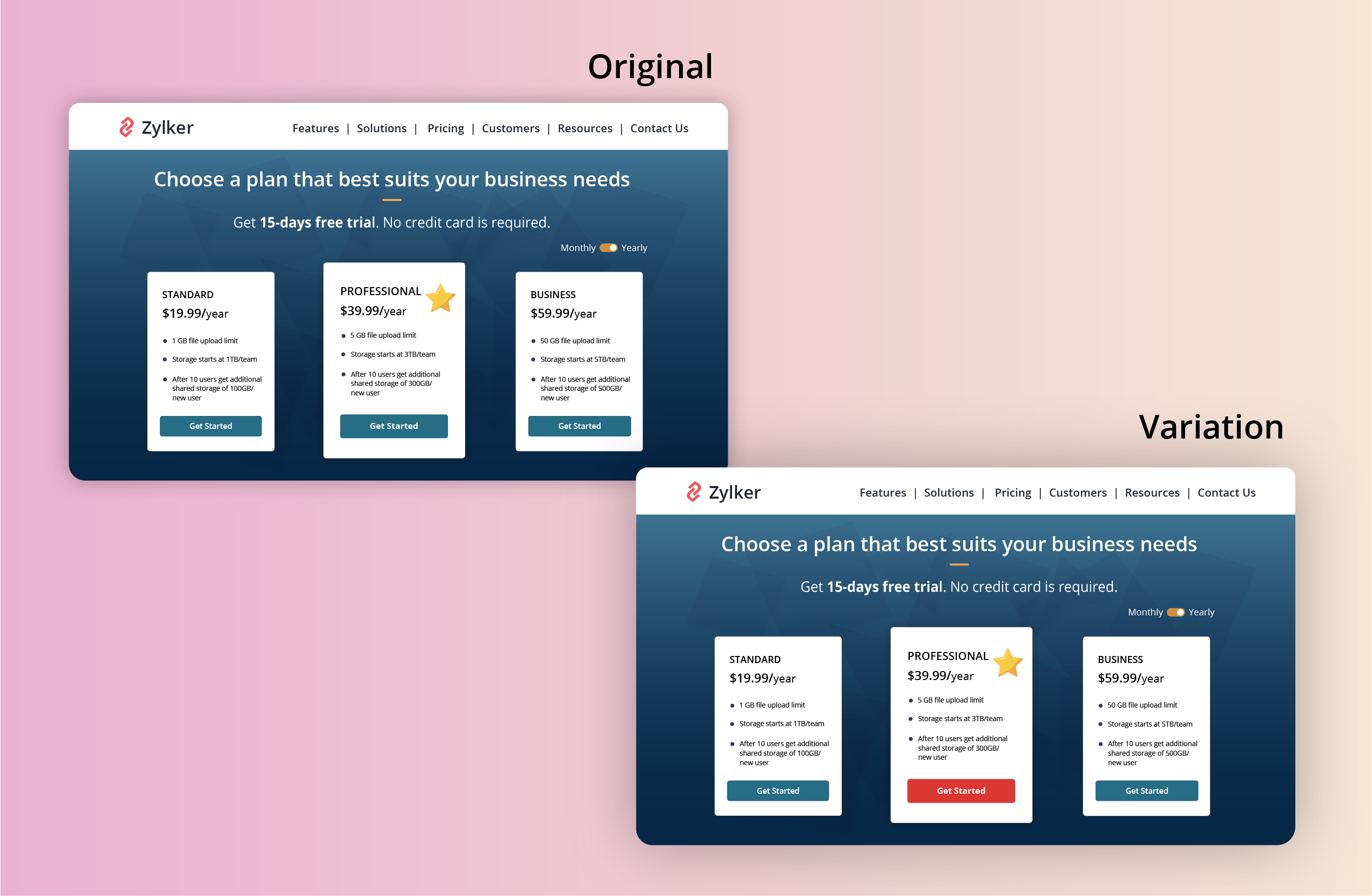
Found this useful? We would love to know what you think about this post. And, do you have any favorite A/B testing tricks or preferred approaches that you experiment on your website CTAs? Let us know in the comments below!
Happy testing. Happy converting!
Happy testing. Happy converting!
Topic Participants
Balarohini Paulraj
Sticky Posts
[Live Webinar] How to maximize your conversions using existing website traffic
Hello all, Did you know that on an average only 0.1% of your traffic converts? The rest are either heading towards your competitors or dropping off without being able to find what they came for. When you want to increase your conversions, it's naturalA/B Testing Idea #2: Make your headlines sound super cool.
Hello everyone, We're back with our second post in the CRO testing idea series. If you missed the first post, please check it out here: "Place irresistible and clear CTAs." In today's post, we'll look at how to effectively A/B test your headline content.A/B Testing Idea #1: Place irresistible and clear CTA buttons
Are you wasting much of your time and effort A/B testing every single idea that pops into your head, yet you're not generating sufficient traffic to your website? Don't worry—we've got you. We'd like to introduce you to the A/B Testing Ideas learningDid you know?#3: How to target and run your experiment based on custom audience segments in PageSense
Whatever kind of online business you're running, defining your target audience is the key factor to delivering relevant messages and further positioning your brand in the industry. Most marketing efforts revolve around this basic strategy of segmentingDid you know?#2: How to filter your report by custom date range in PageSense
Do you want to quickly view your experiment analysis or responses over different time periods? Want to effortlessly compare the performance of your website by specific weeks, months, or years? Also, see whether your new marketing strategies or efforts
Recent Topics
Duplicating report but custom layout does not
Dear Zoho Creator, I need to duplicate a report into 10 copies, but unfortunately the custom layout (detail view) doesn’t copy along with it. I tried exporting and importing the custom layout, but the field mappings are incorrect. I believe everyone areCredit Card Readers?
We would like to use our commerce website at conferences (and eventually in store) to swipe credit cards to pay for orders. How would we accomplish this? Does Zoho have anything available for a developer write code to integrate something like Stripe TerminalAI generated meeting notes associated to Account or Deal
As our organization works to improve efficiency we are looking for a solution to leverage AI to generate meeting notes and then add those notes to a CRM record such as an Account or Deal. I see Zoho has a Notebook AI offering that talks about the abilityStock count by bin location
Is there a configuration to make a stock count by bin or area and not by product. these is useful to manage count by area RegardsAdd Prebuilt "Partner Finder" Template with Native Zoho CRM Integration in Zoho Sites To: Zoho Sites Product Team
Hi Zoho Team, We hope you're doing well. We would like to request a prebuilt "Partner Finder" template for Zoho Sites, modeled after your excellent implementation here: 🔗 https://www.zoho.com/partners/find-partner-results.html ✅ Use Case: Our organizationHow Do I Refund a Customer Directly to Their Credit Card?
Hi, I use books to auto-charge my customers credit card. But when I create a credit note there doesn't seem to be a way to directly refund the amount back to their credit card. Is the only way to refund a credit note by doing it "offline" - or manually-Can we generate APK and IOS app?
Dears, I want to know the availability to develop the app on zoho and after that .. generate the APK or IOS app and after that I added them to play store or IOS store.. Is it possible to do this .. I want not to use zoho app or let my customers use it. thanksLimitation with Dynamic Email Attachment Capture
I've discovered a flaw in how Zoho Creator handles email attachments when using the Email-to-Form feature, and I'm hoping the Zoho team can address this in a future update. The Issue According to the official documentation, capturing email attachmentsZoho Learn Course Completion Notifications/Triggers/API
Zoho Learn works great and will suit our course creation needs, but it appears to be lacking a bit when it comes to integration with other Zoho services (creator etc.) when it comes to course completion. 1) Is there an API or Zoho Flow trigger for whenSorting a list of record acquired from the zoho.crm.searchRecords function.
This is something for which I'm trying to figure out a straightforward way to do. The searchRecords does a great job fetching me the records that I want. However, in some cases, where it returns multiple records, I want it to sort the returned list by date of creation of that record, so that when I do records.get(0), I get the most recent record. As an example, here's my sample pseudo code: records = zoho.crm.searchRecords("Clients", "Office_Number:equals:123456"); Now the "records" list above containsEnhanced Recording Permission Controls for Zoho Cliq Meetings (Similar to Zoom)
Hello Zoho Cliq Team, We hope you are doing well. We would like to request an enhancement to the recording permission functionality in Zoho Cliq Meetings. Current Limitation: in Zoho Cliq Only hosts and co-hosts can record a meeting. Participants cannotPhone Connection
When on a call the person on the other end complains that there is static, I am cutting in and out or they can't hear me all. This happens on the cell connection as well.Can't add a sender adress from zoho campaigns
hi, I need to change the sender address for a campaign. When i try to add it i get a message to say 'duplicated email address found while adding your sender address'. This is the first campaign i'm sending so I don't understand why this message is displayed? Thanks JaneAdmin asked me for Backend Details when I wanted to verify my ZeptoMail Account
Please provide the backend details where you will be adding the SMTP/API information of ZeptoMail Who knows what this means?This domain is not allowed to add. Please contact support-as@zohocorp.com for further details
I am trying to setup the free version of Zoho Mail. When I tried to add my domain, theselfreunion.com I got the error message that is the subject of this Topic. I've read your other community forum topics, and this is NOT a free domain. So what is theThis user is not allowed to add in Zoho. Please contact support-as@zohocorp.com for further details
Hello, Just signed up to ZOHO on a friend's recommendation. Got the TXT part (verified my domain), but whenever I try to add ANY user, I get the error: This user is not allowed to add in Zoho. Please contact support-as@zohocorp.com for further details I have emailed as well and writing here as well because when I searched, I saw many people faced the same issue and instead of email, they got a faster response here. My domain is: raisingreaderspk . com Hope this can be resolved. Thank youExport History timeline
Hi, I have an idea, bout zoho desk history of the ticket it would be great if the agent or admin of the zoho desk can export the timeline of the ticket history for agent report or on other matter.Desk fails to create a new ticket on Reply email
When I send a direct email to support@mysite.com, Desk will create a new ticket as expected. When I REPLY to an email sent from support@mysite.com, Desk will NOT generate a new ticket. This is very bad. How can I fix this? Use case: In a separate systemCondition based aggregate fields in subforms
Hello everyone, We're excited to inform you about the latest enhancements made to our aggregate field capabilities in subforms; create aggregate fields based on conditions! An aggregate field is a column on which a mathematical function has been applied.Is there a way to disable the Activity Reminders Pop-Up Window every time I log in?
Just wondering if there is a setting to disable the window from opening every time I open my CRM? Thanks ChrisAsk the Experts 25: Experience the full spectrum of Zoho Desk’s autumn and spring releases for 2025
Hello Everyone, We’re on the 25th episode of our ATE series! It's a true milestone in our live community interactions! It’s been an amazing journey since we started in October 2018. Zoho Desk has come a long way, evolving with the support of a wonderfulPrinting Multi-Page Reports (PDF Export)
Hi, I am moving a report from Google's Looker Studio to Zoho Analytics and trying to reproduce the Looker page by page dashboard editing experience. With Google, what you see is what you get when you print to PDF. But I can't seem to create the same experienceAddin Support in Zoho Sheet
Is there any addin support available in zoho sheet as like google marketplace to enhance productivity by connecting with other apps, providing AI data analysis, streamlining business processes, and more?Mass Update of Lookup Fields not possible
Hello List I've created a custom field for Leads and Contacts 'Current Campaign'. This is very Handy as I can filter leads and then related them to a campaign. Everything ready, but then I realized that mass update doesn't work for lookup fields... aZoho Books | Product updates | November 2025
Hello users, We’ve rolled out new features and enhancements in Zoho Books. From translating email notification templates to the new transaction locking restrictions, explore the updates designed to enhance your bookkeeping experience. Making Tax DigitalFunction #61: Automatically add free item to the invoice based on item quantity
Hello everyone, and welcome back to another Custom Function Friday! During holiday seasons or special promotions, businesses offer deals like BOGO (Buy One, Get One), Buy 3 Get 1 Free, Buy 2 at 50% off, and much more to attract customers. These promotionsNotes for Items for Future Purchase Order
Next time when I order an item, tau have to make some changes in it, that order has to be placed after 4-5 months, I want to save those changes or points somewhere in the item, how will that be possible..Schemes of different tyoe
How can easily apply hourly, day wise or month wise schemes on Bill, Quantity, and other schemes. Like I want to apply a scheme Form today to next 7 days .where i can mention in zoho books so scheme will implement automatically to all customers andAlphabetically
How can i arrange alphabetically - (Manage Manufacturer) Field in Item MasterZohomail
Im trying to setup email address zohoClients not receiving emails
I've been informed that my emails are not being received. Is there anything that I should look into to rectify this? Many thanks!Double opt-in notifications and customizable confirmation messages for your webforms
Dear CRM Community, We are excited to announce a major upgrade to our Webforms feature. You can now customize the confirmation message shown to your users who double opt-in from your webform and also customize your confirmation emails when they submitEnterprise subscription support
My organization sells subscription services to enterprise customers, which is a different model from the consumer subscription model that Zoho Billing has been designed to support and I beleve this capability should be added. An enterprise subscriptionFree Plan mail accounts details
In the zoho mail pricing there's a free plan that includes: FREE PLAN Up to 25 Users 5GB* /User, 25MB Attachment Limit Webmail access only. Single domain hosting. I need to make sure that I'm able to create multiple email accounts in the form of: name@domain.comZOHO Mail App Not working
There seems to be an issue with Zoho Mail App today. It is not connecting to server, internet is working fine, tried uninstalling app and reinstalling, loading circle keeps spinning round. Is there an update on the way?No more IMAP/POP/SMTP on free plans even on referrals with NO NOTICE
Outraged. Just referred a colleague to use her domain (not posting it publicly here) to Zoho, just as I have other colleagues, clients, friends. Expected the exact same free plan features as I have and as everyone else I ever referred got. I was helpingUnable to receive email - "5.3.0 - Other mail system problem 554-'5.2.3 MailPolicy violation Error delivering to mailboxes'"
My users are unable to receive emails from one particular domain, apparently. The domain known to be kicked back is whitelisted in the spam control. I sent an email to support earlier this morning but I have not received a reply. The error in the titleCaixa de saída bloqueada. Como desbloquear?
Olá, meu e-mail isabela.celli@sivirino.com está com a caixa de saída bloqueada. Não consigo enviar e-mails. Acredito que tenha sido porque mandei o mesmo e-mail para várias pessoas, pedindo uma cotação de serviço. Vocês podem desbloquear para mim? QuantosZoho Forms - Improve the CRM integration field to query data from more than one module
Hi Forms team, Something I get stuck on regularly is pre-populating a form with data when that data is spread across 2 or 3 modules. For example Contacts, Accounts and Deals. I don't want to duplicate the information in CRM so I end up writing a functiondesbloquear cuenta
Buenos dias Cordial saludo Tengo una cuenta libre en zoho mail asociado a un dominio, pero uno de los usuarios se bloquea el correo porque dice que ha excedido el límite de correo, por favor podrian desbloquearla y como hago para que esta persona debe enviar sus correos sin ningun probleama. Gracias de antemanoNext Page