All You Need to Know About Zoho Contracts

The contracts are legal documents that govern almost every penny that either comes in or leaves a business. If the businesses are equipped with the right contract management software for managing them then they can transform contracts from static documents into strategic assets. In a business landscape that changes so quickly with the evolution of technology, regulatory measures are coming up often.
Moreover, the global supply chains are only becoming complex and the marketing and sales models are becoming increasingly diverse. This is a state that has led to a need for digital contracts that can be easily accessed and amended. There is an increasing demand for a powerful CLM platform that allows you to manage and get the most out of your contracts.
A powerful contract lifecycle management software lets you automate and streamline contract processes and unlock the real potential within them. With a CLM such as Zoho Contracts, legal teams can save considerable time which can be invested in high-value tasks.
In this blog, we will have a detailed look at Zoho Contracts and the functions that this software offers.
What are Zoho Contracts?
Zoho Contracts is a simple solution for all the contract challenges. It helps in efficiently streamlining the Contract Lifecycle Management process with a feature-rich platform while achieving compliance at scale with reduced costs.
The implementation of CLM platforms like Zoho Contracts enables you to reduce contract cycle times, mitigate business risks, and improve contract governance. It is a complete contract solution that eliminates the need for multiple applications.
All business owners can stay on top of their business contracts no matter where they go. Zoho Contracts applications create a personalized mobile dashboard that offers insights into key contract metrics. The application also comes with features that are needed when you are away from your desk.
Other than offering efficiency in legal operations, the Zoho Contracts software facilitates better business outcomes. It addresses the below-mentioned aspects of legal operations.
Streamlining Contract Lifecycle
There are five stages included in the contract lifecycle that Zoho Contracts takes care of and they are mentioned below:
- Authoring: Zoho Contracts comes with an extensive library of predefined contract templates and an ability to create custom templates in Zoho Contracts which makes contract authoring a breeze. The contract type templates along with the clause library in Zoho Contracts bring a systematic approach to contract authoring. It helps in saving a lot of time at the authoring stage while ensuring that there is language consistency across all contracts. The document editor comes with advanced document assembly capabilities, collaborative editing features, fillable field features, contextual commenting, etc.
- Approvals: All contracts are legally binding documents so the content included in them must be clear, concise, and accurate. The approval process of contracts can improve compliance and reduce risks by making sure that stakeholders are aware of the scope of a contract before it is executed. Zoho Contracts can be used by admins to set up approval workflows both sequential and parallel and associate them with contract types. The approvers can add contextual comments in the documents and approve or reject them as well.
- Negotiations: As opposed to the traditional approach in which you send contracts back and forth as email attachments, Zoho Contracts helps you with controlled access to counterparty contacts with password-protected links. The counterparty contacts can collaborate with each other in real-time, suggest relevant changes that should be made to the document, make contextual comments, and set the visibility. This negotiation history tracking and comparing changes feature comes in as highly useful when there are various negotiation rounds.
- Execution: Zoho Contracts is a CLM system that comes pre-integrated with an e-signature software called Zoho Sign which makes this important step in the contract lifecycle extremely quick and effortless. The turnaround time for emailing, printing, signing, and faxing cycles can be eliminated or reduced considerably. You can sign and secure the legally binding electronic signatures within a few minutes. A signing order can also be specified that pans all across the signer group, organization signers, counterparty signers, other representatives, etc.
- Post-execution Management: The use of Zoho Contracts also supports the post-execution stages along with amendments, extensions, terminations, and renewals. The software comes embedded with a predefined letter template that is customizable for each of these stages. The conventional templates only offer a skeletal structure of the document in which all members can contextually edit the content and make it complete. On the other hand, Zoho Contracts enables a user to amend a contract by making changes in the contract as the amendment letter that gets generated automatically captures the current changes along with the entire contract history. This extreme reduction of any manual intervention in document generation makes the lifecycle management of post-execution contracts extremely simple and straightforward.
Creating Risk Proof Contracts
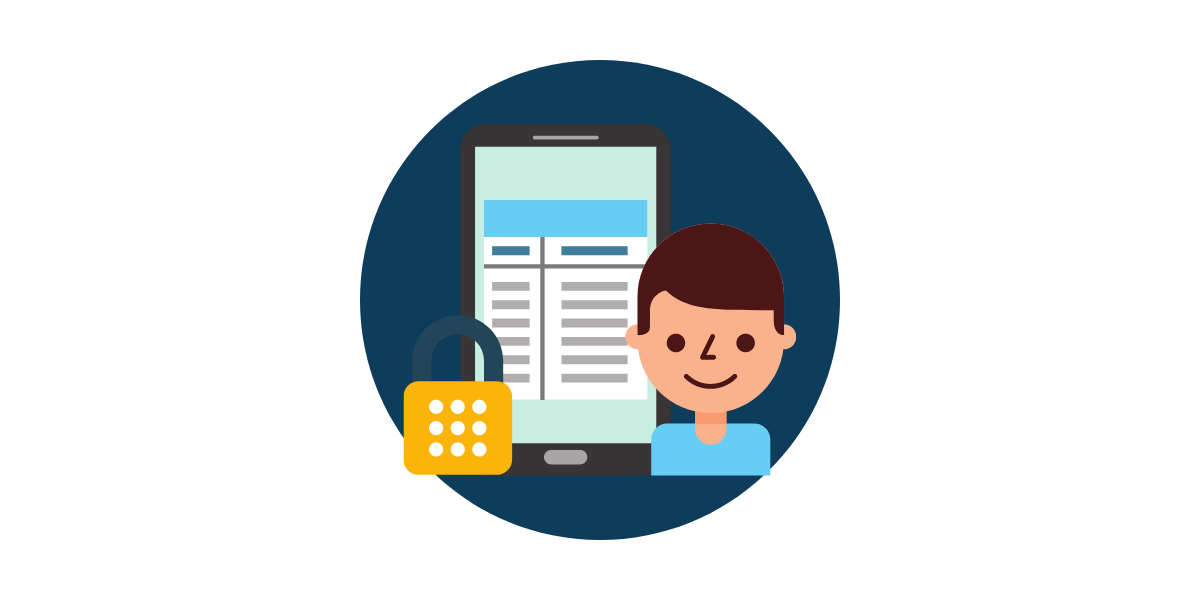
Zoho Contracts is excellent contract management software that can help in gaining access to predefined templates for commonly used contracts such as NDAs and MSAs. Templates can act as a guide rail for the contract authors. You can change the details as much as you need while authoring a contract. You can also create your own template.
Instant contract creation is also enabled with the use of Zoho Contracts as you can simply add the contract and counterparty information in a form for generating contracts with all the right details in place. The contracts can be created based on the templates which empower all members to create contracts while also ensuring that there is language consistency across all contracts.
Zoho Contract comes with a built-in document editor with all features in a powerful word processor called Zoho Writer. The cloud offering allows you to author contracts from wherever you may be. Lastly, the advanced clause picker enables contract authors to search for and insert a clause in a contract easily. All the clauses in predefined templates including the ones you add are available in the clause library.
Contract Data Can Be Turned Into Business Insights
The feature of Dashboard lets you gain a high-level overview of your business at a glance while quickly making informed decisions. You can see the KPIs regarding your business health and growth at your fingertips.
Other than the Dashboard feature, the Reports feature also helps in gaining actionable insights across all aspects of the contract management system. You can check on things such as milestones, clauses, obligation, counterparty, performance, and other general contract attributes.
Enhancing Governance
Zoho Contracts is advanced contract management software that enables admins to make well-informed decisions by arriving at actionable business insights gleaned from a wide range of contract data. It comes with more than 30 standard reports across different aspects of contract management. And the personalized dashboard offers a high-level overview of business contracts at a glance.
Moreover, Zoho Contracts also allows activity tracking on three different levels including the contract level, user level, and stage level (approval, negotiation, signature). All kinds of activities performed by users on these levels are tracked chronologically. The stage level tracking presents the contract owner with information on whether the people involved in this stage have received the email notification, viewed the document, and performed the intended action along with time stamps.
The admins can structure the entire contract lifecycle process by configuring the clause library, contract letter templates, contract type templates, and approval workflows for contract types. The activity, access, and audit logs offer better visibility over organization-wide activities.
Reducing Business Risks

Adding suitable clauses such as limitations of liability and indemnity can eliminate all risks at an individual contract level and only a holistic contract management process designed with risk mitigation in mind can make a business truly risk ready. The use of Zoho Contracts comes with a peer review and approval workflow capability that offers better transparency over contract items to almost all the stakeholders involved. You can set up a clause library with legally approved languages and contract-type templates that act as a guide rail for contract authors. The governance settings give better control to the admins for the contract process while also improving compliance.
A critical risk factor for a business is to not fulfill contractual obligations. Any failure to comply with obligations can result in adverse regulatory and financial consequences and also leave the organization with damaged business relationships. A CLM system such as Zoho Contracts ensures that all obligations related to a contract can be tracked and managed from the contract obligations section. The contract owner can assign obligations to respective business owners and set reminders for them. Admins can also stay on top of these obligations with the help of obligation-based reports.
Promoting Cross-Functional Integrations
Contracts are considered dynamic documents that touch all parts of a business. The ever-increasing importance of the role of contracts necessitates cross-functional visibility and collaboration over them. The Zoho CRM integration allows sales professionals to initiate contracts from related sections of a deal record in CRM and track the contract’s status from CRM.
Most business development professionals report that any inefficiencies in the contracting process lead to slow revenue recognition. The main cause of this is sales and legal teams working in silos rather than together. The deals that were won and have been closed are often marked as complete after the sales agreement is signed which means that any inefficiency in the contract lifecycle management process of an organization impacts the revenue growth.
Any lack of transparency or difficulty in communication between the sales and legal teams result in long contract cycle times and it can even result in lost deals sometimes. With the Zoho CRM integration, you can establish a sort of transparency between the sales and contract processes while considerably improving the cycle times.
The integration can make the critical functional aspects of Zoho Contracts that are relevant for salespeople within the Zoho CRM. The sales cycle management offered by Zoho CRM and the contract lifecycle management offered by Zoho Contracts works together as the best contracting process for the sales team.
Much Better Control and Compliance
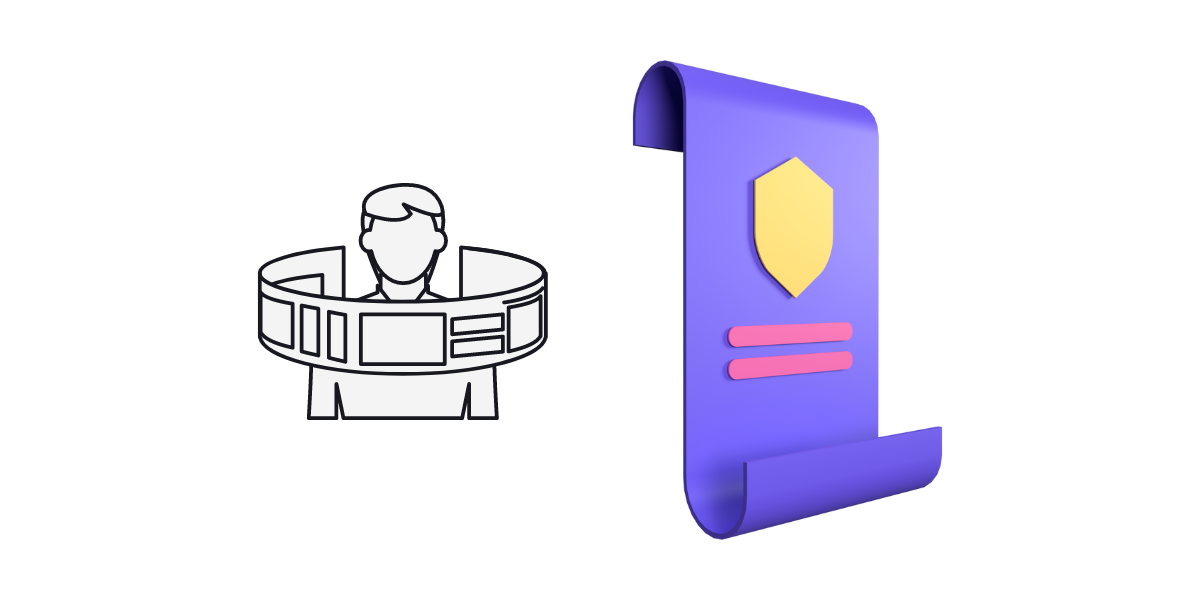 Zoho Contracts is highly functional contract lifecycle management software that keeps all stakeholders aware of potential risks and opportunities in a contract before it becomes active by adding them as approvers. You can design your own approval workflows both sequential and parallel. The approvers can also collaborate through the comment section.
Zoho Contracts is highly functional contract lifecycle management software that keeps all stakeholders aware of potential risks and opportunities in a contract before it becomes active by adding them as approvers. You can design your own approval workflows both sequential and parallel. The approvers can also collaborate through the comment section.There is a central repository where all the contracts can be stored. There are search and filter options as well that enable much better visibility and accessibility. One can stay on top of all user activities in the CRM platform of Zoho Contracts. It is easy to view the history of all progress, changes, and suggestions made in one place.
With version control, all versions of a contract can be seen in chronological order. It is also possible to compare versions and restore any of the older versions simultaneously. There is another feature of Calendar View that offers a month view calendar display of all the contract schedules and reminders.
You can never miss any obligation or an opportunity for a renewal with the help of reminder alerts. Lastly, with User Roles and Permissions, you can assign roles for users in the organization. There are different access permissions for each role which enable better control over the contract lifecycle management software.
Conclusion
Zoho Contracts can empower organizations and individuals with better control over the contracts because of its impressive automated workflows. It has a wide portfolio of products and seamless integrations that make the workflow very easy to manage.
You can quickly set up Zoho Contracts with only a little support from a certified and experienced Zoho consultant. A professional will be able to introduce you to all features while also importing your key contracts.
Stay Tuned for more!
Cheers!
Abhi
(Seasoned Zoho Authorized and Certified Partner)
Feel free to contact me if you have any queries
Email: abhishek(@)encaptechno(dot)com
Call: +1-416-405-8185
Topic Participants
Abhishek - Zoho Partner
realtor
Sathyakeerthi U
Gareth Westwood
Muthu Kumaran R
Recent Topics
Ability to add VAT to Retainer Invoices
Hello, I've had a telephone conversation a month ago with Dinesh on this topic and my request to allow for the addition of VAT on Retainer Invoices. It's currently not possible to add VAT to Retainer Invoices and it was mutually agreed that there is absolutely no reason why there shouldn't be, especially as TAX LAW makes VAT mandatory on each invoice in Europe! So basically, what i'm saying is that if you don't allow us to add VAT to Retainer Invoices, than the whole Retainer Invoices becomesTime Log Reminder
Tracking the time spent on tasks and issues is one of the most important functions of a timesheet. However, users may forget to update the time logs because they have their own goals to achieve. But, time logs must be updated at regular intervals to keep[Early-access] Introducing Zoho's CommandCenter - Cross-Zoho business process automation
Resources to help Webinar recording | Documentation Feature Restrictions Currently available on early-access only for US data center accounts Features Role CommandCenter as a Service uses signals across Zoho services to propel the movement of recordsTip #58- Accessibility Controls in Zoho Assist: Learning- 'Insider Insights'
Learning should be clear and interruption-free for everyone. Timely feedback plays an important role in helping users understand actions as they happen, without breaking their focus. In this post, we’ll explore the final section of Accessibility: Learning.ZIA "Generate Content" action doesn't have contexual data from the ticket
"Generate Content" action doesn't have contexual data from the ticket. I try to get AI to help me with this ticket but it doesn't seem to have any ticket information as context. Although the ticket has a lot of information in it.Zoho Desk - Zoho FSM Integration issue on Mobile and iPad
Hello Team, I am trying to create a Work Order (WO) using the Zoho FSM integration (Add-on Service) that is integrated with Zoho Desk. The issue is that the integration is not working on mobile devices and iPads. While I am able to create the WO, Request,E-File Form 1099 Directly With the IRS From Zoho Books
The Form 1099 filing season has begun, and businesses are required to e-file certain forms with the IRS to report payments made to vendors and contractors. If your business made qualifying payments during the year, you must e-file the appropriate FormCan I hide empty Contact fields from view?
Some contacts have a lot of empty fields, others are mostly filled. Is there a way I can hide/show empty fields without changing the actual Layout? I would like to de-clutter my view, and also be able to add information later as I am able. I would be willing to learn to code a button, but I am highly confused about it and thus worried it would be beyond me. I've looked at a lot of the developer documents and I'm not able to make a lot of sense of them. Thank you in advance to anyone who knows theSuggestions for showing subscribed Topics in CRM (contact record)
We have several Topics set up in ZMA. We also have a sync set up between ZMA and CRM. I'd like to display the subscribed topics on the CRM Contact record. This will allow the Sales team (who uses CRM) to see at a glance what topics a Contact is subscribedReplies sometimes creating separate ticket
Sometimes when a customer responds to an email coming from Zoho Desk, instead of adding a reply to the original ticket, a separate ticket is created. This happens even though the response subject line contained the ticket number, and the person respondingRe-hide fields when option is unselected
Hi all Can anyone help me with this - when I create a 'show' field rule for when a dropdown option is selected, how to I make it so the 'show' option re-hides if that option is no longer selected?Allow Attaching Quartz Recordings to Existing Zoho Support Tickets
Hi Zoho Team, We would like to request an enhancement to how Zoho Quartz recordings integrate with Zoho Support tickets. Current Behavior: At the moment, each Quartz recording automatically creates a new support ticket. However, in many real-world scenarios:I'm getting this error when I try to link an email to a deal inside the Zohomail Zoho CRM extension.
When I click "Yes, associate," the system displays an "Oops!! Something went wrong" error message. I have attached a screenshot of the issue for reference.Custom Fields
There is no way to add a custom field in the "Timesheet" module. Honestly, the ability to add a custom field should be available in every module.Remove the “One Migration Per User” Limitation in Zoho WorkDrive
Hi Zoho WorkDrive Team, Hope you are doing well. We would like to raise a critical feature request regarding the Google Drive → Zoho WorkDrive migration process. Current Limitation: Zoho WorkDrive currently enforces a hard limitation: A Zoho WorkDriveTranslation from Chinese (Simplified) to Chinese (Traditional) is not working. It randomly translated. Google Translate accurately but zoho translate is not working at all
Hi friends, The newly added language for translation. https://www.zoho.com/deluge/help/ai-tasks/translate.html "zh" - Chinese "zh-CN" - Chinese (Simplified) "zh-TW" - Chinese (Traditional) my original text: 郑这钻 (and it is zh-CN) translated traditionalConsultant-Only Booking Page
Zoho Bookings does not allow for Meeting Type OR Workspace-Wide booking pages to be turned off. This is detrimental to organizations that have territory-based or assigned accounts, because if prospects can go to these booking pages and either select theAll new Address Field in Zoho CRM: maintain structured and accurate address inputs
The address field will be available exclusively for IN DC users. We'll keep you updated on the DC-specific rollout soon. It's currently available for all new sign-ups and for existing Zoho CRM orgs which are in the Professional edition. Latest updateCall result pop up on call when call ends
I’d like to be able to create a pop up that appears after a call has finished that allows me to select the Call Result. I'm using RingCentral. I have seen from a previous, now locked, thread on Zoho Cares that this capability has been implemented, butCustom Sorting based on other columns in table
I need the ability to apply custom sorting to a text-based dimension in the X axis where the sorting is based on another column in the table. For example, I have a chart report where the X axis is a text label. I would like to be able to sort those textFeature Request: Enable Custom PDF Layout Editor for All Modules (Including Package Slips)
Hello Zoho Community and Product Team, I am writing to share a suggestion that would significantly enhance the customization capabilities within Zoho Books. We all appreciate the power of the Custom PDF Layouts (the "New" template engine) that allowsIs there a way to invoke deluge function from within a widget?
Hi! I have custom functions in deluge and I was wondering whether there is any way to call this function through a widget? Something like on click of a button inside a widget, run the deluge custom function. Would this be possible?Can a default task Priority be set?
The "Priority" field in the Task layout does not allow a default to be set. Is there another way of doing it? Because the current default is "None" and the Zoho Kanban board design has selected this field as critical information to surface by includingAdding a threshold to a line chart based on date range
I have a line chart that is tracking a percentage over time. It also has a filter for 50 different clients. I would like to create a threshold that is based on a portion of the date range. As I understand it, this would be done by adding a column to theResize Signature field dynamically
On the tablet, it is perfect. But on smaller mobile devices and PCs, both web and application, it is too small for people to sign. Is there any plan to make the signature field size dynamically in the future update?Super Admin Logging in as another User
How can a Super Admin login as another user. For example, I have a sales rep that is having issues with their Accounts and I want to view their Zoho Account with out having to do a GTM and sharing screens. Moderation Update (8th Aug 2025): We are workingZoho Creator Application - New User Not able to access the application
In Zoho Creator, The newly added user not able to access the " Added Application" - User has received the Invitation Email, but while clicking "confirm Account" in the invitation Email, the following error message has appeared. "Sorry! you cannot acceptDeleting Salutation Field
We have updated our lead input screen and 'Salutation' has appeared. This is not visible in the 'Edit Pgae Layout' screen so cannot be moved to 'List of Removed Fields' Salutation is visible in the list in 'Customization - Fields' however I can only 'Edit' or 'Replace' I cannot delete and I do not need this field on my lead input screen. Please can you advise how to get rid of this. Screen shots can be provided if needed. Thank you TashaAuto-Generate & Update Asset Serial Numbers using a custom function (Assets Module)
Hello Team, I’ve been working on a script to automate one of our processes in Zoho FSM, and the core functionality has been successfully implemented. However, I’m encountering an issue related to serial number allocation, which is not working as expected.Partner with HDFC And Sbi Bank.
Hdfc and sbi both are very popular bank if zoho books become partner with this banks then many of the zoho books users will benefit premium features of partnered banks.Zoho Mail iOS app update: Access Delegated Mailbox.
Hello everyone! You can now access the delegated mailbox from within the iOS version of the Zoho Mail app. To access the delegated mailbox: Open the Zoho Mail app. Go on to the 'Email' module. Tap the profile picture. Choose the delegated mailbox PleaseHow to convert Lead's country field from Text to Pick List
Hi, I would like to change the default country field in ZCRM from text to pick list. It looks like not I can't delete default country field and recreate it as pick list nor can i create an new custom field country because such a label belong to default field. So what do I have to do? Any ideas? LHow create a draft via workflow?
I wish to create a workflow rule for specific emails that creates a draft response - not an automatic email reply, but just a draft with a set response ready to be verified by an agent who can then manually select recipients. Alternatively, the workflowNew feature: Invite additional guests for your bookings
Hello everyone, Greetings from Zoho Bookings! We are happy to announce the much-awaited feature Guest Invite, which enhances your booking experience like never before. This feature allows additional participants to be invited for the bookings to makeImproved Contact Sync flow in Google Integration with Zoho CRM
Hello Everyone, Your contact sync in Google integration just got revamped! We have redesigned the sync process to give users more control over what data flows into Google and ensure that this data flows effortlessly between Zoho CRM and Google. With thisImage field in custom module
Hi guy, Is there any hope of adding a custom image field in the custom module? We created a custom module to keep track of assets, and it would be helpful if we could attach an image to the record. Thanks Rudyالخصم على مستوى فاتورة المبيعات
السلام عليكم ورحمة الله وبركاته مطلوب في إنشاء خصم على مستوى فاتورة المبيعات وليس على مستوى البند أريد معرفة الطريقة؟VAT and Taxes option not available
Dear ZOHO Team , The VAT and Taxes options in my ZOHO books account not available,I tried to find how to enable or check the way to use this option but unfortunately couldn't find it anywhere ,I'm in UAE ,kindly let me know what to do to solve this issueDefault Tagging on API-generated Transactions
If one assigns tags to an Item or Customer, those tags get auto-populated in each line item of an Invoice or Sales Order when one creates those documents. However, if one creates the Sales Order or Invoice via the API (either directly coding or usingDirect Feed (Bank)
Is Direct feed integration for AlRajhi and ADCB bank supported by Zoho Books in GCC/SaudiNext Page