Function #48: Manage fixed installment payments using Zoho Books

Hello everyone, and welcome back to our series!
Businesses offer installment payment options to their customers, particularly for expensive purchases, to ease the financial burden on them. By breaking down the total cost into smaller, more manageable payments, businesses can attract a wider audience who may not be able to afford large upfront payments. This approach not only increases the likelihood of making more sales, but also helps to spread revenue over time, improve cash flow, enhance customer satisfaction and loyalty, and provide a competitive advantage in the market.
We receive numerous requests from our users regarding the handling of these installment scenarios. We heard you loud and clear. Today, we are excited to share a solution that utilizes custom functions to manage installment payments in Zoho Books.
Let's take the example of Mr. John Hector, who wants to buy a 75-inch TV from Zylker Electronics, priced at a hefty $2,300. He is finding it difficult to pay the entire amount upfront. Therefore, Zylker Electronics offers him the option to pay in installments. They mutually decide that John will spread the payment over 5 months, committing to monthly installments of $460 until he settles the entire purchase amount. Let's delve into how this process can be efficiently managed within Zoho Books using custom functions.
Firstly, Zylker Electronics should create a sale invoice of $2,300 in their Zoho Books organization. While creating it, they should input the start date of the installment and the number of installments in two custom fields. For instance, if the sale was made on 01.04.2024 and Mr. John agreed to pay in 5 installments starting on 10.05.2024, the start date should be entered as 10.05.2024, and the number of installments as 5.
Two custom functions will come into play: one to generate the retainer invoices to collect the installment payments and another to apply the retainer payments to the sale invoice.
Based on the number of installments entered the function will determine the amount to be charged as monthly installments.
Installment amount = Total Amount Payable / No of installments = $2300 / 5 = $460.
On the specified start date, the first function will create and send the retainer invoice for the first installment. Once the payment for this installment is recorded, the second function will apply it to the sale invoice, reducing the balance accordingly. The process repeats each month, generating and sending retainer invoices for subsequent installments until all 5 are completed. Each retainer invoice will be for $460 and due on the 10th of every month for 5 consecutive months. As each retainer invoice is paid, the second function will automatically apply it to the sale invoice, thereby recognizing the income.
Prerequisites:
1. Create a Connection named "zbooks" to successfully execute the scheduler. You can watch the GIF attached below to know how to create the connection.

2. Create a Date-type custom field called "Installment Start Date" for the Invoices. This field will be used to input the starting date for installment payments.
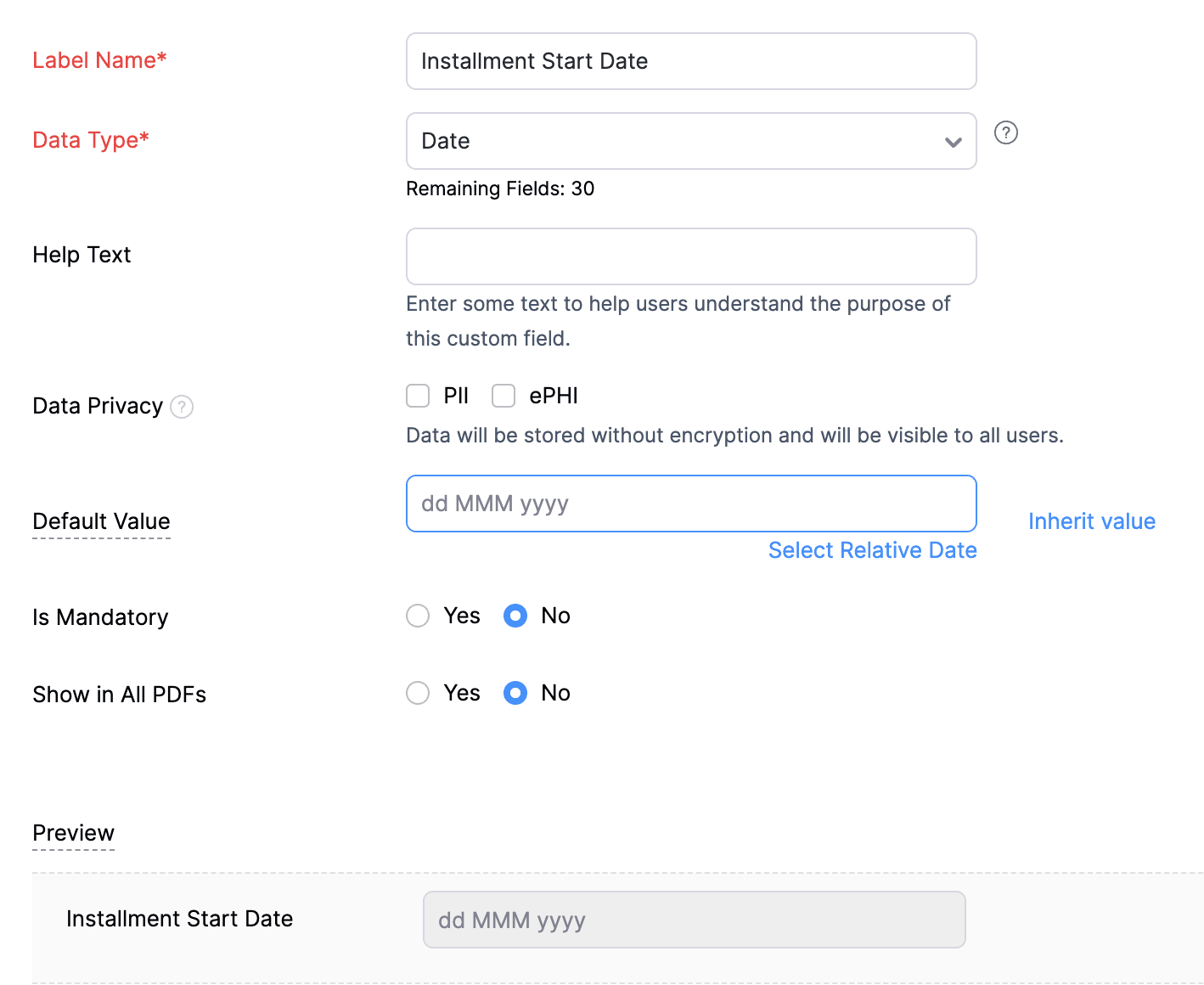
3. Create a Decimal-type custom field called "Number of installments" for the Invoices. Here, you'll specify the agreed-upon number of installments. Using this information and the total invoice amount, the function will determine the monthly installment amount.
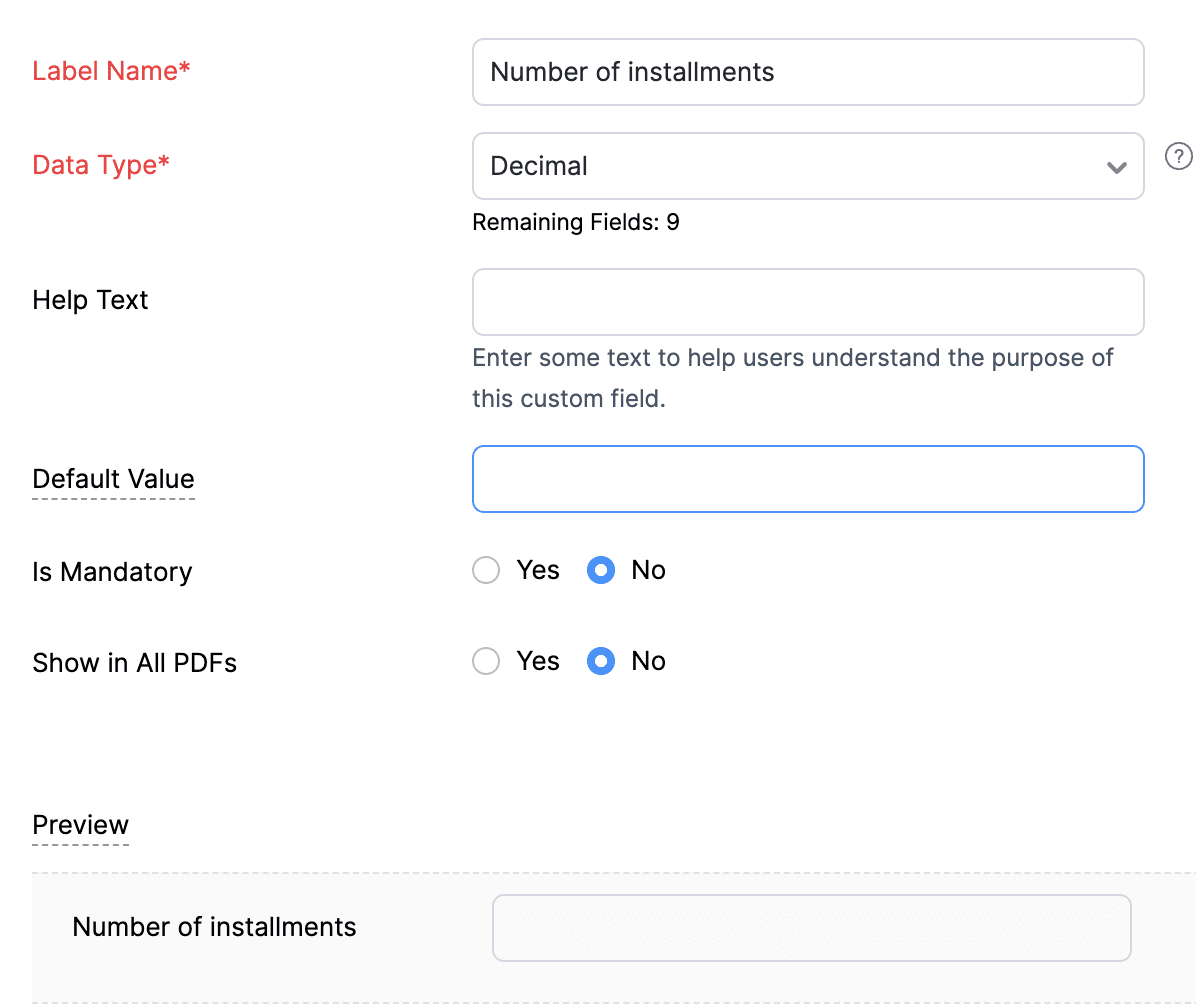
4. Create a new Retainer Invoice template with the document title "Installment Payment". Then, copy the template ID (You can get the ID from the URL of the webpage) and substitute it into line 26 of the first function. This ensures that all the retainers sent for collecting installment amounts are correctly labeled.
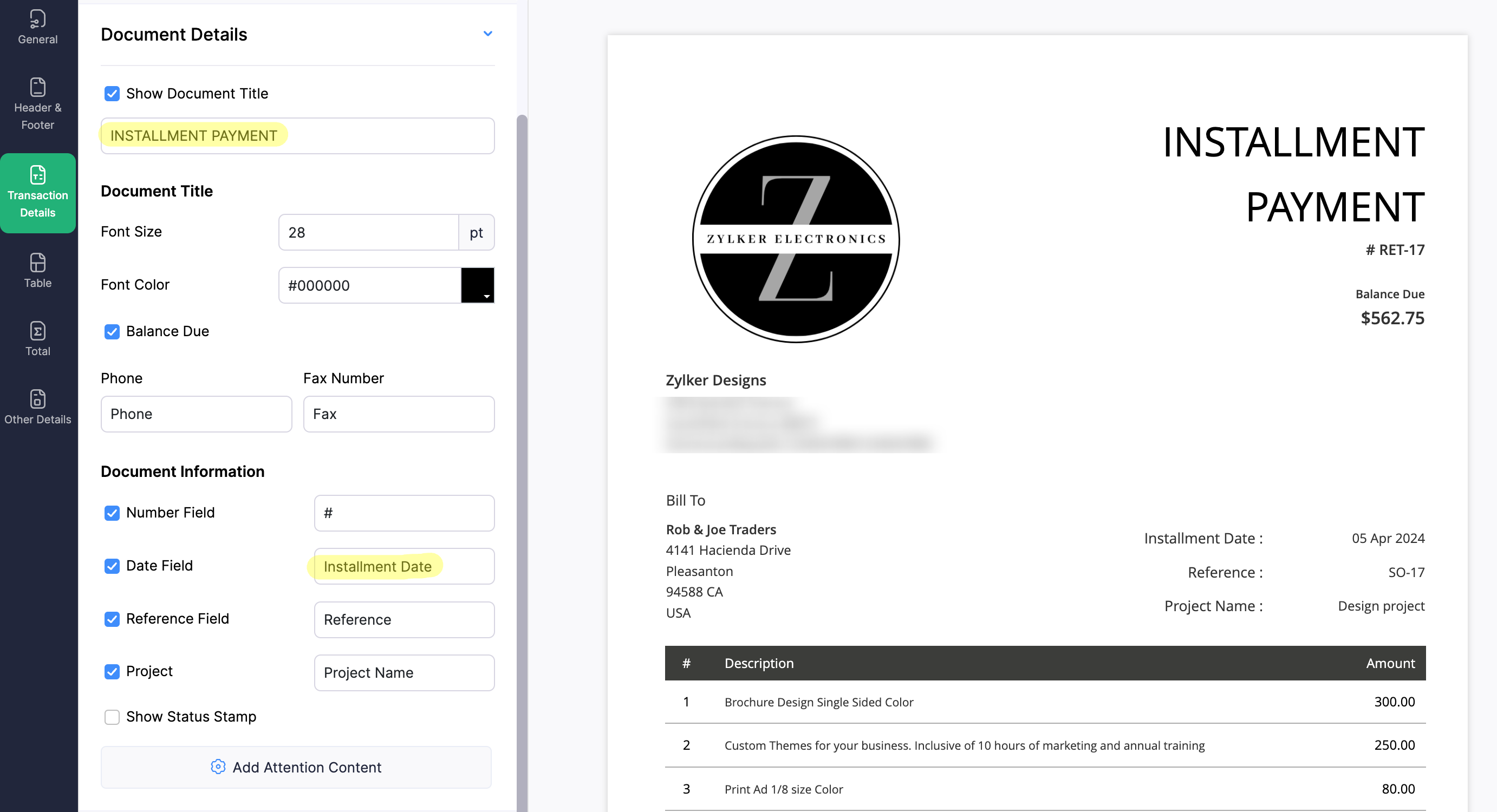
(1) Custom Function to create Retainer Invoices:
Navigate to Settings -> Automation -> Workflow Actions -> Custom Functions -> +New Custom Function -> Module -> Select Invoice -> Add the function code from this GitHub Link -> Save.
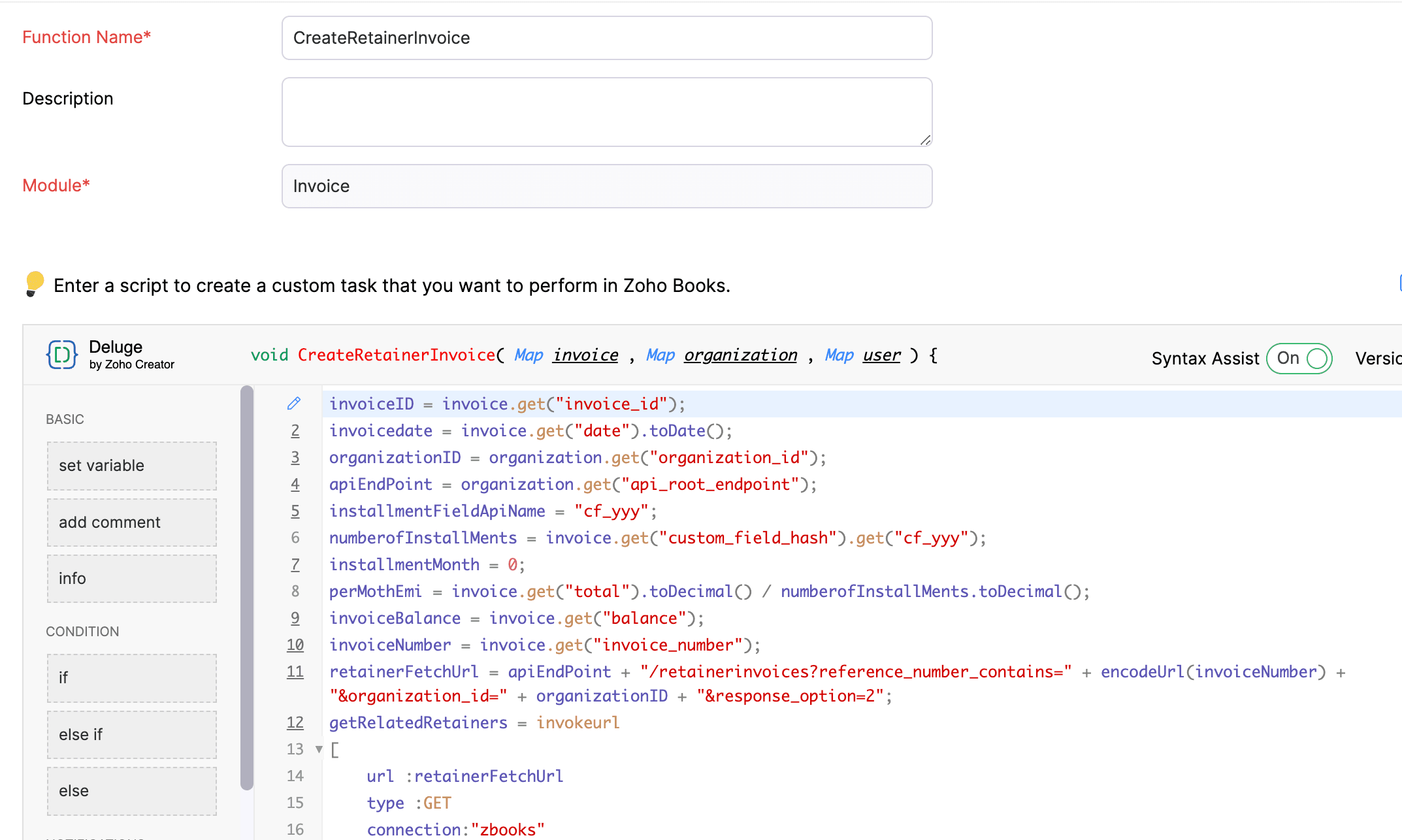
(2) Workflow Rule to create Retainer Invoices:
Go to Settings -> Automation -> Workflow Rules -> +New Workflow Rule and set up the workflow rule as shown below:-


In the final step of this workflow rule, associate the custom function you created and then hit Save.
(3) Custom Function to apply installment payments to the sale invoice:
Navigate to Settings -> Automation -> Workflow Actions -> Custom Functions -> +New Custom Function- > Module -> Select Retainer Invoice -> Add the function code from this GitHub Link -> Save.

(4) Workflow Rule to apply installment payments:
Go to Settings -> Automation -> Workflow Rules -> +New Workflow Rule and set up the workflow rule as shown below:-
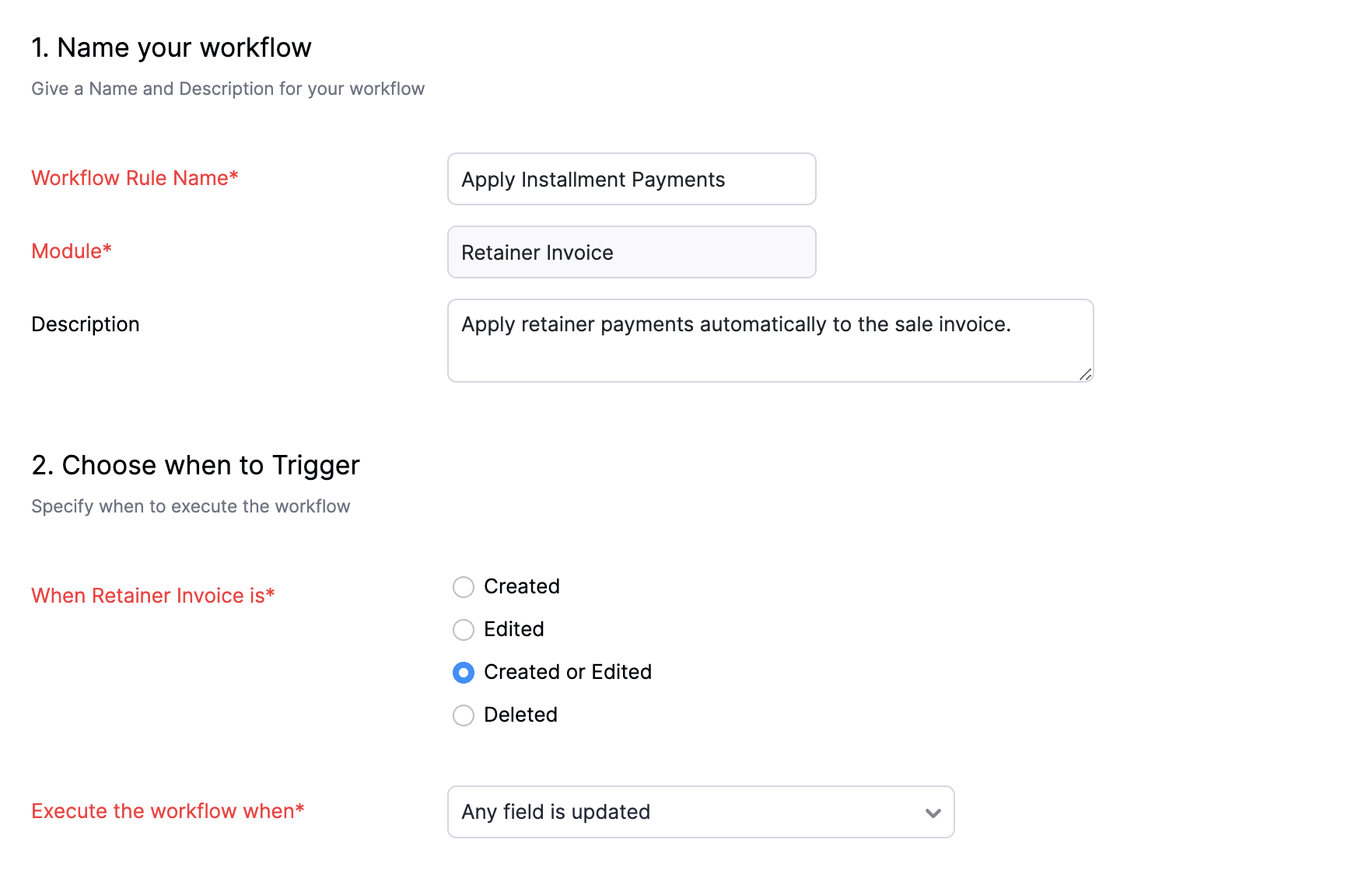
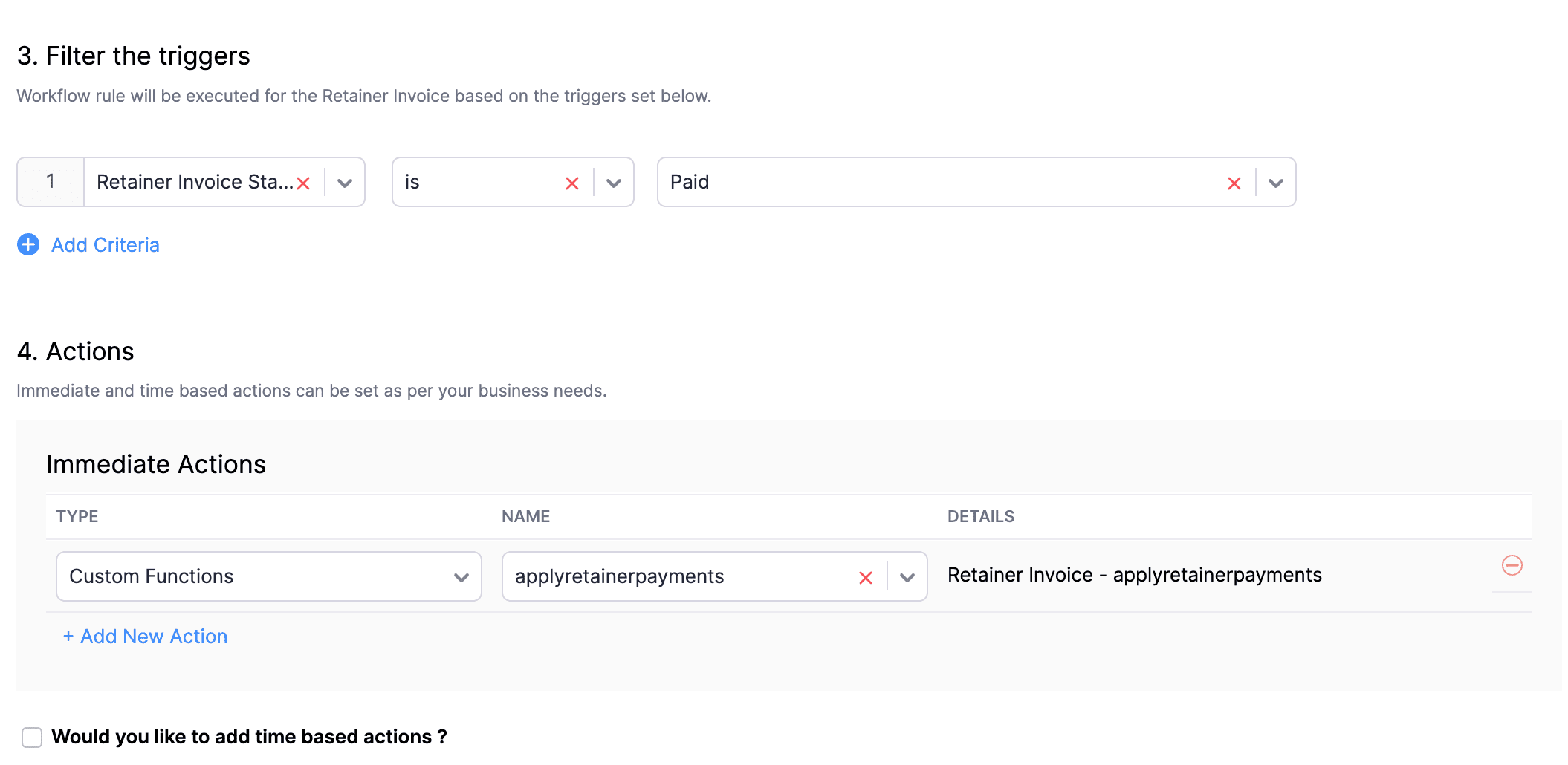
In the final step of this workflow rule, associate the custom function you created and then hit Save.
We really hope that today's functions help you streamline the process of handling installments in Zoho Books. If you need any assistance in customizing the functions to better suit your needs, please do not hesitate to contact us at support[at]zohobooks[dot]com. We are always happy to help you.
Also, for those looking to collect varying percentages of the invoice total as installments, stay tuned!
Regards,
Shireen Farhana
Zoho Books
Topic Participants
Shireen Farhana
Dmitry Solovyev
Dylan Cleppe
Julio Cazaroto
Maj
Sticky Posts
Introducing Invoice Consolidation for Offline Subscriptions
Hello Folks, Glad to announce the feature of Invoice Consolidation for Offline Subscriptions. If you are having multiple subscriptions for your customers, now, you can send a single consolidated invoice for all the Offline Subscriptions that are getting renewed on the same date. Advantage? Customers will be receiving single invoice instead of multiple invoices upon renewal. Also reduces your efforts in follow-up with your customers for payment collections. For Example: If Customer has SubscriptionNew feature: Create back-dated subscriptions
Hello from the Zoho Subscriptions team. :) We’re happy to announce that today marks the launch of a much-awaited feature: creating back-dated subscriptions! From here on out, whenever you create a new subscription with an activation date that is earlier than the present date, you’ll no longer get an error. Instead, you'll be creating a back-dated subscription. This means that the subscription started at that earlier point in time. The next billing date will be calculated automatically based onAnnouncement Regarding Notification Emails
Hello Everyone! This announcement is regarding the admin notification emails which you've been receiving from the email address "support@zohosubscriptions.com". From the 1st of October, 06:00 GMT, the emails with the following subjects will be sent from "no-reply@zohosubscriptions.com". Unable to send invoice for the profile - {profile_name} Unable to process auto payments. If you have set up any filters or workflow in your email account, please add "no-reply@zohosubscriptions.com” and “support@zohosubscriptions.com”Zoho Subscriptions plugin for WordPress
Zoho Subscriptions plugin for WordPress allows you to easily embed your plan specific checkout page in an iframe with just a few mouse clicks and without a single line of code. How can WordPress Zoho Subscriptions Plugin boost your productivity? It's now easier to embed Zoho Subscriptions checkout page in your WordPress site. Forget the old method of logging in to Zoho Subscriptions, copying a URL and scripting to make adjustments. All this can be done automatically through this plugin. A great timeIndian GST organisation Migration Guide
With respect to the new GST regime releasing on July 1, 2017in India, Zoho Subscriptions Indian edition is also gearing up to make your business GST Ready. This article focuses on how to get your existing organisation in Zoho Subscriptions to migrate to the new GST regime. Note: Any organisation created on or after July 1, 2017 will already be GST ready. You wouldn't have to migrate your organisation. Migrating your existing organisation to support GST To migrate your existing organisation to
Recent Topics
Zoho arrives to Spam on all Microsoft Accounts (Outlook, Hotmail, Microsoft 365)
I believe this is a very serious issue. All my email accounts in Zoho arrives straight to SPAM. Thing is, a lot of clients rely on email arriving to Inbox, specially on Microsoft Accounts since it is used a lot both for business and personal email sending.Registeration
I just added the TXT code. What next?Cannot receive password protected zip files
Hello, I cannot received a password protected attachments. Also all my members in the same domain has the same problems. Can you please help me? Best regradsERROR 554 5.1.8 Sender Address Blocked code(554)
We have an email with Zoho ( comercial@bruiser.com.br), but, when we try associate the account in GMAIL, the server shows this message: 554 5.1.8 Sender Address Blocked code(554) I see this error appear when the limits of returns exceded 10 messages,How do I associate pricebooks to a customer?
I setup a few pricebooks, that worked fine. But now the only thing I can do with it, when I enter a quote or sales order, I can select which pricebook to use, but I have to do this product by product every time I add one. Is there a way to connect a pricebookZoho mail stopped receiving emails
Our email are stopped to receive outsider email. i have checked the DSN, it's pointed to ZOho mail. Can anyone help me to fix this issue urgently? Thankssend email from web application
Hello, I'm experiencing an issue with sending emails from my web application. Here are the configuration parameters currently in use: ini Copia Modifica quarkus.mailer.from=noreply.sedis@mondonovo.net quarkus.mailer.host=smtp.zoho.com quarkus.mailer.port=465Custom CSS in Zoho Form
Hi, Please let me know, how we can add custom css in Zoho Form. ThanksZoho Recruit
Getting this issueMissing Email
We recently started using ZohoMail we migrated our users from google workspaces. The migration process seemed to have gone smoothly however not all emails are showing in the inbox folder. For example: If I sort the inbox folder from old to new. (OldestClient Script Quality of Life Improvements #1
Since I'm doing quite a bit of client scripting, I wanted to advise the Zoho Dev teams about some items I have found in client script that could be improved upon. A lot of these are minor, but I feel are important none-the-less. Show Error on SubformAccount blocked after accessing via VPN
All my accounts are blocked after using a VPN. I have submitted multiple support tickets without response. It’s critical that my email be restored asap Can you please provide a way to unblock my accountsExchange Rate Updates
Hi, It would be great that when you work with multiple currencies, the exchange rate updates automagically every day (as seen on Zoho Books) or at least that when you create/update an opportunity the exchange rate could be manually updated, or maybe both!Courses without signup
Can I create "real" public courses where no signup is needed?Espace Sandbox – Votre environnement de test sécurisé dans Zoho Projects
Zoho Projects propose un sandbox sécurisé pour tester des configurations, des personnalisations et des modifications sans compromettre les données en production. Note : Disponible avec le plan Enterprise le plus récent basé sur les utilisateurs (y comprisDescargas en learn
Buenos dias, yo en mis cursos para no tener que cargar los archivos que utilizare en las lecciones decidi utilizar la opcion de bloques para añadir un enlace de mi workdrive con el video que deseo para que sea todo mas organizado, pero hay un problema.Mail delivery
I initially had a problem sending any outgoing mail and was able to fix it on my own, given Zoho support never got back to me. However, despite being able to send emails now, none of my mail to different Gmail addresses are arriving, and they are notMermaid Support & Zoho Learn
Hi Zoho Team, I’m currently working with Zoho Learn and was wondering if there’s any way to add support for Mermaid syntax to create flowcharts, sequence diagrams, and other visual elements within articles or lessons. Mermaid is widely used in technicalBlocked due to VPN
Hi My account outgoing mails and IMAP access have been blocked due to using a vpn being interpreted as suspicious logins. I’ve tried to mail support but not sure if this is also blocked. This is extremely frustrating as I’m using a vpn because I’m travellingreset admin access.
I am a user under the domain @lanutraceuticals.com. I do not have admin access. Kindly let me know the administrator contact or help me reset admin access.”Unsubscripation booked domin
Kindly Un subscription booked domainHow to change Super Admin
Good Day, Can someone kindly guide me on how to change the super Administrator. I have tried many times but could not succeed.Events disappearing in Calendar
To reproduce the bug: 1.- Add a new event in Calendar 2.- Type any name for the Event 3.- Click "Create" 4.- The event appears 5.- Click on the event to open it 6.- Optional: Edit the event 7.- Click OK 8.- After two seconds, the event disappears Now, click on another day and then come back to the inserted event's day. The event appears.Mail transfer to a contact with multiple accounts
Hi, Since we can only associate one email for a Contact across Zoho, would it be a problem if we want to merge our mailbox in the future? For example, Mr. Jones is the main POC for 5 accounts, once we merge our mail where would the messages go-- is it@mention not working in Mail
Am I missing something? When trying to forward a message there is a hint you could do this also by "@mention" at the end of the message. When typing (for example) "@s.." there should appear addresses from my contacts, shouldn´t it? But nothing happens! So what can I do? Best regards and thanks for any help in advance! JH P.S.: Sorry for my bad English.Enable Zia-Powered Deluge Assistance and AI Agent Without Mandatory OpenAI Integration
Hi Zoho Creator Team, Hope you're doing well. We’d like to request a feature enhancement related to Zia's AI capabilities in Zoho Creator, particularly regarding Deluge Assistance and the AI Agent. Currently, as shown in your documentation (Generate DelugeZoho Sign community meetup series - India
Hello everyone! Zoho Sign is a comprehensive digital signature application tailor-made for Indian businesses with unique features like Aadhaar eSign, eStamping, USB/PFX signing. We are now excited to announce our first meetup series for Zoho Sign in India,Product Updates in Zoho Workplace applications | June 2025
Hello Workplace Community, Let’s take a look at the new features and enhancements that went live across all Workplace applications this June. Zoho Mail Slideshow view for inline images in Notes View all your inline images added in a notes in a effortlesslyAssign multiple vendors to the same product
Guys, My business often purchase the same product from several vendors (based on price and availability). Is it possible to assign more than one vendor to the same product? I saw this same question in this forum, from some time ago. Is this feature available or, at least, in Zoho's roadmap? If not, is there any trick to solve my problem? Without this feature, I simply cannot manage my company's inventory, limiting very much the use of Zoho CRM. Waiting for your reply. Leonardo Kuba Sao Paulo / BrazilIs there as way to shut off the invitation when you set up a new user?
Is there as way to shut off the invitation when you set up a new user? I would like to get all my users in the system, my org structure set up and tested, etc, BEFORE I invite the users. I did not see a way to shut of the automatic invitation email. The only way to get around it is to set up the users with no Email ID. However, when you do that - you get into the problem of not being able to update a user's Email ID (which makes NO sense whatsoever). If I set up a user with an incorrect emailManage Engine login issue
App not available The app you're trying to access isn't yet available in the in data center region, where your account is present. To use ManageEngine, you can sign up for a new account in another data center region. Learn How Go to Zoho accounts PleaseZoho Creator - users "Name" Column
Hi, When you add user to an application inside Zoho Creator, the system generate an account name for it. We don't have the ability to change this name. According to Zoho creator Support (Case:11523656) : "The values displayed under 'Name' column of 'Users & permissions' section, is actually the respective account's username and not the actual name specified on the account. Usernames are system designated based on the account email address and cannot be modified from your end." We need to have theZoho Assist Unattended - devices disappearing
Hello, I've recently introduced a new model of laptops into our environment (Lenovo Legion). We are experiencing an issue where only the latest installed agent - laptop is visible in Assist. This issue does not appear with our Dell inventory. Example:Searchable email tab in Bigin
Hi team, Could I please request a feature update, to be able to search emails within the email tab of Bigin. We have large correspondence with some agents and it would be very helpful if we are able to search from this section:The silent force behind great customer service
Customer service is known to be a demanding role. Customer service agents are expected to bring empathy, clarity, and human connection to every voice call, chat, and remote session, even if the situation requires some time for customers facing stressful,New From Email in Zoho Desk
Dear ZohoSupport, We are trying to establish a new From Address in Zoho Desk but we are facing difficulties. When trying to use the smtp.office365.com SMTP Server, after clicking the Save and Verify button, the Authentication Failed error pops up although,Option in pipeline deal to select which hotel or branch or store if client has more than one local store
Hi, I would like to know if there is an option in the deal pipeline to select which hotel, branch, or store a deal is related to—if the company has more than one location. For example, I have a client that owns several hotels under the same company, andAggregate SalesIQ Knowledge Base Interactions into Zoho Desk Knowledge Base Dashboard
Hello Zoho Desk Team, We hope you're doing well. We’d like to request a feature enhancement related to the Zoho Desk Knowledge Base dashboard and its integration with Zoho SalesIQ. 🎯 Current Limitation When customers interact with knowledge base articlesAdd Prebuilt "Partner Finder" Template with Native Zoho CRM Integration in Zoho Sites To: Zoho Sites Product Team
Hi Zoho Team, We hope you're doing well. We would like to request a prebuilt "Partner Finder" template for Zoho Sites, modeled after your excellent implementation here: 🔗 https://www.zoho.com/partners/find-partner-results.html ✅ Use Case: Our organizationAdmin Visibility and Control Over Group Chats in Zoho Cliq
Hello Zoho Cliq Team, We hope you're doing well. While we appreciate the current capabilities in Zoho Cliq — including the ability to restrict who can create group chats and configure user permissions — we would like to request several enhancements toNext Page