Important updates to Zoho CRM's email deliverability

Last modified on: Jul 24, 2024
These enhancements are released for all users across all data centers.
Modified on: Oct 30, 2023
Organisations that are in the Enterprise and above editions of Zoho CRM, and have not authenticated their email-sending domains will have their newly created mass emails and other email notifications associated with newly created or edited automated processes (like workflows, blueprints, etc.) sent from email addresses connected to Zoho's own authenticated domains. This change has been rolled out to accounts across all data centres. Upon authenticating their domains, the emails tied to these processes will be sent from their own email addresses automatically.
Modified on: Oct 4, 2023
Organisations who are in the Free, Standard, and Professional editions of Zoho CRM, and have not authenticated their email-sending domains will have all their emails sent from email addresses connected to Zoho's own authenticated domains. This change has now been applied to accounts in all data centres. Once these accounts authenticate their domains, the emails will automatically be sent from their own email addresses.
Dear All,
We're thrilled to talk about the enhancements that are coming up to improve Zoho CRM's email deliverability, as well as the systems we have in place today to support our customers' email communications.
As you might know, our current systems help users send nearly 100 million emails every month via Zoho CRM, be it through features like workflow rules, mass emails, emails sent for meetings, 1-to-1 sales communication purposes and so on. We're looking to update these systems and make some in-product changes to ensure that customer emails have the best possible delivery rate without any bounces and that our email-sending IPs and domains have the best sender reputations.
We believe this is a crucial update to our email features, as improving sender reputation results in higher deliverability of our customers' emails, which in turn gives them high conversion rates in their business communications and sales pipelines. To help us achieve this, we're working to ensure that all emails that go out from Zoho CRM only do so from email addresses connected to authenticated domains.
What is domain authentication?
Our systems have to recognize that users actually own the domains connected to the email addresses from which they send emails. When users add the necessary SPF and DKIM files to their domain's DNS settings, their email-sending domains will be successfully authenticated.
Zoho CRM then provides this authentication information to recipients' inbox providers every time we send an email. By doing so, inbox providers like Gmail, and Outlook, can be confident that the emails they receive from Zoho CRM are really from whom the senders claim to be, and this improves our system's sender reputation. Conversely, by sending emails connected to non-authenticated domains, we fail to provide inbox providers with this confidence, which brings down our sender reputation.
How are these updates going to ensure domain authentication?
- Email addresses from public domains will automatically be re-formatted: Email addresses from public domains like Gmail, Yahoo, and Outlook will be automatically updated to Zoho CRM's own authenticated domains. For example, when a user sends emails using emailaddress@gmail.com via Zoho CRM, the email's recipients will see the emails in their inboxes as being sent from emailaddress.gmail.com@zohocrm-2380248-sdus09.com.
We're making this change and disallowing the use of public email providers, as they are prone to the extreme scrutiny of inbox providers and have poor deliverability rates—thereby affecting our sender reputation. For instance, when rogue users sign up for Zoho CRM free trials using addresses from public email providers just to send spam emails through our systems, we will be able to act faster and stop these users, as the emails they send are routed from our authenticated domains and we can easily identify any bad actors damaging our sender reputation. - Email addresses from non-authenticated domains will also be automatically re-formatted: We are mandating domain authentication for all email-sending domains. This means that even if users have been sending emails through non-authenticated email addresses so far, after this enhancement, their email addresses will automatically be re-formatted similarly to email addresses from public email providers—unless their domains are authenticated.
For example, if users send emails from sales@zylker.com, recipients will see the emails in their inboxes as being sent from sales.zylker.com@zohocrm-2380248-sdus09.com, assuming zylker.com has not been authenticated.
This mandate is to improve Zoho CRM's sender reputation and to meet the highest industry standards. As Zoho CRM uses a shared back-end infrastructure to send all of our user's emails, it's essential that customers with authenticated domains and healthy email-sending practices are protected from the damage to our infrastructure caused by accounts using non-authenticated domains to send emails.
This is important to note unless all domains that are used to send emails from your Zoho CRM accounts are authenticated, this will affect your existing emails, workflows, and business communication that you may have currently set up.
Points to be noted:
- The Email Authentication page (Setup > Channels > Email > Email Deliverability > Email Authentication) will display all the domains that are accessible within your account, determined by the email addresses found in both your active user's list and organizational email addresses under Available domains. Users should ensure that they have authenticated their email-sending domains from the list of available domains.
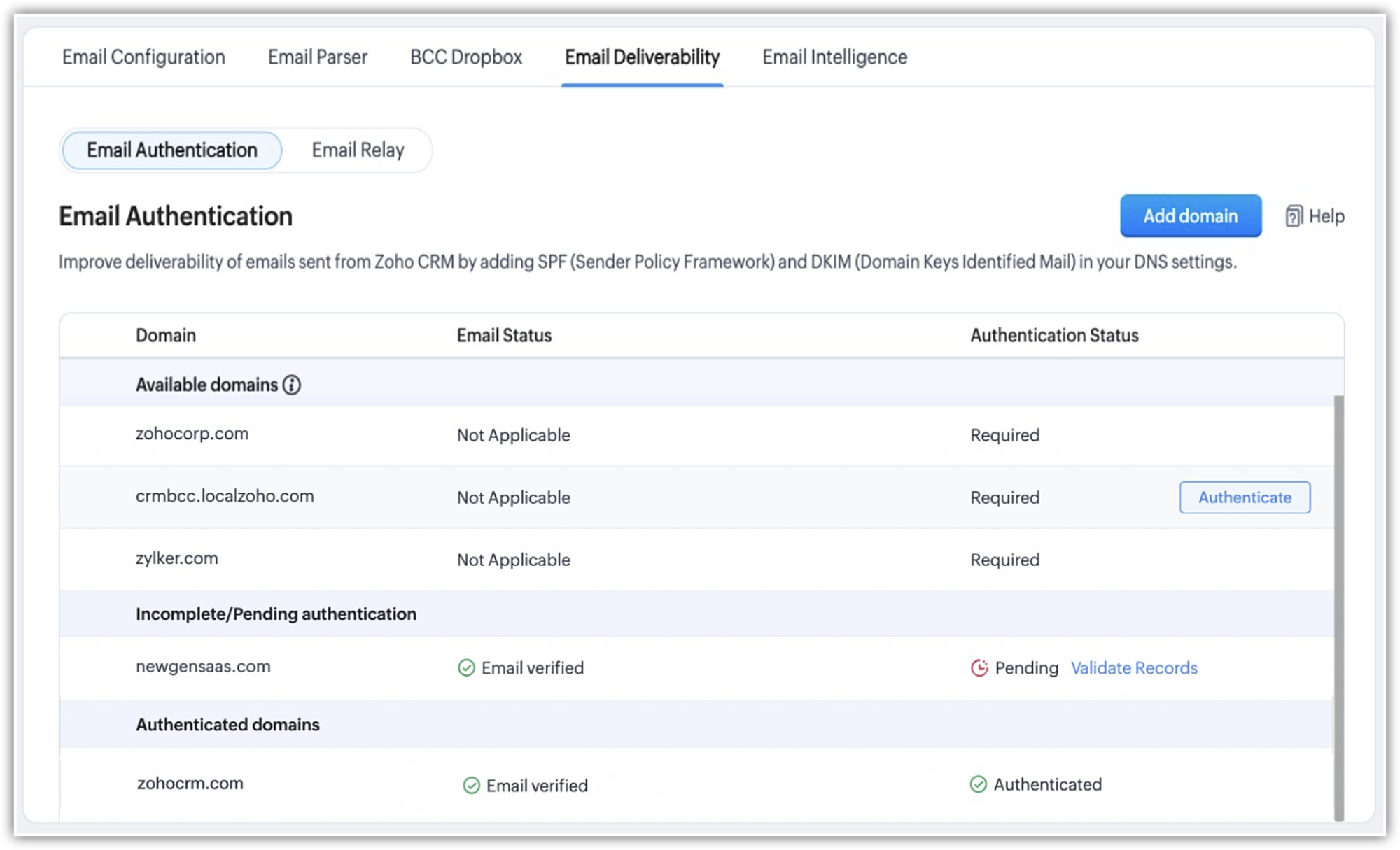
- The mentioned email deliverability changes do not apply when users send emails through their configured mailbox or when an email relay server is set up for an account.
Release plan:
- Recommended domain authentication and sender address change for non-authenticated domains have now been released for all new organizations who sign up for Zoho CRM.
- For existing users who send or configure email notifications from inside Zoho CRM, we will soon have in-product reminders and alerts informing about these changes.
That's all about the enhancements. Let us know your thoughts and feedback in the comments below.
Resources: Email Authentication | Zoho CRM Help, Email Deliverability and Best Practices | Adding SPF and DKIM records to DNS Settings
Thanks!
Sohel
Topic Participants
Nizamuddin Sohel SK
carlosnvelez
Ishwarya SG
Michael Trow
Victoria
Sticky Posts
Good news! Calendar in Zoho CRM gets a face lift
Dear Customers, We are delighted to unveil the revamped calendar UI in Zoho CRM. With a complete visual overhaul aligned with CRM for Everyone, the calendar now offers a more intuitive and flexible scheduling experience. What’s new? Distinguish activitiesWrapping up 2025 on a high note: CRM Release Highlights of the year
Dear Customers, 2025 was an eventful year for us at Zoho CRM. We’ve had releases of all sizes and impact, and we are excited to look back, break it down, and rediscover them with you! Before we rewind—we’d like to take a minute and sincerely thank youPresenting ABM for Zoho CRM: Expand and retain your customers with precision
Picture this scenario: You're a growing SaaS company ready to launch a powerful business suite, and are looking to gain traction and momentum. But as a business with a tight budget, you know acquiring new customers is slow, expensive, and often deliversCreate and populate a record in an instant: Introducing zero-shot field prompting to Zia's ICR
A couple of months ago, we upgraded our in-house AI image detection and validation tool, Zia Vision, with intelligent character recognition (ICR). By training Zia with sample images, you could create and enrich CRM records with data extracted from standardIn-person ZUG Meetups for Real Estate Professionals - US Q1 2026
The Real Estate Zoho User Group is going on a multi-city, in-person meetup tour across the US, and we’d love to see you there! These meetups are a great opportunity to: Connect with fellow real estate professionals using Zoho Share challenges and discover
Recent Topics
2025 Recap: A Year to Remember | Zoho Inventory
Important Update : Pipedrive deprecated fields no longer supported in Zoho Analytics
Dear Pipedrive users, We would like to inform you about a recent update related to your Pipedrive integration with Zoho Analytics. The Pipedrive team has deprecated certain fields from their application. You can find more details in the official PipedriveProduct Updates in Zoho Workplace applications | November 2025
Hello Workplace Community, Let’s take a look at the new features and enhancements that went live across all Workplace applications this November. Zoho Mail Format comments easily using Slash Commands With Slash commands, you can easily format text, insertRight-Click Pipeline to Open in New Tab
Please add the ability to right-click on a pipeline to open it in a new tabAdjusting Physical Inventory
Not getting very far with support on this one, they say they are going to fix it but nothings happened since November. Please give this a thumbs up if you would like to see this feature or comment if you have some insight. Use Case: Inventory set to beHow to install Widget in inventory module
Hi, I am trying to install a app into Sales Order Module related list, however there is no button allow me to do that. May I ask how to install widget to inventory module related list?Deluge date time issue
The deluge function info zoho.currentdate.toString("MMM/YYYY") returns Dec 2026 instead of 2025Sending automated messages that appear in the ticket's conversation thread
Good morning, esteemed Zoho Desk community, warm greetings Today I am here to raise the following problem, seeking a solution that I can implement: I need to implement an automation that allows me to send reminder messages to customers when I am waitingIssue with Zoho Creator Form Full-Screen View in CRM Related List Integration
Hi Team, We have created a custom application in Zoho Creator and integrated it into Zoho CRM as a related list under the Vendor module, which we have renamed as Consignors. Within the Creator application, there is a form named “Pickup Request.” Insidesync views to sheet
Im looking to sync my views aka reports in analytics to zoho sheets, when data is updated in analytics it also should be updated in sheets, till now zoho sheets only offer raw data connection and it is not enough as these reports are difficult to re-doHow to update the Status in a custom module?
Hi, I have a custom module "cm_payment_registry" in Billing, I am trying to change the status which is "Draft" with: array = {"custom_status":"Approved"}; zoho.billing.update("cm_payment_registry",organization.get("organization_id"), XXXXXXXXXXXXXX, array,"connectionname");how to add email to existing organization i w
I am already registered my organization and i have an email id. I need one more email id but i can't find anywhere .i want the cheapest email id . how to add ?is it possible to add more than one Whatsapp Phone Number to be integrated to Zoho CRM?
so I have successfully added one Whatsapp number like this from this User Interface it seems I can't add a new Whatsapp Number. I need to add a new Whatsapp Number so I can control the lead assignment if a chat sent to Whatsapp Phone Number 1 then assignReplace Zoho Invoice with QuickBooks
We are implementing Zoho FSM for a cleaning business in the US with 50+ field workers. This business has been using Quickbooks for accounting for decades and will not migrate to Zoho Books. A major issue in the integration is the US sales tax calculation.2025 Highlights: A Year of Steady Progress and Significant Developments
As we come to the end of 2025, let's take a moment to reflect on the significant progress and developments we've made to improve your travel and expense management. In the Spotlight Introducing Online Booking (US edition only - Early access) Enable onlinee-mail bloqueado
Estou com meu e-mail lucas@peplus.me bloqueado, preciso desbloquear para retorno de usos em minhas atividades.¿Cómo puedo configurar las contraseñas creadas bajo una directiva para que nunca caduquen y no aparezcan como caducadas en los informes?
¿Cómo puedo configurar las contraseñas creadas bajo una directiva para que nunca caduquen y no aparezcan como caducadas en los informes? La razón por la cual contraseña estas no deben caducar es porque su actualización depende de mi cliente y no de mí.Function #42: Show the actual rate of items on invoices
Hello everyone, and welcome back to our series! In Zoho Books, you have the ability to create Price Lists, wherein you can mark up and mark down the item rates by a specific percentage or set custom rates. Generally, when you apply a price list to anAbility to Set Text Direction for Individual Cells in Zoho Sheet
Dear Zoho Sheet Team, We hope you are doing well. We would like to request an enhancement in Zoho Sheet that allows users to set the text direction (right-to-left or left-to-right) for individual cells, similar to what is available in Google Sheets. UseNew in CRM: Dynamic filters for lookup fields
Last modified on Oct 28, 2024: This feature was initially available only through Early Access upon request. It is now available to all users across all data centers, except for the IN DC. Users in the IN DC can temporarily request access using this formWarehouse fast processing
Hey guys, would anyone be interested in something like the attached image ? If there's any interest I'd be willing to develop it further for others to use, it's much faster than using Zohos native solutions, it can part pack, pack in full, part ship,Can't change form's original name in URL
Hi all, I have been duplicating + editing forms for jobs regarding the same department to maintain formatting + styling. The issue I've not run into is because I've duplicated it from an existing form, the URL doesn't seem to want to update with the newStart/Stop Timmer in Chrome Extension
The chrome extension is great and allows you to do allot however one of the most common things employees working on projects need to do is track their time. Having an easy start/stop timer to track time would be great.Invalid collection string
I haven't changed anything in one of my functions. I'm trying to run it manually and suddenly "Invalid collection string" appears. My code has 6 lines and the error says that the error is on 7th line. Why? What does this error mean? Nothing has been changedZoho Directory 2025: New Features | Security Enhancements | Enriched UI
Hello everyone, Greetings from the Zoho Directory team! 2025 has been a highly successful year for Zoho Directory. We are delighted to introduce a fresh set of features, an enriched UI, and major product enhancements. These updates aim to deliver a smootherBulk Schedule for Posting TikTok
Hallo, We have a client whose business is a social media agency specifically TikTok. Currently they are handling 30 TikTok accounts from. I think zoho Social can handle it with Agency License + with Add on 10 Brands. Their concern is related to postingzoho people 5 report
How do I customize my report in Zoho People Report? I understand that I can get the results of multi-table queries through SQL join statements, but I don't know the relationship between each table. I tried to create a report using Attendance User ReportLeave Report Emailed Weekly
I am wondering if someone knows how to have a report generated either weekly or monthly or both for department heads and ownership of upcoming employee leave. For instance, it would be nice to get an emailed report on Friday for the upcoming week of whoZoho Flow Decision Continuing Despite Not Meeting Conditions
I have a picklist field called Lead Status in the leads module, with the following lead Statuses: New Lead Attempted Contact - 1 Attempted Contact - 2 Attempted Contact - 3 Attempted Contact - 4 Attempted Contact - 5 Attempted Contact - 6 Attempted Contactzoho labels api not working
We're using n8n to automte email reply using zoho api. I'm facing issue with label api. I added the required scopes but its not working. i followed zoho api documentation but didn't work. also, where do i find/how do i create zoho oauth token mentioneeedZoho Books Sandbox environment
Hello. Is there a free sandbox environment for the developers using Zoho Books API? I am working on the Zoho Books add-on and currently not ready to buy a premium service - maybe later when my add-on will start to bring money. Right now I just need aTip #55- Accessibility Controls in Zoho Assist: Exploring Vision Settings- 'Insider Insights'
As we approach the end of the year, it’s a good moment to reflect on how we can make our tools more inclusive and easier to use for everyone. Remote support often involves long hours in front of screens, varied lighting conditions, and users with differentZoho Recruit Slow and Freezing on all screens
We have had an issue with Zoho Recruit for weeks being extremely slow and at times freezing. We have 100 mega internet, and I went into each computer and updated the virtual memory so there is more available. Also restarted all computers daily. Still having the issues. Almost unable to work.Credit Management: #2 Configuring Right Payment Terms for Credit Control
Think about the last time you ordered something online and saw that little note at the checkout, "Pay on Delivery" or "Pay later". It's simple, but it actually sets the tone. As a business owner, you know exactly when payment is expected. Now, imagineDependent (Conditional) Fields in Zoho Bookings Forms
Hello Zoho Bookings Team, Greetings, We would like to request the ability to create dependent (conditional) fields in Zoho Bookings registration forms. Current Limitation: There is currently no way to make one field’s available options depend on the valueBug Report: Search fails to find existing notes after Evernote import
Hello, I recently migrated from Evernote (~2600 notes across 23 notebooks), but the search functionality is currently broken. The Issue: I can manually browse to a specific note and see it exists. However, when I type the exact or partial title of thatMarketing Tip #13: Win repeat customers with post-purchase emails
The relationship with your customer doesn’t end after the sale; that’s when it begins. A thoughtful post-purchase message shows customers you appreciate them, keeps your brand top of mind, and can even lead to another sale. You can thank them, ask forZoho Form
I have problem with Zoho Form. One of form i don't received the PDF version. Others okay except this one. W904533Create & Update Zoho Vault Passwords via Zoho Flow
Hi Zoho Flow / Zoho Vault Team, We’d like to request an enhancement to the Zoho Vault integration in Zoho Flow. Current Limitation: At the moment, Zoho Flow supports only the following selected Zoho Vault actions, such as: Fetch passwords, Share passwordsIs Zoho Communityspaces now part of Zoho One?
Is Zoho Communityspaces now part of Zoho One?Next Page