Kaizen #189: Manipulating Multi-Module Lookup (MML) Field using Zoho CRM APIs
Hello everyone!
Welcome back to another week of Kaizen.
In this post, we explore the Multi-Module Lookup (MML) field in the Appointments module of Zoho CRM. You learn what an MML field is, how it works, and how to use it with Zoho CRM APIs.

Table of Contents:
- What is a Multi-Module Lookup (MML) Field in Zoho CRM?
- Use Cases for MML
- How the "Appointment For" (MML) field in the "Appointments" module works?
- Creating a Record in the Appointments Module Using the Insert Records API
- Retrieving a Record from the Appointments Module Using the Get Records API
- Multi-module Lookup Using the COQL API
- Multi-module Lookup Using the Bulk Read API
- Frequently Asked Questions
What is a Multi-Module Lookup (MML) Field in Zoho CRM?
A Multi-Module Lookup (MML) field in Zoho CRM allows you to create a one-to-one relationship between a record in one module and a record from one of multiple other modules. Unlike a normal lookup field, which references a single module, an MML field can dynamically reference records from multiple modules.
Without the MML field, users must create multiple lookup fields for each module, which complicates the CRM layout and user experience.
Note:
- The multi-module lookup (multi_module_lookup) data type was introduced in Zoho CRM API version 3.
- Currently, the MML field is available as a system-defined field named Appointment For in the Appointments module.
- The Appointment For field supports lookups to both Contacts and custom modules.
- You cannot create a custom MML field in Zoho CRM.
Data Model Representation
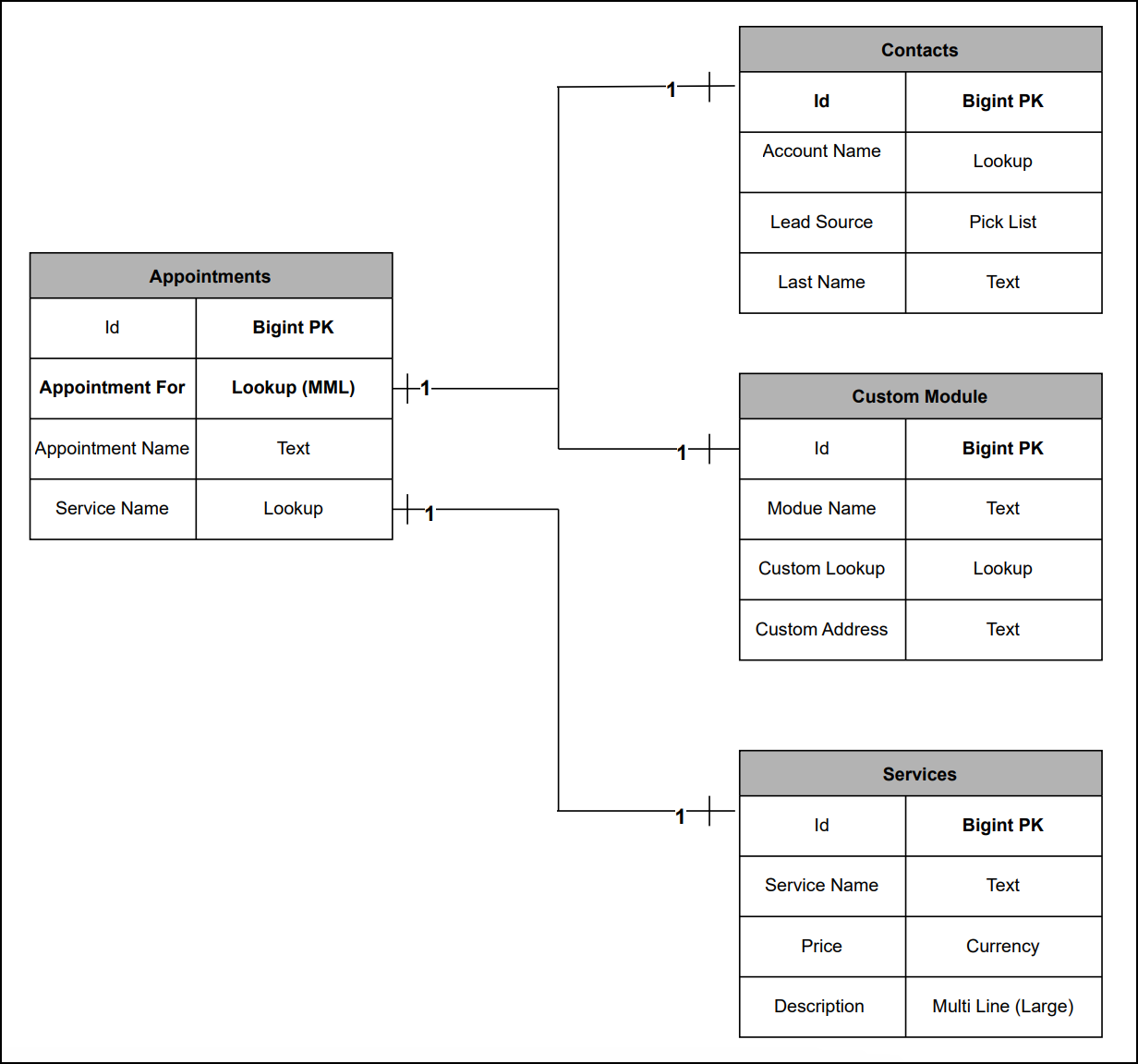 MML's Data Model Representation
MML's Data Model RepresentationUse Cases for MML
Zylker Healthcare is a multi-specialty hospital that uses Zoho CRM to maintain its appointment scheduling process.
In this setup, Zylker maintains two key modules:
- Contacts module - Stores records of physicians and surgeons, including attending physicians, specialists, and surgeons who diagnose and refer patients.
- Patients module - A custom module used to maintain records of all patients.
To improve the appointment booking process, Zylker uses the "Appointment For" Multi-Module Lookup (MML) field in the Appointments module. This field lets Zylker manage an appointment with either a Physician/Surgeon or a Patient, eliminating the need for multiple lookup fields.
How the "Appointment For" (MML) field in the "Appointments" module works?
- When creating an appointment, the user selects the "Appointment For" field.
- The field displays records based on the selected module, either the Contacts or Patients.
- The user selects the appropriate record (Contact or Patients) for the appointment.
- A related list is automatically created in the selected module (Contact or Patients) as the Open Activities / Closed Activities to display all appointments associated with that record.
Creating a Record in the Appointments module using the Insert Records API
Before creating a record in the Appointments module via the Insert Records API, make sure you know the API names of the system-defined mandatory fields. These fields are required to create an appointment successfully.
System-defined Mandatory Fields:
- Appointment_For (MML field)
- Service_Name
- Appointment_Start_Time
- Appointment_Name
- Member
- Location
The below image shows how these system-defined mandatory fields appear in the Appointments module UI:
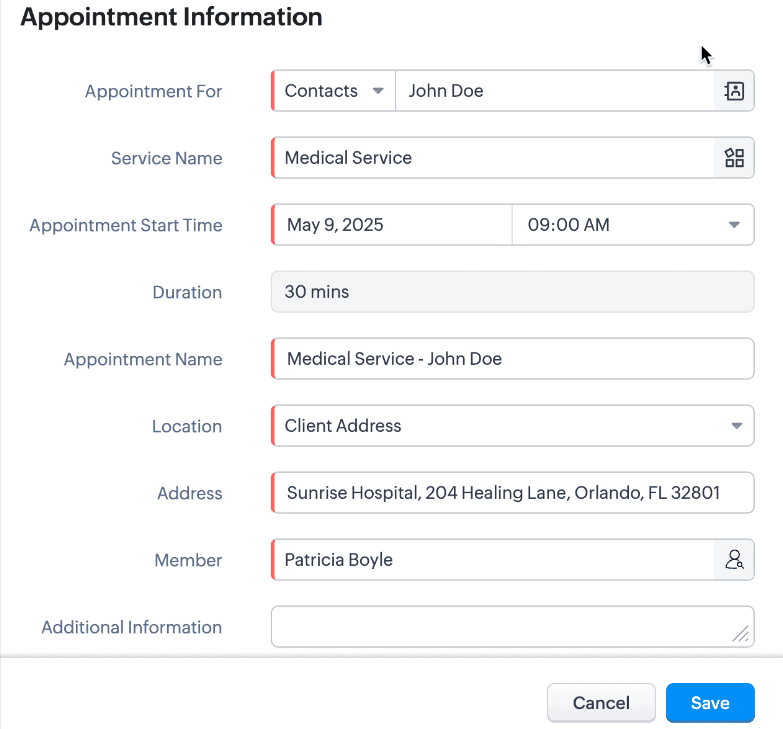 System-defined mandatory keys in the Appointments Module in UI view.
System-defined mandatory keys in the Appointments Module in UI view.API calls you have to make before creating a record:
Before inserting a record into the Appointments module, it is important to know the API names of the fields and their parent modules.
i. Use the GET - Module Metadata API to know the API name of the module. In our case, the Appointments module.
Request URL : {api-domain}/crm/v8/settings/modules
Request Method : GET
Sample Response :
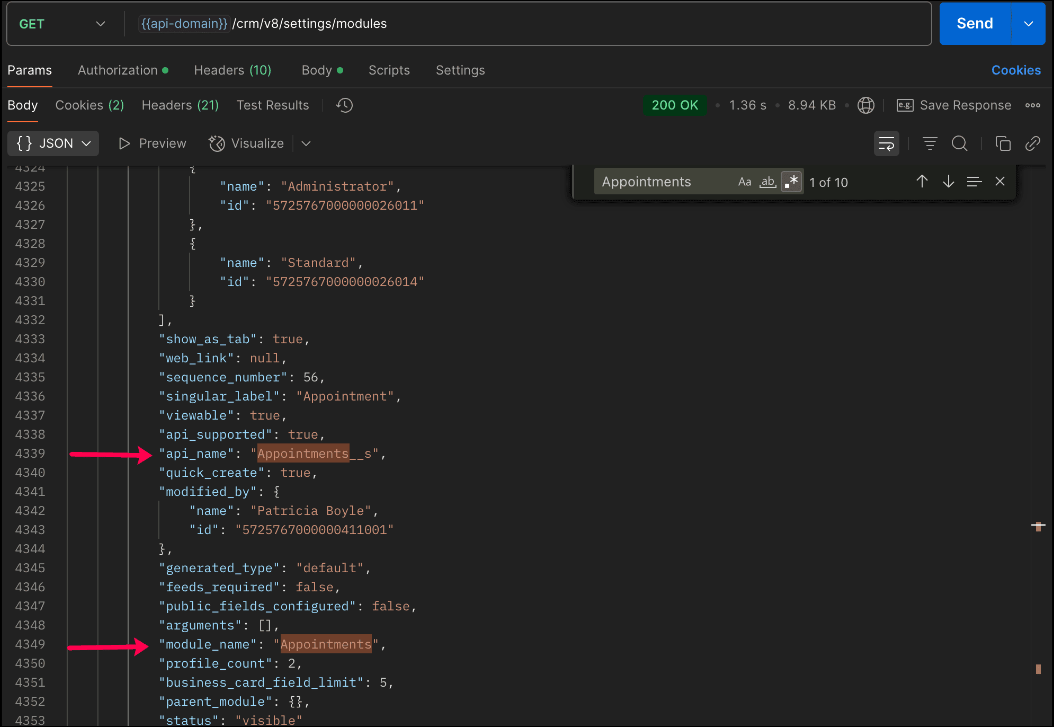
In the API response, search for the module with "module_name": "Appointments" and check the value of the "api_name" key to get the API name of the module. This is the name you will use in all related API calls.
ii. Use the GET - Fields Metadata API and get fields metadata for the Appointments module. Here, you can find the API names of the mandatory fields along with other fields present in the Appointments module.
Below is the API call & response for the multi-module lookup field along with other mandatory fields.
Request URL : {api-domain}/crm/v8/settings/fields?module=Appointments__s
Request Method : GET
Sample Response :
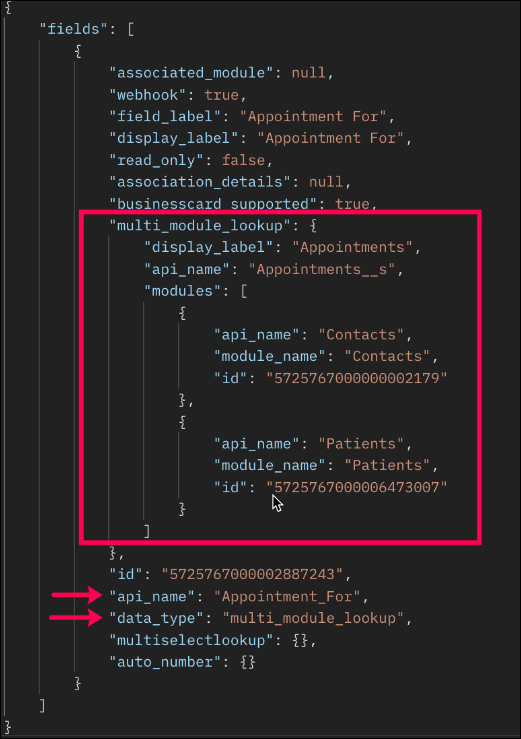
Note: The above image highlights only the key properties of the Multi-Module Lookup (MML) field from the field metadata response. The complete API response contains additional properties not shown here.
In the response:
- The multi-module lookup field is identified by the key "data_type" with the value "multi_module_lookup".
- The associated modules supported by the MML field (e.g., Contacts, Patients) are listed under the "modules" key.
- Other mandatory fields like Service Name, Appointment Name, and Appointment Start Time can be identified by "system_mandatory": true.
The keys of the above multi_module_lookup JSON object are explained below:
"multi_module_lookup": { "display_label": "Appointments", // Display label of the module where the MML field is used "api_name": "Appointments__s", // API name of the Appointments module "modules": [ //List of modules associated with the Appointments module. { "api_name": "Contacts", //API name of the associated module "module_name": "Contacts", // Display Name of the module "id": "5725767000000002179" //Unique ID of the module }, { "api_name": "Patients", //API name of the associated custom module "module_name": "Patients", //Display label of the module "id": "5725767000006473007" //Unique module ID } } ] }, |
Note:
- You cannot add or remove modules from the Multi-Module Lookup (MML) field using APIs. These actions are only available through the Zoho CRM UI.
- Once a module is disassociated from the MML field, existing records associated with that module will remain in the Appointments module, and you will no longer be able to associate newly created records from the disassociated module using the MML field.
The remaining system-defined mandatory fields, along with their API names, are listed below.
System-defined Mandatory Field Names
|
System-defined Mandatory Field API Names |
Service Name | Service_Name |
Appointment Start Time | Appointment_Start_Time |
Appointment Name | Appointment_Name |
Member | Owner |
Location | Location |
Note: The system-defined mandatory fields can be identified by "system_mandatory": true.
Search the system-defined mandatory field names and get their API names.
With the field API names, use the following request and sample input body to create a record in the Appointments module using the Insert Records API.
Request URL : {{api-domain}}/crm/v8/Appointments__s
Request Method : POST
Request Body :
{ "data": [ { "Appointment_Name": "General Consultation", "Owner": { "name": "Patricia Boyle", "id": "5725767000000411001", }, "Appointment_Start_Time": "2025-04-15T13:00:00-07:00", "Appointment_End_Time": "2025-04-15T13:30:00-07:00", "Appointment_For": { "module": { "api_name": "Contacts", "id": "5725767000000002179" }, "name": "John Doe", "id": "5725767000005607020" }, "Service_Name": { "name": "General Check-up", "id": "5725767000006387029" }, "Location": "Business Address" } ] } |
Sample Response:
{ "data": [ { "code": "SUCCESS", "details": { "Modified_Time": "2025-05-06T20:33:42-07:00", "Modified_By": { "name": "Patricia Boyle", "id": "5725767000000411001" }, "Created_Time": "2025-05-06T20:33:42-07:00", "id": "5725767000006390001", //Unique ID if the newly created record. Please note that this record ID will be used in the following API get and update operations. "Created_By": { "name": "Patricia Boyle", "id": "5725767000000411001" } }, "message": "record added", "status": "success" } ] } |
Note:
Only Contacts and custom modules are supported in the Multi-Module Lookup field. If you try to associate a new record with a module that has been removed from the MML field or an unsupported module in the MML field, the following error will be thrown.
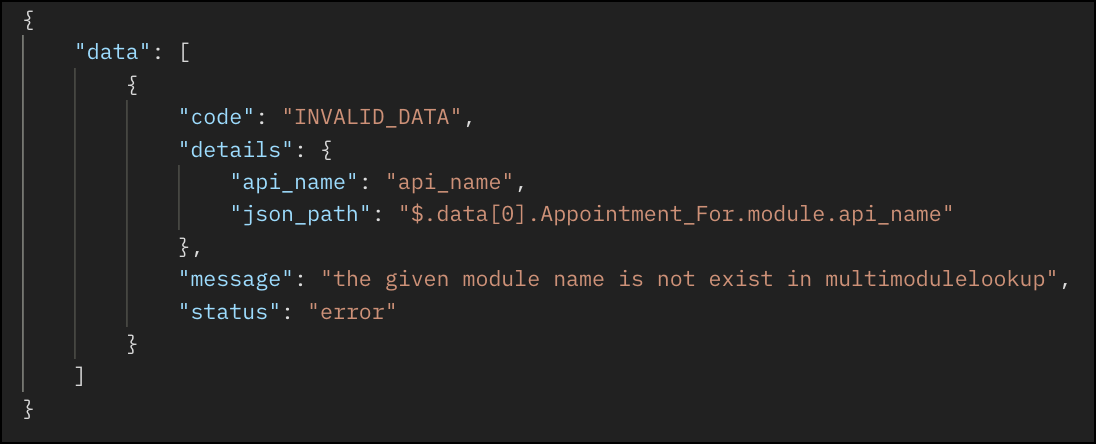
Retrieving a Record from the Appointments Module Using the Get Records API
Request URL : {{api-domain}}/crm/v8/Appointments__s/5725767000006390001
Request Method: GET
Request Response:
{ "data": [ { "Owner": { "name": "Patricia Boyle", "id": "5725767000000411001", }, "$currency_symbol": "$", "Address": null, "Appointment_Start_Time": "2025-04-15T13:00:00-07:00", "Cancellation_Reason": null, "$field_states": null, "Appointment_For": { "module": { "api_name": "Contacts", "id": "5725767000000002179" }, "name": "John Doe", "id": "5725767000005607020" }, "Rescheduled_To": null, "$sharing_permission": "full_access", "Reschedule_Reason": null, "Additional_Information": null, "Last_Activity_Time": null, "Cancelled_Time": null, "Cancellation_Note": null, "Modified_By": { "name": "Patricia Boyle", "id": "5725767000000411001", }, "Reschedule_Count": 0, "Rescheduled_By": null, "id": "5725767000006390001", "Rescheduled_Time": null, "Remind_At": null, "Appointment_End_Time": "2025-04-15T13:30:00-07:00", "Status": "Overdue", "Modified_Time": "2025-05-06T20:04:38-07:00", "Service_Name": { "name": "General Check-up", "id": "5725767000006387029" }, "Created_Time": "2025-05-06T20:04:38-07:00", "testing": null, "Rescheduled_From": null, "Cancelled_By": null, "$editable": true, "Appointment_Name": "General Consultation", "Duration": 30, "Record_Status__s": "Available", "Created_By": { "name": "Patricia Boyle", "id": "5725767000000411001", }, "Tag": [], "Location": "Business Address", "Reschedule_Note": null } ] } |
Updating MML Field Value Using the Update Records API
Request URL : {{api-domain}}/crm/v8/Appointments__s/5725767000006390001
Request Method: PUT
Request Body:
{ "data": [ { "Appointment_Start_Time": "2025-04-16T14:00:00-07:00", //Updating the Appointment_Start_Time "Appointment_End_Time": "2025-04-16T14:30:00-07:00", //Updating the Appointment_End_Time "Appointment_For": { "module": { "api_name": "Employees", //Updating a different module "id": "5725767000002161028" }, "name": "Patrica", //A record from the Employees module "id": "5725767000006272001" //unique ID of the record } } ] } |
Multi-module Lookup Using the COQL API
Querying Inner Fields of Linked Modules within the MML Field
With the COQL API, you can query inner fields of linked modules within a Multi-Module Lookup (MML) field. This provides deeper insights into related fields data in a module. This query support is available from Zoho CRM API Version 7.
Sample Query:
{ "select_query": "select 'Appointment_For->Contacts.Lead_Source' from Appointments__s where id is not null" } |
Sample Response:
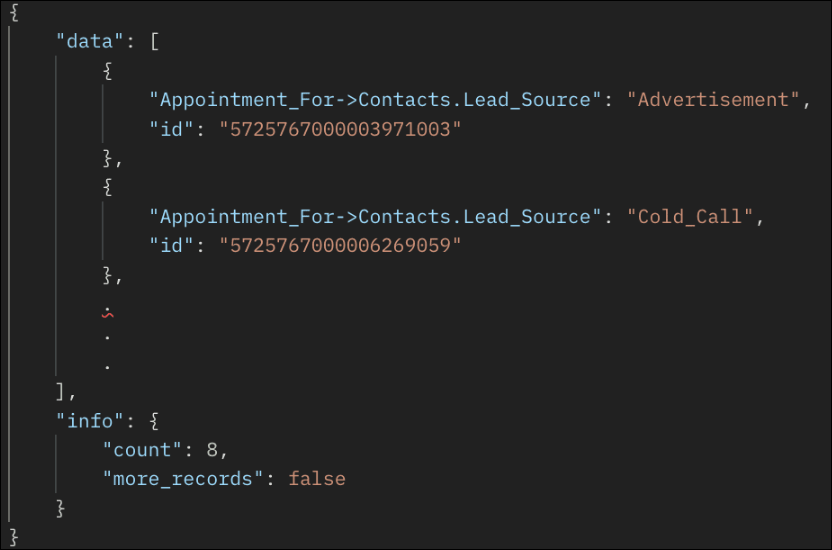
Querying Multi-Module Lookup Module Name
Querying the module name associated with each record in a Multi-Module Lookup (MML) field. This query support is available from Zoho CRM API Version 7.
Sample Query:
{ "select_query": "select Appointment_For.module.api_name, Appointment_For from Appointments__s where id is not null" } |
The Appointment_For.module.api_name returns the module name (e.g., Contacts or Accounts) for each record linked in the Appointment_For MML field.
Sample Response:
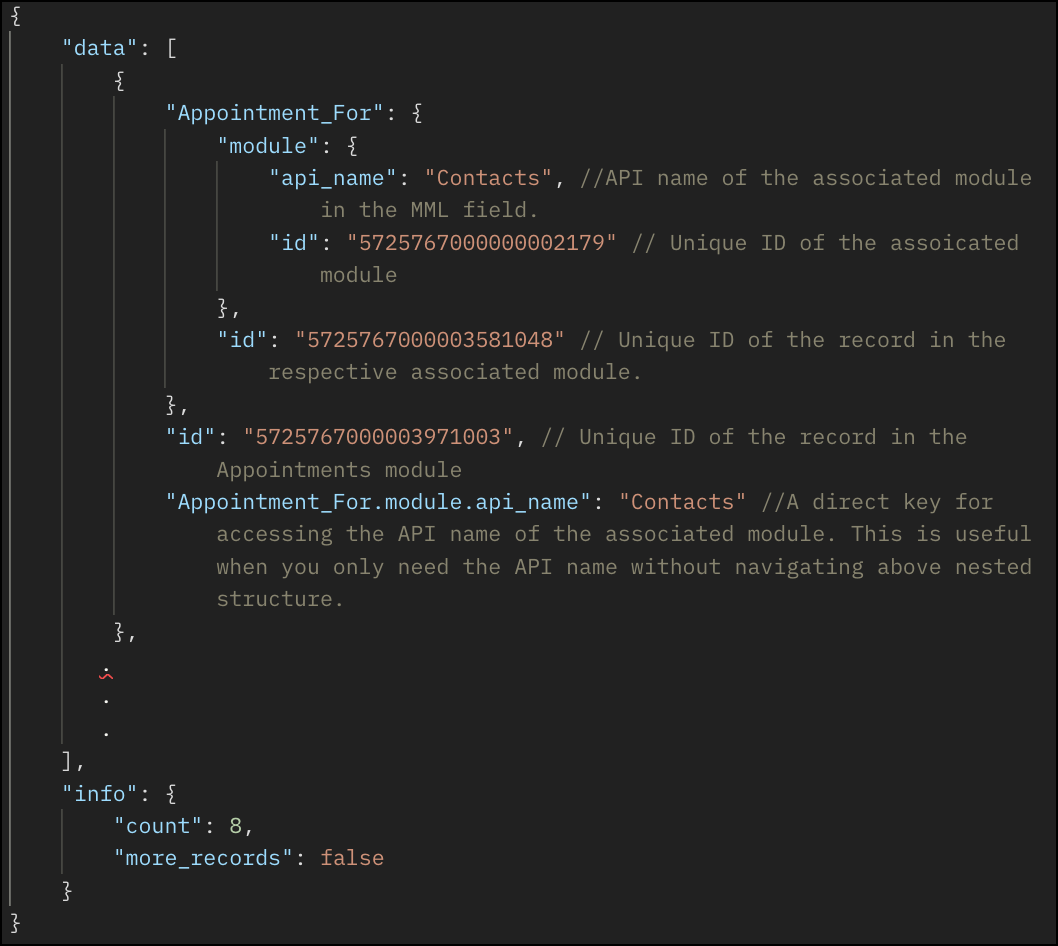
Multi-module Lookup Using the Bulk Read API
Bulk Read API allows you to fetch a large set of data i.e., you can fetch a maximum of 2,00,000 records in a single API call.
Specify the API name of the Appointments module in the module JSON object when making API calls. Refer to the following section for an example.
Request URL : https://www.zohoapis.com/crm/bulk/v8/read
Request Method : POST
Request Body :
{ "callback": { "method": "post" }, "query": { "module": { "api_name": "Appointments__s" //API name of the Appointments module }, "file_type": "csv" } } |
Note: The Appointment_For field cannot be used in the criteria.
As the API is an asynchronous API, the response will not be available instantly; the bulk read job is scheduled, and the status can be checked. Once the job is completed, you will be notified in the callback URL. The records are available in a downloadable CSV file or ICS file (for events). See the Bulk Read API document to know how to view the status of the scheduled job and download the file, along with more sample requests and responses.
Sample Exported Response
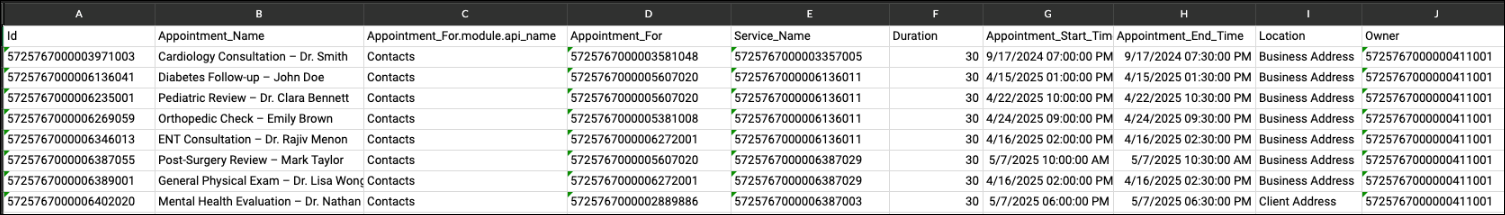
Frequently Asked Questions
1. Which modules are currently supported in the MML field?
Only Contacts and custom modules can be associated with an MML field.
2. What error is thrown if I try to associate a record with a removed or unsupported module in the MML field?
If you try to associate a record with a removed or unsupported module in an MML field, the system will throw an "INVALID_DATA" error.
3. Is the MML field available for all modules?
No, as of Zoho CRM API Version 8, the MML field is available only as a system-defined field in the Appointments module.
4. How do I get the list of modules associated with an MML field?
You can use the GET - Fields Metadata API for the Appointments module and look for the field with "data_type" : "multi_module_lookup" and check its "modules" JSON array.
5. Can I add or remove modules from a Multi-Module Lookup (MML) field via API?
Adding or removing modules in an MML field is not supported via API. These actions can only be done through the Zoho CRM UI.
6. What happens if I remove a module from an MML field?
If a module is removed from the MML through Zoho CRM UI, it can no longer be associated with new records, but existing records linked to that module will remain unaffected.
7. Is MML field supported in the Bulk Write API?
As of Zoho CRM API Version 8, the MML field is available only in the Appointments module as a system-defined field. The Appointments module is not supported in the Bulk Write API.
8. Is MML field supported in the Search API?
The MML field is not currently supported in the Search API.
We trust that this post meets your needs and is helpful. Let us know your thoughts in the comment section or reach out to us at support@zohocrm.com
Stay tuned for more insights in our upcoming Kaizen posts!
Cheers!!!
Previous Kaizen: Kaizen #188 - Building a Timer and Worklog Widget (Part 2)
Related Readings:
- Kaizen #124 - Manipulating Subform using Zoho CRM APIs
- Kaizen #125 Manipulating Multi-Select Lookup fields (MxN) using Zoho CRM APIs
Topic Participants
Subramanian K
Andres
Sticky Posts
Kaizen #216 - Actions APIs : Email Notifications
Welcome to another week of Kaizen! For the last three weeks, we have been discussing Zylker's workflows. We successfully updated a dormant workflow, built a new one from the ground up and more. But our work is not finished—these automated processes areKaizen #152 - Client Script Support for the new Canvas Record Forms
Hello everyone! Have you ever wanted to trigger actions on click of a canvas button, icon, or text mandatory forms in Create/Edit and Clone Pages? Have you ever wanted to control how elements behave on the new Canvas Record Forms? This can be achievedKaizen #142: How to Navigate to Another Page in Zoho CRM using Client Script
Hello everyone! Welcome back to another exciting Kaizen post. In this post, let us see how you can you navigate to different Pages using Client Script. In this Kaizen post, Need to Navigate to different Pages Client Script ZDKs related to navigation A.Kaizen #210 - Answering your Questions | Event Management System using ZDK CLI
Hello Everyone, Welcome back to yet another post in the Kaizen Series! As you already may know, for the Kaizen #200 milestone, we asked for your feedback and many of you suggested topics for us to discuss. We have been writing on these topics over theKaizen #197: Frequently Asked Questions on GraphQL APIs
🎊 Nearing 200th Kaizen Post – We want to hear from you! Do you have any questions, suggestions, or topics you would like us to cover in future posts? Your insights and suggestions help us shape future content and make this series better for everyone.
Recent Topics
How can an employee edit their tax withoholdings / w4
I have an employee who has already been onboarded and wants to adjust his tax withholdings / W4. I would prefer that employees have access to make this change themselves without relying on an admin. How can they do this?【Zoho CRM】 「自動メール送信」機能廃止のお知らせ
ユーザーの皆さま、こんにちは。コミュニティチームの中野です。 今回は「Zoho CRM アップデート情報」の中から、自動メール送信機能廃止についてお知らせします。 Zoho CRMの「自動メール送信」機能は2025年9月30日をもって利用できなくなります。 自動メール送信機能でフォローアップを自動化している場合は2025年6月30日までに 「ケイデンス」に移行することを強くお勧めします。 本記事で言及している「自動メール送信」機能は、こちらの機能を指しております。 ワークフロールールで設定している通知メール送信処理やカスタム関数で設定しているメール送信機能とは異なります。Quick timeline for each field
Hi, The timeline feature is great, and so is its API. However, both aren't suitable for day-to-day quick fetch of a specific field timeline/history. A very good example of a similar feature can be found with the "show edit history" in Google Sheets. Ideally,How to sync Zoho CRM Quotes with Zoho Books/Finance Estimates or Quotes
Hi everyone, We’re building quotes in the Zoho CRM Quotes module because of its strong CPQ features and better communication options (multiple contacts, email customization, etc.). However, these don’t sync directly with Zoho Books/Finance for invoicing.[Free Webinar] Building Data Relationships Using Subforms - Creator Tech Connect
Hello Everyone! We welcome you all to the upcoming free webinar on the Creator Tech Connect Series. The Creator Tech Connect series is a free monthly webinar that runs for around 45 minutes. It comprises technical sessions in which we delve deep intoIs it possible for using Zoho Creator as a public application without login?
Hi there, I recently had a client who was looking at building a learning resource on Zoho Creator. However he had a requirement that course content that he builds may be publicly accessible. My question is that, is it possible to have public pages withOpenAI Alert! Plug Sample #11 - Next-generation chatbots, Zobot + ChatGPT Assistant
Hi Everyone! We have great news for all AI enthusiasts and ChatGPT users! The much anticipated Zobot integration with ChatGPT Assistant is now available with Plugs. Note: SalesIQ offers native integration with OpenAI, supporting several ChatGPT models,COQL Query using multiple Lookup conditions causes SYNTAX_ERROR
Hi everyone, I'm trying to build a COQL query that includes conditions on multiple lookup fields. Each condition works perfectly on its own — and also the condition on the Payment_Date field works fine. But when I try to combine two lookup conditionsZoho Books | Product updates | May 2025
Hello users, We’ve rolled out new features and enhancements to elevate your accounting experience. From configuring approval at the module level to allocating landed costs to multiple bills, these updates are designed to help you stay on top of your financesBeyond Email: #1 Stay in Sync with Calendar
Weekly Tips: Beyond Email As we approach the International day of Productivity, we are excited to bring you something extra special! Alongside our usual weekly tips, we have curated a dedicated series focused entirely on productivity apps available withinZoho Booking > Enquiry Status change automatically
Hello, We have a Zoho Booking link, we want the following to happen when it is complete: 1) it finds the person in Zoho CRM who submitted the booking and updates the Enquiry Status Column to 'Self Booked'. 2) is it possible to customise the booking formZoho Bookings and cancellations/reschedules
Hi, I noticed that when someone books, they can reschedule/cancel; on the booking page that pops up and the option is in the upper right-hand corner. Is there a way for this option to also be available in the email that the client receives?API question - adding a thread to an existing ticket
Hi Is there an API function for the customer to add to an existing ticket thread? example, customer puts in new support ticket. support replies and ask for more details. customer replies with more details -what api function is used for this (will add record append to same ticket number?) ThanksBookings page very slow to load
I recently switched to Zoho bookings from calendly and yesterday I switched back. Zoho Bookings page was taking 7-23 seconds to load. We were losing paid clicks from Google because they had to wait too long. Does anyone have any suggestions?Presenting the brand new Zoho Bookings!
Hello everyone, Greetings from Zoho Bookings! We're happy to announce a new version of our product with enhanced features to simplify scheduling, coupled with a sleek interface and improved privacy across teams. Here's what you can expect from the latestZoho Desk API - Influence which layout is used
Hello, how can the ticket layout be changed using the API? I would like to choose the layout directly when creating the ticket. If this is not possible, my question would be how can I change it afterwards? Best regards, SvenZoho API Deal Creation and Pipeline
I want to sync my zoho crm and backend with eachtoher, I can receive webhooks from crm and sync from it but when I try to sync to crm , I get this error for Deals module Zoho error: { data: [ { code: 'MANDATORY_NOT_FOUND', details: [Object], message:Intermittently high CPU usage
I get high CPU usage intermittently both using Zoho Mail on Firefox as well as on the Zoho Mail Desktop app (Mac). To me it seems like a bug because idle usage is normally quite low. Right now, for example, the desktop app uses <1% in the background whichTransfer to agent not working on flutter app after integration
[media pointer="file-service://file-LF6KAwkyDJNd6MbzZmctS3"] [media pointer="file-service://file-FN66XQUngquBJGLdrS827u"] +7 -2 Lines changed: 7 additions & 2 deletions Original file line number Diff line number Diff line change @@ -1,10 +1,11 @@ importZoho Blog from Zoho Sites
I keep receiving this error after trying to edit blog posts that were previously saved for posting at a later date: Additionally, I try to make new posts and they show this message, "Failed to save".Help Center Home Tab Search Bar Description
How do I change what it says above the search bar?First Respons time questions regarding ticket SLA's, Ticket Re-Assignment, and Ticket Closure.
I am chasing down a few outliers on tickets that my team is reporting to me seen in some of our Zoho Analytics Dashboards with regards to Zoho Desk with regards to First Response Time. Our support organization is setup with different SLA's based on threeToggle Option for SQL Query Auto-Formatting
We all write SQL queries in a style that makes them clear and easy to understand. However, I’ve noticed that Zoho Analytics sometimes reformats queries in a way that reduces readability - especially when editing existing queries written in a specificpayment configuration process
payment configuration processLookups from Standard Modules to Custom Modules
I have created an "External Contacts" Custom Module for adding Contacts who aren't directly associated with a Customer or Vendor but who are related to Orders by being a Site Contact, Job Contact, Warehouse Contact, etc for third party. How can I go aboutRun automation on quiz completion
Hello, We're exploring Zoho Learn as a possible solution to creating some training courses to external users on our system. We'd like to run a workflow/ integration to Zoho CRM when a course is completed. Is this possible?Dynamic user applications for CPQ?
Hi, I've been enjoying getting to know CPQ, the Product Configurator and Price Rules components have been very useful, albeit with some issues. I have noticed that I don't have the power to decide which level of sales staff has permissions when it comesNeed details on search criteria for zoho.crm.searchRecords
Hi, If I understood correctly the integrated functions (getRecords, searchRecords, etc..) I can use inside Functions in Zoho CRM are actually using the Zoho CRM V2 API. I am looking for all the field types and criteria I can use with searchRecords. TheDo my notebooks get transferred to a new phone?
Hello I was wondering about a new phone and I'd like to know whether your notes are automatically transferred to the new device? Regards Will.Client Script Error - Cannot read properties of undefined (reading 'CRM')
Hi Guys I have a custom form, and I have a client Script set for onLoad of the new form. Below is the script I have defined and the error: Cannot read properties of undefined (reading 'CRM') See Screen Shot Attachement for Details. Here is the Script:Notebook sync
Hi,After Restart Mobil-Phone since i pressen „Synchronisation“ in my Notebook-App (iPhone) the App is hanging all the time and I have no possibility to Break up. Also Not After Restart my mobile-Phone. After the Restart ( inkl. Connection to WiFi or mobileEmployee survey data when the survey creator's account is deleted
I can’t find in the documentation on this topic, so asking here. When the employee who has created an Employee Engagement survey leaves the organisation and their Zoho account is deleted, will the survey results still be accessible to other persons ifDANE IS NOT implemented
According to the answer of @Sagar S , "DANE has been implemented". on this topic Allow me to disagree, DANE is not implemented at least not to the EU area. The Zoho domain is not under DNSSEC protection and the related TLSA DNS recordsEnhance Your CRM Experience with Zoho Webinars in Sandbox Environments
Greetings all, Zoho Webinars will now be available for testing and deployment in Zoho CRM's sandbox environment. Sandboxes offer a safe way to replicate production environments and enable risk-free testing, training, and refining processes before makingIncrease the elegant comparator to more than 5 users
Hi Team Requesting to increase the elegant comparators number of custom users to more than 5, this is such a crucial tool in dashboarding but 5 users is simply not enough.No emails coming in
Hi, I am not receiving any emails, I have tried to send myself an email from another acct and I am not receiving anything, possibly for the last few days. Bit desperate as we are a nursery and not getting important emails from our parents.Problem with Schedule Email parameters in "Send Reply to an Email" API
Hello, This is my Json script: { "fromAddress": "test@gmail.com", "toAddress": "{{8.fromAddress}}", "subject": "{{8.subject}}", "content": "{{4.result}}", "action": "reply", "isSchedule": true, "scheduleType": 6, "timeZone": "Europe/Lisbon", "scheduleTime":What's New? - May 2025 | Zoho Backstage
Hi everyone, A May-zing month for you! As summer rolls in and event season picks up the pace, we’ve been working on a set of updates in Zoho Backstage to help make your day-to-day life a little easier. This month’s improvements are all about tacklingIntegrate Zia AI into Zobot with Support for Hebrew and Bot Context
Dear Zoho SalesIQ Team, Greetings. We would like to submit a feature request that would significantly enhance the functionality and intelligence of Zobot: native integration of Zia AI into Zobot scripts and blocks—with full support for Hebrew languageMail Merge: Need Transparent Background for Signatures
I'm using ZohoCRM and Zoho sign to send documents to customers to sign. We use zohoCRM's "Mail merge" option to create the templates. The problem is that those "Signature" fields have a solid white background so it looks like a stamp on the page insteadNext Page