Kaizen #189: Manipulating Multi-Module Lookup (MML) Field using Zoho CRM APIs
Hello everyone!
Welcome back to another week of Kaizen.
In this post, we explore the Multi-Module Lookup (MML) field in the Appointments module of Zoho CRM. You learn what an MML field is, how it works, and how to use it with Zoho CRM APIs.

Table of Contents:
- What is a Multi-Module Lookup (MML) Field in Zoho CRM?
- Use Cases for MML
- How the "Appointment For" (MML) field in the "Appointments" module works?
- Creating a Record in the Appointments Module Using the Insert Records API
- Retrieving a Record from the Appointments Module Using the Get Records API
- Multi-module Lookup Using the COQL API
- Multi-module Lookup Using the Bulk Read API
- Frequently Asked Questions
What is a Multi-Module Lookup (MML) Field in Zoho CRM?
A Multi-Module Lookup (MML) field in Zoho CRM allows you to create a one-to-one relationship between a record in one module and a record from one of multiple other modules. Unlike a normal lookup field, which references a single module, an MML field can dynamically reference records from multiple modules.
Without the MML field, users must create multiple lookup fields for each module, which complicates the CRM layout and user experience.
Note:
- The multi-module lookup (multi_module_lookup) data type was introduced in Zoho CRM API version 3.
- Currently, the MML field is available as a system-defined field named Appointment For in the Appointments module.
- The Appointment For field supports lookups to both Contacts and custom modules.
- You cannot create a custom MML field in Zoho CRM.
Data Model Representation
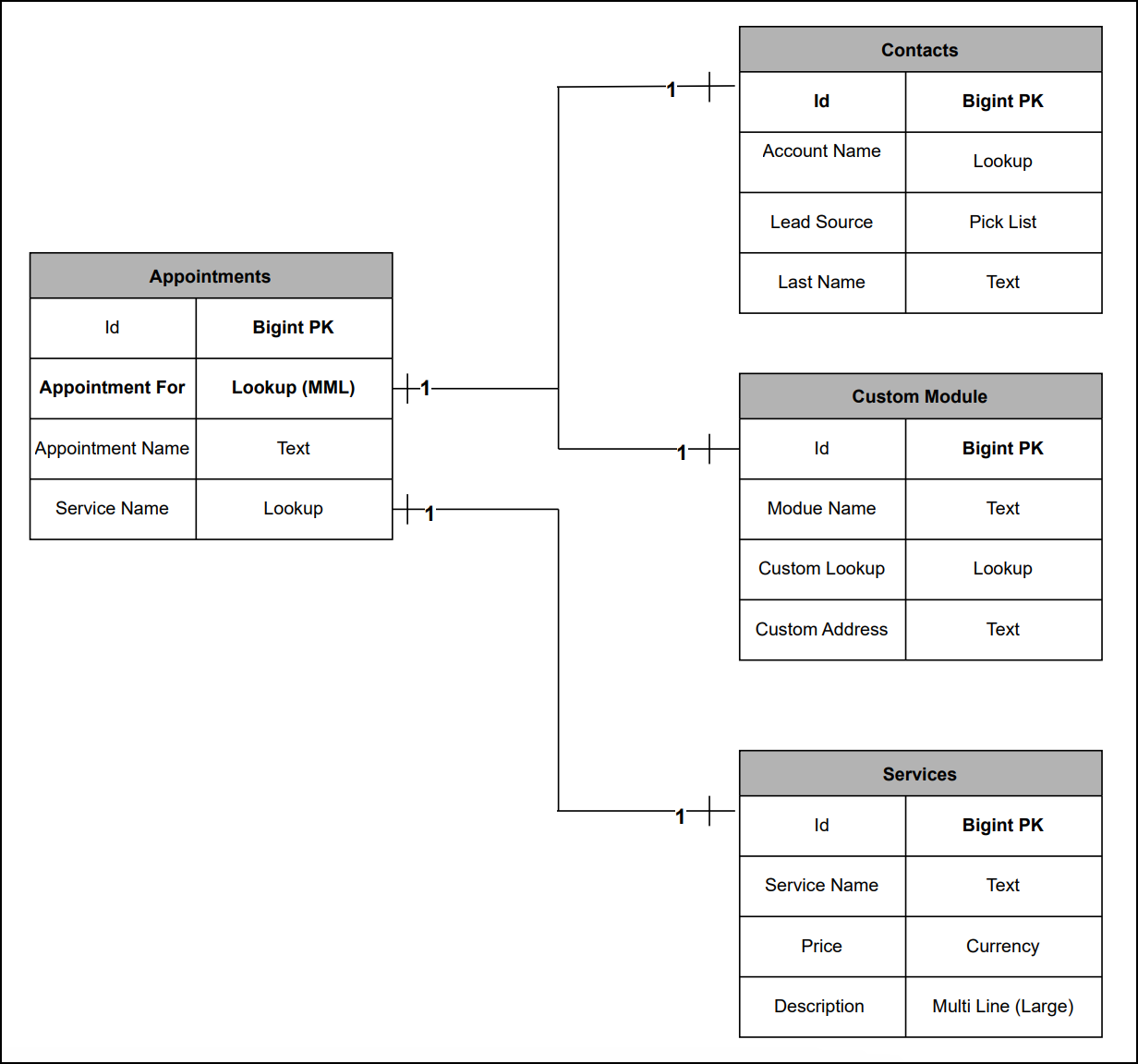 MML's Data Model Representation
MML's Data Model RepresentationUse Cases for MML
Zylker Healthcare is a multi-specialty hospital that uses Zoho CRM to maintain its appointment scheduling process.
In this setup, Zylker maintains two key modules:
- Contacts module - Stores records of physicians and surgeons, including attending physicians, specialists, and surgeons who diagnose and refer patients.
- Patients module - A custom module used to maintain records of all patients.
To improve the appointment booking process, Zylker uses the "Appointment For" Multi-Module Lookup (MML) field in the Appointments module. This field lets Zylker manage an appointment with either a Physician/Surgeon or a Patient, eliminating the need for multiple lookup fields.
How the "Appointment For" (MML) field in the "Appointments" module works?
- When creating an appointment, the user selects the "Appointment For" field.
- The field displays records based on the selected module, either the Contacts or Patients.
- The user selects the appropriate record (Contact or Patients) for the appointment.
- A related list is automatically created in the selected module (Contact or Patients) as the Open Activities / Closed Activities to display all appointments associated with that record.
Creating a Record in the Appointments module using the Insert Records API
Before creating a record in the Appointments module via the Insert Records API, make sure you know the API names of the system-defined mandatory fields. These fields are required to create an appointment successfully.
System-defined Mandatory Fields:
- Appointment_For (MML field)
- Service_Name
- Appointment_Start_Time
- Appointment_Name
- Member
- Location
The below image shows how these system-defined mandatory fields appear in the Appointments module UI:
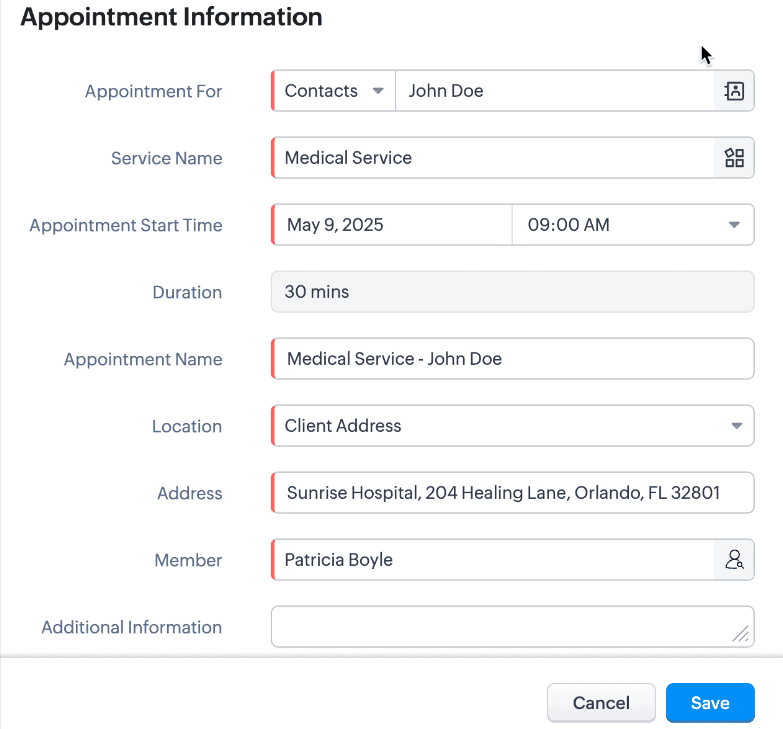 System-defined mandatory keys in the Appointments Module in UI view.
System-defined mandatory keys in the Appointments Module in UI view.API calls you have to make before creating a record:
Before inserting a record into the Appointments module, it is important to know the API names of the fields and their parent modules.
i. Use the GET - Module Metadata API to know the API name of the module. In our case, the Appointments module.
Request URL : {api-domain}/crm/v8/settings/modules
Request Method : GET
Sample Response :
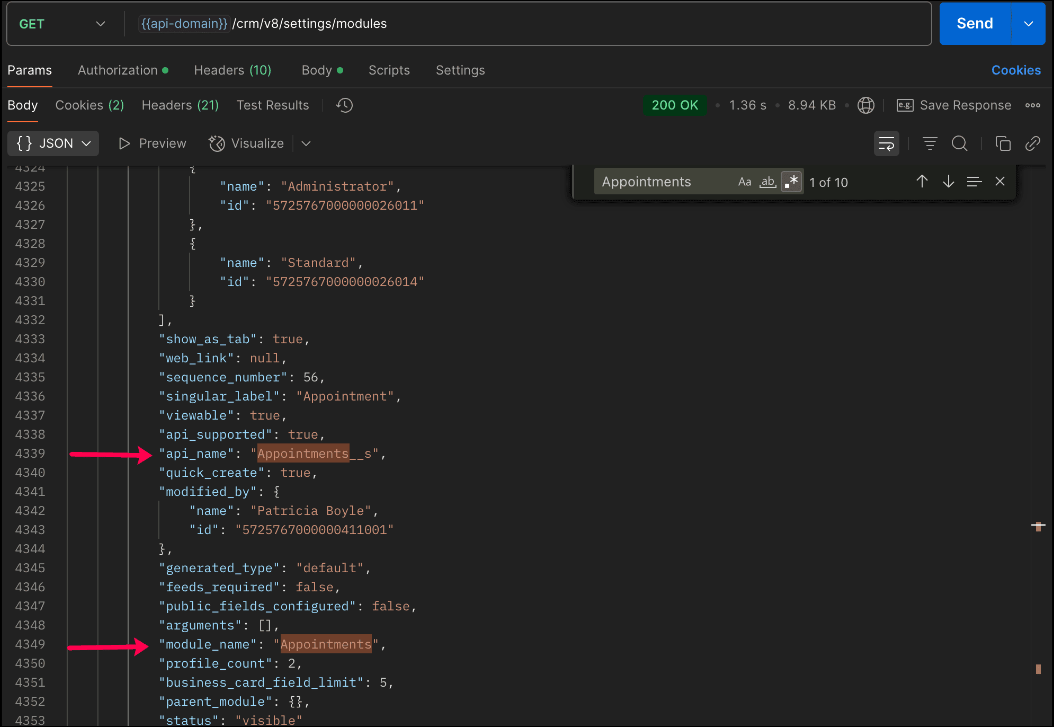
In the API response, search for the module with "module_name": "Appointments" and check the value of the "api_name" key to get the API name of the module. This is the name you will use in all related API calls.
ii. Use the GET - Fields Metadata API and get fields metadata for the Appointments module. Here, you can find the API names of the mandatory fields along with other fields present in the Appointments module.
Below is the API call & response for the multi-module lookup field along with other mandatory fields.
Request URL : {api-domain}/crm/v8/settings/fields?module=Appointments__s
Request Method : GET
Sample Response :
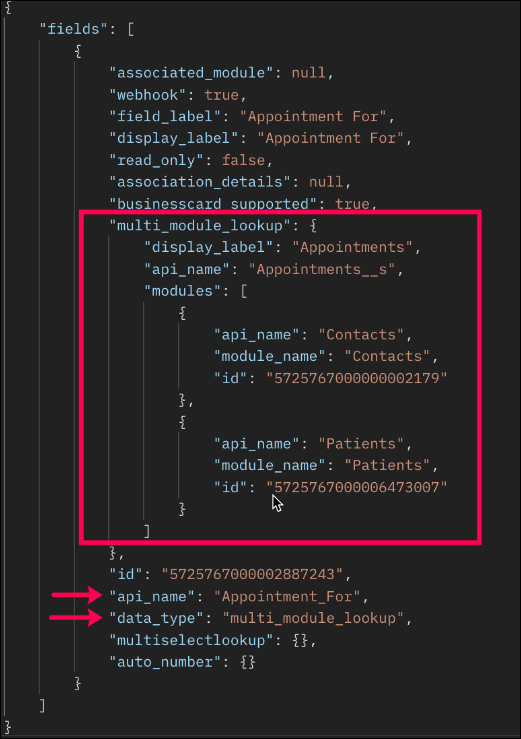
Note: The above image highlights only the key properties of the Multi-Module Lookup (MML) field from the field metadata response. The complete API response contains additional properties not shown here.
In the response:
- The multi-module lookup field is identified by the key "data_type" with the value "multi_module_lookup".
- The associated modules supported by the MML field (e.g., Contacts, Patients) are listed under the "modules" key.
- Other mandatory fields like Service Name, Appointment Name, and Appointment Start Time can be identified by "system_mandatory": true.
The keys of the above multi_module_lookup JSON object are explained below:
"multi_module_lookup": { "display_label": "Appointments", // Display label of the module where the MML field is used "api_name": "Appointments__s", // API name of the Appointments module "modules": [ //List of modules associated with the Appointments module. { "api_name": "Contacts", //API name of the associated module "module_name": "Contacts", // Display Name of the module "id": "5725767000000002179" //Unique ID of the module }, { "api_name": "Patients", //API name of the associated custom module "module_name": "Patients", //Display label of the module "id": "5725767000006473007" //Unique module ID } } ] }, |
Note:
- You cannot add or remove modules from the Multi-Module Lookup (MML) field using APIs. These actions are only available through the Zoho CRM UI.
- Once a module is disassociated from the MML field, existing records associated with that module will remain in the Appointments module, and you will no longer be able to associate newly created records from the disassociated module using the MML field.
The remaining system-defined mandatory fields, along with their API names, are listed below.
System-defined Mandatory Field Names
|
System-defined Mandatory Field API Names |
Service Name | Service_Name |
Appointment Start Time | Appointment_Start_Time |
Appointment Name | Appointment_Name |
Member | Owner |
Location | Location |
Note: The system-defined mandatory fields can be identified by "system_mandatory": true.
Search the system-defined mandatory field names and get their API names.
With the field API names, use the following request and sample input body to create a record in the Appointments module using the Insert Records API.
Request URL : {{api-domain}}/crm/v8/Appointments__s
Request Method : POST
Request Body :
{ "data": [ { "Appointment_Name": "General Consultation", "Owner": { "name": "Patricia Boyle", "id": "5725767000000411001", }, "Appointment_Start_Time": "2025-04-15T13:00:00-07:00", "Appointment_End_Time": "2025-04-15T13:30:00-07:00", "Appointment_For": { "module": { "api_name": "Contacts", "id": "5725767000000002179" }, "name": "John Doe", "id": "5725767000005607020" }, "Service_Name": { "name": "General Check-up", "id": "5725767000006387029" }, "Location": "Business Address" } ] } |
Sample Response:
{ "data": [ { "code": "SUCCESS", "details": { "Modified_Time": "2025-05-06T20:33:42-07:00", "Modified_By": { "name": "Patricia Boyle", "id": "5725767000000411001" }, "Created_Time": "2025-05-06T20:33:42-07:00", "id": "5725767000006390001", //Unique ID if the newly created record. Please note that this record ID will be used in the following API get and update operations. "Created_By": { "name": "Patricia Boyle", "id": "5725767000000411001" } }, "message": "record added", "status": "success" } ] } |
Note:
Only Contacts and custom modules are supported in the Multi-Module Lookup field. If you try to associate a new record with a module that has been removed from the MML field or an unsupported module in the MML field, the following error will be thrown.
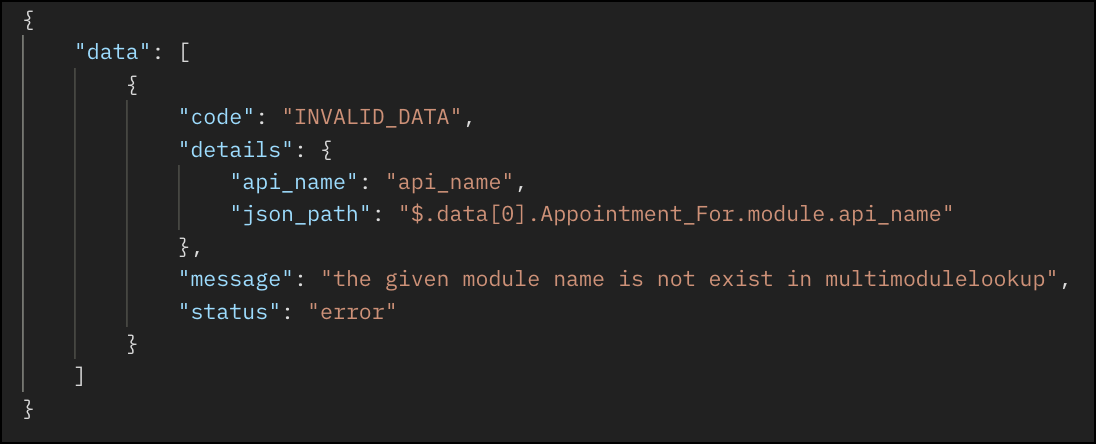
Retrieving a Record from the Appointments Module Using the Get Records API
Request URL : {{api-domain}}/crm/v8/Appointments__s/5725767000006390001
Request Method: GET
Request Response:
{ "data": [ { "Owner": { "name": "Patricia Boyle", "id": "5725767000000411001", }, "$currency_symbol": "$", "Address": null, "Appointment_Start_Time": "2025-04-15T13:00:00-07:00", "Cancellation_Reason": null, "$field_states": null, "Appointment_For": { "module": { "api_name": "Contacts", "id": "5725767000000002179" }, "name": "John Doe", "id": "5725767000005607020" }, "Rescheduled_To": null, "$sharing_permission": "full_access", "Reschedule_Reason": null, "Additional_Information": null, "Last_Activity_Time": null, "Cancelled_Time": null, "Cancellation_Note": null, "Modified_By": { "name": "Patricia Boyle", "id": "5725767000000411001", }, "Reschedule_Count": 0, "Rescheduled_By": null, "id": "5725767000006390001", "Rescheduled_Time": null, "Remind_At": null, "Appointment_End_Time": "2025-04-15T13:30:00-07:00", "Status": "Overdue", "Modified_Time": "2025-05-06T20:04:38-07:00", "Service_Name": { "name": "General Check-up", "id": "5725767000006387029" }, "Created_Time": "2025-05-06T20:04:38-07:00", "testing": null, "Rescheduled_From": null, "Cancelled_By": null, "$editable": true, "Appointment_Name": "General Consultation", "Duration": 30, "Record_Status__s": "Available", "Created_By": { "name": "Patricia Boyle", "id": "5725767000000411001", }, "Tag": [], "Location": "Business Address", "Reschedule_Note": null } ] } |
Updating MML Field Value Using the Update Records API
Request URL : {{api-domain}}/crm/v8/Appointments__s/5725767000006390001
Request Method: PUT
Request Body:
{ "data": [ { "Appointment_Start_Time": "2025-04-16T14:00:00-07:00", //Updating the Appointment_Start_Time "Appointment_End_Time": "2025-04-16T14:30:00-07:00", //Updating the Appointment_End_Time "Appointment_For": { "module": { "api_name": "Employees", //Updating a different module "id": "5725767000002161028" }, "name": "Patrica", //A record from the Employees module "id": "5725767000006272001" //unique ID of the record } } ] } |
Multi-module Lookup Using the COQL API
Querying Inner Fields of Linked Modules within the MML Field
With the COQL API, you can query inner fields of linked modules within a Multi-Module Lookup (MML) field. This provides deeper insights into related fields data in a module. This query support is available from Zoho CRM API Version 7.
Sample Query:
{ "select_query": "select 'Appointment_For->Contacts.Lead_Source' from Appointments__s where id is not null" } |
Sample Response:
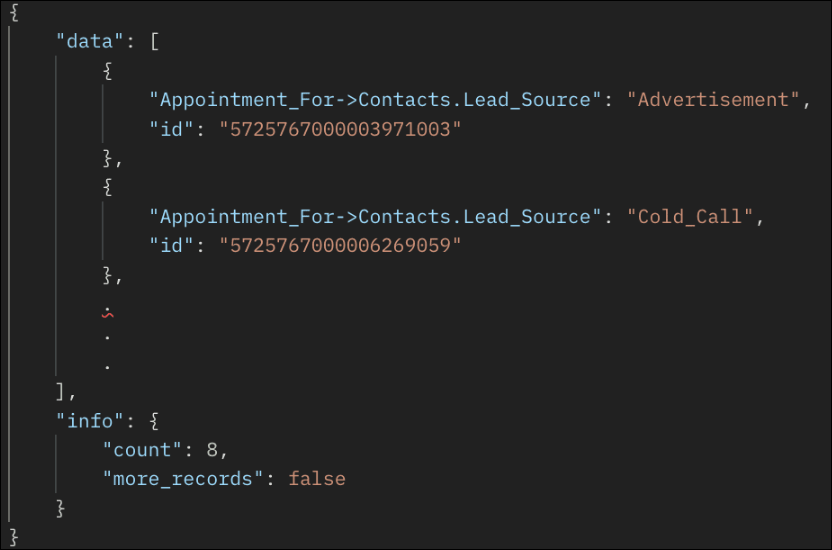
Querying Multi-Module Lookup Module Name
Querying the module name associated with each record in a Multi-Module Lookup (MML) field. This query support is available from Zoho CRM API Version 7.
Sample Query:
{ "select_query": "select Appointment_For.module.api_name, Appointment_For from Appointments__s where id is not null" } |
The Appointment_For.module.api_name returns the module name (e.g., Contacts or Accounts) for each record linked in the Appointment_For MML field.
Sample Response:
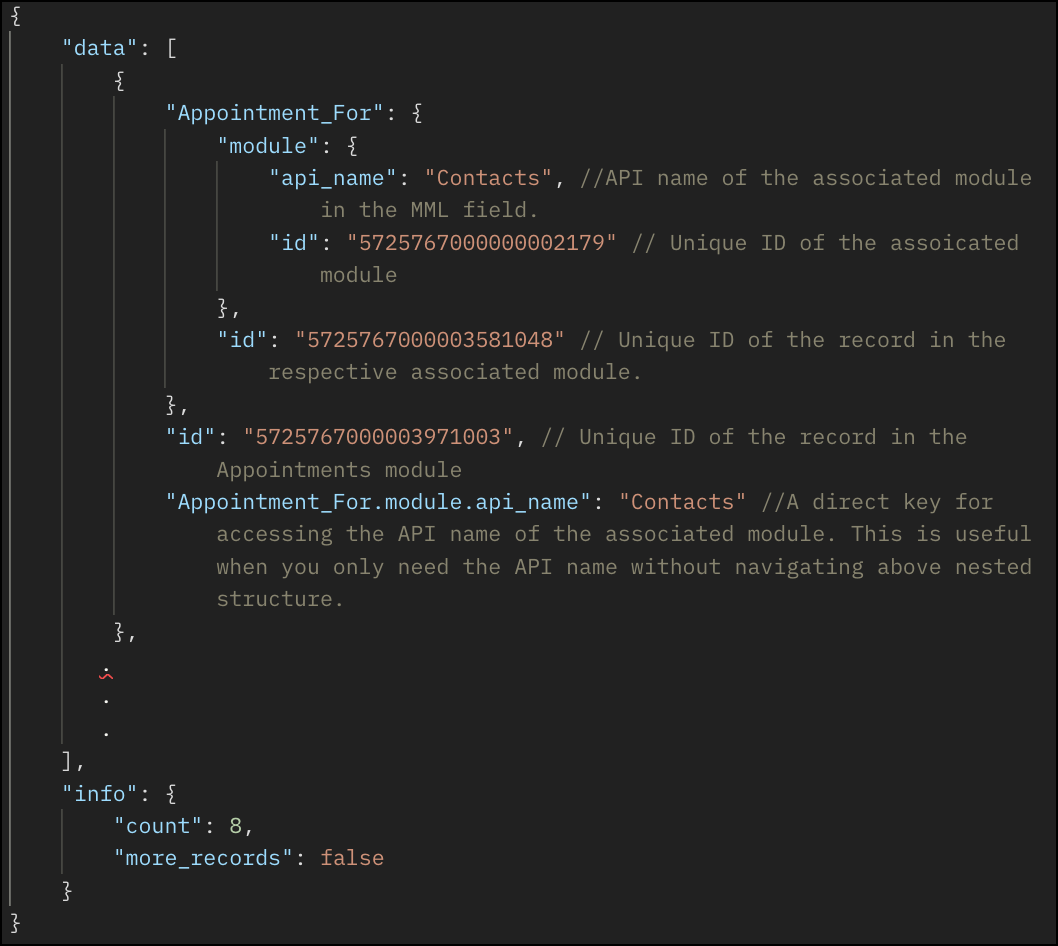
Multi-module Lookup Using the Bulk Read API
Bulk Read API allows you to fetch a large set of data i.e., you can fetch a maximum of 2,00,000 records in a single API call.
Specify the API name of the Appointments module in the module JSON object when making API calls. Refer to the following section for an example.
Request URL : https://www.zohoapis.com/crm/bulk/v8/read
Request Method : POST
Request Body :
{ "callback": { "method": "post" }, "query": { "module": { "api_name": "Appointments__s" //API name of the Appointments module }, "file_type": "csv" } } |
Note: The Appointment_For field cannot be used in the criteria.
As the API is an asynchronous API, the response will not be available instantly; the bulk read job is scheduled, and the status can be checked. Once the job is completed, you will be notified in the callback URL. The records are available in a downloadable CSV file or ICS file (for events). See the Bulk Read API document to know how to view the status of the scheduled job and download the file, along with more sample requests and responses.
Sample Exported Response
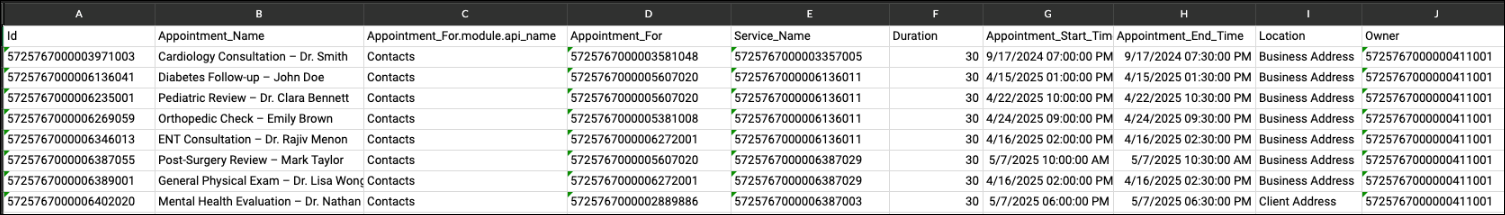
Frequently Asked Questions
1. Which modules are currently supported in the MML field?
Only Contacts and custom modules can be associated with an MML field.
2. What error is thrown if I try to associate a record with a removed or unsupported module in the MML field?
If you try to associate a record with a removed or unsupported module in an MML field, the system will throw an "INVALID_DATA" error.
3. Is the MML field available for all modules?
No, as of Zoho CRM API Version 8, the MML field is available only as a system-defined field in the Appointments module.
4. How do I get the list of modules associated with an MML field?
You can use the GET - Fields Metadata API for the Appointments module and look for the field with "data_type" : "multi_module_lookup" and check its "modules" JSON array.
5. Can I add or remove modules from a Multi-Module Lookup (MML) field via API?
Adding or removing modules in an MML field is not supported via API. These actions can only be done through the Zoho CRM UI.
6. What happens if I remove a module from an MML field?
If a module is removed from the MML through Zoho CRM UI, it can no longer be associated with new records, but existing records linked to that module will remain unaffected.
7. Is MML field supported in the Bulk Write API?
As of Zoho CRM API Version 8, the MML field is available only in the Appointments module as a system-defined field. The Appointments module is not supported in the Bulk Write API.
8. Is MML field supported in the Search API?
The MML field is not currently supported in the Search API.
We trust that this post meets your needs and is helpful. Let us know your thoughts in the comment section or reach out to us at support@zohocrm.com
Stay tuned for more insights in our upcoming Kaizen posts!
Cheers!!!
Previous Kaizen: Kaizen #188 - Building a Timer and Worklog Widget (Part 2)
Related Readings:
- Kaizen #124 - Manipulating Subform using Zoho CRM APIs
- Kaizen #125 Manipulating Multi-Select Lookup fields (MxN) using Zoho CRM APIs
Topic Participants
Subramanian K
Andres
Sticky Posts
Kaizen #216 - Actions APIs : Email Notifications
Welcome to another week of Kaizen! For the last three weeks, we have been discussing Zylker's workflows. We successfully updated a dormant workflow, built a new one from the ground up and more. But our work is not finished—these automated processes areKaizen #152 - Client Script Support for the new Canvas Record Forms
Hello everyone! Have you ever wanted to trigger actions on click of a canvas button, icon, or text mandatory forms in Create/Edit and Clone Pages? Have you ever wanted to control how elements behave on the new Canvas Record Forms? This can be achievedKaizen #142: How to Navigate to Another Page in Zoho CRM using Client Script
Hello everyone! Welcome back to another exciting Kaizen post. In this post, let us see how you can you navigate to different Pages using Client Script. In this Kaizen post, Need to Navigate to different Pages Client Script ZDKs related to navigation A.Kaizen #210 - Answering your Questions | Event Management System using ZDK CLI
Hello Everyone, Welcome back to yet another post in the Kaizen Series! As you already may know, for the Kaizen #200 milestone, we asked for your feedback and many of you suggested topics for us to discuss. We have been writing on these topics over theKaizen #197: Frequently Asked Questions on GraphQL APIs
🎊 Nearing 200th Kaizen Post – We want to hear from you! Do you have any questions, suggestions, or topics you would like us to cover in future posts? Your insights and suggestions help us shape future content and make this series better for everyone.
Recent Topics
Argument Mapping went missing?
How can I access the IDs from the mass action button when argument mapping is unavailable or missing?Properly split form fields across report rows?
Hi all, I’m trying to split file uploads from a form into separate report rows with a shared Title. Example: Form input: Title + File A + File B Desired result: Row 1: Title + File A Row 2: Title + File B Current Logic: In On Created or Edited and OnEmail Alerts with Affected Flow Details When Deprecating Modules in Zoho Creator
Dear Zoho Creator Team, We would like to request an enhancement to the module deprecation process in Zoho Creator. 🧩 Current Limitation: Currently, when a module is deprecated by the Creator team: No email notifications are sent. There is no automatedProblem importing TSV file: File contains empty string as column header(s).
I tried importing a TSV file into Books, and got this message: "File contains empty string as column header(s). Please check the content and try again." I've looked at the file I'm trying to import, and the columns all have labels in the first row. Help?How to Integrate Zoho Books with Xero (No Native Connection Available)
Hi everyone, I’m currently facing an issue with integrating Zoho Books invoices with Xero, as I’ve noticed Zoho does not provide a native integration with Xero at this time. I would like to ask: What are the common or recommended solutions for syncingUPLOAD A CREATED PDF AUTOMATICALLY
Using the html header pdf+print button, I have managed to find a way to have a user create a pdf using entered form data. Using the schedule button, I can have a "file uploaded" pdf mailed to someone as an attachment. The missing piece is to be able to add the pdf, created in that html page to a file upload field automatically? Right now one has to save it to computer and then upload it in a FILE UPLOAD FIELD. Any help would appreciated !Short Custom Order
Hi Everyone, I have question, i create some report use custom short order like below. But this is just show in development mode.... when i publish to production, it is not showing. And this is just showing in full admin mode. Can setting to show rolesis there a way to pass whatsapp message to Zoho CRM lead record?
so I am trying to implement WhatsApp Native Integration to Zoho CRM. What I really need is to pass Whatsapp Number and whatsapp first message to Zoho CRM lead record. yes I can see the Whatsapp Message inside lead detail record like this but as you canHow to use CDN with Zoho wesbites.
I want to use CDN with my zoho- hosted website. I currently have a dot in website. I would seriously like to utilize CDN such as MAX CDN and cloudflare. Its that am not able to change dns with dot in website. Which is a great catch. Today site speed matters a lot both for business or personal sites. I have lot of visitors from different parts of the world and they suggest to make the website more faster. I would be great if I'm able to use dns or may be cdn.Tip of the Week #58– Stay informed by following threads!
Want to be notified about the activities happening over a specific thread without getting directly involved there? In shared inboxes, not every message requires your immediate response, but that doesn’t mean it’s irrelevant. Without a clear way to keepZoho CRM 表示が変わった?
いつからかわからないのですが、本日(6/3)、表示が変わったことに気がつきました。 皆さんの環境でも変わっているのでしょうか? 当方は Zoho CRM Plus で Zoho CRM Everyone 環境です。 ■タブと項目 タブのレイアウト表示名が「標準」から「スタンダード」になっている。 表示だけなので Deluge とか影響はないとは思います。 ■レコード一覧の項目選択の表示 選択すると青色線で囲いが表示されるようになった。 選択しやすくなって使いやすいです。How do we add Google Analytics code to Zoho Bookings scheduling pages or the thank you page?
We need to track user activity on individual Bookings' pages and/or the thank you pages? How do we do this?please include option for editing attachment name
Users need the ability to rename an attachment without having to delete the original and then uploading a duplicate just to rename the doc. We need the ability to edit the name of an attachment directly in zoho. dgdluxLead Created Time Field
I don't remember doing it but I must have removed the "Created Time" field from my lead module at some point. Usually it doesn't let you permanently delete fields like this but it is not in my unused fields so it must have been permanently deleted somehow.Notebook Password Recovery?
I'm a very happy new user of Notebook, but ... my password has fallen from my memory and I am finding no avenue to reset it. How can I reset it to recover access to my notes? Thanks so much, HOCUnable to create a download link for an uploaded Workdrive File
Hello, I have some custom logic that is working fine to load image files into a Workdrive folder. I'm not having much success however in being able to then set the file as downloadable and retrieving the download link from my custom logic. My code forData preservation when a Recruiter Admin leaves the organisation and account is deleted
I can’t find in the documentation on this topic, so asking here. When the Recruiter Admin employee who has done all the hiring work, e.g. publish job postings, updating email notification templates, changing candidate statuses, writing notes, communicatingZoho Sprints mobile app(Android and iOS) v2.0
Hello everyone! We’re thrilled to announce that Zoho Sprints Mobile app2.0 is now live. With the newest version of the Zoho Sprints mobile app, we hope to provide a fresh, faster, and intuitive experience for managing your sprints on the go! Whether you'reOpen-source Zoho API package for Python
Dear Community, Some time ago I have started working on Zoho API to handle data management in more automated manner than before. Then I have found no relevant materials, except of Zoho API documentation, about how to start. Of course I do not mean itZoho Writer and Zoho Forms - Merge on update of a form
Once Zoho Form is submitted it requires a check by the adviser / sales person and adding additional infomation to it before it gets send to the customer for the signature. Unfortuantely there is no option to Merge on update, only on submission of theJournal Entries Do Not Show Multiple Entries to the Same Account
Another basic accounting function that Books ... Accountants sometimes write journal entries, debiting and/or crediting the same account in the same entry. This is due to the need to record specific activity in an account when we pull reports especiallyCookies
Hey Guys, being a EU based company, we're forced to show the cookie banner, providing easy to read information about the cookies we use and giving the choice to select which cookies the accept. I know in Zoho Marketing Hub, SalesIQ and Sites there areZoho Sign Custom Domain
Any plans for Custom Domain?Introducing AI-powered agreement management in Zoho Sign
Hello! From automating repetitive tasks to enabling smarter decision-making, AI has moved from a futuristic concept to a practical tool for modern businesses. One of the most impactful applications of AI is in agreement and contract management. By leveragingMy bank is not in Books
Hello, I tried to configure bank feeds for my bank, but it doesn't appear in the list of supported banks. Does that mean that i cannot configure feeds at all ? Is there any way to add my bank in the list ? Also, as far as I saw, the list has no Belgian bank : Belfius, BNP Paribas Fortis, KBC,... Thanks for you answer Xavier Liégeois Though Happy Zoho userUpdating a contact record's multiple select field
Hi folks, I have a multiple select field (called Mailing Lists) in Zoho CRM which I wish to set to the text "Weekly Email" I have created a step in Zoho Flow using a Create or Update Contact. In the Mailing Lists field, I put the text "Weekly Email" (including the quotes) but the flow returns an error requesting a jsondatatype. I have tried {'Weekly Email'} but I still get the same error. Also tried Weekly Email (without the quotes) How do I format an update of a multiple select field with ZohoCRM module name capitalisation bug ?
HI, I''m writing a deluge script from Desk to create a task in CRM. All is good when I deal with a lead, but not when a contact is involved. It took me days to figure it out. It might be a bug. Here is a snippet of my script // Ticket Description taskMap.put("What_Id",{"id":ticketContactId});Can I convert Multiline fields from Plain text to Rich Text?
I have added several custom multiline fields (Plain text) in the Zoho CRM module "Accounts" before the Rich Text (RTF) feature was released in 2024. Now I am looking for a way to convert them to Rich Text format. Is there a way to do this? The problemWebinar Recording: Maximizing Productivity with Bigin's Mobile Apps
Dear Biginners, Hope you're doing well! As part of our ongoing Masterclass series, we’ve just completed an exciting webinar that explores the capabilities of our mobile apps. Whether it’s managing deals, communicating with customers, or meeting deadlines,Need Help with Zoho CRM Integration
Hello everyone! 👋 I'm currently in the process of integrating Zoho CRM with an Android gaming website focused on Fire Kirin Game. While everything is progressing smoothly, I'd love to get some expert input to make the integration as efficient and seamlessValidating an order by a superior
Hi, I have a very specific use case for Backstage. Let me know if this is possible or how I could get around this (or if there are no workaround). One of my client uses Backstage to manage internal (on site) events. Participants from different departmentsLets Talk Recruit: Key Takeaways from Our India Community Meetups
Welcome back to Let’s Talk Recruit, the series where we bring you real stories, product insights, and community highlights from the world of recruitment. Our last post covered how you can build approval processes with zero follow-ups using Recruit. InEmails Migration to Zoho
Hi, I am in the middle of a migration from Salesforce to Zoho one. I am stuck on migratiing emails from Salesforce into Zoho. Does anyone have any suggestions?How to set an automatic BCC recipient
Hi there, is it possible to set a BCC recipient email address that is automatically showing up in the BCC field when you compile an email for a contact or lead? I want pretty much all emails I sent out of Zoho CRM to have the same BCC email recipient,zoho commerce
"I need to know where to find the wishlist function in Zoho Commerce."Request to Recover Deleted Task List – Project ID: RIV-MOD-10722
Hi Zoho Team, I hope this message finds you well. My Zoho task list associated with Project ID: RIV-MOD-10722 appears to have been deleted. When I clicked on the task link from the email notification, I received the following message: "Task has been deletedPopup Input Fields on Kanban View
Hi, I have modified the default deals module in zoho crm and using it with kanban view , I've configured my blueprint to ask for necessary input fields on stage updates but it only works on the deal details page. What I want to achieve is to show theseZoho Developer Hangout (ZDH) – Episode 19 | Catalyst for Zoho Developers
Hey developers! Ready to shift gears from writing long Deluge scripts to building with single-purpose functions and powerful service calls? This session is for Zoho developers who are familiar with typical approaches to working in the Deluge environmentWhy is it so difficult to login to zoho store dashboard
I have logged in using zoho id and unable to access dashboard from past 30 mins - why is it so difficult to go dashboard of my own store?Problem with CRM Connection not Refreshing Token
I've setup a connection with Zoom in the CRM. I'm using this connection to automate some registrations, so my team doesn't have to manually create them in both the CRM and Zoom. Connection works great in my function until the token expires. It does not refresh and I have to manually revoke the connection and connect it again. I've chatted with Zoho about this and after emailing me that it couldn't be done I asked for specifics on why and they responded. "The connection is CRM is not a feature toNext Page