La recherche intelligente

Toutes les entreprises, quelle que soit leur taille, ont besoin d'un système de gestion des fichiers pour stocker et suivre les nombreux documents générés chaque jour. La gestion des documents a fait un long chemin depuis les systèmes de classement sur papier jusqu'à la gestion électronique des documents qui utilise les technologies de stockage modernes pour gérer les différents types de supports, comme les textes, les vidéos et même les enregistrements vocaux.
Un système de gestion de fichiers efficace est essentiel à la fluidité de toute activité commerciale. Surtout dans les espaces de travail complexes et collaboratifs d'aujourd'hui, la vitesse et le volume de la production et du partage de documents sont sans précédent. Par conséquent, les systèmes de gestion des documents d'une entreprise doivent également évoluer au même rythme.
L'un des principaux défis de la gestion de fichiers est de pouvoir rechercher les bons documents à tout moment. Fouiller parmi un ensemble de documents en constante augmentation est une opération complexe. Il doit être possible de trouver le document en question, de déterminer son statut, les modifications qui y ont été apportées, s'il a été autorisé ou non, s'il a été partagé avec d'autres parties prenantes, etc.
Découvrons comment la fonction de recherche intelligente de Zoho WorkDrive vous aide à rechercher des documents dans tous les dossiers, qu'il s'agisse de dossiers personnels ou de dossiers d'équipe.
Dans Zoho WorkDrive, il est possible de rechercher un document par différents moyens
- Depuis le nom du document
- Depuis des mots-clés utilisés dans le document
- Effectuez la recherche en utilisant des mots clés, les 20 premières correspondances trouvées pour le mot-clé apparaîtront ci-dessous. Faites défiler pour voir les dossiers d'équipe, les dossiers et les fichiers trouvés pour la recherche.
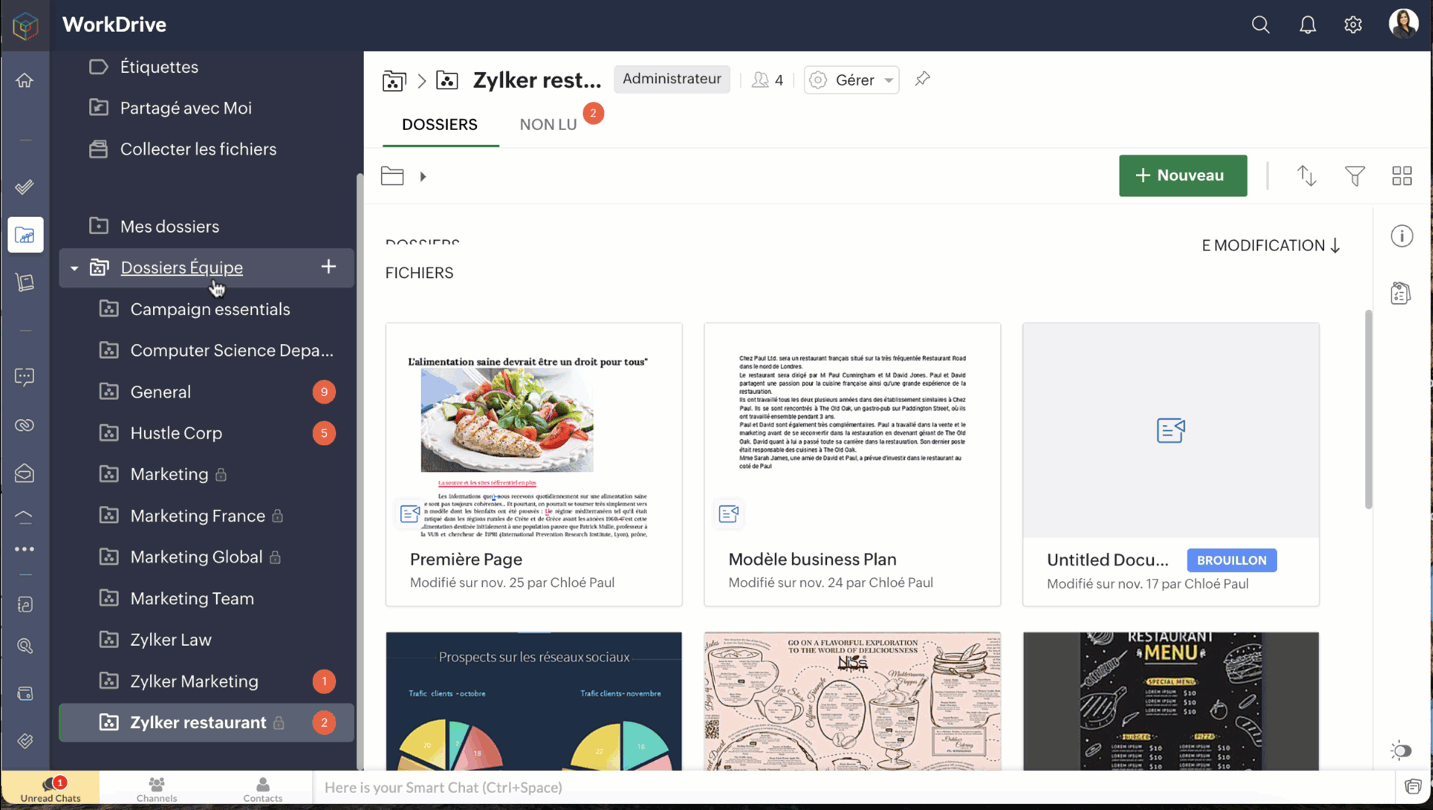
Ce que comprennent les correspondances
- Les fichiers et dossiers dont le nom de fichier, de dossier ou d'auteur correspondent au mot-clé sont affichés.
- Les dossiers d'équipe dont le nom du dossier d'équipe ou le nom de l'utilisateur qui a créé le dossier d'équipe correspond au mot-clé seront également affichés.
- L'onglet "Afficher tous les résultats" en bas des résultats de recherche montre tous les résultats pour ce mot-clé particulier dans tous les fichiers et dossiers.
Ce que comprennent tous les résultats
- Les fichiers dont le contenu correspond à l'ensemble du mot-clé seront également répertoriés ici. Ces résultats ne seront pas affichés comme des correspondances lorsque vous tapez des mots-clés dans la barre de recherche. Tous les documents, présentations, feuilles de calcul, fichiers PDF ou fichiers texte (y compris les fichiers zip) seront recherchés pour toute correspondance de mots-clés dans leur contenu.
- Les fichiers dont le texte de l'image correspond à l'ensemble du mot-clé seront répertoriés.
- Les fichiers dont les objets images correspondent à l'ensemble du mot-clé seront répertoriés.
- Rajoutez des filtres en haut des résultats de recherche pour définir plus précisément votre recherche.
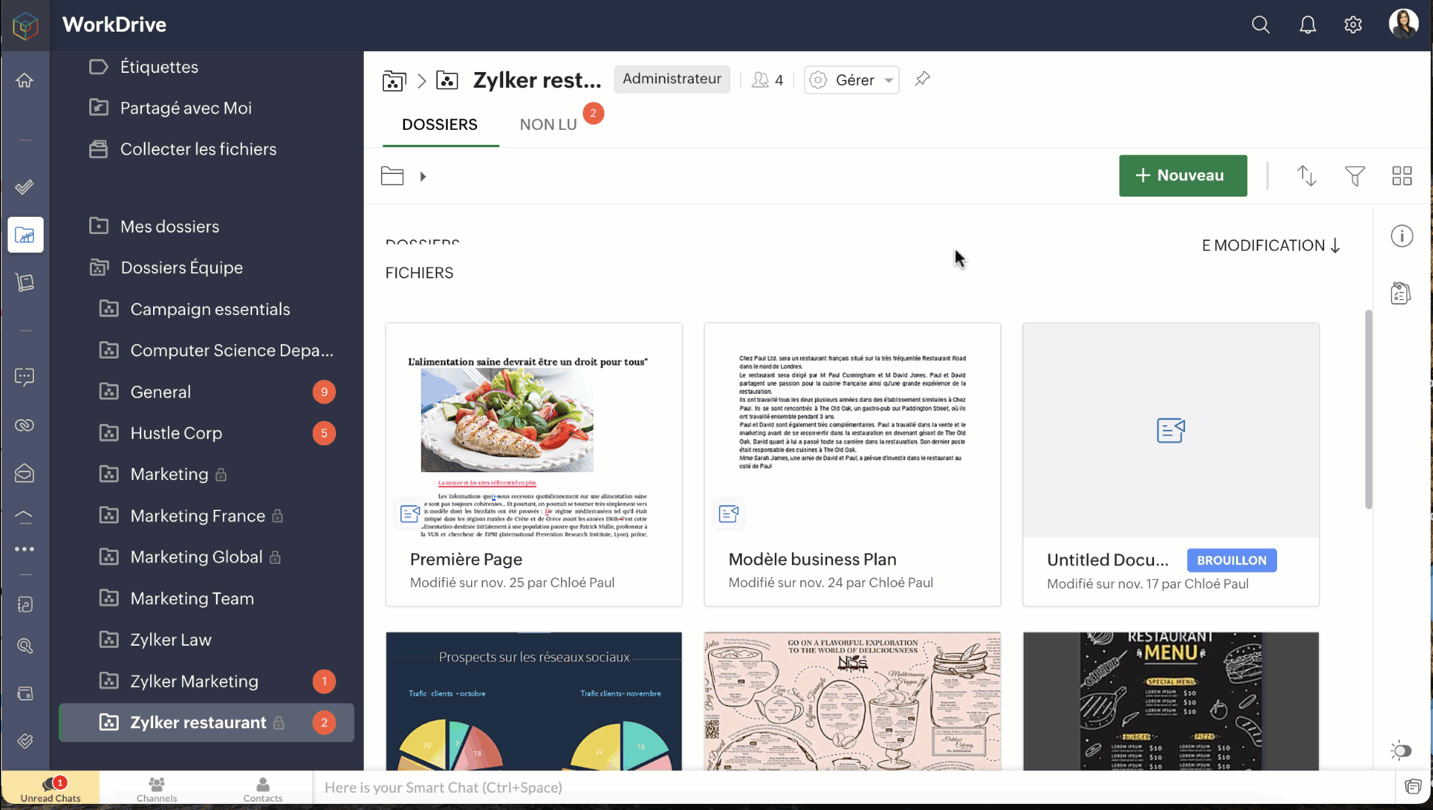
Tout emplacement : filtrez les résultats en fonction de leur emplacement parmi : Mes dossiers, Partagé avec moi et Dossiers d'équipe. Pour choisir un dossier d'équipe, sélectionnez d'abord l'équipe, puis un dossier d'équipe dans celle-ci.
Tous les types de fichiers : filtrez les résultats en fonction des dossiers et du type de fichier : documents, feuilles de calcul, présentations, images, vidéos, etc.
Toutes les dates : filtrez les résultats en fonction des filtres de date : Aujourd'hui, Hier, 7 derniers jours, Mois dernier, ou définissez une date personnalisée.
Rechercher dans un dossier
- Vous pouvez trouver rapidement vos fichiers en effectuant une recherche directement dans un dossier d'équipe particulier, dans Mes dossiers ou dans un sous-dossier de ces dossiers.
- Sélectionnez le dossier dans lequel vous souhaitez effectuer la recherche.
- Pour un dossier d'équipe, cliquez sur la flèche déroulante à côté du nom du dossier d'équipe en haut à gauche et sélectionnez "Rechercher" dans <nom du dossier d'équipe>.
Recherche de texte dans les images - Reconnaissance optique de caractères ( ROC)
Cette fonction permet d'extraire du texte de toutes vos images, c'est-à-dire des fichiers d'images ainsi que des documents dans lesquels des images ont été ajoutées. Les textes seront extraits des images et convertis en métadonnées consultables grâce à la méthode de reconnaissance optique de caractères (ROC).
Par exemple, si vous cherchez le mot "voiture", la fonction de reconnaissance optique de caractères récupérera toutes les images et tous les documents où le mot "voiture" apparaît dans les images.
Bon à savoir
- Seuls les textes imprimés dans des images peuvent être recherchés dans WorkDrive (les textes manuels ne sont pas pris en charge).
- Les textes dans les images ne peuvent pas être recherchés en utilisant l'option Finder.
Limitations de l'OCR
- Pour les fichiers PDF, seules les 20 premières images des 10 premières pages seront indexées pour la recherche OCR.
- Pour les formats de fichiers docx et pptx, seules 20 images seront indexées pour la recherche OCR.
L'équipe Zoho France
Topic Participants
Kinjal Lodaya
Sticky Posts
Collaboration sans faille avec Zoho One
Bonjour à tous, Dans cet article nous allons voir comment Zoho One permet une collaboration à différents niveaux . La façon dont nous travaillons évolue. À mesure que les entreprises se mondialisent, la plupart des activités sont menées en équipe.
Recent Topics
Delete my store of Zoho commerce
Hi Team, I want to delete my stores of commerce. Please help me asap. Looking for the positive response soon. Thanks Shubham Chauhan Mob: +91-9761872650Delete Inactive Zoho Accounts - Access Cleanup_User Id: 60001640923
As part of our Zoho access hygiene, we’ve reviewed and deactivated several inactive user accounts. These accounts have not been used in the past year and are no longer tied to active operations. All access rights have been revoked, and records retainedNo feedback from Zoho Books regarding Yodlee feeds for Investec
I reported on 6 Feb 2025 that the Bank Feeds for Investec bank via Yodlee are not working. To date there has been no resolution. You are charging us for a suite of products where the functionality does not work. Please advise how you will refund me forInappropriate Removal of Features
It's the first with any software where I am experiencing that an existing customer has some of his exiting features removed. Moreover, new Zoho One users are paying less than us. Is this going to be Zoho's "normal behaviour". If so, it is going to beFiltering report embeded in page
Right now we are using a page variable to filter a report on a page. However, it being a page variable makes it reset if you go to another report/form, we want the filter to be kept the same. I tried using an application variable according to zoho youExport Invoices to XML file
Namaste! ZOHO suite of Apps is awesome and we as Partner, would like to use and implement the app´s from the Financial suite like ZOHO Invoice, but, in Portugal, we can only use certified Invoice Software and for this reason, we need to develop/customize on top of ZOHO Invoice to create an XML file with specific information and after this, go to the government and certified the software. As soon as we have for example, ZOHO CRM integrated with ZOHO Invoice up and running, our business opportunitiesZia summarizes your IM bot chats in real time
Hello everyone! Let's say you’re an agent taking over a chat where a customer was booking a flight through a bot on WhatsApp. They've already shared key details, like their destination, travel date, and number of passengers. You need to understand theMegamenu
Finally! Megamenu's are now available in Zoho-Sites, after waiting for it and requesting it for years! BUT ... why am I asked to upgrade in order to use a megamenu? First: Zoho promised to always provide premium versions and options for all included Zoho-applicationsCancel and refund
Hi, Yesterday I paid for the Zoho email subscription. Within a few minutes, I realized that the subscription counts one email ID as one user. To make another email ID for the same domain name, I'd have to pay for another user. I emailed right away toOne Contact with Multiple Accounts with Portal enabled
I have a contact that manages different accounts, so he needs to see the invoices of all the companies he manage in Portal but I found it not possible.. any idea? I tried to set different customers with the same email contact with the portal enabled andKaizen# 209 - Answering Your Questions | All About Client Script
Hello everyone! Welcome back to another exciting Kaizen post! Thanks for all your feedback and questions. In this post, let's see the answers to your questions related to Client Script. We took the time to discuss with our development team, carefullyTo Do: shareable task links without login
Hi! I’m using Zoho Mail and ToDo in my daily work, and I’ve run into one limitation that’s a real blocker for me. Right now, to share tasks with managers or directors, they need to have a Zoho account and be added to a group. In practice, many of themAbility to turn off "Would you like this amount to be reflected in the Payment field?" message
Team, Is there any way to turn off the message" Would you like this amount to be reflected in the Payment field?" when I make a payment? This is so annoying. This happens EVERY TIME I put an amount in the Payment Made field.Unlock agreement intelligence with Zoho Sign's latest AI updates
Hello! If you've been struggling with long, complex agreements and spending way too much time on them, here's exactly what you'll want to hear: Zoho Sign now integrates with OpenAI's ChatGPT to make agreement management smarter and simpler. Acting likeCurrency abbreviations
Hello, Im stuck, and need help. I need the currency fields for example, opportunity value, or total revenue, to be abbreviated, lets say for 1,000 - 1K, 1,000,000 - 1M, and so on, how should I do this?Embed Sign Document
Has anyone tried embedding a document in a webpage? I'm building a webpage (using PowerPage) and I'm trying to embed it using an iframe then I got this error: Refused to display 'https://sign.zoho.com/' in a frame because it set 'X-Frame-Options' toWe’re transitioning from Zoho ShowTime to TrainerCentral
Hello everyone, Zoho ShowTime was originally built as a training platform to serve training agencies, HR teams, and individual trainers. As the platform grew, we realized that more creators and businesses could benefit from its capabilities. That’s whyEmails Are Not Being Delivered to My Inbox
Hello Zoho Support Team, I am experiencing an issue with my Zoho Mail account. The most important problem is that emails are not being delivered to my inbox. Details: My Zoho Mail address: info@coreforcelife.com What happens: I am not receiving any incomingRadar In Focus: Track customer support metrics using Radar's static reports
Hello everyone, Welcome back to the Radar In Focus series, where we explore how Radar features can add value to your business. In this episode, we're looking at Radar static reports. The help desk is filled with vast amounts of data that can be analyzedMail ToDo & Tasks Webhooks
Our company uses Zoho ToDo inside Mail to manage our tasks. When I create a task and assign it to a team member it does not notify them unless I add a reminder via mail. I'm trying to create a webhook for when a task is created to send a cliq messageAllocating inventory to specific SO's
Is there a way that allocate inventory to a specific sales order? For example, let's say we have 90 items in stock. Customer 1 orders 100 items. This allocates all 90 items to their order, and they have a back order for the remaining 10 items which couldImproved UI for a Seamless User Experience - Calls, Tasks, and Meetings
Hello all, We are making UI unification across CRM so that the UI experience is seamless across the product. As part of that effort, we have made changes to the details page of activity-based module records—Meetings, Calls, and Tasks. Let's look at theseWhere can I find rejected inbound mails and their reason for rejection
Hi, I was recently made aware by a mailing list which I am subscribed to (ffmpeg-devel@ffmpeg.org) that my Zoho mail Mail account is rejecting some emails. If I look under Admin Panel > Security & Compliance > Quarantine > Incoming, the list there isRefund
Hi There, Please refund me asap possible, because of no support given. Thank youتغيير عمله الدفع"Change payment currency"
ما هى طريقه تغيير عمله الدفع "ما هي طريقة تغيير عملة الدفع؟"How do I fix this? Unable to send message; Reason:554 5.1.8 Email Outgoing Blocked.
How do I fix this? Unable to send message; Reason:554 5.1.8 Email Outgoing Blocked.Attention API Users: Upcoming Support for Renaming System Fields
Hello all! We are excited to announce an upcoming enhancement in Zoho CRM: support for renaming system-defined fields! Current Behavior Currently, system-defined fields returned by the GET - Fields Metadata API have display_label and field_label propertiesZia's ability to generate and improve content extended to Desk mobile app (iOS and Android)
In support, agents will have to understand customers' pain points completely to provide empathetic personalized solutions and a positive experience. However, at times, agents might find it challenging to comprehend the customer issues and connect withBANK FEED - MAYBANK , provider from YODLEE IS NOT WORKING
As per topic, the provider YODLEE is not working for the BANK FEED. It have been reported since 2023 Q3, and second report on 2023 Q4. now almost end of 2024 Q1, and coming to 2024 Q2. Malaysia Bank Maybank is NOT working. can anyone check on this issue?Zoho Sign product updates - Q3 2025
Hello everyone! Q3 was all about AI. Here's the list of features and enhancements that have gone live, along with a list of what we have in pipeline for the last quarter: AI-powered agreement management Sending documents and authenticating recipientsZoho sites header
Good day, Im stuck with this situation. I choose a template for my website creation. I have tweaked every instance of the visual editor, regarding the header, I have created created customize fonts presets... I have followed every single step. and myZoho Books Sandbox environment
Hello. Is there a free sandbox environment for the developers using Zoho Books API? I am working on the Zoho Books add-on and currently not ready to buy a premium service - maybe later when my add-on will start to bring money. Right now I just need aQuick Create needs Client Script support
As per the title. We need client scripts to apply at a Quick Create level. We enforce logic on the form to ensure data quality, automate field values, etc. However, all this is lost when a user attempts a "Quick Create". It is disappointing because, fromKaizen #152 - Client Script Support for the new Canvas Record Forms
Hello everyone! Have you ever wanted to trigger actions on click of a canvas button, icon, or text mandatory forms in Create/Edit and Clone Pages? Have you ever wanted to control how elements behave on the new Canvas Record Forms? This can be achievedDNS set up
I want to create an email with my company domain. When I tried to add new record with cloudflare it didn't work. The DNS record can't be manually added. I followed the instruction but still can't add it. Could you help?Pocket from Mozilla is closing shop. Don’t lose your favorites . Move them to Zoho Mail Bookmarks now! 📥🔖
The end of Pocket shouldn't mean the end of your important links and content. Easily import them into Zoho Mail's Bookmarks and continue right where you left off. You can bring over your entire Saves, Collections, and tags just the way they are. BookmarksGeneral suggestions
Hello, I've picked this forum as it is at the top of the list! :) First suggestion: A general forum for issues and comments that are not specific to a particular Zoho application. Second suggestion: Put a link on the home page to "Zoho Identity Access Manager" The first suggestion came about because I didn't know where to post the second! ;) Regards MarkCan't upload attachments.
I can't upload attachment in Zoho Mail.Need Guidance on SPF Flattening for Zoho Mail Configuration
Hi everyone, I'm hoping to get some advice on optimizing my SPF record for a Zoho Mail setup. I use Zoho Mail along with several other Zoho services, and as a result, my current SPF record has grown to include multiple include mechanisms. My CloudflareHow use
Good morning sir I tried Zoho MailNext Page