The ideology behind why features tell, but benefits sell
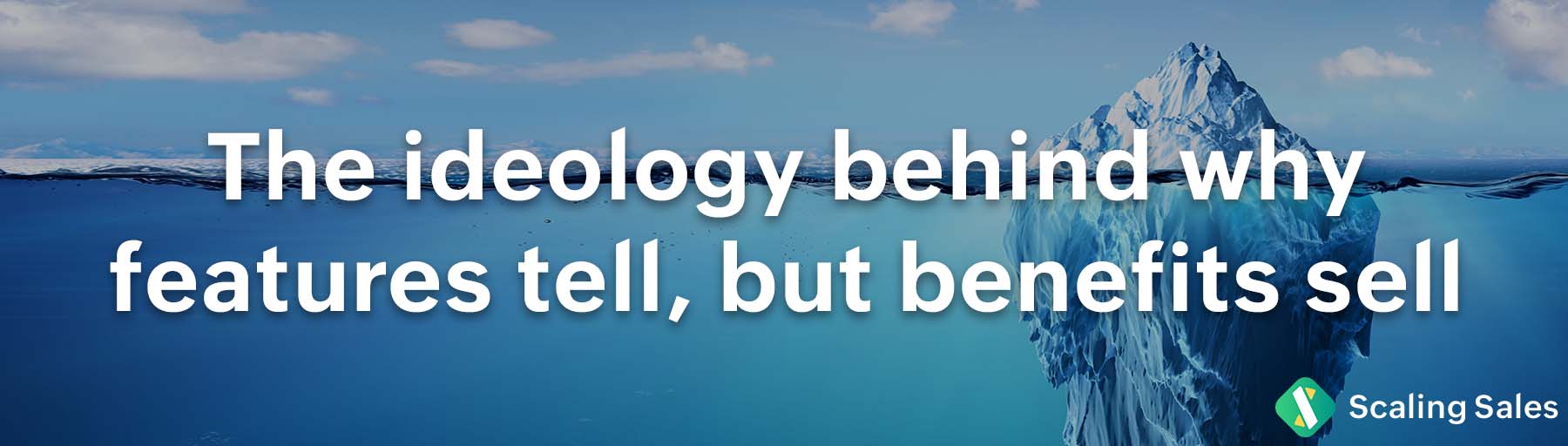
Do you think there's any truth to this? Do features only tell, and benefits sell? Well, let's see why we should focus on benefits rather than features as the great marketing wizards, David Ogilvy and Steve Jobs proved to be the best examples leveraging this method.
Features vs Benefits

As you know, features describe the attributes of a product or a service. It answers the “What" - exploring the functionalities and persuading prospects about what it does. On the other hand, benefits sell the result. It explains the “Why" - focusing on the result 'that customers' yield.
When pitching a product, getting a little obsessed with the product's features, and explaining it in detail is natural. And we're not saying it's wrong to position the features that distinguish your product from your competitors. But before that, it's important to think about what end-users want. Everyone is looking for simple solutions that could solve problems, and make things better. Benefits convince the users to listen to your pitch, as it is more focused on providing them solutions to their business problems.
So, where does the feature description fit in your narrative? Once convincing your audience about the benefits, showcasing the features intrigues and engages them. Let's assume you are looking for better ways to store and automate your customer information. You find a descriptive blog suggesting efficient ways to manage your leads data. It also gives a footnote about how a CRM could solve your problem. Now that you've got the solution, you start to compare different CRM solutions and their features to see which best fits your business. It applies to your target audience as well. By first convincing your audience briefing the benefits and then leveraging the features closing a deal proves to be an agile method to win more sales.
Feature and benefits of iPod

In 2001, Apple launched its iPod, the mp3 song player that changed the way we listened to music. Steve Jobs introduced the iPod as, "1000 songs in your pocket". Had he emphasized more on the feature stating, “We are presenting iPod - the largest storage, mp3 digital media song player", it wouldn't address the "Why', and it wouldn't have caught the imagination of the consumers the way it did. The pitch rightly positioned the benefit, making the product a huge success. More than 400 million iPods sold and transformed Apple into one of the most valuable companies in the world.
How to reposition features as benefits?
So far, we understood the importance of prioritizing benefits over features. Now, we will see how to transform features into benefits.
'Talk' to your customers through your writing
“If you’re trying to persuade people to do something, or buy something, it seems to me you should use their language, the language they use every day, the language in which they think. We try to write in the vernacular” - David Ogilvy.
The father of advertising, David Ogilvy was one of the most successful advertisers during the 60s. His notions regarding marketing and advertising played an incredible role in promoting big brands, and are relevant to this date. He emphasized that understanding your customer pain points helps you to talk the way your customers talk. When you identify their problems, you can easily draft content that is more relatable to them. It addresses their needs. When you tailor your content to your customer's pain points, you wouldn't have to chase after them, they will come to you. To identify their challenges, here are some platforms you could explore:
Market survey - By surveying your target customers, you directly interact with them to find out what is lacking and how you can slide in the gap.
Review sites - Your own user community site and other relevant review sites like Yelp, Trip Advisor, and Am track customer complaints.
Social media - Social media is a powerful tool to draw public’s attention. Perform social listening to check if there are any customer complaints about your competitors.
Keeping a tab on some of the platforms mentioned above will help you to understand your customer pain points and lets you optimize the sales pitch that best resonates with them. Gathering this data is only the first step. Deep analysis into niche areas using these data points enables you to profile and pitch to your customers better.
Ask so what
To 'talk' to your customers through your writing, just ask, "So what?", a simple yet powerful question that flips your features into benefits. This strategy aids in simplifying the content and answers the purpose of the product. Let’s see some of the examples:
Mp3 song player with 5 gigabytes storage
So what?
1000 songs in your pocket
SEO page optimization
So what?
Rank first in google
Portable wireless BlueTooth speaker
So what?
Carry the speaker anywhere you go
1.5 ton, 3 Star spilt AC
So what?
Bring Antarctica to your room
Analog, water-resistant watch
So what?
Be playful without removing your watch
When your content passes the 'so-what' test, it indicates that your draft is customer-friendly and focused. Feature or benefit is not the dispute. Both should be used wisely to craft a selling content.
Topic Participants
Shaveethira G
Sticky Posts
10 simple e-commerce marketing tips to boost sales
Congratulations! You've finally set up that e-commerce store you've been thinking about for a long time. Hopefully it wasn't too difficult. Even if it was, the effort will be totally worth it when you start seeing some orders come through. Now that the store is live, let's take a look at some marketing tips you can apply for sales growth. 1. Avoid cart abandonment If you've ever shopped online, you might have added a product to the cart but then decided not to purchase it. This is known as cart abandonment.Marketing in a post COVID-19 world!
Consumers across countries are increasingly spending more time on a wide variety of digital activities, right from online grocery shopping, to video conferencing, to tele-medicine. There is a good chance that you performed one or more of the following activities during this lockdown, thanks to COVID 19: Cooked a meal Made a TikTok Video Signed up for a remote learning session Consulted a doctor online (or ordered medicines online) Shopped for groceries online A study by Hunter, a food and beverageInbound Marketing 101: The Foundational Blocks of Inbound Marketing Strategy
According to a behaviour survey, 68% of the buyers use sources such as blogs to evaluate the product even before considering it. Before buying a product, we do a lot of research to learn more about the product through communities, blogs, social media,How Zylker doubled their webinar registrations!
Webinars are good educational resources to gather qualified leads for your product. But what if your visitors are dropping off from your webinar landing page without signing up? What more could you do to convert visitors into registrants? This is theThe ideology behind why features tell, but benefits sell
Do you think there's any truth to this? Do features only tell, and benefits sell? Well, let's see why we should focus on benefits rather than features as the great marketing wizards, David Ogilvy and Steve Jobs proved to be the best examples leveraging
Recent Topics
Desk Email reply - set default font / use custom font
Hello, in our e-mails, which we send to our customers, a certain font must be used (Corporate Design): Segoe UI https://en.wikipedia.org/wiki/Segoe#Segoe_UI How can this be included? How can this be set as the default font to ensure that this font isPDF Templates - Checkbox Borders
Is there a way to remove the border of a radio/checkbox on a PDF? I'd like to use the function of checkbox but if there's no easy way to remove the border (the PDF form already has a rectangle so it gets cluttered), then I'm forced to create a singleZoho CRM's custom views are now deployable from sandboxes
This feature is now available for users in the AU, JP, and CN DCs. This feature is now available for users in CA and SA DCs. New update: This feature is now available for users in all DCs. Hello everyone, We're excited to announce that you can now deploySettings Icon No Longer in ZOHO Desk?
In ZOHO desk, there has been a gear icon for settings. as of yesterday, it is no longer there. I showed up briefly this morning but is gone again. Anybody else experiecing this?Introducing the all-new email parser!
Greetings, We are pleased to introduce to you, a brand-new, upgraded version of the Zoho CRM Email Parser, which is packed with fresh features and has been completely redesigned to meet latest customers needs and their business requirements. On that note,Tip #43 - Track, Review, and Analyze Your Assist Sessions with Reports-'Insider Insights'
Did you know you can generate detailed reports for both remote support sessions and unattended access sessions in Zoho Assist? This makes it easy to monitor technician activity, measure efficiency, and review customer interactions. Let us now take a closerFunction #20: Custom calculation in item table of invoices
When you create an invoice in Zoho Books, the 'Amount' of a line item is typically calculated as the product of the "Quantity" and the "Rate" of the item. For instance, if an item has a sales rate of $50 and a quantity of 5 is sold, then the amount wouldCBSA - GST CHARGES on imports
Hi there, We have a questions about landed cost categorization. We received a shipment from overseas. CBSA invoiced us for the GST on the items. Now we entered the CBSA-GST as a separate bill and attached it as landed cost to the main invoice based onSimplified Call Logging
Our organization would like to start logging calls in our CRM; however, with 13 fields that can't be removed, our team is finding it extremely cumbersome. For our use case, we only need to record that a call happened theirfor would only need the followingSub form doesn't as formula field
Is it possible to get formula field in sub form in futures?Week date range in pivot table
Hello, I need to create a report that breakouts the data by week. I am using the pivot table report, and breaking out the date by week, however the date is displayed as 'Week 1 2014' format. Is there anyway to get the actual dates in there? ex. 1/6/2014-1/12/2014 Thanks,How do I get Status History data of my Projects?
I want to build a table in Zoho Analytics that Groups by Date, when Projects entered a certain status. I cannot find Status History or any such useful data available in the Setup of my Data Source sync. Please advise how I can achieve this?Is it possible to hide fields in a Subform?
Since layout rules cannot be used with Subforms, is there another way, or is it even possible, to hide fields in a subform based on a picklist fields within said subform? For example, if the Service Provided is Internet, then I do not want to see theWeekly Tips :Instantly find what you need with Attachment Viewer
Your inbox must be packed with project emails, shared notes, and scattered attachments. You are looking for one specific file—a presentation slide or maybe a media clip from a team update—but don’t want to dig through endless email threads or switch betweenPutting Watermark on Zoho Sheet
Can this be done?Missing Zoho Desk integration option for form workflows
According to the help page "Configure Zoho Desk integration in form workflows" we should be able to select Zoho Desk as an integration target but when I open the integrations list then Zoho Desk is not being listed in it. We are on the Premium plan which should already support Zoho Desk integrations.Gantt for 2 or more projects
Hello, I'm trying the free version of your produtc. It is veryyy good!!!! I don't know if in the Standard plan, I can overview a Gantt Graph for 2 or more Projects Milestone. This would be very helpfull for managing teams and taking decisions about who I will assign a task to. In the paid plan Do I have this possibility? Thank you.Integrating a Zoho Project Gantt Chart into Reports
Is is possible to integrate a Zoho Project Gantt Chart into a Zoho Report Dashboard. I am in the process of creating Project Status Dashboards for the projects that we track in Zoho Projects and I would like to incorporate the gantt chart within Reports. Please let me know! ThanksZOHO BOOKS - EXCESSIVELY SLOW TODAY
Dear Zoho Books This is not the first time but it seems to be 3 times per week now that the system is extremely slow. I work on Zoho Books 95% of my day so this is very frustrating. Zoho you need to do something about this. I have had my IT guy checkGantt Chart - Zoho Analytics
Are there any plans to add Gantt Charts capabilities to Zoho Analytics?Displaying related quotes in sales order and back
Hi, My colleague liked to see to which sales orders, the quote has been converted. Quote shows Invoices, but not SO. Same, they would like to see the quotes in the sales order, as they can see invoices, packages, shipment, How can we achieve this ? ThankTip of the Week #71–Auto-move incoming messages to the right inboxes with keywords
We all know that customer-facing teams, especially your sales and support teams, can’t afford to miss even a single customer conversation. But sometimes, sales queries or support requests can easily get lost in a crowded inbox or even end up in the wrongClearing Fields using MACROS?
How would I go about clearing a follow-up field date from my deals? Currently I cannot set the new value as an empty box.Migrating a Zoho Forms form into Zoho Creator
Hi, How can I migrate my Zoho Forms form into Zoho Creator? Thanks. Truly, EmadIs there any way to recall an email sent using Zoho CRM?
If an email is sent using Zoho Mail, there is a recall option/functionality that is available to the sender. Is there any way to recall an email if it was sent using Zoho CRM? I can't seem to find that option. Any help would be appreciated.Quick Create needs Client Script support
As per the title. We need client scripts to apply at a Quick Create level. We enforce logic on the form to ensure data quality, automate field values, etc. However, all this is lost when a user attempts a "Quick Create". It is disappointing because, fromis it possible to add more than one Whatsapp Phone Number to be integrated to Zoho CRM?
so I have successfully added one Whatsapp number like this from this User Interface it seems I can't add a new Whatsapp Number. I need to add a new Whatsapp Number so I can control the lead assignment if a chat sent to Whatsapp Phone Number 1 then assignProblem with reports due to "Connected" items change - Yes this IS a problem
Now that the change has been made to use "connected" items I can no longer run the reporting I need in CRM. I should be able to start with Deals as the parent, connect down to the Account (Account_Name) on the deal as the child, then to any child itemsIntroducing notifications in the vendor portal
Imagine this: You're a recruiter working with multiple vendors on a high-volume hiring project. You’ve just updated a job description after a last-minute change from the hiring manager. One of your vendors, however, is still working off the older versionCRM limit reached: only 2 subforms can be created
we recently stumbled upon a limit of 2 subforms per module. while we found a workaround on this occasion, only 2 subforms can be quite limiting in an enterprise setting. @Ishwarya SG I've read about imminent increase of other components (e.LESS_THAN_MIN_OCCURANCE - code 2945
Hi I'm trying to post a customer record to creator API and getting this error message. So cryptic. Can someone please help? Thanks VarunHow to update "Lead Status" to more than 100 records
Hello Zoho CRM, How do I update "Lead Status" to more than 100 records at once? To give you a background, these leads were uploaded or Imported at once but the lead status record was incorrectly chosen. So since there was a way to quickly add records in the system no matter how many they are, we are also wondering if there is a quicker way to update these records to the correct "Lead Status". I hope our concern makes sense and that there will be a fix for it. All the best, JonathanAnalytics for notes created
Is there a way I can see how many notes were created per day? Via reporting or analytics?Add Custom Reports To Dashboard or Home Tab
Hi there, I think it would be great to be able to add our custom reports to the Home Tab or Dashboards. Thanks! ChadNo TDS Deduction
In some of our case, where we are reselling items at the same rate we purchased. In this scenario, Indian IT Law has a provision to request customer not to deduct TDS if the transaction value is same. TDS is paid by us (intermediary reseller) before weCannot update Recurring_Activity on Tasks – RRULE not accepted
Hello, I am trying to update Tasks in Zoho CRM to make them recurring yearly, but I cannot find the correct recurrence pattern or way to update the Recurring_Activity field via API or Deluge. I have tried: Sending a string like "RRULE:FREQ=YEARLY;INTERVAL=1"Add image to report...
Greetings, I send a weekly color coded report via Creator email. I would like to add the legend somewhere in the report. Header, footer where ever. I have the legend saved on Google Drive and can access it via shared link. Sure someone has wanted to addMore controls for User Fields in CRM
Dear All, We are here with a minor but crucial enhancement to the user fields—now set accessibility permissions to the records for user field. User field allows you to extend co-ownership of records to your peers. You can collaborate with them for certainCalls to accounts rather than leads or contacts?
So..... We have a dilemma and I'm hoping someone has encountered this before and figured out a fix. We have just migrated to Zoho. It's great.....expect for how "Calls" are handled.... We are B2B. We do not use the leads module. A "Lead/Prospect" forImage Upload Field | Zoho Canvas
I'm working on making a custom view for one of our team's modules. It's an image upload field (Placement Photo) that would allow our sales reps to upload a picture of the house their working on. However, I don't see that field as a opinion when buildingNext Page