Introducing automation and utility conversations in WhatsApp marketing
We’re excited to announce the addition of two new features to our WhatsApp integration: Automation and Utility conversations. These enhancements will allow you to streamline your marketing efforts and engage with your customers more effectively by automating messages and providing essential information seamlessly.
WhatsApp marketing has become a prominent player in many marketing strategies, having demonstrated a 44.5% uptick in customers engagement. You can enhance your customer journey using WhatsApp automations to deliver personalized messages at the perfect moments and generate meaningful engagement with your contacts.
Enhanced engagement through journeys
Zoho Marketing Automation's journey builder takes WhatsApp engagement a step further by enabling you to create automated workflows that initiate conversations based on specific customer actions and ensure you trigger various types of interactions throughout the customer journey. The result is a seamless, personalized experience that delivers the right message at the right time.
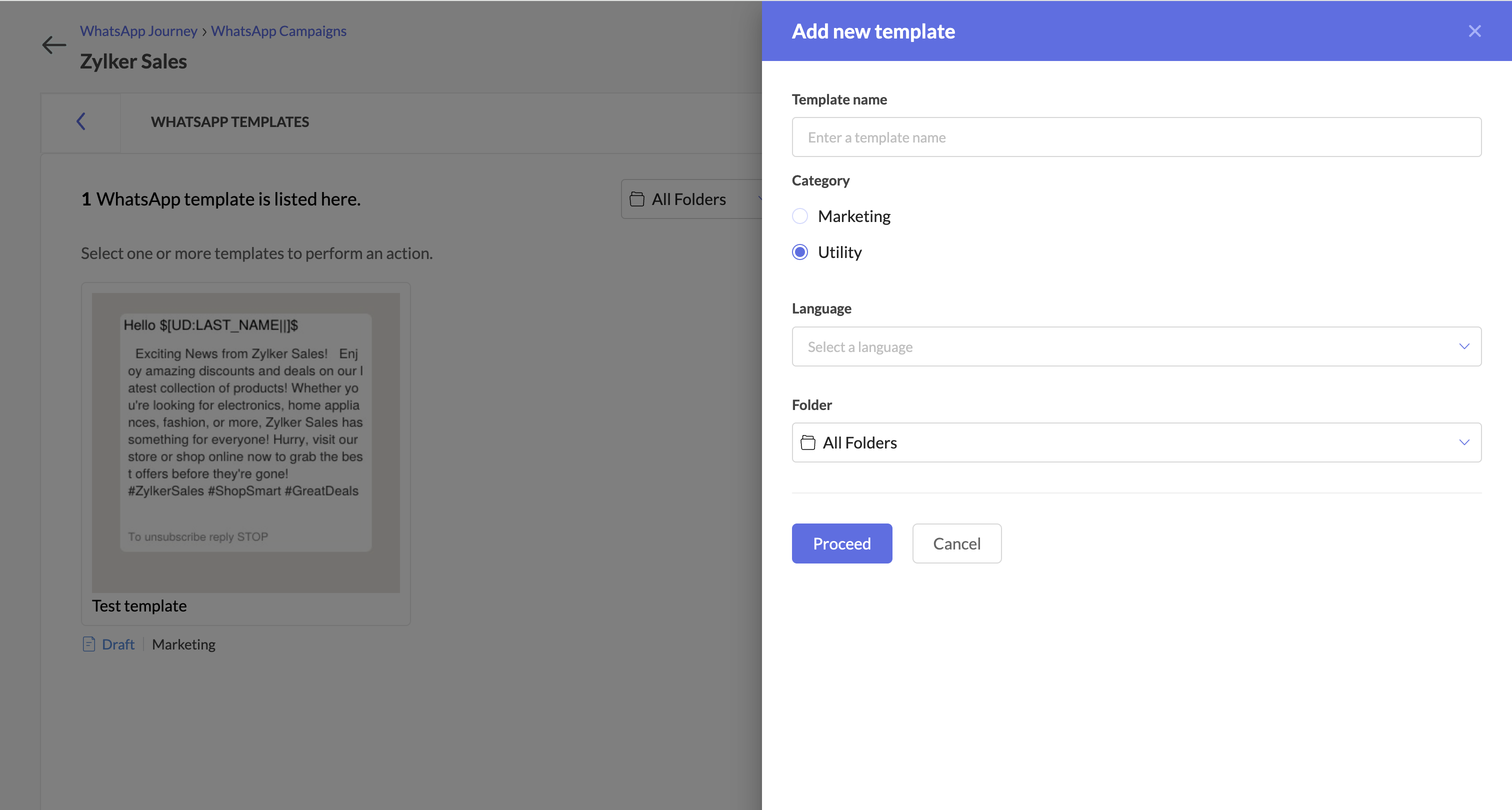
Benefits for marketers:
Holistic customer engagement: Combine marketing efforts with essential service updates for a well-rounded customer experience.
Improved customer satisfaction: Foster trust and loyalty by ensuring customers have the information they need, when they need it.
Streamlined workflows: Automate routine tasks and free up valuable time for strategic marketing initiatives.
A quick walkthrough
Trigger
Similar to an email campaign trigger, if a contact from a WhatsApp campaign meets certain criteria, they will be added to a journey. Only actions can be added as criteria for journey enrollment, however. This restriction ensures that only specific customer behaviors—such as responding to messages or clicking links—qualify them as contacts worthy of inclusion. By focusing on these actions, we can enhance engagement and tailor our communications to those who show genuine interest.
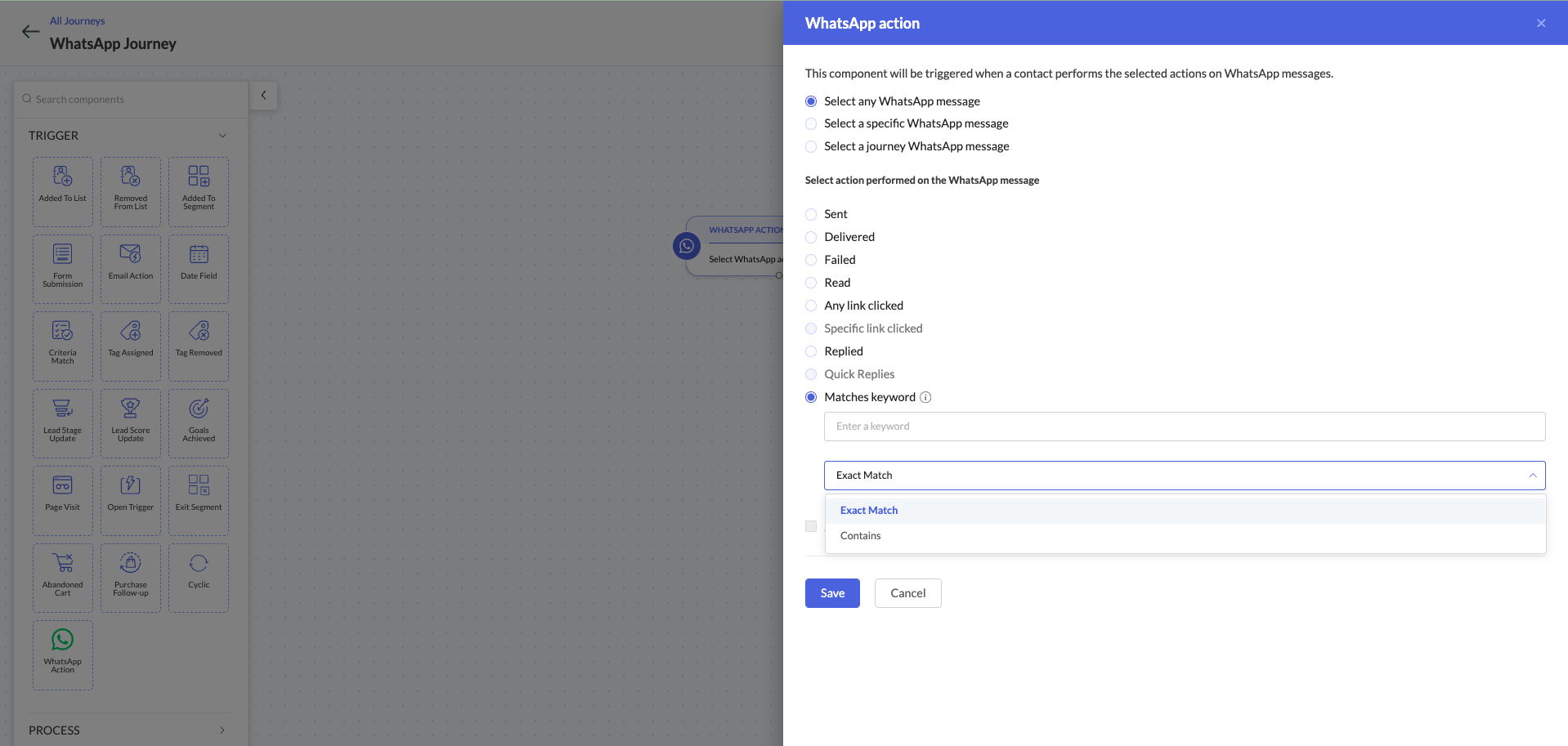
Process
Once a contact is added to a journey, you can define a Process > WhatsApp activity to categorize and send based on user's activity. In this case, you can choose from multiple activities to associate with a WhatsApp message for greater flexibility and customization in your messaging strategy.
You can use a single WhatsApp activity component to trigger specific actions based on user interactions. For example, if a user clicks on a specific link in a WhatsApp message, they may automatically move to a different lead stage. Alternatively, if a user responds with a specific keyword, you can automatically send a different WhatsApp message. These use cases highlight how you can engage with users effectively through WhatsApp activities.
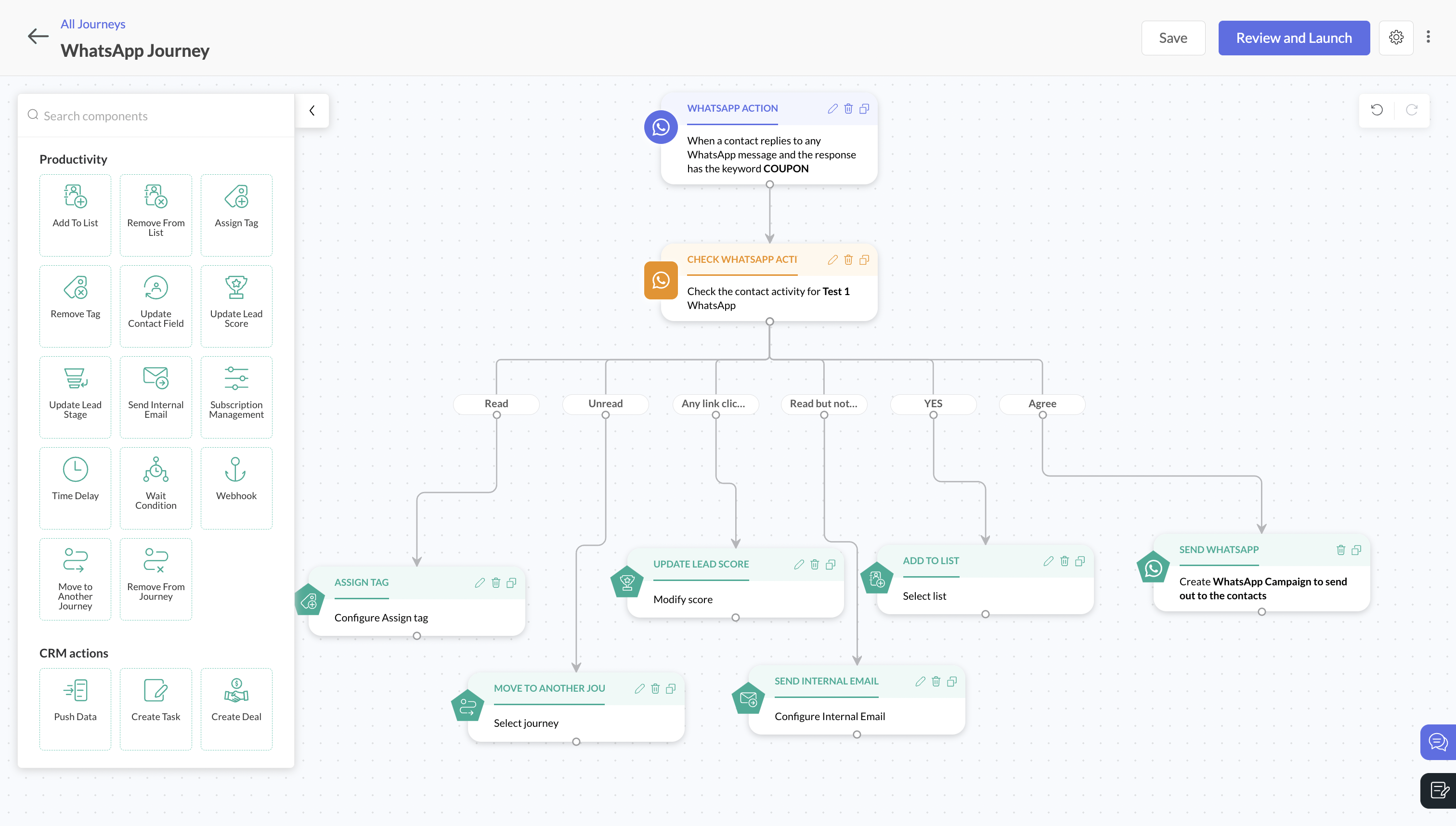
Action
You can use this action to send a WhatsApp message to all qualified contacts associated with the journey. By delivering personalized messages to contacts associated with a specific journey, you can achieve more targeted and relevant communication. Additionally, creating and sending purchase confirmation and transactional messages, collectively known as Utility Conversations, allows users to automate personalized marketing campaigns based on user behavior.
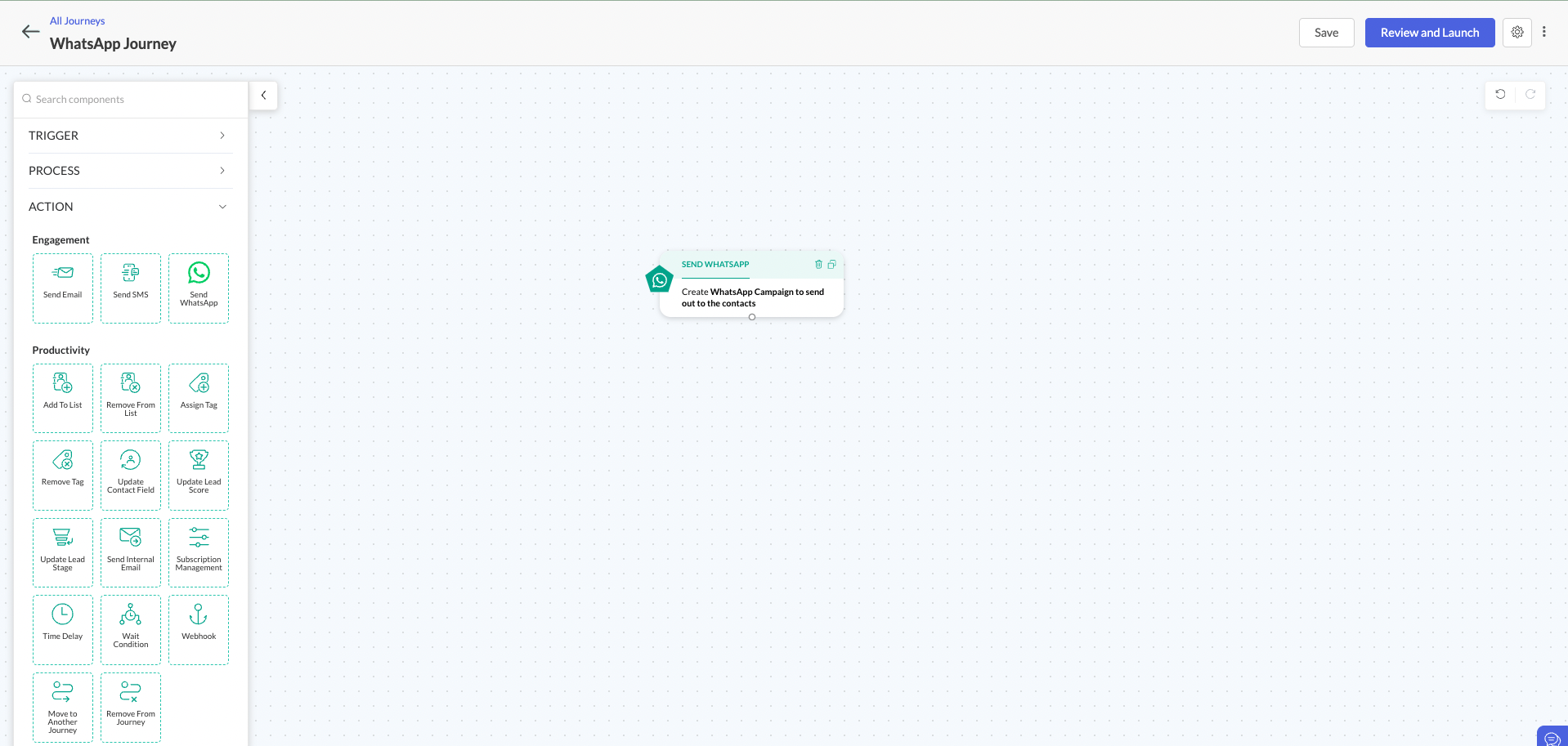
Utility Conversations
This enables you to:
Provide timely updates: Send order confirmations and other critical information directly to customers to ensure they stay informed throughout the journey.
Streamline transactions: Use automated payment reminders and transactional messages to simplify the buying process and reduce friction.
Gather valuable feedback: Easily collect customer feedback through surveys to foster continuous improvement and increase customer satisfaction.

Note: Utility conversations have a distinct pricing structure compared to marketing conversations. You can visit our pricing page to calculate these costs accurately. Additionally, utility conversations will be included only in Professional and Enterprise plans.
Topic Participants
Mohamed Ashraf J
keith
Jeshua Edward
Sticky Posts
Marketer’s Space - Automating CRM Actions with Journeys – Part 2
Hello marketers! Welcome back to another post in Marketer’s Space. In our previous post, we explored how CRM actions in Journeys help marketing and sales teams work together by nurturing CRM leads and pushing only engaged prospects back to sales. If youIntroducing automation and utility conversations in WhatsApp marketing
We’re excited to announce the addition of two new features to our WhatsApp integration: Automation and Utility conversations. These enhancements will allow you to streamline your marketing efforts and engage with your customers more effectively by automatingTip of the week 02 - The art of 'seeing' your leads
What's the last page that your lead visited before signing up for your brand? What was the page that first convinced your lead to explore more about you? Where are your leads coming in from? Well, these are some perennial questions today's marketers live upon. And, knowing the answers to these questions is crucial, considering the vitality of leads in every business. In the journey of finding lead opportunities, it's important to understand that every detail about a lead is useful. While the channelsZoho Marketing Automation Update: Topics, Contacts, and List Management
At Zoho Marketing Automation, our highest priority is making it easier for you to use our product to accomplish your business goals. With that in mind, we are updating three of our pivotal features: Topic, Contacts, and List Management. These existingImportant: Zoho MarketingHub is now Zoho Marketing Automation
Hello Everyone, We hope you all are doing well. We'd like to notify you that we have rebranded Zoho MarketingHub to Zoho Marketing Automation. We'll discontinue using the term "MarketingHub" from May 26, 2021. However, there will be no changes in the
Recent Topics
Announcing new features in Trident for Windows (v.1.34.4.0)
Hello Community! Trident for Windows just got better! With this update we have features that make your daily work easier and more efficient. We've added some features that are exclusive to our app and we're sure you'll find them useful. Let’s dive intoReport Hover Setting
Would be great if we will able to show information to the user while hovering a record in a report.Vertical images displayed as horizontal
Some pictures that originally are in vertical position are displayed in horizontal after the upload. It seems that system rotates them by 90 degrees. How can I fix this issue?Zoho Desk iOS app update: Saved filters and sort options
Hello everyone! Saved filters created on the web(desk.zoho.com) for tickets are now accessible on the Zoho Desk iOS app. You can easily rename, delete, or clear filters on the go. We have also introduced Sort options on the ticket listing screen, allowingIntroducing VeriFactu Support in Zoho Books
Hello users, Spain has introduced the VeriFactu system under Real Decreto 1007/2023 to ensure integrity, traceability, and anti-fraud compliance in e-invoicing. Starting January 1, 2026, all B2B invoices must be reported to Agencia Estatal de AdministraciónBig Things Just Dropped in the SalesIQ Universe: Top Upgrades You’ll Love in Nova’25
Nova'25 has landed, and it’s packed with meaningful upgrades to help you engage smarter, work faster, and scale with ease. Whether you're into proactive messaging, smarter automation, or better admin control, there's something here for everyone. Here'sTime Entries in Analytics
I am trying to import a zoho sheet into zoho analytics. In my sheets one of the columns has "time Entries" in this "format HH:MM am/pm" example 11:00 PM. After import, i noticed that analytics converted the time to "00 Jan 1900 23:00:00".. how do i maintainAmazon invoice in Zoho Books
I have just made my first few sales on Amazon India. Amazon Seller account generates invoices for the sales made on Amazon. These invoices are sent to customers also. Now when I was only making offline sales, I used to create Invoices in Zoho Book. NowZoho Creator Upcoming Updates - November 2025
Hello everyone, Welcome to your monthly roundup of new features and enhancements! We hope you've already taken a look at Release Projection 2—it details the features coming your way for the rest of the year. And this month, we're excited to start rollingZoho Webinar + HubSpot : Simplifiez la gestion de vos données de webinaires
Les webinaires sont aujourd’hui essentiels pour interagir avec vos prospects et vos clients. Cependant, la gestion des données entre plusieurs plateformes peut vite devenir complexe. Grâce à la nouvelle intégration entre Zoho Webinar et HubSpot, vos outilsI am trying to give access to one of our educators access to 3 forms in Zoho and she is not able to view the data - Access issue
Hi Team, When I try to provide read access to one of our educators on Zoho for Pre-training , post training and Impact survey forms submit form access which also allows them to read , it does not show them dataHow to book GST paid in zoho books
hi, i am a new user to Zoho books and not able to book GST paid in books, kindly suggest how i can book it in books. thanks, siddharthPUNJAB NATIONAL BANK (CORPORATE) INDIA - NOT AVAILABLE IN BANKING
Dear sir, Kindly fix it. PUNJAB NATIONAL BANK (INDIA) is available but PUNJAB NATIONAL BANK (CORPORATE) is not available. Kindly enable this banking since we need to categorize the entries. Regards, Sanjay Jena email id/ user id : travewithmerchant@Is it possible to create a word cloud chart in ZoHo Analystics?
Hi there, I have a volume of transaction text that I would like to analyse using word cloud (or other approcah to detect and present word frequency in a dataset). For example, I have 50,000 records describing menu items in restaurants. I want to be ableKaizen #216 - Actions APIs : Email Notifications
Welcome to another week of Kaizen! For the last three weeks, we have been discussing Zylker's workflows. We successfully updated a dormant workflow, built a new one from the ground up and more. But our work is not finished—these automated processes areFacturation électronique 2026 - obligation dès le 1er septembre 2026
Bonjour, Je me permets de réagir à divers posts publiés ici et là concernant le projet de E-Invoicing, dans le cadre de la facturation électronique prévue très prochainement. Dans le cadre du passage à la facturation électronique pour les entreprises,Your bot just got smarter: AI-Powered routing that reads between the lines
What if your bot could tell the difference? Between a visitor who just needs a quick answer, someone actively comparing options, and a frustrated customer one click away from leaving? Most bots can't. They deliver the same response to everyone, missingWeekly Tips : Master Keyboard Shortcuts in Zoho Mail
If you spend a lot of time managing emails, switching between your mouse and keyboard can slow you down. Whether you are replying to clients, organizing your inbox, or searching for messages, every second counts. So, how can you streamline your emailIntroducing custom lookup fields in the Tickets, Contacts, and Accounts modules
Hello all, We are excited to announce a new enhancement that will empower you to further customize the Tickets, Contacts, and Accounts modules. Now, you will be able to create custom lookup fields in your Tickets, Contacts, and Accounts layouts for moreDKIM cannot be enabled for the domain as no verified default selector present
Can't get the DKIM working. May you please check my account (nksy.us) to see what's wrong?Contacts per department
Hello, Is it possible to limit Contacts to a Department? ThanksCollections Management: #3 Tackling Payment Failures
Sam refreshed the dashboard. "Payment failed". Same customer. Same subscription. This is happening for the third time. He sends a usual email: "Your renewal payment failed again. Could you please check and retry?" A couple of days passed, and there wasHow do I increase the email attachment size in Zoho CRM ?
It looks like I'm limited to 10MB when sending an attachment using the email widget on a record in Zoho CRM. Is there a way to increase the size? Or can I use some other tool? From what I'm reading online, I'm maxed out at 10MB. Any insight would be greatlyCustom Field in Zoho Projects pulling into Analytics
We have a client that we have built our their new business process using Zoho Projects, and we have build a lot of custom fields with their their Projects where they are capturing specific data points that we want to be able to track and pull data, asWhatsApp Channels in Zoho Campaigns
Now that Meta has opened WhatsApp Channels globally, will you add it to Zoho Campaigns? It's another top channel for marketing communications as email and SMS. Thanks.Zoho sign and creator error message {"code":9043,"error_param":"Checked by","message":"Extra key found","status":"failure"}
Good day, I receive the error message: {"code":9043,"error_param":"Checked by","message":"Extra key found","status":"failure"} when running below code from creator to sign, void TestForSign(int ID) { //Fetch Template Details (Optional, for dynamic mapping)Download a writer template as .docx instead of .pdf.
I have been trying to implement a feature to download a writer template as a .docx and got it working partly but it isn't good. Earlier I checked our code and I saw openurl("https://crm.zoho.com/crm/org121314/specific/Template.do?action=print&step=pdfPreview&id="Allow the usage of Multi-Select fields as the primary field on "Layout Rules"
We want to force our users to enter some explanation strings when a multi-select field has been utilized. I can't understand the reason for the usage restriction of Multi-Select fields as a primary field. This is a simple "Display hidden mandatory fieldWriterTh
After every space Writer goes to capital letters mode in my Android tablet. The cap mode stays till the second letter is typed in the word then it comes to normal mode.Extract Archived Projects using Zoho Projects API
In my organization we archive the projects when they are already completed, charged, invoiced, so that only those that are still pending process remain active. I need to access all projects (active and archived) from an external system, but the API v3Ask the Experts: Five-hour live Q&A session with Zoho WorkDrive product experts
Have questions about WorkDrive 5.0? Let’s talk! We recently launched Zoho WorkDrive 5.0, packed with powerful updates to help your team work smarter, stay secure, and get more value from your business content. From content-centric workflows and AI-poweredFile upload support for subforms
Dear All, Subforms help you add and track data related to your CRM records. We've always supported most of the commonly used field types in subforms, so as to cater to your business requirements. Now we're happy to extend support to file upload fields.Circular record relationship in CRM
Given there is a lookup in custom module Transactions creating a related list on the chosen Contact record. I. e. a lookup field on Transactions module points to Contacts. The related list on a Contact record can thus have have many transaction records.Is it possible to pull the Zoho desk data into Zoho analytics in real time
Hi - I am looking to add more dashboards and reports of Zoho Desk in analytics. I see there is a schedule to pull the data into analytics, but I'm wondering if there is an option to pull the data in real time instead of a specific interval?Enhance productivity with the revamped Zoho Sheet View
Hello folks, For some time now, you've been able to use the Zoho Sheet View to quickly edit multiple records or to insert a batch of new records. Its tabular interface allows users to engage in these tasks productively. Despite this, the existing SheetHow to set value of dropdown field to variable
For the life of me, I can't figure out why the following code won't set input.status to the previousSelection. Steps to reproduce: 1. Click input.complete 2. input.status dropdown updates from '1-Backlog' to '4-Done' 3. Click input.complete again to deselect[Product Update] TimeSheets module is now renamed as Time Logs in Zoho Projects.
Dear Zoho Analytics customers, As part of the ongoing enhancements in Zoho Projects, the Timesheets module has been renamed to Time Logs. However, the module name will continue to be displayed as Timesheets in Zoho Analytics until the relevant APIs are[WEBINAR][MEA] Learn how to control your inventory and multi-channel sales with the Zoho Inventory & Zoho Books integration
Hello there, We are hosting an exclusive live webinar tailored for businesses across the Middle East and African countries, where you'll learn how to take full control of your inventory and multi-channel sales while keeping your accounting perfectly inLess clicks, more connection – the usability edge of Zoho Desk
Imagine joining a new workplace, eager to prove your skills, partner with peers, learn new tools, and build a strong foundation for your career. The standards you've set could drive pressure into your head. You now discover the organization is using ZohoTip #3 Automating total item weight calculation for your sales orders in Zoho Inventory
Hello, Hope the day is treating you well. Last week, we saw how we could automate the calculation of total shipping charges from numerous shipments for your sales orders and invoices. This week, we will see how you can automate the calculation of total item weight for your sales orders. How does this work? First, you are required to capture the weight of all your items using a custom field. And when you create a sales order, you can either have the system display the individual weights for you orNext Page