Zoho CRM's new Homepage component: See all your activities in one powerful view!
Hello everyone,
We’re excited to introduce a new feature to your CRM dashboards: the Homepage Open Activity Component! Now you can effortlessly track all your open activities—including tasks, meetings, calls, and appointments—in a unified view, tailored to your chosen timeline filter.
The classic homepage already includes dedicated components for tasks, meetings, and appointments, allowing you to view all your customer-related activities in separate components.
Now, with the introduction of the activity component, you get a consolidated view that lets you effortlessly track and manage these activities in one place. This feature is designed to help you view all customer-related activities together, reducing the chances of missing important calls, meetings, or appointments.
What does this new feature offer?
- Unified activity view : View all your customer interactions—tasks, calls, meetings, and appointments—in one place, in specific timeframes (e.g., today, this week, next week, next seven days).
- Perform actions on activities : Click on any activity to get more details and perform quick actions—like rescheduling or marking activities as completed—directly from the dashboard. Also, choose what information should be displayed for activities via customizable preferences.

Let's dive into the details below!
You can access the Activity component from your dashboard's classic view. Information about all your open activities, along with "overdue activities" or "all-day meetings and tasks," can be viewed in this component. It lists the following:
- The date and time for each activity
- Activity information
- The record to which the activity is related
- Preferences to alter to customize the component

How can you view activities in this component?
You can view your activities over a selected timeline and decide which ones should be displayed in the component using Preferences.
Filter by time frame
View tasks, calls, meetings, and appointments that have been set up in your account over different time frames.
- My open activities for today: Displays daily activities to be carried out.
- My open activities for this week: Displays activities scheduled for the current week.
- My open activities for next week: Displays activities scheduled for next week.
- My open activities for the next 7 days: Displays activities scheduled over the next seven days.
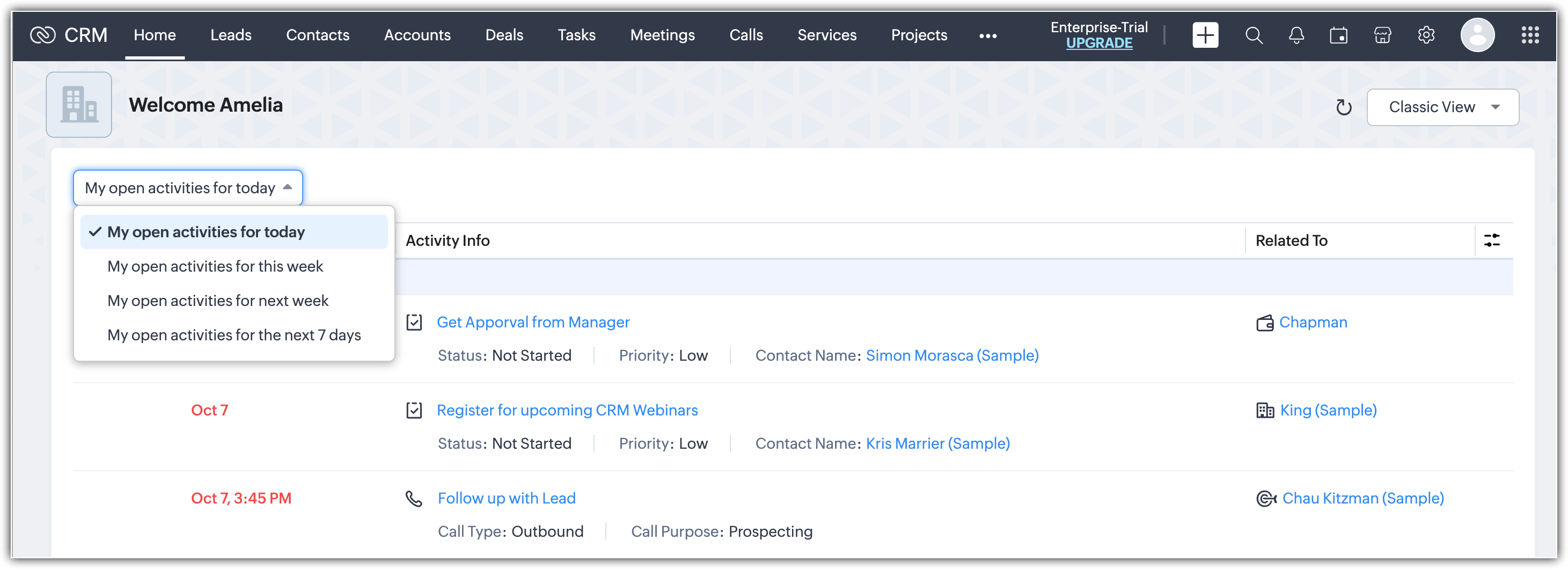
Preferences
Filter how you want to view your open activities, overdue activities, and all-day meetings and tasks by clicking the Preference icon in the top-right corner of the component. You can hide or show all overdue activities, show all overdue activities at the bottom or top, and show all-day meetings and tasks at the bottom or top. Please note that overdue activities will always be displayed at the top by default.

Customize activity information
Customize what activity information you want displayed in the component from the Preferences section under Manage Fields. In the Column Field Customization pop-up, you can choose which fields to display in the component for your activities.

Perform immediate actions
Hover over an activity to edit, delete, reschedule, cancel, or mark it as completed right from the dashboard.

This update will help you achieve the following:
- Get a full activity overview: Get a clear and organized view of all customer interactions and internal tasks over a selected period.
- Improve productivity: With everything in one place, you can quickly assess what’s been completed and what still needs attention; no more missed meetings or overlooked tasks!
- Customize it to fit your needs: Whether you're focusing on a specific time period or activity type, the timeline filter makes it easy to stay organized and efficient.
For more information about this update, please refer to this help resource.
We're confident that this new addition to your dashboard will enhance your CRM experience. If you have any questions, please reach out to us in the comments below.
Thanks and have a great day!
Topic Participants
Serena Woolridge
Zohoboy
Tim
Maryline Oshea
Mike H
Sticky Posts
Good news! Calendar in Zoho CRM gets a face lift
Dear Customers, We are delighted to unveil the revamped calendar UI in Zoho CRM. With a complete visual overhaul aligned with CRM for Everyone, the calendar now offers a more intuitive and flexible scheduling experience. What’s new? Distinguish activitiesNimble enhancements to WhatsApp for Business integration in Zoho CRM: Enjoy context and clarity in business messaging
Dear Customers, We hope you're well! WhatsApp for business is a renowned business messaging platform that takes your business closer to your customers; it gives your business the power of personalized outreach. Using the WhatsApp for Business integrationTwo new enhancements in Zoho CRM: Introducing new criteria for user fields and displaying group information in users page
Announcement moderated on 14th June, 2023. Dear All, These enhancements are opened for all users in all DCs. ------------------------------------------------------------------------------------- Dear All, Hope you're well! We are here with two usefulPresenting ABM for Zoho CRM: Expand and retain your customers with precision
Picture this scenario: You're a growing SaaS company ready to launch a powerful business suite, and are looking to gain traction and momentum. But as a business with a tight budget, you know acquiring new customers is slow, expensive, and often deliversConsumers are talking about your business. Are you listening?👂
A loyal customer might be praising your product in a forum. A frustrated user could be posting a harsh review on a public site. An excited partner may have left a comment on your campaign. A domain expert might be deconstructing your product. A prospect
Recent Topics
Unify Overlapping Functionalities Across Zoho Products
Hi Zoho One Team, We would like to raise a concern about the current overlap of core functionalities across various Zoho applications. While Zoho offers a rich suite of tools, many applications include similar or identical features—such as shift management,Zoho Desk Domain mapping / Cloudflare CNAME not recognized
Hello, my website is behind Cloudflare and SSL. From the Cloudflare control panel I added a CNAME record such as support.mydomain.com pointing to desk.cs.zohohost.com but I'm stuck with the message "Make sure you've mapped the CNAME entry..."Create an Eye-Catching Announcement Widget for Your Help Center
Hello Everyone! In this week’s edition, let’s explore how to keep your customers updated with exciting news in the Help Center. See how ZylkerMobile wowed their customers by bringing updates right to their portal. ZylkerMobile, the renowned brand forI want to add my other zoho account in same pc
why does zoho restrict me doing many things as i also want to add my second mail account bit its not allowing me to do thatSearch in Zoho Community Not Working
I realize this is a bit of a meta topic, but the search for the various Zoho Communities appears to not be working. I'm under the impression that they run on some version of the Zoho Desk platform, so I'm posting this here.Capture Stripe’s Customer ID
Does anyone know of a way to capture Stripe’s customer ID that is created when the form/payment is processed? I would like to have the customer ID stored in our CRM so we could utilize in some custom functions down the road.Custom Modules - Where are Comments??
In the standard ticket module and in the tasks module, we have an interactive comment box that we can post important details/notes and can tag others if needed. Where is this functionality for Custom Modules? Ideally, custom modules would have very similar,Recover accidentally deleted mail account
Email account was accidentally deleted from admin console.Zoho Mail will not set up in Thunderbird
I am using Thunderbird 13.0.1 in Linux Mint 13 64-bit. I cannot set up my Zoho IMAP email in this client. This is evidently a common problem as evidenced by these postings in the Thunderbird forum: thunderbird can't seem to "find the settings" I cannot configure it for my zoho.com email account I can not get ZOHO to configure. Any suggestions? The best T-bird seems to be able to do is to refer these users to the Zoho forum. I believe the instructions in the Zoho help wiki are correct, althoughZoho ShowTime: Certificates of Completion - Award your learners with a sense of achievement
In our increasingly competitive market, professional trainers need to differentiate themselves if they are to survive. One way to do this is to focus on innovation and deliver an ideal learning experience. By developing a renowned certificate program that provides learners with a specialized skill set for a particular industry, both trainees and future prospects will recognize the trainer's leadership in that field. This can help with long-term growth, revenue generation, and even marketing and branding.IMAP Migration from Gmail
I have been trying to import my email from a Gmail server and keep receiving the following error. I have reduced the security, activated imap and no improvement. The link to the Google support item has not helped. Unable to connect to your account. PleaseYour Incoming has been blocked and the emails will not be fetched in your Zoho account and POP Accounts Click here to get unblocked.
When entering my account, this error is thrown at me, and I deleted a good part of my deleted messages, but I still can not unblock it, I would appreciate your help. reservas@lineasperutravel.comRequest for Creating Multiple Email Accounts on One Mobile Number
Dear Zoho Team, I am planning to shift all my work-related communication to Zoho Mail because of its reliability and features. For my work, I need to create 3–4 separate email accounts for different purposes. Could you please confirm if it is possibleSignature issue
Problem: The signature does not appear when replying or forwarding an email. solve issue: settintgs/Signature Check option place a signature above the content with quotation marksswitching from POP3 to IMAPI do I need to change settings in Web email?
hi so I am using Outlook with My Zoho mail, also have Verizon email /AOL. they no longer support POP3 and said imapi is much better, so I want to switch my ZoHo to imapai. I googled and it said i need to change it in my account....i looked at my accountmail admin not loading
i am trying to login to mailadmin ... gears keeps rotating forever... its not a password issue whats so ever ... not cookies issues whatsoever from android app i can login but there so few things to do from there .. i changed ip address the same... iUnify All Zoho Video Meeting Experiences into One Standardized Platform
Hi Zoho Team, We would like to share an important user experience concern regarding the current state of video meeting functionality across the Zoho ecosystem. The Problem Within Zoho, there are multiple ways to initiate or schedule a video meeting: ZohoChanging Account in Quote form does not update address information.
I am trying to update the address information in a quote I've created. I corrected the address in the "Account" but that did not change in the quote. If I re-enter the Account Name in the Quote form, nothing updates. How do I fix this?Zoho One Backup of entire account
Hello, When using Zoho one is there a way to backup your entire account of all apps that you are using \ activively using in a single step or do you have to backup each applications data individually? Thanks,Issue with “CC” and “Subject Details” of the initial mail when reply / replied all / forward using Zoho Mail Client (Desktop / Web Mail / Mobile App)
It is observed that when I reply / reply all / forward a mail using Zoho Mail Client (Desktop / Web Mail / Mobile App), the “CC” and “Subject Details” are omitted from the mail which was replied/forwarded. However this is not the case with outlook mailUnable to send Emails - 452 4.3.1 Temporary System Error
Whene ever i request smtp server to send the email (without attachment). i recieve error "452 4.3.1 Temporary System Error"I can't receive email
I cannot receive any email sent to my Zoho email after the free upgrade plan trial is finished.Help for the alisa adding
Sorry, I would like to add a paypal alias on my domain email address. However, the system blocked it. How can I do it?Lite plan attachment said 250mb but actually 25mb ?
Lite plan attachment said 250mb but actually 25mb ? I can't attach over 25mb files, and can't receive mails has attached files over 25mb tooOption to Customize Career Site URL Without “/jobs/Careers”
Dear Zoho Recruit Team, I hope you are doing well. We would like to request an enhancement to the Career Site URL structure in Zoho Recruit. In the old version of the career site, our URL was simply: 👉 https://jobs.domain.com However, after moving toAny update on much requested feature, to delete attachments without deleting the e-mail body?
People have been requesting the ability to delete e-mail attachments without deleting the e-mail for more than ten years now. The latest I see is marked "Working On It" and a year ago it was supposedly being added, see here: https://help.zoho.com/portal/en/community/topic/is-there-a-way-to-delete-mail-attachments-without-deleting-the-textOld vs New Value for Deleted Lookup Values
Suppose the following scenario, where a value in a lookup is deleted: 1. User has countries form 2. Form A has a lookup to countries form 3. User selects Italy in Form A and saves it with the Italy ID 4. Form A report shows Italy 5. Italy is inadvertentlyZoho email using a python or html template
# main.py import smtplib import csv from email.mime.text import MIMEText from email.mime.multipart import MIMEMultipart from config import SENDER_EMAIL, APP_PASSWORD, SMTP_SERVER, SMTP_PORT # email Subject email_subject = "🎉 Python + Zoho Mail HTML EmailDesktop app doesn't support notecards created on Android
Hi, Does anybody have same problem? Some of last notecards created on Android app (v. 6.6) doesn't show in desktop app (v. 3.5.5). I see these note cards but whith they appear with exclamation mark in yellow triangle (see screenshot) and when I try tocustomize payment page
Is there a way to customize, other than the theme colour, the payment page that customers are taken to from invoices? I can't seem to find a way. I just don't like the formatting of the current page and would like to make it look better. I've looked atSolution: How to send email using a python follow up this
# Step One Setup Your App Password For this url {https://accounts.zoho.in/home#security/app_password} #How to genarate App password {https://help.zoho.com/portal/en/kb/bigin/channels/email/articles/generate-an-app-specific-password#To_generate_app_specific_password_for_Zoho_Mail}Are Environments Worth It?
In concept, Environments in ZC is a great idea. I think the flow is pretty smart when you compare it to GitHub, especially for a low code audience. However, in practice, I've found it to be unpredictable, and I've only used it a few times. Aside fromEnhanced duplicate check for Leads in CRM
Hello Everyone, We are excited to announce that you can now check for duplicate entries in leads by comparing them with similar records in the Contacts Module. Previously, when you added a lead, only the converted leads were checked for duplicates. ThisPause(1);
I'm using scheduler to invoke an interaction via http post with an external service. The schedule code uses a for-each loop that runs so fast my external application's log files get messed-up (they are named by date-time stamp). What I'm suggesting isIntegration Request: Elementor
Integrating Zoho CRM forms with Elementor, the most popular page builder on Wordpress, would be great. I use it for our site, goenergylink.com, and I have had to use Zapier webhooks to be able to connect it with Elementor. The one issue I have run intoAbility to Change Visibility of Published YouTube Videos
Hi Zoho Social Team, How are you? We would like to request an enhancement in Zoho Social regarding the management of already published youtube videos. Currently, after publishing a youtube video through Zoho Social, there is no option to change its visibilityAdding anchor links in Zoho CRM email templates
I know you can add anchor link in Campaigns, but I dont see the option to that in the CRM email template. Am I missing something?openUrl in blueprints
My customer wants to open a URL at the end of a blueprint transition. Seems this isn't possible right now but it would be very useful. In this thread, https://help.zoho.com/portal/en/community/topic/openurl-not-working the Zoho agent said that it's logicallyAbility to Add YouTube Video to Playlist During Publishing
Hi Zoho Social Team, How are you? While publishing YouTube videos through Zoho Social, we noticed that the platform currently does not allow selecting a playlist at the time of publishing. Instead, we can only add the video to a playlist after it hasZoho Mail : Email Outgoing Blocked
I suddenly received the following message yesterday. I cannot send any mail. Please resolve as soon as possible, I cannot work without sending email. Dear User, We regret to inform you that your email outgoing has been blocked and you will not be ableNext Page