Open activity homepage component in Zoho CRM
Hello everyone,
We’re excited to introduce a new feature to your CRM dashboards: the Homepage Open Activity Component! Now you can effortlessly track all your open activities—including tasks, meetings, calls, and appointments—in a unified view, tailored to your chosen timeline filter.
The classic homepage already includes dedicated components for tasks, meetings, and appointments, allowing you to view all your customer-related activities in separate components.
Now, with the introduction of the activity component, you get a consolidated view that lets you effortlessly track and manage these activities in one place. This feature is designed to help you view all customer-related activities together, reducing the chances of missing important calls, meetings, or appointments.
What does this new feature offer?
- Unified activity view : View all your customer interactions—tasks, calls, meetings, and appointments—in one place, in specific timeframes (e.g., today, this week, next week, next seven days).
- Perform actions on activities : Click on any activity to get more details and perform quick actions—like rescheduling or marking activities as completed—directly from the dashboard. Also, choose what information should be displayed for activities via customizable preferences.

Let's dive into the details below!
You can access the Activity component from your dashboard's classic view. Information about all your open activities, along with "overdue activities" or "all-day meetings and tasks," can be viewed in this component. It lists the following:
- The date and time for each activity
- Activity information
- The record to which the activity is related
- Preferences to alter to customize the component

How can you view activities in this component?
You can view your activities over a selected timeline and decide which ones should be displayed in the component using Preferences.
Filter by time frame
View tasks, calls, meetings, and appointments that have been set up in your account over different time frames.
- My open activities for today: Displays daily activities to be carried out.
- My open activities for this week: Displays activities scheduled for the current week.
- My open activities for next week: Displays activities scheduled for next week.
- My open activities for the next 7 days: Displays activities scheduled over the next seven days.
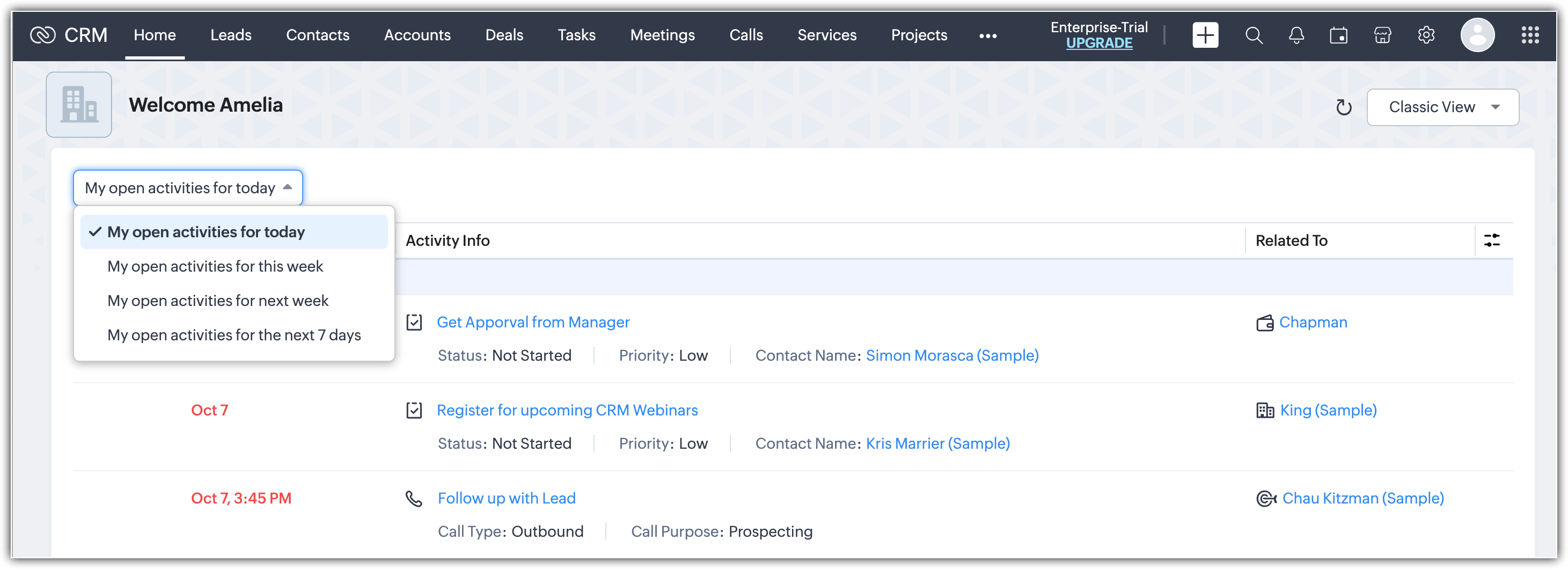
Preferences
Filter how you want to view your open activities, overdue activities, and all-day meetings and tasks by clicking the Preference icon in the top-right corner of the component. You can hide or show all overdue activities, show all overdue activities at the bottom or top, and show all-day meetings and tasks at the bottom or top. Please note that overdue activities will always be displayed at the top by default.

Customize activity information
Customize what activity information you want displayed in the component from the Preferences section under Manage Fields. In the Column Field Customization pop-up, you can choose which fields to display in the component for your activities.

Perform immediate actions
Hover over an activity to edit, delete, reschedule, cancel, or mark it as completed right from the dashboard.

This update will help you achieve the following:
- Get a full activity overview: Get a clear and organized view of all customer interactions and internal tasks over a selected period.
- Improve productivity: With everything in one place, you can quickly assess what’s been completed and what still needs attention; no more missed meetings or overlooked tasks!
- Customize it to fit your needs: Whether you're focusing on a specific time period or activity type, the timeline filter makes it easy to stay organized and efficient.
For more information about this update, please refer to this help resource.
We're confident that this new addition to your dashboard will enhance your CRM experience. If you have any questions, please reach out to us in the comments below.
Thanks and have a great day!
Topic Participants
Serena Woolridge
Zohoboy
Tim
Maryline Oshea
Mike H
Sticky Posts
Accessibility in Zoho CRM: Not just a feature—a way to empower
For instructions on setting up these controls, please check this help document: Configuring accessibility controls. Hello everyone, Today (December 3, 2024), on the International Day of Persons with Disabilities, we begin our journey towards a CRM thatAct on your customers' voices in Zoho CRM
Dear Customers, We hope you're well! We are super excited to present a pivotal addition to VoC in Zoho CRM—the ability to act! Customer feedback is directly proportional to customer experience, and in this customer-driven market, that feedback has a powerfulFocus Group Webinar - Streamline Record Creation with Wizards
Hi there, With all the time your users spend on record creation, do you feel like they have the most seamless experience while doing it? For different types of records or those with a LOT of fields, do your users spend time navigating to enter data repeatedly?Notes and Attachments visibility can now be restricted based on profiles
Dear All, We hope you're well! We are here with a quick update about Notes and Attachments profile permissions. In the past, a record's Notes and Attachments were visible by default to all users with record access. However, as notes and attachments canIdentify and prioritize profitable deals: Zoho CRM Forecasts help users focus on revenue-driving opportunities
Post moderated on: 7th November: Release update: This feature is now available for users in all DCs. Dear Customers, We hope you're well! At any given time, a sales rep handles multiple deals, each progressing at its own pace. But not all deals will succeed—some
Recent Topics
Help Needed to Recover Emails After Deactivating Zoho Account
Hello Zoho Community, We deactivated our Zoho account two days ago but unfortunately did not properly transfer our email services before doing so. As a result, we’ve lost access to our Zoho emails and data. Is there any way to reactivate our Zoho accountAutomatically update date field based on the pick-list value of another field
Hello everyone, I've been trying to find a way where a date field gets automatically updated according to the value of a different pick-list field. The pick-list field can have the value "3 months from now" or "6 months from now". The logic is that weHow to use an output from a function as a criteria on a decision path on Kiosk
Dear community, Is it possible to use the result of a function executed in a Kiosk flow as a criteria in a decision step in Kiosk studio? Let's supose I have a function that makes an API request. Is it possible to define the next step of the Kiosk flowCreator - Programmatic Update not Triggering Flow
I have a Flow set up to be triggered by a Record Updated action in Zoho Creator. When I update the record manually via the UI, everything works as expected. However, I have a workflow that can be triggered in the UI to update a specific field in the CreatorKaizen #89 - Color Coding using Client Script
Hello everyone! Welcome back to another exciting Kaizen post. Today let us see how you can apply color codes to the List and Detail Pages of Zoho CRM using Client Script. Need for color code in Zoho CRM When you mark things with different colors as aUnattended Access session confirmation exclusion list suddenly not working
As of Friday, the session confirmation exclusion list is not being respected. Instead all remote sessions are prompting for confirmation, including those in the exclusion list. For some of our critical shared machines this is a significant issue as theConnecting Zoho Creator app with Zoho Sites
I created a custom domain on Zoho Creator for my app (and it is verified), but when I click the link for my custom domain, it redirects me to my website. I want to link my portal to my website so that customers don't have to sign in to multiple locations.Add a way of clearing fields values in Flow actions
It would be great if there was an option to set a field as Null when creating flows. I had an instance today where I just wanted to clear a long integer field in the CRM based on an action in Projects but I had to write a custom function. It would beFeature Request: Export\Import Flows
Hi, As A Zoho Systems Builder and implementer, I Like Working With this great tool! Makes my automation work a lot Easier! Thanks! It would Save me a lot of time if I would be able to export And import flows (To JSON).Teaminbox whatsapp integration not working since saturday
Hi, I dropped an email to support@zohoone.com and a web form. But I didn't get any responses. I checked the whatsapp link via the setup > Organization > Organization > Channels, and checked the whatsapp accounts in facebook business portfolio, it's allHow do I list all users and their email addresses within an application?
The application I created is a system where by users submit issues. An admin will then assign the issue to a particular user (not necessarily the one who submitted it). Obviously I need to create the users in the Setting page and allow them access to the parts of the app that are relevant to them. My question is this: Is it possible to create on a form a dropdown box that will show the available users or do I need to create the user a second time within a table (ie. Name, Email, etc...)?Springlearns: How Can Zoho CRM Help Streamline Our Training Program Management and Client Engagement?
Hi Zoho CRM Community, We are a provider of professional training solutions, and are looking to improve our client relationship management and streamline our training program operations. As we expand our offerings in project management, IT certifications,Switch to enable or disable sent notification when close a ticket
Some time you need to turn off the notification email on closing a ticket. But the only way is in the Settings of Zoho Desk. It would be great to have a switch in the ticket just to disbale for once the notification mail when close the ticket.Sync Zoho Desk Teams with Zoho One Departments and/or Groups
Dear Zoho Team, Greetings! We would like to request an enhancement to improve the integration between Zoho Desk and Zoho One. Currently, when creating or updating an employee in Zoho One, we can add them to the Zoho Desk application and configure theirReport to show tickets win non invoiced time entries.
I have a report that lists tickets and associtated time entries for a specified period of time. Is there a filter that can be applied to show only tickets that have time entries that have not been marked as invoiced? Or what is the best way for our billingZoho Desk and Zoho Inventory
I am hoping I am not the only one with this need but has anyone else notice the lack of integration between Zoho Desk and Zoho Inventory and eventual funneling into an Invoice in Zoho Books? As an IT service provider we very often will sell parts (items) along with services for installing said item(s). I have discovered that although you can integrate your Inventory Items into Desk as a "Product", it serves no real functionality. In fact, I found the concept confusing compared to how many ServiceAccess custom view for Boards module - Qntrl Android app update
Hello, everyone! In the latest Android version(v3.0.8) of the Qntrl app, we have brought in support to access the custom views for the Boards module. You can also mark a view as favourite by tapping the star icon next to the view name. The views thatUpdate Comment Field via Macro
Is there a way to update the comments in a ticket, via a macro? I see how to update the resolution via macro, but I cannot see a way to update the comments. Am I missing something?Two Accounts on a deal
I have Reseller accounts that generally Purchase and End-user accounts that I need to track. When I lookup a Deal, I need to see both - easy enough. When I lookup one account or the other, I need to see the deal, but I can only see it in one. How do IAuto-assign ticket to the agent who closes the ticket
Hello Everyone! Here we are again, introducing a custom action to help you track tickets more efficiently and optimize your business operations. Imagine managing hundreds of tickets related to banking activities, similar to Zylker Bank. How do you ensureJiraa to Zoho Projects
I am integrating Jira tasks into Zoho Projects using Zoho Flow, but I need to translate the Jira task names into English during the integration process. I attempted to use Google Sheets as an intermediary, by applying the Google Translate formula, butCreate Report/Query table from multiple Databases
Is it possible to create a Report/Query table from multiple databases? example: SELECT "Date", "Time" FROM dbo.database1.thisTable INNER JOIN dbo.database2.thatTable ON dbo.database1.thisTable.date = dbo.database1.thatTable.dateTax Updates Revert on Zoho CRM Invoices After Running Custom Function
Hi everyone, I'm running into an issue with Zoho CRM that I hope someone here can help me troubleshoot. I've created a custom function to update the tax amount on invoices in Zoho CRM. Initially, the function runs successfully and updates the tax fieldNo duplicates in lookup field
I have a lookup field that is based on items from a material report. The problem is, there are a lot of duplicate material names for the particular field that it's based on. Is there any way to limit it to only show one of each item?Lookup field based on another lookup field
So I have a material entry form with a lookup field to an unrelated form in it. I have another form with a lookup field that shows records from the material entry form. The issue is, I want to set the the lookup field in the second form to be based onSubform Client Script
Good day, I have a subform where users can subscribe to various magazines. I would like to prevent the user from selecting the same magazine twice when adding a new row. Is there a way to prevent the user from doing this? (Can it be done via a clientHow to send emails from a ticket via deluge script
We are planning to send an email from a ticket via deluge script how can we do that?Using Snippets in Comments
One of our Agents asked about using snippets in comments. We don't see this as an option at this time, only in reply mode. Is there a way to enable this?New in Writer: Create personalized documents with Bigin!
Hi everyone, We're excited to announce that Bigin now integrates with Zoho Writer as a data source for mail merge templates. This opens up new possibilities for generating personalized invoices, contracts, emails, letters, and other documents. StreamlineExport Invoices to XML file
Namaste! ZOHO suite of Apps is awesome and we as Partner, would like to use and implement the app´s from the Financial suite like ZOHO Invoice, but, in Portugal, we can only use certified Invoice Software and for this reason, we need to develop/customize on top of ZOHO Invoice to create an XML file with specific information and after this, go to the government and certified the software. As soon as we have for example, ZOHO CRM integrated with ZOHO Invoice up and running, our business opportunitiesZoho Desk - Trial Extension Error - Insufficient Privileges to perform this operation. Contact your Administrator.
Zoho Desk - Trial Extension Error - "Insufficient Privileges to perform this operation. Contact your Administrator." I am receiving this error above when trying to extend my trial, and I am the Administrator. Please advise on how to bypass.Can we turn off archiving views?
Is there a way to turn off view archiving? Some views aren't used regularly, and archiving may force us to recreate them.Employee User to see Hours not $$
We have a Role of Project Manager who needs to be able to see Project Budgets in terms of Hours, but not the $ associated with the budget. We also don't want this Role to see the Hourly rates associated with users on a project. Is this possible?Elektronische Rechnung (PDF) im xRechnung / ZUGFeRD-Format
Hat jemand eine Lösung in Books realisiert? Wir sind am Export- und am Eingangsrechnung-Import interessiert.ADDDATE formula using 2 calculations
Hello, I want to create an ADDDATE formula using 2 calculations, add 1 month and deduct 1 day. the formula that I need should look like this: ADDDATE(due_date, 1, "Months")+ ADDDATE(due_date, -1, "Days") Each row itself works fine, but when I'm tryingHow to pass dynamic parameters in an iframe inside Webtab
Hello, I have a custom url like htts://www.test.com?zoho_id= 123456789. I know that if a have a custom button and using a custom function (openurl) I can open the above link by passing dynamically the Zoho ID (lets say the record ID in the Contacts Module).Zoho Creator Embedding a Zoho Form in a Creator App
Hi I've created multiple Zoho Forms for my company for internal use by myself, I am trying to find a way I can either create an app using creator that when I open it then I'll have all my forms listed on the left hand side, so each one will have it'sAgrément Norme Française Européenne Zoho Books, Zoho CRM, Zoho Invoice
Bonjour, Je fais partie des nombreux Fan de Zoho depuis 10 ans ! Les logiciels zoho (permettant la facturation) sont super mais non agrée depuis 2018 ! J'ai tout capitalisé sur zoho et fait confiance depuis des années et me retrouve dans une impasse.Zoho Books - agrément français ?
Bonjour, J'utilise Zoho Books pour ma facturation. Je vais bientôt changer de régime de TVA et essaye donc de vérifier si je suis en conformité pour mon logiciel de facturation. Est ce que Zoho Books est agrémenté (selon l'article 286-I-3° bis du CGI)Factur-X la norme pour la facturation électronique
Hello la team Zoho France, J'espère que vous allez bien. J'écris ce post car j'aimerais que Zoho rende conforme les factures émises depuis les apps Zoho Finance (Zoho Books, Zoho Invoice, Zoho Subscriptions) avec le format Factur-X qui devient la normeNext Page