Open activity homepage component in Zoho CRM
Hello everyone,
We’re excited to introduce a new feature to your CRM dashboards: the Homepage Open Activity Component! Now you can effortlessly track all your open activities—including tasks, meetings, calls, and appointments—in a unified view, tailored to your chosen timeline filter.
The classic homepage already includes dedicated components for tasks, meetings, and appointments, allowing you to view all your customer-related activities in separate components.
Now, with the introduction of the activity component, you get a consolidated view that lets you effortlessly track and manage these activities in one place. This feature is designed to help you view all customer-related activities together, reducing the chances of missing important calls, meetings, or appointments.
What does this new feature offer?
- Unified activity view : View all your customer interactions—tasks, calls, meetings, and appointments—in one place, in specific timeframes (e.g., today, this week, next week, next seven days).
- Perform actions on activities : Click on any activity to get more details and perform quick actions—like rescheduling or marking activities as completed—directly from the dashboard. Also, choose what information should be displayed for activities via customizable preferences.

Let's dive into the details below!
You can access the Activity component from your dashboard's classic view. Information about all your open activities, along with "overdue activities" or "all-day meetings and tasks," can be viewed in this component. It lists the following:
- The date and time for each activity
- Activity information
- The record to which the activity is related
- Preferences to alter to customize the component

How can you view activities in this component?
You can view your activities over a selected timeline and decide which ones should be displayed in the component using Preferences.
Filter by time frame
View tasks, calls, meetings, and appointments that have been set up in your account over different time frames.
- My open activities for today: Displays daily activities to be carried out.
- My open activities for this week: Displays activities scheduled for the current week.
- My open activities for next week: Displays activities scheduled for next week.
- My open activities for the next 7 days: Displays activities scheduled over the next seven days.
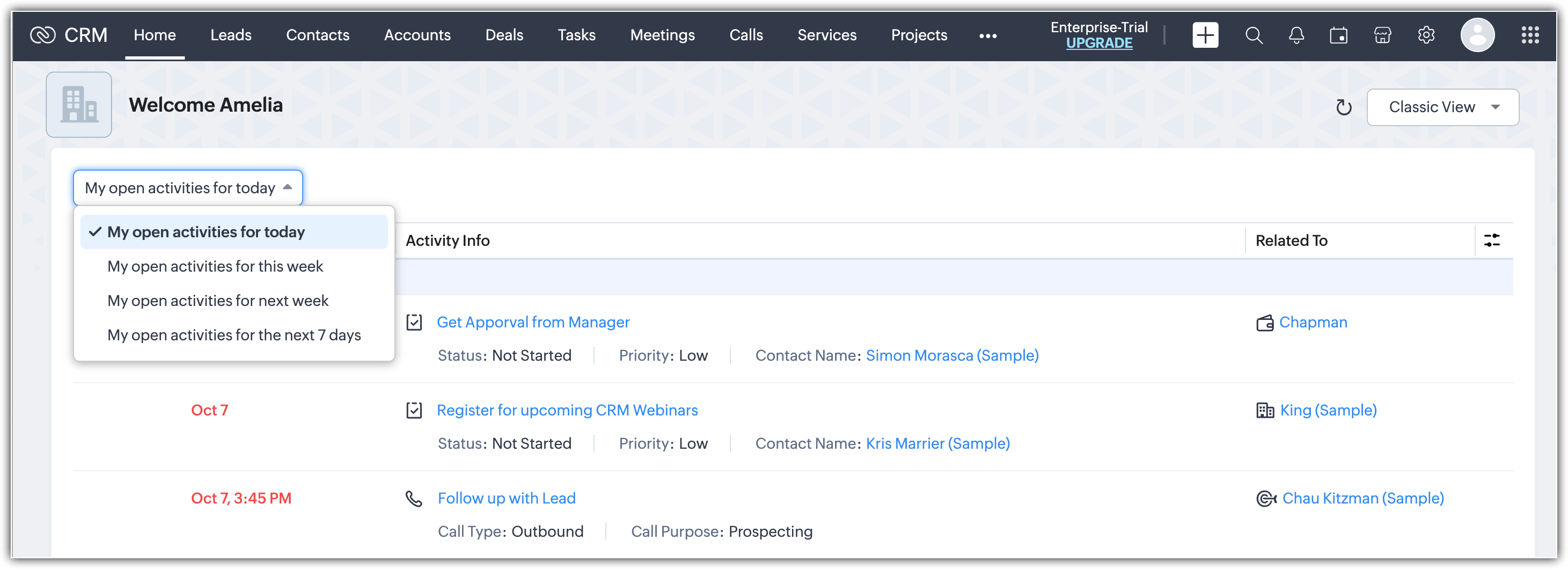
Preferences
Filter how you want to view your open activities, overdue activities, and all-day meetings and tasks by clicking the Preference icon in the top-right corner of the component. You can hide or show all overdue activities, show all overdue activities at the bottom or top, and show all-day meetings and tasks at the bottom or top. Please note that overdue activities will always be displayed at the top by default.

Customize activity information
Customize what activity information you want displayed in the component from the Preferences section under Manage Fields. In the Column Field Customization pop-up, you can choose which fields to display in the component for your activities.

Perform immediate actions
Hover over an activity to edit, delete, reschedule, cancel, or mark it as completed right from the dashboard.

This update will help you achieve the following:
- Get a full activity overview: Get a clear and organized view of all customer interactions and internal tasks over a selected period.
- Improve productivity: With everything in one place, you can quickly assess what’s been completed and what still needs attention; no more missed meetings or overlooked tasks!
- Customize it to fit your needs: Whether you're focusing on a specific time period or activity type, the timeline filter makes it easy to stay organized and efficient.
For more information about this update, please refer to this help resource.
We're confident that this new addition to your dashboard will enhance your CRM experience. If you have any questions, please reach out to us in the comments below.
Thanks and have a great day!
Topic Participants
Serena Woolridge
Zohoboy
Tim
Maryline Oshea
Mike H
Sticky Posts
Accessibility in Zoho CRM: Not just a feature—a way to empower
For instructions on setting up these controls, please check this help document: Configuring accessibility controls. Hello everyone, Today (December 3, 2024), on the International Day of Persons with Disabilities, we begin our journey towards a CRM thatAct on your customers' voices in Zoho CRM
Dear Customers, We hope you're well! We are super excited to present a pivotal addition to VoC in Zoho CRM—the ability to act! Customer feedback is directly proportional to customer experience, and in this customer-driven market, that feedback has a powerfulFocus Group Webinar - Streamline Record Creation with Wizards
Hi there, With all the time your users spend on record creation, do you feel like they have the most seamless experience while doing it? For different types of records or those with a LOT of fields, do your users spend time navigating to enter data repeatedly?Notes and Attachments visibility can now be restricted based on profiles
Dear All, We hope you're well! We are here with a quick update about Notes and Attachments profile permissions. In the past, a record's Notes and Attachments were visible by default to all users with record access. However, as notes and attachments canIdentify and prioritize profitable deals: Zoho CRM Forecasts help users focus on revenue-driving opportunities
Post moderated on: 7th November: Release update: This feature is now available for users in all DCs. Dear Customers, We hope you're well! At any given time, a sales rep handles multiple deals, each progressing at its own pace. But not all deals will succeed—some
Recent Topics
554 5.2.3 MailPolicy violation Error, help?
This message was created automatically by mail delivery software. A message that you sent could not be delivered to one or more of its recipients. 554 5.2.3 MailPolicy violation Error delivering to mailboxes I am not sure why i am getting this, pleaseRecover trash emails deleted by Zoho
Three times in the past 6 weeks all emails have been deleted from trash. I have NOT accidentally deleted them myself--they literally disappear before my eyes. I have the trash folder set up to delete items after 30 days, but they have suddenly ALL disappearedERROR:554 5.1.8 Email Outgoing Blocked.
Buen día Tengo un problema con una de mis cuentas de correo corporativo, investigue sobre el error, borre mensajes y el problema persiste. No se como puedo desbloquear mi cuenta de correo. El correo en cuestión es dinagramascentro@servicioslatinosltda.coME SALE ESTE ERROR: No fue posible enviar el mensaje;Motivo:554 5.1.8 Email Outgoing Blocked
Ayuda!! Me sale este error al intentar enviar mensajes desde mi correo electronico de Zoho! Tampoco recibo correos pues cuando me envia rebotan. Ayuda, Me urge enviar unos correo importantes!! Quedo atenta MAGDA HERNANDEZ +5731120888408Custom Button in Shipments
Custom buttons feature is very much needed in shipments. Please work on this feature request!Zoho mail is logging me out almost every day ?
Yes I have clicked the Remember Me option. Yet I need to login again every 1 - 2 days, sometimes multiple times per day. The saved credential does not persist. Using fairly clean Chrome.Asap Widget 2.0
Where's the documentation for the new ASAP widget? https://www.zoho.com/desk/developers/asap/#introduction this one is outdated How can we dynamically navigate between different views? How can we prefill ticket forms using ASAP 2.0?DataPrep Bigquery Connection failed
Hello everybody, I want to create a connnection beetwen Bigquery and Dataprep but when I try to connect my project I got this error Loading tables has failed. Table list fetched from the data source expired.Organization-Tiered Support in Zoho Corp Help Center
Dear Zoho Team, Greetings! As the focal point for all Zoho-related matters in our organization, we would like to request the implementation of an organization-tiered support structure in the Zoho Corp Help Center (Zoho's internal Zoho Desk). This featureHTTP Error 500 when creating E-Mail Draft with API
Hi, I tried to create an email draft for a ticket using the Zoho Desk API (v1); however, I continuously receive HTTP Error 500: An internal server error occurred while performing this operation. I've tried both curl and Python implementations, but neitherRecording overpayment?
So a customer just overpaid me and how do I record this? I can't enter an amount that is higher than the invoice amount. Eg. Invoice is $195 and he sent $200. He's a reccuring customer so is there a way to record so that he has a $5 advance for future invoice?Calculate BMI
Hello, Could you please help me with the following calculation: Height registration is in feet & inches. Weight registration is in pounds & LBS. I want to calculate the BMI for example: //Calculate pounds dec = row.Today_s_Weight_st_lbs.toDecimal() * 100; num = row.Today_s_Weight_st_lbs.toLong() * 14; pounds = (dec + num); //Calculate inches dec1 = X.Height_ft_ins.toDecimal() * 100; num1 = X.Height_ft_ins.toLong() * 12; inches = (num1 + dec1); //BMI Calculation row.BMI = (pounds * 0.45) / ((inchesZoho Recruit - Blueprint and ZIA
If I activate the Blueprint for Jobs in Zoho Recruit, Zia disappears for matching canddiates, why is that?E-mails duplicados
Ao enviar e-mails, uma das contas de nossos usuários, mostra dois e-mails enviados iguais. Como faço para exibir somente um e-mail enviado? Obrigado,Zoho Creator - Install app from Gallery takes too long
I'm trying to install the 'Volunteer Portal' from the app Gallery of Zoho Creator. It has been busy installing the app for over 2 hours now. It might be okay, but how long is something like that supposed to take? I never installed anything from that GalleryWhy Trident?
Maybe a strange question, but I was wondering why Trident is being developed. It looks fine and is working better and better, but I can't see what you want to achieve what isn't already in Zoho Mail? Zoho mail is already an (webbased I suppose) app thatEmail não baixa nem anexa arquivos
Boa tarde. Não consigo baixar, visualizar nem anexar arquivos no e-mail Zoho. Já baixei a permissão para o Chrome, mas não adiantou. Tentamos no Windows 7 e 10, e mesmo assim não baixa nada. Somente pelo app do celular consigo baixar. O que posso fazer?Email zoho não baixa nem anexa arquivos
Não consigo baixar, visualizar nem anexar arquivos no e-mail Zoho. Já baixei a permissão para o Chrome, mas não adiantou. Não baixa nada. Somente pelo app do celular consigo baixar. :(Problem adding emails to my account / Email Address already exists or associated in another Organisation
Hello, I am trying to create 3 emails that I previously deleted, but it gives me the message that you see on the screen below, I tried to write to support but I still have no response, what else can I do?"Processing"
Hi, All emails outgoing are showing "processing", any issues? ThanksAuto forward after moving email from spam to inbox
Auto forward is generally working fine, however it does not forward mails landed in the spam folder. I can move important mails from spam back to inbox, is it possible to automatically forward them once they are in inbox? Obviously I can manually forwardProjects Task List Bars not Showing
Im in my Projects template and the grey bar for the Task Lists is not showing and the tasks cannot join to it. I have it open in a job and it works. Anyone know why its not showing in the template?Restriction in assigning signer fields for the "Approver" role in APIs and internal integrations
Hi, Zoho Sign's intended design is offering two actions to the recipient - Needs to sign (if you wish your recipient to add information to the document; signature, for instance) or Approver (someone who has to approve the content of the document and mustSearching Notes & Attachments
Is it possible to have the search in CRM search the Notes and Attachments for key wordsno me llegan los correos a Zoho mail
No puedo recibir correos pero sí enviarlos, ya hice la modificación de MX y la verificación de teléfonos, qué es lo que ocurre? gracias553 Relaying disallowed SMTP Error: data not accepted
I am configuring my website to use my zoho mail for my contact form. I am using phpmailer but this exits with the following error: SMTP ERROR: DATA END command failed: 553 Relaying disallowed SMTP Error: data not accepted. Mailer Error: SMTP Error: dataRebrand your CRM with the all-new custom domain mapping setup
UPDATES TO THIS FEATURE! 19th Jan, 2024 — Custom domain mapping has been made available for portal users in Zoho One and CRM Plus. 23rd June, 2023 — Custom domain mapping has been made available for all users, in all DCs. Hello everyone! We are elated'Find duplicates using :'
I just discovered (and thought I would share) that you can import candidates to Zoho Recruit and define the field you want to use to find duplicates. I have used the email address all this time. But I think a better field to find duplicates is a contact'sTerritory management and roles hierarchy
Hi everyone, we are facing a problem with territory management. Our roles hierarchy is quite simple: - Area sales managers - Sales executives (reporting to Area sales managers) - Backoffice "Sales executives" can see only accounts/contacts/etc based onDataPrep Bigquery Connection failed
Hello everybody, I want to create a connnection beetwen Bigquery and Dataprep but when I try to connect my project I got this error Loading tables has failed. Table list fetched from the data source expired.Can Send Emails But I am not Receiving emails in Zoho Account
Hello, I have configured a Zoho email account for the domain pentexqatar.com and I can send emails but am not receiving any emails in Zoho account. can I please let me know what could be the issues? Thank YouDisable Multiple Submissions by same Employee
Dear All, I am creating a form to be filled by employees. Is it possible to restrict submission of the form if that employee has already submitted it once?Whatsapp Notification For Cliq
We have integrated WhatsApp Business into Zoho CRM, and messages are coming through to the CRM. However, I want a notification message to be sent to the data owner in Cliq when a new message arrives. This doesn't seem possible through rules. Is therePrefill Zoho Bookings form fields when using 'Email Booking URL' button in Zoho CRM
I'm utilizing the 'Email Booking URL' button in Zoho CRM, linked to the 'Contacts' module. After the contact sets the meeting details and receives the email, I want the Zoho Bookings form to automatically pre-fill with their information (name, email,Call Counter
For context, our Leads Page is configured with three separate phone number fields. This allows us to store multiple contact numbers for each lead. We've also integrated a click-to-dial feature in our CRM system, which enables us to make calls directlyPower of Automation :: Incorporate your desired tasklist into a new project automatically
Hello Everyone, A custom function is a software code that can be used to automate a process and this allows you to automate a notification, call a webhook, or perform logic immediately after a workflow rule is triggered. This feature helps to automateHow to delete Inactive users?
We want to delete inactive users from our system, but went you deactivate still the names are shown at the inactive section. How to get really rid off these names? Thanks for your response! Fabian van den BarselaarEvents disappearing in Calendar
To reproduce the bug: 1.- Add a new event in Calendar 2.- Type any name for the Event 3.- Click "Create" 4.- The event appears 5.- Click on the event to open it 6.- Optional: Edit the event 7.- Click OK 8.- After two seconds, the event disappears Now, click on another day and then come back to the inserted event's day. The event appears.Variable time for consultation.
We would like to be able to not set a predefine time for the consultation. We wont be using this for the customer it's going to be use internaly to keep track of workers on the road that have appoiment and installation. Something in the line of a FSMIntegration Zoho Books in CRM
Hi, I integrated the CRM with Books. This allows me to display accounting documents assigned to a customer directly in the CRM. This is a very convenient option. Unfortunately, I can't find a solution to properly set permissions for my sales department.Next Page