Tip of the week #23 - Connect to 5000+ web applications with Zapier integration

The integration of Zoho TeamInbox with Zapier allows for smooth data flow with other applications and lets you automate crucial processes.
To move data seamlessly between applications, you can build new workflows by creating Zaps. In Zapier, a 'Zap' is an automated workflow that you set up between apps. Each Zap consists of two parts - 'trigger' and 'action'.
You can choose Zoho TeamInbox, either as the 'trigger' app or the 'action' app.
If Zoho TeamInbox is chosen as the trigger, an action will be performed in the third party application upon meeting certain conditions in Zoho TeamInbox.
If Zoho TeamInbox is chosen as the action, based on certain conditions in the third party application, an action will be performed in Zoho TeamInbox.
For example, you can create a Zap such that when a new message is received in Zoho TeamInbox, a new message is automatically posted to a specific channel in Slack.
Another example would be connecting Mailchimp and Zoho TeamInbox. When a new subscriber is added to a Mailchimp list, the Zap creates a new contact in Zoho TeamInbox.
Try out this integration with Zapier, and let us know how it helped automate your business processes.
If you've not tried Zoho TeamInbox yet, sign up now to start your free trial.
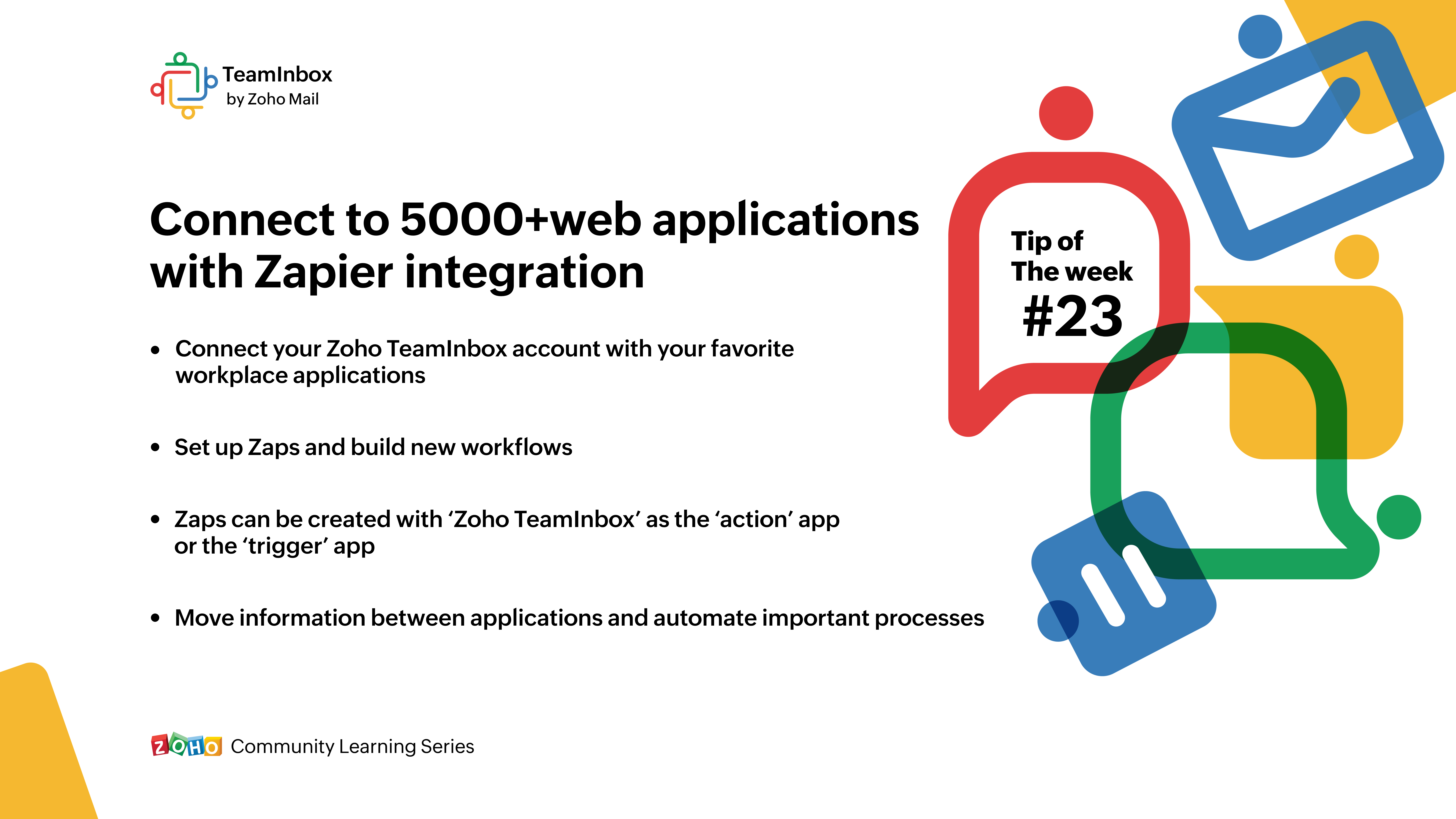
Topic Participants
Vignesh S
Recent Topics
Function #61: Automatically add free item to the invoice based on item quantity
Hello everyone, and welcome back to another Custom Function Friday! During holiday seasons or special promotions, businesses offer deals like BOGO (Buy One, Get One), Buy 3 Get 1 Free, Buy 2 at 50% off, and much more to attract customers. These promotionsTArgets To Accounts (Modules)
How can i set sale target to Customers (Accounts Module)Profit on Sales order
Hi, would it be possible to implement a column at the Sales order overview of Purchase amount? So a field with the amount of all purchase related to this Sales order? This is very usefull so you will see the profit you made on this deal. I tried to getNotes for Items for Future Purchase Order
Next time when I order an item, tau have to make some changes in it, that order has to be placed after 4-5 months, I want to save those changes or points somewhere in the item, how will that be possible..Schemes of different tyoe
How can easily apply hourly, day wise or month wise schemes on Bill, Quantity, and other schemes. Like I want to apply a scheme Form today to next 7 days .where i can mention in zoho books so scheme will implement automatically to all customers andAlphabetically
How can i arrange alphabetically - (Manage Manufacturer) Field in Item MasterClients not receiving emails
I've been informed that my emails are not being received. Is there anything that I should look into to rectify this? Many thanks!Custom validation in CRM schema
Validation rules in CRM layouts work nicely, good docs by @Kiran Karthik P https://help.zoho.com/portal/en/kb/crm/customize-crm-account/validation-rules/articles/create-validation-rules I'd prefer validating data input 'closer to the schema'Ask the Experts 25: Experience the full spectrum of Zoho Desk’s autumn and spring releases for 2025
Hello Everyone, We’re on the 25th episode of our ATE series! It's a true milestone in our live community interactions! It’s been an amazing journey since we started in October 2018. Zoho Desk has come a long way, evolving with the support of a wonderfulContact data removes Account data when creating a quote
Hi, Our customer has address fields in their quote layout which should be the address of the Account. They prefill the information, adding the account name - the address data is populated as per what is in the account - great. However when they then addEnterprise subscription support
My organization sells subscription services to enterprise customers, which is a different model from the consumer subscription model that Zoho Billing has been designed to support and I beleve this capability should be added. An enterprise subscriptionRecruit paid support?
Hi all, Could anyone who has paid support package advise if it provides value for money with regards to support response times? Exploring the idea as unfortunately when we have faced issues with Recruit it has been a 7+ day timescale from reporting toFree Plan mail accounts details
In the zoho mail pricing there's a free plan that includes: FREE PLAN Up to 25 Users 5GB* /User, 25MB Attachment Limit Webmail access only. Single domain hosting. I need to make sure that I'm able to create multiple email accounts in the form of: name@domain.comZOHO Mail App Not working
There seems to be an issue with Zoho Mail App today. It is not connecting to server, internet is working fine, tried uninstalling app and reinstalling, loading circle keeps spinning round. Is there an update on the way?No more IMAP/POP/SMTP on free plans even on referrals with NO NOTICE
Outraged. Just referred a colleague to use her domain (not posting it publicly here) to Zoho, just as I have other colleagues, clients, friends. Expected the exact same free plan features as I have and as everyone else I ever referred got. I was helpingUnable to receive email - "5.3.0 - Other mail system problem 554-'5.2.3 MailPolicy violation Error delivering to mailboxes'"
My users are unable to receive emails from one particular domain, apparently. The domain known to be kicked back is whitelisted in the spam control. I sent an email to support earlier this morning but I have not received a reply. The error in the titleCaixa de saída bloqueada. Como desbloquear?
Olá, meu e-mail isabela.celli@sivirino.com está com a caixa de saída bloqueada. Não consigo enviar e-mails. Acredito que tenha sido porque mandei o mesmo e-mail para várias pessoas, pedindo uma cotação de serviço. Vocês podem desbloquear para mim? QuantosZoho Forms - Improve the CRM integration field to query data from more than one module
Hi Forms team, Something I get stuck on regularly is pre-populating a form with data when that data is spread across 2 or 3 modules. For example Contacts, Accounts and Deals. I don't want to duplicate the information in CRM so I end up writing a functiondesbloquear cuenta
Buenos dias Cordial saludo Tengo una cuenta libre en zoho mail asociado a un dominio, pero uno de los usuarios se bloquea el correo porque dice que ha excedido el límite de correo, por favor podrian desbloquearla y como hago para que esta persona debe enviar sus correos sin ningun probleama. Gracias de antemanoReupload and rename from one field to another field (file upload)
Hi Everyone, Sorry, i have question to use invoke url for rename and reupload attachments file to another field. Tested on development mode. Zoho C6. Refer to https://www.zoho.com/creator/help/api/v2/upload-file.html look my error notification. Does anyoneNot Receiving Incoming Mail
I can send emails from my account but I do not receive any. I originally set up forwarding and it worked for a while and then stopped. I turned off forwarding and now do not receive any emails. Could you please check what is causing this issue? Thank youWill zoho thrive be integrated with Zoho Books?
titleBARCODE PICKLIST
Hello! Does anyone know how the Picklist module works? I tried scanning the barcode using the UPC and EAN codes I added to the item, but it doesn’t work. Which barcode format does this module use for scanning?Stock count by bin location
Is there a configuration to make a stock count by bin or area and not by product. these is useful to manage count by area RegardsMaking preview pane "stick"
Hello, Is it possible to fix/dock the preview pane so that it's always there? The modern monitors are all very wide so there's plenty of space horizontally. Having the preview pane disappearing and appearing again when you click on an email message inIntroducing Multi-Asset Support in Work Orders, Estimates, and Service Appointments
We’re excited to announce a highly requested enhancement in Zoho FSM — you can now associate multiple assets with Work Orders, Estimates, and Service Appointments. This update brings more clarity, flexibility, and control to your field service operations,Reason:554 5.1.8 Email Outgoing Blocked
I have been struggling to set up my email address for some time now; it's difficult to locate what I need. Additionally, I cannot send or receive any emails. I keep receiving the "Reason: 554 5.1.8 Email Outgoing Blocked" error. There doesn't seem toTrouble Connecting Zoho Mail via IMAP in n8n – Need Help
Hi everyone 👋, I'm trying to connect my Zoho Mail account to n8n using the IMAP Email Trigger node, but I'm facing issues getting it to work fully. ✅ Here's what I’ve done so far: ✅ IMAP access is enabled in my Zoho Mail settings ✅ I’m using the correctUnable to send message; Reason:554 5.1.8 Email Outgoing Blocked
Hi, I sent few emails and got this: Unable to send message; Reason:554 5.1.8 Email Outgoing Blocked And now I have few days since I cant send any email. Is there something wrong I did? Also can someone fix this pleaseChanges to the send mail Deluge task in Zoho CRM
Hello everyone, At Zoho, we continuously enhance our security measures to ensure a safer experience for all users. As part of our ongoing security enhancements, we're making an important update on using the send mail Deluge task in Zoho CRM. What's changing?Page Rules in Forms
🚀 Dynamic Page Navigation Implementation I successfully implemented dynamic page navigation based on a user's radio button selection. The goal was to direct users to a specific, corresponding page while ensuring they only interact with the flow determinedUnusual activity detected from this IP. Please try again after some time
When i try to create new addresses on my account i am getting this error, it has been 24 hours now and i am still getting this error can anyone helpCancellation of written-off invoice
Hi, Can I know when we cancel the write off (write back), in which FY, the reversal is recorded. It doesn't ask as to when the write off should be cancelled to reflect!. It shouldn't reflect in the year in which the invoice was written off since the YearCreate Invoice automated with Package
Does anyone knows how to create an invoice from a SO when we have created the package? We do these manually. and validate that the product packed is the product invoiced (if the order is partially packed) Regards, JSI want to create a mailing list, NOT a group.
Can I create a mailing list in Zoho mail? I just want to be able to make a list of email addresses and give the list a name. Then when I type the list name, the list of email addresses will be automatically listed. When I create a group it sends an emailhow to download all my files
We are in the middle of zoho docs to zoho workdrive migration. I can not access my zoho docs page. I get redirected immediately to a zoho workdrive page. I would like to download all my files so that I have a backup in case something goes wrong with theRead webpage - MSXML2.ServerXMLHTTP
I have the following VBA script, put together from various sources (mainly zoho forum/help/support, so it once worked, I guess): private Sub GetListOfSheets() Dim url As String Dim xmlhttp As Object Dim parameters As String Dim html As String range("B1").valueExport Invoices to XML file
Namaste! ZOHO suite of Apps is awesome and we as Partner, would like to use and implement the app´s from the Financial suite like ZOHO Invoice, but, in Portugal, we can only use certified Invoice Software and for this reason, we need to develop/customize on top of ZOHO Invoice to create an XML file with specific information and after this, go to the government and certified the software. As soon as we have for example, ZOHO CRM integrated with ZOHO Invoice up and running, our business opportunitiesno me llegan los correos a Zoho mail
No puedo recibir correos pero sí enviarlos, ya hice la modificación de MX y la verificación de teléfonos, qué es lo que ocurre? graciasGroup Calendar as Default for adding new events, etc?
Hi, I want to make the group calendar (that I created, if that makes a difference) the default for anything new I add to the calendar. How can I do that? thanks.Next Page