Dataprep - DateTime Field is not being exported to Zoho CRM
Hello,
I'm using Zoho Dataprep to export data to Zoho CRM.
All the fields, except the DateTime, are exported successfully to the CRM Module.
The field i'm trying to Export is "Data_da_Posicao" and it's target is configured to the correct field in Zoho CRM.
The dataset i'm trying to export:
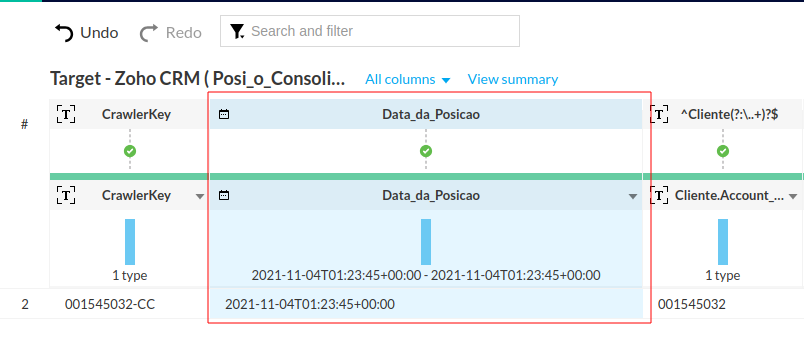
The export config:
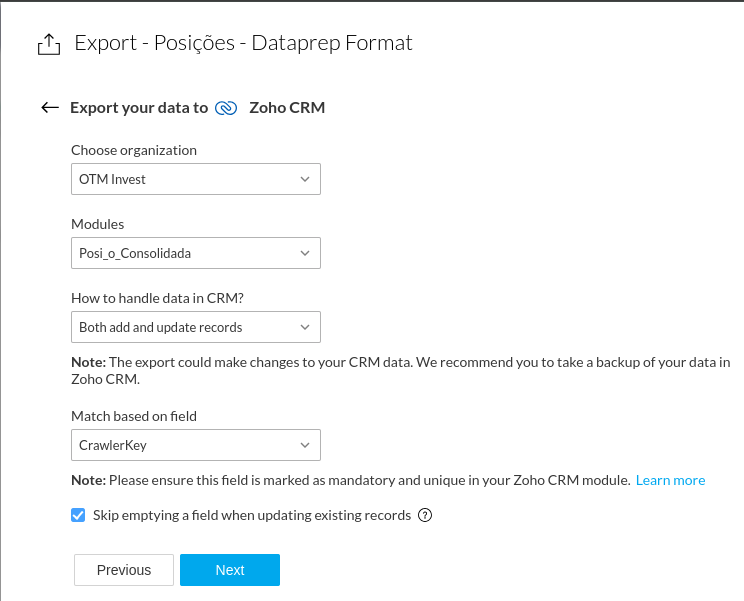
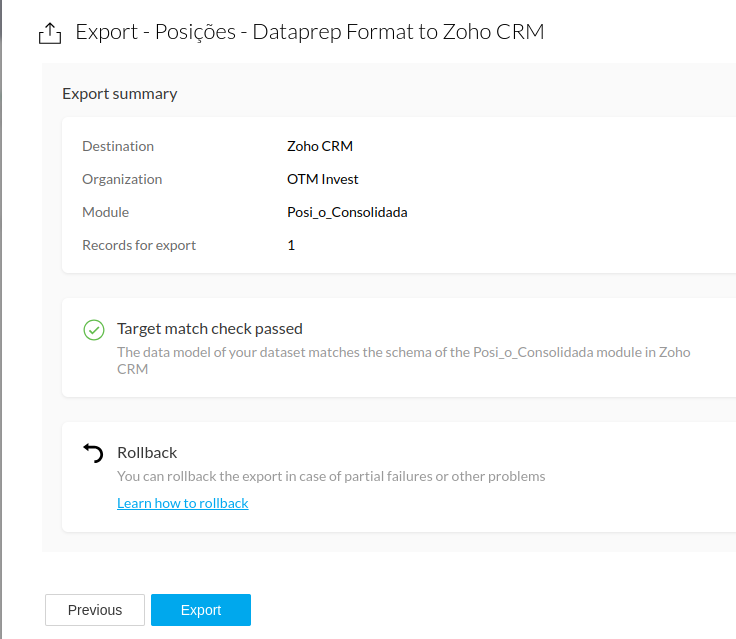
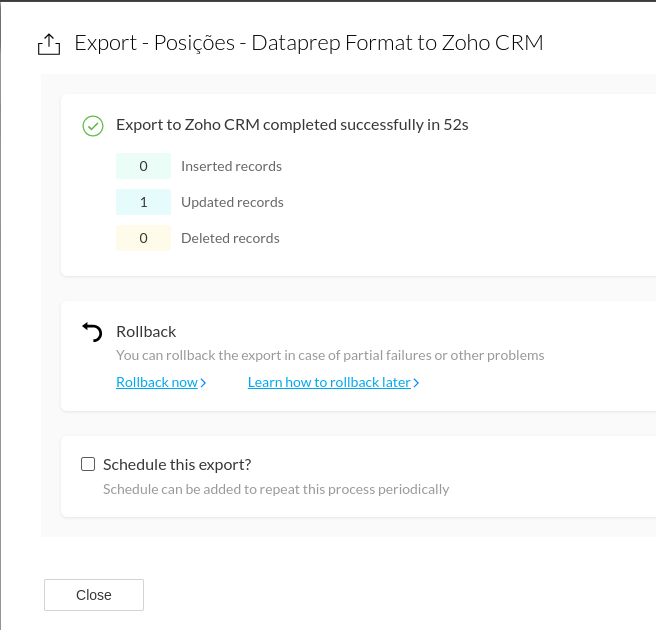
The CRM:
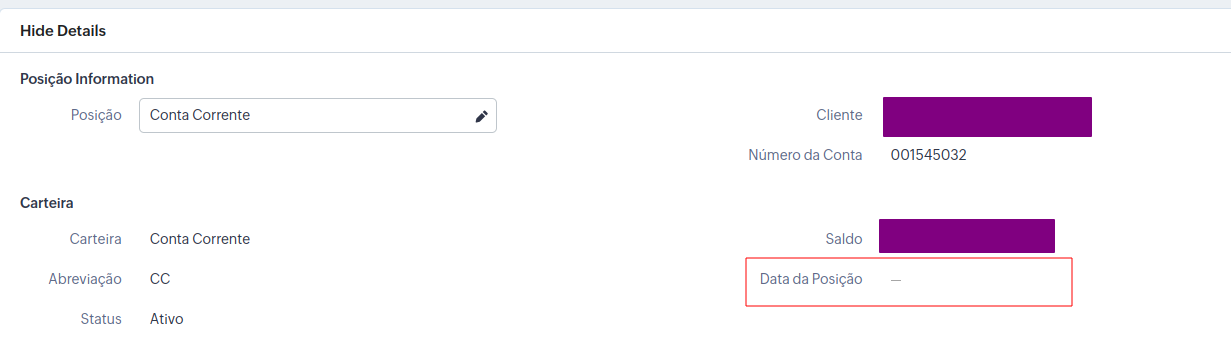
Some things to consider:
- I have checked the API Name for this field.
- The timezone configured in CRM is: (GMT -3:0) Brasilia Time (America/Sao_Paulo)
- The table i'm exporting have a configured timezone of "+00:00"
- When i import the dataset from Zoho CRM, the timezone is "-03:00". Example below (i configured a date value manually from zoho):

Please help me understand what i need to do to export the Dataset to Zoho CRM.
Thanks!
I'm using Zoho Dataprep to export data to Zoho CRM.
All the fields, except the DateTime, are exported successfully to the CRM Module.
The field i'm trying to Export is "Data_da_Posicao" and it's target is configured to the correct field in Zoho CRM.
The dataset i'm trying to export:
The export config:
The CRM:
Some things to consider:
- I have checked the API Name for this field.
- The timezone configured in CRM is: (GMT -3:0) Brasilia Time (America/Sao_Paulo)
- The table i'm exporting have a configured timezone of "+00:00"
- When i import the dataset from Zoho CRM, the timezone is "-03:00". Example below (i configured a date value manually from zoho):
Please help me understand what i need to do to export the Dataset to Zoho CRM.
Thanks!
Topic Participants
Leonardo Liska
Dhanush Kumar V
Sticky Posts
How to Add Users to your Organization in ZohoMail?
A better clarity so you can create other users to start using Zoho Mail. You can directly Add Users from the Control Panel to your Organization. You can invite users with the existing email address. If the person (user) already uses ZohoCRM, then you can import users from Zoho CRM. You can also import them using a .csv file. (if you are planning to add them in Bulk) In this topic, We will be discussing on how to Add and Invite users only. The Import options are self explanatory. ____________________________________________________________________________________________________________