Function #47: Automatically fetch custom field values from Zoho Expense to Zoho Books

Zoho Expense is an expense management application that allows you to record and report all your business expenses. When integrated with Zoho Books, you can easily sync all the expenses you have reported and approved in Zoho Expense to Zoho Books.
If you are already using this integration, you'll find today's function particularly useful. In the current integration, the default fields like Expense Amount, Expense Account, Expense Date and so on will get synced from Zoho Expense to Zoho Books. If you wish to sync the custom field values as well, you can set up today's scheduler that runs daily or every hour to fetch and populate the values from Zoho Expense to Zoho Books.
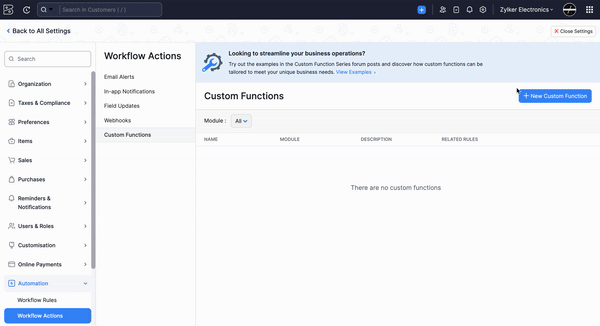
2. Create a Connection named "zexpense" to successfully execute the scheduler. You can watch the GIF attached below to know how to create the connection.
Prerequisites:
1. Create a Connection named "zbooks" to successfully execute the scheduler. You can watch the GIF attached below to know how to create the connection.
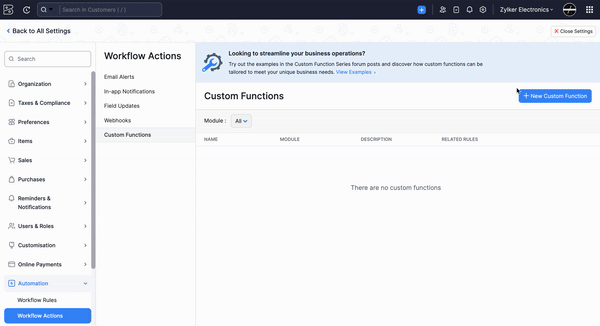
2. Create a Connection named "zexpense" to successfully execute the scheduler. You can watch the GIF attached below to know how to create the connection.

3. To facilitate the process of populating custom fields in Zoho Books with values from the corresponding custom fields in Zoho Expense, you will have to create expense-level custom fields in Zoho Books that are similar to those in Zoho Expense.
Setting up the Scheduler:
Navigate to Settings -> Automation -> Schedules -> +New Schedule > Set up the schedule according to your preference > Add the code from this GitHub link -> Save.
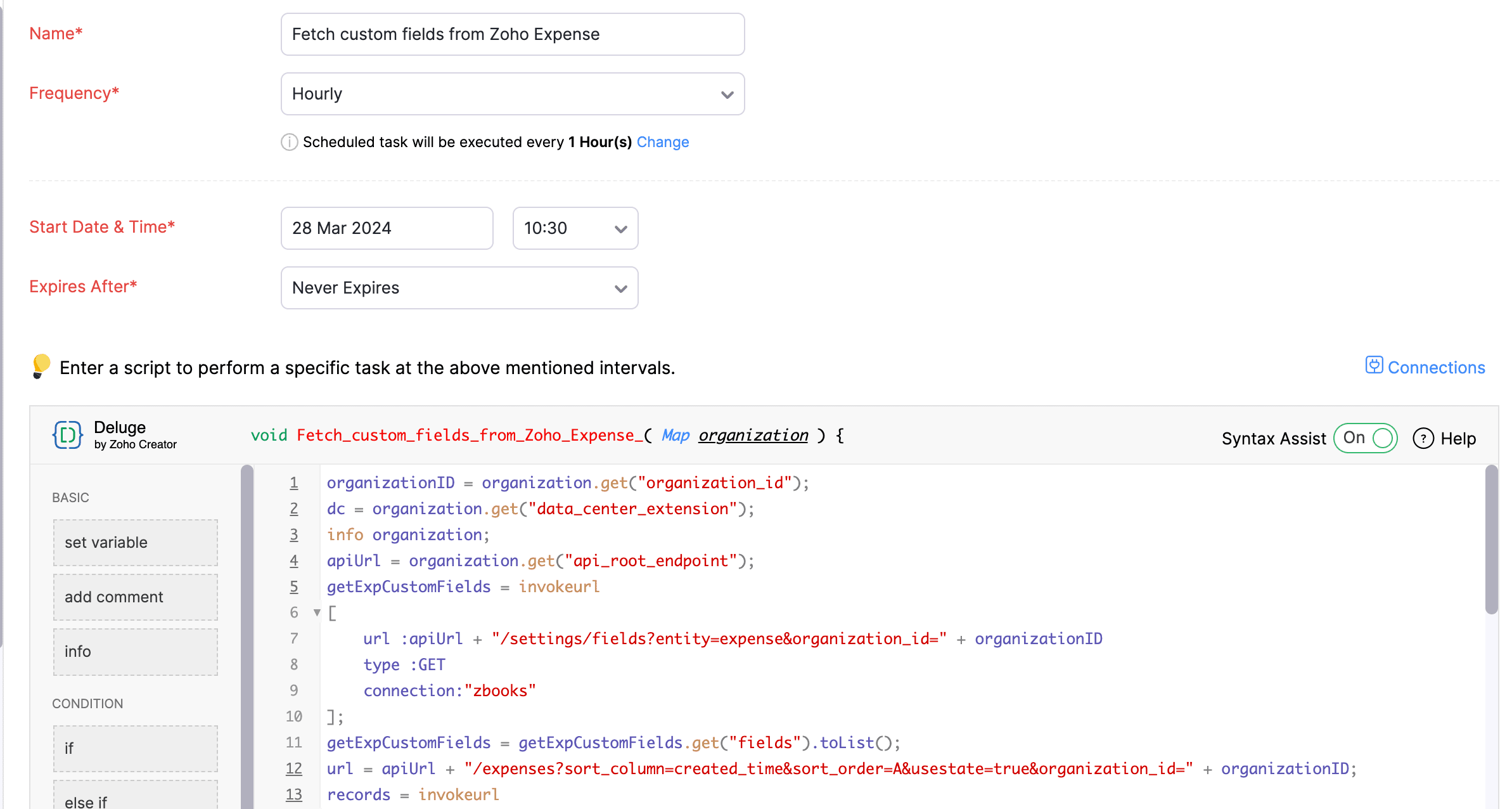
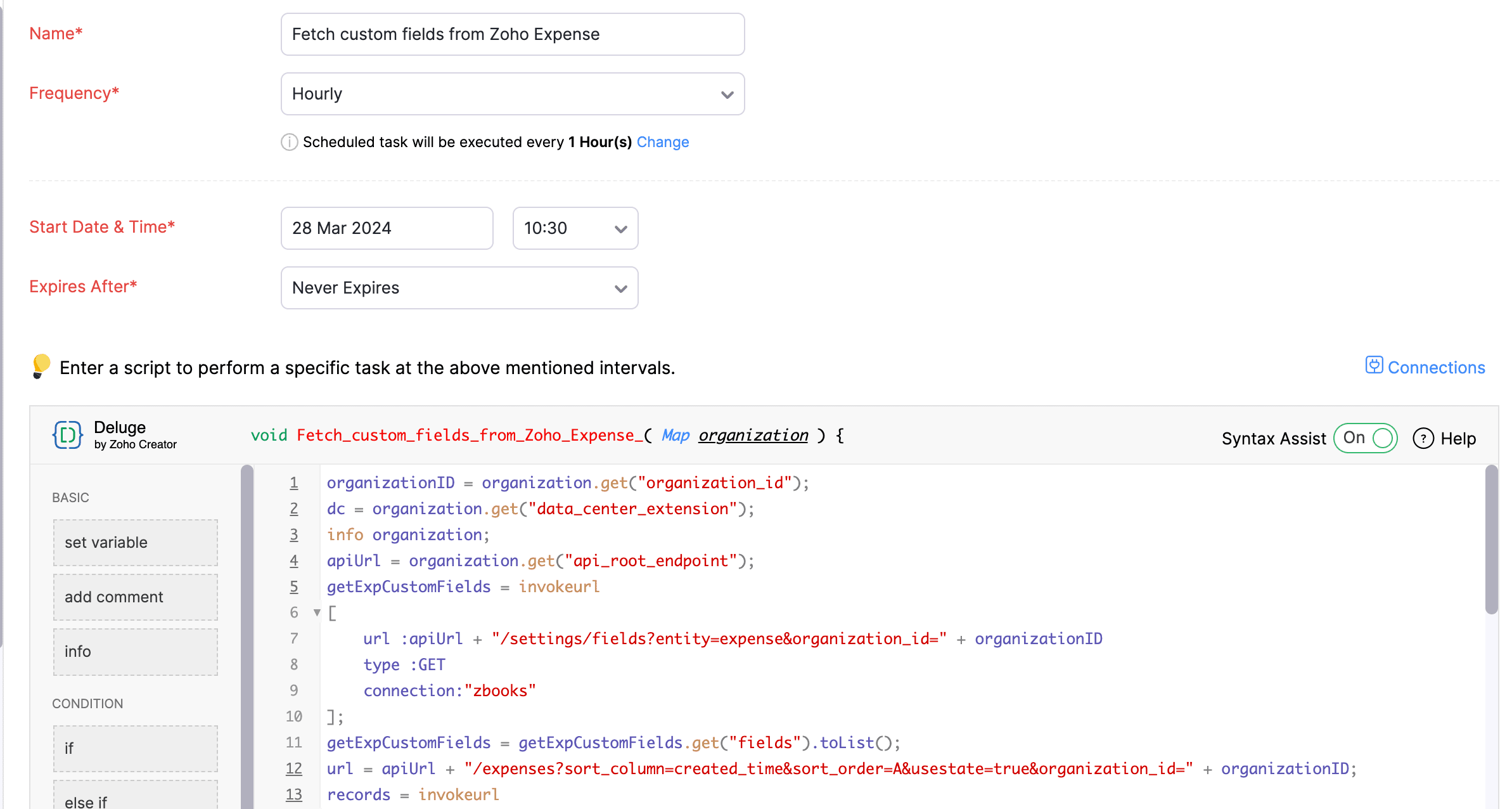
Implementing this scheduler can save you the time that's spent manually updating custom fields for expenses that are synced from Zoho Expense. If you need any assistance with setting it up, please leave a comment below or contact our support team at support[at]zohobooks[dot]com. We'd be happy to help you out.
Regards,
Shireen Farhana
Zoho Books