How to change Display Name for your Outgoing emails?
Hi All,
To change Display Name
- Login to https://www.zoho.com/mail
- Select Settings >> (select) Send Mail As
- Highlight and click the 'Edit' icon across the particular email address under 'From Addresses List'
- In the 'Display Name' text box, provide the desired Display Name
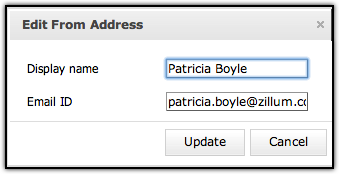
- Click 'Update' to save the changes.
- You may have to provide your external SMTP password, in case you are updating the Display name for an external from address.
Also, refer Send Mail As help for more information.