Instant contextual support on the go! - SalesIQ Mobile App
Providing effective support is often considered more important than providing instant support. Hence, to provide the best engagement, most of the support and engagement tools require operators to be using a desktop or a laptop. A bigger screen can be more helpful to have all the support tools organized, but this limits the operator to be stationary and stuck to a desk setup. It could lead to lots of missed out conversations when the operator moves away and requires operators to be vigilant all the time. This could accumulate stress to the operators and make the support process tedious.
The SalesIQ mobile app plays a significant role in providing effective on-the-go support to your customers during such a situation. The app allows operators to provide easy and reliable support right from their mobile phones without compromising on the features and support efficiency. We will be posting a series of posts to help our operators better assist their visitors with the SalesIQ mobile app.
This post will focus on how operators can use widgets during an ongoing conversation to provide contextual assistance. Thus letting you know more about your visitors before diving into the conversation with them.
Visitor Info Widget
The Visitor information widget is one of the cardinal widgets that allows you to know the essential information about the visitor like their name, email, and location. These basic data can be used as a conversation starter and jump right into the conversation without asking the visitors about the same.
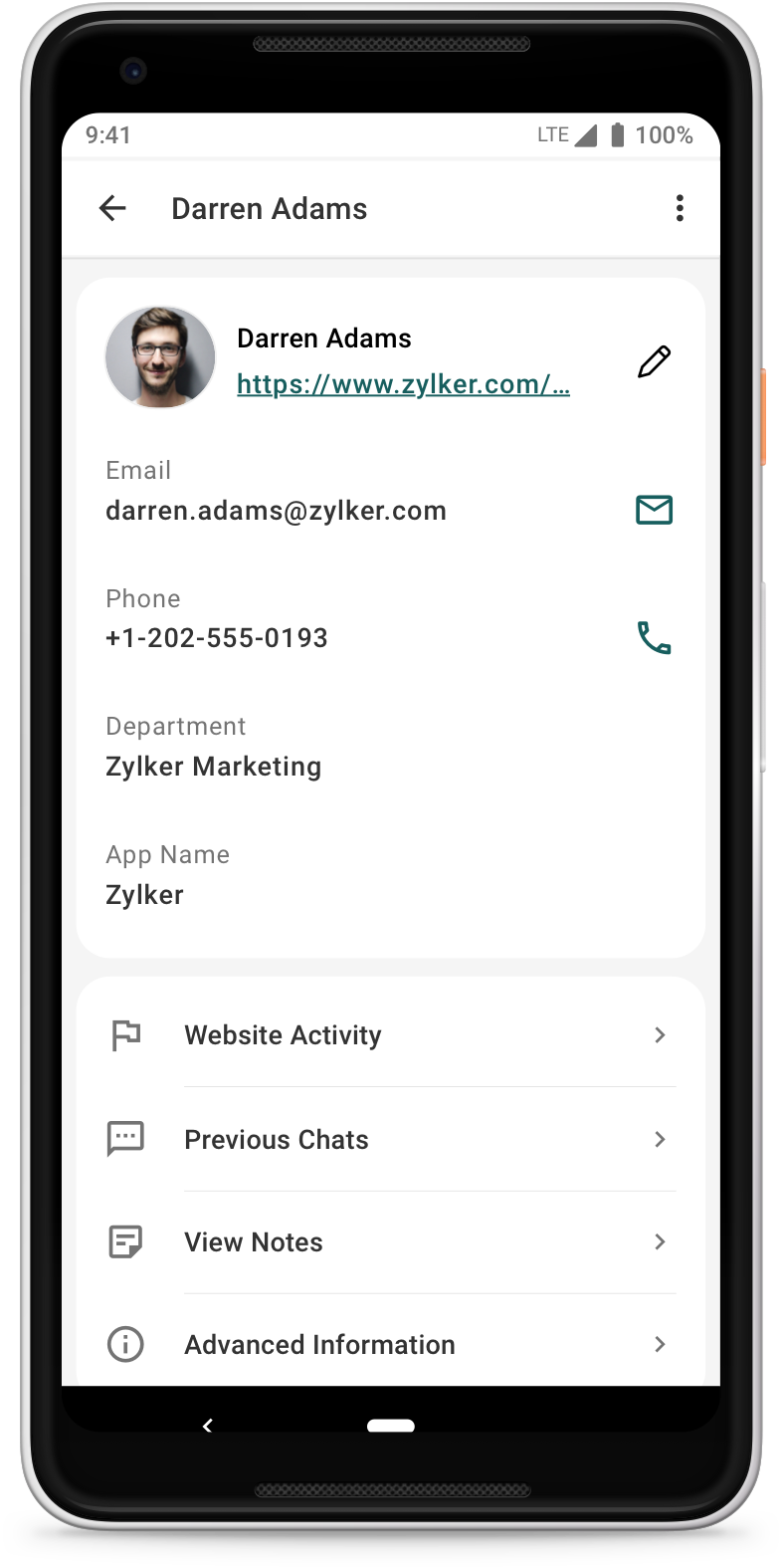
Zoho CRM widget
Establish customer relationships right from SalesIQ mobile app! The Zoho CRM widget helps you know if the visitor is a lead or a contact in your CRM portal and check if there are any deals associated with them. You can also create and manage deals for visitors in Zoho CRM right from the app.
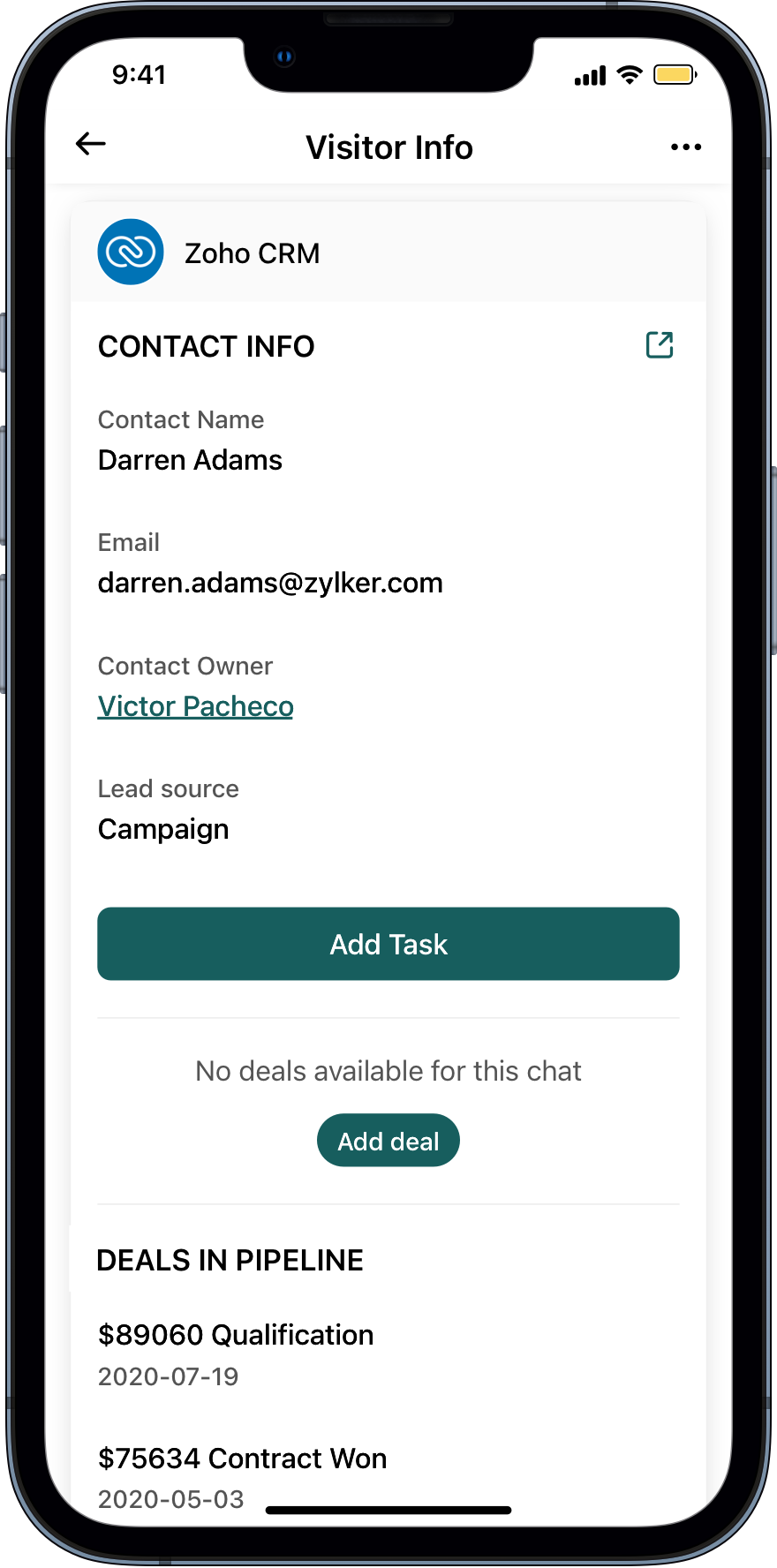
Zoho Desk widget
Take your on-the-go support to the next level with the Zoho Desk widget in your SalesIQ mobile app. This widget allows operators to view all the tickets associated with the visitor/contact in your Zoho Desk portal. You can also carry out your support process right from your SalesIQ mobile application and change the status of the desk ticket once the issue is resolved.
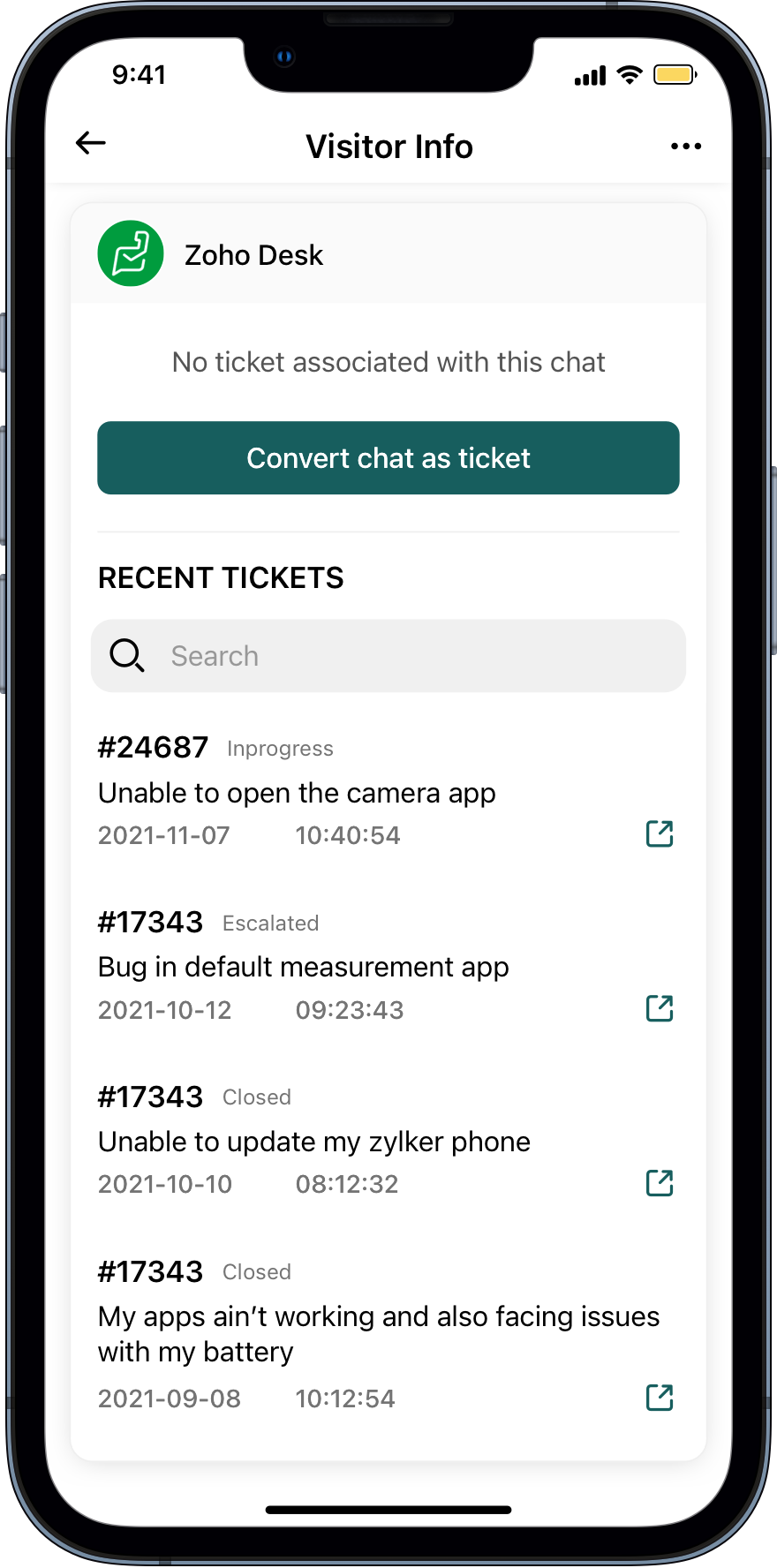
Zia Profile enrichment widget
Who said you need a traditional desk setup to pep up your B2B relationships? You can now view all the vital information of your visitor's organization and provide contextual assistance based on their business. Company profile enrichment widgets like our in-house Zia - Profile Enrichment and third-party integrations like Clearbit - Enrichment and Leadberry will provide valuable insights on the visitor's company such as the Revenue, Employee count, Business sector, etc. That can be used to understand the visitor and pitch sales based on it.
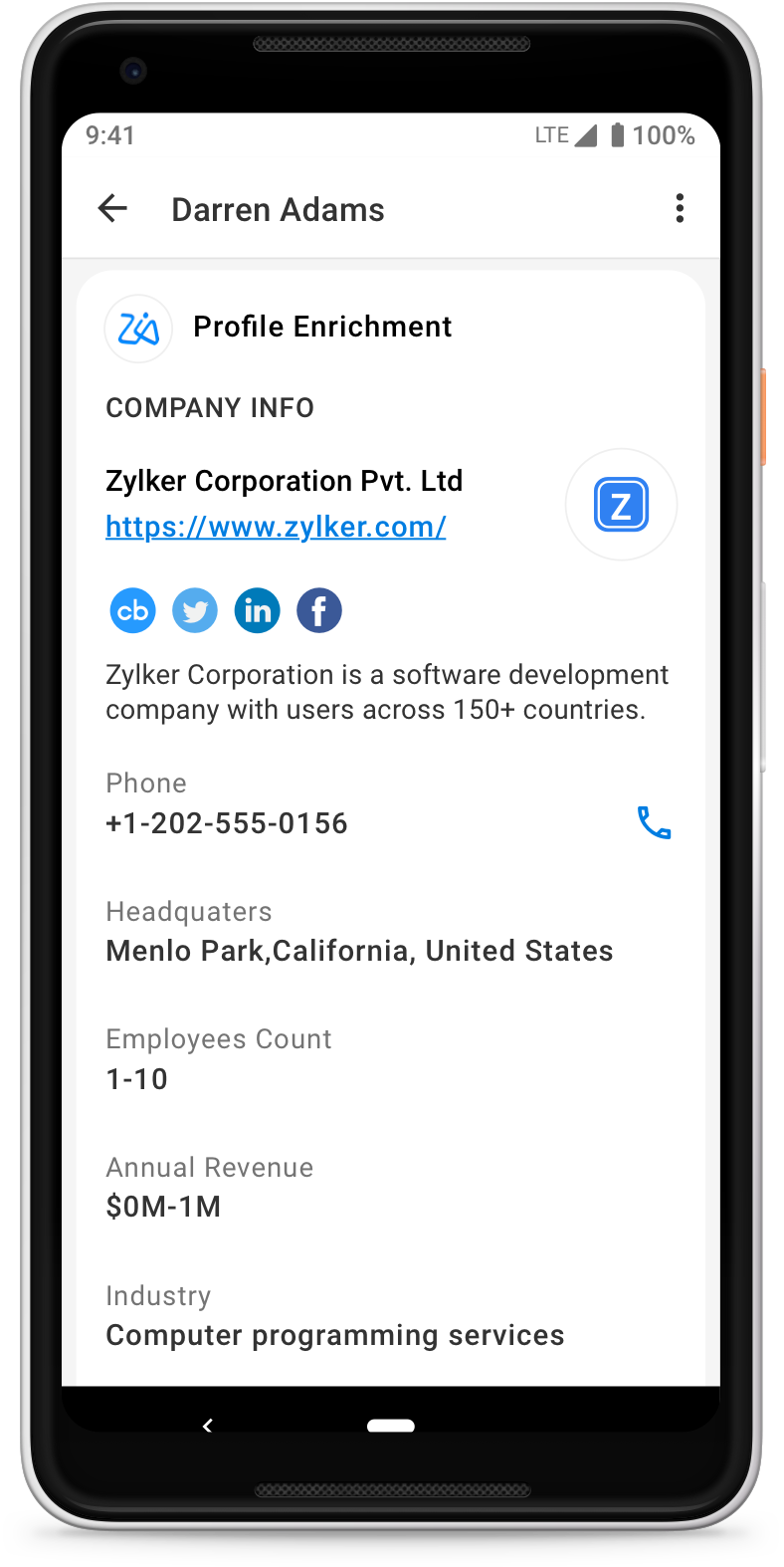
Bonus - Custom widgets!
Get creative with custom widgets! You are not limited to the widgets mentioned above. Of course, a few more widgets will unlock as you add more integrations in SalesIQ, but you are not limited to them. You can create your custom widget and display or perform any custom actions! More on this in this link.
Have you used these widgets in your app before? Share your favorite widget and share your ideas for custom widgets in the comments section below!
What do you want to know about SalesIQ Mobile app next? Please share your thoughts below and engage with our product experts and SalesIQ community!
Download our app Now!
Regards,
Naveen
Topic Participants
Naveen Chandar
Sticky Posts
Qualify Potential Leads Automatically with SalesIQ Chatbots
Your website may have a lot of visitors every day, but are you struggling to identify your potential leads? You may not know who your ideal leads are just by looking at a website visitor, right? To qualify a lead, you need to know their needs, interests,OpenAI Alert! Plug Sample #11 - Next-generation chatbots, Zobot + ChatGPT Assistant
Hi Everyone! We have great news for all AI enthusiasts and ChatGPT users! The much anticipated Zobot integration with ChatGPT Assistant is now available with Plugs. OpenAI has introduced 'ChatGPT Assistants' to customize GPT models as per your requirement.Get live insights on business performance with the SalesIQ TV App - Now available for Apple and Android TVs!
Hello everyone! Let's start with a question - What do you think is the key to a thriving business? Yes, I hear you. It's all about the customers. Success in business often starts with understanding customer needs. But wouldn't you agree that achievingDeprecation of Google Drive and Sheets connections in Scripts (Deluge)
Hello Everyone, We have an important update for those using the Script (Deluge) platform to build chatbots, widgets, and forms. Google has alerted us about sensitive scopes within the Google Drive and Google Sheets default connections in Deluge. As aPlug Sample #10 - Simplify Ticket Management (Zoho Desk) with Chatbots
Hi everyone! We're here with another simple yet effective plug for your chatbot to integrate with Zoho Desk. When a customer reports an issue/request during chat, it's logged as a ticket on Desk. When they return for updates, you end up searching through

