Introducing Open Shifts (beta) in Zoho Workerly

We are excited to introduce Open Shifts (beta) in Zoho Workerly, which allows businesses to easily manage last-minute staffing needs. This feature is designed for industries with unpredictable shift schedules, such as healthcare, retail, and security. Open Shifts enable employees to claim available shifts, helping you fill vacancies quickly and without hassle.
What are Open Shifts?
Open Shifts are unassigned work slots that can be made available to your temps, allowing them to voluntarily pick up shifts that match their availability. This feature offers your temps more flexibility and control over their schedules while allowing you to fill urgent staffing requirements without time-consuming manual assignments.
Core Use Case
Let’s look at an example: You’re managing a retail business, and suddenly, you experience a surge in foot traffic during the holiday season. Your current staffing schedule can’t handle the increased demand. Instead of manually assigning extra shifts to temps who may not be available or suitable, you can post Open Shifts. These shifts will be visible to your temps who are eligible and available, allowing them to pick up the extra work at their convenience. This dynamic, self-service approach benefits both managers and temps have more autonomy over their schedules, and you ensure that your shifts are filled swiftly without additional coordination.
The Problem
Staffing in dynamic industries is often unpredictable. There’s always the challenge of quickly finding available temps for sudden shift openings, which can disrupt operations and lower productivity.
The Solution
Zoho Workerly’s Open Shifts feature empowers your temps to pick up available shifts, saving you the hassle of scrambling to find replacements. This feature ensures that your shifts are filled on time, with minimal management intervention.
Create Open Shifts
To create open shifts:
- Go to the shifts module and select the Temp's view.
- The Create Open Shifts option is available only when a job is filtered. Filter the job you’re working with to enable this feature.
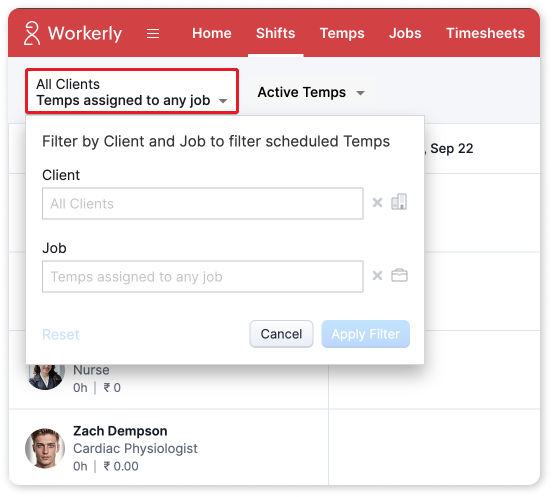
- In the Shifts tab, an Open Shift row will appear above all listed temps. Click + Shift to create Open Shifts for the selected job. Additionally, you can view the total temp matches available for the job by selecting ##Total Matches.
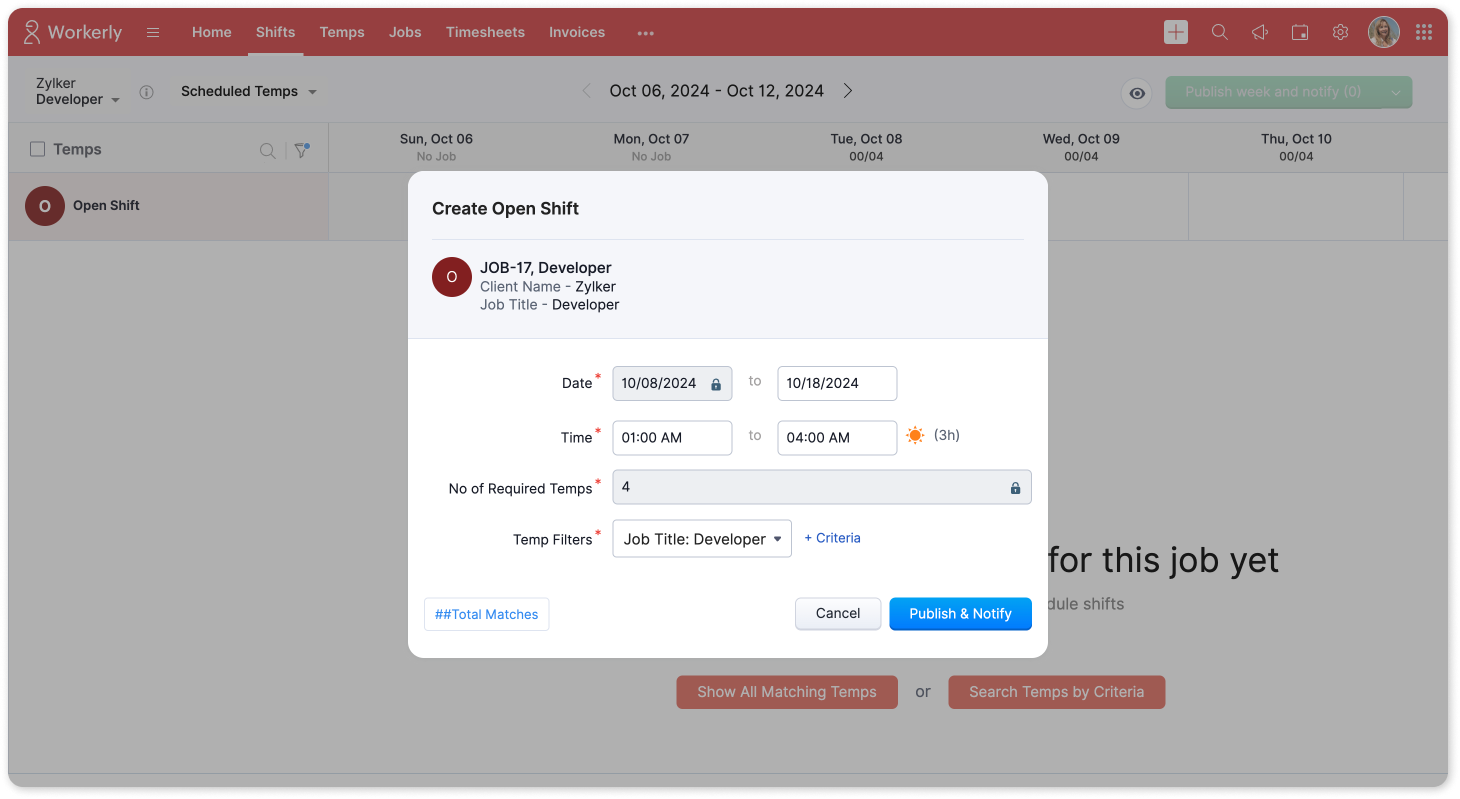
- If required, apply criteria to Temp Filters to narrow down suitable temps, and click Done.
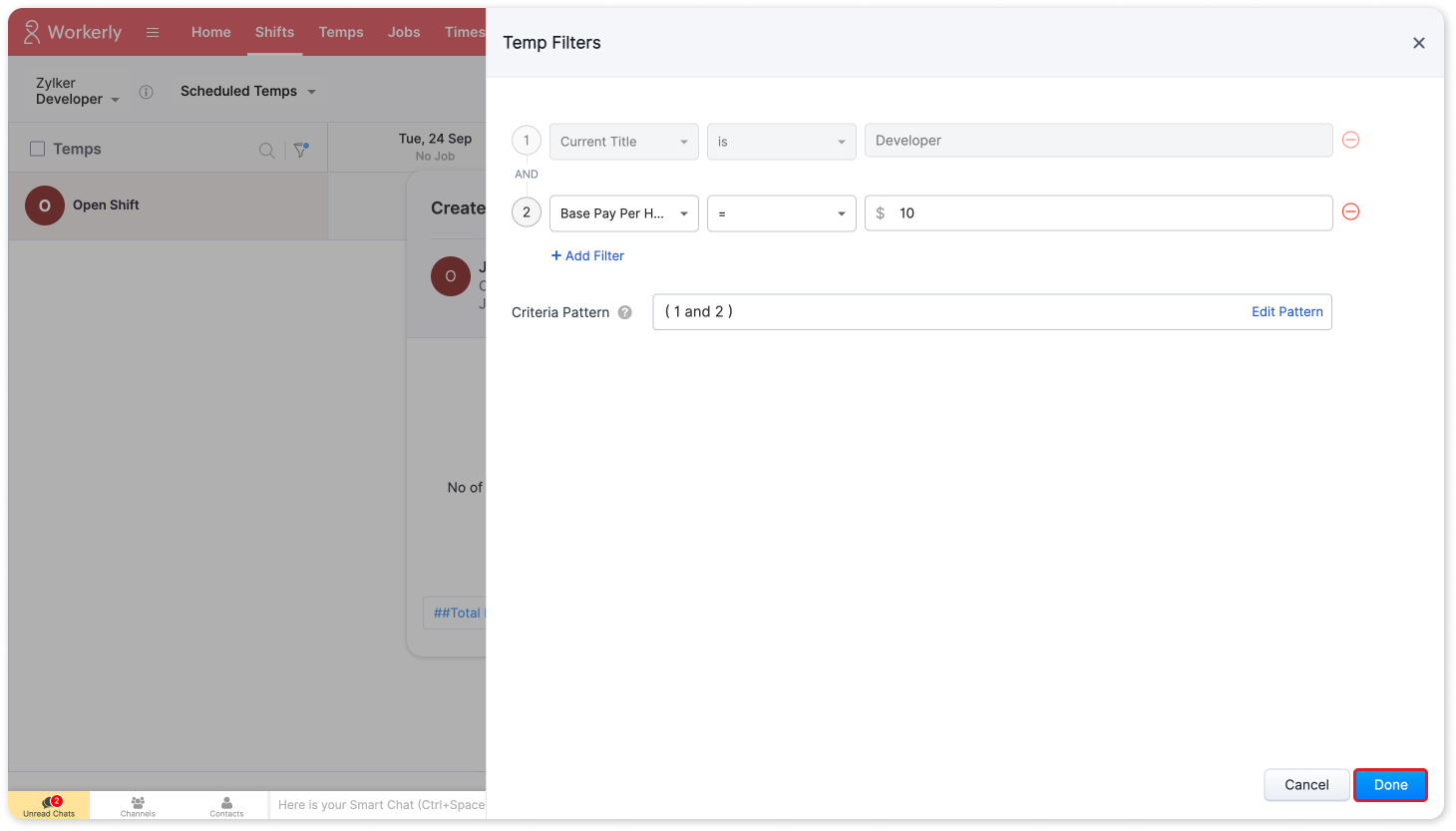
- Click Publish & Notify to finalize and save the Open Shifts.
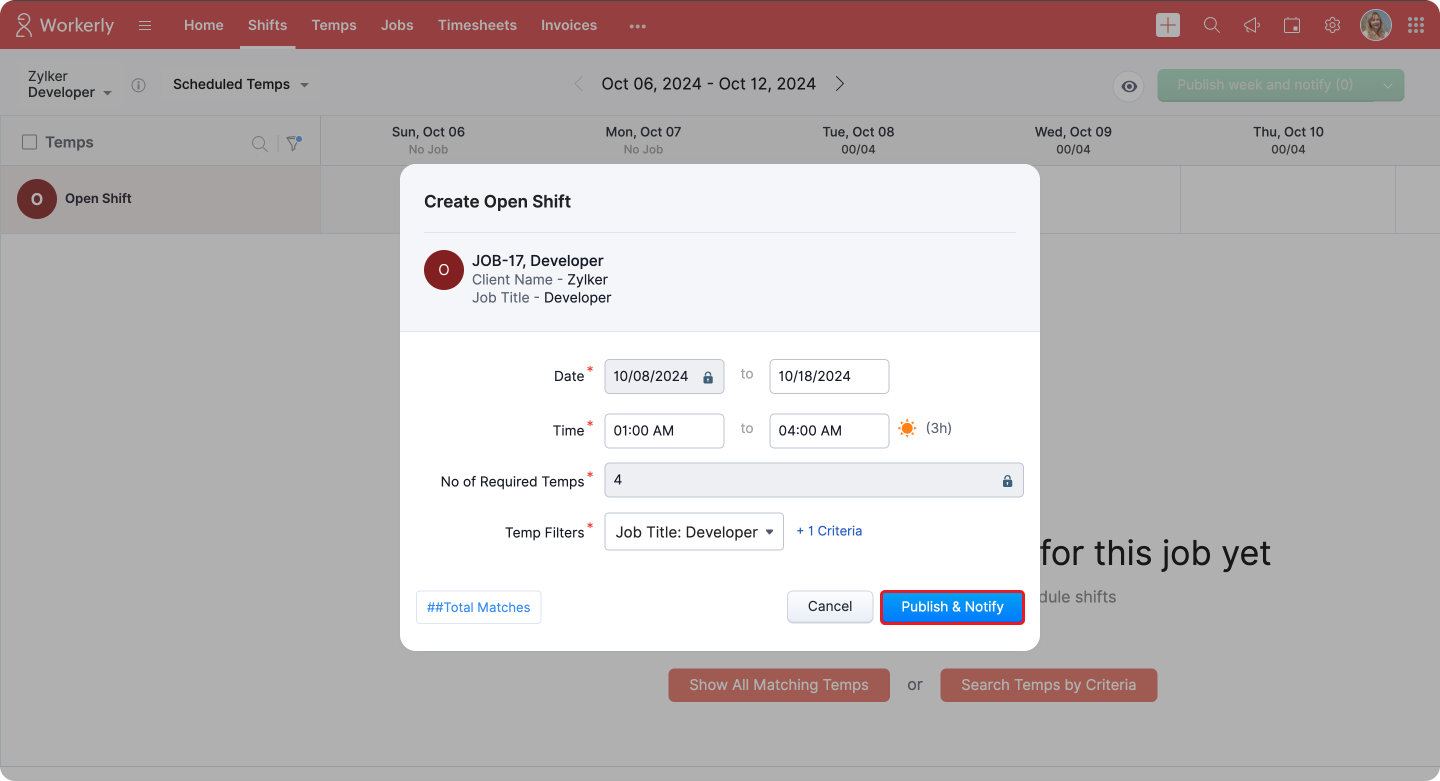
- Once the Open Shifts are published, you can view the progress of the shift through a status chart. This chart breaks down the temps' responses as follows:
- Pending: The number of temps yet to respond to the shift invitation.
- Accepted: The number of temps who have accepted the shift.
- Rejected: The number of temps who have declined the shift.
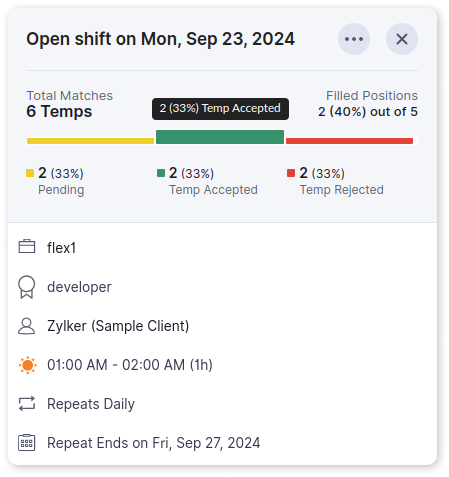
Additionally, the chart provides real-time updates on filled positions out of the total number of required temps, helping you track how quickly the open shift is being filled.

Note:
Temp acceptance settings are applicable for existing jobs, but only new jobs will have the option to create Open Shifts. This distinction ensures that the Open Shift feature is available for newly created jobs while allowing temp acceptance rules to continue for ongoing jobs.
Please note, this change will take effect after the beta version is fully released.
Please note, this change will take effect after the beta version is fully released.
Benefits
- Empowers Temps: Temps can view and claim shifts that fit their schedule, giving them more autonomy and control over their work-life balance.
- Fills Vacancies Fast: By encouraging temps to pick up shifts proactively, you minimize downtime and keep your business running smoothly, even during unexpected staffing shortages.
- Customizable Filtering: With advanced filters, you can ensure that the right temps see the right shifts, based on job requirements, skills, and availability.
- Works Across Industries: Whether in healthcare, retail, hospitality, or manufacturing, Open Shifts provides a versatile solution to your staffing needs.
By using Open Shifts, you can fill staffing gaps in real time and empower temps to manage their schedules for smooth business operations.
Questions? Suggestions? Feel free to leave a comment below or reach out to our support team at support@zohoworkerly.com.
Regards,
Team Zoho Workerly
Topic Participants
Akshaya P
Recent Topics
Upload API
I'm trying to use the Upload API to upload some images and attach them to comments (https://desk.zoho.com/DeskAPIDocument#Uploads#Uploads_Uploadfile) - however I can only ever get a 401 or bad request back. I'm using an OAuth token with the Desk.tickets.ALLLosing description after merging tickets
Hello, We merge tickets when they are about the same topic from the same client. It happens sometimes. We recently noticed that after the merger only the description from the master ticket is left in a thread. And the slave-ticket description is erased.update linked contacts when update happens in account
Hi, I have a custom field called Licence in the Accounts module. When someone buys a licence, I’d like to update a custom field in the related Contacts. How can I achieve this? I noticed that workflows triggered on Accounts only allow me to update fieldsProblem Management Module
I am looking for a Problem Management module within Zoho Desk. I saw in some training videos that this is available, and some even provided an annual price for it. I want an official confirmation on whether this is indeed available. This is not a particularlyUnable to explore desk.zoho.com
Greetings, I have an account with zoho which already has a survey subscription. I would like to explore desk.zoho.com, but when I visit it while logged in (https://desk.zoho.com/agent?action=CreatePortal) I just get a blank page. I have tried differentOffline support for mobile app
Accessing your files and folders from your mobile devices is now quicker and simpler, thanks to the power of offline support. Whether on an Android or iOS device, you can use the Offline function to save files and folders, so you can review them evenZoho Desk KB article embedded on another site.
We embed KB articles from Zoho Desk on another site (our application). When opening the article in a new tab, there is no issue, but if we choose lightbox, we are getting an error "To protect your security, help.ourdomain.com will not allow Firefox toOPTED FOR STORAGE BY DESCRIPTIVE MISGUIDANCE
We've opened a domain with three mail ids and payment has also been processed now the bill raised is for single use ID with additional storage capacity. Kindly request you to modify the purchase.List of packaged components and if they are upgradable
Hello, In reference to the article Components and Packaging in Zoho Vertical Studio, can you provide an overview of what these are. Can you also please provide a list of of components that are considered Packaged and also whether they are Upgradable?Does Attari Messaging app have Bot option and APIB
Hi, Does Attari also have Bot and API as we use in WhatsApp??How to add application logo
I'm creating an application which i do not want it to show my organization logo so i have changed the setting but i cannot find where to upload/select the logo i wish to use for my application. I have seen something online about using Deluge and writingEmail login error
Login successfully but email page errorZoho Analytics Regex Support
When can we expect full regex support in Zoho Analytics SQL such as REGEXP_REPLACE? Sometimes I need to clean the data and using regex functions is the easiest way to achieve this.Change of Blog Author
Hi, I am creating the blog post on behalf of my colleague. When I publish the post, it is showing my name as author of the post which is not intended and needs to be changed to my colleague's name. How can I change the name of the author in the blogs?? Thanks, RamananShow Attachments in the customer portal
Hi, is it possible to show the Attachments list in the portal for the particular module? Bests.Feature Request - Insert URL Links in Folders
I would love to see the ability to create simple URL links with titles in WorkDrive. or perhaps a WorkDrive extension to allow it. Example use case: A team is working on a project and there is project folder in WordDrive. The team uses LucidChart to createHow to sync from Zoho Projects into an existing Sprint in Zoho Sprints?
Hi I have managed to integrate Zoho Projects with Zoho Sprints and I can see that the integration works as a project was created in Zoho Sprints. But, what I would like to do is to sync into an existing Zoho Sprints project. Is there a way to make thathow to differentiate if whatsapp comes from certain landing page?
I create a Zobot in SalesIQ to create a Whatsapp bot to capture the lead. I have 2 landing pages, one is SEO optimized and the other want is optimized for leads comes from Google Ads. I want to know from which landing page this lead came through WhatsAppSplit my account
Hello, I recently bought an email service for a friend. But, looks like I used my personal account to buy the plan. Please split the account so that the email service stays in a different account than my personal account.How to record company set up fees?
Hi all, We are starting out our company in Australia and would appreciate any help with setting up Books accounts. We paid an accountant to do company registration, TFN, company constitution, etc. I heard these all can be recorded as Incorporation Costs, which is an intangible asset account, and amortised over 5 years. Is this the correct way to do it under the current Australian tax regulations? How and when exactly should I record the initial entry and each year's amortasation in Books? GenerallyHave Mail Lite, wish to add/purchase 2nd domain and use email
Hello, I have recently created two new businesses. I have successfully used Zoho to create a domain for one business and have set up two email addresses / users on that domain. I am trying to figure out how to create a second domain, just like I did theShow Payment terms in Estimates
Hi, we are trying to set up that estimates automatically relates payment terms for the payment terms we introduced on Edit contact (Field Payment terms). How can it be done? Our aim is to avoid problems on payment terms introduced and do not need to introduce it manually on each client (for the moment we are introducing this information on Terms and Conditions. Kind Regards,Search Bar Improvement for Zoho Commerce
Hey everyone, I've been using Zoho Commerce for a bit now, and I think the search bar could really use an upgrade. Right now, it doesn't show products in a dropdown as you type, which would make finding items a lot faster. On Shopify, for example, youHow can I calculate the physical stock available for sale?
Hey Zoho Team, I've tried to calculate the physical stock on hand in various ways - but always receive a mismatch between what's displayed in Zoho Inventory & analytics. Can you please let me know how the physical stock available for sale is calculated?When dispatched to crew, assigning lead missing
Hello, For the past two or three weeks, whenever an officer assigns Service Appointment to a team, the lead person is missing from the assigned service list. Therefore, we have to reschedule the SA and then the lead person becomes visible in the assignedI want to transfer the project created in this account to another account
Dear Sir I want to transfer the project created in one account to another accountInactive User Auto Response
We use Zoho One, and we have a couple employees that are no longer with us, but people are still attempting to email them. I'd like an autoresponder to let them no the person is no longer here, and how they can reach us going forward. I saw a similarWeekly Tips : Customize your Compose for a smoother workflow
You are someone who sends a lot of emails, but half the sections in the composer just get in your way — like fields you never use or sections that clutter the space. You find yourself always hunting for the same few formatting tools, and the layout justCustom Bulk Select Button
Zoho CRM offers the ability to select multiple records and invoke a Custom Button This functionality is missing from Recruit Currently we can only add buttons in the detail page and list But we cannot select Multiple Records and invoke a function withNeed support in setting up the company email and few other setups
Need support in setting up the company email and few other setupsPower of Automation :: Smart Ticket Management Between Zoho Desk and Projects
Hello Everyone, A custom function is a software code that can be used to automate a process and this allows you to automate a notification, call a webhook, or perform logic immediately after a workflow rule is triggered. This feature helps to automateNeed to set workflow or journey wait time (time delay) in minutes, not hours
Minimum wait time for both Campaigns workflows and Marketing Automation journeys is one hour. I need one or the other to be set to several minutes (fraction of the hour). I tried to solve this by entering a fraction but the wait time data type is an integerRemote Server is misconfigured
Dear Team, I am unable to use email id as remote server is misconfigured. It would be really great if you could help on this and get this resolved. Thanks & Regard Rohit GuptaBUG - Google Business Buttons - Add a button to GBP Post
I am experiencing an issue with the "Add a button" feature when creating posts for my Google Business Profile (GBP) through Zoho Social. When I schedule or publish a GBP post and include a call-to-action button with a specific URL, the post itself publishesThis mobile number has been marked spam.
Dear zoho team, I am very happy to use zoho,because it india 🇮🇳 own app, but when we login into zoho account we facing some issue, please solve below issue ASAP. Add your mobile number As an added security measure for Accounts, you need to verify andDo you have software like Windows software?
We want swadeshi softwareSupport for Custom Fonts in Zoho Recruit Career Site and Candidate Portal
Dear Zoho Recruit Team, I hope you're doing well. We would like to request the ability to use custom fonts in the Zoho Recruit Career Site and Candidate Portal. Currently only the default fonts (Roboto, Lato, and Montserrat) are available. While theseTrying to export a report to Excel via a deluge script
I have this code from other posts but it gives me an error of improper statement, due to missing ; at end of line or incomplete expression. Tried lots of variations to no avail. openUrl(https://creatorapp.zoho.com/<username>/<app name>/XLSX/#Report:<reportname>,"sameNeed help to create a attach file api
https://www.zoho.com/crm/developer/docs/api/v8/upload-attachment.html Please help me to create it... It's not working for while. Do you have some example?Export view via deluge.
Hi, Is it possible to export a view (as a spreadsheet) via deluge? I would like to be able to export a view as a spreadsheet when a user clicks a button. ThanksNext Page