Notebook update: Introducing Notebook for Linux, Gmail Add-on, New Integrations and more.
We’re back once again with a set of brand-new additions, including the much awaited Notebook for Linux. This update also contains functional integrations between Notebook and other apps. For those who want to migrate from Google Keep to Notebook, there is good news for you too.
Notebook for Linux
For all you Linux heads, your thoughts, ideas, memories, and plans have a new home. Th at’s right, Notebook is now available on Linux and is packed with the features that you love on other platforms. Get ready to be amazed once again by Notebook’s beautiful design and pleasing user experience. With this release, we’ve now covered all the major platforms that there are to cover. Get your own copy of Notebook for Linux today.
Migrate from Google Keep
Shift all your notes to one place with our migration option for all Keep users. Now, switching to Notebook is as easy as it can get. Get started, today!
Resurrecting Notebook for Safari
We’ve brought your favorite Notebook web clipper for Safari back from the dead after all you Safari fans requested it. This time it has been completely re-written and is available on the Mac App Store. Clip the web, capture your screen, jot down notes and do much more with your favorite web clipper. To learn more, visit here.
Integrations
Check out the integrations we’re rolling out this release and learn how you benefit by using these in your day-to-day work.
Bring Your Thoughts And Messages Closer
Whether it is the agenda for the month or a discussion about a new product design, save discussions in your Cliq messenger to Notebook in just a few simple steps. Not only that, you can also send important notes saved in Notebook via Cliq to your teammates easily. Make the best use of our new Notebook and Cliq integration, and see your productivity skyrocket.
Gmail Your Thoughts
Did you want to save an important email in Notebook? Or send ideas you jotted down in Notebook to your colleagues? Now you can with the new Notebook add-on for Gmail. Save an email with attachments as individual note cards that are grouped together. To add the Notebook extension to your Gmail account, visit here:
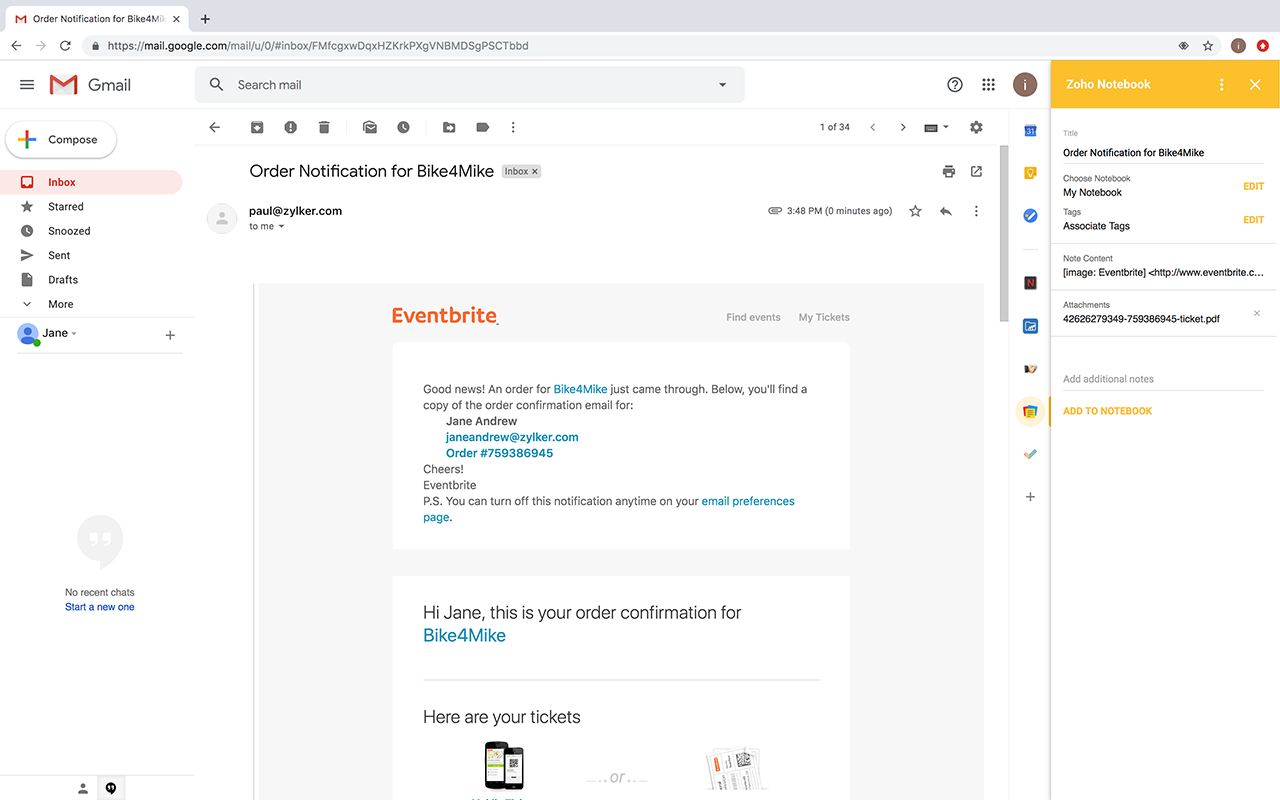
Make Your Projects Thoughtful
Pull up notes relevant to your current task for reference or add information with ease using the Notebook add-on for Zoho Projects. Create different types of notes—including text, photos, checklists and files—in Notebook from within Zoho Projects. For more details on how to use this integration, visit here.
We would like to let you know that all this could not have been possible without your valuable suggestions. We hope that you explore these new additions and let us in on your thoughts so that we can keep up with your expectations. Feel free to share with us your integration wishlist in the comments section.
Topic Participants
Kishore R
minyaen
Athanasios Pagonis
Sticky Posts
Migrate your Notebook data to the new, mobile Notebook.
Zoho Notebook is transforming. The new version will include exciting new features and a completely new user experience. The initial version will be mobile based, available for Android and iOS. A new web version will be available after the initial mobile release. With the release of the new Notebook approaching, we're migrating most of your current data to the new version. Once the new version is released, there will be an additional window to migrate your data. We will not provide access to the