WFH Tip : 9 Keep your spammers and harassers away from accessing your chat window with Block IPs
To keep your customer service operations efficient, you need to avoid people who artificially increase the chat volume on your website with malicious intent that includes hackers, harassers, spammers, etc. To prevent these instances, SalesIQ has a handy feature that lets you block a visitor from accessing your website's live chat widget.
Using this feature will help you keep your security unimpaired also, it can save a substantial amount of time by holding off spammers from accessing your live chat widget on your website.

1. Keep away the Spammers who artificially increase the chat flow on your website.
Spammers can initiate multiple chats with bad purpose which can hinder your customer service. Your operators can block these spammers right from their chat window. This can save your operator's time and enables them to give more attention to genuine customers and keep your support experience stable and pristine.
With SalesIQ, you can effortlessly block an IP address right from your chat window with just two clicks. Keep track of all the blocked IPs by Navigating to Settings-> Blocked IPs. Add comments to the blocked IPs to indicate why they were blocked, and this is very useful when your organization has multiple operators. You can also unblock the IPs if they no longer pose a threat.
Note:
Remember, when an associate blocks a visitor's IP address, the request will be sent to the supervisor or an administrator.
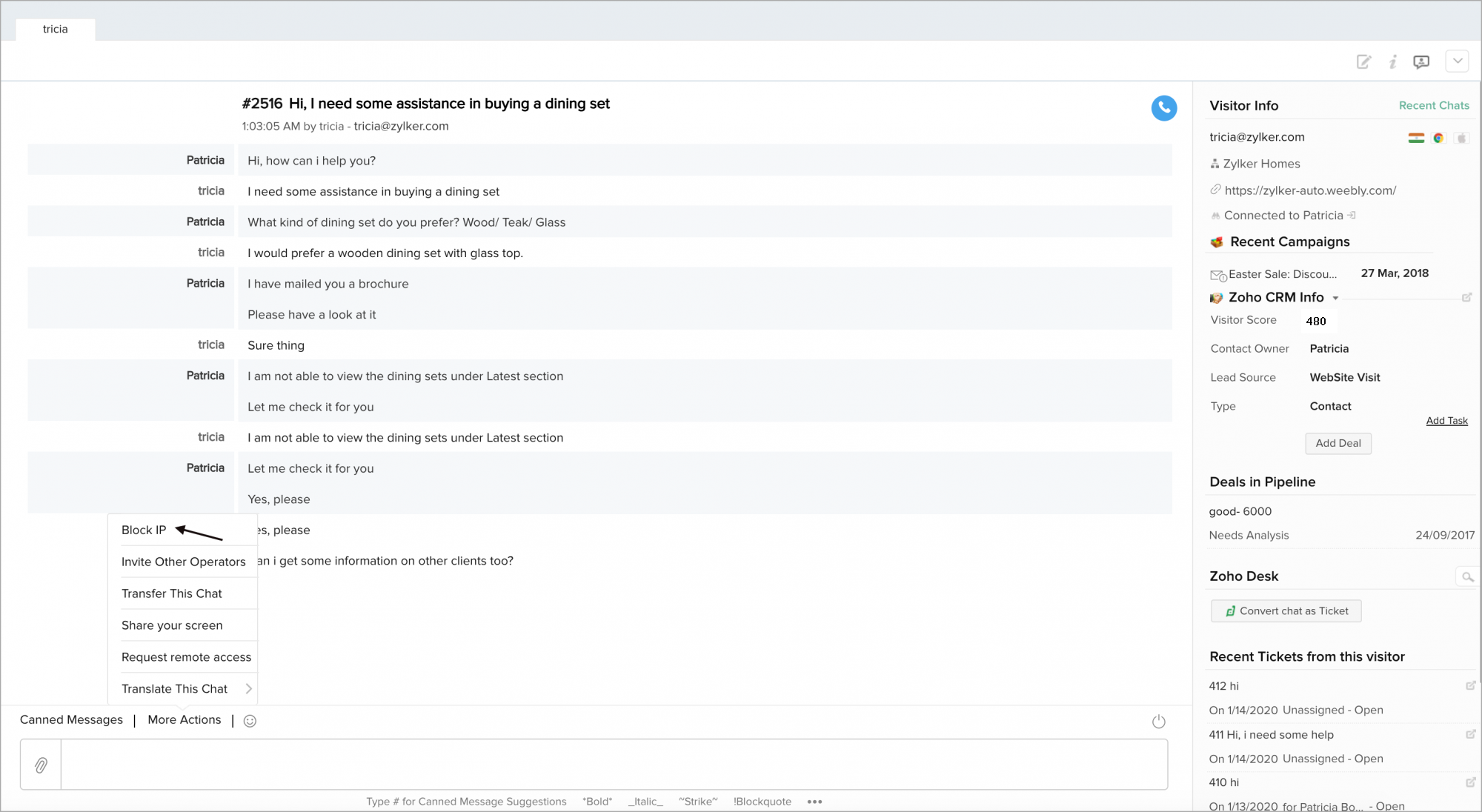
2. Automate Block IPs with Zobots!
If you have deployed Zobots on your website, then set a trigger action and conditions to block an IP when it detects a spammer or something suspicious.

Things to consider before blocking:
- If you are an administrator, you can keep an eye on the process by enabling the send for approval before blocking the IP option.
- All the current and new users from this IP address are blocked when you block an IP address. They will not be able to access the live chat widget on your website.
- Some regions in the world have a limited number of IP addresses, so blocking one IP address could block more than one user.
Block IP feature can help you to effectively minimize the spams, and keep your chat volume stable and filled with prospective customers. Make use of this feature to improve your customer service and operate with high efficiency.
Regards,
Naveen
Topic Participants
Naveen Chandar
Sticky Posts
Qualify Potential Leads Automatically with SalesIQ Chatbots
Your website may have a lot of visitors every day, but are you struggling to identify your potential leads? You may not know who your ideal leads are just by looking at a website visitor, right? To qualify a lead, you need to know their needs, interests,OpenAI Alert! Plug Sample #11 - Next-generation chatbots, Zobot + ChatGPT Assistant
Hi Everyone! We have great news for all AI enthusiasts and ChatGPT users! The much anticipated Zobot integration with ChatGPT Assistant is now available with Plugs. OpenAI has introduced 'ChatGPT Assistants' to customize GPT models as per your requirement.Get live insights on business performance with the SalesIQ TV App - Now available for Apple and Android TVs!
Hello everyone! Let's start with a question - What do you think is the key to a thriving business? Yes, I hear you. It's all about the customers. Success in business often starts with understanding customer needs. But wouldn't you agree that achievingDeprecation of Google Drive and Sheets connections in Scripts (Deluge)
Hello Everyone, We have an important update for those using the Script (Deluge) platform to build chatbots, widgets, and forms. Google has alerted us about sensitive scopes within the Google Drive and Google Sheets default connections in Deluge. As aPlug Sample #10 - Simplify Ticket Management (Zoho Desk) with Chatbots
Hi everyone! We're here with another simple yet effective plug for your chatbot to integrate with Zoho Desk. When a customer reports an issue/request during chat, it's logged as a ticket on Desk. When they return for updates, you end up searching through