WorkDrive - Intégrations

La croissance de l'adoption des services en cloud entraîne la prolifération des silos d'information. Pour y surmonter, l'intégration des applications permet la transmission des données sans faille d'une application à l'autre.
Découvrons comment les différentes intégrations de Zoho WorkDrive permettent la transmission des données vers d'autres applications de Zoho et de tiers.
Intégration avec les applications Zoho
Zoho Connect
L'intégration de Zoho WorkDrive avec Zoho Connect vous permet d'accéder à votre stockage WorkDrive de deux façons :
- En insérant des fichiers de WorkDrive vers Zoho Connect.
- En ajoutant des fichiers directement dans le stockage WorkDrive à partir de Connect.
Insérer des fichiers de WorkDrive dans Zoho Connect :
Dans ce cas, les fichiers seront insérés en tant que liens et pourront être accessibles aux utilisateurs en fonction des autorisations de partage choisies lors de la publication.
- En haut de votre page "Mes flux" dans Zoho Connect, cliquez sur l'éditeur de texte pour créer un message.
- Cliquez sur l'icône du trombone sous l'éditeur. La page du sélecteur de fichiers s'ouvre.
- Cliquez sur l'onglet Zoho WorkDrive en haut.
- Sélectionnez les fichiers désirés dans votre compte WorkDrive, cliquez sur "Choisir".
- Une fenêtre contextuelle s'affiche avec trois options permettant de déterminer qui peut accéder aux fichiers.
- Membres avec droit d'accès dans Zoho WorkDrive : les utilisateurs qui ont une autorisation existante pour accéder au fichier peuvent uniquement accéder au fichier lorsque vous le partagez dans le post Connect.
- Membres de la même équipe dans Zoho WorkDrive : seuls les membres de la même équipe peuvent accéder au fichier. Dans ce cas, vous devrez choisir l'un des niveaux d'accès au fichier suivant : "Afficher", "Modifier" ou "Afficher et commenter".
- Toute personne sur Internet : toute personne qui peut accéder à ce poste Connect aura un accès complet au fichier.
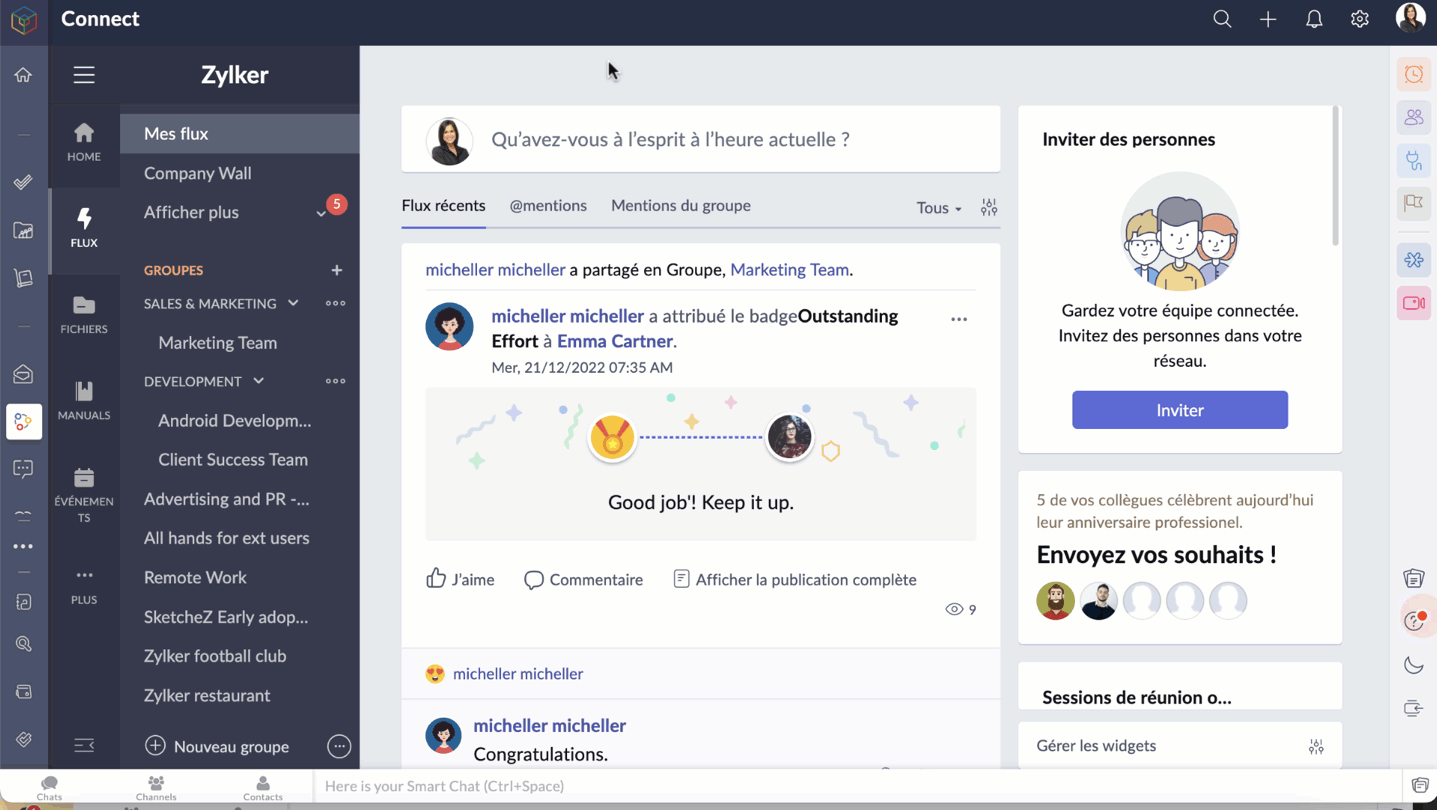
Ajouter des fichiers à WorkDrive à partir de Zoho Connect
Accédez aux pièces jointes sur n'importe quel message Connect que vous voulez ajouter dans le compte WorkDrive.
- Cliquez sur l'icône "Plus d'options".
- Cliquez sur "Ajouter au cloud" pour afficher la page du téléchargeur de fichiers.
- Allez sur l'onglet Zoho WorkDrive, sélectionnez le dossier pour y ajouter le fichier.
- Cliquez sur "Ajouter" pour enregistrer le fichier sur votre compte WorkDrive.
Bon à savoir :
Seuls les membres ayant un rôle d'administrateur, d'organisateur et d'éditeur peuvent ajouter des fichiers de Zoho Connect à un dossier d'équipe WorkDrive.
Zoho Mail
L'intégration de Zoho WorkDrive pour Zoho Mail permet d'accéder à votre stockage WorkDrive de quatre façons :
- Joindre les fichiers de Zoho WorkDrive lors de l'envoi d'un e-mail dans Zoho Mail.
- Enregistrer les pièces jointes des e-mails directement sur WorkDrive à partir de l'e-mail.
- Définir des filtres pour enregistrer automatiquement les e-mails et les pièces jointes sur WorkDrive.
- Enregistrer une copie de votre e-mail (fichier .eml) dans WorkDrive.
Ajouter des fichiers à partir de WorkDrive
Le composant de Picker de WorkDrive dans Zoho Mail permet aux utilisateurs d'insérer des fichiers de leur compte WorkDrive en tant que pièce jointe ou lien. Les données partagées en tant que lien sont accessibles aux destinataires en fonction des autorisations de partage choisies par l'utilisateur.
- À partir du rédacteur de l'e-mail, sélectionnez l'icône WorkDrive à partir de la barre d'outils.
- Sélectionnez les fichiers exigés à partir du widget Zoho WorkDrive, cliquez sur "Pick".
- Choisissez comment vous souhaitez partager l'élément sélectionné. Il peut être envoyé sous la forme d'un lien ou d'une copie téléchargeable du fichier. Si vous choisissez de joindre une copie, les fichiers seront téléchargés et joints en tant que copie dans le mail (les fichiers Writer, Sheet et Show ne peuvent pas être téléchargés et joints en tant que copie).
- Si vous choisissez de joindre un lien, l'expéditeur devra choisir qui peut accéder au fichier. Il peut s'agir de l'une des personnes suivantes :
- Seul le destinataire de cet e-mail peut accéder au fichier (l'utilisateur doit faire partie de la même équipe pour y accéder).
- Seuls les membres qui ont déjà accès au fichier.
- Seuls les membres de la même équipe peuvent accéder au fichier.
- N'importe qui sur Internet peut accéder au fichier.
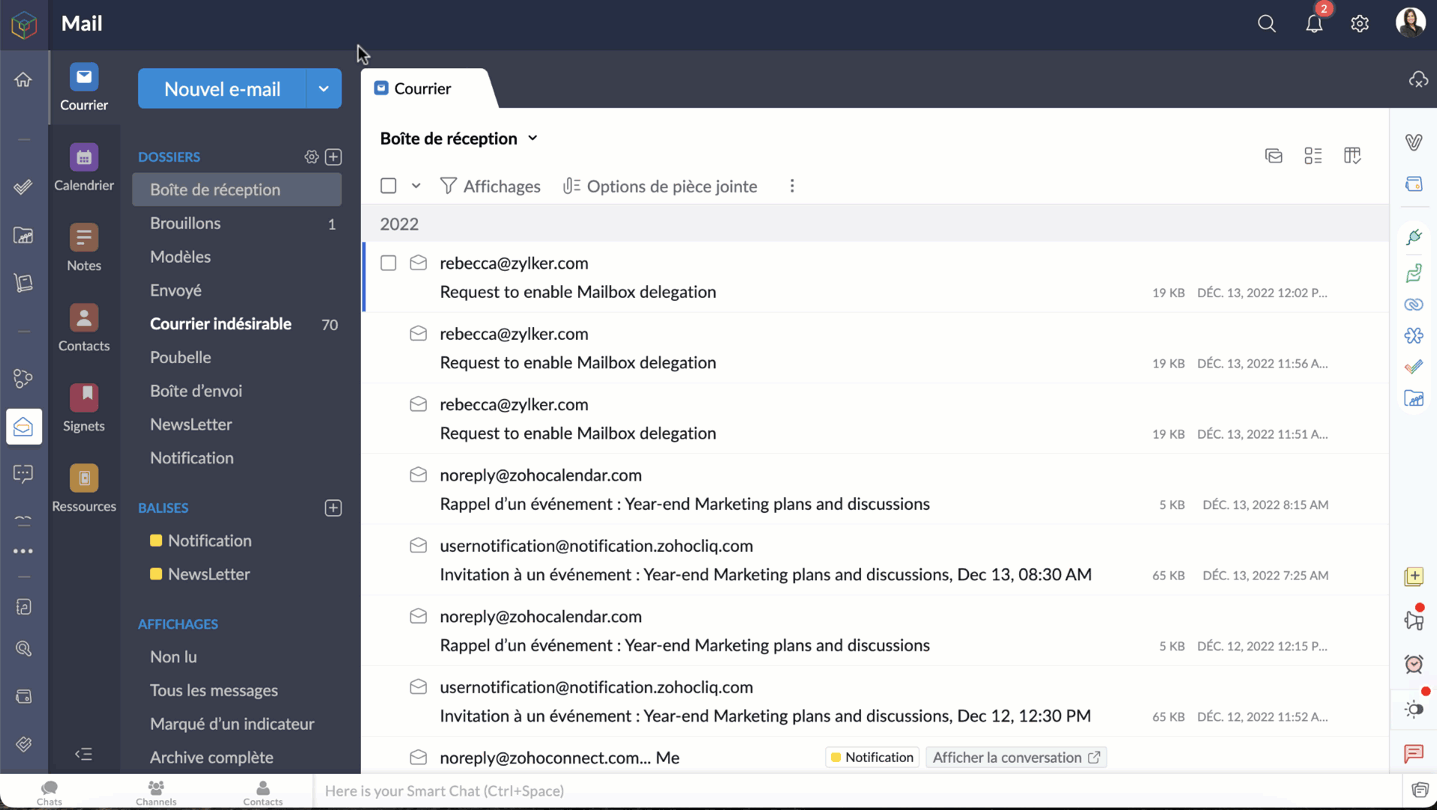
Bon à savoir
- Une personne qui n'est pas un administrateur ou un organisateur n'aura que l'option "Seuls les membres qui ont déjà accès au fichier" pour joindre un fichier.
- Le fichier joint dans l'e-mail ne peut être consulté que par les utilisateurs qui ont déjà accès au fichier.
- La dernière option, "N'importe qui sur Internet", n'est pas autorisée si l'option de partage externe est désactivée dans les paramètres de l'équipe WorkDrive, du dossier d'équipe ou de mes dossiers.
- En choisissant l'option, "qui est la même option d'équipe", l'expéditeur devra choisir le niveau de permission du fichier pour le destinataire. Votre fichier sera ajouté comme un lien, qui peut être vu et accessible aux destinataires selon les autorisations de partage que vous choisissez.
Enregistrer les pièces jointes des e-mails directement dans WorkDrive
Les utilisateurs sont autorisés à enregistrer les fichiers joints qu'ils reçoivent dans Zoho Mail via des e-mails, des flux de messages, des notes et des tâches, directement sur leur compte WorkDrive.
- Sélectionnez la pièce jointe que vous souhaitez ajouter à votre compte WorkDrive.
- Cliquez sur l'icône "Plus d'options".
- Passez la souris sur "Ajouter au cloud" et choisissez "Ajouter à WorkDrive".
- Seuls les membres ayant des rôles d'administrateur, d'organisateur et d'éditeur peuvent ajouter des fichiers de Zoho Mail à un dossier d'équipe WorkDrive.

Définir des filtres pour enregistrer automatiquement les e-mails et les pièces jointes dans WorkDrive
Les filtres dans Zoho Mail aident les utilisateurs à organiser leurs e-mails automatiquement, en définissant des actions. Ils permettent également d'automatiser certaines actions pour les e-mails qui répondent à des conditions précises.
Un de ces filtres qui intègrent Zoho Mail et WorkDrive est le filtre "Ajouter à WorkDrive". En utilisant ce filtre, les utilisateurs de Zoho Mail peuvent automatiquement stocker les e-mails et les fichiers joints qu'ils reçoivent par e-mail dans leur compte WorkDrive, en fonction de certaines conditions définies.
- Zoho Mail >> Paramètres >> Filtres >> Filtre des e-mails entrants >> Nouveau filtre.
- Saisissez les informations suivantes
- Nom du filtre - un nom qui identifie le filtre.
- Type de condition - indique la combinaison de conditions qui doivent être vérifiées (OR, AND, Tous les e-mails entrants).
- Conditions - les paramètres qui doivent être satisfaits par les e-mails.
- Dans la section "Actions", faites défiler les options et sélectionnez "Ajouter au WorkDrive" dans la première case.
- Dans la deuxième case, choisissez l'une des options suivantes :
- Pièce jointe seulement - enregistrer seulement les fichiers joints.
- E-mail (EML) + pièce jointe - enregistrer l'email et la pièce jointe au format .eml.
- E-mail (HTML) + pièce jointe - enregistrer l'e-mail et la pièce jointe au format .HTML.
- Le WorkDrive eWidget apparaît. Choisissez le dossier WorkDrive dans lequel le fichier joint sera enregistré, enregistrez ce filtre.
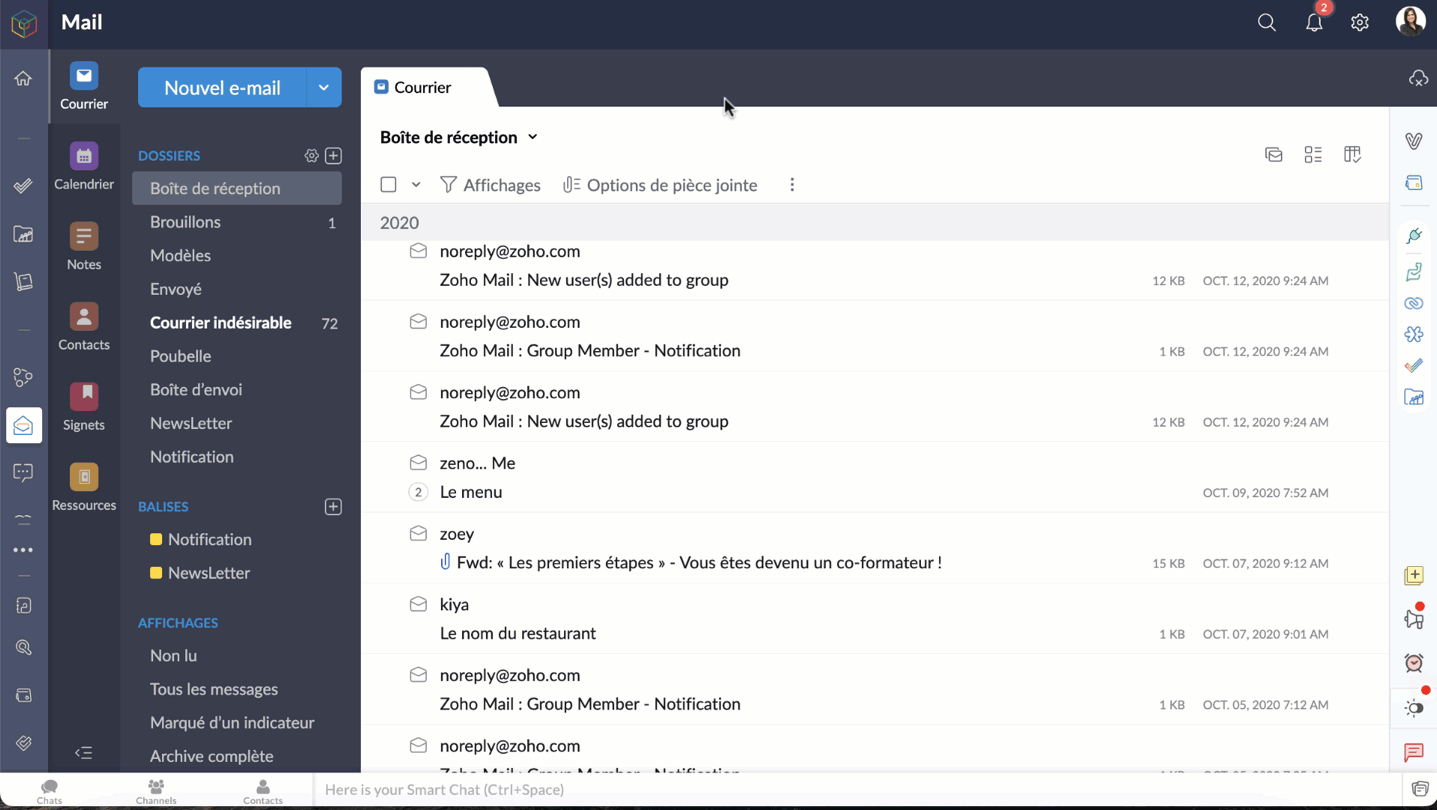
Bon à savoir:
Lors de la création de ce filtre, vous pouvez uniquement définir votre stockage "Mes dossiers" ou vos "Dossiers d'équipe" dans lesquels vous avez un rôle d'administrateur, d'organisateur ou d'éditeur, comme dossier de destination.
Enregistrer une copie de votre courriel (fichier .eml) sur WorkDrive
Les utilisateurs peuvent désormais enregistrer le contenu entier d'un e-mail en tant que copie sur WorkDrive au format de fichier EML (Electronic Mail Format). De cette façon, vous pouvez avoir une copie de secours des e-mails importants et les afficher directement depuis WorkDrive lorsque vous en avez besoin.
- Accéder à votre compte Zoho Mail
- Sélectionnez l'e-mail, faites un clic droit.
- Cliquez sur "Ajouter à" et sélectionnez WorkDrive (fichier .eml) dans la liste des options.
- Depuis le WorkDrive eWidget sélectionnez un dossier WorkDrive vers lequel le fichier EML doit être téléchargé et ajoutez.
- L'e-mail sélectionné sera téléchargé en tant que fichier EML dans WorkDrive.

- Un fichier EML contient le contenu de l'e-mail ainsi que des détails tels que l'objet, l'adresse e-mail de l'expéditeur, l'adresse e-mail du destinataire, la date et l'heure de l'e-mail et les pièces jointes (le cas échéant).
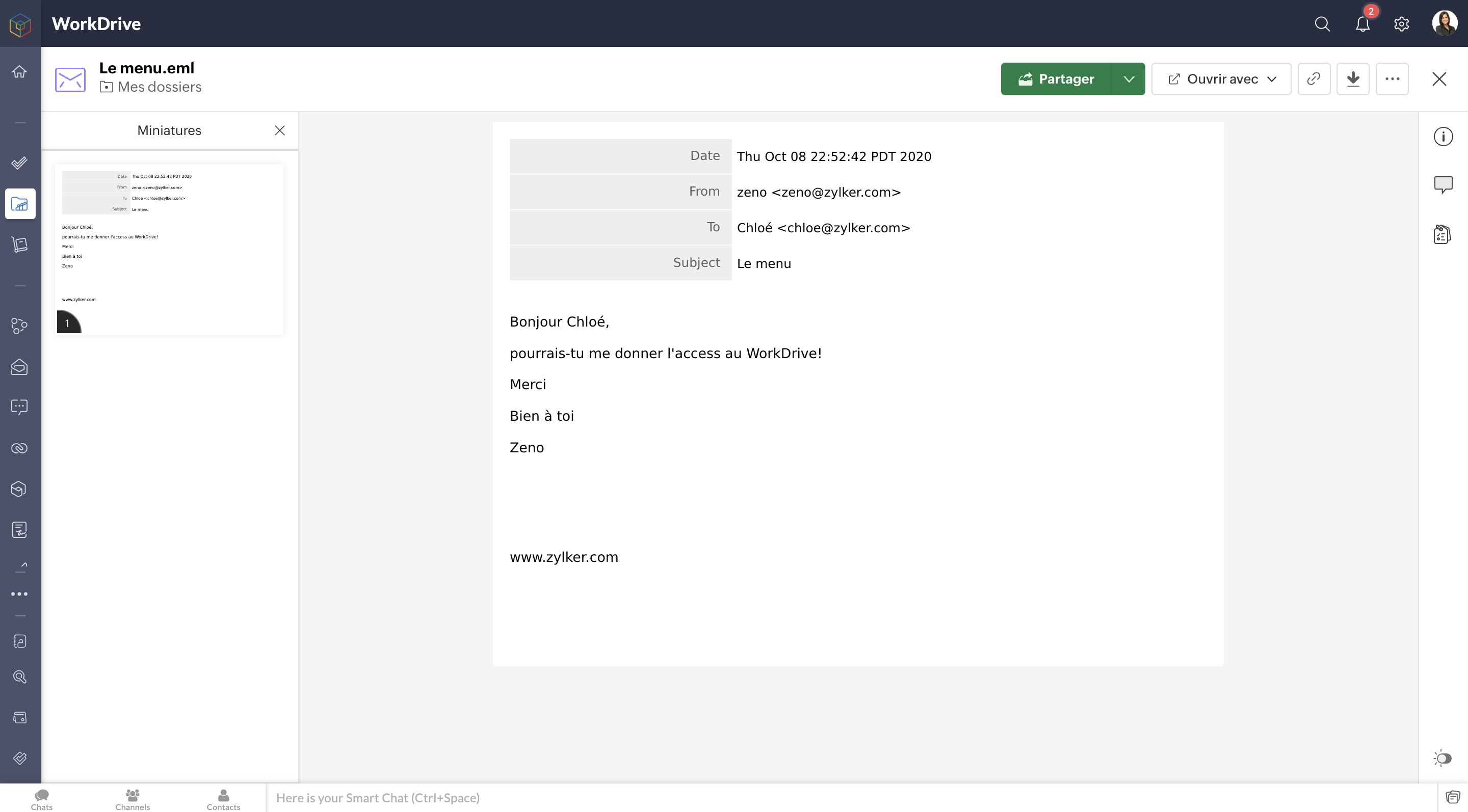
Zoho Projects
Pour en savoir plus sur les intégrations de Zoho Workdrive avec Zoho Projects, vous pouvez consulter l'article que nous avons déjà rédigé sur ce lien .
Cela ne s'arrête pas là. En passant par Zoho Flow, vous pouvez créer de multiples intégrations : par exemple, vous pouvez intégrer Zoho CRM et Zoho WorkDrive et enregistrer tous les documents signés dans Zoho CRM, facilitant ainsi l'accès aux documents à des fins ultérieures.
N'hésitez pas à nous faire part de vos questions dans la partie commentaires ci-dessous.
L'équipe Zoho France
Topic Participants
Kinjal Lodaya
Sticky Posts
Collaboration sans faille avec Zoho One
Bonjour à tous, Dans cet article nous allons voir comment Zoho One permet une collaboration à différents niveaux . La façon dont nous travaillons évolue. À mesure que les entreprises se mondialisent, la plupart des activités sont menées en équipe.
Recent Topics
@mention not working in Mail
Am I missing something? When trying to forward a message there is a hint you could do this also by "@mention" at the end of the message. When typing (for example) "@s.." there should appear addresses from my contacts, shouldn´t it? But nothing happens! So what can I do? Best regards and thanks for any help in advance! JH P.S.: Sorry for my bad English.Enable Zia-Powered Deluge Assistance and AI Agent Without Mandatory OpenAI Integration
Hi Zoho Creator Team, Hope you're doing well. We’d like to request a feature enhancement related to Zia's AI capabilities in Zoho Creator, particularly regarding Deluge Assistance and the AI Agent. Currently, as shown in your documentation (Generate DelugeZoho Sign community meetup series - India
Hello everyone! Zoho Sign is a comprehensive digital signature application tailor-made for Indian businesses with unique features like Aadhaar eSign, eStamping, USB/PFX signing. We are now excited to announce our first meetup series for Zoho Sign in India,Product Updates in Zoho Workplace applications | June 2025
Hello Workplace Community, Let’s take a look at the new features and enhancements that went live across all Workplace applications this June. Zoho Mail Slideshow view for inline images in Notes View all your inline images added in a notes in a effortlesslyAssign multiple vendors to the same product
Guys, My business often purchase the same product from several vendors (based on price and availability). Is it possible to assign more than one vendor to the same product? I saw this same question in this forum, from some time ago. Is this feature available or, at least, in Zoho's roadmap? If not, is there any trick to solve my problem? Without this feature, I simply cannot manage my company's inventory, limiting very much the use of Zoho CRM. Waiting for your reply. Leonardo Kuba Sao Paulo / BrazilIs there as way to shut off the invitation when you set up a new user?
Is there as way to shut off the invitation when you set up a new user? I would like to get all my users in the system, my org structure set up and tested, etc, BEFORE I invite the users. I did not see a way to shut of the automatic invitation email. The only way to get around it is to set up the users with no Email ID. However, when you do that - you get into the problem of not being able to update a user's Email ID (which makes NO sense whatsoever). If I set up a user with an incorrect emailManage Engine login issue
App not available The app you're trying to access isn't yet available in the in data center region, where your account is present. To use ManageEngine, you can sign up for a new account in another data center region. Learn How Go to Zoho accounts PleaseZoho Creator - users "Name" Column
Hi, When you add user to an application inside Zoho Creator, the system generate an account name for it. We don't have the ability to change this name. According to Zoho creator Support (Case:11523656) : "The values displayed under 'Name' column of 'Users & permissions' section, is actually the respective account's username and not the actual name specified on the account. Usernames are system designated based on the account email address and cannot be modified from your end." We need to have theZoho Assist Unattended - devices disappearing
Hello, I've recently introduced a new model of laptops into our environment (Lenovo Legion). We are experiencing an issue where only the latest installed agent - laptop is visible in Assist. This issue does not appear with our Dell inventory. Example:Searchable email tab in Bigin
Hi team, Could I please request a feature update, to be able to search emails within the email tab of Bigin. We have large correspondence with some agents and it would be very helpful if we are able to search from this section:The silent force behind great customer service
Customer service is known to be a demanding role. Customer service agents are expected to bring empathy, clarity, and human connection to every voice call, chat, and remote session, even if the situation requires some time for customers facing stressful,New From Email in Zoho Desk
Dear ZohoSupport, We are trying to establish a new From Address in Zoho Desk but we are facing difficulties. When trying to use the smtp.office365.com SMTP Server, after clicking the Save and Verify button, the Authentication Failed error pops up although,Option in pipeline deal to select which hotel or branch or store if client has more than one local store
Hi, I would like to know if there is an option in the deal pipeline to select which hotel, branch, or store a deal is related to—if the company has more than one location. For example, I have a client that owns several hotels under the same company, andAggregate SalesIQ Knowledge Base Interactions into Zoho Desk Knowledge Base Dashboard
Hello Zoho Desk Team, We hope you're doing well. We’d like to request a feature enhancement related to the Zoho Desk Knowledge Base dashboard and its integration with Zoho SalesIQ. 🎯 Current Limitation When customers interact with knowledge base articlesAdd Prebuilt "Partner Finder" Template with Native Zoho CRM Integration in Zoho Sites To: Zoho Sites Product Team
Hi Zoho Team, We hope you're doing well. We would like to request a prebuilt "Partner Finder" template for Zoho Sites, modeled after your excellent implementation here: 🔗 https://www.zoho.com/partners/find-partner-results.html ✅ Use Case: Our organizationAdmin Visibility and Control Over Group Chats in Zoho Cliq
Hello Zoho Cliq Team, We hope you're doing well. While we appreciate the current capabilities in Zoho Cliq — including the ability to restrict who can create group chats and configure user permissions — we would like to request several enhancements toUpdate Regarding Zoho Finance Applications' Domains For API Users
Hi users, Until now, both the Zoho Finance apps and their APIs shared a common domain. We've recently introduced separate domains for APIs. You can now start using the new domains for API calls. The old domains will not work for API users starting AprilAbility for Agents to Initiate Voice Calls With Site Visitors Without Active Chat Session
Dear Zoho SalesIQ Team, Greetings, We would like to request a feature enhancement related to the voice call functionality in Zoho SalesIQ. Current Limitation: At the moment, voice calls can only be initiated by agents after a chat session has been startedAdd new Card
How do you add a new credit card to a contact with Zoho API as can be done on web. I am not able to find way to do this with Books API, CRM API or Subscriptions API. This is an issue for our company as we do migration from a different system. I can add card to a subscription through Subscriptions API, but some of our customers may not have a subscription, but only invoices set up in Zoho Books. Is there any way in Zoho API to add new credit card to contact/customer?Benchmark for Using Mail Merge in Service Order Scopes
Hello, I was wondering if Zoho CRM has a benchmark or best practices for utilizing Mail Merge in service order scopes. Specifically, I'm looking for guidance on how to effectively integrate this feature for creating and managing service orders, especiallyThis user is not allowed to add in Zoho. Please contact support-as@zohocorp.com for further details
Hello, Just signed up to ZOHO on a friend's recommendation. Got the TXT part (verified my domain), but whenever I try to add ANY user, I get the error: This user is not allowed to add in Zoho. Please contact support-as@zohocorp.com for further details I have emailed as well and writing here as well because when I searched, I saw many people faced the same issue and instead of email, they got a faster response here. My domain is: raisingreaderspk . com Hope this can be resolved. Thank youWhy don't we have better integration with Mercado Pago or Pagseguro?
Currently, the integration between Zoho Commerce and Mercado Pago for Brazil is very poor... Since it is old, it does not include the main payment method in Brazil today, which is PIX. Is there a date for this to finally be launched? There are numeroustwo columns layout
it's actually frustrating to not have this feature, I actually had to convince my employer to subscribe to zoho forms and integrate it with zoho crm, but because of this feature not beeing provided, our forms looks unnecessarly long and hideous.Sync Zoho Desk Help Center Category Icons to SalesIQ Articles
Dear Zoho SalesIQ Team, Greetings, We are using the integration between Zoho SalesIQ and Zoho Desk to sync articles from our Zoho Desk Knowledge Base into SalesIQ. While this integration works well for syncing article content, we’ve noticed a visual inconsistency:Company Name not pre-populating when using Quick Create: Contact
Hi Devs, This has bugged me for a long time, and it's a simple UX design change to solve it. Problem: Users creating Contacts not linked to Companies/Accounts Cause: When a user creates an Opportunity where after browsing the Contacts they realise theySpell Checker in Zoho desk
Is there a way to set always check spelling before sending? Outlook does this and it is a handy tool to avoid typosEnable Sync of SalesIQ Article Interactions to Zoho Analytics for Unified Knowledge Base Reporting
Dear Zoho SalesIQ and Zoho Analytics Teams, Greetings, We’d like to formally request an enhancement to enable SalesIQ article interaction data to be synced with Zoho Analytics, so that we can obtain a unified view of our knowledge base performance metricsHow to enter membership share, sold or reimburse
Hello, First, I am just begining taking care of the accounting of my organisation, and new also to Books. In Books, our accounting plan has an account #3900 - Share capital, that cumulates the share our member pay. How do I write a sale or a reimbursementAbility for me to take the issued PDF certification on successful completion of a course then push to zoho sign in order that it is digitally certified
How can I take the issued PDF certification on successful completion of a Zoho Learn course then trigger a workflow to push to Zoho Sign in order that it is digitally certified, hosted on the blockchain and then push to Zoho Workdrive to be hosted offCandidates rejection process
Is there a way to get ZOHORecruit to automatically send out an email to candidates that are rejected?Multi file upload
Hi, I just wonder if one could upload multiple files in one shot, say between one and three files, without adding multiple File Upload fields? Thanks, AlalbanyPassing the image/file uploaded in form to openai api
I'm trying to use the OpenAI's new vision feature where we can send image through Api. What I want is the user to upload an image in the form and send this image to OpenAI. But I can't access this image properly in deluge script. There are also some constraintsCalendar Year View?
Is there a way I can view the calendar in year view? Maybe create a page with a view like this?ABN Amro
Hi, We are trying to add Abn AMRO as a bank in Zoho Books. However we get the following error: Type of Error: User Action Required Description: The request cannot be completed because the site is no longer supported for data updates. Possible workaround: Please deactivate or remove the account. Suggested Action: The site will no longer be supported by Zoho Books and should be removed. Does that mean it's no longer supported? Thanks!Add bank transfers via a webhook or API
Hello ZOHO Books Community, is there anyway to add single transactions to bank accounts via an API or webhook? I found in docs to upload a bank statement. But i want to add a transaction from an external (unsupported bank) in the moment there is a transactionBooks does not allow 19% tax rate for invoice - Please help!
Hi there, I need to do an import of invoices into Zoho Books. The process worked smoothly before we migrated to the Books Germany Edition in December 2024. It does import 13 out of 14 invoices from my csv-file. For the one it does not import I get theWhen will Zoho Books offer native NFS-e issuing, now with Brazil's National Standard?
Hello Zoho Team and Community, I'd like to follow up on my previous suggestion regarding the critical need for Zoho Books to natively issue Brazilian Service Invoices (NFS-e). My original idea was that this could be achieved by extending the same integrationAPI 500 Error
Hello amazing ZOHO Projects Community, I get this message. How can we solve this? { "error": { "status_code": "500", "method": "GET", "instance": "/api/v3/portal/2010147XXXX/projects/2679160000003XXXX/timesheet", "title": "INTERNAL_SERVER_ERROR", "error_type":Admin Access to Subscriber Information for System/Default Bots in Zoho Cliq
Dear Zoho Cliq Team, Greetings, We would like to request an enhancement to Zoho Cliq's bot management capabilities. Specifically, we are asking for the ability for organization administrators to view the list of subscribers for system/default bots, suchzoho webmail keeps opening an empty tab when on log in/vist webmail
as the the title says, whenever i log in or visit the page in a new tab, zoho webmail with open a new tab, but it errors out (see attachment). how do you stop it from doing this?Next Page