Zoho Desk's Instant Messaging Update - Meta mandates OTP Buttons for Authentication Templates
Starting May 29, 2023, all newly-created Authentication Template messages must include a one-time password (OTP) button.
Note: This functionality will go into effect for India-based users (IN DC) later this year.
What are Authentication Templates?
Authentication Templates
enable businesses to authenticate users with one-time pass-codes
(usually 4-8 digit alphanumeric codes), typically at significant stages
of the login process (such as account recovery).
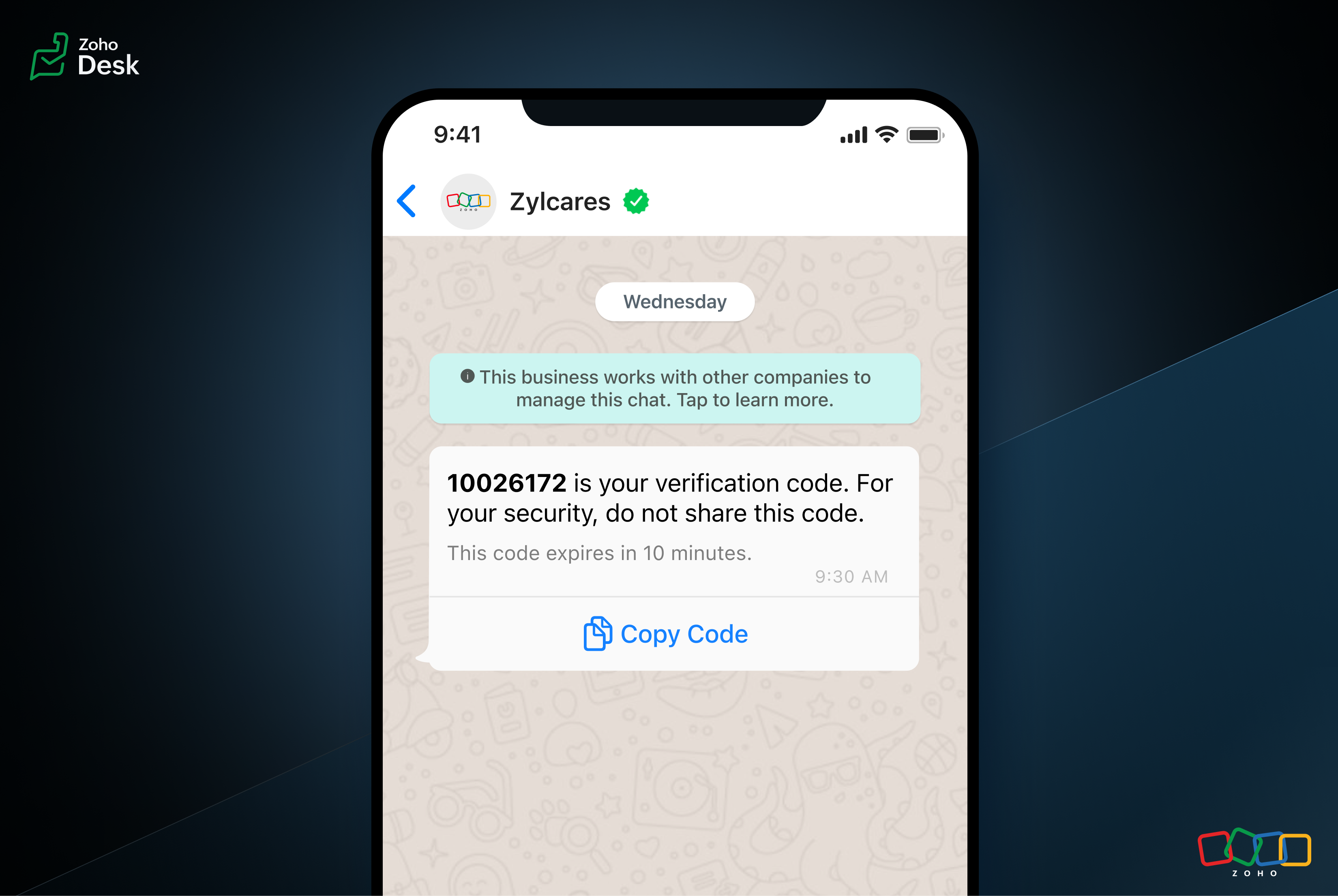
Mandatory Authentication Template components
- A single-body component
- A single-footer component
- A single OTP Button component
When does the functionality go into effect?
Suppose your business offers users the option to receive one-time passwords or verification codes via WhatsApp Business. Then, beginning May 29, 2023, you must use an Authentication Template with a one-time password button to deliver the password or code.
Buttons
Authentication Templates must include either a copy code or a one-tap autofill button.
Button behavior:
- A copy code button copies the one-time password or code to the user's clipboard. The user must manually switch to your app and paste the password or code into its interface.
- A one-tap autofill button automatically loads and passes the one-time password or code to the app's interface.
Best practices
- Confirm the user's WhatsApp phone number before sending the one-time password or code via text message.
- Make it clear to the user that the password or code will be delivered to their WhatsApp phone number, especially if you offer multiple password or code delivery methods.
- Notify users when they successfully paste the password or code into your app or when you successfully capture the password or code via one-tap autofill.
Watch this space for upcoming feature updates.
Cheers,
Kavya Rao
The Zoho Desk Team
Topic Participants
Kavya Rao Addepalli
Sticky Posts
Live Webinar - Work smarter with Zoho Desk and Zoho Workplace integration
Hello customers! Zoho Desk and Zoho Workplace are coming together for a webinar on 14th May, 2024. Zoho Workplace is a suite of productivity apps for email, chat, docs, calls, and more at one single place. Zoho Desk is closely integrated with a few toolsApple iOS 17 and iPadOS 17 updates for Zoho Desk users
Hello Zoho Desk users! Apple recently announced the release of iOS 17 and iPad OS 17. These latest OS updates will help you stay productive and efficient, through interactive and seamless user experiences. Zoho Desk has incorporated the updates to helpZoho Desk Partners with Microsoft's M365 Copilot for seamless customer service experiences
Hello Zoho Desk users, We are happy to announce that Zoho Desk has partnered with Microsoft's M365 to empower customer service teams with enhanced capabilities and seamless experiences for agents. Microsoft announced their partnership during their keynoteZoho Desk Cheat Sheet For The Year-End
Check out these Zoho Desk best practices to end this year on a high and have a great one ahead! #1 Set Business (Holiday) Hours - If you have limited working hours, please make sure you restrict your business hours or set them as holidays for the coming days. Let your customers know when you will, and won't, be available. #2 Update the Annual Holiday List - Check the holidays for the new year and update the holiday schedule. Usually, holidays from the current year will be carried over for the nextDeprecation of older versions of ASAP Mobile SDK | Zoho Desk
Hello, everyone. Greetings from Zoho Desk ASAP! In order to continue to deliver the best and most secure experience to our mobile SDK users. On account of the recent enhancements and updates to the mobile SDKs, we have planned to mark the older versions