Zoho Projects: Quarterly Updates | Q3 2022
Dear Users,
In the third quarter, we implemented a few new features and updates to improve user experience. Here is a summary of the most significant developments.
Timesheet Settings
Members of a team can now be granted access to log time for tasks or issues associated with the team. This is in addition to the previous options, when only the task and issue owners or any project member could log time.
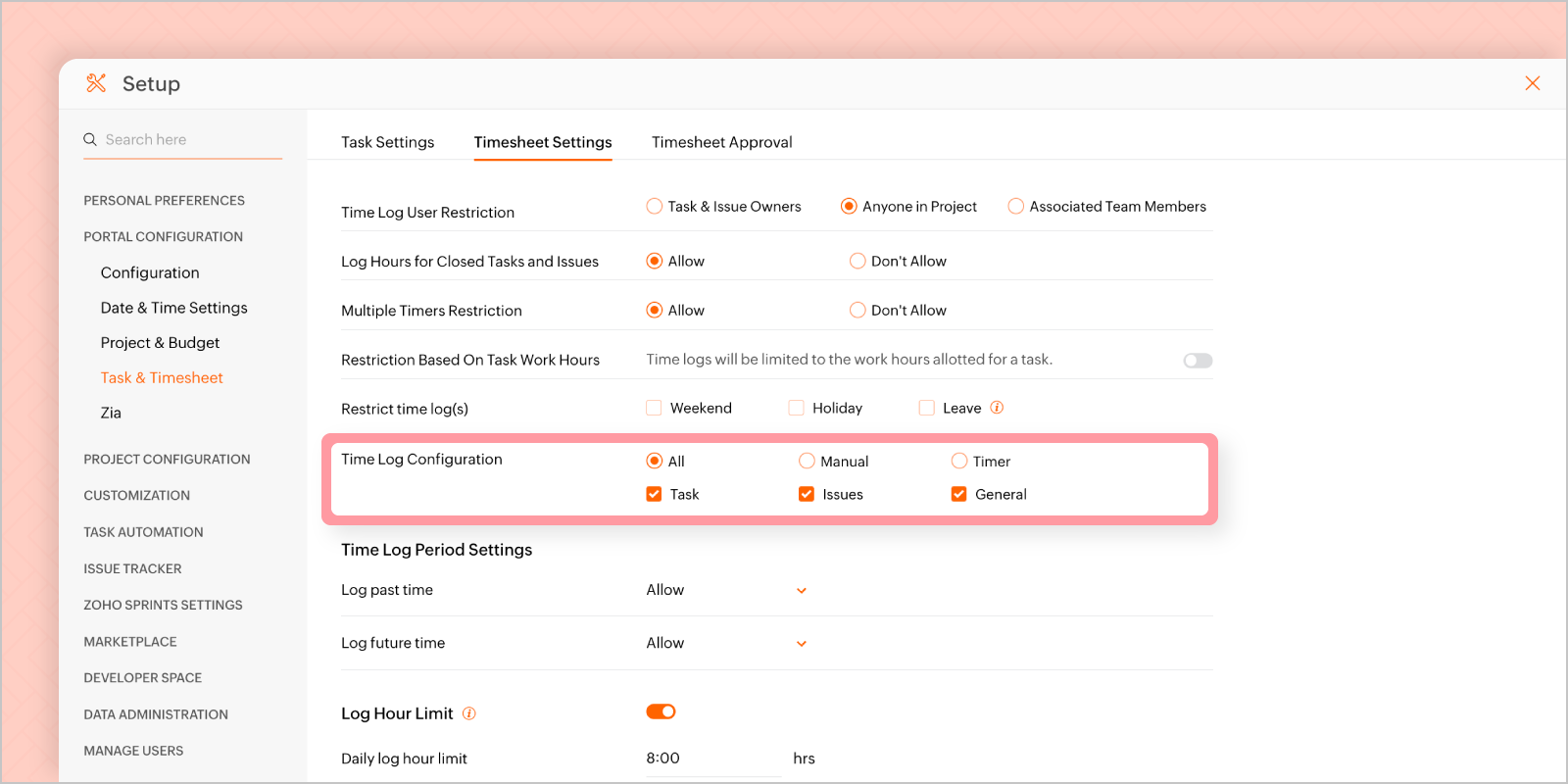
Mobile and API Access
Have greater control over who can access Zoho Projects mobile applications and APIs by enabling or disabling the options as per business requirement.
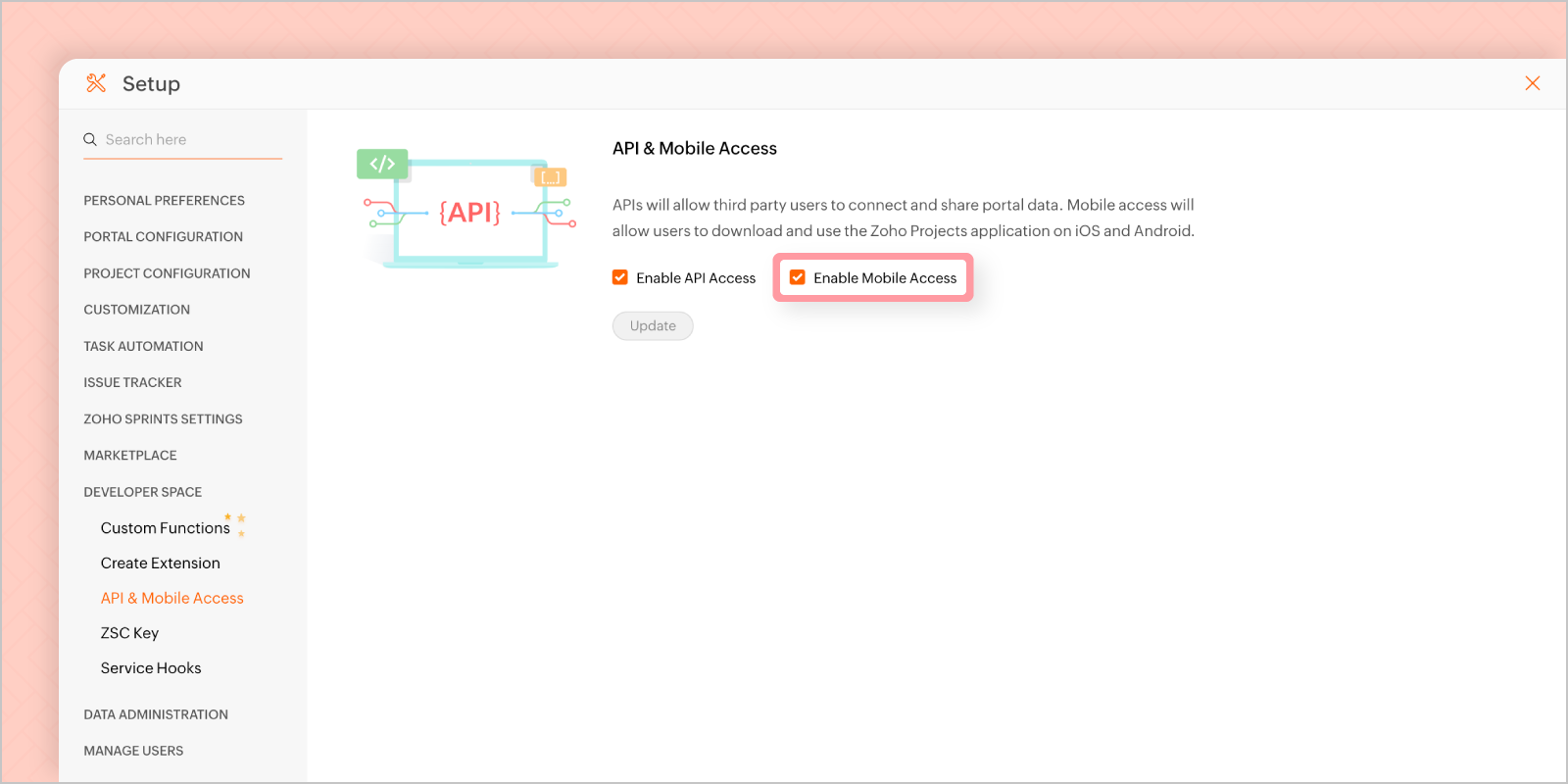
Drag and Drop Function in the Calendar
Easy-to-use, drag and drop function in the Week and Day view of the calendar to create events and other work items quickly.
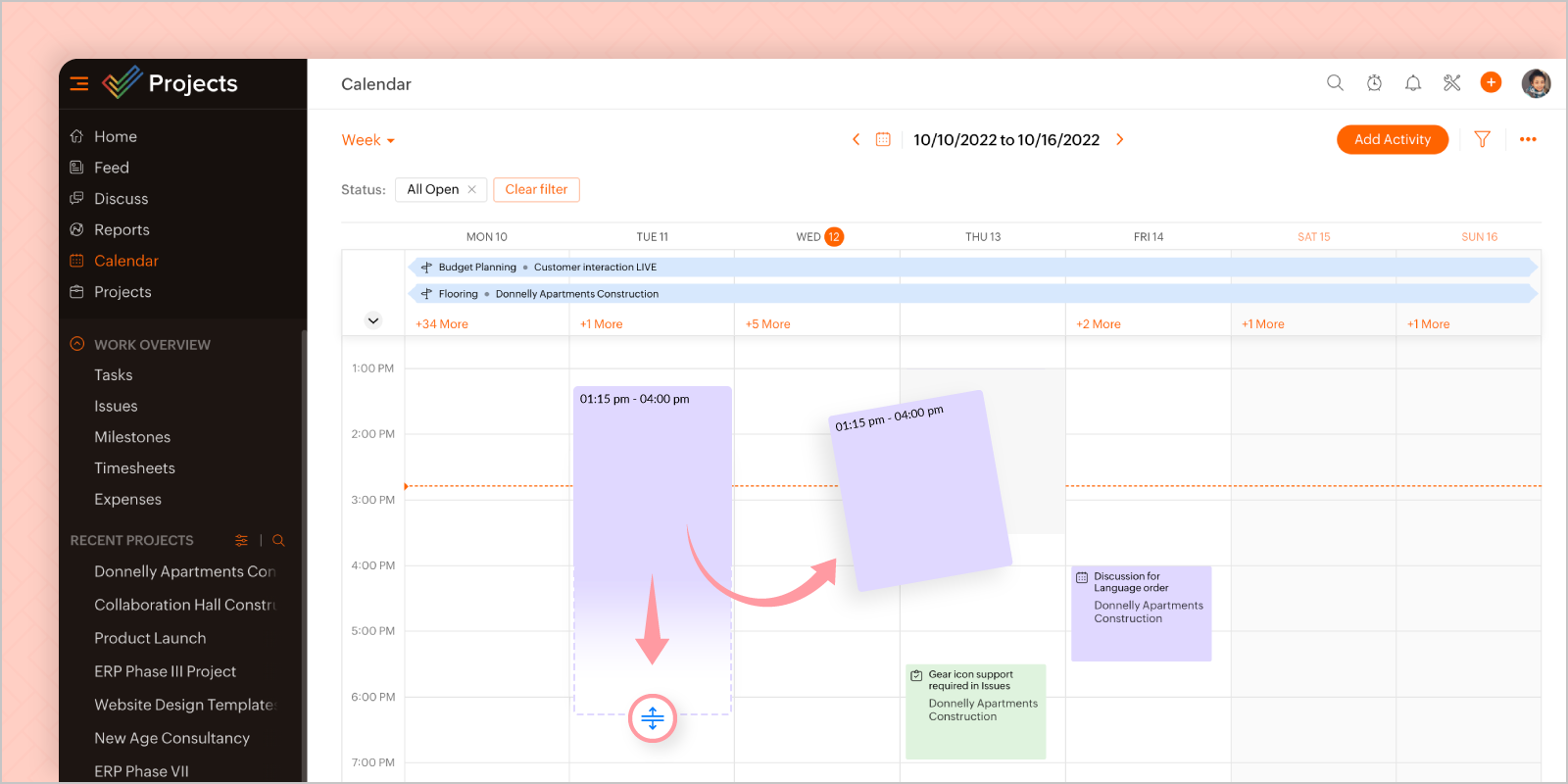
Project Configuration
Task dependency settings can be configured at a project level. This will affect only the selected project while retaining the portal level setting for all other projects.
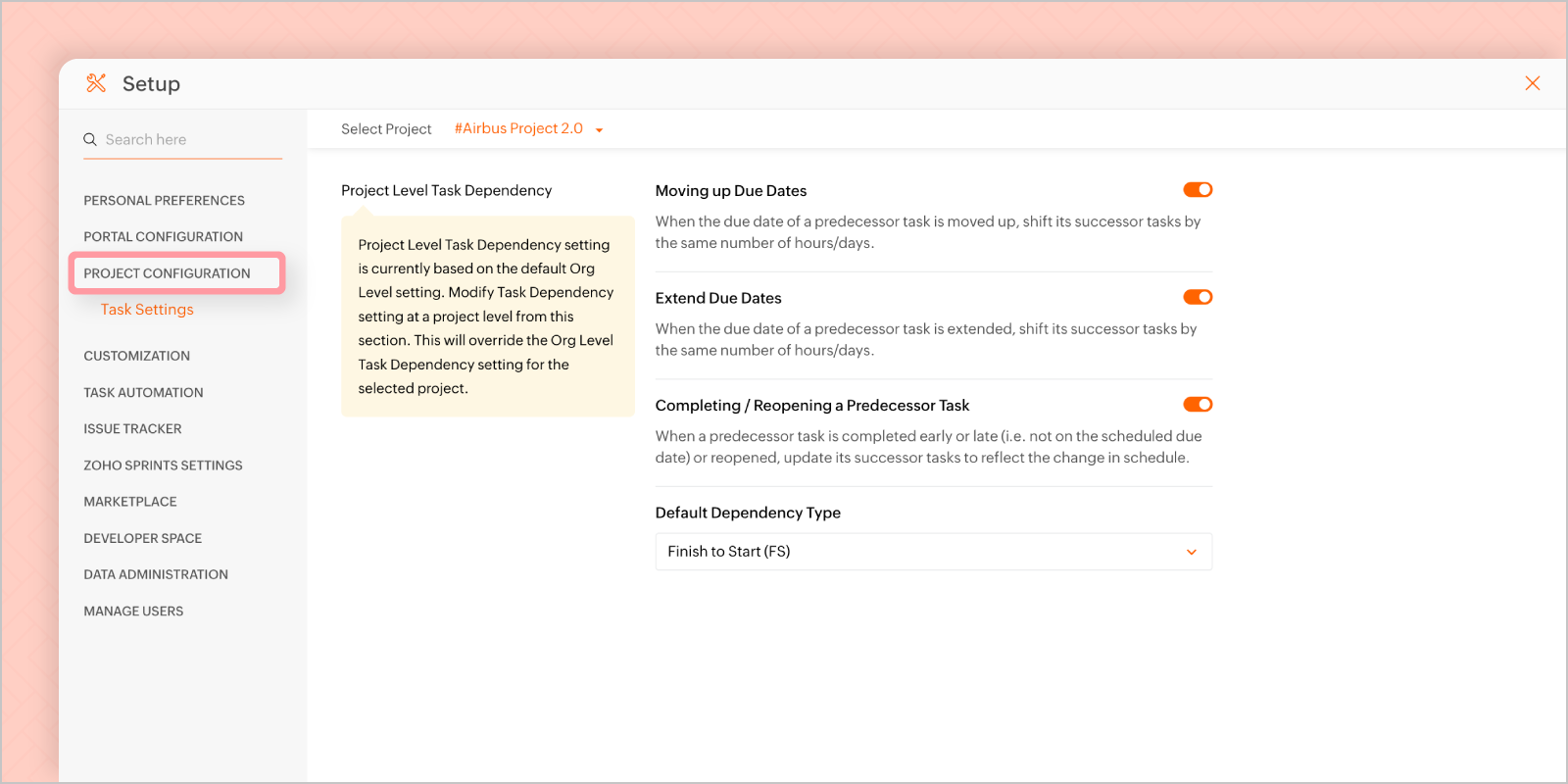
Custom Views in Issues
Create custom views to personalize the Issues module in the Work Overview section. Relevant user-specific criteria and filters can be utilized to generate specific views.
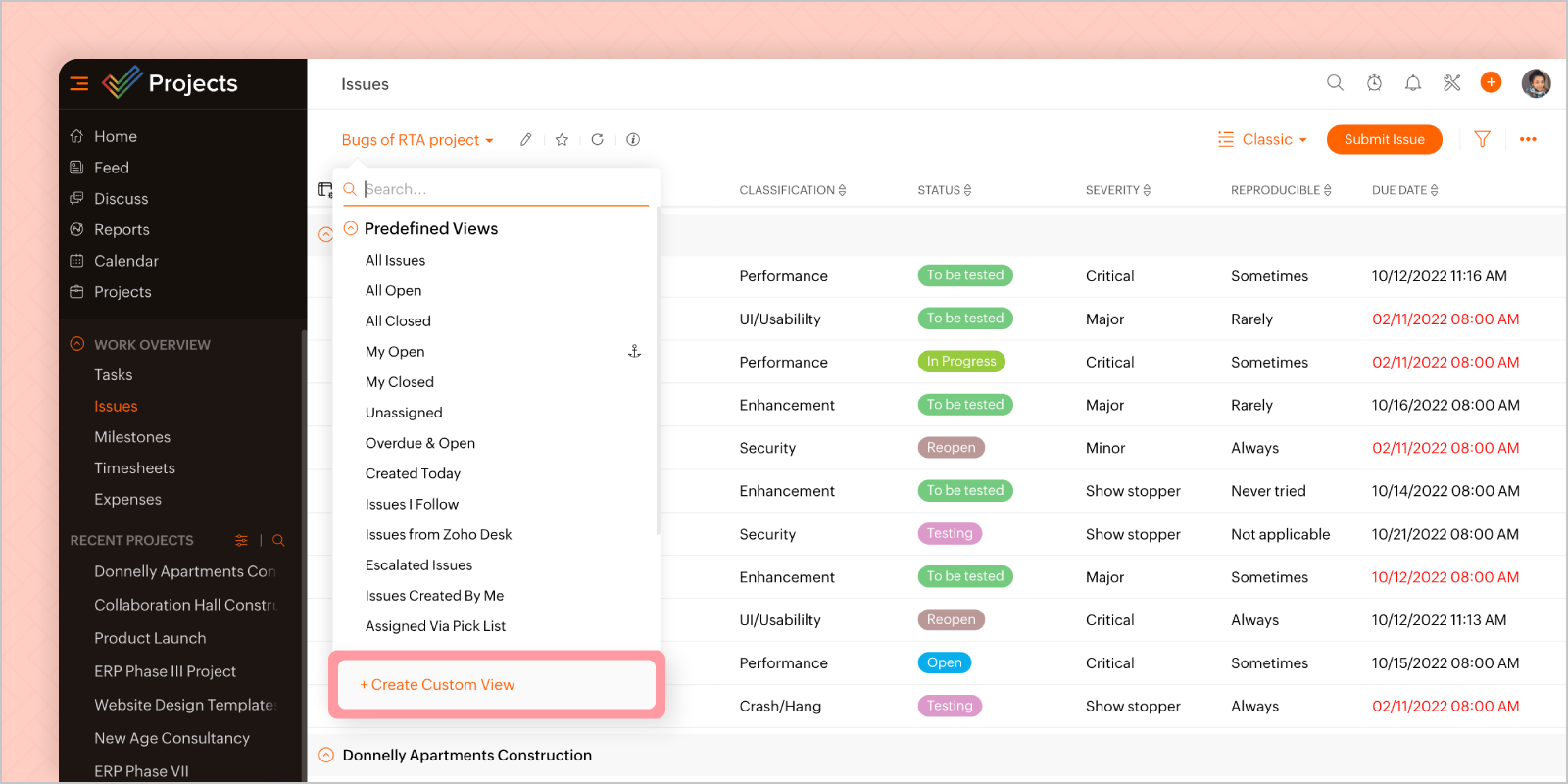
Revenue Budget
Create a revenue budget and keep track of expected payment for a project. Examine profitability by comparing the budgeted, planned, and actual revenue.
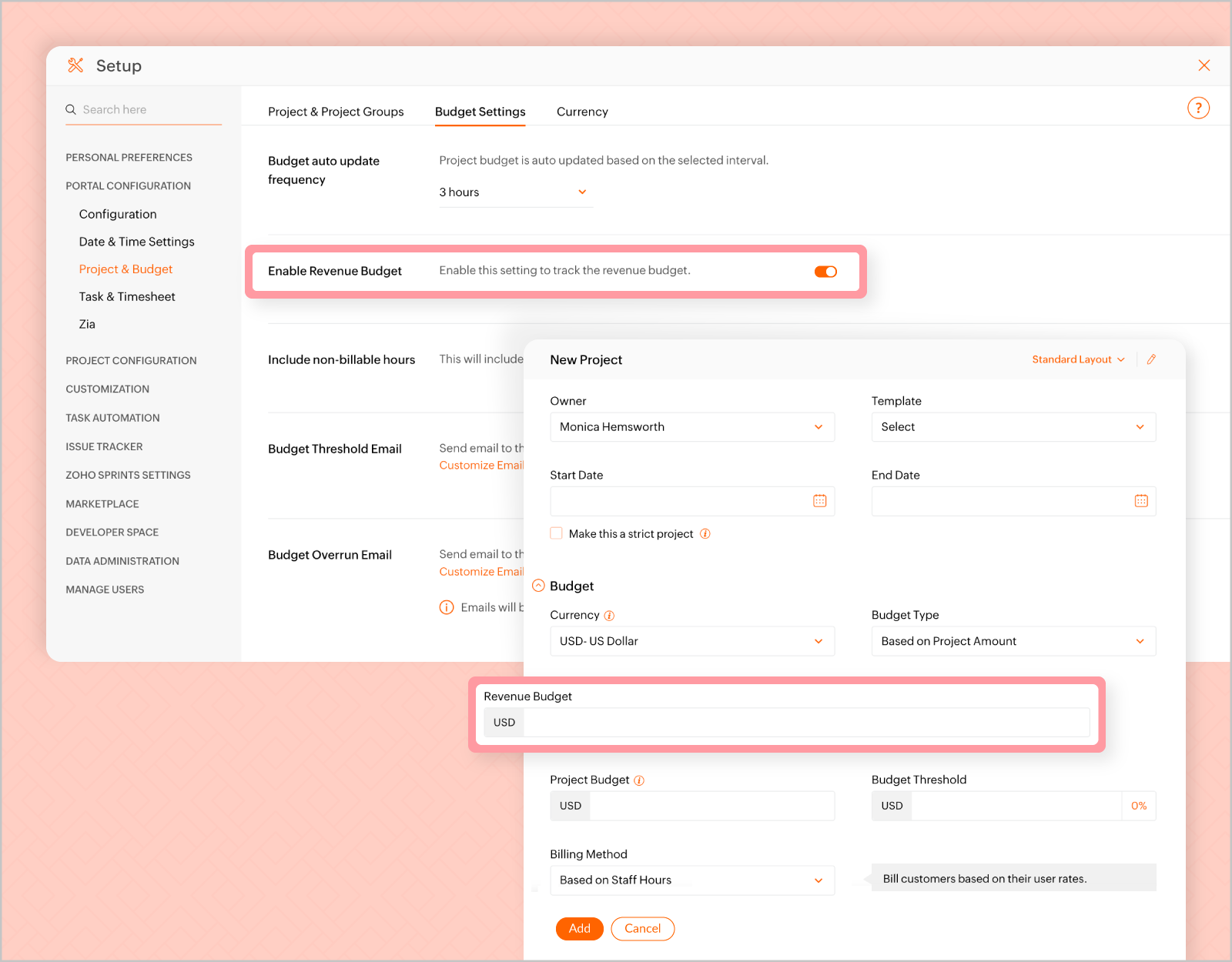
Fonts and Font Sizes
Select a typeface to customize Zoho Projects to your preference. Set a font size to enhance readability throughout product.

Tags
Import project data along with tags when importing from an XLS, JSON, or CSV file. The keywords stay associated with their tasks and can also be used to tag other modules.
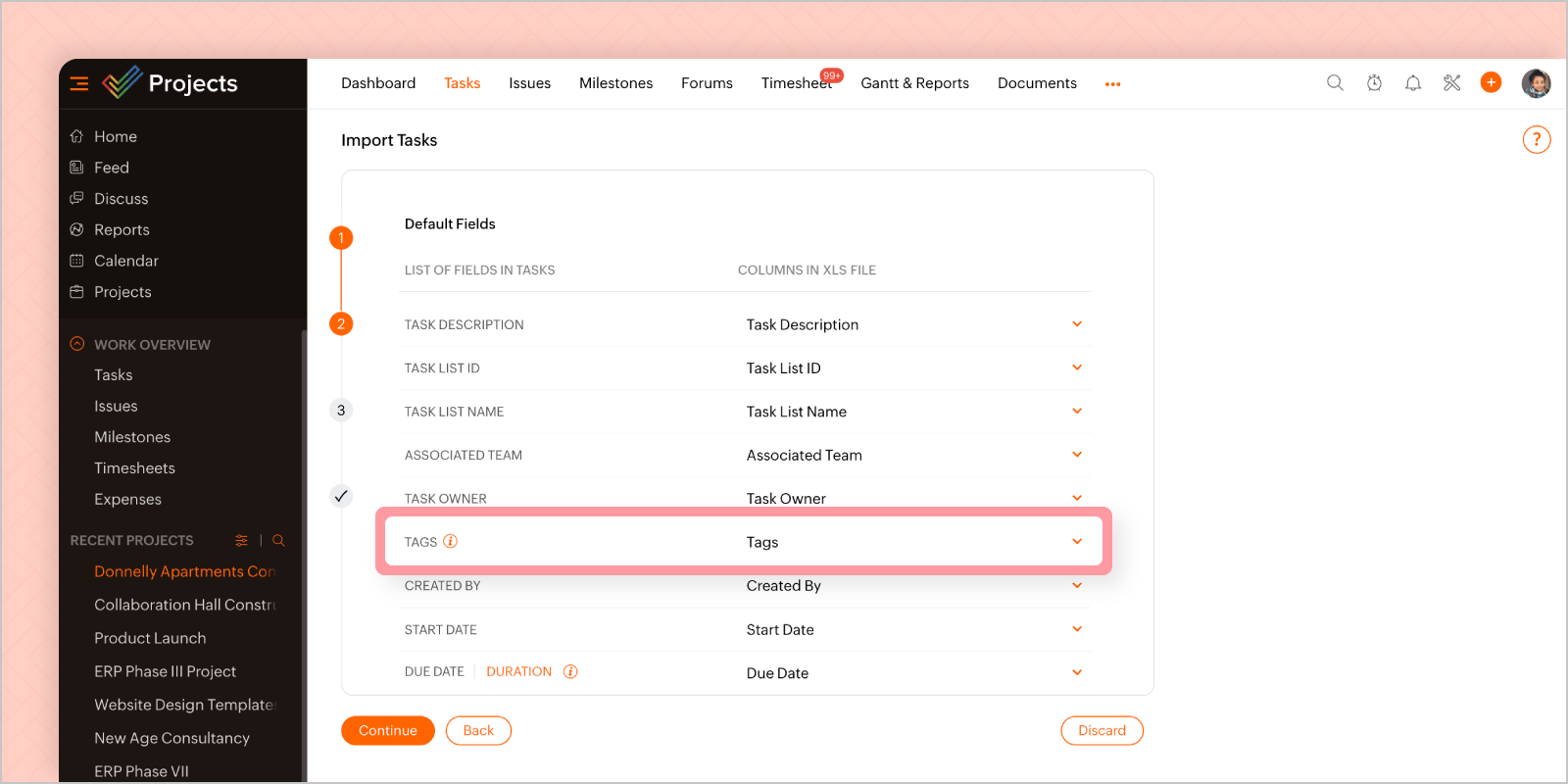
Check out the What's New page to remain up-to-date on the most recent features and updates.
Topic Participants
Chaitanya Mella
Kurt M
François Ehret
design
blungo.com
Sticky Posts
Time Log Reminder
Tracking the time spent on tasks and issues is one of the most important functions of a timesheet. However, users may forget to update the time logs because they have their own goals to achieve. But, time logs must be updated at regular intervals to keepEnhanced Collaboration and Global Web Tabs
Hello Users, We are rolling out two key enhancements in Zoho Projects that will be part of our November release. Here’s what to expect: 1. Collaboration Section in the Left Navigation Panel What’s new? All communication and interactive tools will be groupedTip 37: Time Log Restriction in Zoho Projects
Timesheet in Zoho Projects helps you big time in entering log hours for the tasks and issues and approving them. Now, with the new Time Log Restriction option, you can set daily and weekly log hour limits. You can restrict users from entering extra log hours than the permissible limit. The limits are restricted to 24 hours per day and 168 hours per week by default based on business hours. To customize, navigate to Task & Timesheet settings under Portal Configuration in Zoho Projects setup and enableRename Task Module To Suit Your Project
Task Module in Zoho Projects gives a comprehensive view of all the action items, known as Tasks, across all projects. However, different industries may use alternative terminology for similar processes, which might not always be recognised when labelledProject Billing with the Staff Hours Method in Zoho Projects
The Staff Hours Billing Method in Zoho Projects allows you to bill your clients based on the actual time spent by each team member on a project, at the rate set for each user. This is useful for projects where different skill sets are needed and service