Bot Filtering & Apple Mail Privacy Protection Compliance in Zoho Campaigns
Dear Campaigns Users,
The wait is over! We’re excited to announce that the enhanced bot filtering feature is now live in Zoho Campaigns. This update brings greater accuracy to your email campaign reports by distinguishing real user engagement from automated bot activity.
What are bot opens/clicks?
Bot opens/clicks are interactions triggered by automated software rather than real users. These bots often scan emails for security purposes, leading to inflated engagement metrics. You may notice multiple opens/clicks from a single contact—even if they never actually interacted with your email.
Why does bot filtering matter?
Bot-generated activity can skew your campaign analytics, making it harder to measure true engagement. With our advanced bot filtering, you’ll get a more reliable view of your audience’s response, allowing for better decision-making.
Key features of bot filtering in Zoho Campaigns
Easy toggle: Enable or disable bot filtering with a single switch under Settings > General Settings > Bot Filter. The feature is enabled by default to ensure data accuracy from the start.
Transparency: Your reports will indicate whether bot filtering is active, keeping your analytics clear and reliable.
Detailed reporting: Whether the filter is enabled or disabled, your campaign reports will display:
Reliable opens/clicks (verified engagement by individuals)
Bot opens/clicks (automated activity)
This dual metric system provides a clearer understanding of your campaign performance.
Apple MPP tracking: Reports now include a dedicated metric for Apple Mail Privacy Protection (MPP) opens, helping you analyze the impact of Apple’s privacy policies on your data.
Apple Mail Privacy Protection (MPP)
Apple Mail users can enable Mail Privacy Protection (MPP), which prevents senders from accurately tracking email opens. When activated, Apple Mail pre-loads tracking pixels automatically, making it seem like all emails are opened—even if they aren’t.
This results in inflated open rates and makes it challenging to distinguish real user engagement from automated activity.
How Does Zoho Campaigns Address This?
Zoho Campaigns provides MPP Opens as a separate metric in your reports. Using intelligent data modeling, our system helps you assess engagement more accurately, so you can measure campaign success despite Apple’s privacy updates.
How to Enable Bot Filtering in Zoho Campaigns
Go to Settings > General Settings to find the Bot Filtering setting.
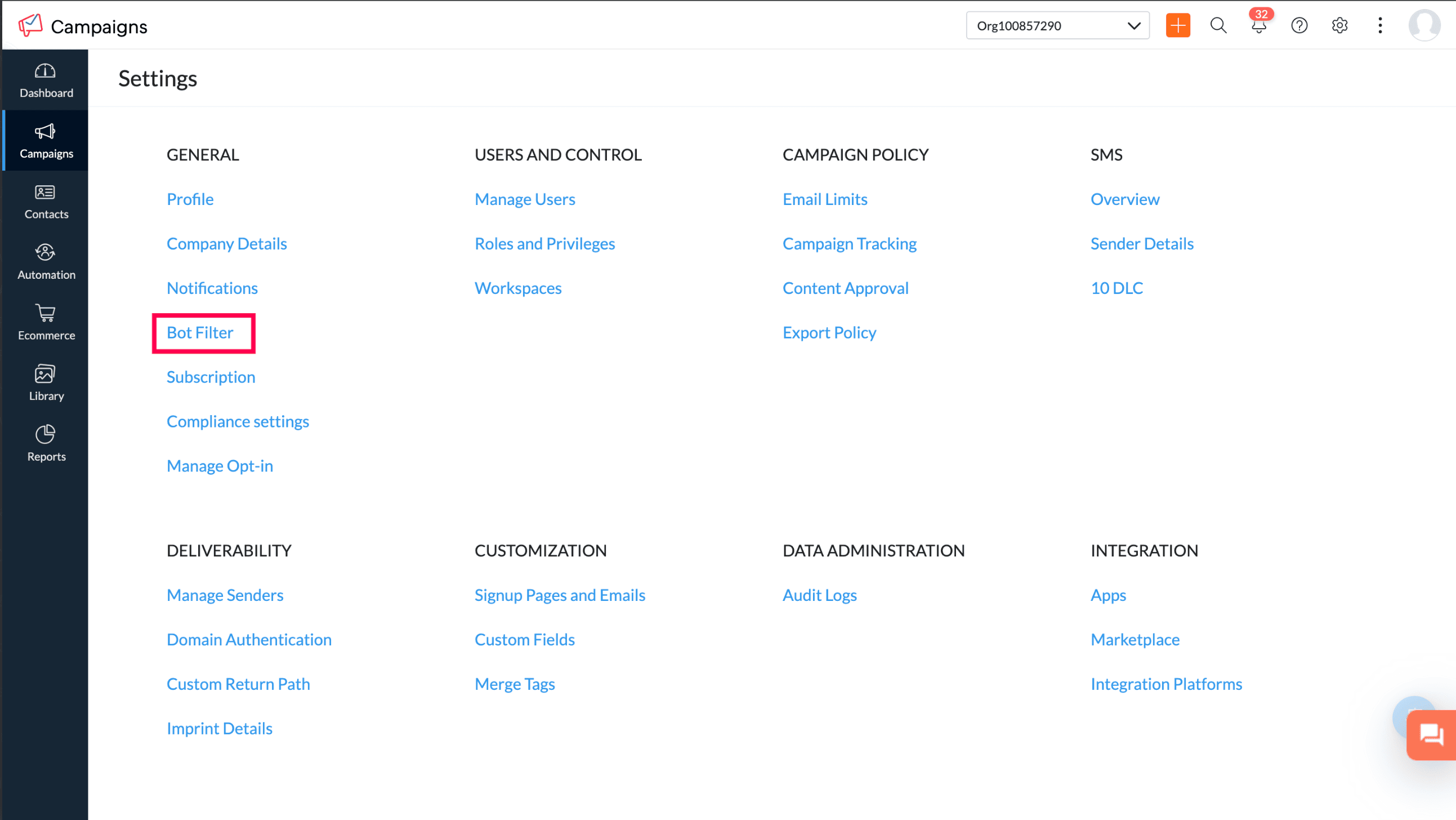
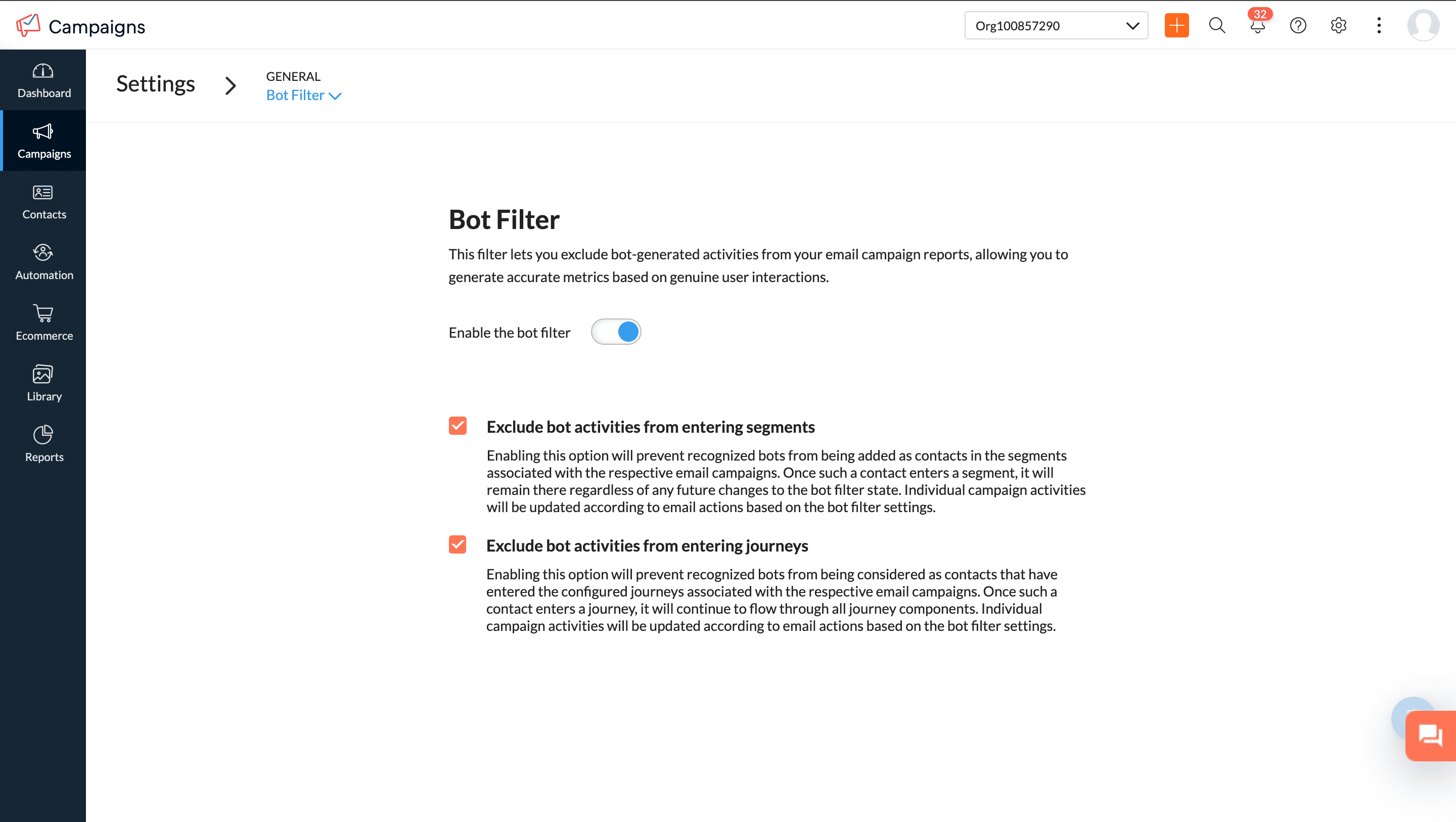
Step 2: Enable or disable bot filtering
Enabled (default): Your reports will prioritize real user engagement while still displaying bot activity separately.


Step 3: Confirmation pop-up when disabling bot filtering
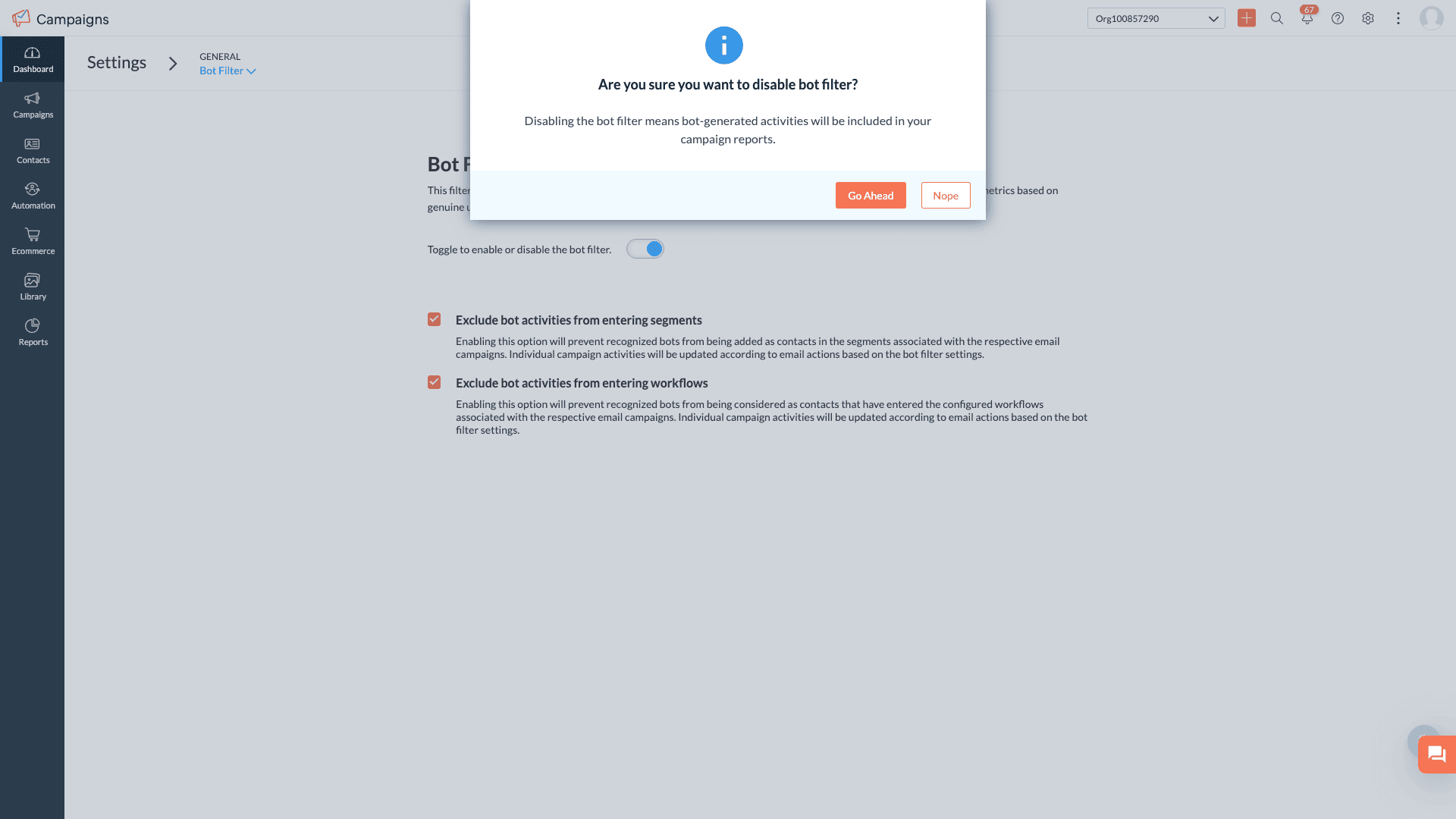
 Notes: With the enhanced bot filtering now active, you may notice a more accurate reflection of your open and click rates. Prior to April 1st 2025, campaigns filtered out some bot requests to show open rates. Now, with this update, our bot detection has been significantly improved, allowing us to identify a greater number of bot interactions. Consequently, you might observe a slight decrease in open and click rates compared to previously inflated numbers, as we now detect and filter more bots than before
Notes: With the enhanced bot filtering now active, you may notice a more accurate reflection of your open and click rates. Prior to April 1st 2025, campaigns filtered out some bot requests to show open rates. Now, with this update, our bot detection has been significantly improved, allowing us to identify a greater number of bot interactions. Consequently, you might observe a slight decrease in open and click rates compared to previously inflated numbers, as we now detect and filter more bots than beforeApple MPP opens will be included in segments and workflows by default.
Campaign reports from April 1st 2025, onward will show updated data, including reliable opens, unreliable opens, and bot opens based on bot filter settings.
- For past campaigns, we have filtered out the bot engagement by default, hence the campaign reports will show reliable and MPP opens.
New filters in the Contacts section allow for deeper analysis of reliable opens vs. bot opens.
Changes to bot filtering settings will be tracked in Audit Logs.
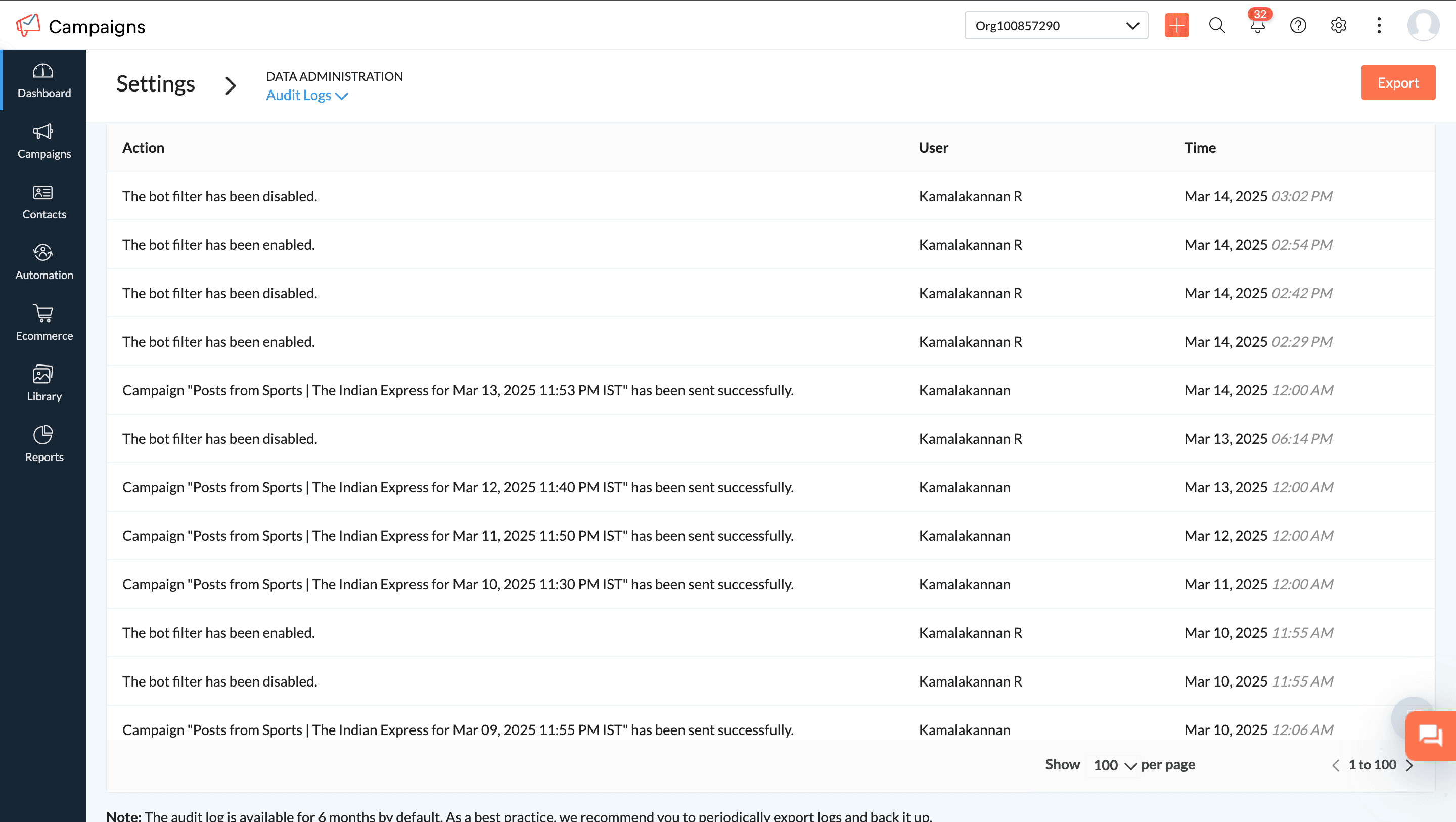
Bot engagement data is now available when exporting campaign reports.
We’re Here to Help!We believe this update will give you more confidence in your email analytics and help you optimize your campaigns with precision. Try it out, and let us know how it works for you!
Happy email marketing!
Best regards,
Zoho Campaigns
Topic Participants
Moncy Samuel
Denny Weber
Meyyappan CT
Alexis
Sticky Posts
Tip of the week 03 - Sending emails in batches
Today's marketers not only want their email marketing to be efficient, but also smart. For an email campaign, you may think you have all the essential elements for lead conversion—a big mailing list, an attractive template design, and the most-engaging message content, but after hitting the ‘send’ button, you may not get the expected conversions. Wondering why? Here’s one of the major reasons. Many marketers miss out on sending the email campaign the right way. Did you know that you should not beTip of the week 04 - Know about your recipients' 'prime open time.'
In today's market, the importance of customer behavior is astounding, with a vast amount of research and resources going into finding how customers make decisions. The process of persuading your customers to open your email and click on your call-to-action becomes easy when you understand the psychology behind their behavioral traits. Time to turn into a psychologist! Let's get to the basics—you want your emails to resonate well with your recipients. So, what's the primary thing involved here? It'sZoho Campaigns Expert Diaries on SoundCloud, Spotify, Apple Podcasts, and YouTube
Hi email champs, As email marketers, we find great lessons in each other's works—be it the subject lines that worked good, the design that was received well, or the CTA that had the maximum clicks. Email marketing encompasses a wide variety of topics spanning everything from creation and design to development and deliverability. Here's when we from the Zoho Campaigns team found the need to build an email marketing community comprising of seasoned marketers and email geeks who can help each otherEmail Deliverability Tip #3: Seal the deal with the preheader
In the last post, we learned about the subject line. Today we'll be learning about the preheader. A preheader is the short text that follows the subject line in an email. The preheader is designed to hint at what your email message is all about. A good preheader should act as a second subject line and convince your contacts to open the email. Now, let's learn the best way to craft a preheader. Your subject line and preheader should work together and accurately convey the gist of your email. KeepTip of the week 15 - Add subscription-preferences option. Drive more engagement.
If crafting content for emails, getting creatives done, and running email campaigns is your love, then unsubscribes are the heartbreakers. You can save your emails from being unsubscribed/trashed by adding a proper subscription-preferences option in your emails (works best at the time of signup). Giving subscribers the option to choose what they want to receive from you and decide how often (frequency of the emails) your emails should hit their inboxes will increase the reach of your campaigns manifolds.
Recent Topics
Perform custom actions from the Ticket interface using Buttons
Hello everyone, We have introduced an option to add Buttons to the tickets, which will facilitate direct access to other applications, websites, allows execution of custom workflows, and more. Accessibility and visibility of buttons The buttons can beInserting a video from library in microsite
Hello, We have uploaded videos in our space library. We created a new event and want to use the videos in our main page our microsite. It's possible to selected image from the library, but no videos. Only URL are accepted, but videos in library have noUUIDs
Has anyone coded a Universal Unique Identifier (UUID) generator in Deluge?Create Tasks in arbitrary Zoho Project triggered from CRM [Zoho Projects]
Community, hello What I'm trying to do is to create a Zoho Project when a Deal is created in CRM and then to be able to add tasks to this Project also from Zoho CRM with the trigger (Blueprint/ Workflow). I succeeded in creating Project using Zoho Flow,Invalid Client - Client ID passed does not exist
Hi, Daniel here. i try to generate an authorization code by following this page Authorization Request - Web Apps - OAuth | Zoho Accounts https://accounts.zoho.com/oauth/v2/auth?scope=ZohoCRM.users.ALL&client_id=1000.myclientid&response_type=code&access_type=offline&redirect_uri=https://localhost:7195/account/integrations/zoho/tokencallbackGenerate Token v2 api using c# sdk
Hello I am trying to generate a access token using c# sdk but fails every time.is there any sample code so that i can implement that code to insertleads in crm. my use case is i want to insert and update lead in zoho crm. when user signup in my website i insert the detail of that user in crm using API v1. but V2 api is more confusing that API v1 . so please can anyone provide me a sample code of c# sdk to generate token and insert lead in crm. Or is there any way to achieve this without using c#Upsert your missing data without affecting the historic logs
Dear Customers, We hope you're well! Migrating your data from a legacy system to Zoho CRM is a critical operation as it deals with treasured data. In an unfortunate event, if you have missed to move your historical datasets, you have had to repeat theDashboard won't save, nor allow me to do a "save as"
For some reason, one of my dashboards won't let me make any modifications to it and save? I get the "do you want to save before closing?' and I say yes and the dialogue box just stays there. I try to do a "save as" right after I open that dashboard and I get the dialogue box that seems to let me name the new dashboard, but it won't let me save. The dialogue box just stays there unless I hit cancel or no. Can you please help? JamieCopying Files Between Modules
Hi, I'm creating a Deluge script and I've hit a roadblock. I'm trying to copy files from one module (let’s call it Module A) into another one (Module B). Here’s what I’m doing: record = zoho.crm.getRecordById("Module_A", record_id); files_toCopy = record.get("Files_From_A");Problem with scheduled report sending in Zoho Analytics
Problem with scheduled report sending in Zoho Analytics. Reports are not sent due to size. How can I increase it?【Zohocreator】ログについて
ワークフローのDelugeスクリプトのinfo関数が出力するログはどこから見れますか?US military addresses
When we have a client with a US military address having them fill in a form is a problem Zoho forms doesnt acommodate them correctly. It doesn't make sense for me to have to create a secondary data model for military addresses. I have placed some linksIntroduction of Robotics Process Automation in Zoho products
It will be great if Zoho can start advancing from automation to robotics process automation. For a start, it can be started with smart document understanding. Provide OCR engines Google cloud, Microsoft Azure Computer vision OCR, Microsoft OCR, OmnipageAutomation#34 : Automate Email threading for Ticket notification
Hello Everyone, It's been a while since we've presented an automation. However, our community has been buzzing with ideas, use cases, and discussions with our community experts and Ask the Experts session. So, here we are again, presenting an automationZoho Sigma and Catalyst IPs for Whitelist
Hi there, We are developing a series of integrations between Zoho CRM and Zoho Desk with an on-premises system for a customer and they have firewall rules to access their server, so they are requesting the list of IPs addresses for our backend calls,【開催報告】大阪 ユーザー交流会 2025/6/5 Zoho サービスを活用して業務をアップデート
皆さま、こんにちは。コミュニティチームの中野です。 6/5(木)に、大阪 ユーザー交流会 を開催しました。本投稿では、その様子をお届けします。 当日の登壇資料などもこちらに共有しますので、参加できなかった皆さまもご参照ください。 (Zoho社員セッションの登壇資料については、8月に開催する福岡 ユーザー交流会の開催報告で共有予定です。) 今年初の開催となる大阪 ユーザー交流会では、akippa株式会社 内藤さんによるZoho CRM / Forms の事例セッションのほか、 「見込み客・顧客データの管理/活用方法」をテーマに、参加者同士でZohoサービスMoving forward, can we change our reports to send record ID's by default?
With the new policy of not including record ID's in reports, is there a way to default to including them in my reports as they used to be?WhatsApp integration isn't very useful at all (no workflow support)
We have set up WhatsApp through Business Messaging. It works, but there appears to be no workflow support for messages that are sent/received! Without being able to trigger a workflow when an inbound message is received, my colleagues would have to manuallyZoho CRM 差し込み文書テンプレート if文
Zoho CRM の差し込み文書のテンプレートを作成しています。 フッターにページが 2ページになる場合は、「次葉へ」と言う文字を表示したいのですが、ページ数による判断はできないのでしょうか? 現在はサブフォームの行数で判断しているのですが、複数サブフォームを差し込んでいるので、合計何行で2ページ目になるのか把握が難しく、ページ数で判断できればうれしいなと思い、質問させていただきます。 ※行総数はワークフローでレコード保存時にカスタム関数でサブフォームの行数をカウントして数値を保存しています。Record payment: Payment Mode vs. Deposit To and how to "connect" them!?
How do we set up that when we choose: "Payment Mode"= Cash, then "Deposit to" is automatically set to Petty Cash, and if we choose "Payment Mode"= Check, then "Deposit to" is automatically set to Undeposited Checks, and if we choose "Payment Mode"=Allow split times for business hours feature
It would be great to be able to set business hours multiple times during the same day. For example: Monday from 9am - 1pm, and then from 2pm - 5pm This would allow calls to be sent straight to voicemail during 1pm-2pm during lunch break.Add Knowledge Base KB Articles to multiple categories
Greetings, Love you help center system. One item that would be incredibly helpful to many of us would be able to add a single Knowledge Base KB article to multiple categories in our system. It seems it could be quite easy to use a checkbox form, insteadError in formula
Can someone PLEASE tell me what is wrong with this formula? Formula return type, I have tried string and decimal fn.Year(fn.Now())-fn.Year(${cf_purchase_date}) I keep getting the following error. Incorrect argument type passed for function Year ThanksSync “Display Author Info” Setting from Zoho Desk to Zoho SalesIQ
Dear Zoho SalesIQ Team, We’d like to suggest a refinement to how Zoho SalesIQ displays knowledge base articles that are synced from Zoho Desk. Current Behavior Zoho Desk allows us to control whether author information (name, profile picture, etc.) isRespect Help Center Visibility Settings for Knowledge Base Sync Between Zoho
Dear Zoho SalesIQ Team, We’d like to suggest an important improvement to the integration between Zoho Desk and Zoho SalesIQ with regard to the knowledge base synchronization. Current Behavior SalesIQ offers excellent functionality by allowing us to syncEnhancing Answer Bot's Capabilities
Wouldn't it be amazing if the answer bot could directly search for answers in our database, FAQs, articles, etc., without needing to display the entire article? without relying on external tools like ChatGPT This way, it could provide concise and relevantCentralize and Streamline Zobot and Flow Control Settings in Zoho SalesIQ
Dear Zoho SalesIQ Team, We would like to suggest a crucial improvement to the current setup and configuration experience within SalesIQ. Problem Statement Zoho SalesIQ currently offers three primary mechanisms for handling customer chats: Answer Bot –Custom Formula
Good day, I am trying to create a formula field in Zoho Desk to calculate an age, but I'm having trouble figuring out how to make the formula. This is a formula I found, but it keeps telling me the wrong field name. Can someone please help me? Field name:Click to edit fields with Canvas layout
Hi, I have integrated new layouts using Canvas and its been going well so far. Although I cant seem to figure out how to change the fields so you can click anywhere on it to select or edit the field. Now a small pencil will appear next to the field youShow Custom CSS Changes in SalesIQ Preview
Hello Zoho SalesIQ Team, We truly appreciate the ability to customize the chat window using custom CSS via: Settings > Brands > [Select Brand] > Personalization > Appearance > Upload Custom CSS. This flexibility is extremely helpful in aligning the chatLight Agents for External Users
We are currently on the Zoho One version of desk and cannot create any light agents. We would like to create light agents for external users in order for them to see their tickets and approve changes.Inquiry Regarding Accessing Multi-Select Field in Pivot Chart
I'm currently working on a project and would appreciate guidance on accessing and utilizing a multi-select field within a pivot chart in Zoho Creator. Could you provide instructions or resources to help me implement this feature efficiently? Your assistanceWhat should I be using Salesinbox or Zoho Mail
Hi everyone, I again find myself a little confused by the Zoho offering. I am a long time Zoho CRM and Zoho mail user. About a year and a half ago, Zoho mail had a major update and things like streams were added. We have learned to use the new features, although I am sure not to their fullest. Now while getting help with an issue that I had with emails associated with Contacts in CRM, I now have just discovered that I have Salesinbox. OK, so it looks pretty cool, but now I find myself again in{"error":"invalid_client"}
Im sending POST query to https://accounts.zoho.com/oauth/v2/token like this described in https://www.zoho.com/crm/help/api/v2/#generate-access article, but got error {"error":"invalid_client"}. Im first thinking that this my mistake, but after this IDigest Mai - Un résumé de ce qui s'est passé le mois dernier sur Community
Chers utilisateurs, Encore un mois vient de filer à toute vitesse chez Zoho Community France ! Jetons un œil à ce qu’il s’est passé. Vos données non structurées méritent mieux qu’un simple stockage. Avec WorkDrive 5.0, Zoho vous propose une solution intelligente,Looking to Hire: Zoho Creator Developer for Vendor Dashboard Portal
We are a Florida-based licensed liquor distributor using Zoho Books, Inventory, CRM, and Analytics. Many of our vendors are also our customers. We’re looking to build a centralized, secure Vendor Dashboard Portal in Zoho Creator that gives access to real-timeCreate your own convert feature in Zoho CRM | Kiosk Studio Session #7
In a nutshell: Want to replicate the leads-to-contacts conversion flow for your custom modules? Use Kiosk Studio to build a convert feature in less than one day—with zero code—that enables the following: Conditional approvals Dynamic module mapping AutomaticSplit View for Zoho CRM : Break down Your Module Data for Smarter Selling
Hello Everyone, We’re excited to unveil Split View, a powerful new way to explore and interact with your data in CRM For Everyone. In addition to the recent new module views --- Chart View, Timeline View & Grid View, we've added Split View as well toSome website items no longer centered.
At some point (probably after some Zoho Sites updates) my items on the website stopped being centered. I just noticed it now so unsure when that change happened: Strange as it is - I entered the editor and I can not find the option to move them back inSwipe, Snap, and Submit Instantly with Zoho Expense's Real-time Feeds
It's time your employees enjoy the smoothest expense reporting experience ever. It's time to switch to Real-time Feeds by Zoho Expense. Upgrade your Zoho Expense experience with real-time corporate card management for the fastest, easiest, and most accurateNext Page