Bot Filtering & Apple Mail Privacy Protection Compliance in Zoho Campaigns
Dear Campaigns Users,
The wait is over! We’re excited to announce that the enhanced bot filtering feature is now live in Zoho Campaigns. This update brings greater accuracy to your email campaign reports by distinguishing real user engagement from automated bot activity.
What are bot opens/clicks?
Bot opens/clicks are interactions triggered by automated software rather than real users. These bots often scan emails for security purposes, leading to inflated engagement metrics. You may notice multiple opens/clicks from a single contact—even if they never actually interacted with your email.
Why does bot filtering matter?
Bot-generated activity can skew your campaign analytics, making it harder to measure true engagement. With our advanced bot filtering, you’ll get a more reliable view of your audience’s response, allowing for better decision-making.
Key features of bot filtering in Zoho Campaigns
Easy toggle: Enable or disable bot filtering with a single switch under Settings > General Settings > Bot Filter. The feature is enabled by default to ensure data accuracy from the start.
Transparency: Your reports will indicate whether bot filtering is active, keeping your analytics clear and reliable.
Detailed reporting: Whether the filter is enabled or disabled, your campaign reports will display:
Reliable opens/clicks (verified engagement by individuals)
Bot opens/clicks (automated activity)
This dual metric system provides a clearer understanding of your campaign performance.
Apple MPP tracking: Reports now include a dedicated metric for Apple Mail Privacy Protection (MPP) opens, helping you analyze the impact of Apple’s privacy policies on your data.
Apple Mail Privacy Protection (MPP)
Apple Mail users can enable Mail Privacy Protection (MPP), which prevents senders from accurately tracking email opens. When activated, Apple Mail pre-loads tracking pixels automatically, making it seem like all emails are opened—even if they aren’t.
This results in inflated open rates and makes it challenging to distinguish real user engagement from automated activity.
How Does Zoho Campaigns Address This?
Zoho Campaigns provides MPP Opens as a separate metric in your reports. Using intelligent data modeling, our system helps you assess engagement more accurately, so you can measure campaign success despite Apple’s privacy updates.
How to Enable Bot Filtering in Zoho Campaigns
Go to Settings > General Settings to find the Bot Filtering setting.
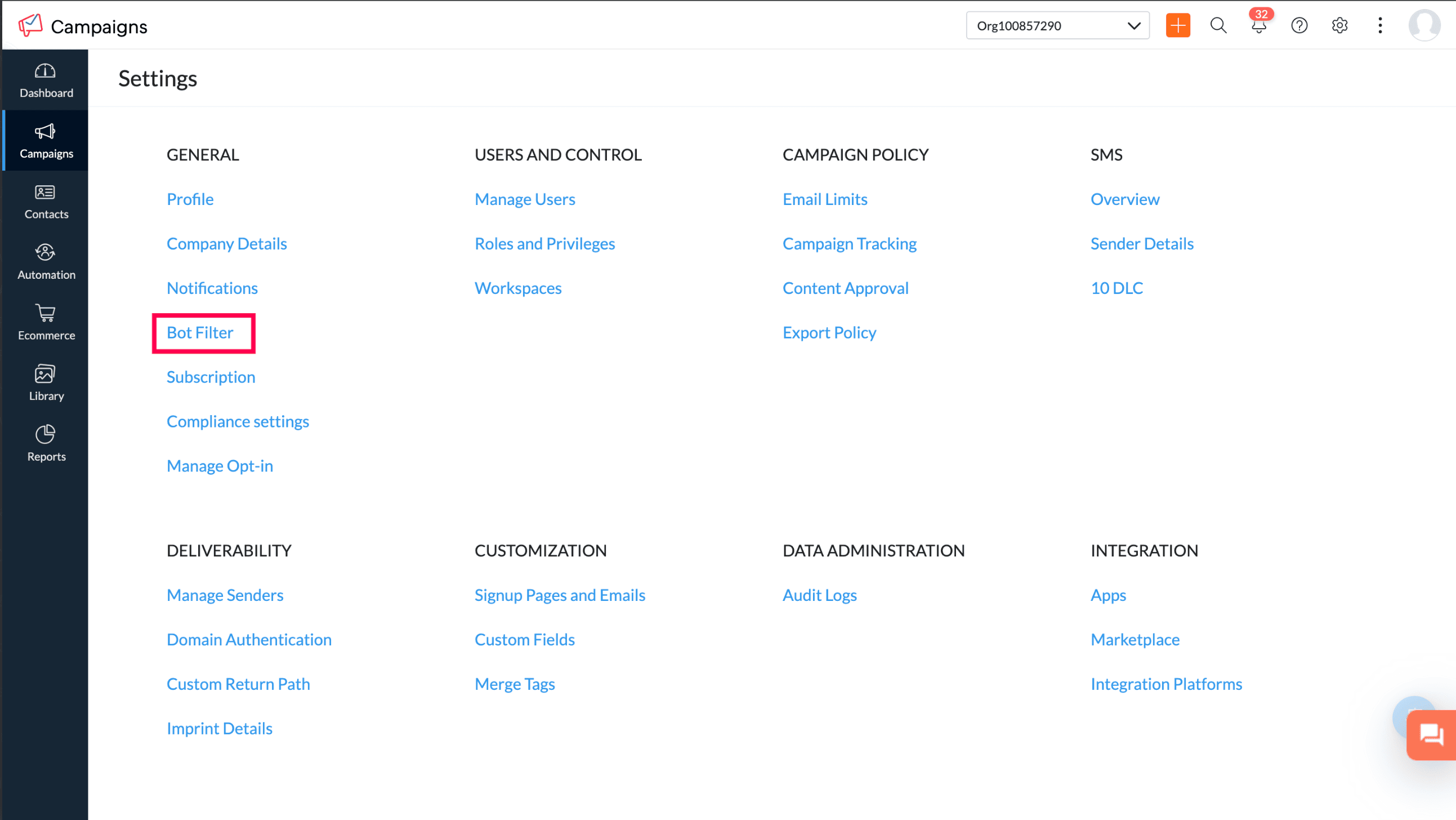
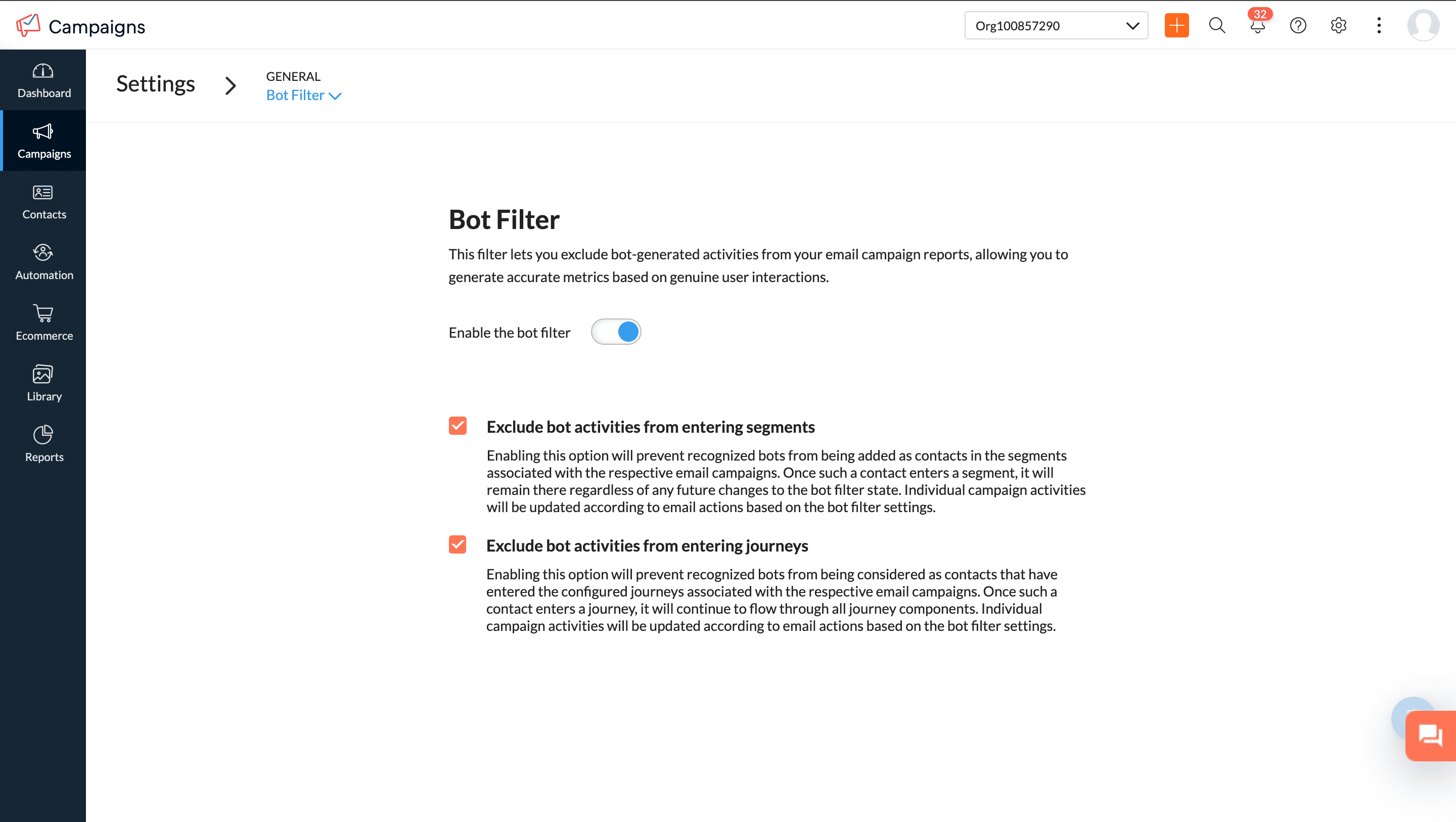
Step 2: Enable or disable bot filtering
Enabled (default): Your reports will prioritize real user engagement while still displaying bot activity separately.


Step 3: Confirmation pop-up when disabling bot filtering
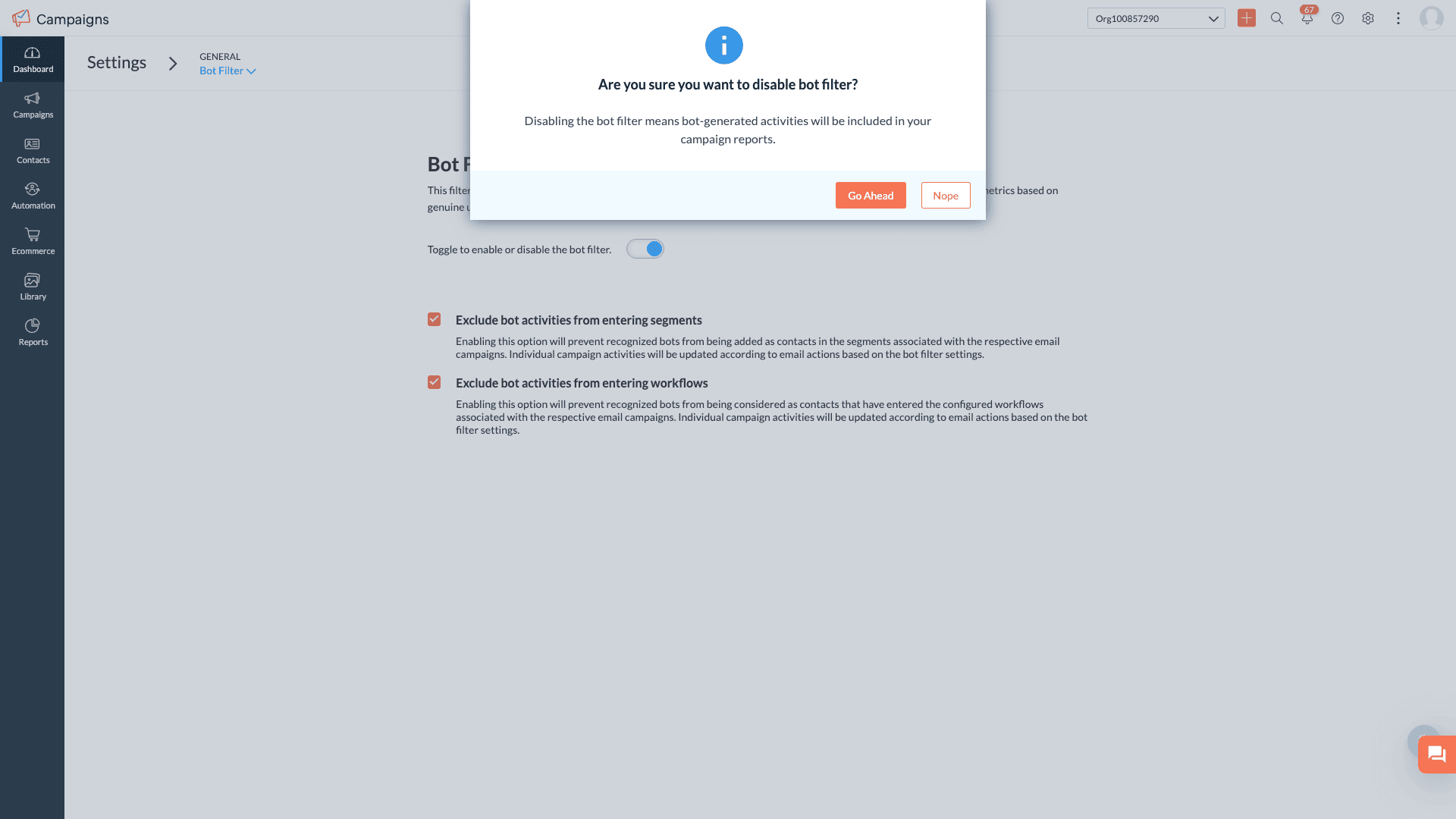
 Notes: With the enhanced bot filtering now active, you may notice a more accurate reflection of your open and click rates. Prior to April 1st 2025, campaigns filtered out some bot requests to show open rates. Now, with this update, our bot detection has been significantly improved, allowing us to identify a greater number of bot interactions. Consequently, you might observe a slight decrease in open and click rates compared to previously inflated numbers, as we now detect and filter more bots than before
Notes: With the enhanced bot filtering now active, you may notice a more accurate reflection of your open and click rates. Prior to April 1st 2025, campaigns filtered out some bot requests to show open rates. Now, with this update, our bot detection has been significantly improved, allowing us to identify a greater number of bot interactions. Consequently, you might observe a slight decrease in open and click rates compared to previously inflated numbers, as we now detect and filter more bots than beforeApple MPP opens will be included in segments and workflows by default.
Campaign reports from April 1st 2025, onward will show updated data, including reliable opens, unreliable opens, and bot opens based on bot filter settings.
- For past campaigns, we have filtered out the bot engagement by default, hence the campaign reports will show reliable and MPP opens.
New filters in the Contacts section allow for deeper analysis of reliable opens vs. bot opens.
Changes to bot filtering settings will be tracked in Audit Logs.
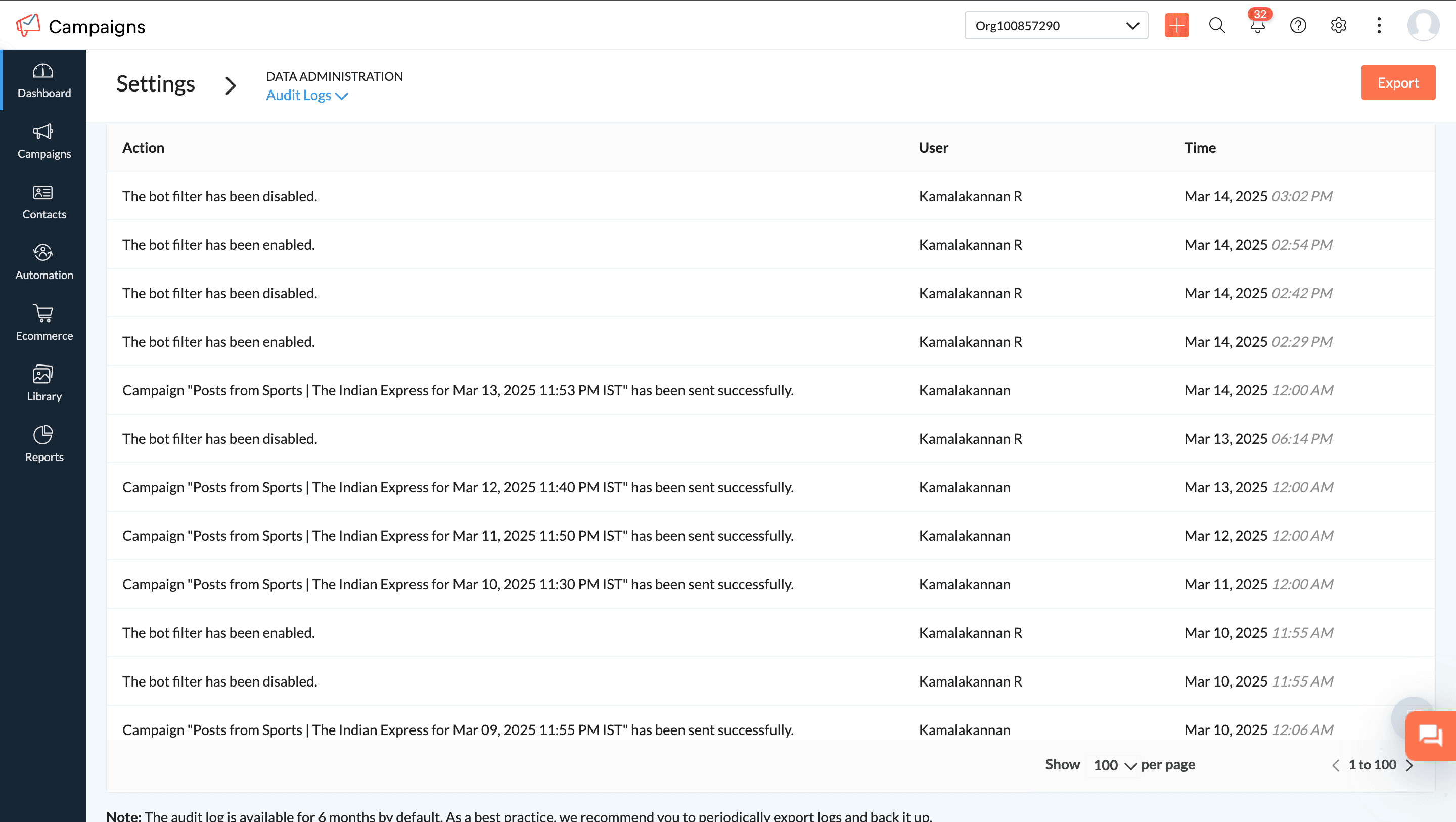
Bot engagement data is now available when exporting campaign reports.
We’re Here to Help!We believe this update will give you more confidence in your email analytics and help you optimize your campaigns with precision. Try it out, and let us know how it works for you!
Happy email marketing!
Best regards,
Zoho Campaigns
Topic Participants
Moncy Samuel
Denny Weber
Meyyappan CT
Alexis
Sticky Posts
Tip of the week 03 - Sending emails in batches
Today's marketers not only want their email marketing to be efficient, but also smart. For an email campaign, you may think you have all the essential elements for lead conversion—a big mailing list, an attractive template design, and the most-engaging message content, but after hitting the ‘send’ button, you may not get the expected conversions. Wondering why? Here’s one of the major reasons. Many marketers miss out on sending the email campaign the right way. Did you know that you should not beTip of the week 04 - Know about your recipients' 'prime open time.'
In today's market, the importance of customer behavior is astounding, with a vast amount of research and resources going into finding how customers make decisions. The process of persuading your customers to open your email and click on your call-to-action becomes easy when you understand the psychology behind their behavioral traits. Time to turn into a psychologist! Let's get to the basics—you want your emails to resonate well with your recipients. So, what's the primary thing involved here? It'sZoho Campaigns Expert Diaries on SoundCloud, Spotify, Apple Podcasts, and YouTube
Hi email champs, As email marketers, we find great lessons in each other's works—be it the subject lines that worked good, the design that was received well, or the CTA that had the maximum clicks. Email marketing encompasses a wide variety of topics spanning everything from creation and design to development and deliverability. Here's when we from the Zoho Campaigns team found the need to build an email marketing community comprising of seasoned marketers and email geeks who can help each otherEmail Deliverability Tip #3: Seal the deal with the preheader
In the last post, we learned about the subject line. Today we'll be learning about the preheader. A preheader is the short text that follows the subject line in an email. The preheader is designed to hint at what your email message is all about. A good preheader should act as a second subject line and convince your contacts to open the email. Now, let's learn the best way to craft a preheader. Your subject line and preheader should work together and accurately convey the gist of your email. KeepTip of the week 15 - Add subscription-preferences option. Drive more engagement.
If crafting content for emails, getting creatives done, and running email campaigns is your love, then unsubscribes are the heartbreakers. You can save your emails from being unsubscribed/trashed by adding a proper subscription-preferences option in your emails (works best at the time of signup). Giving subscribers the option to choose what they want to receive from you and decide how often (frequency of the emails) your emails should hit their inboxes will increase the reach of your campaigns manifolds.
Recent Topics
Emails Migration to Zoho
Hi, I am in the middle of a migration from Salesforce to Zoho one. I am stuck on migratiing emails from Salesforce into Zoho. Does anyone have any suggestions?How to set an automatic BCC recipient
Hi there, is it possible to set a BCC recipient email address that is automatically showing up in the BCC field when you compile an email for a contact or lead? I want pretty much all emails I sent out of Zoho CRM to have the same BCC email recipient,zoho commerce
"I need to know where to find the wishlist function in Zoho Commerce."Request to Recover Deleted Task List – Project ID: RIV-MOD-10722
Hi Zoho Team, I hope this message finds you well. My Zoho task list associated with Project ID: RIV-MOD-10722 appears to have been deleted. When I clicked on the task link from the email notification, I received the following message: "Task has been deletedPopup Input Fields on Kanban View
Hi, I have modified the default deals module in zoho crm and using it with kanban view , I've configured my blueprint to ask for necessary input fields on stage updates but it only works on the deal details page. What I want to achieve is to show theseZoho Developer Hangout (ZDH) – Episode 19 | Catalyst for Zoho Developers
Hey developers! Ready to shift gears from writing long Deluge scripts to building with single-purpose functions and powerful service calls? This session is for Zoho developers who are familiar with typical approaches to working in the Deluge environmentWhy is it so difficult to login to zoho store dashboard
I have logged in using zoho id and unable to access dashboard from past 30 mins - why is it so difficult to go dashboard of my own store?Problem with CRM Connection not Refreshing Token
I've setup a connection with Zoom in the CRM. I'm using this connection to automate some registrations, so my team doesn't have to manually create them in both the CRM and Zoom. Connection works great in my function until the token expires. It does not refresh and I have to manually revoke the connection and connect it again. I've chatted with Zoho about this and after emailing me that it couldn't be done I asked for specifics on why and they responded. "The connection is CRM is not a feature toZoho Thrive is getting a revamp: Here’s what’s changing
We’re excited to bring you an upgraded Zoho Thrive experience! This update features a more intuitive interface, improved navigation, and enhancements to help you manage your affiliate and loyalty programs with ease. What’s new? A more flexible start:Narrow Columns for the Calendar Day View
Hello Zoho folks, First off thank you for Zoho Bookings! I have a feature request: the ability to adjust the columns width for the calendar Day View. User Story: Given that I am a Zoho Bookings admin And I am logged-in And I have > 5 staff members WhenUsing Bookings as a training management system
I'm looking for a system for my company. We need to be able to give clients a way of booking courses with us from a pre-defined schedule. We'll need for them to be able to book, cancel or amend bookings without manual intervention from our side. The systemMulti Vendor store
Are there any options for setting up an online mall or marketplace that supports multiple vendors, like Etsy and Amazon, where a buyer can search across multiple stores within a mall to find products? Each store owner can administer their own productsRelated List Client Script
Noticed that now we support Related List Client Script. But I cannot find any guidance regarding this. May I know how to capture the chosen value?Importing into Multiselect Picklist
Hi, We just completed a trade show and one of the bits of information we collect is tool style. The application supplied by the show set this up as individual questions. For example, if the customer used Thick Turret and Trumpf style but not Thin Turret,Limited to one Image Attachment in Service Reports
The ability to attach multiple before and after pictures of work performed is a vital feature for many field service companies. Current attachment limit is 10MB. When adding an image to the appointment notes field, it is producing an image with an averageZoho Forms Layout Limitations Impacting Conversion
Hi everyone, I’m encountering some challenges with Zoho Forms' design and layout limitations, and I believe this is impacting the conversion rate of our website. Our goal is to capture as much information as possible from leads, but for UI/UX reasons,How to add two columns in Zoho forms
I would like to have two columns in Zoho forms. How can i enable two columns?Cancelled appointments still block out timeslot
I haven't had to test this before, but I've just found a problem. I had an appointment in a certain timeslot, and that appointment was cancelled. However, Bookings won't let another appointment be booked in that slot - it makes that time unavailable untilZoho Bookings <> Oulook
When a user has their Outlook connected to Bookings should it be able to recognise existing meetings and not give those as available options ? If so, how long is the sync time : ie If i were to put a private meeting at 3pm in my Outlook, how long wouldwhere i can see estimated revenue
Don't allow scheduling service on same day
Is there a way when setting up a Service for people to schedule to not allow them to schedule it for the same day, only a future date? We don't want people scheduling their meeting/service without giving us time to prepare for it.ZOHO BOOKINGS, Add Contact settings
How can I edit the add contact form, to change to not mandatory fields email or phone number? thanksZoho Please change your ways
I started using Your new Zoho bookings in earnest 3 days ago. What a mistake. Once again, everything is backwards and upside down. I had to spend 5 hours testing how the thing works in order for me to understand how to acutally use it. When i started using google calendar years ago. it took seconds to figure out how it works. Why is that. bc they put everything in places where it makes sense. Today, I needed to add an appointment as well as a time off. Stupid me i added the time off first,ZOho Booking and CRM integration.
We are using Zoho Booking wiht Zoho CRM in a custom module. Inside our module we use the option to book a meeting with the customer. This part works great we feed the field to the URL and everything work 100%. Now my issue is that I was not able to findcannot link my email to Zoho CRM
We are reviewing Zoho as we heard it was an easy solution platform, but we have been trying for many days to get anyone at Zoho to schedule call to talk with us. We unsuccessfully have tried multiple times to link email to Zoho. We put in request forHow do I delete a test email address to which I am supposed to send a test email?
How do I delete an email address added to a test email recipient that is no longer needed due to resignation or other reasons?Happiness Feedback Report
Hello, I want to see all the feedback, which has been left on ratings in a report for all past tickets. Unfortunately, the pre-built happiness dashboard only lets you go back one month. When I create a report, I cannot add the column 'feedback' and IInterest on late payments
Is this ever going to be implemented on Zoho Books? It's particularly annoying as its been working so well on Zoho invoice for the last year or so.Awful audio quality
Hi guys I'm using Zoho Cliq (paid) with my team (remote team : France, Madagascar and Tunisia). Unfortunately, we encounter issues everytime on audio call (and more when we use screenshare) with sound quality, audio lag, etc. We spend loooot of time toHow do I see what participants see when I am app sharing in a meeting?
How do I see what participants see when I am app sharing in a meeting? In my view, I only see myself as active, but not the app (keynote on mac)Items: Custom lookup field with values from a custom module?
Use case: I have created a new custom module called Makes to hold the names of thousands of different manufacturers. I am trying to create a custom lookup field for Items that uses the custom module. I am not able to select the custom module for the lookupCanva Integration
Hello! As many marketing departments are streamlining their teams, many have begun utilizing Canva for all design mockups and approvals prior to its integration into Marketing automation software. While Zoho Social has this integration already accomplished,Clone Entire Zoho Boooks Organization, including all transactions for testing & training
Can Zoho Books support help with direct cloning of entire Zoho Books & Inventory Organization? including all transactions, just like a copy & paste or disk cloning. Is this possible?Can't change login email address in zoho books.
Hello, Does anyone have any idea how to change login email in zoho books?Zoho Site Vs. Wordpress website - which is better ?
Hi I have a Wordpress website hosted at hostgator. I use zoho CRM for leads , customers, scheduling , etc. I am considering moving my website to zoho sites. What are advantages and disadvantages to using zoho site compared to a wordpress website? On a scale of 1 to 10 , how good is zoho sites? zoho sites with being found by potential customer searching the web for products , services? I sell and service business phone systems into local markets in California. My goal would be to increaseBank Reconciliation Reports Do Not Have the Requisite Information Needed for a Proper Bank Rec Report
Basic accounting practices for bank reconciliations dictate that bank reconciliation reports have the following components: Date or Period of Reconciliation: The report should clearly state the date for which the reconciliation is being performed, typicallyHow to record chargeback in zoho books?
Hi all, Does anyone know how to record a chargeback transaction in zoho books? Thanks, Moworkflow fields before assigning the ticket when the client opens the case by email.
I want to create a workflow that forces the technician to complete the mandatory fields before assigning the ticket when the client opens the case by email.Answer to wrong email address
Hi Everybody! When we receive a customer request (let's call him Peter) on our info@abc.com mail address, we manually forward the email message to Zoho desk (support@). Of course, sender of that message is info@abc.com and Zoho opens a new ticket with "info" as the contact name and info@abc.com as email address (nobody can blame Zoho for doing that). We then edit the ticket and fill in contact name (Peter), account name (Peter Ltd) and email address (peter@mail.com) of the customer. When we answerZoho Desk nog sending true Gmail
Desk isn't sending our outgoing e-mail anymore. We can still receive e-mails but not send. I reconnected the email again and disabled the 2FA (to test). If I choose the Desk generated outgoing email address it works just fine. Please assist.Next Page