Introducing Data Bars: Graphically represent changes in data within the cells
Conditional formatting has helped millions of spreadsheet users analyze and highlight their data more efficiently. In addition to the classic rules, color scales, and icon sets available in Zoho Sheet, you can now apply Data Bars, a convenient method of visually analyzing the values in a cell range.
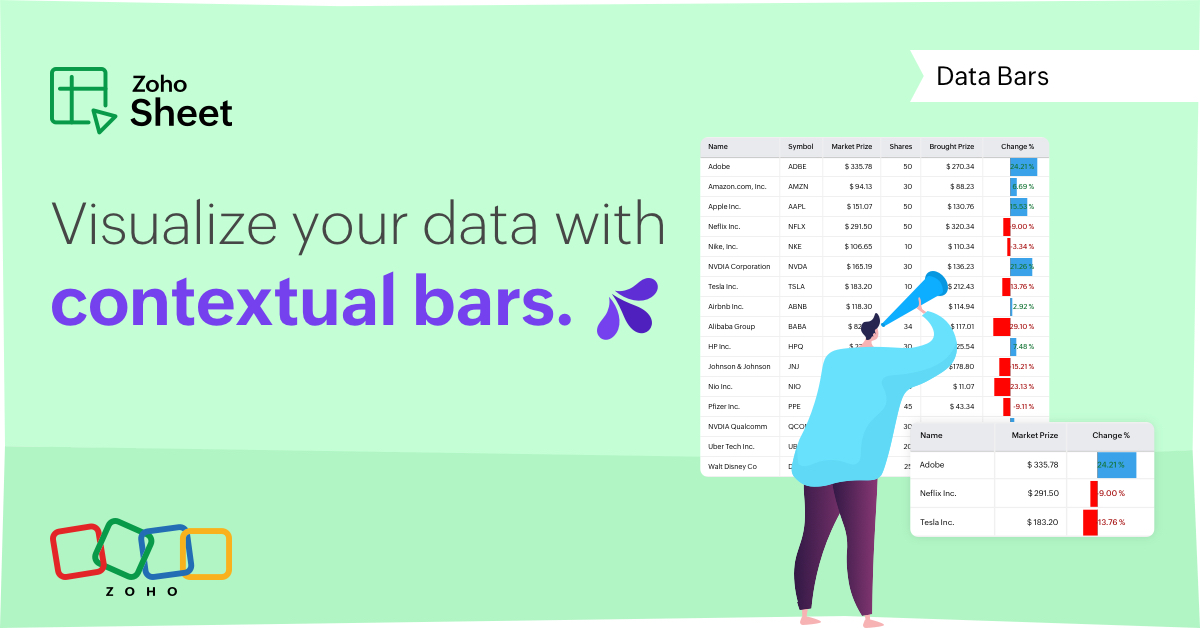
What are Data Bars?
Data Bars are cell-level bars that can be used to visually represent the position of a value in a given range, with longer bars representing higher values. This helps users summarize data sets at a glance. Let's say you have a monthly sales report and wish to see which months have the highest and lowest sales figures. Find these results in an instant using Data Bars!
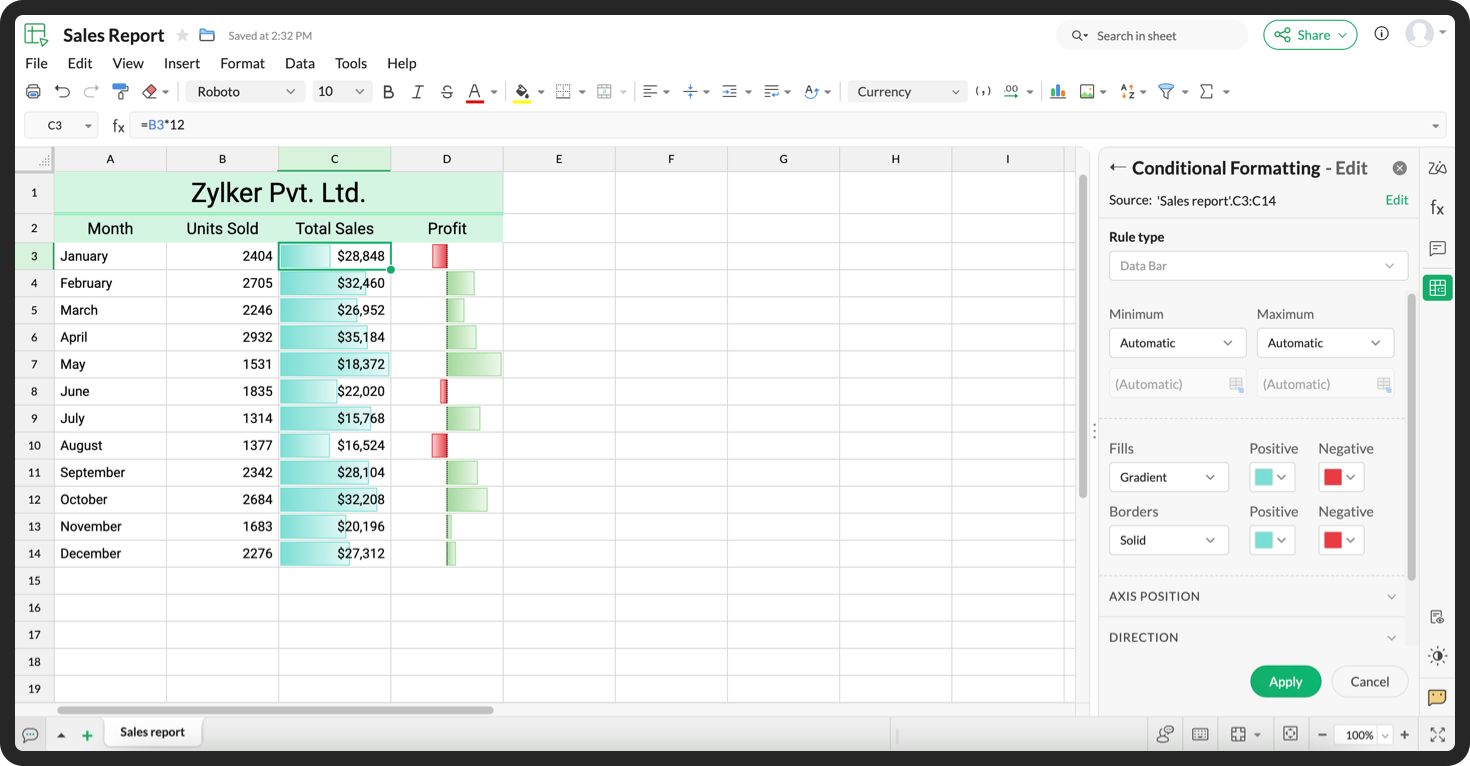
Customizations
Customize your data bars, by adjusting the border, color, and gradient of your bars. You can also choose the direction of the bars and the axis position in the cell, and hide cell content so that only your bars are displayed.
You can also use Data Bars in combination with other conditional formats, like color scales, to analyze your data. Not sure how to get started? Zia now offers suggestions on conditional formatting too!
Read more
Topic Participants
Jaya Shankari S
Aashok Kumar Sharma
Murugalakshmi S
Sticky Posts
Slicers are now available in Zoho Sheet—filter your data interactively
At Zoho Sheet, we diligently track user requests and feedback. In line with this, based on extensive user requests, we've integrated Slicers to pivot tables and are delighted to announce its release. Slicers are interactive visual filters that have add,Introducing Data Bars: Graphically represent changes in data within the cells
Conditional formatting has helped millions of spreadsheet users analyze and highlight their data more efficiently. In addition to the classic rules, color scales, and icon sets available in Zoho Sheet, you can now apply Data Bars, a convenient methodFeature enhancement: Highlight rows based on a cell value
Hello Sheet users, We're excited to announce a new feature enhacement, shaped directly by your valuable feedback! As you might know, conditional formatting is a great tool for anyone dealing with large data sets. Previously, if you’ve ever wanted to drawWork seamlessly with Sheet's shortcuts without affecting the browser
Navigating your worksheets and performing specific actions should be a quick and easy process. That's where keyboard shortcuts come in. Shortcut keys help you accomplish tasks more efficiently, eliminating the need to move away from the keyboard. WhatZia in Zoho Sheet now makes suggestions on conditional formats, picklists, and checkboxes
Zia, Zoho's popular AI assistant, has been helping users succeed across Zoho applications since inception. In Zoho Sheet, Zia helps users efficiently build reports and analyze data with recommendations about data cleaning, charts, and pivot table. Also,
Recent Topics
Whats App Automation
It would be nice to be able to send out an automated whats app message template on moving stages or creation of a ticket (same as you can do for automated emails). Currently only automated emails can be sent. Also, if whats app could be used more effectivelyZoho Projects Android app update: Enhanced Documents module within the projects.
Hello everyone! In the latest Android version(v3.9.35) of the Zoho Projects app update, we have enhanced the documents module within the projects. Now, you can view all the attachments that you have added across the project in tasks, bugs, comments, etc,Lead Source Disappears
When adding a new lead and saving the page, the page refreshes itself and the lead source field becomes blank. We set the "Lead source" as a required field to see if it would help, but the problem persists and we always have to re-enter the lead souInquiry Regarding Monitoring ZOHO CRM API Credit Usage
Hello ZOHO Community, I hope this message finds you well. I have a question regarding monitoring the usage and remaining credits of the ZOHO CRM API. I recently discovered that within ZOHO CRM, by navigating to Settings ⇒ Developer Hub ⇒ APIs & SDKs,Payment Gateways - A unified hub to manage all your payment integrations in Zoho Creator
Hello everyone, We're thrilled to announce that we've completely reimagined the way payment gateways are handled in Creator. The result is a centralized Payment Gateways section that provides a clean, user-friendly interface to configure and manage allCommunity Digest Julio 2025 - Todas las novedades en Español Zoho Community
¡Hola, Español Zoho Community! Ha pasado un tiempo desde el último Digest pero, ¡ya estamos de vuelta con las novedades más relevantes en las aplicaciones de Zoho y su universo! Si no te quieres perder ninguna de las novedades que vamos publicando, teTip #35- How to use Notifications in Zoho Assist to stay on top of session activities- 'Insider Insights'
Hello Zoho Assist Community! This week, we’re exploring Zoho Assist’s built-in notification system for improved visibility and accountability. Keeping track of session activity is crucial, especially when you're managing multiple remote devices and technicians.Assistance with Exporting Specific Data from Zoho CRM
Hi, Could you please guide me on how to export specific information, such as the model number and serial number, from the Accounts module in Zoho CRM? Thank you in advance for your assistance.Coming Soon in Zoho Invoice: Send Invoices Instantly via WhatsApp
We're working on bringing a new level of convenience to your invoicing experience. Introducing a much-requested feature in Zoho Invoice: You can now share invoices directly to your customers via WhatsApp! With this new option, you can: Share invoicesfield update from the value of another field
Hello, I need to do a field update from the value of another field, but i don´t know how can i do it. In the mass update option it is not possible... I need to put the last name value form the leads module to other custom field that i have created. thanks for your helpWhat is a realistic turnaround time for account review for ZeptoMail?
On signing up it said 2-3 business days. I am on business-day 6 and have had zero contact of any kind. No follow-up questions, no approval or decline. Attempts to "leave a message" or use the "Contact Us" form have just vanished without a trace. It stillIs there any way to prevent the row cloning feature(on edit page)
My initial requirement is to prevent some users from adding new rows in the subform. For that, I have implemented the client script, and the script is working fine. But users are able to clone the row and make changes. For that, I was unable to find anyUsing Another Field Value for Workflow Field Update
I'm trying to setup a Workflow with a "Field Update" action on the Lead module, but I would like the new value to actually be taken from a DIFFERENT Field's on the Lead record (vs just defining some static value..) Is this possible? Could I simply useHow Do I Change Business Location
Ive just shifted my business to a new country and would like to update my address and Business location in the "Organisation Profile" page but it is locked in the previous country. How do I unlock it / change it? ThanksVerify details pop-up windows
Hi, Is it possible to turn-off the anoying "Verify details" window that ask for closing date, "Reason for Lost" or other concepts. If I would like the user to enter such data, I will implement a rule .... How can I turn-off such pop-up? it's not necessaryMonthly overtime wrong after adding/changing attendance time for past month
Hi there, as I understand it, the montly overtime overview under attendance is calculated at the end of each month. If someone was not able to enter his attendance in time but entered it in the new month, this time will not be considered in the overview.As a security measure, you need to link your phone number with this account and verify it to proceed further.
I want to disable this feature as my one staff travels with different phone numbers so it is hard to verify by phone. How do I do that?Asset Tracking
I am looking to create custom modules to track customer assets. We install serialized and non-serialized equipment into customers vehicles. So we will have vehicles belonging to the customer then equipment that will belong to a vehicle (if installed)【参加無料】8月8日(金) 福岡 ユーザ交流会 参加登録 受付開始!
ユーザーの皆さま、こんにちは。コミュニティチームの藤澤です。 8月8日(金)に1年ぶりに、福岡でZoho ユーザー交流会を開催します! ユーザー事例セッションでは、CreativeStudio樂合同会社の前田 美知太郎さまが、労働時間を削減したZoho活用のリアルな工夫を語ります。 Zoho社員セッションでは、データ収集から自動処理まで一気に効率化できるZoho Formsの最新活用アイディアをお届けします。 ▷▷詳細はこちら:https://www.zohomeetups.com/Fukuoka2025#/?affl=fuk2508forumpostUnusable due to "server" issues but there's nothing on Zoho or Down Detector saying there's an outage
I just started the Zoho trial and I cannot do anything because no apps or even the "contact support" will actually load. I tried to create a project but it keeps giving me the error "server is unable to process your request at this time". I tried to loadIssue After Updating to Zoho Desk Android SDK v4.5.0 – Authentication Fails (Status Code 204)
Hi Zoho Support Team, I was previously using the Zoho Desk Android SDK with the following dependency: implementation 'com.zoho.desk:asapsdk:3.0_BETA_17' Everything was working as expected — including user authentication, the tickets section, and theadd another department to helpcenter
After activating multi-brand, how to add another department to help center? For example department A has associated with help center 1. We have another department B and would like user to be able to submit ticket to department B via help center 1, howTask and Milestones - Dependency feature needed
I'm sure we're not the first to bring this up. We've been using zoho project for a while. Every project manager knows that to manage a successful project you need option to stack tasks and milestones and be able to create dependencies between tasks and milestones. I think you get the idea... Can you let us know if this feature is in the making or not? any chance we'll see this in future releases? If you need customer feedback about this feature or other enhancements, we'll be happy to test new productsHow to update task start date when project start date changes?
Hi there, When the start date of a project changes, it's important to update the start dates of the tasks associated with that project to reflect the new timeline. Is there a way to shift the start date of all project tasks when the start date of a projectZOHO DESK | SET PERMISSION NOT TO ALLOW SPECIFIC AGENTS TO CREATE TICKET
Hi Zoho Team, I have a question regarding this: "Team Desk are the ones to have the permission to create a ticket, Team OPS resolvers must not create a ticket." - How to set permission to Team OPS resolvers for not creating a ticket? Only Team Desk shouldOn success Workflow not triggering from external Zoho Form submission
Hello everyone, I'd really appreciate your help. I'm building a system, where I'm using Zoho Creator as a crm/spreadsheet to manage movements of inventory. I have 3 "forms" or tables, where one is a main table for obersving status on all inventory, anotherTax is missing in expense unable to submit report
Im getting the above error when submitting a report with an expense. Its complaining about the Tax is missing but there is no Tax area just "Amount". And if I try to Itemize the amount to break out the tax portions with the initial product portion itTime-based Automations updates does not trigger Webhook
Hi, When a ticket is updated by Time-based automation, it doesn't seem to trigger the webhook event. I looked at the ticket history for the problematic tickets, they were all changes made by action with this label: `Ticket was updated through a Time-basedCan't find parent child ticketing
Hi I can't find parent child ticketing under tickets in this new organization... I have in the past on other organizationsFiltering Parent and Child Tickets in Analytics
Hello Zoho Support Team, We’ve noticed that when checking our ticket analytics in Zoho Desk, the data merges both parent and child tickets for key metrics like the number of new tickets, closed tickets, and first response time. This results in inaccurateLink Zoho Inventory Sales Order with Zoho Desk Ticket
I'd like to, in a Zoho Inventory Sales Order, see linked/related Zoho Desk tickets. When I'm in Zoho Desk, I can look up related tickets to the sales order, but I can't seem to do it in the reverse manner (where when I'm in a Zoho Inventroy Sales Order,Shopify integration
I need to integrate Shopify with Zoho BooksCan't type latin characters Mac x Windows
I access a Win XP machine using Chrome on Mac OS X High Sierra and I can't get special characters like á é ó â ê ô ã õ à í ú to work. I tried a few different keyboard layout setups, but nothing worked. I end up having to type a lot of stuff in a local notepad for further copy and paste, which is not convenient at all. Am I missing anything? How can I make this work? Thanks.Zoho People & Zoho CRM Calendar
Hi, Does anyone know if it is possible to link Zoho People and the calendar in CRM? I would like when holidays are approved they automatically appear in the calendar on CRM. ThanksHow to add Leave Type Permission Start Time
Hi, I have a requirement to add Leave Type : Permission Start Time on the email template to which is end to the reporting manager. But I am unable to find the field in the list of fields. How to achieve this?How to get batch number of item by api?
Hi there, Is there any way to get batch number of item by api? Batch number is the batch reference number in https://www.zoho.com/inventory/help/advanced-inventory-tracking/batch-tracking.html . When I call the https://www.zoho.com/books/api/v3/#Items_Get_an_itemQuestions about ACH in Zoho Billing
We have ACH enabled for subscriptions in Zoho Billing and we have the option enabled for users to be able to log in to their bank to add the account to their payment methods. Questions: 1) If the user's bank isn't supported via the log-in method, willZoho Writer Default Publish Setting for Mail Merge
Hello, I was thinking of using Mail Merge to create documents from CRM and automatically link them. However, I noticed the "publish" function and it seems the default is "to the world". This creates some anxiety as it is not clear what this "to the world"Contacts Profile
Is there a way to add a picture to my contacts profile? You have an outline of a person but no way I can see to import a picture.Tip 46: View resource allocation while adding or editing tasks
Keeping track of employees workload can be daunting but also necessary. Overloading employees with work can cause burnout and reduce productivity. Managers should be able to identify resources who are less engaged when assigning tasks. This will ensure a balanced workload and also improve employee's efficiency. Zoho Projects lets you identify resources who are available to take up a job when you add or edit a task. Assign the task to team members and the calendar in the Start Date field will displayNext Page