Kaizen# 204 - Answering Your Questions | Perform Field Updates before Blueprint transition via Client Script

Hello everyone!
Welcome back to another exciting Kaizen post.
One of the questions we received through your Kaizen feedback was:
“How can I update fields before Blueprint transition and how to prevent a transition based on a condition using Client Script?”
In today’s post, let’s walk through how to achieve this with a simple real-world example.
We have previously explored how to use Blueprint Events in this Kaizen post and how to implement custom validations within a Blueprint in another Kaizen post.
In this Kaizen post,
In this Kaizen post,
1. Use Case
1. Use Case
A. Field Update during Blueprint Transition
B. Prevent Transition
2. Solution
3. Summary
4. Related Links
1. Use Case
Lisa, the CRM Admin at Zylker, wants to enhance the Lead follow-up Blueprint by capturing the reason behind each transition. Before any transition, a popup should prompt the user to enter a comment.
Field Update:
The Description field should act as the comment history for all Blueprint transitions. When a user enters a comment during a transition, the system should append the comment along with the transition name and the user’s name to this field if the comment has more than 25 characters.
Prevent Transition:
If the comment is less than 25 characters, the transition should be prevented.
2. Solution:
- To achieve this, you should create a Client Script that runs during the beforeTransition Blueprint event in your Blueprint.
- The Before Transition event allows you to control what happens just before a Blueprint transition is executed, and this is perfect for tasks like validating inputs or updating fields dynamically.
- Go to Setup > Developer Space > Client Script.
- Click +New Script.
- Specify the details to create a script and click Next.
- Enter the following script and click Save.
- // Show a popup input asking the user to enter comments
- var notes_pop_up = ZDK.Client.getInput(
- [{ type: 'text', label: 'Comments' }], // Input type and label
- 'Deal', // Title of the popup
- 'OK', // Confirm button text
- 'Cancel' // Cancel button text
- );
- // Get the "Description" field from the current record
- var notes_field = ZDK.Page.getField("Description");
- // Check if the input comment length is greater than 25 characters
- if (notes_pop_up.length > 25) {
- // If the Blueprint transition is "Gather Details", create a new description with just this comment
- if (transition.name == "Gather Details") {
- var desc = transition.name + "- " + notes_pop_up + ",";
- }
- // For other transitions, append the new comment to the existing description along with the user name
- else {
- var desc = notes_field.getValue() + " ,\n '" + transition.name + "' - " + notes_pop_up + " - " + $Crm.user.full_name;
- }
- // Fetch the Lead record using the record ID from the page
- var lead = ZDK.Apps.CRM.Leads.fetchById($Page.record_id);
- // Update the Description field of the lead
- lead.Description = desc;
- // Save the updated lead record
- var response = ZDK.Apps.CRM.Leads.updateById(lead, $Page.record_id);
- }
- // If comment length is less than or equal to 25 characters, prevent the transition
- else {
- ZDK.Client.showAlert("Enter minimum of 25 characters to proceed");
- return false; // Block transition
- }
- To prompt the user for comments during a Blueprint transition, use ZDK.Client.getInput(), which displays a popup input box.
- The existing value of the Description field can be fetched using ZDK.Page.getField("Description").
- To retrieve full lead details based on the current record, call ZDK.Apps.CRM.Leads.fetchById() using $Page.record_id.
- Once the new comment is prepared, update the lead by calling ZDK.Apps.CRM.Leads.updateById().
- If the entered comment is too short (e.g., under 25 characters), the code displays an alert using ZDK.Client.showAlert() to guide the user.
- The user’s full name is accessed via $Crm.user.full_name.
- Finally, return false will stop the Blueprint transition if the number of characters is less than 25.
- Here is how the Client Script works if the user specifies a description with sufficient length.
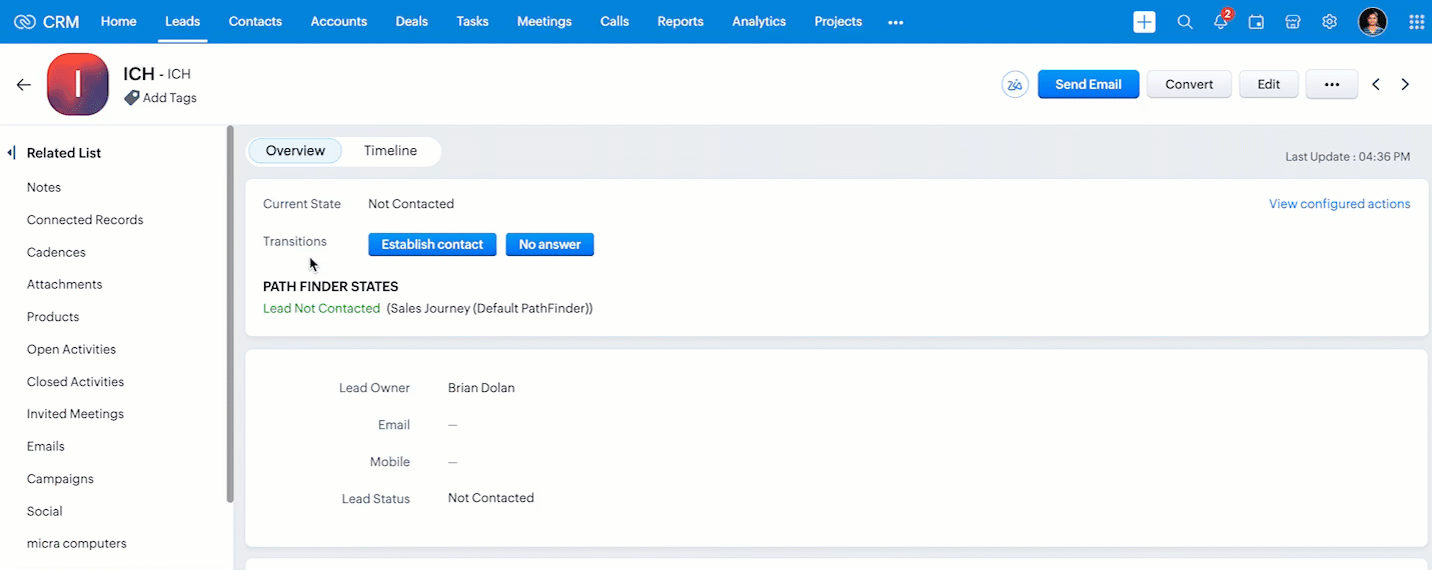
- As you can see in the following gif, if the user enters a short description, the Client Script shows an alert and prevents the Blueprint transition.
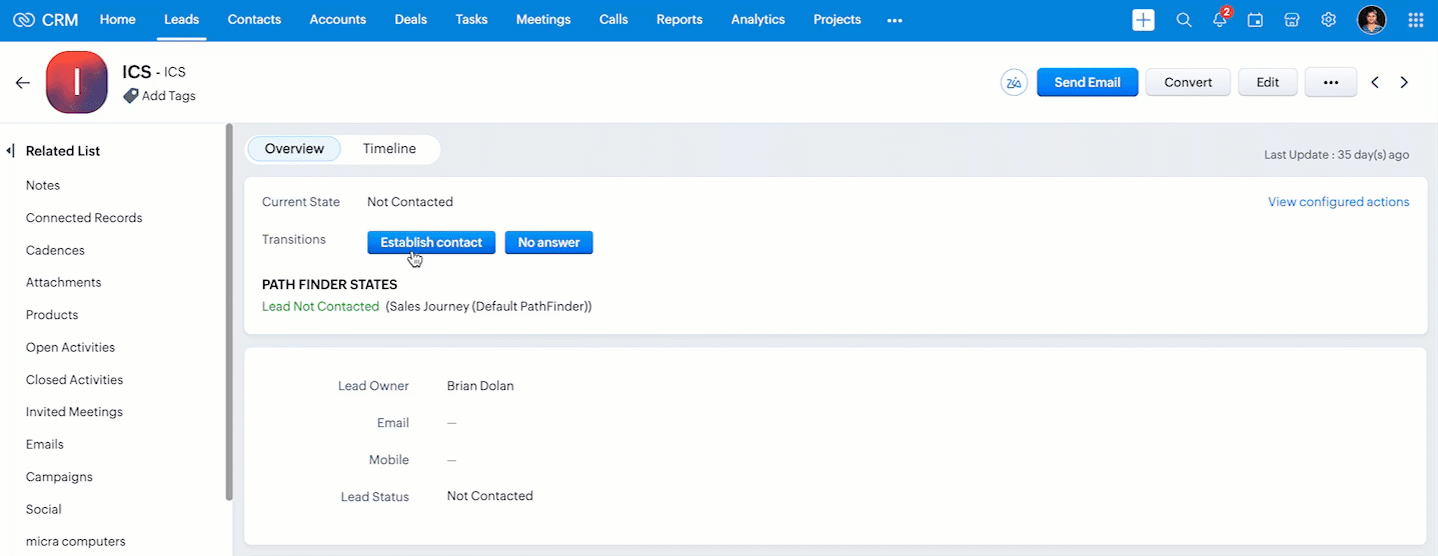
We hope you found this post useful. We will meet you next week with another interesting topic!
If you have any questions, let us know in the comment section.
Click here for more details on Client Script in Zoho CRM.
3. Summary
A. How can I update fields during a Blueprint transition using Client Script
B. How to prevent Blueprint transition
4. Related Links

Previous Kaizen : Kaizen #203 - Answering Your Questions | Handling API Limits and Error Responses | Kaizen Directory : Home
Topic Participants
Maadhari M
Sticky Posts
Kaizen #216 - Actions APIs : Email Notifications
Welcome to another week of Kaizen! For the last three weeks, we have been discussing Zylker's workflows. We successfully updated a dormant workflow, built a new one from the ground up and more. But our work is not finished—these automated processes areKaizen #152 - Client Script Support for the new Canvas Record Forms
Hello everyone! Have you ever wanted to trigger actions on click of a canvas button, icon, or text mandatory forms in Create/Edit and Clone Pages? Have you ever wanted to control how elements behave on the new Canvas Record Forms? This can be achievedKaizen #142: How to Navigate to Another Page in Zoho CRM using Client Script
Hello everyone! Welcome back to another exciting Kaizen post. In this post, let us see how you can you navigate to different Pages using Client Script. In this Kaizen post, Need to Navigate to different Pages Client Script ZDKs related to navigation A.Kaizen #210 - Answering your Questions | Event Management System using ZDK CLI
Hello Everyone, Welcome back to yet another post in the Kaizen Series! As you already may know, for the Kaizen #200 milestone, we asked for your feedback and many of you suggested topics for us to discuss. We have been writing on these topics over theKaizen #197: Frequently Asked Questions on GraphQL APIs
🎊 Nearing 200th Kaizen Post – We want to hear from you! Do you have any questions, suggestions, or topics you would like us to cover in future posts? Your insights and suggestions help us shape future content and make this series better for everyone.
Recent Topics
Zoho Marketing Campaign
I want a details report of marketing API . which API i can use to get a full flexed detail of email campaign , sms , social media ,and all other campaigns ?¿Puedo migrar mi sitio desde WordPress a Zoho? ¿Zoho admite herramientas con código personalizado?
¡Hola comunidad! Estoy evaluando la posibilidad de migrar mi sitio web https://calculadoradenotas.cl/ desde WordPress a una solución Zoho, y tengo algunas dudas técnicas que espero puedan aclararme. Mi sitio no es solo informativo: es una herramientaAutomating SharePoint Folder Creation based on Equipment Module
Dear Team, I would like to seek your valuable advice on one of my requirements. My objective is to automatically create a SharePoint folder whenever a record is created in the Equipment module. The folder should be named based on the equipment name. OnceCan I view a gallery of attachments related to an Account, Contact, or Subscription
It is often useful to review photos related to an account or contact by service type. It would be nice to be able to see the photos collected through workorders or appointments all associated.Language Field on Contact Person-level
Dear at Zoho Books, would it be possible for you to have a Field for 'Language' for the Contact Persons under a Company. In CRM and Bigin we could create a Custom Field (Dropdown) for this effect but without any present in Zoho Books we could never syncCustomise Zoho FSM Work Order Name
Hi there, is there a way for us to customise the work order number? For example - I want to add auto look up for company name or dates at the end of the work order number. WO4 - Company ABCIntroducing Dynamic Display in Zoho CRM mobile apps
Hello everyone, We're happy to announce that Dynamic Display is now available in the Zoho CRM mobile app for both iOS and Android devices. Mobile apps have become synonymous with convenience and flexibility. As more and more businesses rely on mobileHow we can integrate pdf attachments in zoho crm with xero
when i tried to integrate the data and attchment from zoho crm to to xero only the data get integrated with xero how we can integrate the pdf attachment as well nb zoho apis are not working via functionsDelete user profile
Hello, How can I delete a User Profile?Send emails directly via Cases module
Greetings all, The ability to send emails from the Cases module, which users have been eagerly anticipating, is now available, just like in the other modules. In Zoho CRM, Cases is a module specifically designed for managing support tickets. If your organizationIntroducing delegate signing in Zoho Sign
Hi everyone! We are happy to announce a new feature in Zoho Sign — Delegate Signing! Whether you're tied up in meetings, away on vacation, or managing multiple responsibilities, you can now assign a delegate to sign documents on your behalf. This ensuresDeleting Salutation Field
We have updated our lead input screen and 'Salutation' has appeared. This is not visible in the 'Edit Pgae Layout' screen so cannot be moved to 'List of Removed Fields' Salutation is visible in the list in 'Customization - Fields' however I can only 'Edit' or 'Replace' I cannot delete and I do not need this field on my lead input screen. Please can you advise how to get rid of this. Screen shots can be provided if needed. Thank you TashaZoho Voice VS in Zoho CRM for logging calls
I don't understand the differences between logging calls in Zoho Voice VS in Zoho CRM. Why the 2 separate platforms? Seems confusingUpdates to Auto-Upgrade in Zoho Campaigns
Hello everyone, We've rolled out a new update that slightly modifies how the auto-upgrade option in Zoho Campaigns works. Even if you hit the contact limit, this update ensures that your account is upgraded and that contacts are imported smoothly—withoutAdding Sub-Forms to Merge Documents
I am setting up a Mail Merge, which includes sub-form table data. I've done it before but now I am having issues: 1. The headings don't show. I had to enter these manually 2. The table lines are separated. I want them together. Anyone know how to fixZoho Bookings Online Training | July 31, 2025
Hi everyone! We’re back with the second session of our Zoho Bookings training series! This time, we’ll show you how to automate your scheduling, manage appointments more efficiently, and explore advanced features for your industry. Join our free, two-hourTranslation of Tooltip Messages
The descriptive help messages should be available to provide translations for.CREATE button is grayed
On Android adding new notes to notebooks with collections is impossible because the CREATE button is grayed. What can be done?Can Zoho Creator Apps have multiple actors and steps? Example
Mortgage Application App- Outside party fills out form via published website form, Inside party approves for additional documentation, outside party recieved requests for x, y, and z documents. Outside party submits x, y and z but z is wrong. InsideRe-Apply SLA When Ticket Reopened from Closed Status?
If you have an SLA applied, timers are deactivated when going to "On Hold" status type and reactivated when going back to an Open status type. What we discovered is when a customer replies to a closed case and it reopens, the SLA is not applied and timersZoho Expense Reimbursement
I am using Zoho Expense for employee expenses. At year end I accounted for reimbursement for the founders' expenses by doing a manual entry between employee reimbursements and shareholder loan. All is correct in the balance sheet, but in Zoho expense the expense report totals are showing as owing still. It doesn't impact the books, but I don't want to see amounts owing. How can I zero these out? The only way I can see it is by creating a transaction in Books that pays the employee via a bankRequest to Delete Mistakenly Created Zoho Desk Account – Access Blocked to Company Directory
Dear Zoho Support Team, I hope this message finds you well. I am writing to request assistance regarding a Zoho Desk account I mistakenly created using my company email address. I created the account before being officially onboarded by my company, andIntroducing an AI-driven CAPTCHA for Help Center that offers improved accessibility and enhanced security | Zoho Desk | Product Update
Captcha protects your help center from fraud and abuse without creating friction. What is a CAPTCHA? CAPTCHA is a test used in computing to verify that a user is human by requiring them to complete a challenge. It helps prevent bot attacks and reduceAnnouncing new features in Trident for Windows (v.1.29.4.0)
Hello Community! Trident for Windows just got better! It’s packed with new features designed to enhance communication, manage important information securely, and give you a smoother, more productive experience. Let’s dive into what’s new! Access ZohoExporting Ticket Threads/Comments and Attachments in Reports
Hi, I would like to know is it possible for Ticket Comments and/or Attachments to be displayed in Reports?Product management across integrated apps
Hi everyone, I’m setting up my business for selling products and integrating CRM, Inventory/Books, Ecommerce, and other apps. Where should I load products for the first time so they reflect across all apps? And for updating prices or adding new products—whereCalculate Number of Days Between Two Dates
Can someone help me with how to create a field using the formula function to calculate the number of dates between a campaign start date and end date? The closest I have gotten is using the "Datecomp" function but it gives you the dates in minutes, ratherZoho Writer Docx files not able to be converted into Google Docs
Since July 23rd, I've encountered an issue where DOCX files exported from Zoho Writer no longer convert properly into Google Docs when uploaded to Google Drive. My workflow relies on generating merged DOCX documents from Zoho Forms using Zoho Writer templates,Schedule Campaign - Recipients Time Zone
Something seems to be wrong with the scheduling feature for scheduling campaigns to be deployed at a specific time to the recipients time zone. I scheduled campaigns twice to be sent at the recipients time zone and the campaigns are deploying at the wrong time. When communicating with Zoho support they said to make sure it was scheduled at least 24 hours in advance so we did this with our last campaign and it was still deployed at the wrong time. Anyone else having this issue?Zoho Vault App for Windows
Hello, is there a Windows app that can be used to access the passwords saved in Zoho Vault? Thank youZoho Cursor Jumping
Hi, Zoho Support, We received the below email for a bug when using Zoho on Firefox. Please let us know if there is anything that can be done to solve this issue. Have any other Zoho Mail users reported issues the past few days with Zoho auto-saving draftstomorrow option within the due date section and drag and drop into calendar
Firstly, thank you for creating such a well-designed and user-friendly to-do list app. It’s almost perfect for my needs, but I wanted to offer a couple of suggestions that I believe could significantly enhance its usability, particularly for those wholow quality videos
when in puplish videos or reel in social media platforms it pulished in low qualityUsing Zoho Forms vs Zoho Survey
Hello - I'm looking for advice on whether to use Zoho Survey or Zoho Forms for our small non-profit. We have a Zoho One subscription, so have access to both. The main use case at the moment is application forms for our professional development programs.Kaizen #200 - Answering Your Questions | Authentication using Zoho CRM Python SDK
We’re incredibly excited to bring you the 200th post in our Kaizen series! This journey has been as much about listening as it has been about sharing. And today, we’re making both count. Over the past few weeks, we’ve collected your feedback through theZoho CRM sync
Just wondering if the plan is for the Zoho CRM implementation to always be just an import and not a sync? At the very least, a one-way sync that kept the data in Tables up-to-date would increase the amount of usecases, but ideally the option to two-wayAdd serial number in print page list
How can i add serial number in print page for every entries?Trying to Delete records from Creator not found in CRM
Hi, In the following script, I am trying to delete records from Creator not found in CRM, but I am getting the error message "Error at line number: 55 Improper Statement Error might be due to missing ';' at end of the line or incomplete expression". PleaseREST API for Branch and Budget
Hi Team, Can you please guide me with the appropriate rest API documentation for fetching Branch and Budget details?STOP FRAUDULENT TRANSACTION IMMEDIATELY
I DID NOT AUTHORIZE THIS TRANSACTION OR RENEWAL, STOP IMMEDIATELY CHARGING MY CARD I CAN NOT CONTACT SUPPORT, NO ONE IS AVAILABLE ON CHAT PAYMENT ID RPCW2003260759193Next Page