Tip of the Week - Conditional Formatting Chart
Conditional formatting allows you to highlight your data series based on a pattern or a trend in your data. This makes it easy for you to identify when your data reaches certain values or when it deviates from the trend.
Zoho Analytics allows you to format chart data points with specific color based on a condition. In this week's tip, we'll see how to apply conditional formatting over your chart.
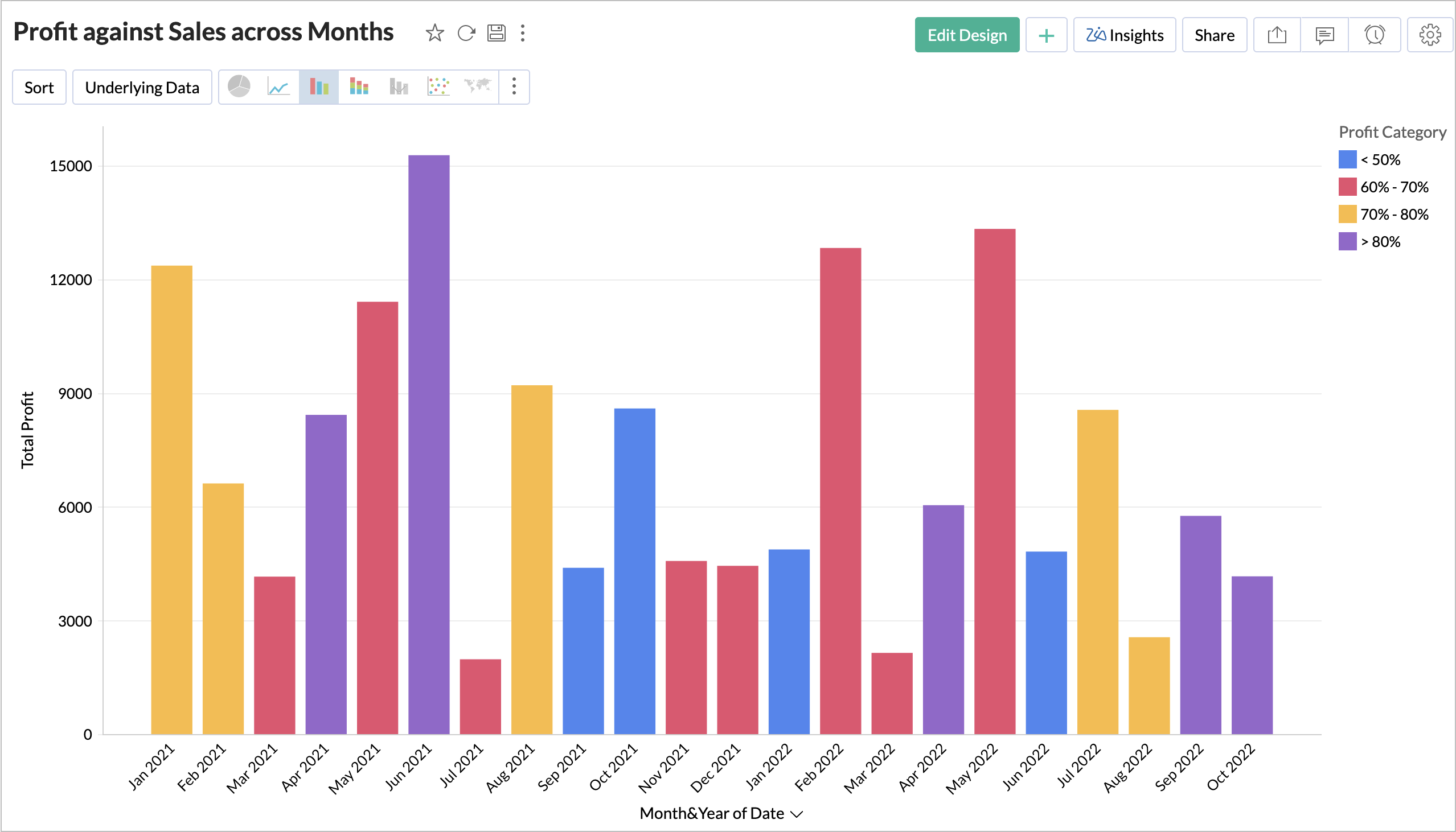
Let's see how to format the Profit across months by the profit range.
-
Open the chart in
Edit Design
mode.
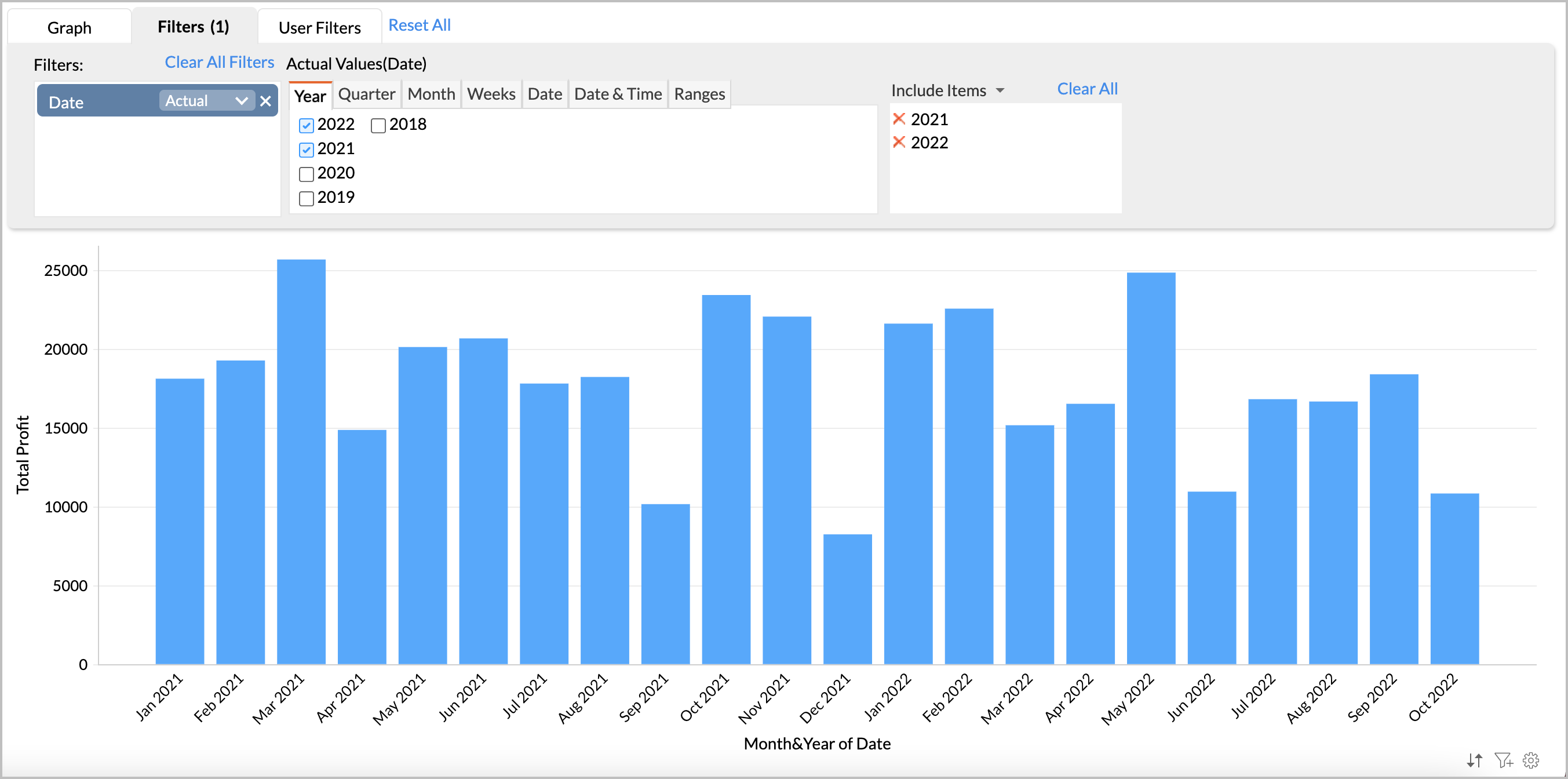
-
Add the Profit column in the Color shelf.
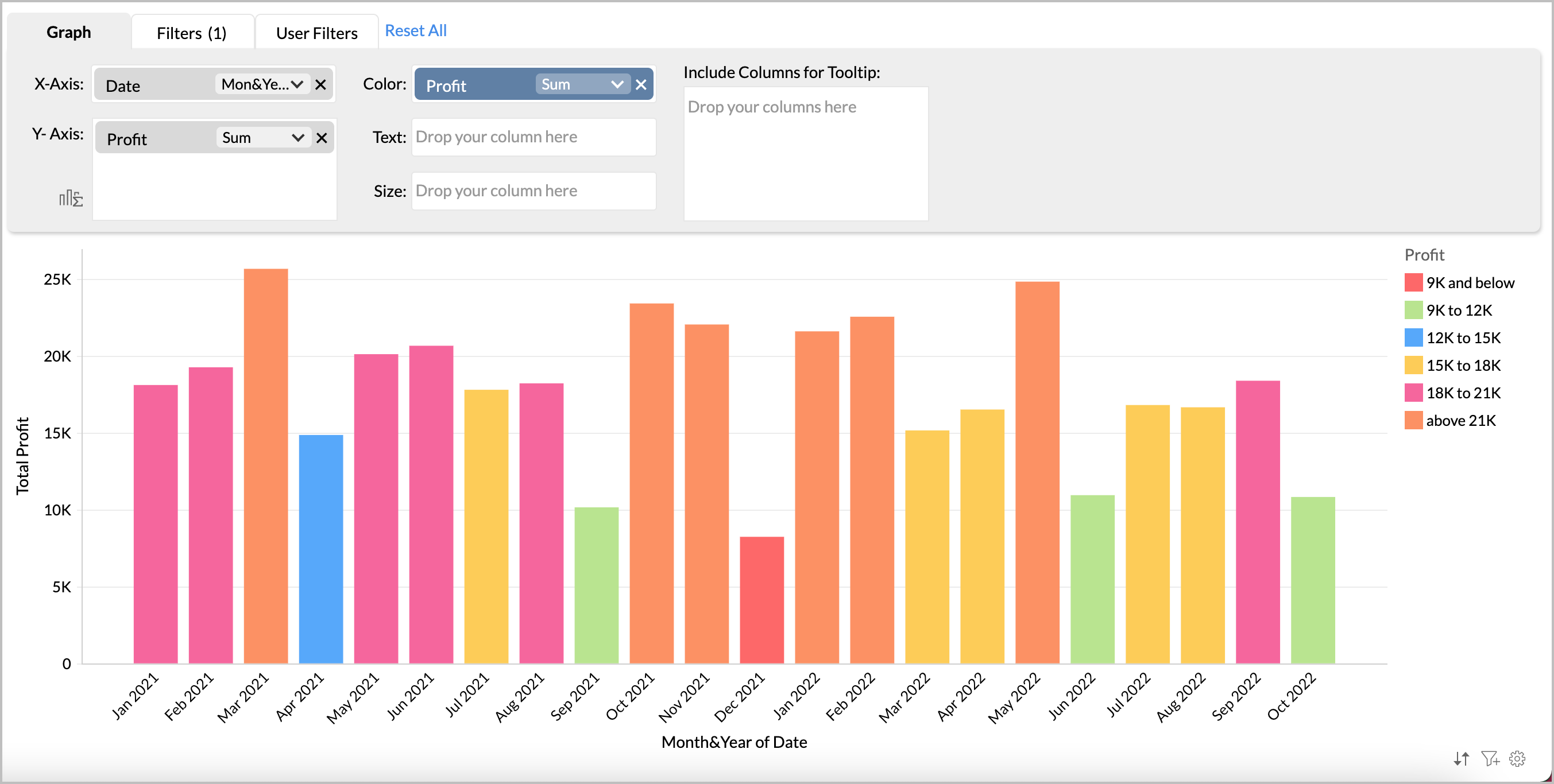
- Zoho Analytics will intelligently identify the pattern in your data to categorize your data into various buckets and apply color over them. You can change this to your own specific conditions using the Settings page.
-
Click the
Setting
icon to open the
Settings
page and navigate to the
Legend
tab.
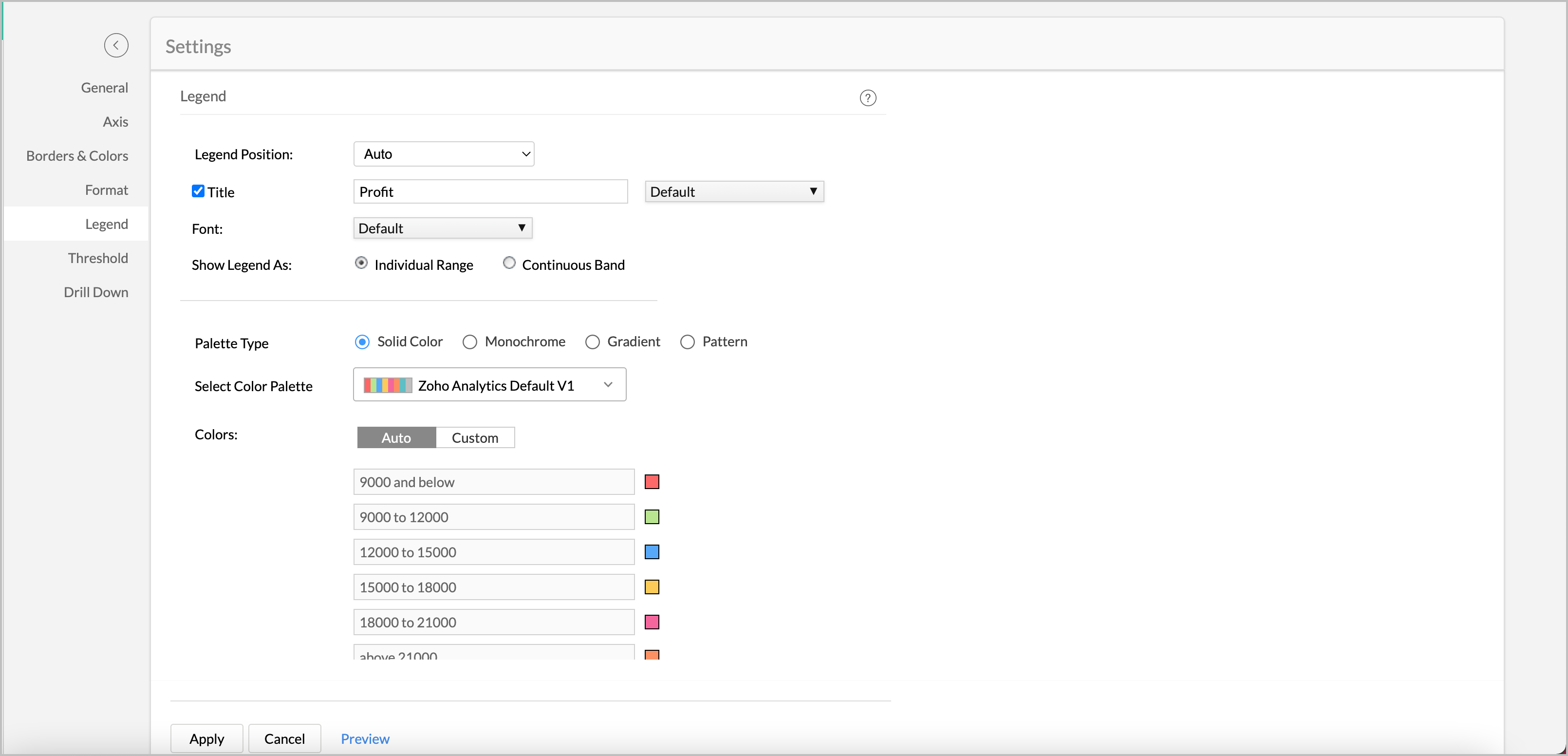
-
In the
Color
section, click
Custom
.
- Specify the range to format in the Min and the Max field.
-
In the Label field, specify required name for your legends.
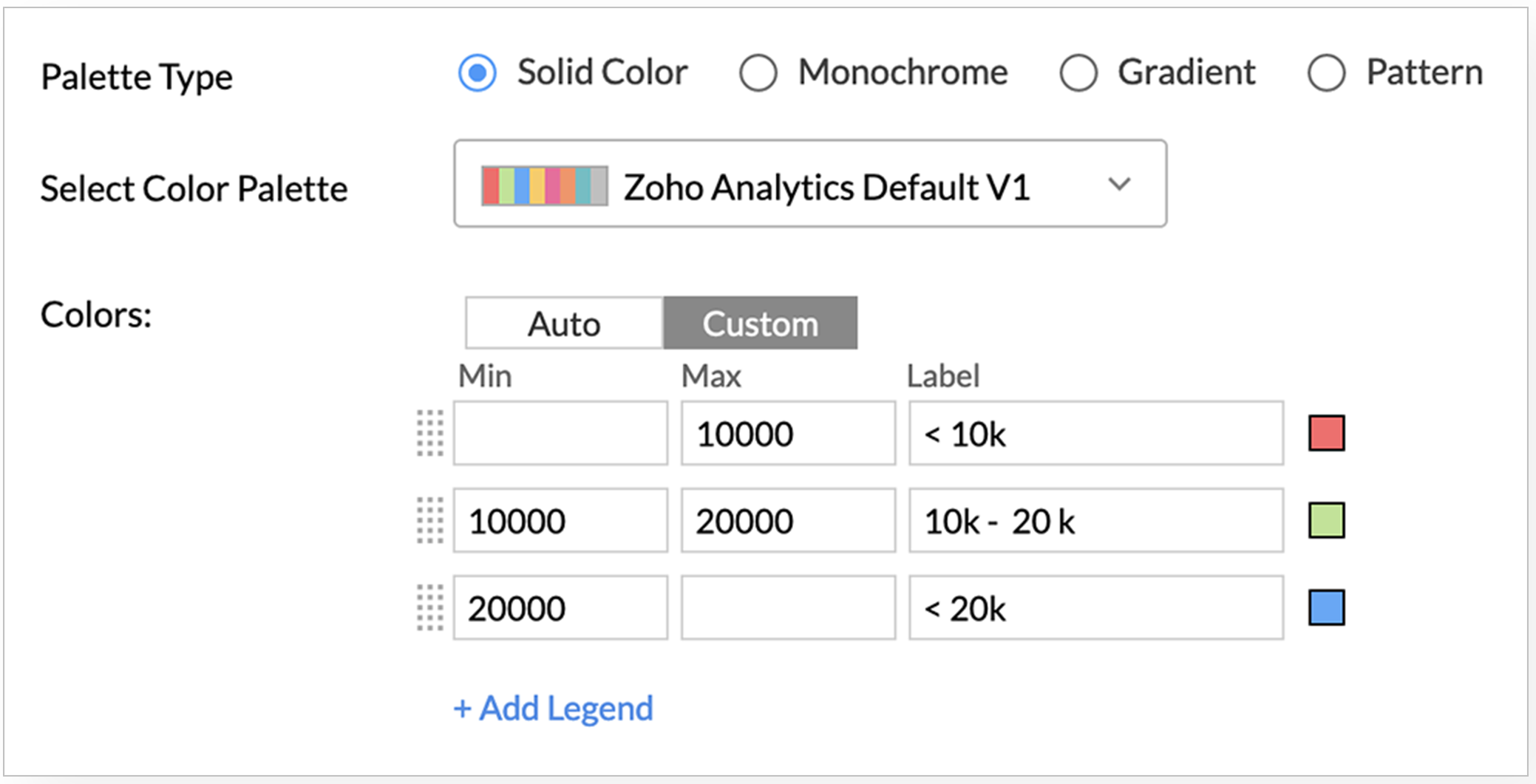
-
Click the
Color
tile to change color.
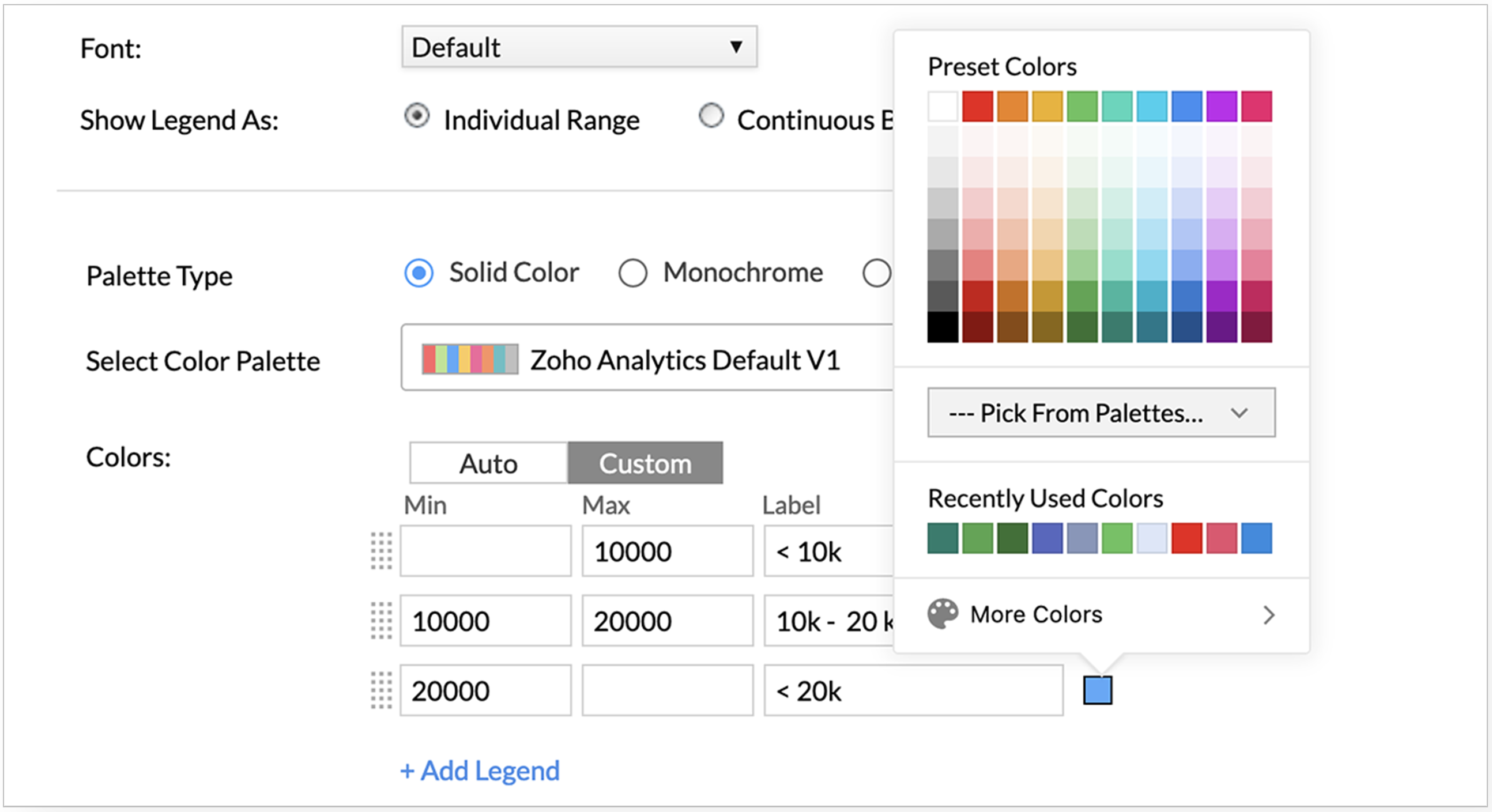
-
Click
Apply
. The chart will be formatted based on the conditions you have specified.
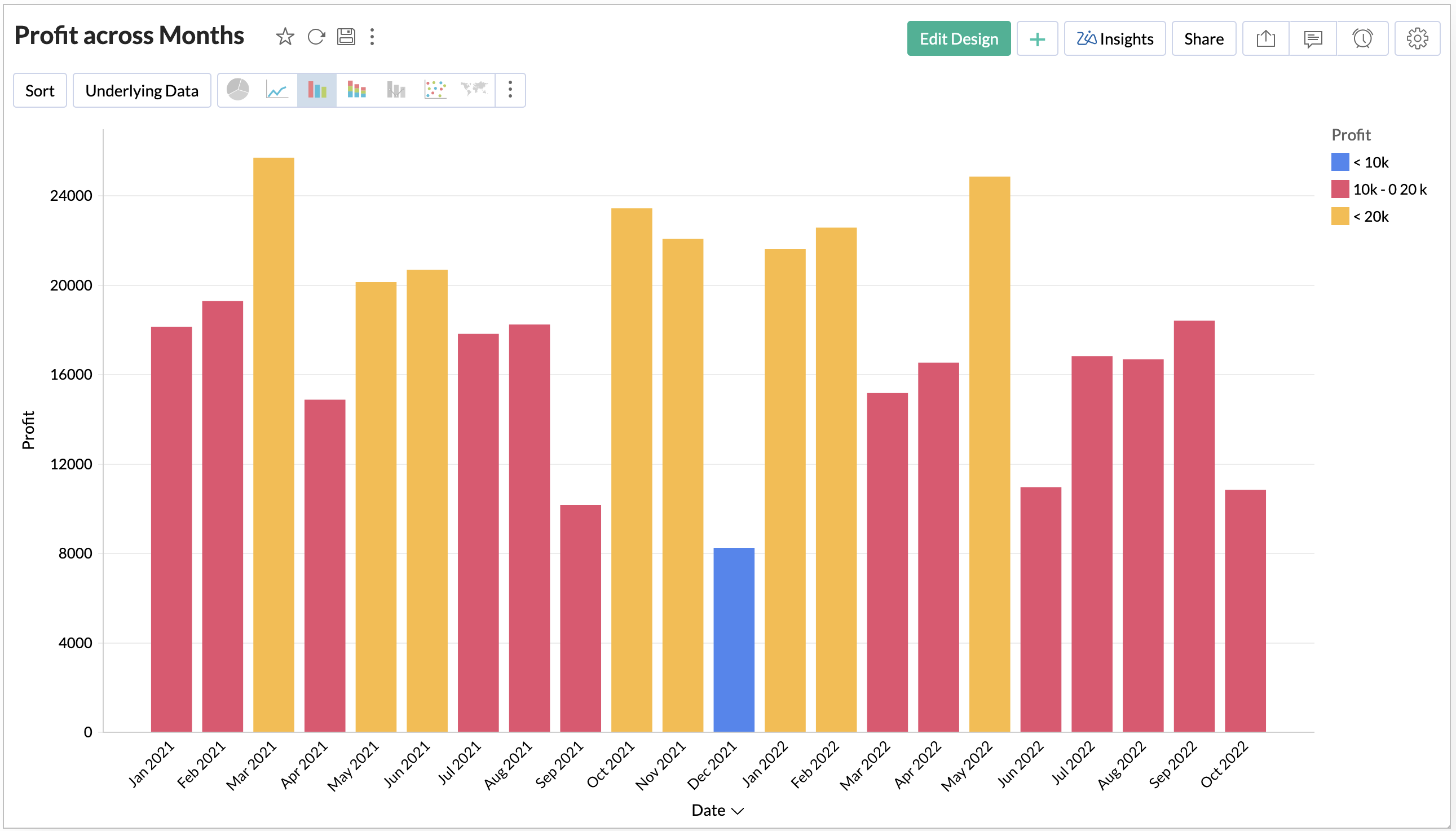
Now we have applied formatting based on a simple condition. Zoho Analytics allows you to format the chart based on advanced conditions using the Formulas .
Let's see how to format the same chart by the Profit Percentage based on your sales.
-
Create a formula to calculate the Profit Percentage using the following format.
sum( "Sales"."Profit" )/sum( "Sales"."Sales" )
- Now categorize the profit into groups based on profit percentage. The following formula groups profit into below four groups.
- below 50%
- 50% - 60%
-
60% - 70%
-
Above 70%
if( "Sales"."Profit Percentage" < 0.5,1 , if( "Sales"."Profit Percentage" < 0.6,2, if( "Sales"."Profit Percentage" < 0.7,3,4 )))
-
Now add the
Profit Category
formula in the Color shelf of chart designer.
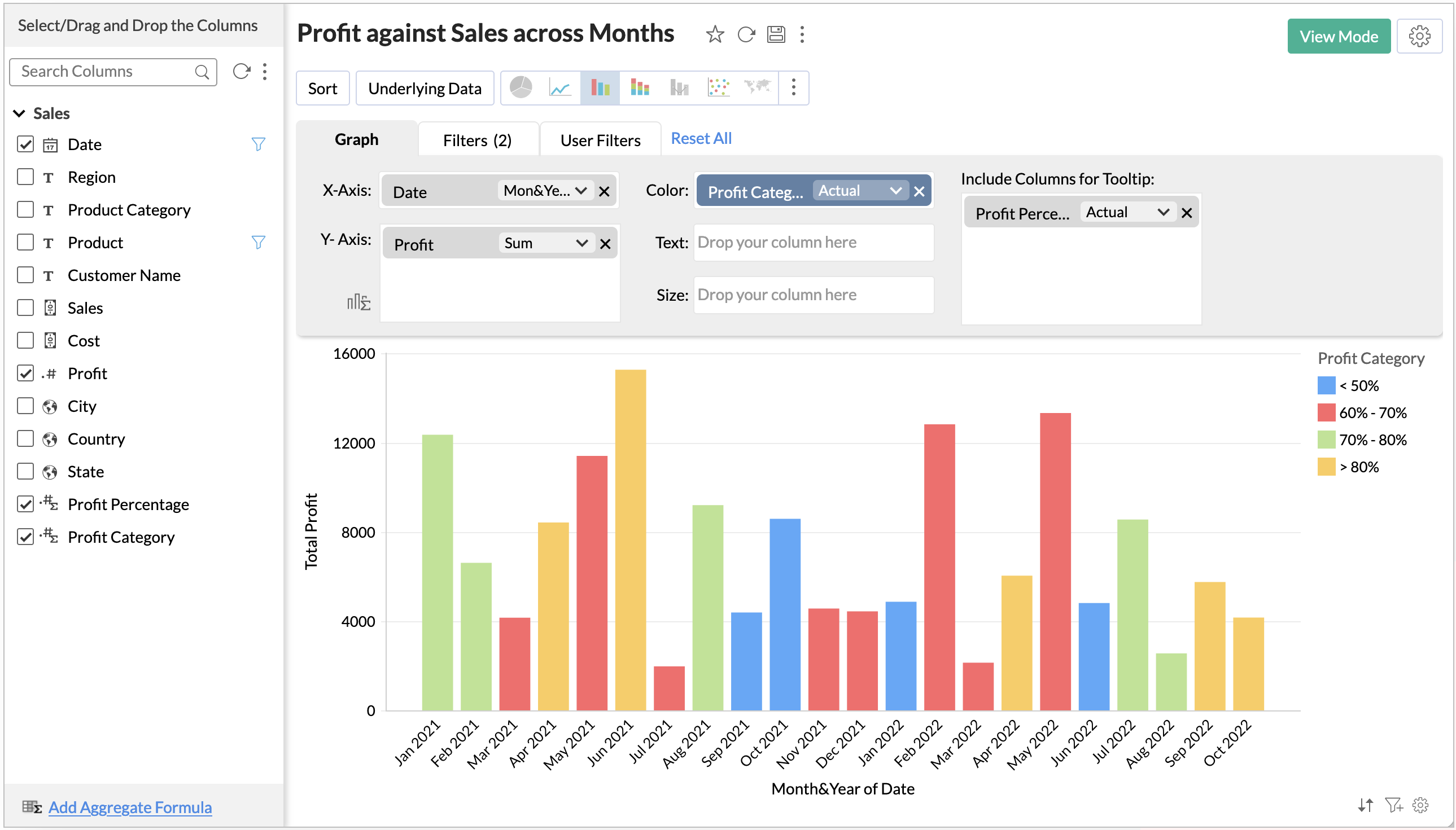
- Open chart settings and customize the Legend.
-
Your final chart is ready.
We believe this will be useful for you. Stay tuned for more nifty tips.
Topic Participants
Janani Thakshayani
Nora
Ekaterina
Naresh Kumar K K R
Enrico Baumgart
Sticky Posts
What's New in Zoho Analytics - October 2025
Hello Users! We're are back with a fresh set of updates and enhancements to make data analysis faster and more insightful. Take a quick look at what’s new and see how these updates can power up your reports and dashboards. Explore What's New! ExtremeWhat’s New in Zoho Analytics – September 2025
Hello Users!! In this month’s update, we’re raising the bar across multiple touchpoints, from how you bring in data, plan and track projects to how you design and brand your dashboards. We’ve added the all-new Gantt chart for project visualization, expandedAnnouncing Agentic AI - Ask Zia!
We are delighted to roll out the new agentic AI capabilities in Ask Zia, where every stage of the BI workflow is assisted by AI. With a human-in-the-loop approach, Ask Zia ensures that you’re in command of the decision, while AI handles the complexity.Invitation-Based User Access in Zoho Analytics
Hello everyone, We’re rolling out an important update on how users are added to your Zoho Analytics Organization and Workspaces. Previously, when admins added users, they were automatically added to the organization. Moving forward, to improve securityZoholics Europe 2025: Your Ultimate Data Analysis (Zoho Analytics) Workshop Experience
Why should you attend? This year, Zoholics Europe 2025 is putting data analysis centre stage. With a dedicated workshop designed to answer all your data-related questions, you’ll gain practical skills, real-time solutions, and expert insights that you
Recent Topics
For security reasons your account has been blocked as you have exceeded the maximum number of requests per minute that can originate from one account.
Hello Zoho Even if we open 10-15 windows in still we are getting our accounts locked with error " For security reasons your account has been blocked as you have exceeded the maximum number of requests per minute that can originate from one account. "Subject: Urgent: Unrelated Email Automation Issue – Request for Immediate Resolution
Dear Zoho One Support Team, We are currently facing a critical issue with email automation in our Zoho One account. Despite deleting the associated templates and workflows, the same email templates are still being sent to our customers. This has becomeTip of the week 63- Know your contacts well with polls in Zoho Campaigns
Communication in its true form is characterised by feedback. In email campaigns there are a few avenues via which you can achieve this. Using polls in Zoho Campaigns is one such way. With polls enabled in campaigns, your contacts can interact with your emails and help you understand them well. There are three types of polls available to be enabled in your email campaigns: Basic poll Rating based poll Reaction based poll Basic poll- Provide a question and allow the email recipients toRelocating from Zoho Connect External to Zoho Connect Internal or Zoho CommunitySpaces... or move off of Connect completely.
This conversation is aimed at Zoho clients that currently use Zoho Connect's External network platform. As I discovered in the comment section of another post, Zoho Connect is halting development of Zoho Connect EXTERNAL networks in favor of the new ZohoRelay Mail Failed
Hello, We are using SMTP Relay Settings in ZOHO CRM for sending emails using office 365 server. But every time we are receiving below errors. The Relay Configuration for the domain Domain.com and feature WorkFlow has failed 3 times today . Mails willLeverage layout rules to customize workflow
Layout rules in Zoho Sprints primarily aim to customize the field layout of your creation forms to meet complex requirements. But it doesn't stop there. Its customization can push the boundaries of how your fields behave, how data is gathered, how processesHow can I see sent mail ?
Hi, When you send a sale order or invoice to the customer using the email function, where can bee seen the sent email ? I can't find it in the "sent" folder of my mail client, nor I can't find it in the mail Related list under the company or the contact.Add RTL (Right-to-Left) Text Direction Support Across All Zoho Learn Editing Interfaces
Hi Zoho Learn Team, Hope you're doing well. We would like to request an important enhancement to Zoho Learn regarding support for right-to-left (RTL) languages such as Hebrew and Arabic. 🔹 Current Issue While the Knowledge Base Article editor providesZoho Creator Populate radio field with values with all the created rows subfor
I have Main Form where i have a lookup field where i get brewery names and the number of tanks as a multiline text field with a list of beer names Based Brewery selected and bbt_tanks number i create rows in the subform and now i want to populate listHow to control the # of version of files to keep?
Currently most of the WorkDrive Storage comprise of the many versions of files saved. How do I save some space and reduce the number of version of date or files saved in WorkDrive? ThanksMeet Zoho Sign's AI answer bot!
Hi, Our goal has always been to ensure all our resources are readily available for our users. With this in mind, we're excited to introduce Zoho Sign's answer bot, a solution designed to help users instantly find relevant help articles by eliminatingLinkedIn X-ray Search on Google
Are there any workarounds or ways to extract mutliple Linkedin Profiles from a google Linkedin X-Ray search. My ideal would be copy the X-Ray searchWriting a single vendor check for multiple bills
I need to be able to create a single payment for 15 to 75 bills. We have a few vendors that bill us per transaction. During our heavy sales season those vendors will send as many as 40 bills per day and we pay these bills weekly. The check wringingZoho CRM mobile: support for record images, predefined WhatsApp messages, and multi-select lookup field
Hello everyone We've made a few enhancements to the Zoho CRM mobile app to improve your experience. Here’s what’s new: Extended record image support for modules (Android) Predefined text support for WhatsApp messages (Android) Multi-select lookup fieldZoho Customer Portal App for android is not compatible
Trying to get client to install the app with their android phone but all the same which mention not compatible but IOS is working fine, anyone has the same issue and has alternative solutions?Zoho Social vous présente Linkthread : un seul lien pour tout votre univers digital
Nous sommes fiers de vous présenter Linkthread, la toute dernière solution signée Zoho Social. Cet outil repense la manière de partager vos contenus sur les réseaux sociaux, en offrant une expérience plus fluide, personnalisée et impactante. PourquoiAutomatically restrict access to a sub-folder within a team folder
I have a flow that creates a folder within a team folder and then it creates a handfull of sub folder within each folder that is created in this team environment. There is one folder that is created in this team environment that i want to restrict accessTask List Workflow Rule
I'm having an issue when creating a workflow rule to notify customers by email of the project progress. I need the criteria to be TASK LIST STATUS not just task status. I don't want our customers getting too many email notifications throughout the project,Using Zoho for Quarterly Forecasts and Tracking Sales
Hi, I'm trying to set up Zoho to be useful for our company, and am finding it exceedingly difficult. We sell inexpensive products directly to a large number of accounts. All I want to do is to be able to make quarterly sales estimates, then track howAdding Sender Address with Basic Plan
According to the knowledge base, I should be able to add Sender addresses with the Basic Plan. But whenever I try to add an email, it takes me to a search window and I cannot find any emails in the list. Even mine, which is the admin. email.Payment for product renewal
Good morning, I am requesting your kind assistance to renew my subscription because when I try to make the payment I get this wayEmail with uppercase letters causes problem with portal
Hello, When my customers register on a form, if they use uppercase letters in their email adress it causes problem with the portal. When I send the invitation for the portal, all letters are automatically modified in lowercase by the system, and whenIntroducing Color and Order Preferences for Blueprint Transitions
Blueprints exist to improve the efficiency of your company's processes and ensure compliance — but only if your users follow them promptly. More often than not, your users may find it challenging to adopt your processes and follow through on them, especiallyThe Status in Zoho Finance is inaccurate
We have many overdue invoices, but when we try to filter it by Status Overdue in the Zoho Finance Module it shows it as none This is also creating a problem when I need to Create a Chart or KPI for overdue Invoices If I open the Invoice I can see thePermissions within a sub-folder
Hi all, I am interested to know if it is possible to remove a member from a subfolder, even if he/she is member of a folder of higher hierarchy. As an example, let's assume I add 5 members in folder X with Edit privileges and folder X has several sub-folders, let's say X1, X2, ...., X1.1, X1.2, ... In this case, all 5 members inherit the same privileges to all sub folders. Is it possible to go and change the privilege in one of the subfolders? So far, I have not managed to do it. thank you, SofoklisWorkdrive - permissions inside folders
Is it possible to set folder permissions inside team folders that are different to the main folder? My specific case is so that I can share a team folder with my sales team, to access shared docs, but have one folder per user that are shared only withHide subfolders in a team folder
Hello, I am starting to use Zoho WorkDrive to manage files and I find the need to restrict access to a subfolder in the team folder for some users until all of the documents in it are ready to be printed. However, I do not want to create separate teamIntroducing WhatsApp Marketing with Zoho Marketing Automation
Dear Marketers, In the world of marketing, personalizing engagements with customers is often exhaustive but—thanks to WhatsApp—not exactly mysterious. WhatsApp has evolved from a simple messaging platform to a sophisticated tool for sending out marketingZoho CRM - Analytics: How Can I Set Monday as First Day of The Week?
Hello, In the analytics section of our Zoho CRM (not Zoho Analytics), we would like to track our SDRs' outreach activity. However, it appears that Zoho CRM treats Sunday as the first day of the week for the "This Week" and "Previous Week" filters. HowLocation functionality now deletes bundle information if changed
With the introduction of Locations, we are experiencing several issues. 1. When bundling an item, the 'default' is to the organisation, not a location. This is not a significant issues, other than when you change the value, any batch tracking informationIs Zoho Abandoning Zapier Integrations in Favor of Flow?
I recently invested in a paid Zapier account to automate key parts of my Zoho workflows, but I’m hitting roadblocks. Zoho’s automation tool, Flow, clearly gets the lion’s share of development effort, and their Zapier connectors feel neglected. When IBookmark order
Hi all, We have a very big document/template that requires manual editing after doing a mail merge. To make this easier, I thought I would add bookmarks to navigate to the areas that will require editing. I thought these would be in order that they appearVoicemail to Text Transcription
Hello, We use the Twilio phone integration in Zoho Desk. When a voicemail is left, it creates a Ticket in Zoho Desk, and we are able to listen to the audio recording in the Ticket. My hope is to also have a voicemail-to-text transcription show up in theWorkflow to update the field "Deposit To" in Sales Receipt/Invoice
After an invoice/sales receipt is created, I can't find a way to create a workflow that would update the field "Deposit To". Apparently, some other fields are visible in the workflow, but not the "Deposit To". Any insight?payment gateway disabling in my ecommerce store
hi i have disabled my payment gateway paytm from my website soigne from the backend but it is showing in my front end part when someone orders my products i want to remove it completelty so that it does not show in the front end part plz give me a suitableRecord GST Paid for Imported Goods
In Australia, goods that imported from overseas needs to pay GST per invocied value. In most case, the freight forwader (logistic agent) paid this on behalf of importer (us), and invoice us in together in their freight invocie. How do we setup a propersubscribe email list for offer and updates is not working for zoho commerce
my subscribing to email list is not working for offers and updates for my ecommerce website soignee it is saying please wait can anyone tell me the reason for thishow do i see a list of active End Users?
looking for a list of who i sent invitations to be an End User? who has signed up?Email template for customer notification on ticket reply is not being used
I've set up an email template for notify contact up upon receiving a reply in ticket. When I send a reply to the ticket, it is not using that email template. It just sends a normal looking email. How do I make it so that the email template is being used?Conversation to Resolution
Good day, I'd like to know how others are doing it. When we close a ticket, we reply to the ticket via email with photos of the issue and disclaimers. Then, we enter (copy and paste) the exact text in the resolution for reporting. I asked Zogo for a possibleNext Page