#BiginnersTips | Elevate your CRM workflow with Bigin's checklist feature
For a software company, Bigin's checklist feature can be a game-changer. The sales funnel, with stages like requirements gathering, budget discussions, scheduling live demos, sales orders, and payment processing, can be transformed into a smooth operation. Each stage has its own specific tasks, and the team can only move a deal forward when everything on the list is checked off and confirmed.
Now, if you're eager to implement this feature in your own account, I've got you covered with a quick guide.
Login to your Bigin Account:
Start by logging into your Bigin account using your credentials.
Navigate to Settings:
Head to the "Settings" section usually, you can find this in the top-right corner.
Access Stages:
Within Settings, locate and click on the "Stages" option from the left corner.
Go to stage transition rules:
Look for the "Stage Transition Rules" option, usually found in the same menu. Click on it to access the rules configuration.
Select team pipeline & sub-pipeline:
Choose the specific Team Pipeline and Sub-Pipeline for which you want to set up the checklist. This ensures that the checklist aligns with your team's workflow.
Create a new rule:
Click on "new rule" and initiate the process.
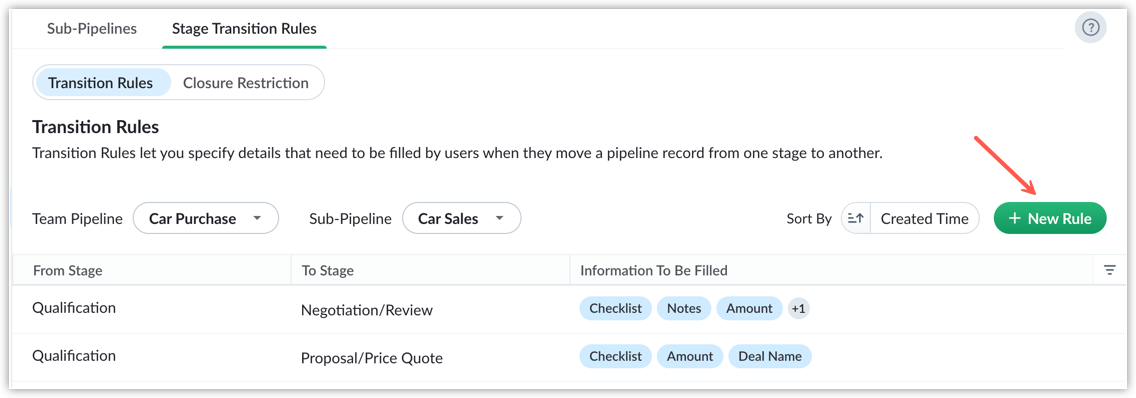
Specify "From stage" and "To stage"
Define the transition you want to apply the checklist to by specifying the "From Stage" and "To Stage."
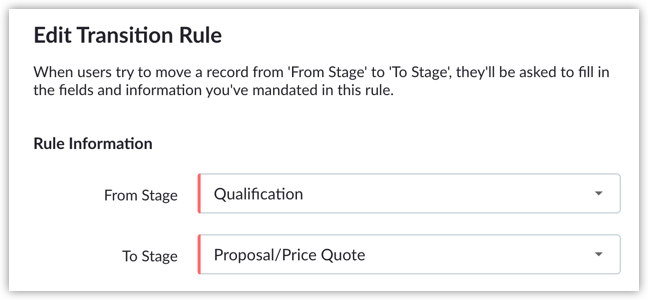
Name your checklist items
You have the flexibility to name your checklist items based on your specific requirements. These could be steps or details that are crucial for the particular stage transition.
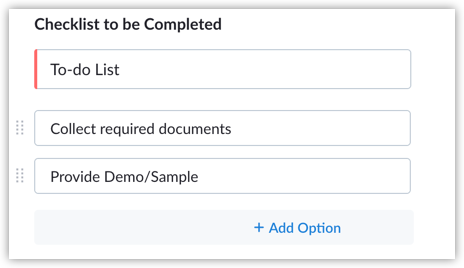
Mandate checklist items:
One or all of the variables such as Notes, Fields & File can be mandated. This ensures that all necessary checks are completed before moving to the next stage.
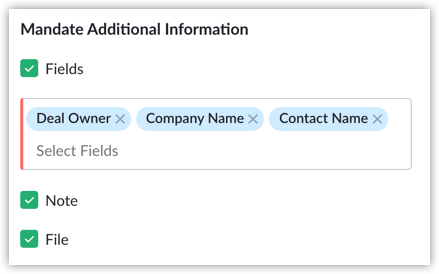
10. Save your rule:
Once you've set up the checklist items and made them mandatory, click "Save" to apply the rule.
Topic Participants
Farah Naseem N
Kathleen Conlon Wasik
Grant Smith
Diana
C3 Discover LLC
Sticky Posts
[New] Create invoices and contracts in minutes with Zoho Writer's Merge Templates for Bigin!
Do you often find yourself manually entering customer information in your business documents like invoices and contracts? This can be a time-consuming process that can take up valuable time from your business operations. With Zoho Writer's Merge TemplatesIntroducing Bigin 360: Our new pricing edition with increased feature limits and pre-installed toppings
Dear Biginners Club, Today, we're pleased to launch a brand-new pricing edition called Bigin 360, our highest pricing edition that will sit on top of Express and Premier editions. It's been over four years since our launch, and we're receiving some greatAnnouncing #BiginnersClub meetups in US, Middle East, India & UK (Free Event)
Exciting news, Bigin enthusiasts! #BiginnersClub meetups are back, and we're hitting some major cities this time, starting from October. Here's what you can expect: Meet our experts face-to-face Deep dive into Bigin and its advanced features PersonalisedIntroducing Forms: Streamline data collection with Bigin's new form builder.
Hello everyone, Bigin's web forms just got a makeover! We are excited to introduce Forms: an online form builder designed to meet all your data collection need. This revamp was inspired by your feedback, resulting in an upgraded and versatile versionAnnouncing #BiginnersClub meetups in India, Middle East & Africa, and UK
Yes, you heard it right! #BiginnersClub meetups are back. Whether you're a long-time customer looking to learn more about Bigin, or a new customer trying to explore Bigin, our in-person meetup is definitely the right place to get a deeper understanding
Recent Topics
Where is the setting to enable/disable 2FA?
The following links show where enable/disable 2FA is supposed to appear, but neither appear for me: https://help.zoho.com/portal/en/kb/zohosites/faq/account/articles/how-do-i-enable-or-disable-two-factor-authentication-for-my-account shows Security >How to Assign Record Ownership in a Custom Form via API?
Hello everyone, I’ve created a custom form in Zoho People and I’m using the API to manage its records. I would like to know how I can assign ownership of these records to specific users via the API. Is there a specific parameter or field in the API requestCustomer Statement Template not matching when sending
Hi everyone! So when I send statements to our customers via Zoho Books, the message that appears by default does not match what I have written on the template Under settings -> email notifications -> sales -> customer statement We have a single defaultWorking with keywords
Hello everyone, first time here so I will try to be brief. I am working on my company's data set. I have a table with all the images we have on line. For each image we hava a cell tha contains all keywords related to that image. I would like to explorePeppol Malaysia API
Hi Zoho Books, my country Malaysia will going to implement "Peppol" (E-Invoicing), starting 1 Jul 2025 for all businesses. The government intends to provide API for accounting app. The workflow involves creating an invoice from accounting app, triggersRe-emitir facturas con nueva dirección de facturación
Hola, necesito saber si es posible que las facturas ya emitidas, pueden ser re-emitidas con el cambio de dirección de facturación, realizado el día de hoy 02-01-2025, para efectos contables. Espero su ayuda, GraciasZoho Learn vs. Trainer Central
Hi, I'm currently using Zoho One with a WordPress-based website and WooCommerce to manage my online courses. I would like to know what is the difference between Zoho Learn and Trainer Central and if it's possible for these two platforms to replace WPMap Plan to Different Income Account for Some Subscriptions via API
We have a plan that has a default Plan Account of "Sales". Can we override the account for a specific subscription via API? In some instances the same exact plan should map to a different income account. When we create stand-alone invoices in Zoho Books,Flow with CRM
Hello, I have a simple flow that uses a web hook to enter data into a Sales Order. I have the web hook sending Flow data which has a PO field. If the PO has a special character like - or / or \ the task fails. How can I get the flow to be okay with theChrome browser issues. Anyone else?
I am suddenly having multiple issues with Chrome browser interpreting the Zoho Mail interface. Anyone else? Any known problems? Thanks, ToddZoho Payroll US?
Good morning, just reaching out today to see if there's any timeline, or if there's progress being made to bring Zoho Payroll out to be available to all states within the USA. Currently we're going through testing with zoho, and are having issues whenSet up multiple IMAP email addresses
Hi, I just started using CRM and its great, but I just found out I can only add one imap email address for incoming mail in the included salesinbox ...this is ridiculous. All companies have different email such as sales@domain, info@domain , personal@domainFunction 58: Custom calculation in item table of invoices (2 fields)
Hello everyone, and welcome back to our series! In Zoho Books, the Item Amount in invoices is calculated by multiplying the Quantity and Rate fields. Previously, we shared a function to include a custom field in this calculation. Today, we are takingTracking new lead response time
Hi, I have a team of Sales Development Reps, who have a KPI of responding to a lead within 20 mins or less once it hits the system. I seem to recall that Zoho CRM had the capability to track this in a previous version, but don't see it anywhere. It'sPushing Data from One CRM account to another.
We have business partners that want to collaborate through the CRM. Other than pre-planned data migrations what are the options for Zoho Users to transfer data between the accounts. For instance, could I create a webhook that is sent from our CRM and then is picked up in the partner's Flow?Search function not working anymore
Hi! The search function is not working anymore. How can we solve this problem?When converting a lead to an account, the custom mandatory fields in the account are not treated by zoho as mandatory
In my Account module I have a number of custom fields that I have set as mandatory. When I enter a new customer as a new account they work, I can't save the record without populating them. However when I convert a lead, my CRM users are able to save theExpand Zia's Language Support and AI Capabilities
Dear Zoho Desk Support, I would like to submit a feature request to improve Zia, the AI-driven support assistant in Zoho Desk. Currently, Zia only supports the English language, while other AI agents such as Gemini, ChatGPT, and Claude can work with aget gettting the days number between two dates with deluge
I am trying to calculate the days number between 2 specific dates but its not working. PLease help me.Limit excceding issue in zoho creator
I am transferring data from Zoho Books to Zoho Creator using a Deluge script. However, I am frequently encountering a "limit exceeding error," which seems to be related to the Deluge statements limit. I reached out to Zoho Support, and they informed meHow do I add more schedules to Zoho Creator?
At the moment, the number of schedule calls we have in Zoho Creator are 1800 per month and I was wondering if it was possible to upgrade that amount to something higher. I'd like to know my options as well as the pricing.Conexion CREATOR x CRM
Buenas tardes, Tengo un problema con un código que crea un registro en CRM. Revisé el CRM para eliminar los campos obligatorios, pero cuando ejecuto el programa, aparece el siguiente mensaje de error: {"code":"MANDATORY_NOT_FOUND","details":{"api_name":"data"},"message":"requiredInvoices with billable time and expenses
I cannot seem to get a straight answer. We are looking to create an invoice to send to our clients, but it needs to have the following on it: 1. Billable hours for each employee. All hours for the pay period on one line, by employee. 2. Expenses for eachSearch Bar Improvement for Zoho Commerce
Hey everyone, I've been using Zoho Commerce for a bit now, and I think the search bar could really use an upgrade. Right now, it doesn't show products in a dropdown as you type, which would make finding items a lot faster. On Shopify, for example, youSend Whatsapp with API including custom placeholders
Is is possible to initiate a session on whatsapp IM channel with a template that includes params (placeholders) that are passed on the API call? This is very usefull to send a Utility message for a transactional notification including an order numberCan't get form response to populate custom PDF template
I've created a template and set it to default but can't figure out how to get the response to populate that template. It keeps giving me the default summary.Zoho Sheets not compatible with Excel/Google Sheets
In order to share a copy of a Zoho sheet with someone that does not use Zoho, it must be downloaded as MS Excel format and then added to an email. This is a labor intensive, and frankly confusing process. I have forgotten to do this before, only toAdd Ability to Designate Decision Branches as "Error Branches"
Zoho Flow gives the ability to track down, troubleshoot, and fix errors with the Status and Filter dropdowns in the History tab. This works well for when a "normal" Flow action registers with an error. However, there are other times where it would beVisitors sending message via Whatsapp are not saving on contacts
Visitors who sends me messages from Whatsapp when i finish the chat do not populate on contacts, how can I add them as contacts?ChatGPT only summarize in English
Hello i' v enabled chatgpt in salesIQ, it works great inside conversation (revise, Rephrase etc) add tags works well with another language than English. But when I want to summarize it render only in English, despite sales IQ is set to another language.Brand with multiple facebooks pages
HI, We are a small publisher that has different FaceBook pages for each of our product lines. All are within the same FB account. Is it possible to add all of these pages to our one brand in zoho social so I orchestrate the posts between the different products? Cheers, JoeHow do I connect Sales IQ to Shopify
How do I connect Sales IQ to Shopify.DORA compliance
For DORA (Digital Operational Resilience Act) compliance, I’ll want to check if Zoho provides specific features or policies aligned with DORA requirements, particularly for managing ICT risk, incident reporting, and ensuring operational resilience inStock Count - Does it really work?
We have been trying to use the new Zoho Inventory stock count feature. It seems great at first glance.. ..but what we can't get our heads around is if a count doesn't match you can't simply set up a recount of those that are unmatched, which just seemsCreate Ticket from Chat with Rest API
Hi to everyone, is possible to create a ticket from Chat with Rest API? In user interface is possible by clicking on the button "Convert chat as a ticket". Anyone know how to do that? ThanksHow to send binary data in invokeurl task?
Hello, I am using Adobe's Protect PDF API. Source: https://developer.adobe.com/document-services/docs/overview/pdf-services-api/ Everything works fine in Postman. But for some reason after encrypting the file, it is empty after password protecting theHow Can I Customize Sales Reports in Zoho CRM to Better Track Our Sales Team's Performance?
Hello everyone, I'm new to using Zoho CRM and need some help with customizing our sales reports. We want to track our sales team's performance more effectively and visualize trends that can inform our strategy. What specific customizations or featuresMarketing Automation : Adding to existing Lead Score
I want to be able to add a score to an existing ZMA lead however I can't find the field in the "Fetch Lead" action that contains the existing score. There is an action for Add lead score, but that's not clear if it overwrites the existing value or addsItems should display under specific warehouse
I have configured the multi warehouse but it show all the items under all warehouse which is not correct according to our business logic, so i want that items should only display under that specific warehouse not under all the warehouses not even with zero quantity. Some items should be common but not all so is there any option for that purpose so i can specific the items to its warehouse. RegardsPackage Dimensions
Packages need to have dimensions that are sent to carriers in addition to just the weight. Without the package dimensions being transmitted to carriers, the correct dimensional weight is not calculated for the label price, which results in correctionsNext Page