Introducing Inbox in Zoho Social
Hey everyone,
We are excited to introduce the Inbox in Zoho Social to help manage all social media interactions from Facebook, Instagram, X (formerly Twitter), Google Business Profile and YouTube for your brand in one place. You can track and assign them to your team members to ensure a timely response from your brand.
Why Inbox?
More than 10 years ago, reaching out to brands regarding issues could be frustrating. Most of us have been in the situation where we had to dial a toll free helpline, wait for the entire IVR message, try and press the right combination of numbers and hope somehow we hear the voice of a service representative. But no! You are #234 in queue and this is what you hear "your call is important to us, please stay on the line" followed by soulful music.
It's still predominantly used but apart from that, consumers can also reach out to brands via emails, raise a ticket through online forms, live chat, chat bots, WhatsApp, and across various social media channels.
Therefore, it's essential for brands to be available across all channels and take service right where their customers are. Many businesses actively respond to customer queries on Twitter, Facebook, Instagram, Google Business Profile, and so on. Since these interactions are held in a public forum, it's critical for the brands to have a quick response time, which goes a long way in offering an exceptional experience for the customer. Prospects evaluating your brand will also get the affirmation that their voice will also be heard, no matter what.
What can you do with Inbox in Social?
Track interactions across social media channels
You can view all the comments/replies, messages, reviews, questions, dark comments, and @mentions across Facebook, Twitter, Instagram, Google Business Profile, and YouTube in one place. You can also use the filters available to drill-down and find the exact type of interaction that you are looking for. Priority can be specified for these interactions which can help team members address the most important ones at the earliest. 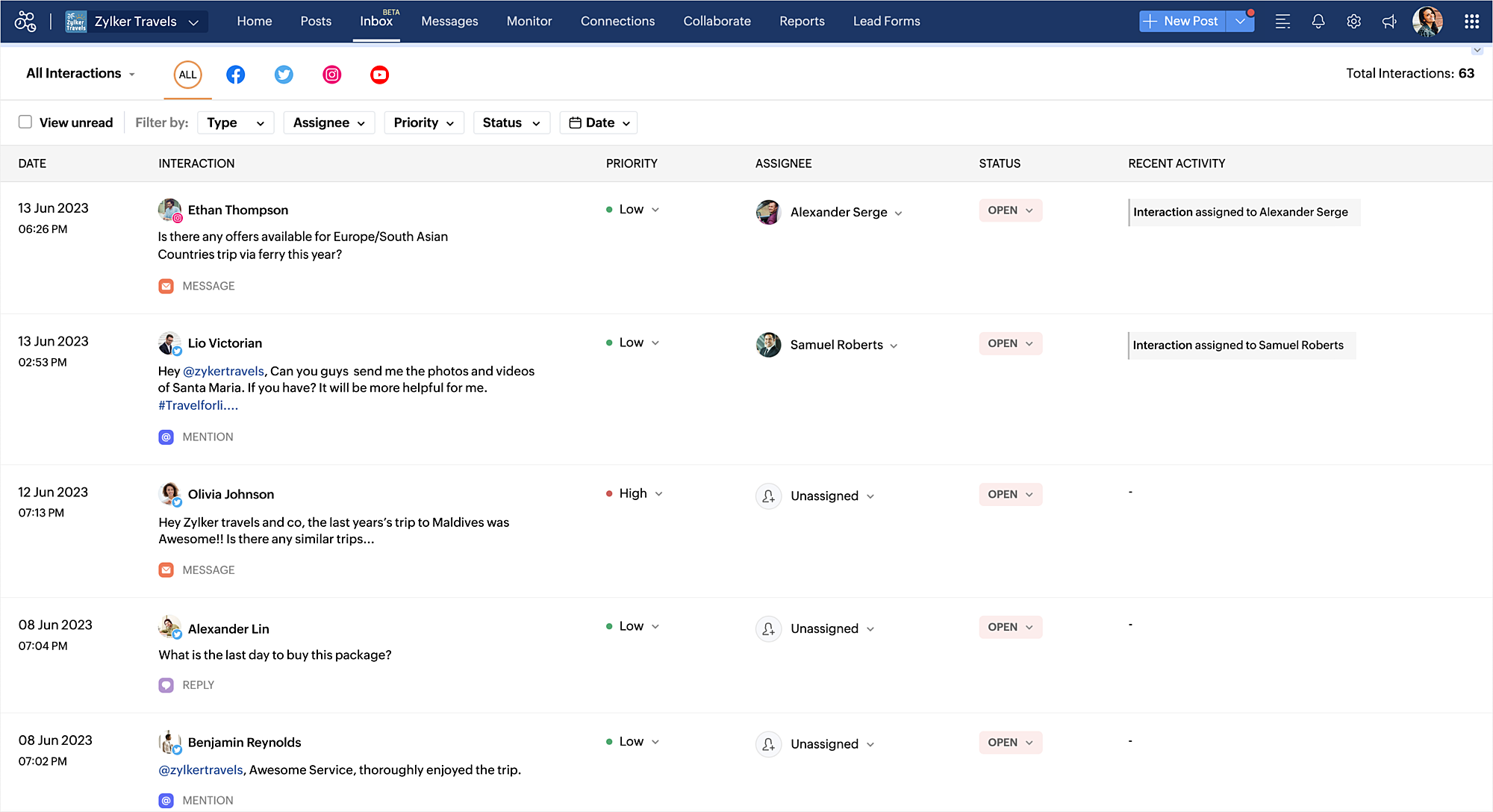
Reply to interactions with Zia
While interacting with your audience, you can get the help of Zia - generative AI powered by ChatGPT to draft the reply, or rephrase your message.
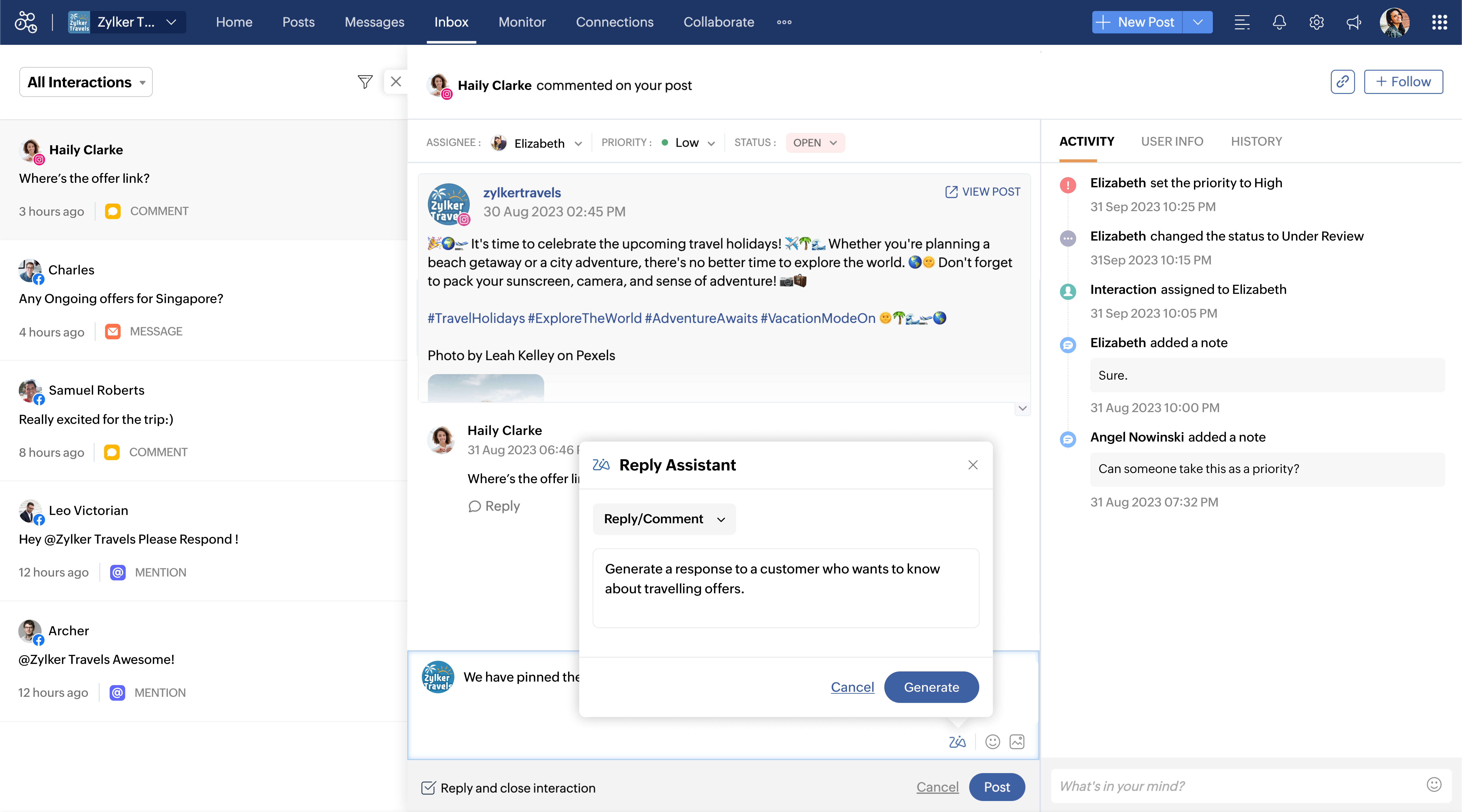
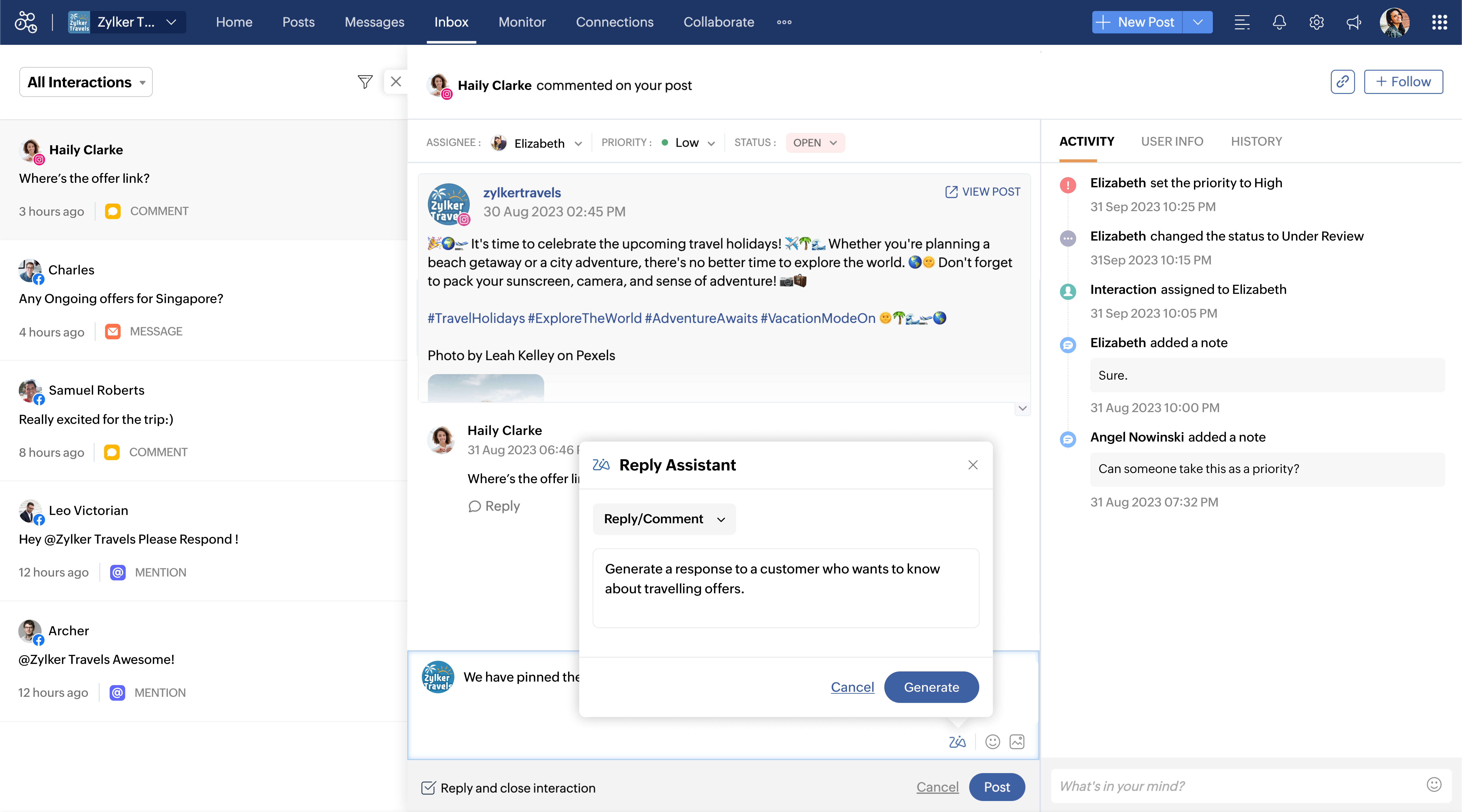
Assign interactions to your team
Assignment rules can be created to assign the interactions to your team members automatically. You also have the option to assign a team member manually for an interaction. To create assignment rules, you can click the gear icon  on the top right corner of the Inbox module or go to Settings > Inbox Preferences and click + Create New Rule.
on the top right corner of the Inbox module or go to Settings > Inbox Preferences and click + Create New Rule.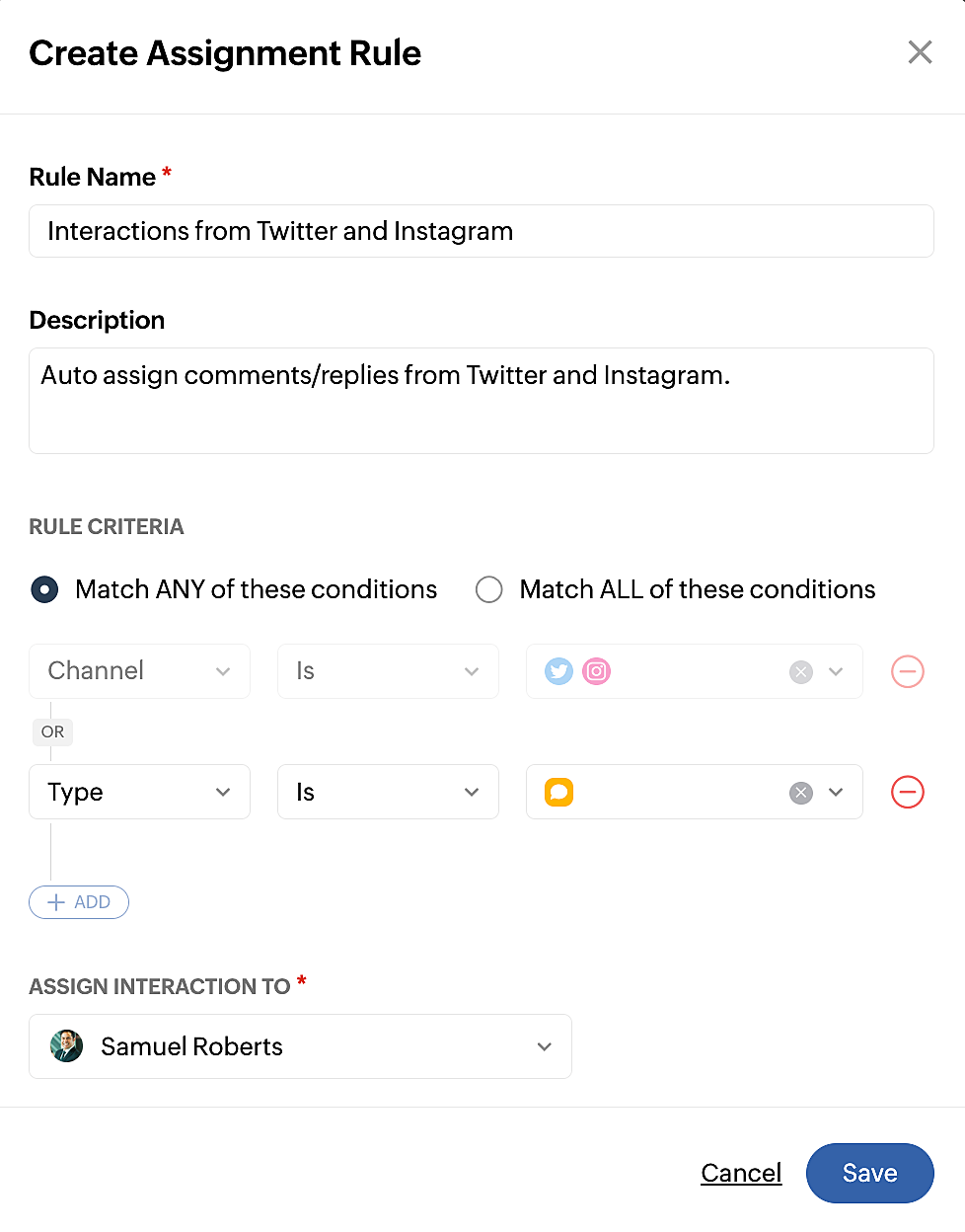
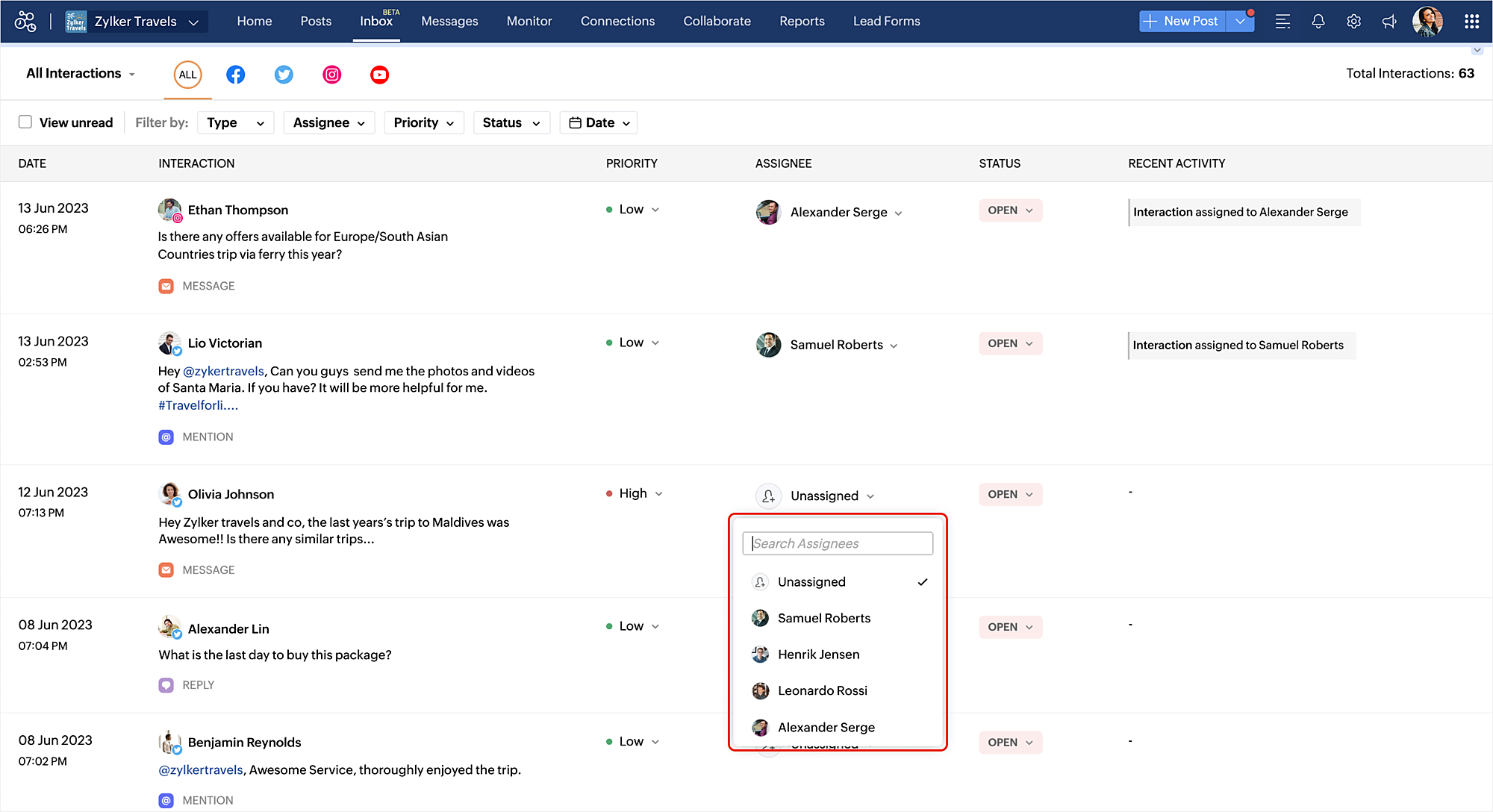
View history of interaction between the user and the brand
To get complete context of an interaction, it might be important to take a look at all the previous interactions between your brand and the user. The history tab lists out all the interactions along with the date and the status to help you understand if there are any open queries to be addressed.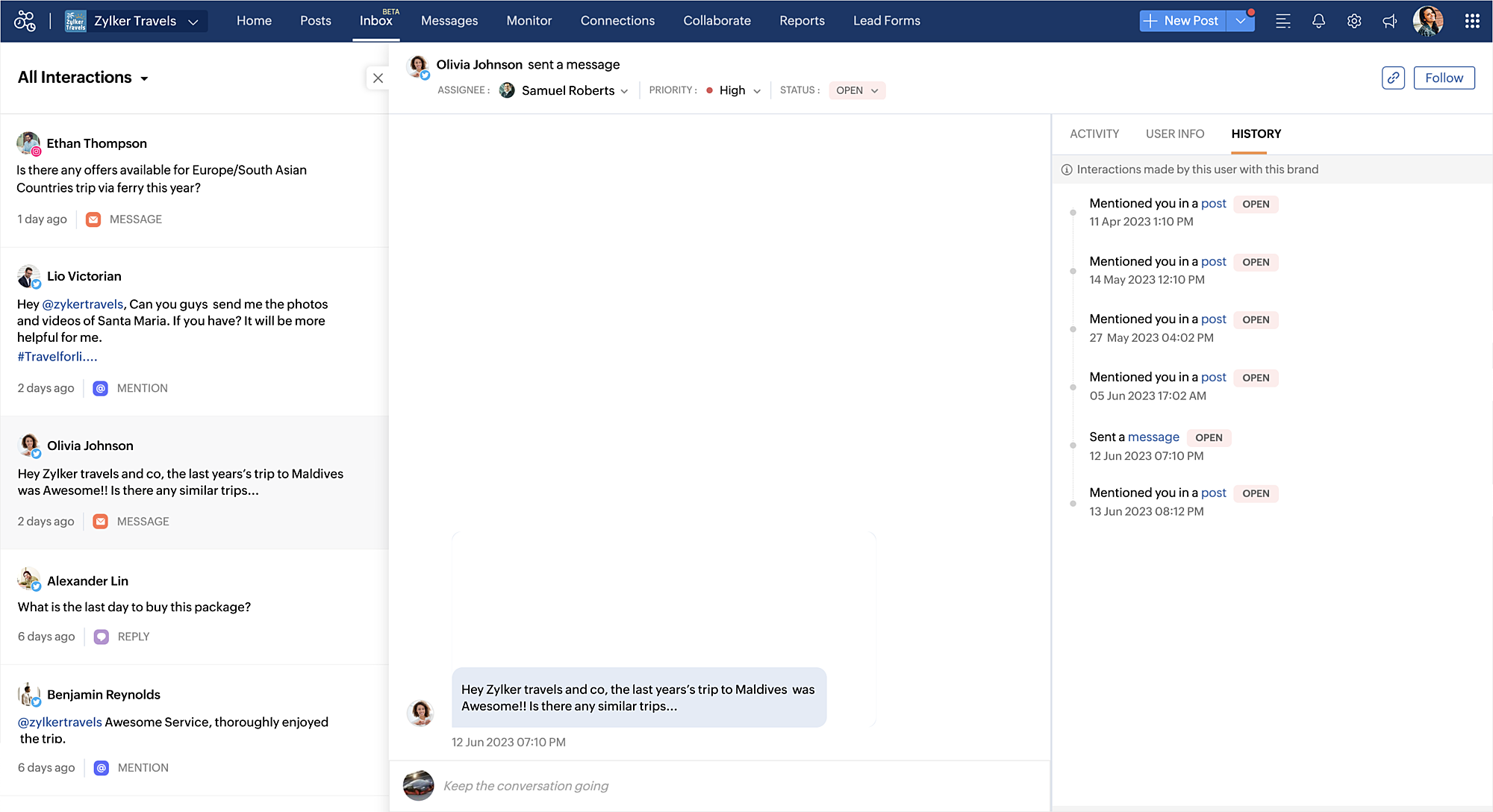
Follow and share an interaction
You can use the Follow option to be notified about a particular interaction, whether a reply is added, or whether the status is changed and so on. You can also copy the permalink of an interaction and share it with your team wherever required. 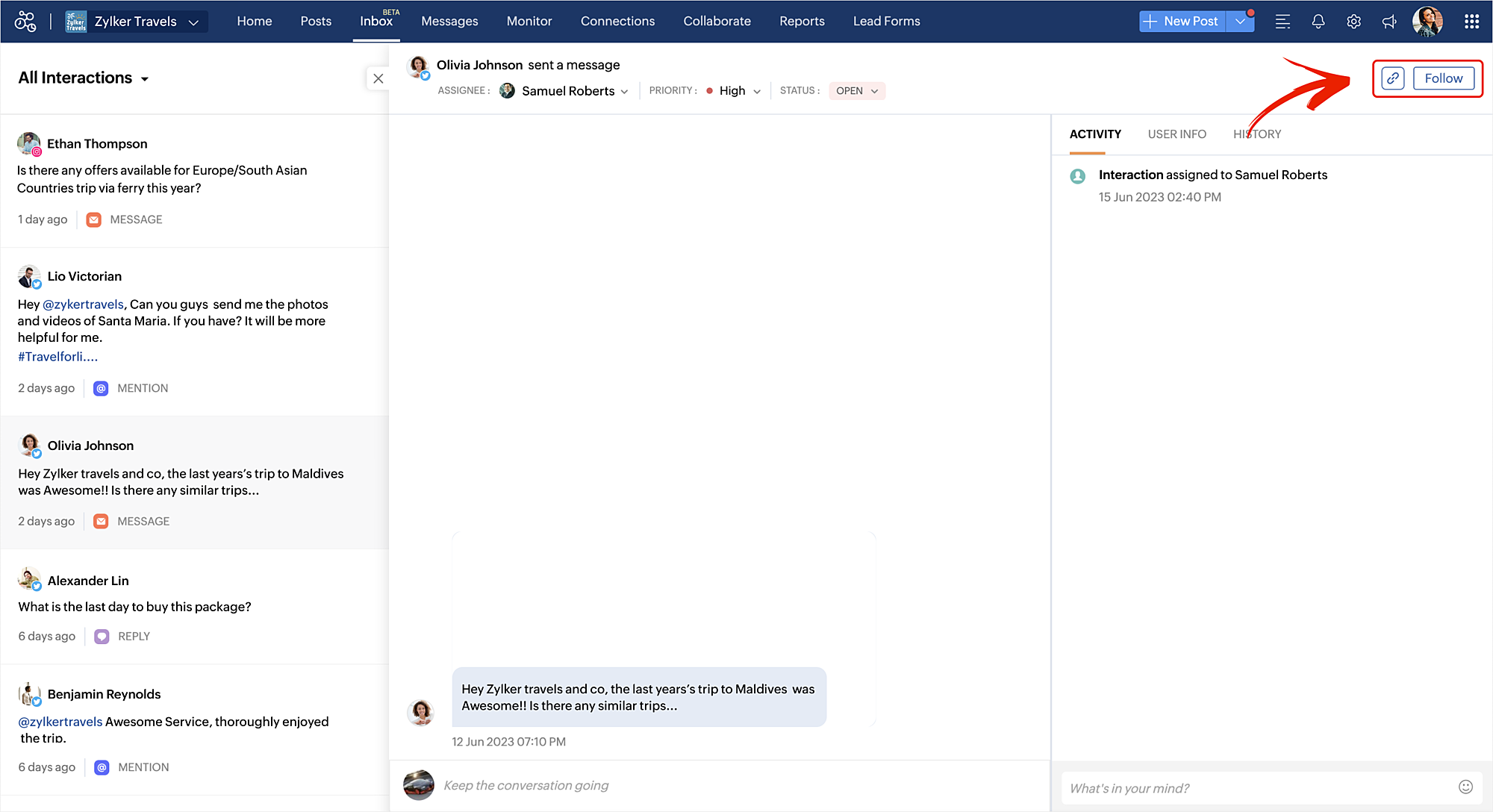
Group interactions using views
Inbox comes with various pre-defined views which helps you group all the interactions that you are looking for such as all open interactions, interactions assigned to you, high priority and low priority ones and so on. You can also create a custom view by specifying various filters and share it with your team.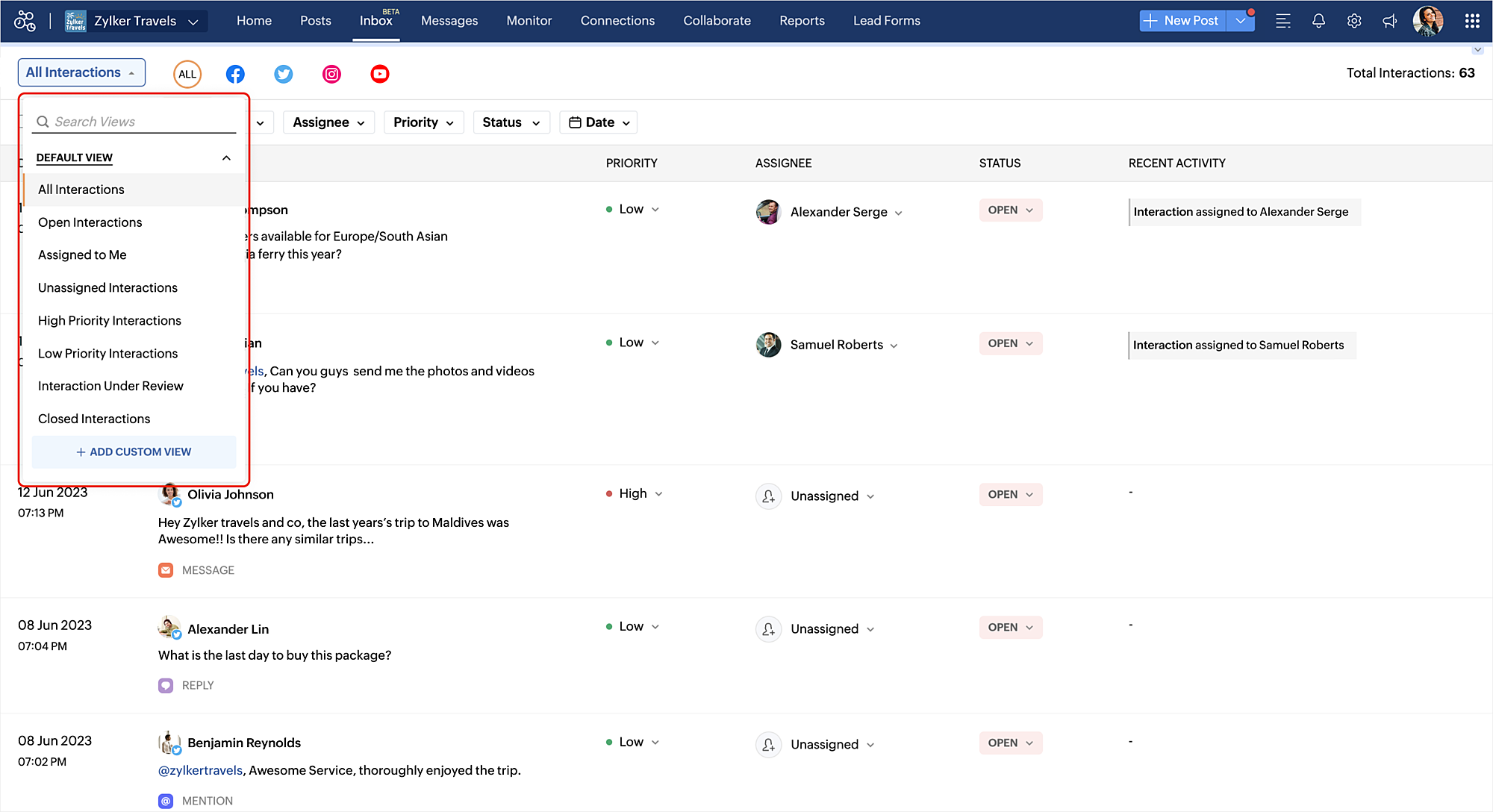
For example, you can create a custom view to track only the comments/replies from Twitter that are tagged as high priority over the last 30 days.
Refer to the help document to understand all about how Inbox can help your brand on Social Media. Please feel free to leave your feedback or suggestions in the comment section.
Thank you.
Topic Participants
Arun Kumar V
Alwin
Favour Ayidu
Sarath R
Yaali Bizappln Solutions
Sticky Posts
Advanced statistics for LinkedIn page, posts and monitor @mentions in Zoho Social
Hello everyone, We've made enhancements to the Monitor, Reports tabs, and Post Stats for the LinkedIn channel in Zoho Social, so we wanted to briefly share some information about the updates. Monitor LinkedIn mentions LinkedIn is one of the most popularIntroducing advanced statistics for all your social media posts
When you're publishing on social media, it's important to understand how the audience engages with your content. This insight helps you come up with ideas for different types of content and also identify the social media channel that's most effectiveIntroducing Inbox in Zoho Social
Hey everyone, We are excited to introduce the Inbox in Zoho Social to help manage all social media interactions from Facebook, Instagram, X (formerly Twitter), Google Business Profile and YouTube for your brand in one place. You can track and assign themIt's here! A Publishing Calendar to give you better view and more control over your posts.
Hello! Just a couple of days back my colleague Vishal announced that you can now do more on Twitter with the Advanced Search Filters, along with a bunch of other cool stuff. I hope you got a chance to check it out. In fact, I'm itching to you tell you all about the latest updates we have lined up, but I'd rather give you doses of excitement every week to last until the very end. ;) Alright, I hear you. That's enough tease for the day. Here we go! Introducing... an all-new Publishing Calendar,Edit images on Zoho Social
Hello customers, We're here to talk to you about an exciting update for Zoho Social that will make your social media posting a breeze. We know how much of an inconvenience it is to make last-minute changes to an image that you want to post or to resize
Recent Topics
Attendance Bulk Import Not working.
It was working for me from last one year the same format. but now its giving bad request(400). Please help me. resolved this problem.Chrome browser issues. Anyone else?
I am suddenly having multiple issues with Chrome browser interpreting the Zoho Mail interface. Anyone else? Any known problems? Thanks, Todd554 5.2.3 MailPolicy violation Error, help?
This message was created automatically by mail delivery software. A message that you sent could not be delivered to one or more of its recipients. 554 5.2.3 MailPolicy violation Error delivering to mailboxes I am not sure why i am getting this, pleaseDisplay comma in number field (thousand separator)
Love Zoho so far! How can I add comma as thousand separator in number field upon input by user? This is essential feature when dealing with larger numbers to make readable. Is there number formatting script for this? For example, change 600000 to 600,000 This link appears to be related to the topic. https://help.zoho.com/portal/en/community/topic/amount-display#2266000001410984Any way to Associate a Recurring Invoice with Deal/Potential in Zoho CRM
When we create an Invoice in Zoho Books, we have the option to associate that invoice with a Potential/Deal that is tied to that same customer. Can we do the same thing with Recurring Invoices? When creating a Recurring Invoice, I want to be able to AssociateTracking leads through the sales process
Our leads are being generated via paid google ads and are arriving to us with UTM data showing lead sources, campaign mediums and campaign names. I want to track the progress of those leads as they migrate through our sales funnel while maintaining aIntroducing 'Queries' In Zoho CRM
Hello everyone! We are here with an exciting feature - Queries in Zoho CRM! A little context before we dive right into the feature specifics :) In today’s fast-paced business environment, immediate access to relevant data is essential for informed decision-making.How to send mail with js SDK
Hell o I'm using https://live.zwidgets.com/js-sdk/1.2/ZohoEmbededAppSDK.min.js, for my widget in CRM (built with sigma) Is it possible to send email from js file, I try ti use that ZOHO.CRM.API.sendMail({ "Entity": "Accounts", "RecordID": sharedVariableEntityId,Subform Auto-populate based on Main Form Drop Down
Zoho CRM. I have a drop down named ''number of items'' which ranges from 1-100. Below that I have a subform with 18 fields. Here is an example of what I need for this section: Number of items: 10 Subform (all 18 fields) show up 10 times Number of items:Zoho Sheets working offline
Hi, I am looking for the ability to work offline in Zoho Sheets, but currently I cannot find the process to complete this. Does someone have any ideas or steps I might have missed? Also does Zoho Sheets have the "Format as Tables" function as is currently in MS Excel 2016?? Many thanks.How Can I Easily Access and Manage My GEPCO Online Bill Using Zoho Sheets?
Hello everyone, I'm looking for an efficient way to access and manage my GEPCO online bills. I've heard that Zoho Sheets can be a powerful tool for organizing and tracking bills, but I'm not sure how to set it up for this specific purpose. Does anyoneDialing Microsoft Teams Phone Service via Zoho CRM
I am using the VOIP option in Microsoft teams for my office phone system. I was hoping to have a way to dial numbers directly from Zoho CRM, but don't see anything in the Teams Integration or in the Telephony integration that will enable this. Does anyoneDate format in the Account settings are not reflected in other applications
The issue where changes to the date format in the Account settings are not reflected in other applications. Not only the date format, but even after switching the language in some part remains the same. This issue has persisted for a week. Could someoneContacts per department
Hello, Is it possible to limit Contacts to a Department? ThanksProject profitability
It would be useful to analyze project profitability. Besides adding an hourly rate for staff or task, I would also like to add an hourly cost for that person or task, so that I can compare time spent vs time billed and easily calculate profit margin.How to search records in integration task in creator?
How to search using integration task in creator searchString = {"zcrm_account_id:4050082000001001499"}; contactData = zoho.books.getRecords("Contacts","xxxxxx",searchString); I get an error that third argument needs to be string, I tried to convert itHow to add a record for a different report
I have one form and it has two reports I need to programmatically add records to both reports For example one report is draft and other is processed After the user performs some action on the draft report I want to create a new report in Processed andLocation Lookup
Hi Team, When I enter an address into the location field, there is no map address lookup happening. What setting have I missed that will get this working? Kind Regards JohnTropicalize Books
Books is an incredibly powerful tool that works well in many countries. But I feel that it is a product that is not yet "tropicalized" for Brazil as we speak (this would be like adapting the local reality). We have many strong competitors who do moreAutomation#20 : Auto-Add Ticket Tags based on Keywords
Hello Everyone! Welcome to unveiling custom functions on our Community series. This week's post lets you add tags to your tickets automatically based on the keywords in the ticket subject and the ticket thread. Discover how this custom function helpsZoho developer edition does not work for us
Hi Is anyone else having this problem? I'm signed in with our admin/super user account. When I click on the link on this page: https://www.zoho.com/crm/developer/docs/dev-edition.html I am asked to agree to Terms and Conditions. Clicking Agree to TermsCloud to cloud folder migration from Sharepoint to Workdrive
I am aware of OneDrive migration: https://help.zoho.com/portal/en/kb/workdrive/migrations/microsoft/articles/migrate-from-onedrive-to-zoho-workdrive#Whats_migrated would this cover a Sharepoint migration meaning I can move a whole Sharepoint (team) folderZoho One Trial Version
I am in a trial period using Zoho One in my business. I have a question about what happens to the information when the trial version expires? Does the information stay in my account? Do I have to delete the information before the trial version expiresGetting 401 Unauthorized while creating Ticket
I'm getting 401 UnAuthorized when I try to create a ticket using the Zoho Desk API. I am using using OAuth2.0 for getting access token and generated accesstoken and used Desk.tickets.ALL as a SCOPE . Kindly help me to resolve this issue while creatingTip #17: How to mandate partial payment for your appointments
When you require partial payments during the booking process, customers can only schedule with you after paying a certain amount in advance. This deposit acts as a commitment between both parties. Apart from that, it has many more advantages. BenefitsZoho Vault App for Windows
Hello, is there a Windows app that can be used to access the passwords saved in Zoho Vault? Thank youZoho Payroll's Year in Review 2024
As we roll into 2025, we'd like to pay tribute to all the milestones we hit in 2024! From releasing out new features that streamlined your workflows to updates that made payroll management smoother, we’ve had a prolific year—all while keeping you, ourTicket Views: filter criteria -> dynamic date values in relation to the current date
Hello all, It would be very helpful if you could build custom views in such a way that you do not have to adjust the criteria daily or at whatever interval in order to change the fixed date value as needed. For example, I would like to create a view that,Is there a way to request a password?
We add customers info into the vaults and I wanted to see if we could do some sort of "file request" like how dropbox offers with files. It would be awesome if a customer could go to a link and input a "title, username, password, url" all securely and it then shows up in our team vault or something. Not sure if that is safe, but it's the best I can think of to be semi scalable and obviously better than sending emails. I am open to another idea, just thought this would be a great feature. Thanks,Link Images to a Excel Report
When I export to a spreadsheet. How do I get it to create a link that goes to my image. Right now it shows up in Excel as: /sharedBy/appLinkName/viewLinkName/fieldName/image/1510098844838_Image_07-Nov-2017_18_54_03.jpgAlert for Back Navigation in Zoho Creator Widgets on Mobile Apps
In Zoho Creator widgets, when a user navigates back on mobile devices, the data within the widget is reset. This leads to a loss of any unsaved changes or inputs, causing frustration for users. To enhance user experience, we need to implement a confirmationdataprep connection with databridge
Hi i have tried con connet using you r data bridge before an database on analitycs and today im'trineg to confirgure anoter conenction trouht datbridge application . bu unfortunately i cant connect to anyting. i don't revice any errors or any infiormationaAssign Templates to a Branch
Hi, In Zoho Books you can assign templates of invoices,estimates... to customers and vendors and you can also assign transaction numbers to an specific Branch but Is possible to assign a template to branch? We need to use different templates in the sameUnable to send message;Reason:553 Relaying disallowed. Invalid Domain
Hello. My domain was renewed recently and since it came back online I've been having this issue. Read it here that I need to verify it again with Zoho. How can I proceed to this verification? Thanks!Matching ZOHO Payments in Banking
Our company has recently integrated ZOHO Payments into our system. This seemed really convenient at first because our customers could pay their account balance by clicking on a link imbedded in the emailed invoice. Unfortunately, we can't figure out howProjectic Specific Calendar Dates
We are trying to create a project request form. One of the first fields is a multiple choice field that requests the user to select the type of project they are requesting. We are wanting to have a calendar view that changes the allowable dates to beSet another Layout as Standard
We created a few layouts and we want to set another one to standard:Values in multi pick list are not copied to copied deal
Hi, After a deal is completed in our sales funnel we copy the deal to an automatically created new deal in our project funnel. All fields are copied properly, but only a Multi Pick List is not copied. How can we copy the selected values in this fieldChange Last Name to not required in Leads
I would like to upload 500 target companies as leads but I don't yet have contact people for them. Can you enable the option for me to turn this requirement off to need a Second Name? Moderation update (10-Jun-23): As we explore potential solutions forCreation of Path and subpath
In order to improve the structure of the website for better organization, I would like to consider that when publishing a page, it can be within a section and sub-section. For example, if I have an events option in the menu, I can put past events andNext Page