Voici Zoho Tables - l'outil de gestion du travail

Nous sommes ravis d'annoncer le lancement officiel de Zoho Tables !
En quoi consiste un logiciel de gestion du travail ?
Lorsque les résultats sont encourageants, c'est qu'ils reflètent une gestion efficace du travail. Cependant, au niveau des opérations quotidiennes, une gestion du travail efficace implique :
- Des processus rationalisés et automatisés
- Une collaboration contextuelle
- Des données de travail structurées et organisées
Un outil qui vous permet d'atteindre ces objectifs constitue un logiciel de gestion du travail.
Que faisons-nous de la gestion du travail ?
Les données sont au cœur du travail dans le monde digital. De notre expérience dans le secteur des logiciels depuis plus de vingt ans, nous avons compris que les organisations qui parviennent à une gestion efficace des données ont un avantage sur celles qui n'y parviennent pas.
C'est pourquoi la gestion des données est au cœur de notre approche de la gestion du travail, à tel point que nous avons même envisagé de positionner Zoho Tables comme une base de données en ligne simple mais puissante - parce qu'elle vous donne un contrôle total sur la façon dont vous gérez vos données.
Voici la manière dont nous concevons la gestion du travail :
- Structurer et organiser les données de travail - Imaginons par exemple que vous soyez directeur de la création au sein de votre organisation. Vous devez être en mesure de stocker et d'organiser facilement toutes les données que vous gérez.
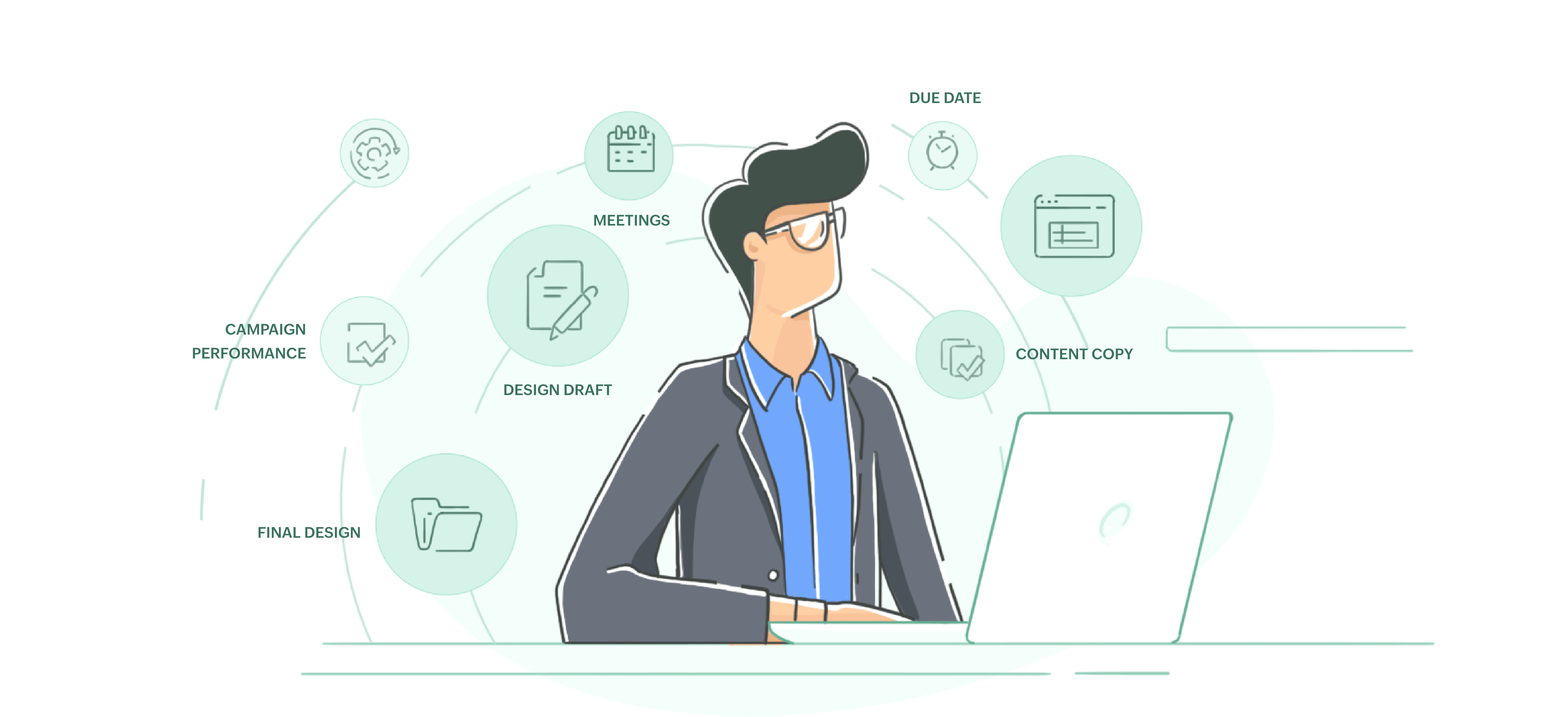
- Rationaliser et automatiser les flux de travail - Il s'agit ensuite d'initier des actions, telles que l'approbation d'une conception ou d'un budget, déclenchées par des changements dans vos données. Grâce à une logique simple de déclenchement et d'action, vous devriez être en mesure de définir et d'automatiser vos flux de travail et de rationaliser vos processus.
- Collaboration contextuelle - Nous avons gardé l'aspect le plus évident, mais aussi le plus important, du travail pour la fin. Aucun outil au monde ne peut sauver une équipe désorganisée, mais un outil intuitif doit permettre une collaboration transparente avec les bonnes fonctionnalités.
Tous les logiciels ne sont-ils pas en quelque sorte des outils de gestion du travail ? En quoi Zoho Tables est-il différent ?
Oui, tous les outils logiciels abordent les trois aspects susmentionnés dans une certaine mesure. Si vous remplacez le persona dans l'exemple ci-dessus, ses besoins seront nettement différents. Bien que l'écosystème logiciel d'aujourd'hui offre de nombreux outils pour répondre aux problèmes de chaque fonction, nous rencontrons encore beaucoup d'utilisateurs qui se retrouvent entre les mailles du filet des outils existants.
Zoho Tables, avec son interface simple de type feuille de calcul, permet à tout utilisateur, quelle que soit son expertise technique, de créer sa propre solution. Il permet de recueillir, d'organiser et de structurer efficacement les données, d'établir des relations entre les données et d'automatiser les flux de travail.
Cette simplicité, combinée à la façon dont Tables vous donne un contrôle total sur vos données et vos flux de travail, est ce qui le rend différent.
À qui s'adresse l'utilisateur idéal de Zoho Tables ?
Zoho Tables est fait pour vous si vous appartenez à l'une de ces trois catégories :
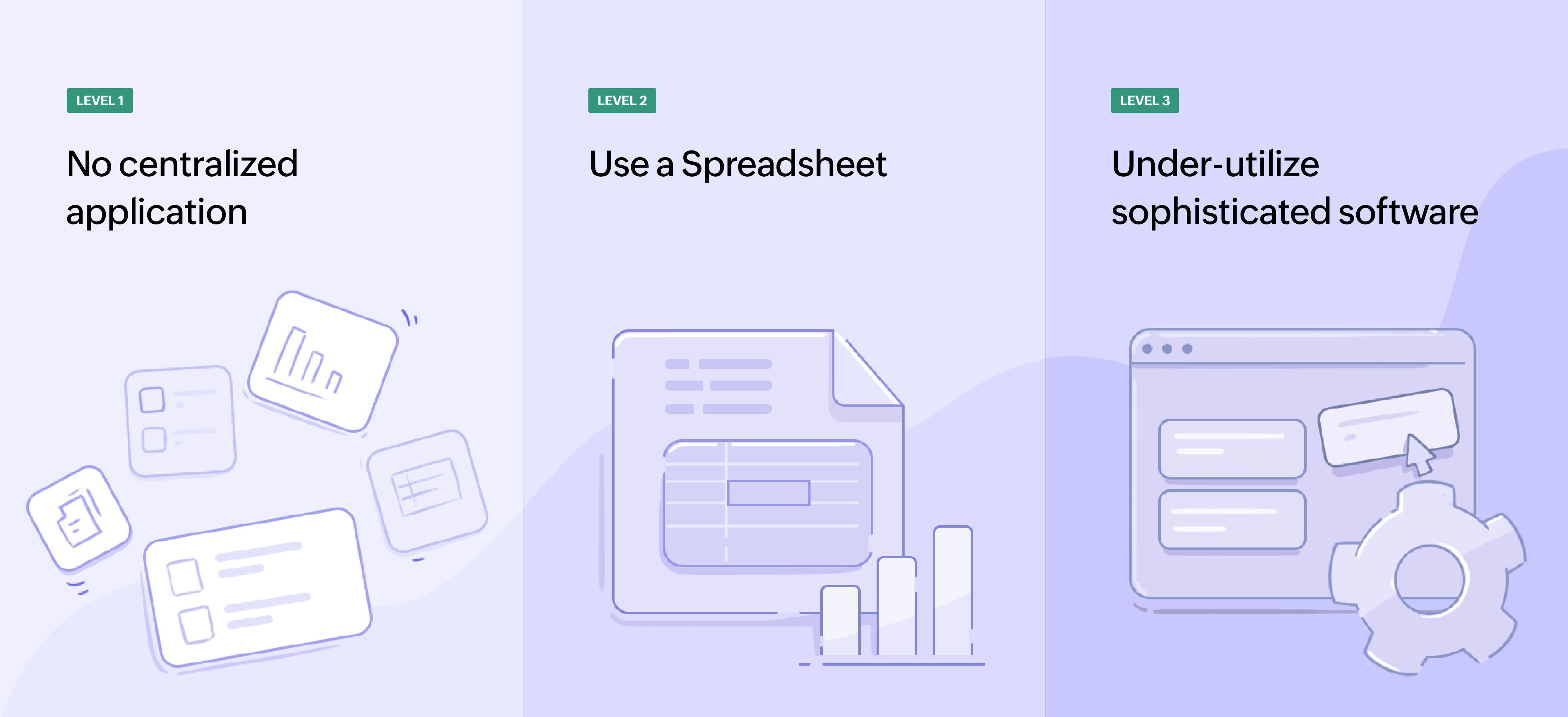
- Niveau 1 : Pas d'application centralisée
Vous n'avez pas d'application centrale pour gérer votre travail. Les données sont éparpillées à plusieurs endroits, ce qui rend difficile l'adaptation à la croissance de vos activités.
- Niveau 2 : Utilisation d'un tableur
Vous utilisez peut-être des feuilles de calcul. Bien qu'un tableur soit un outil fantastique, il n'est pas spécifiquement conçu pour gérer le travail. Il peut s'avérer difficile si vous recherchez des données plus structurées et si vous souhaitez mettre en place des flux de travail.
- Niveau 3 : Sous-utilisation des logiciels sophistiqués
Vous n'utilisez qu'une fraction des capacités des logiciels sophistiqués, mais vous continuez à payer des prix exorbitants.
Que vous soyez dans les deux premières catégories, à la recherche d'une gestion centralisée du travail, ou dans la troisième catégorie, à la recherche d'une optimisation de votre utilisation des logiciels, Zoho Tables est conçu pour répondre parfaitement à vos besoins.
Et bien que vous puissiez créer vos propres solutions dans Zoho Tables sans écrire une seule ligne de code, nous avons aussi des modèles complets pour vous aider à démarrer rapidement !
Principales caractéristiques de Zoho Tables
- Répartissez votre travail en tâches et assignez-les à votre équipe
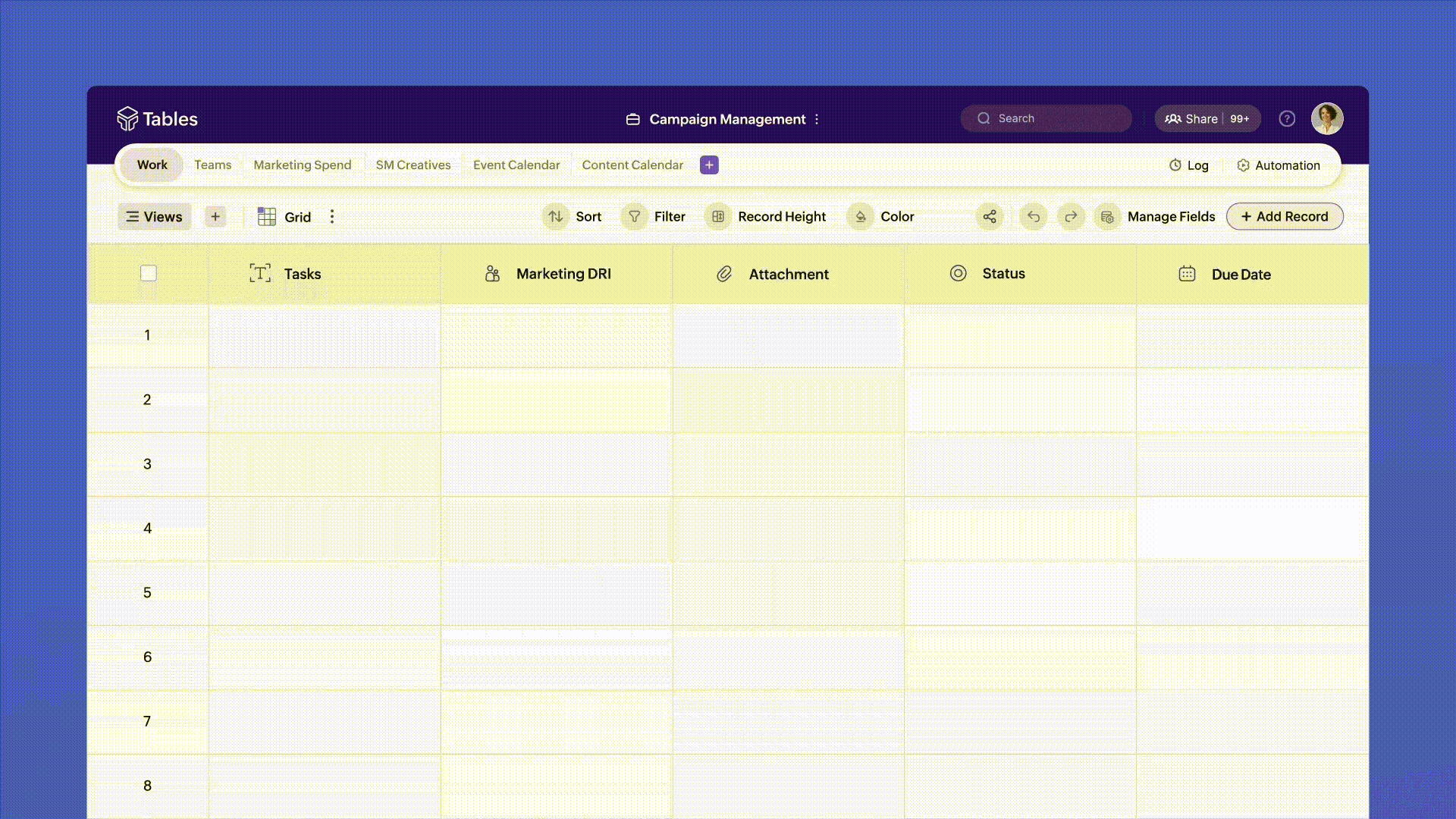
- Collaborez de manière contextuelle et en temps réel
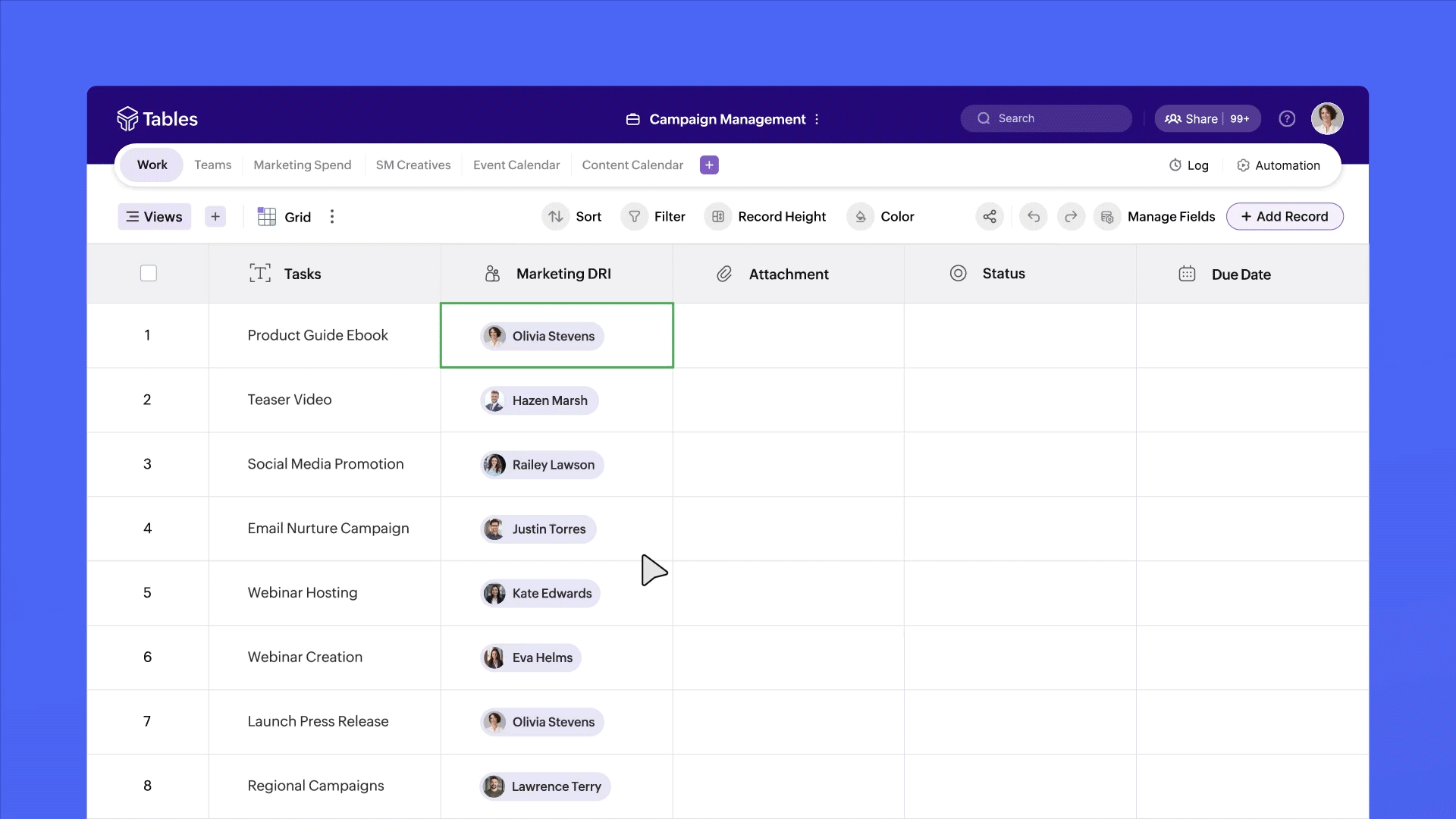
- Stockez n'importe quel type de données de travail, structurez-les et organisez-les.
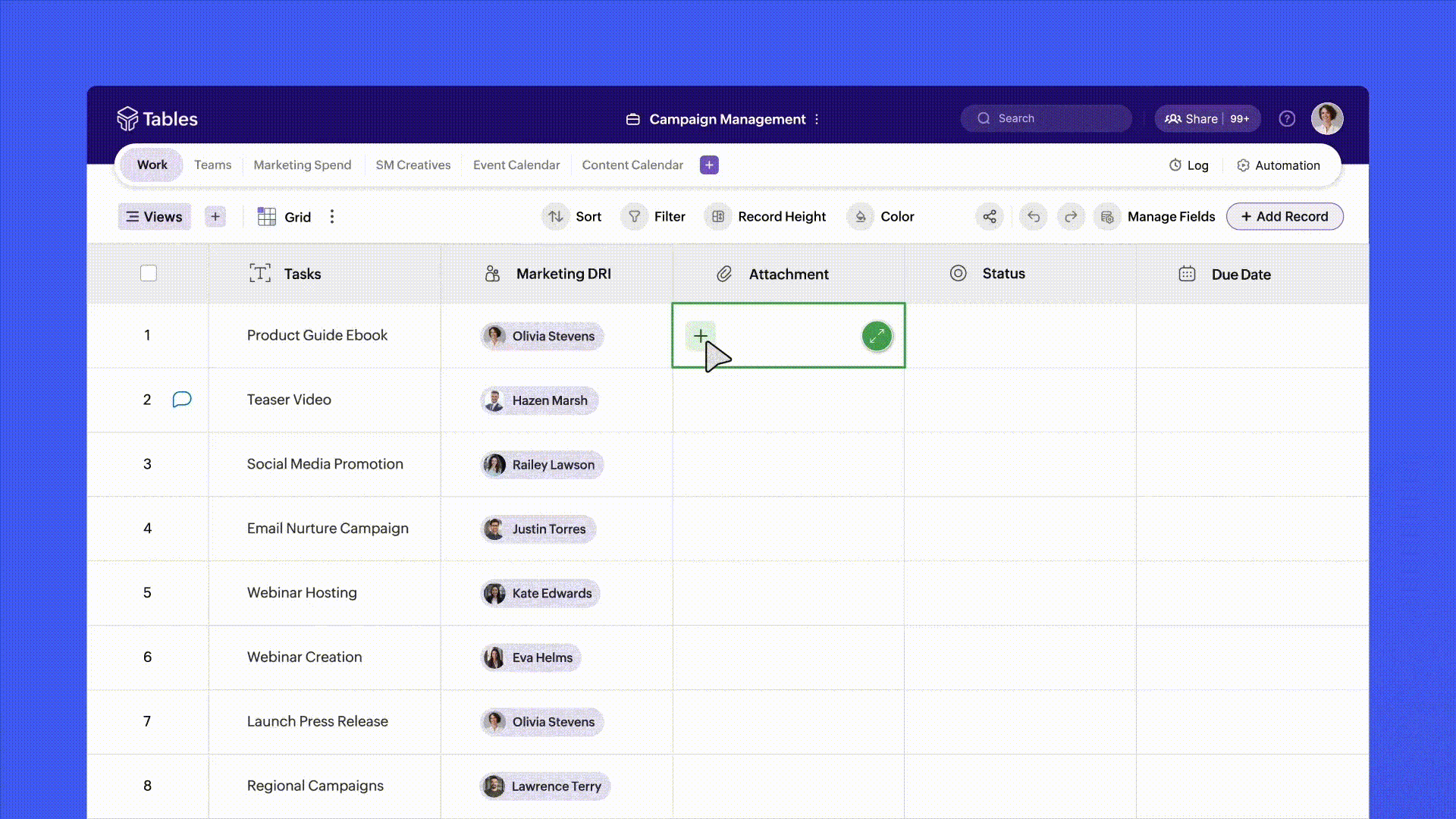
- Affichez votre travail sous un angle nouveau
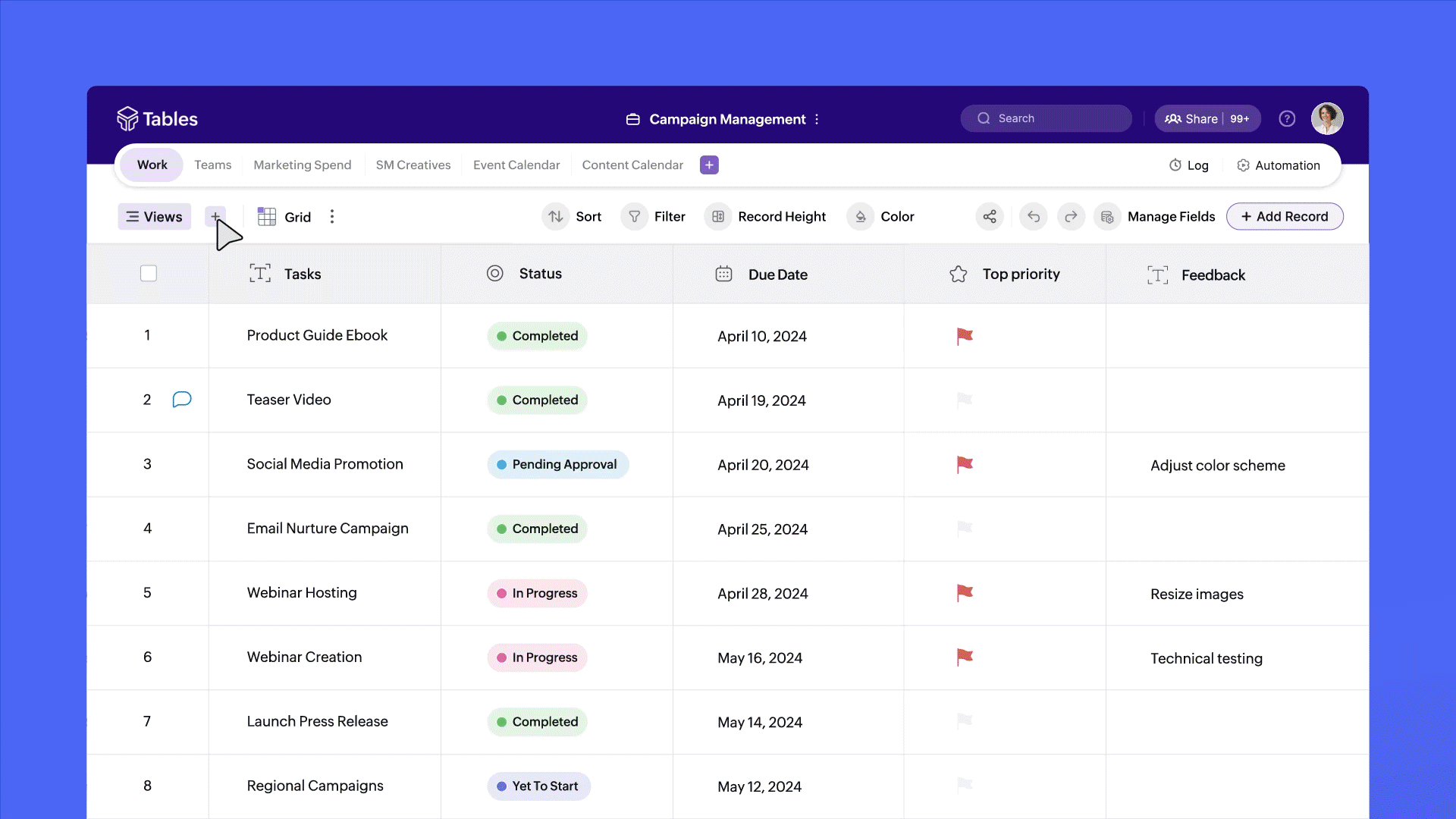
- Créez des relations intelligentes entre les tables
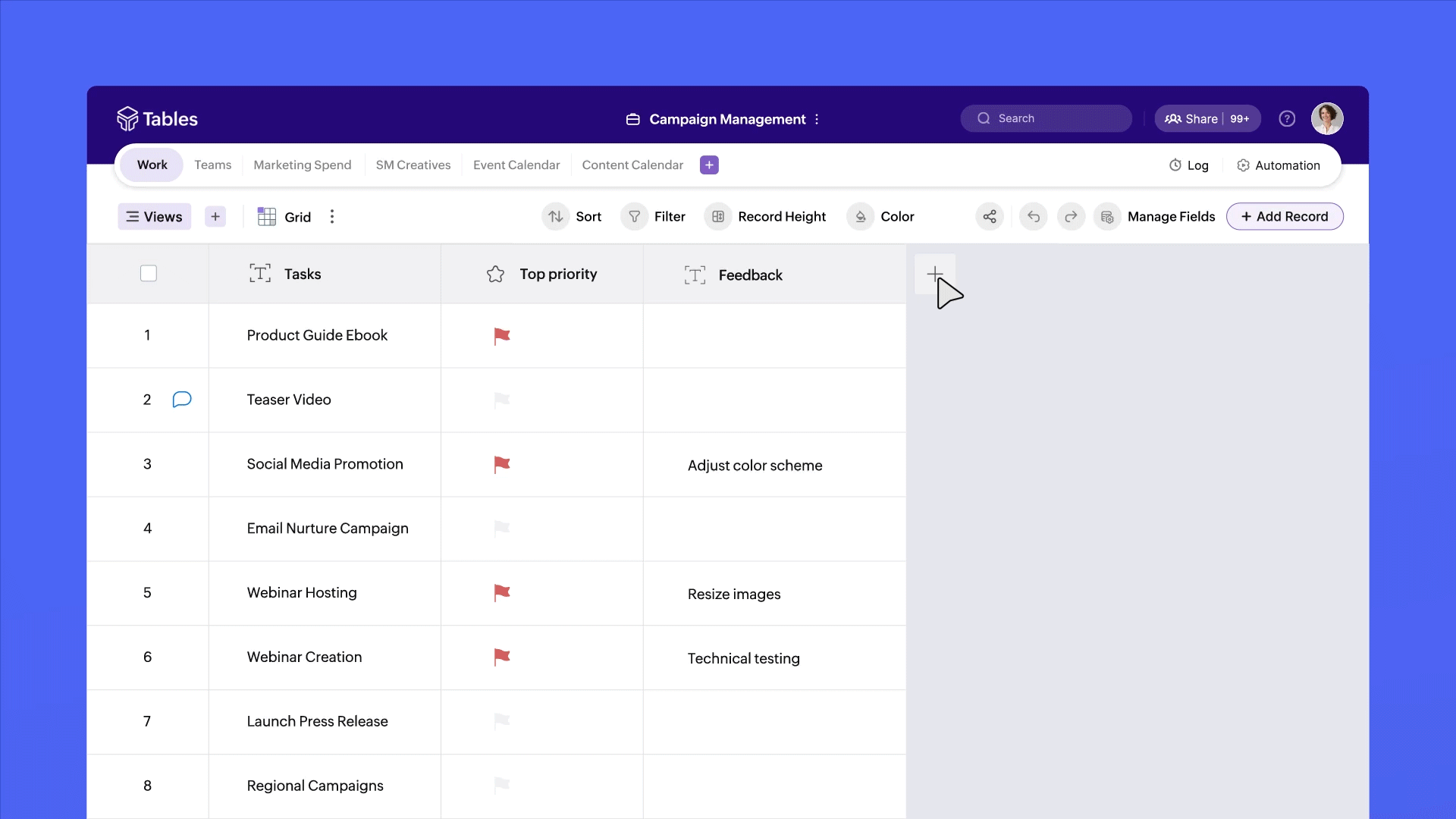
- Importez des données à partir de sources multiples
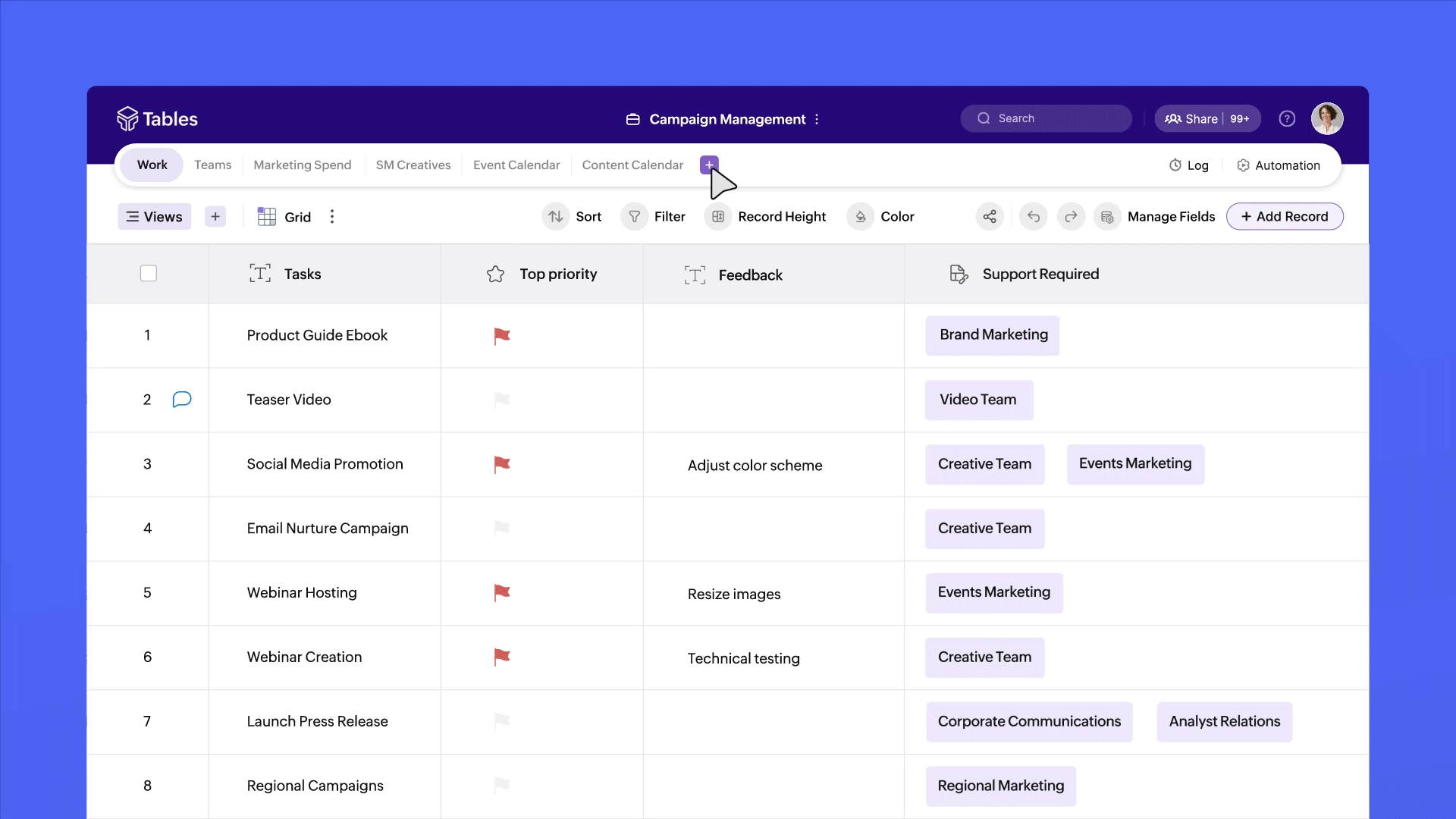
- Restez productif, même lorsque vous êtes en déplacement !
Exemples de cas d'utilisation
Marketing : Zoho Tables vous permet de gérer vos opérations de marketing pour plusieurs campagnes. Les clients potentiels que vous obtenez grâce à ces campagnes sont stockés dans un CRM. Lorsque vous importez vos données dans Tables, vous obtenez de nouvelles informations telles que "Leads vs. valeur de l'offre vs. conversion" et vous évaluez la performance de chaque campagne.
Gestion des produits : Vous gérez vos tickets de support à l'aide d'une application dédiée. En important vos données d'assistance dans Tables, vous pouvez relier les demandes, les commentaires et les suggestions au module concerné et au propriétaire de la fonctionnalité. Cette analyse fournit des informations sur les fonctionnalités les plus utilisées, les modules nécessitant une optimisation, et permet de mieux planifier la feuille de route.
Il ne s'agit là que de quelques exemples de base, mais Zoho Tables peut s'adapter sans problème à de nombreux autres cas d'utilisation, quels que soient votre fonction ou votre secteur d'activité.
Essayez Zoho Tables et transformez votre gestion du travail !
L'équipe Zoho France
Topic Participants
Kinjal Lodaya
Adv Apixel
Mathieu BORG
Renaud LAURENT
Sticky Posts
Recommandez Zoho CRM Plus à vos amis et gagnez des crédits !
Bonjour à tous, Vous aimez travailler avec Zoho CRM Plus ? Et bien vous avez maintenant la possibilité de le recommander autour de vous pour aider votre réseau à améliorer son expérience client. Et bien sur c'est gagnant-gagnant ! Comment cela fonctionneDécouvrez Zoho Workplace
Bonjour à tous ! Un domaine personnalisé est devenu une nécessité absolue, non seulement pour les grandes entreprises, mais aussi pour les petites ou, dans certains cas, les familles. Nous avons toujours pensé que se lancer ne devrait pas coûter cher,Découvrez Zoho Learn
Bonjour à tous, Nous sommes très heureux de vous présenter Zoho Learn ! Commençons par vous expliquer ce qu'est Zoho Learn et comment il peut vous accompagner dans vos processus de formation. Qu'est-ce que Zoho Learn ? Zoho Learn est une solution complète
Recent Topics
Professional Plan not activated after payment
I purchased the Professional Plan for 11 users (Subscription ID: RPEU2000980748325) on 12 September 2025, and the payment has been successfully processed. However, even after more than 24 hours, my CRM account still shows “Upgrade” and behaves like aAuto Update Event Field Value on Create/Edit
Hi there, I know this question has been posted multiple times and I've been trying many of the proposed similar scripts for a while now but nothing seems to work... what might I do wrong? The error I receive is this: Value given for the variable 'meetingId'Pre-orders at Zoho Commerce
We plan to have regular producs that are avaliable for purchase now and we plan to have products that will be avaliable in 2-4 weeks. How we can take the pre-orders for these products? We need to take the money for the product now, but the delivery willPayroll and BAS ( Australian tax report format )
Hello , I am evaluating Zoho Books and I find the interface very intuitive and straight forward. My company is currently using Quickbooks Premier the Australian version. Before we can consider moving the service we would need to have the following addressed : 1.Payroll 2.BAS ( business activity statement ) for tax purposes 3.Some form of local backup and possible export of data to a widely accepted format. Regards Codrin MitinProblem with Email an invoice with multiple attachments using API
I have an invoice with 3 attachments. When I send an email manually using the UI, everything works correctly. I receive an email with three attachments. The problem occurs when I try to initiate sending an email using the API. The email comes with onlyPage Layouts for Standard Modules like CRM
For standard modules like quotes, invoices, purchase orders, etc, it would be a great feature to be able to create custom page layouts with custom fields in Zoho Books similar to how you can in Zoho CRM. For example, and my current use case, I have aNon-depreciating fixed asset
Hi! There are non-depreciable fixed assets (e.g. land). It would be very useful to be able to create a new type of fixed asset (within the fixed assets module) with a ‘No depreciation’ depreciation method. There is always the option of recording landFixed asset management
I want to know if there is any individual module for fixed assets managementOne time sale item in billing automatically detects as service
if i have some items which i don't want to add in my "item" list because its sold only for one time. but when i type item name in invoice, it (system) automatically takes it as a service and despite of HSN , it shows SAC code to be entered. if its selectable i.e. either item or service , it would be very helpful and a must have feature.Project template after project creation
How can I apply a project template AFTER the project has been created?convert the project to templet
i have some deployment ME product for different customer , i need to create a fixed template for use it rather then keeping creating this template every timeRelated Module in Sharing Rules
Zoho CRM team recently added the feature to filter records by Related Records It will be really beneficial if we can have this feature for Sharing Rules as wellAssignment Thresholds Resetting After Lead Conversion
Hello everyone, We're facing an issue with Zoho CRM's lead assignment thresholds that makes them unsuitable for our workflow. I'm hoping to find a potential workaround or solution from the community. Here’s our current process: A new lead is created automaticallyTerritory view for custom modules?
I have recently activated territories however I can't seem to find how to use territories for custom modules? These modules have territories: Contacts / Accounts / Opportunities These modules don't have territories: Buildings (custom module) andApproval Process Comments
Is it possible to view the comments entered during the approval or rejection of a record in the approval process? If not, is there a way to require a field to be completed upon approval or rejection?Login for test case
Had a few questions regarding authentication test cases and couldn't find an answer in the the docs. 1. If an app like Zoho Creator requires authentication before providing access, do I need to create a login function and add it to each test case? 2.Zoho / Outlook Calendar sync
The current Marketplace -> Microsoft -> Meetings integration needs 2 changes. 1. The current language for the Two-Way sync option should be changed. It currently states, "Sync both your Zoho CRM Calendar and Office 365 Calendar meetings with each other."Customer members area
Does FSM support a customer members area? If not what do you propose we use if we want the data used in FSM for customers to give them an area / login to see past orders, create new orders and general announcements.Notes created in mobile can no longer be accessed in desktop
Working with a 2013 Mac running OS 10.14.6; Desktop Notebook version 4.5.3. Using Motorola Moto G Power 5G - 2024; Android app version 6.7 I have been using Notebook for some years. Starting several weeks ago, the notes newly created ion the phone canFunction #49: Manage varying installment payments using Zoho Books
. Hello everyone, and welcome back to our series! Last week, we discussed automating the collection of fixed installment payments in Zoho Books. But what if your payment structure involves charging varying percentages of the invoice total as installments?Zoho Writer - Option to Export as .zdoc format
I've noticed that it's not possible to export a Zoho Writer Document in the .zdoc format. Isn't zdoc, Zoho Writer's own format? My use case is that I sometimes need to create quite complex documents with floating elements, which sometimes need to becomeIs it possible for contacts to "Re-enter" a workflow in Zoho Campaign?
We are currently working on a way to automatically add users to from one list to other lists based on specific criteria, but can't seem to find a native way of doing this so we are trying to use Workflows to do this. So, for example, if a user's status is set to "Active," then they should be added to the list "Active Users." If the same user's status is then set to "Paused," they should be added to the list "Paused Users" and removed from the list "Active Users." This works fine for the first goBulk upload images and specifications to products
Hi, Many users have asked this over the years and I am also asking the same. Is there any way in which we can bulk upload product (variant) images and product specifications. The current way to upload/select image for every variant is too cumbersome.Out of Office for Just One of My Alias Email
Can I set up the Out of Office Reply for Just One of my Alias Email Addresses?Can I map multiple Surveys into the CRM using the same fields?
Hello, We are a healthcare practice that offers two distinct services (Nutrition and Primary Care). We use Zoho Survey for our lead generation form (Get Started Survey), which allows people to express interest in one of the two services and even allowsDealing with API responses where integers have more than 16 digits
Hi there How do I deal with an api response contaning an int or float with more than 16 digits (before any decimal places for a float). I constantly receive the response "Unable to cast the 'BigInteger' value into a 'BIGINT' value because the input isunblock e-mail
please unblock my e-mails info@meatnews.gr and myrtokaterini@meatnews.grAdd Zoho Mail for users who do not need Zoho One
We have licenses for ZOho One for teams that need to use the suite of products that Zoho One offers. We have 8 more people who only need email access and we would like to add just a Zoho Mail. They do not need the Zoho One license. We are currentlyZML vs HTML Snippet - which is better?
Are there certain use cases where one is better than the other?Auto CheckOut Based On Shift.
This Deluge script runs on a scheduled basis to automatically set the 'Actual_Check_Out' time for employees who haven't manually checked out. If the current time is past their scheduled 'Shift_End_Time', the script updates the check-out time to matchInfinite loop of account verification
Hi I can't do anything on my zoho account. I always get this message Hi Sheriffo Ceesay As a security measure, you need to link your phone number with this account and verify it to proceed further. When ever I supply the details, it displays that the number is associated with another account. I don't have any other account on zoho so this is really annoying.Load PO_Date field (Purchase Order) with current date in Deluge
Hi, I'm not a full time developer, just helping to customize our CRM, in the small company I work for. There must be something wrong with me, because I can't do something so simple as complete a field with the current date in a function using Deluge.Zoho CRM in Microsoft Power Automate Custom Connector
Hi everyone, I’m building a Power Automate flow that integrates Microsoft Bookings with Zoho CRM. The goal is to automatically create a meeting (event) in Zoho CRM whenever a new appointment is booked via Microsoft Bookings. To achieve this, I createdSpell check sucks
Come on guys, it's 2024 and your spell check is completely retarded. You gotta fix it.Zoho One Login Issue - Unable to receive OTP
Hi Support Team, I am experiencing a unique login issue with Zoho One. I am attempting to log in from India using Zoho Login credentials provided by a USA-based client. Their Zoho account is hosted on a US data center. After entering the username andIn the Zoho Creator Customer Payment form i Have customer field on select of the field Data want to fetch from the invoice from based on the customer name In the Customer Payment form i Have subf
In the Zoho Creator Customer Payment form i Have customer field on select of the field Data want to fetch from the invoice from based on the customer name In the Customer Payment form i Have subform update Invoice , there i have date field,Invoice numberProblem of Import Client Users From CRM and or Expense
I am premium plan user on Projects. I have about 500 customers on Expense and CRM that integrated with each other. According to at below link, I am trying to import clients from CRM, system not allowed to select any customer. If I import from Expense,domain not verified error
Hi when i try to upload a video from zoho creator widget to zoho work drive iam getting domain not verified error.I don't know what to do .In zoho api console this is my home page url https://creatorapp.zoho.com/ and this is my redirect url:www.google.com.Iamequest to Disassociate Bigin from Zoho One and Migrate to Standalone (Upgrade to Bigin Premier – 3 Seats, Annual)
Dear Zoho One Support Team, I’m writing to request your assistance to disassociate (remove) the Bigin application from our Zoho One organization while preserving all existing Bigin data. After the disconnection is successfully completed, we intend tobilling
hi, I am being billed $12/year, and I can't remember why. My User ID is 691273115 Thanks for your help, --Kitty PearlNext Page