Introducing the all-new email parser!
Greetings,
We are pleased to introduce to you, a brand-new, upgraded version of the Zoho CRM Email Parser, which is packed with fresh features and has been completely redesigned to meet latest customers needs and their business requirements.
On that note, the Old Email Parser will reach end-of-life on June 1, 2023. After EOL, old email parser will not be available in your CRM account. In the spirit of preparing for this deprecation, we encourage all of you to try the all-new email parser at the earliest. In this post, we will discuss key pointers on the following:
— the improvements made in the New Email Parser
— how to prepare for deprecation of the Old Email Parser
What is the email parser?
Email parser is a data extraction tool in Zoho CRM that helps an organization in various business functions such as lead generation and information updates. It is designed to automate the process of adding records to Zoho CRM by extracting information from incoming emails.
Now, let's have a detailed look at the functionalities that we have brought with this enhancement.
Enhancements in the New Email Parser
The following are the enhancements you can now see when you switch to the latest version of the email parser:
1. Single parser email ID for all parser rules
Previously, for each parser rule there was a different parser address. It was often tedious to assign and keep track of a new parser ID for each individual vendors. The logistics involved in tracking and maintaining these parser IDs was itself often time-consuming. However, in the new version of the email parser, there's only a single, common parser email ID for all rules, meaning that regardless of how many vendors you're working with or how many rules you create, you can use one parser ID for all. This makes working with the email parser much easier and cuts down your setup and maintenance time significantly.
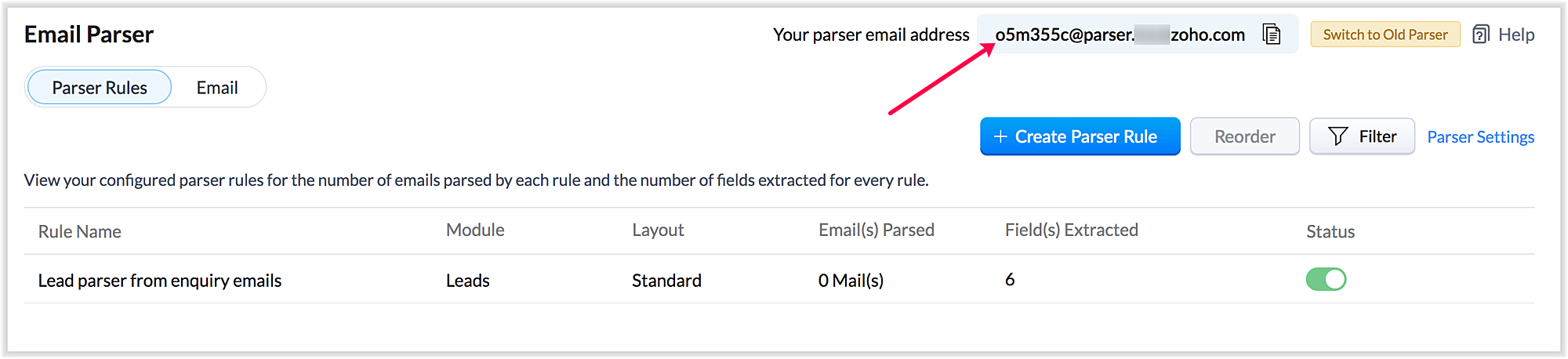
Also, a maximum of five approved parser addresses can be set up in common for all rules early on during the configuration.
2. A more powerful and intuitive configuration interface
In the latest version of email parser, the entire configuration interface allows free parsing and is highly intuitive, powerful, and, most importantly, user-friendly—unlike the previous version, which demanded rigid adherence to delimiters.
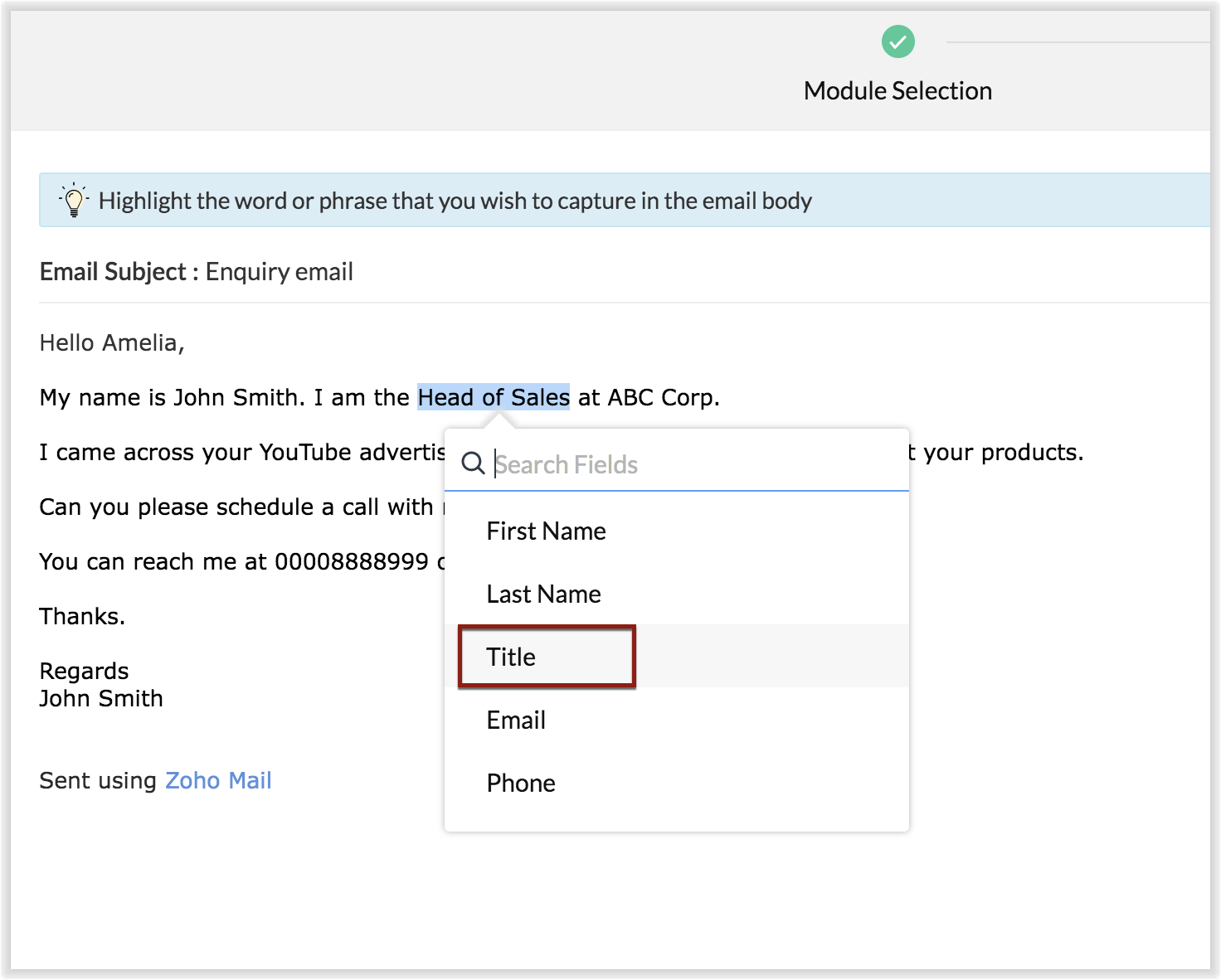
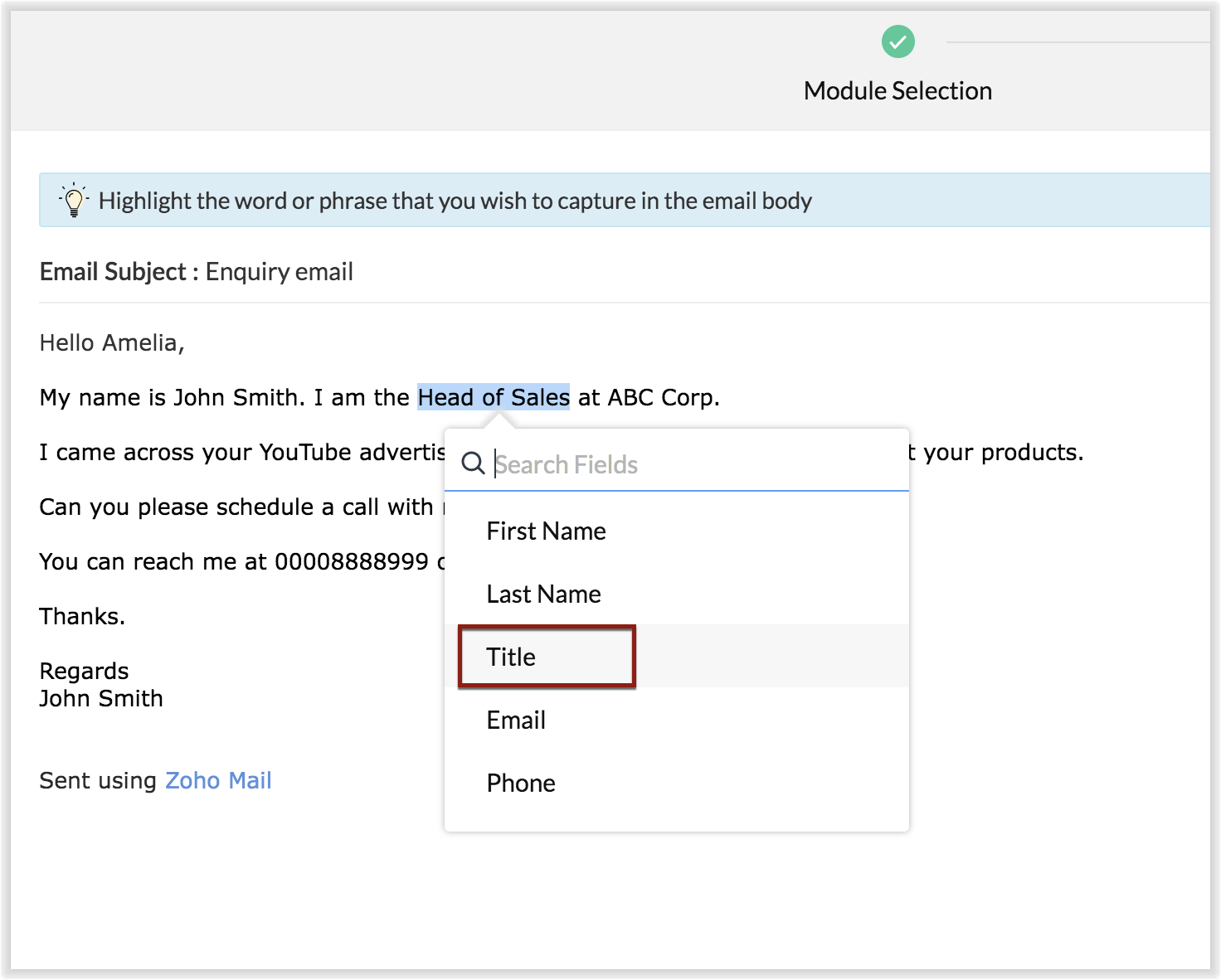
The email parser interface automatically gives you a preview of the parsed data on the same screen where the field mapping occurs, so it's easier to get a snapshot of all the fields that are being parsed.
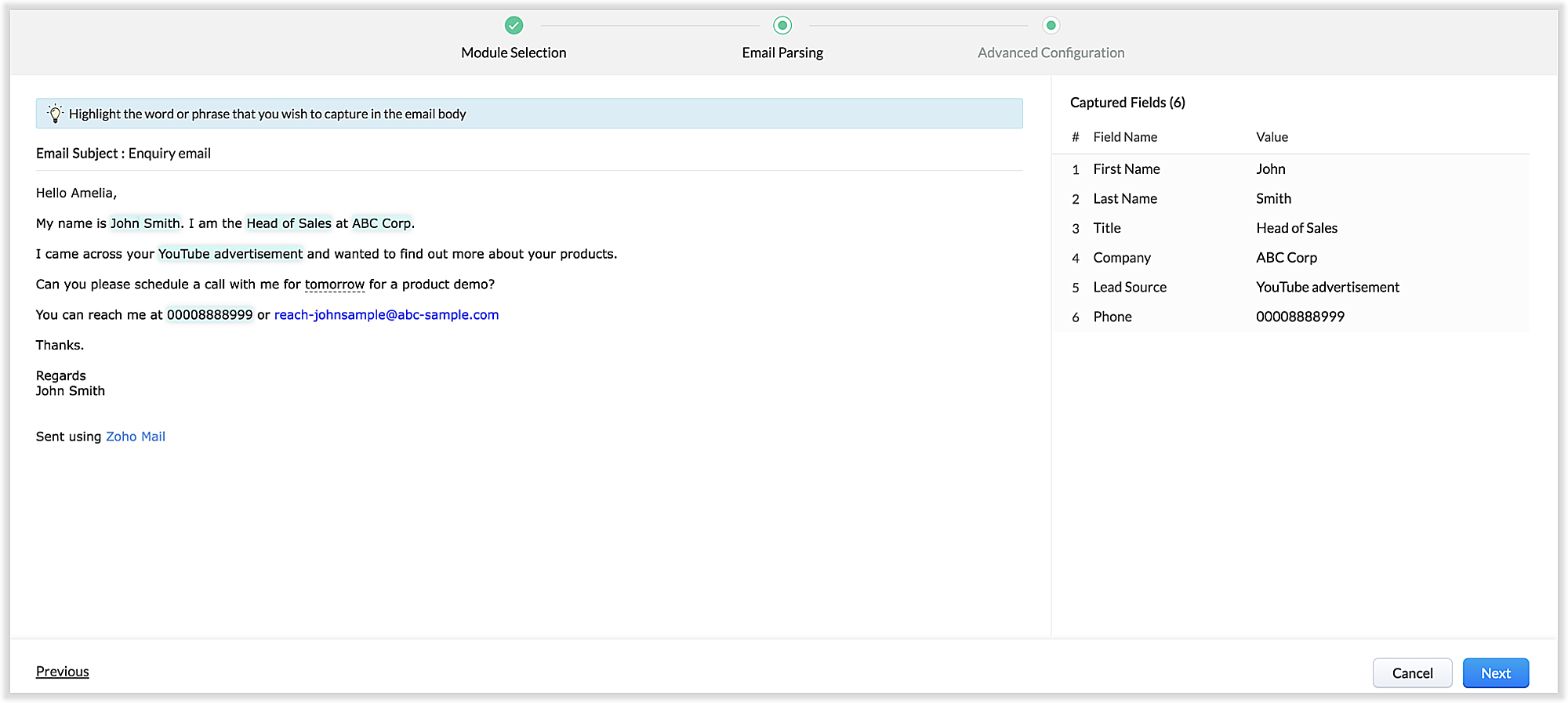
There's also an advanced configuration tab which involves options for filtering emails applicable to the parser based on criteria and associating automated actions, such as sending for approval, updating fields, and assigning records to certain users based on assignment rules.
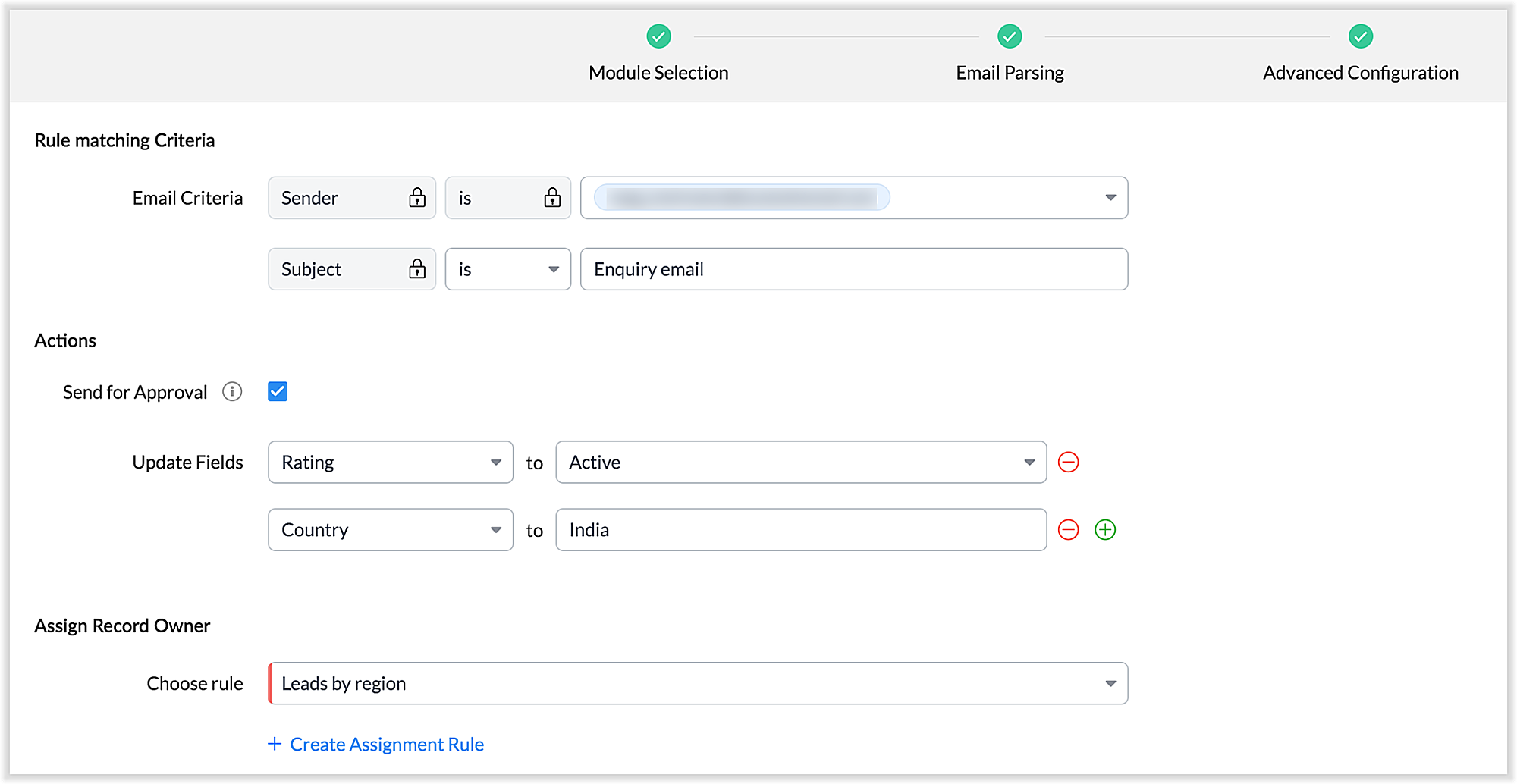
You can also parse HTML emails directly, as opposed to converting them to plain text emails first—which was necessary for the old parser. You can also create email parser rules for each layout in a module.
3. Custom functions: Configure the email parser without associating a module
The new email parser now supports the execution of custom functions based on parsed data. In this case, the parser rule is not associated with a particular module. Using custom functions helps you with extensibility and interoperability in Zoho CRM. You can extend the email parser function to more than one module within Zoho CRM, and even to connect with other Zoho services. You can also perform ad hoc actions in third-party applications based on the parsed data.
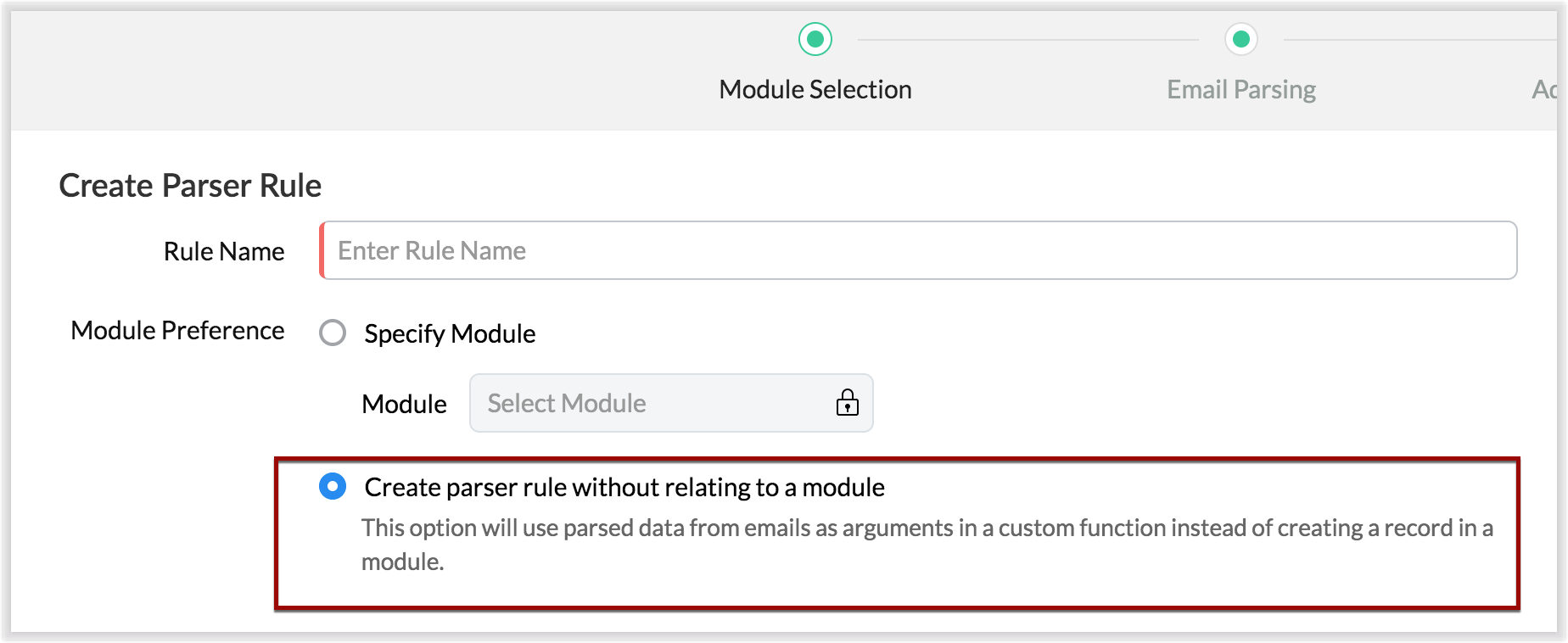
- For example, let's say that based on an incoming email inquiry, a property management company called Zylker wishes to update both Contact and Account records in CRM. The email sender's name, phone number, and address will go to the Contacts module, whereas their company information will go to the Accounts module.
- Let's say also that the same company has another requirement: Based on an incoming email from a customer regarding the status of their property, they want to update corresponding information on a third-party listing website automatically. They can achieve this by using the email parser to execute custom functions.
Once you have the required custom functions written, you can associate them to the parser rule and have the action executed for subsequent incoming emails.
4. Update records and send them for approval
Update Record is a function by which you can update the latest information on a record from an incoming parsed email.
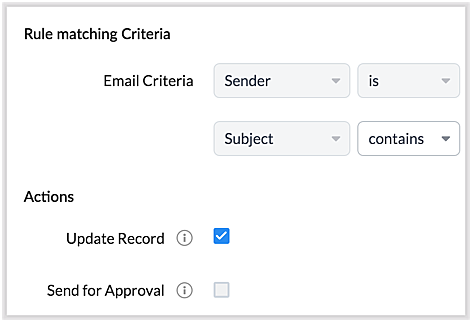
For example, say you receive an incoming email from a prospect named Jane Evans. Normally, a new lead record would be created for a new inquiry email, but if Jane is already in the CRM system, you want the CRM to update Jane's information on the same record as opposed to creating a duplicate record. If this is your expectation, you can check the Update Record option in the parser rule's Advanced Configuration settings.
Note: CRM will use the email field to detect duplicate records. For the Update Record option to show up, you must have first mapped the "Email" field from the email content, which serves as the primary identifier, or a "unique field" for a record.
You can also choose the Send for Approval option—in which case, records parsed via email parser need to be reviewed and approved from the Waiting for Approval tab in the selected module in order to become a part of the CRM system.
5. Informative parser reports
In the new version of the email parser, you're presented with accurate, detailed insights on the number of emails being parsed per rule, the fields extracted, and a list of customized actions associated with the records the parser has created. This detail summary gives you a clear picture of how effective your rules have been and indicates the revisions you may need to make to those rules based on those insights.
Detailed weekly performance reports can be sent to the creator of these rules or a custom email ID. Email reports are also sent upon record creation failure so that the appropriate users can take immediate action.
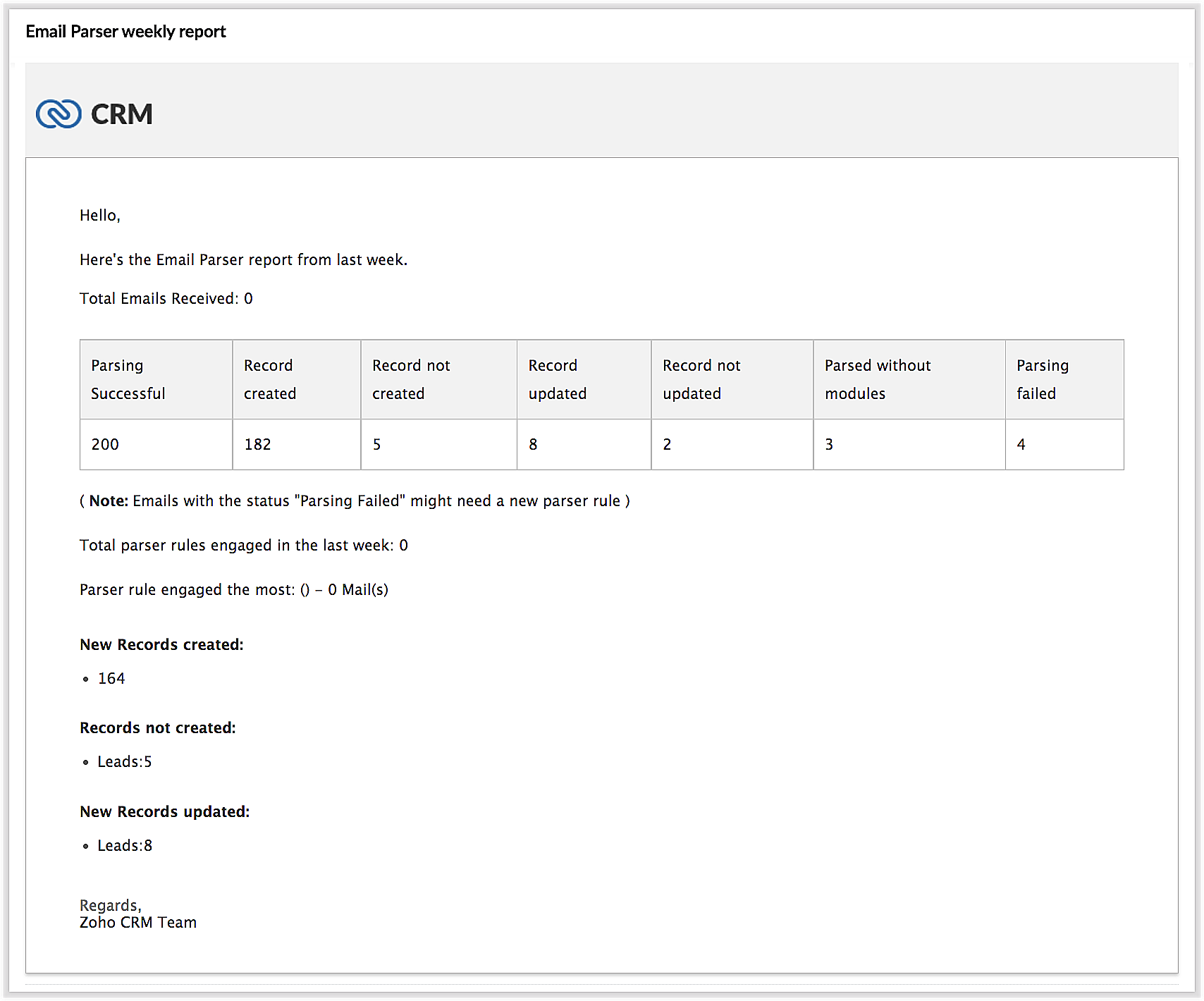
6. Reorder and filter
You now have an option to reorder the list of parser rules based on your preferred order. This is important because the email parser system is designed to execute only the very first rule whose criteria an incoming email meets. Therefore, the order of the parser rules becomes essential for effective email parser performance.
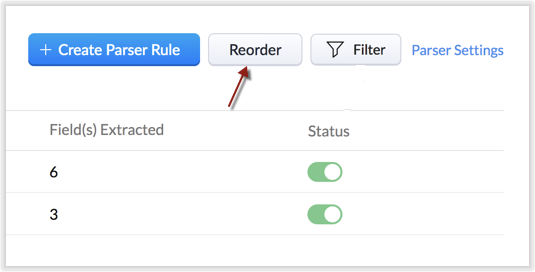
You can also filter rules by status (active/inactive) and also by module.
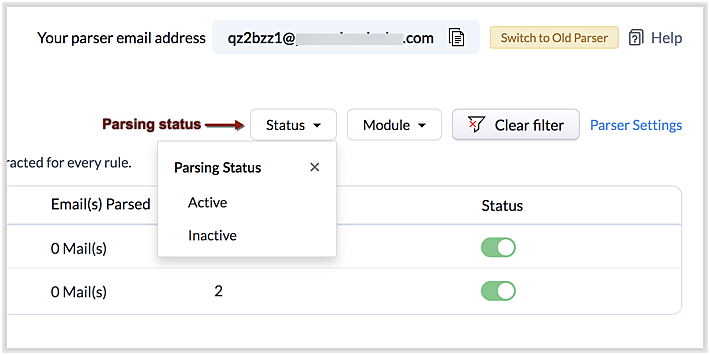
7. Contextual access to parsed emails
You can view not only the Configuration Info for each parser rule, but also insights based on parsed emails.
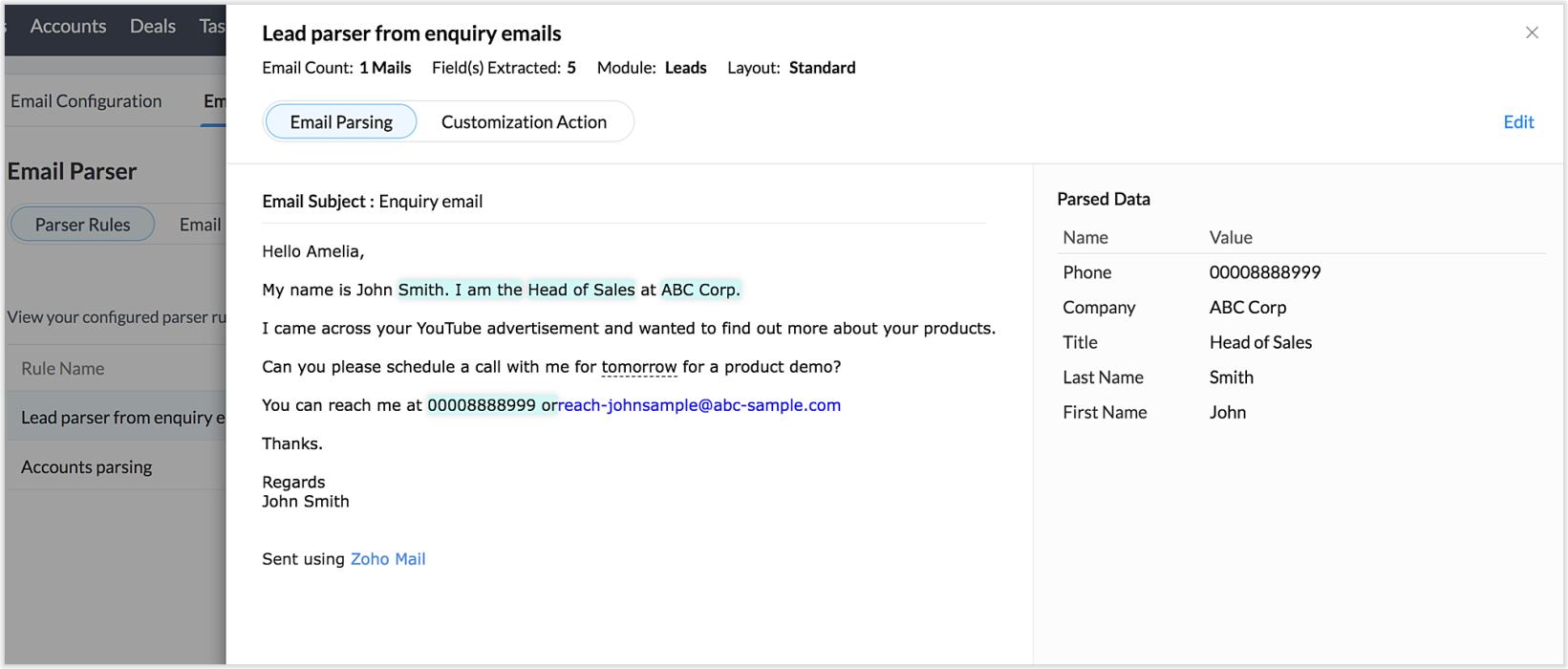
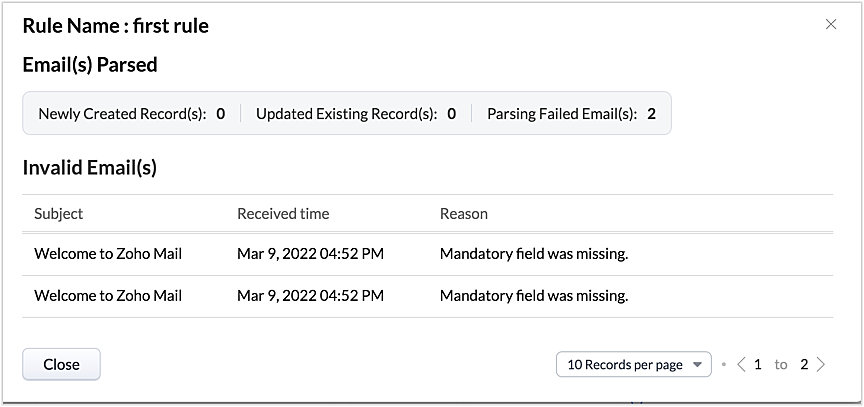
This way, from the perspectives of both parser rules and parsed emails, you can derive useful insights.
The "Email" tab lists the most recent email in your parser inbox, where you can check properties like parsing status, the rule used to parse it, and more. If the email has not met any rule, you may also create a new parser rule contextually from this email page.
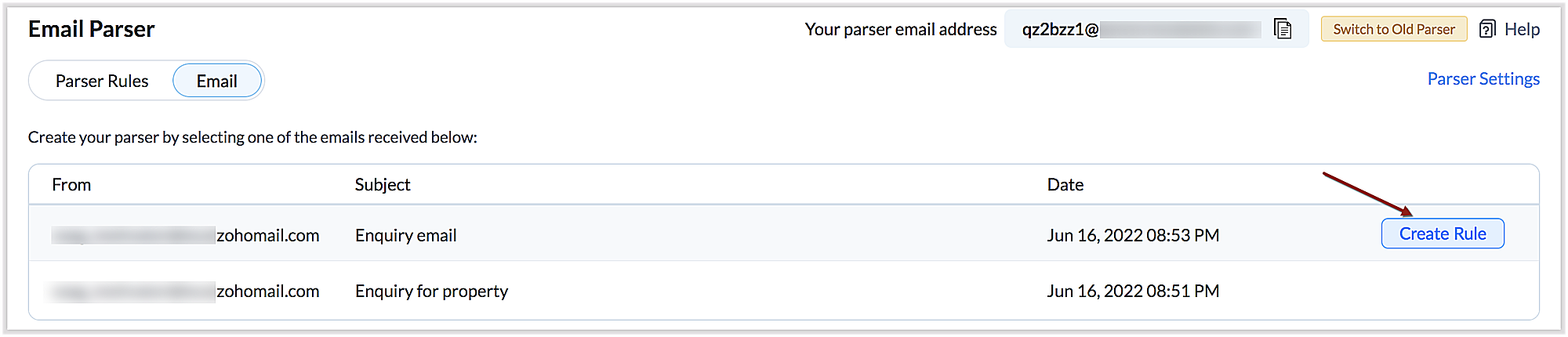
You can also re-run an email in the event of parser failure if there's no match found, as well as parse emails in bulk. (Note that this is applicable only for the emails that have a template match and for which the parsing was unsuccessful.)
Preparing for deprecation of the Old Email Parser
For existing users:
Existing users, who have not already switched to the new parser can do so by clicking on the Switch to New Parser button. Rules available in both the parsers will be working simultaneously until the Old parser is deprecated, but the rules available in the Old parser will not be displayed in the New parser view, and vice versa.
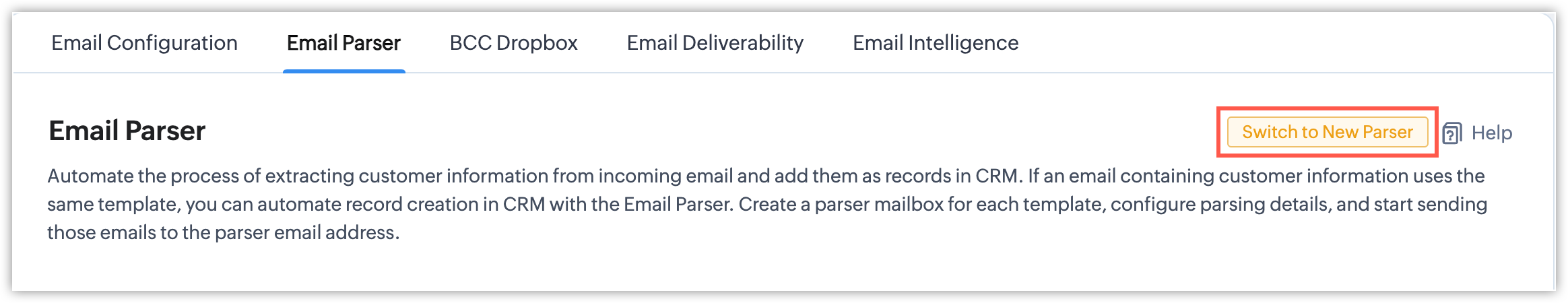
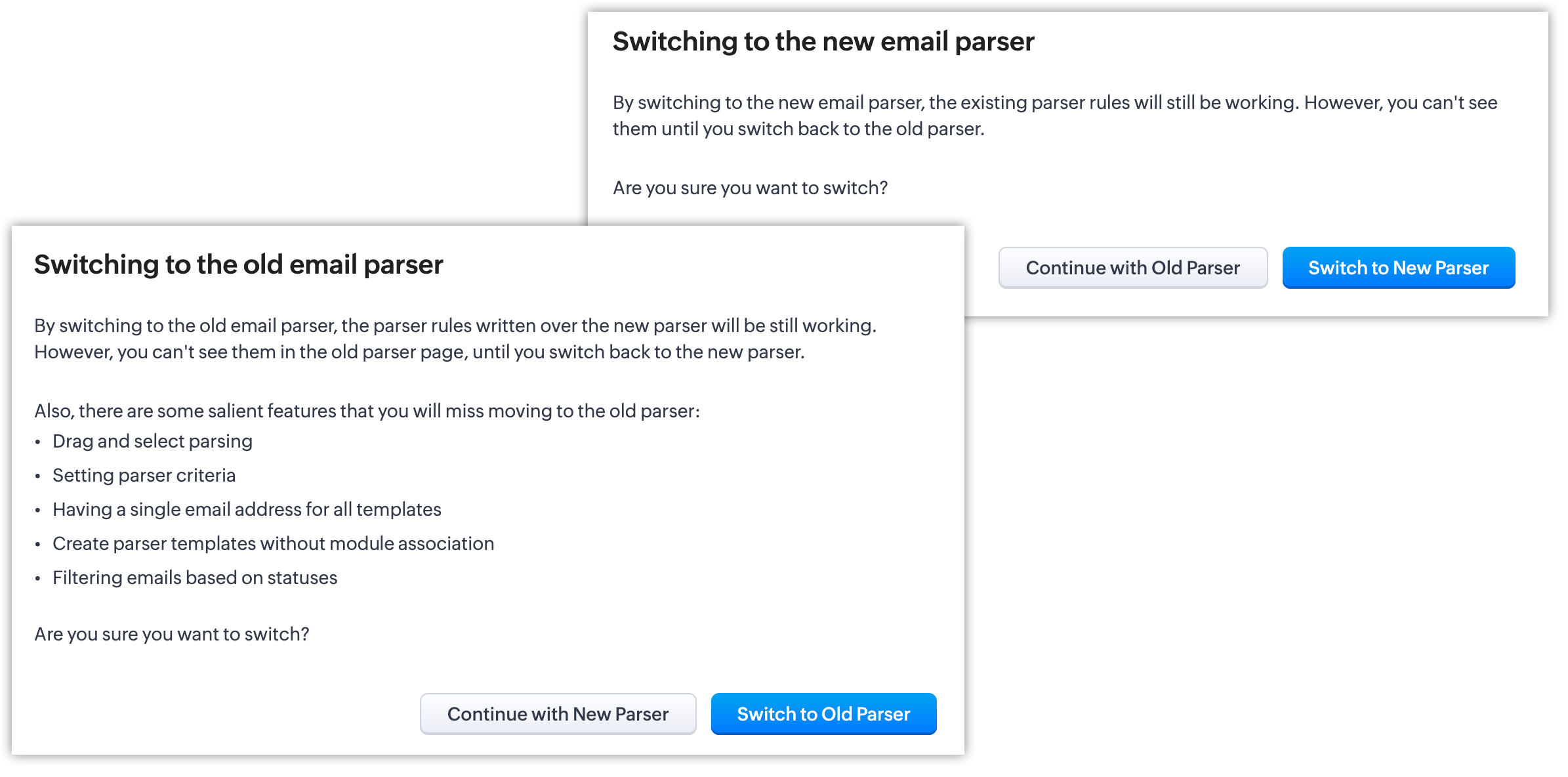
It's essential to manually create the existing rules in the New parser because once the Old parser is deprecated, only the rules present in the new parser will function. Since there won't be any rules from the previous parser available, the new parser will require that you create all rules from scratch.
Please note:
- Until the deprecation of the Old Email Parser on June 1, 2023, both the old and new versions will co-exist, after which, the New Email Parser will become the default version. .
- The rules in the Old Email Parser parser won't be available once it has been deprecated. Therefore, if no rules are added to the New Email Parser , there won't be a parser to run. So be sure to write rules in the New Email Parser before the deprecation. Additionally, keep in mind that once your old rules have become obsolete, they cannot be recovered.
For new signups
For new signups, only the new parser will be available as the default feature, and not the old parser. There is no action required from users in new signups.
Further reading
Thanks, have a great day.
Regards,
Sai Shree | Zoho CRM
Sai Shree | Zoho CRM
Topic Participants
Saishree T K
Ian Imamura
Sunderjan Siddharth
Krizia Tenorio
Emily Bridges
Sticky Posts
Elevate your CX delivery using CommandCenter 2.0: Simplified builder; seamless orchestration
Most businesses want to create memorable customer experiences—but they often find it hard to keep them smooth, especially as they grow. To achieve a state of flow across their processes, teams often stitch together a series of automations using WorkflowPresenting ABM for Zoho CRM: Expand and retain your customers with precision
Picture this scenario: You're a growing SaaS company ready to launch a powerful business suite, and are looking to gain traction and momentum. But as a business with a tight budget, you know acquiring new customers is slow, expensive, and often deliversNimble enhancements to WhatsApp for Business integration in Zoho CRM: Enjoy context and clarity in business messaging
Dear Customers, We hope you're well! WhatsApp for business is a renowned business messaging platform that takes your business closer to your customers; it gives your business the power of personalized outreach. Using the WhatsApp for Business integrationZoho CRM: Sales Rep Professional Certification Program on Coursera
We are happy to share that we have published the Zoho Sales Representative Professional Certificate in partnership with Coursera, a leading platform for online learning and career development that offers access to courses and degrees from leading universitiesEnhancements to the formula field in Zoho CRM: Auto-refresh formulas with the "Now" function, stop formula executions based on criteria, and include formulas within formulas
Dear Customers, We hope you're well! By their nature, modern businesses rely every day on computations, whether it's to calculate the price of a product, assess ROI, evaluate the lifetime value of a customer, or even determine the age of a record. With
Nederlandse Hulpbronnen
Recent Topics
Convert Item to composite item
When using Zoho CRM integrated with Zoho Inventory/Books, the item creation process is a little messy. After a few years of trial and error, we have settled on creating items in CRM, which are sync'ed to Zoho Inventory using Zoho's own internal integration.Mapping “Account Name” from CRM to Campaigns
I’m syncing our Contacts list to Campaigns and want to select “Account Name” as an available field. Account Name does not appear in the drop down menu for CRM field even though Account Name is a field in our standard layout. How can I make it availaZoho Campaigns to Zoho Analytics Sync Fails – Field Mapping Shows But Not Applied
I’m facing a persistent issue with the Zoho Campaigns integration to Zoho Analytics in my workspace. Here’s a detailed description of the problem: Under Edit Setup, I see a field mapping summary that shows: DataField Mapping: Most Recent Login However,Partially receive PO without partial Bill?
Most of our inventory is pre-paid. Let's say we purchase 30 pieces of 3 different items for a total of 90 pieces. It is common for our supplier to send us the items as they are ready. So we will receive 30 pieces at a time. How can I partially receiveHost in US Data Centre
I humble apply to be registered on US Data centreMultiple images, one record
I have a form that is used to capture the following info: -Facility Name -Origin -Shipment # -Picture of Damaged Pallet (Image field) I want to be able to capture multiple pictures without having to create a new record, as there might be multiple damaged pallets on the shipment. Obviously, one never knows how many damaged pallets might be on a shipment so I'd prefer not to create 20 image fields and have most of them unused. I'd prefer that they have an option to add another image only if they needhow to dynamically upload multiple images for single record?
Is the use of dynamic multiple images in a single record supported? I've searched but have not found the answer. If it is supported, how is it done? I saw 1 suggestion to add a sub-form but that doesn't seem to be the answer. I don't want to add a set number of image fields. Each record would have a different number of images. I want the addition of images to be dynamic. thanksMulti-upload field
Hi I need to include a file upload field that allows the user to select multiple files and upload all at once. I hope I can do this with HTML, I'm new to merging HTML and deluge... Can I trigger a hidden file upload window to appear On User Input of a field in an embedded form? Thanks! Leviis it possible to add multiple attachments to a record?
Hello, I'm trying to add functionality so that a record can have several associated attachments. I obviously added a File Upload field to my form, but that appears to only allow one total. Is there a way around this? Thanks, - Kevinmultiple upload files in zoho form
Hi, I need upload multiple files in a single upload field thknsKeeping Track of Email Threads
Hi, Z CRM is great for tracking all the activities one would want to track whilst qualifying leads, converting to customers, closing deals etc etc, however.... ....although I can use Z CRM to send an email to a lead/contact and have that recorded as an activity for other team members to see, there is no way of capturing an inbound email from that lead. Assume my lead replies to my email sent from ZCRM, in my case, the response arrives in my ZMail account. However I can't get it back into ZCRM toZoho Creator invokeUrl to retreive PDF
I'm trying to retreive a record PDF to send to Print Node. Tried with and without the zoho_creator_connection. pdf_content = invokeurl [ url :"https://creatorapp.zoho.com.au/<org_namespace>/<app_link_name>/record-pdf/<report_link_name>/" + input.ID typeBulk upload image option in Zoho Commerce
I dont know if I am not looking into it properly but is there no option to bulk upload images along with the products? Like after you upload the products, I will have to upload images one by one again? Can someone help me out here? And what should I enterZoho App Builder
I’m looking for a Zoho Creator developer to build a simple app for tracking site expenses for a construction company. Key features: mobile form, dropdowns for projects and expense types, photo attachment for invoices, auto-calculated totals, and ExcelCaptcha can't be enabled conditionally
Hi Problem: captcha on a form can't be enabled conditionally. Why is this a problem: Because I use the same form on our website (public) in the portal and mobile app. In the portal it works but in the mobile app it doesn't. So there should be a way toACH Returns Don’t Trigger Dunning or Reverse Payment in Zoho Subscriptions
Zoho Billing marked an ACH payment as successful and kept the subscription active — even though the payment was later returned by the bank (NSF). There was no update to the invoice or subscription status, and I had to manually clean it all up. For creditZoho Sheet - Split cell diagonally fill half color
is it possible to split a cell diagonally, fill different text in each half and ideally color them differently as well?Calling Token API in Postman returning "error: invalid_client"
Hello, I've been working on setting up an API to get data from zoho crm into a third-party application. I'm currently testing the setup in Postman, but I'm getting an error from the API to retrieve the access token. It keeps returning "error: invalid_client".How to handle this process need using a Blueprint?
See one minute screen recording: https://workdrive.zohoexternal.com/external/eb743d2f4cde414c715224fc557aaefeb84f12268f7f3859a7de821bcc4fbe15bulk scheduling youtube shorts and facebook reels
how do i flag the video as facebook reel rather than normal video, it's vertical, 20 seconds, yet still being posted as video on facebook for youtube, it's being rejected out right both videos are to standard, can be posted normally with normal schedulerInvitation-Based User Access in Zoho Analytics
Hello everyone, We’re rolling out an important update on how users are added to your Zoho Analytics Organization and Workspaces. Previously, when admins added users, they were automatically added to the organization. Moving forward, to improve securityFiltert products by multi select custom field
Hello, this is seems like a must addition, why it can not be done now?Multiple images
Hi Is there a way to insert multiple images in one image record or any way that instead of one image, I could upload 5 to 10 images together. Looking forward for a solution. RegardsZoho Projects - Custom Objects
Hello, is there the ability now, or in the near future, to add custom objects to Zoho Projects? The requirement here would be to have the ability to track change requests to a project's budget. The idea here is to have the ability to create a custom ObjectAccess CRM Variables from Formula field
Is it possible to use a CRM variable (defined in Developer Space -> CRM Variables) in a formula field for calculations ?Announcing Bigin India Meetups Across 8 Cities: July 29 - Aug 07
Hello Biginners, We've got some exciting news to share! We're hosting our first round of Customer Meetups for 2025 in India, from 29th July - 9th August. Whether you're a Bigin newbie or a seasoned pro, this is your chance to meet customers from yourWhy isn't there an Expense description field / column?
Hello! I'm new to Zoho Books and accounting. I'm surprised there isn't a proper expense description field (and column in the overview "all expenses" page)? I thought this was a given in accounting, as visualizing expenses facilitates tracking them down?New in Zoho PDF Editor: Watermarks, password protection, signature collection, and more.
Hi Zoho Sign users! We are delighted to introduce the latest enhancements to Zoho PDF Editor, designed based on user feedback and feature requests. This update enables you to reorder, extract, and rotate PDF pages, add watermarks, and collect signatures.Cant't update custom field when custom field is external lookup in Zoho Books
Hello I use that : po = zoho.books.updateRecord("purchaseorders",XXXX,purchaseorder_id,updateCustomFieldseMap,"el_books_connection"); c_f_Map2 = Map(); c_f_Map2.put("label","EL ORDER ID"); c_f_Map2.put("value",el_order_id); c_f_List.add(c_f_Map2); updateCustomFieldseMapPrinted Reports, Increase Font SIZE
I need to send some printed copies of financial reports to my attorney. The reports print out with microscopic fonts. How do I increase the font size so that a normal human can read the text? Every other accounting app can do this so I imagine I haveAvoid email sending!
Hello, Thanks you Zoho for the wonderful apps you provide. Question: Is there a way to disable sending emails when: - creating an estimate or billing. Thanks TommyNeed to show discount before total after subtotal
Need to show discount before total after subtotal on my estimate template (see attachment)Email a "thank you" note for this payment is NOW checked by default
Hello Team, Just noticed that Email a "thank you" note for this payment is now checked by default. I tried searching in Preferences and there is no way to turn this off. I do not want this to be the default. Is there a way to turn this off?End-to-end services hours
We are trying to determine the best method of quoting service hours on quotes but only present the sum amount to a customer, without losing the tracking of quantity of hours for invoicing purposes. Does anyone have a good method they have determined?Specific Approval Question
Hi everyone, Just a quick question here. I have located the "Approval Type" in the preferences, which is great, and I am sure we could make use of it. However, I am trying to understand how I can implement an approval "workflow". The business call itZoho Books - Show Discount Totals When Greater Than Zero
Hi Books Team, I understand that to show or hide discount amount on a Quote or Invoice, I need to use different templates. It would be a great quality of life improvement for users if we had an option to show or hide the discount amount at line item andSpecifying a filename for Schedule Reports
Is it possible to specify a filename to use with scheduled reports? For example: With a general ledger report, instead of general_ledger.pdf I would like to include the date the report was generated in the filename so it is called general_ledger_202Need to upsert "Created Time" field in Leads Module
I am in the process of implementing Zoho CRM for my business. I need to modify the "Created By' field to reflect the actual date/time the lead was captured in my original Excel file. Otherwise, my conversion velocity data will always be inaccurate, whichHTML for confirmation email
Hi, After a prospect submitted the Zoho form, we want to send a confirmation mail. In this mail we want to add our email signature. However, while this is possible in Zoho CRM this doesn't seem to be an option in Zoho Forms. Also an html editor is notFire a webhook when the user gets access to portal
Hello, We would like to know if there is any way in which we can automate a webhook call if the user accepts the portal invitation that Zoho sends by email. The customer module does have the option to trigger webhooks when a customer is created, updated,Next Page
