Introducing the all-new email parser!
Greetings,
We are pleased to introduce to you, a brand-new, upgraded version of the Zoho CRM Email Parser, which is packed with fresh features and has been completely redesigned to meet latest customers needs and their business requirements.
On that note, the Old Email Parser will reach end-of-life on June 1, 2023. After EOL, old email parser will not be available in your CRM account. In the spirit of preparing for this deprecation, we encourage all of you to try the all-new email parser at the earliest. In this post, we will discuss key pointers on the following:
— the improvements made in the New Email Parser
— how to prepare for deprecation of the Old Email Parser
What is the email parser?
Email parser is a data extraction tool in Zoho CRM that helps an organization in various business functions such as lead generation and information updates. It is designed to automate the process of adding records to Zoho CRM by extracting information from incoming emails.
Now, let's have a detailed look at the functionalities that we have brought with this enhancement.
Enhancements in the New Email Parser
The following are the enhancements you can now see when you switch to the latest version of the email parser:
1. Single parser email ID for all parser rules
Previously, for each parser rule there was a different parser address. It was often tedious to assign and keep track of a new parser ID for each individual vendors. The logistics involved in tracking and maintaining these parser IDs was itself often time-consuming. However, in the new version of the email parser, there's only a single, common parser email ID for all rules, meaning that regardless of how many vendors you're working with or how many rules you create, you can use one parser ID for all. This makes working with the email parser much easier and cuts down your setup and maintenance time significantly.
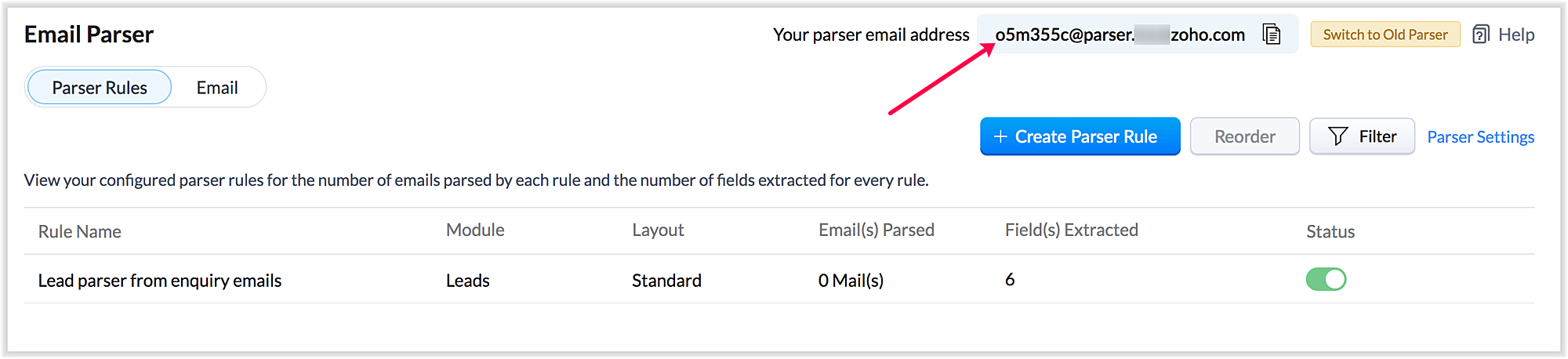
Also, a maximum of five approved parser addresses can be set up in common for all rules early on during the configuration.
2. A more powerful and intuitive configuration interface
In the latest version of email parser, the entire configuration interface allows free parsing and is highly intuitive, powerful, and, most importantly, user-friendly—unlike the previous version, which demanded rigid adherence to delimiters.
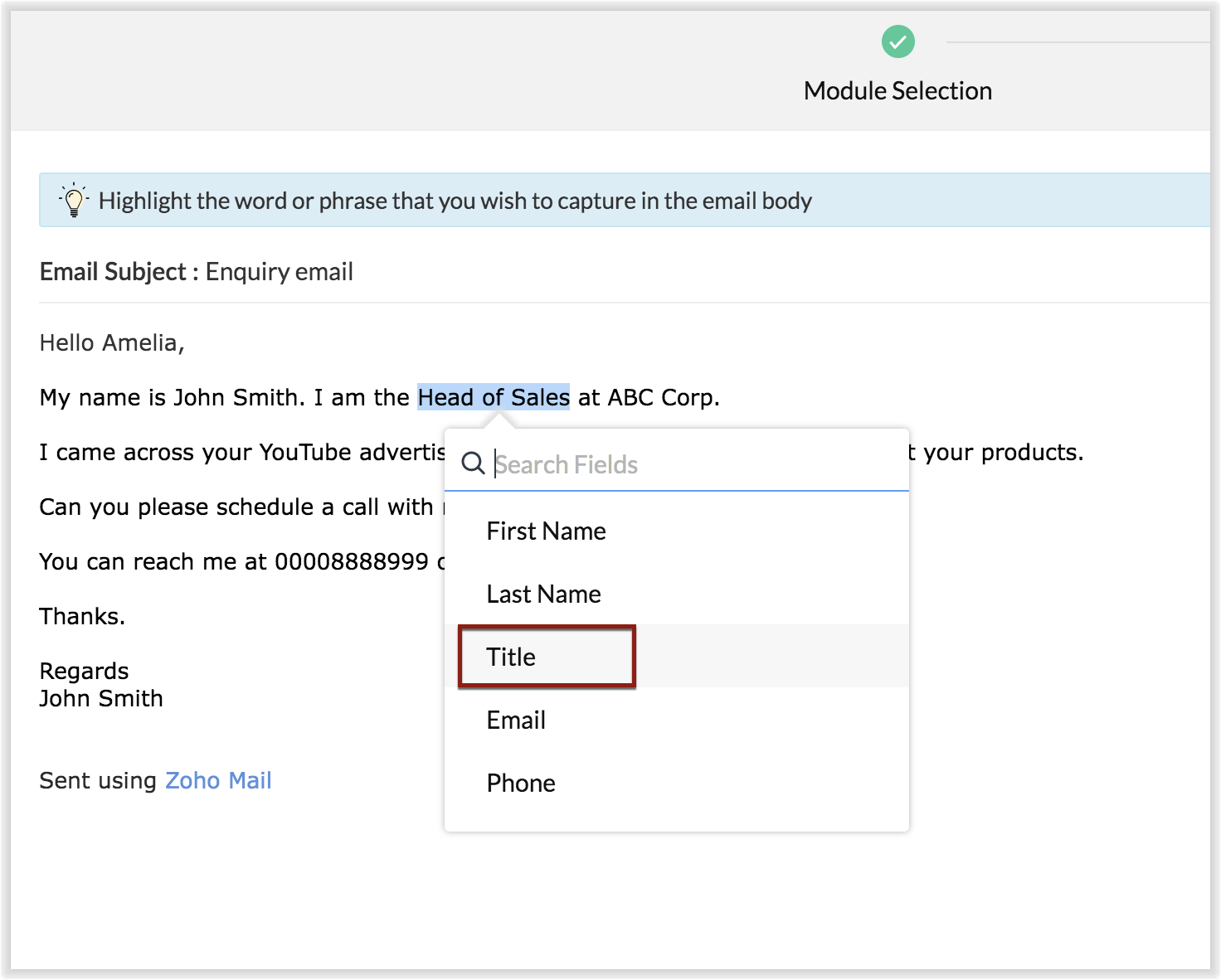
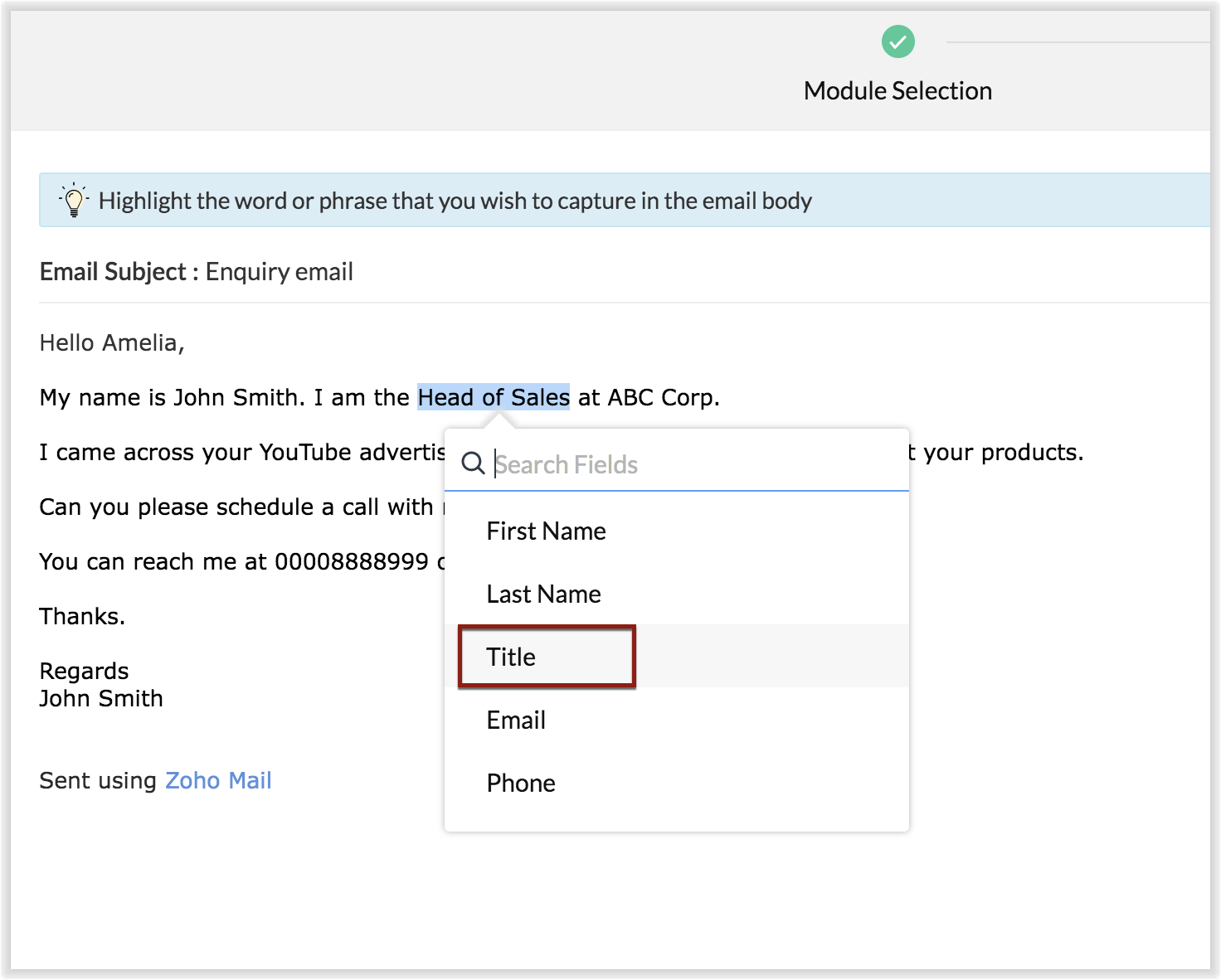
The email parser interface automatically gives you a preview of the parsed data on the same screen where the field mapping occurs, so it's easier to get a snapshot of all the fields that are being parsed.
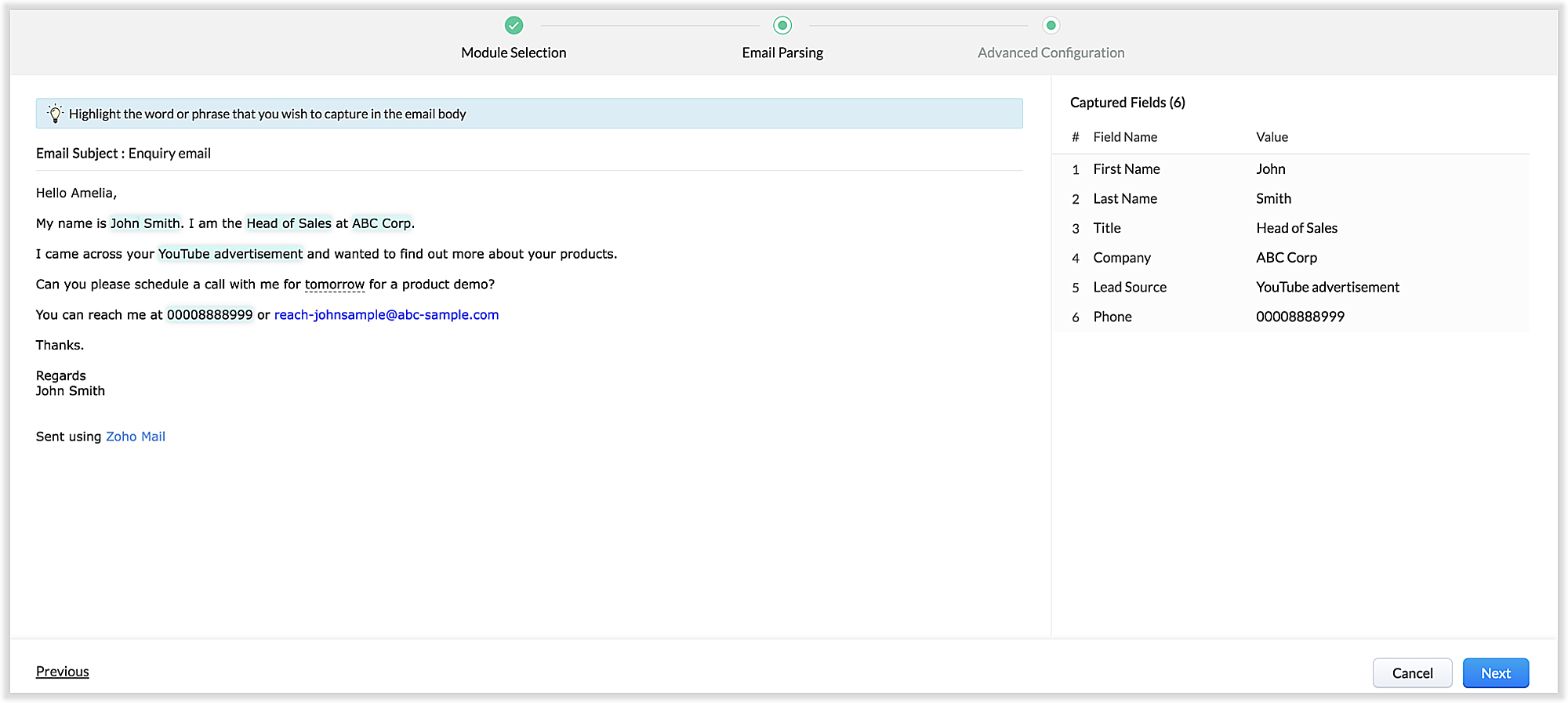
There's also an advanced configuration tab which involves options for filtering emails applicable to the parser based on criteria and associating automated actions, such as sending for approval, updating fields, and assigning records to certain users based on assignment rules.
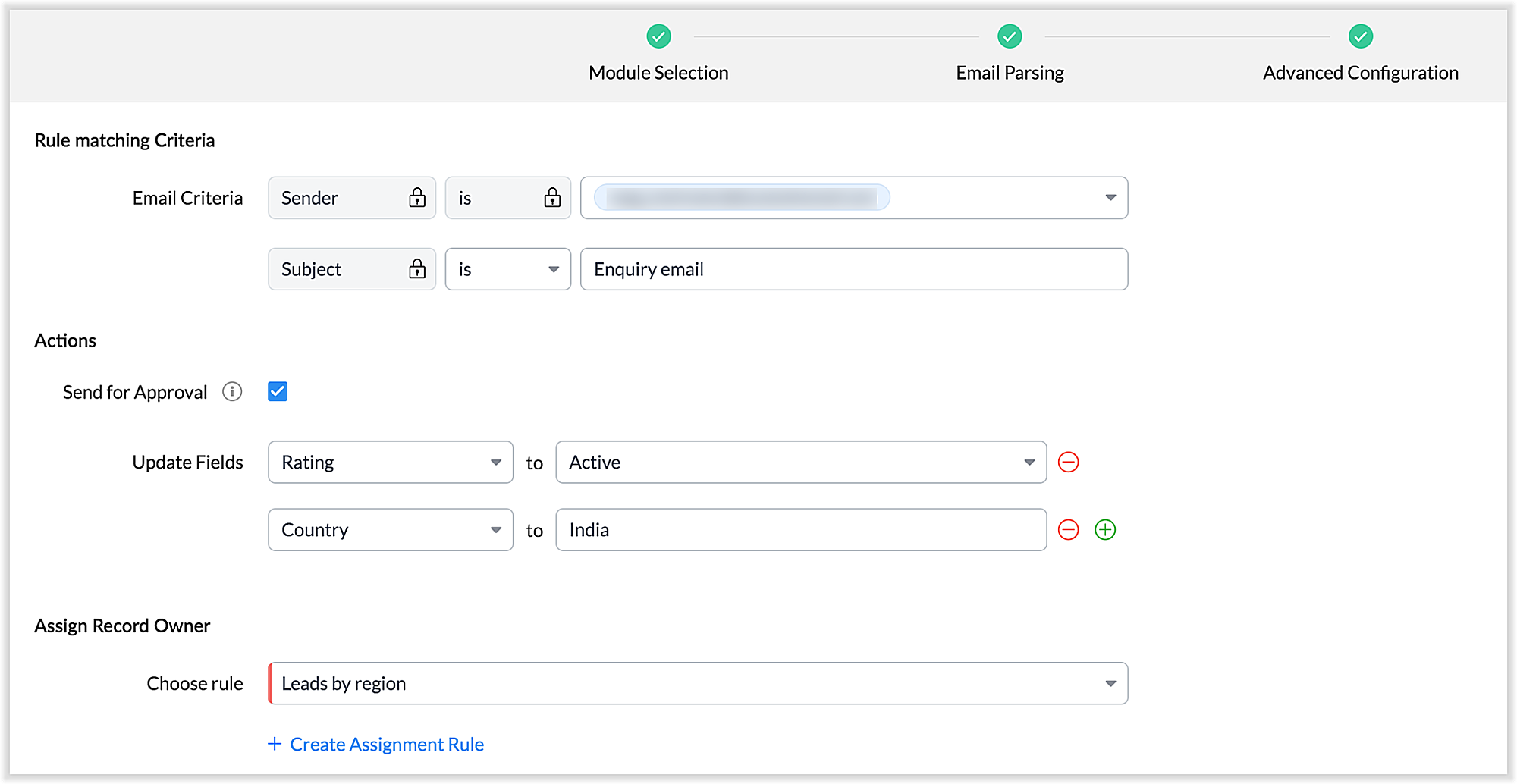
You can also parse HTML emails directly, as opposed to converting them to plain text emails first—which was necessary for the old parser. You can also create email parser rules for each layout in a module.
3. Custom functions: Configure the email parser without associating a module
The new email parser now supports the execution of custom functions based on parsed data. In this case, the parser rule is not associated with a particular module. Using custom functions helps you with extensibility and interoperability in Zoho CRM. You can extend the email parser function to more than one module within Zoho CRM, and even to connect with other Zoho services. You can also perform ad hoc actions in third-party applications based on the parsed data.
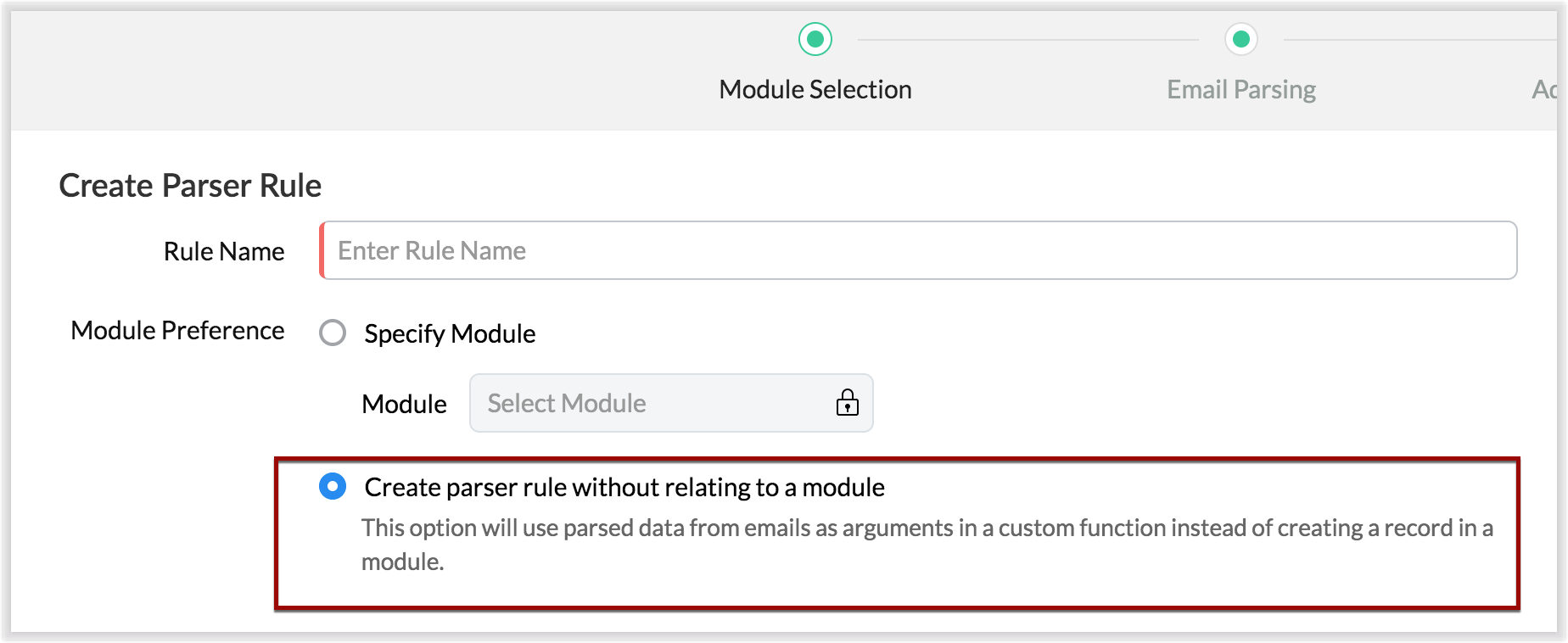
- For example, let's say that based on an incoming email inquiry, a property management company called Zylker wishes to update both Contact and Account records in CRM. The email sender's name, phone number, and address will go to the Contacts module, whereas their company information will go to the Accounts module.
- Let's say also that the same company has another requirement: Based on an incoming email from a customer regarding the status of their property, they want to update corresponding information on a third-party listing website automatically. They can achieve this by using the email parser to execute custom functions.
Once you have the required custom functions written, you can associate them to the parser rule and have the action executed for subsequent incoming emails.
4. Update records and send them for approval
Update Record is a function by which you can update the latest information on a record from an incoming parsed email.
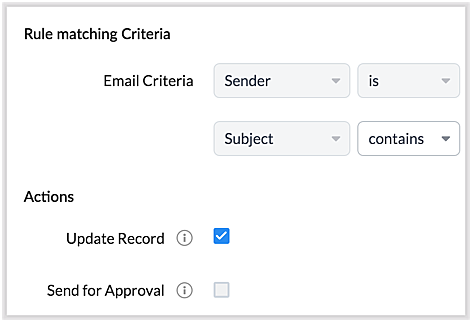
For example, say you receive an incoming email from a prospect named Jane Evans. Normally, a new lead record would be created for a new inquiry email, but if Jane is already in the CRM system, you want the CRM to update Jane's information on the same record as opposed to creating a duplicate record. If this is your expectation, you can check the Update Record option in the parser rule's Advanced Configuration settings.
Note: CRM will use the email field to detect duplicate records. For the Update Record option to show up, you must have first mapped the "Email" field from the email content, which serves as the primary identifier, or a "unique field" for a record.
You can also choose the Send for Approval option—in which case, records parsed via email parser need to be reviewed and approved from the Waiting for Approval tab in the selected module in order to become a part of the CRM system.
5. Informative parser reports
In the new version of the email parser, you're presented with accurate, detailed insights on the number of emails being parsed per rule, the fields extracted, and a list of customized actions associated with the records the parser has created. This detail summary gives you a clear picture of how effective your rules have been and indicates the revisions you may need to make to those rules based on those insights.
Detailed weekly performance reports can be sent to the creator of these rules or a custom email ID. Email reports are also sent upon record creation failure so that the appropriate users can take immediate action.
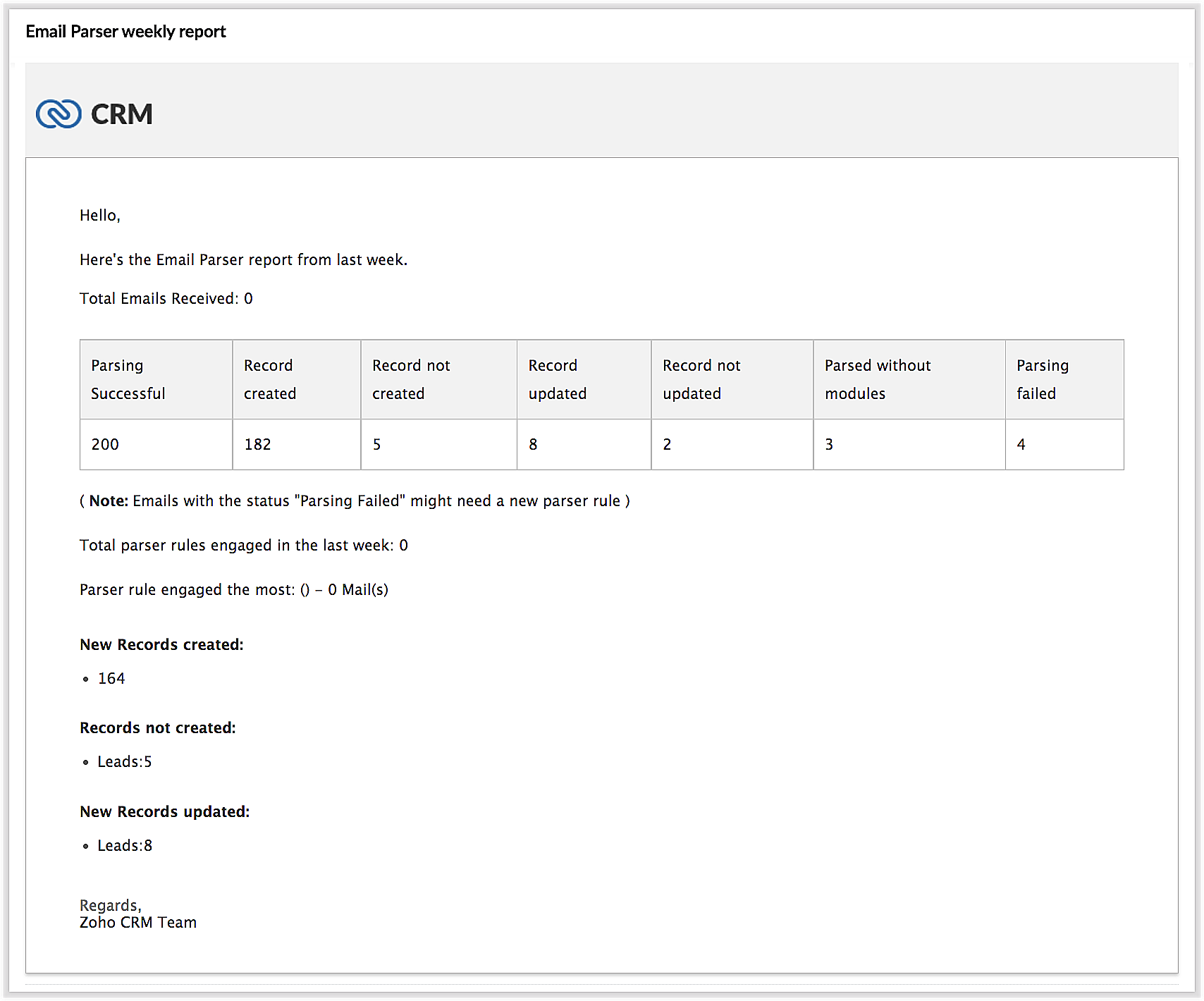
6. Reorder and filter
You now have an option to reorder the list of parser rules based on your preferred order. This is important because the email parser system is designed to execute only the very first rule whose criteria an incoming email meets. Therefore, the order of the parser rules becomes essential for effective email parser performance.
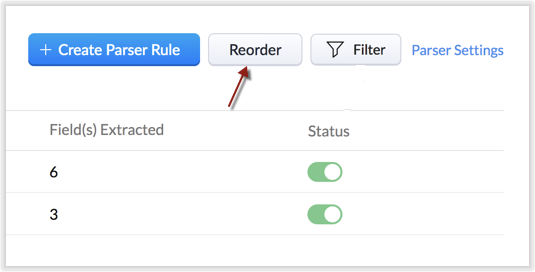
You can also filter rules by status (active/inactive) and also by module.
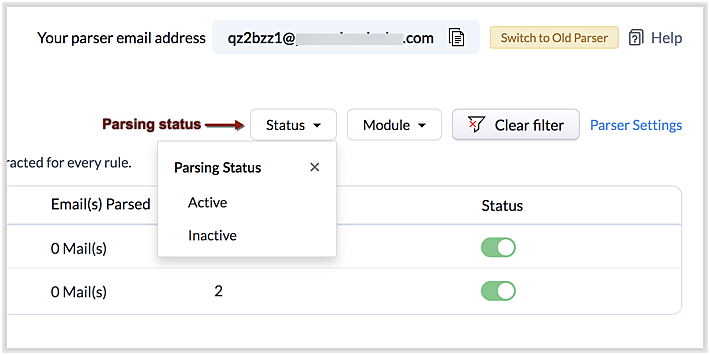
7. Contextual access to parsed emails
You can view not only the Configuration Info for each parser rule, but also insights based on parsed emails.
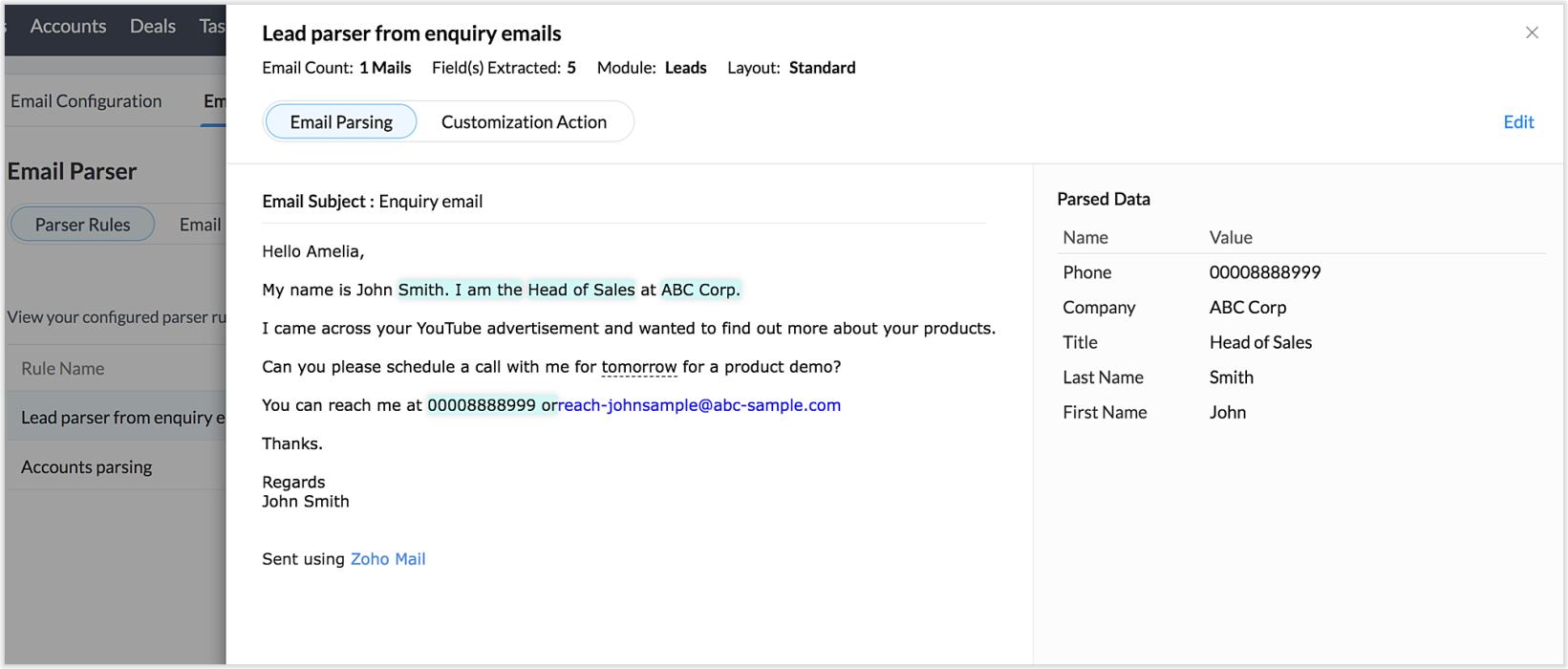
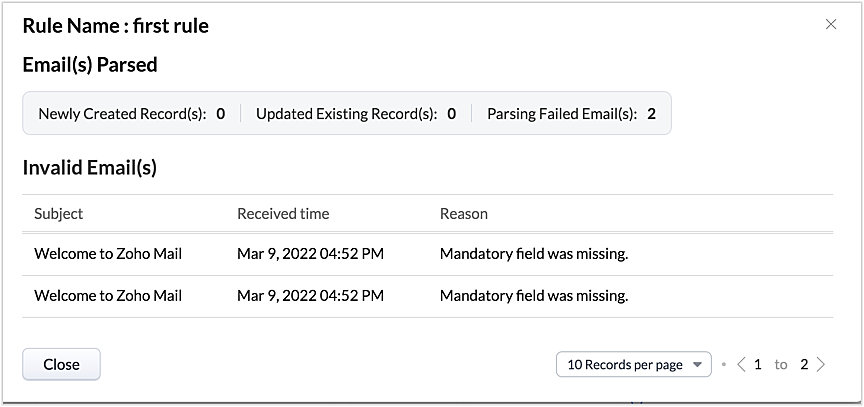
This way, from the perspectives of both parser rules and parsed emails, you can derive useful insights.
The "Email" tab lists the most recent email in your parser inbox, where you can check properties like parsing status, the rule used to parse it, and more. If the email has not met any rule, you may also create a new parser rule contextually from this email page.
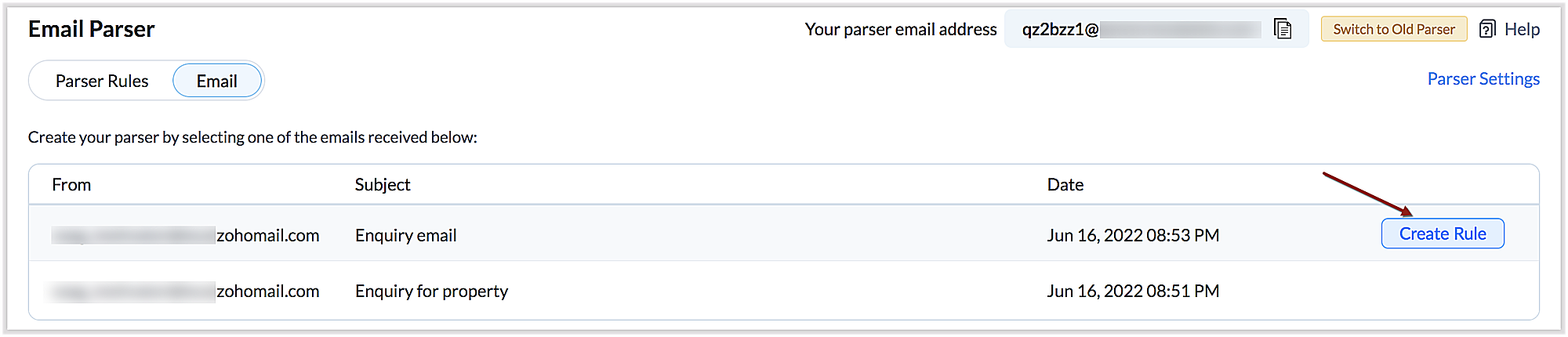
You can also re-run an email in the event of parser failure if there's no match found, as well as parse emails in bulk. (Note that this is applicable only for the emails that have a template match and for which the parsing was unsuccessful.)
Preparing for deprecation of the Old Email Parser
For existing users:
Existing users, who have not already switched to the new parser can do so by clicking on the Switch to New Parser button. Rules available in both the parsers will be working simultaneously until the Old parser is deprecated, but the rules available in the Old parser will not be displayed in the New parser view, and vice versa.
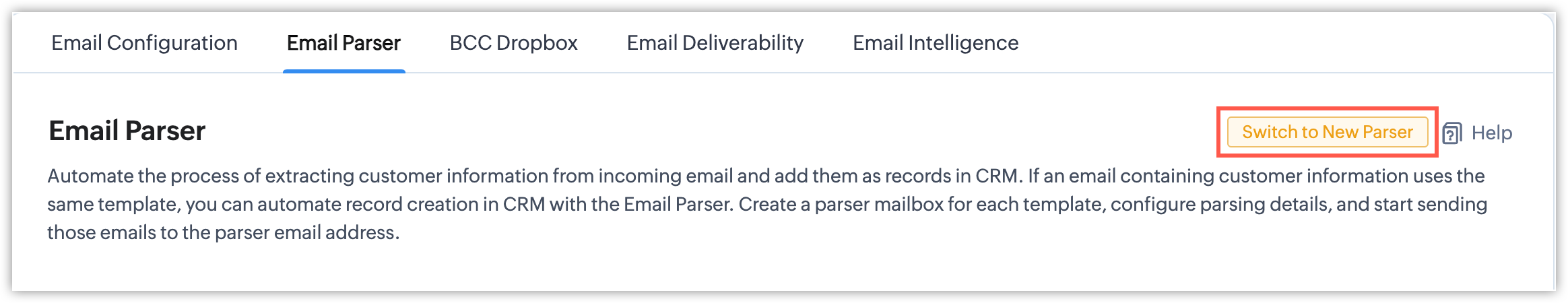
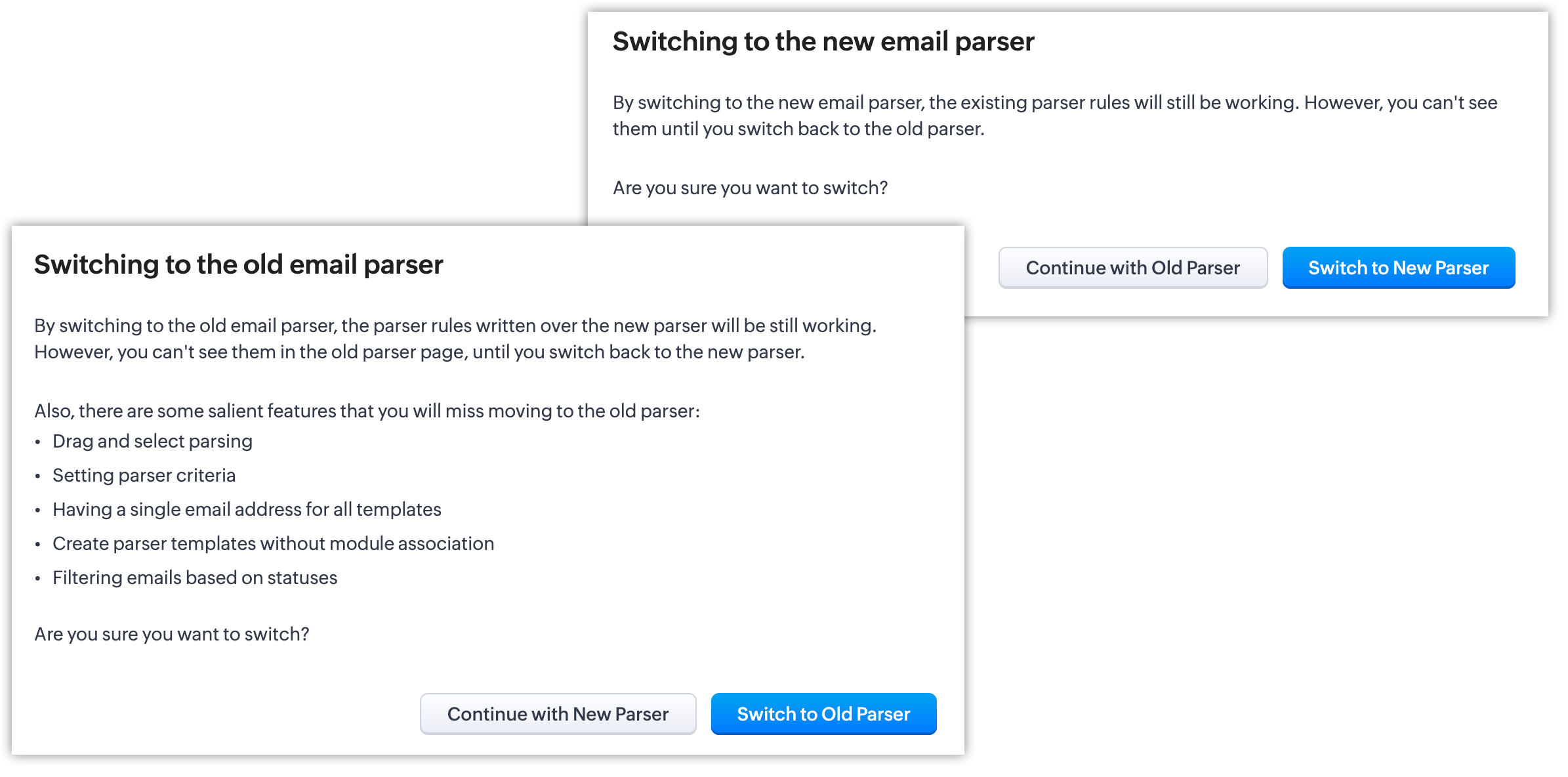
It's essential to manually create the existing rules in the New parser because once the Old parser is deprecated, only the rules present in the new parser will function. Since there won't be any rules from the previous parser available, the new parser will require that you create all rules from scratch.
Please note:
- Until the deprecation of the Old Email Parser on June 1, 2023, both the old and new versions will co-exist, after which, the New Email Parser will become the default version. .
- The rules in the Old Email Parser parser won't be available once it has been deprecated. Therefore, if no rules are added to the New Email Parser , there won't be a parser to run. So be sure to write rules in the New Email Parser before the deprecation. Additionally, keep in mind that once your old rules have become obsolete, they cannot be recovered.
For new signups
For new signups, only the new parser will be available as the default feature, and not the old parser. There is no action required from users in new signups.
Further reading
Thanks, have a great day.
Regards,
Sai Shree | Zoho CRM
Sai Shree | Zoho CRM
Topic Participants
Saishree T K
Ian Imamura
Sunderjan Siddharth
Krizia Tenorio
Emily Bridges
Sticky Posts
Enhancements to the formula field in Zoho CRM: Auto-refresh formulas with the "Now" function, stop formula executions based on criteria, and include formulas within formulas
Dear Customers, We hope you're well! By their nature, modern businesses rely every day on computations, whether it's to calculate the price of a product, assess ROI, evaluate the lifetime value of a customer, or even determine the age of a record. WithElevate your CX delivery using CommandCenter 2.0: Simplified builder; seamless orchestration
Most businesses want to create memorable customer experiences—but they often find it hard to keep them smooth, especially as they grow. To achieve a state of flow across their processes, teams often stitch together a series of automations using WorkflowPresenting ABM for Zoho CRM: Expand and retain your customers with precision
Picture this scenario: You're a growing SaaS company ready to launch a powerful business suite, and are looking to gain traction and momentum. But as a business with a tight budget, you know acquiring new customers is slow, expensive, and often deliversNimble enhancements to WhatsApp for Business integration in Zoho CRM: Enjoy context and clarity in business messaging
Dear Customers, We hope you're well! WhatsApp for business is a renowned business messaging platform that takes your business closer to your customers; it gives your business the power of personalized outreach. Using the WhatsApp for Business integrationZoho CRM: Sales Rep Professional Certification Program on Coursera
We are happy to share that we have published the Zoho Sales Representative Professional Certificate in partnership with Coursera, a leading platform for online learning and career development that offers access to courses and degrees from leading universities
Nederlandse Hulpbronnen
Recent Topics
Digest Juin - Un résumé de ce qui s'est passé le mois dernier sur Community
Bonjour à toutes et à tous, Ce mois-ci encore, tout s’est enchaîné à toute vitesse ! On vous fait un petit récap de ce qui a marqué ces dernières semaines. Zoho RPA est une solution robuste d’automatisation des processus, conçue pour s’intégrer aux systèmesDifferent Transaction Series for Different Types of Sales
Is there any way I can create multiple transaction series for different type of Sales? Say B2B-001 and B2C -001 for respective type of Sales.?Unable to charge GST on shipping/packing & Forwarding charges in INDIA
Currently, tax rates only apply to items. It does not apply tax to any shipping or packing & forwarding charges that may be on the order as well. However, these charges are taxable under GST in India. Please add the ability to apply tax to these charges.Customer Advance Zoho Book API
All I could find was Customer Payment API, it does not have facility to add customer advances, where those are not linked to any invoice as such. How to do it?Even though the received amount+tax is equal to or lesser than the invoice value, zoho doesnt allow to record
Even though the received amount+tax is equal to or lesser than the invoice value, Zoho mentioned the error- you've recorded more payment than the actual invoice balance. please check again. screenshot also attached. You've recorded more payment thanMultiple deductions in invoice
I issue invoices to a customer that include multiple deductions that I would like to track in different expense accounts. But that is not possible in Zoho Books as there is only one Deduction field and even that I don't have control over to assign it#BiginnersTips | How to bulk update closing dates for multiple deals in Bigin
Hello Biginners! Keeping your CRM data accurate is crucial for any business- big or small. One key aspect is ensuring that closing dates for deals are always up to date. Why? Because if a deal is closed but not updated, your dashboards and reports would采购里出现付款通知 的错误
采购里面出现付款通知错误,怎么调整,我找不到路径,好像是ZOHO 自动生成的,请问怎么调整{"code":1002,"message":"Statement of Accounts does not exist."}
Hello Zoho team, I faced an issue while trying to POST a sales order from sap to zoho books, using the below data packet: { "customer_id": "4322967000027451968", "line_items": [ { "item_id": "2154170000010847685", "rate": "752.00",Add Custom Fields only in Customer module and not on supplier module!? Is not there a way to do that!?
I am trying to create custom fields on clients module but it also gets created on suppliers module; which of course does not make sense at all as a lot of custom fields are client or supplier specific but never both. I am missing something? This seemsLogging website service fees
Hello, I do a lot of freelance work on sites like Upwork and Wyzant and others and those companies take a small cut from what I pay or what I earn and I am wondering what is the correct way to log this in my books. For example if I charge $55 per hourHow do i clear a liability account without making a payment?
I have a liability account with a provision for an expected bill from previous years. However the bill never arrived and the provision/liability account with Cr balance has been carried forward for many years now. How do i know clear the provision made2 Transactions for single Expense
I have make 2 payments and have 1 Invoice containing both the items. My Bank Feeds show 2 Transactions, How can i associate them with Single Expense? I tried adding them to Advance Payment, but advance payment I can only apply to Bills It seems. Why cantEverything AI in Zoho Recruit – Webinar Recording Available!
AI is transforming the way recruiters find, engage, and hire top talent. In our latest webinar, we explored how Zoho Recruit’s AI-powered features can help streamline hiring, automate workflows, and improve decision-making. Missed the session? No worriesIntroducing the FTP task in Deluge
Hello everyone, We're excited to announce the launch of the FTP task, a powerful addition to Deluge that enables you to effortlessly transfer files between various Zoho apps and your own servers. Unlike the invokeUrl task, which supports various HTTPCustom widgets on Zoho one dashboard
Is it possible to create custom widgets on the Zoho One dashboard? I see there is a widget name My Open Tickets to display open tickets in my view, but I would also like to have a widget to display unassigned tickets. A widget to display unfinished projectsData privacy concerns
Does Zoho team have access to my data in the database e.g. Balance Sheet, Bank account transactions, Profit & Loss statement etc.Ability to Remove/Change Zoho Creator Admins via Zoho One Interface
Dear Zoho One Team, Greetings, We would like to request a feature enhancement in Zoho One. Currently, it is not possible to remove or downgrade a user with the Admin role in Zoho Creator from the Zoho One admin interface. Unlike other Zoho apps whereZoho Sheets
Are they ever going to set up the feature "where I left off" just as you can do in Microsoft Excel online ? For me that is the only feature missing from Zoho sheets other than that I think they are terrific and use them every day. I only occasionallyCanvas Detail View Related List Sorting
Hello, I am having an issue finding a way to sort a related list within a canvas detail view. I have sorted the related list on the page layout associated with the canvas view, but that does not transfer to the canvas view. What am I missing?Mass Update in Zoho CRM
Hello, I want to update my past update records by using deluge on some conditions. anyone can please tell me how can I do it.Admin asked me for Backend Details when I wanted to verify my ZeptoMail Account
Please provide the backend details where you will be adding the SMTP/API information of ZeptoMail Who knows what this means?Action requested: Retain your sales journey configuration in Path Finder
Dear Customers, We hope you're well! As you might know, we're completely overhauling our journey management suite, CommandCenter, and are in the last leg of it. As a means of getting ready to go live, we will be announcing a series of requests and updatessearch layout in new version
Hello where is the menu for customizing search fields (module search layout) in the new zoho version (2016) ?? thanks nonoZoho Marketplace Analytcis
Hi Team, Our Zoho Marketplace Dashboard is not showing any data. What do you think we could do?if i have zoho one can i upgrade some of my staff from crm to crm plus within my organisation?
if i have zoho one can i upgrade some of my staff from crm to crm plus within my organisation? Or because I have many licenses of ZOHO ONE , IF I upgrade some staff to ZOGO CRUM PLUS. they will not be on the same organisatThe problem with Commerce ownership changing
Hi, I am changing the ownership of the company and trying to delete the previous user-owner. I changed the owner of the company from user Tatiana to user Eugene. Eugene is the owner of the organization. It's OK. I am now trying to remove the user Tatiana.Secondary Emails
I am having issues deleting a secondary email address from a couple of our users and need help. When in Directory, manage email addresses, I click the trash icon by the email address and confirm I am trying to delete the email. I click continue and IKaizen #121 : Customize List Views using Client Script
Hello everyone! Welcome back to another interesting Kaizen post. In this post, we can discuss how to customize List Views using Client Script. This post will answer the questions Ability to remove public views by the super admin in the Zoho CRM and IsZoho Books | Product updates | June 2025
Hello Users, We’ve rolled out new features and enhancements in Zoho Books, from the option to record advances for purchase orders to dynamic lookup fields, all designed to help you stay on top of your finances with ease. Introducing Change ComparatorsWidget Upload to CRM Fails with “Page Not Found” – Even with Correct Index Path
I'm building a simple widget to export Contact data to CSV in Zoho CRM, triggered via a custom button. The widget uploads cleanly, appears in the widget list, and is successfully assigned to a Contact detail view via a custom button. But when clicked,Account disabled
I have an issue I need help with. Whilst trialing ZOHO CRM I created the following: Account1 (-------------) using m__ame@m__rg___s__i__.___.__ and 2 personal emails Account2 (-------------) using a personal email and 2 users _al__1@______________._o_.__How can we manage the tags in ticket
Allowing agents to use Tags indiscriminately can cause havoc. We could not find tag management where 1. The admin can create Tags beforehand for use by Agents 2. Permission can be allocated which roles/profiles can use existing tags or add new tags 3.Feed Notifications filter?
I'd like to have filter settings for Feed Notifications just like we have for Personal Email. If someone dumps a bunch of files into a project, we get a notification for every file!Custom fields and filters for Timesheet
HI Zoho Projects team. IT would be great and useful if we can add custom fields to the Timesheet design And is needed more options for filtering the timesheet dashboard, like "Milestones" and task list asociated to the record. Thank youHow do I rename the dropdown that contains a form and a report?
I want to rename this, but I can't find howFiltering two fields
Hoping somone can assist, i am trying to create a report to show values from two different fields. e.g I have Field 1 Field 2 In some records, fields 1 and 2 are both "yes"; in other records, only one of the fields has the value "yes". Can we generateUnable to Convert Quote to Invoice – Integration Active but User Not Recognized
I’m having trouble converting a Quote into an Invoice inside Zoho CRM, even though the Zoho Finance Suite integration is enabled (Invoices, Quotes, Products, and Customers are all checked), and my user is an Admin in both Zoho CRM and Zoho Books, usingOwner drawings
I entered an owner’s drawing transaction in 2023 but it’s still appearing on 2024 books. Is that supposed to happen? Or should Is there an additional step? I prefer for this transaction not to appear.Running Balance in Account Statement.
Running balance should come by default in the accounting statements but in ZOHO we need to customize every time to get the running balance in accounting statement. I did not understand, when the bank account statement opened from Bank Menu can show theNext Page
