Introducing the all-new email parser!
Greetings,
We are pleased to introduce to you, a brand-new, upgraded version of the Zoho CRM Email Parser, which is packed with fresh features and has been completely redesigned to meet latest customers needs and their business requirements.
On that note, the Old Email Parser will reach end-of-life on June 1, 2023. After EOL, old email parser will not be available in your CRM account. In the spirit of preparing for this deprecation, we encourage all of you to try the all-new email parser at the earliest. In this post, we will discuss key pointers on the following:
— the improvements made in the New Email Parser
— how to prepare for deprecation of the Old Email Parser
What is the email parser?
Email parser is a data extraction tool in Zoho CRM that helps an organization in various business functions such as lead generation and information updates. It is designed to automate the process of adding records to Zoho CRM by extracting information from incoming emails.
Now, let's have a detailed look at the functionalities that we have brought with this enhancement.
Enhancements in the New Email Parser
The following are the enhancements you can now see when you switch to the latest version of the email parser:
1. Single parser email ID for all parser rules
Previously, for each parser rule there was a different parser address. It was often tedious to assign and keep track of a new parser ID for each individual vendors. The logistics involved in tracking and maintaining these parser IDs was itself often time-consuming. However, in the new version of the email parser, there's only a single, common parser email ID for all rules, meaning that regardless of how many vendors you're working with or how many rules you create, you can use one parser ID for all. This makes working with the email parser much easier and cuts down your setup and maintenance time significantly.
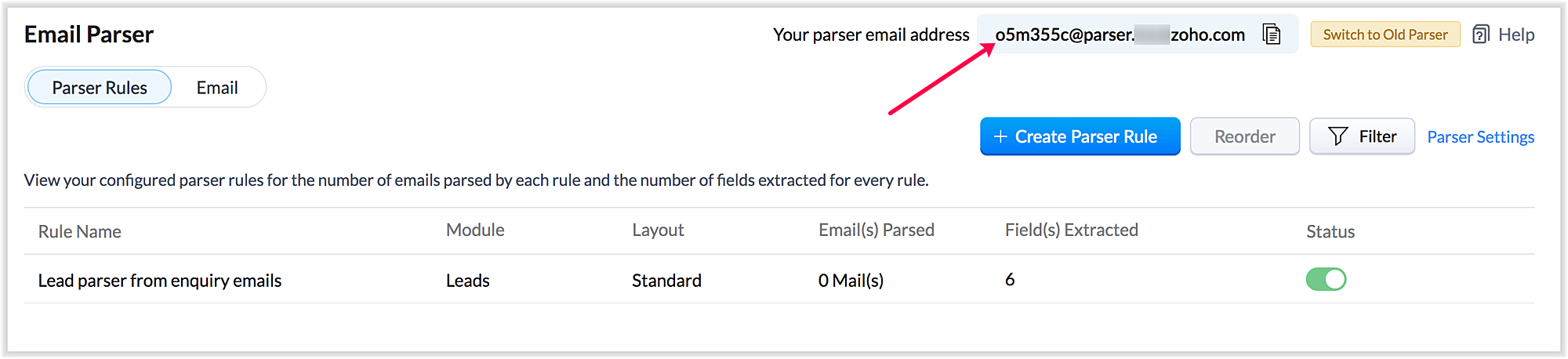
Also, a maximum of five approved parser addresses can be set up in common for all rules early on during the configuration.
2. A more powerful and intuitive configuration interface
In the latest version of email parser, the entire configuration interface allows free parsing and is highly intuitive, powerful, and, most importantly, user-friendly—unlike the previous version, which demanded rigid adherence to delimiters.
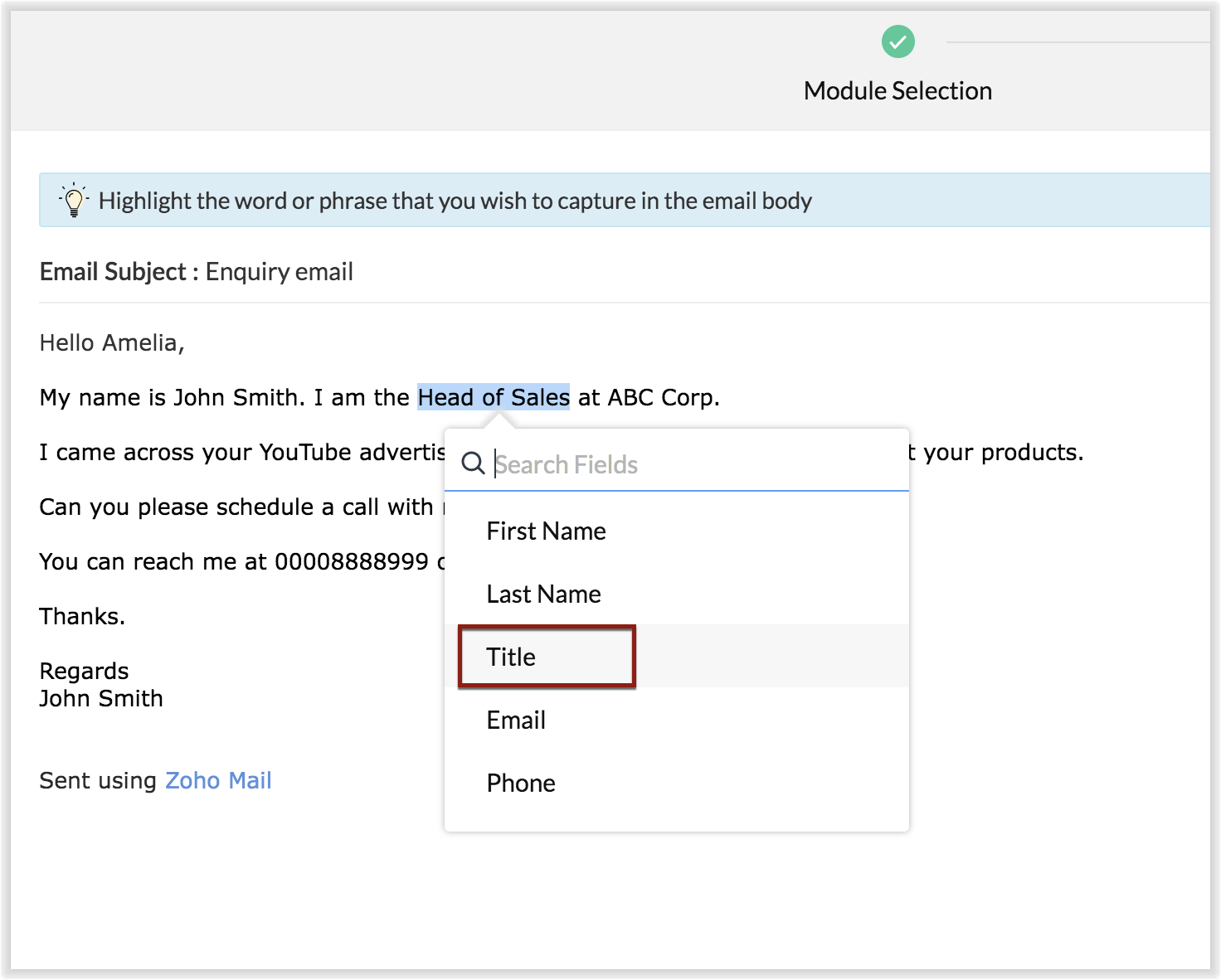
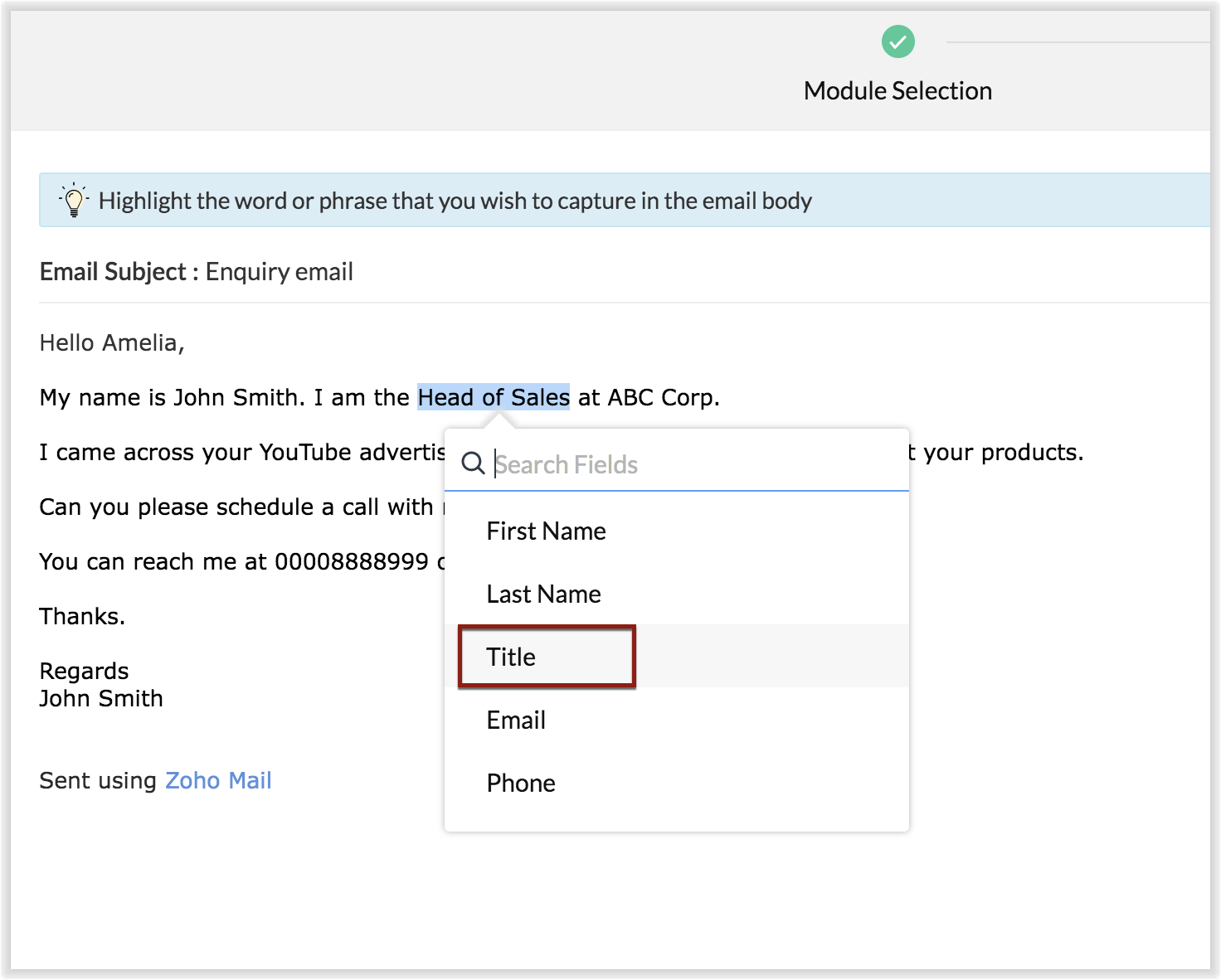
The email parser interface automatically gives you a preview of the parsed data on the same screen where the field mapping occurs, so it's easier to get a snapshot of all the fields that are being parsed.
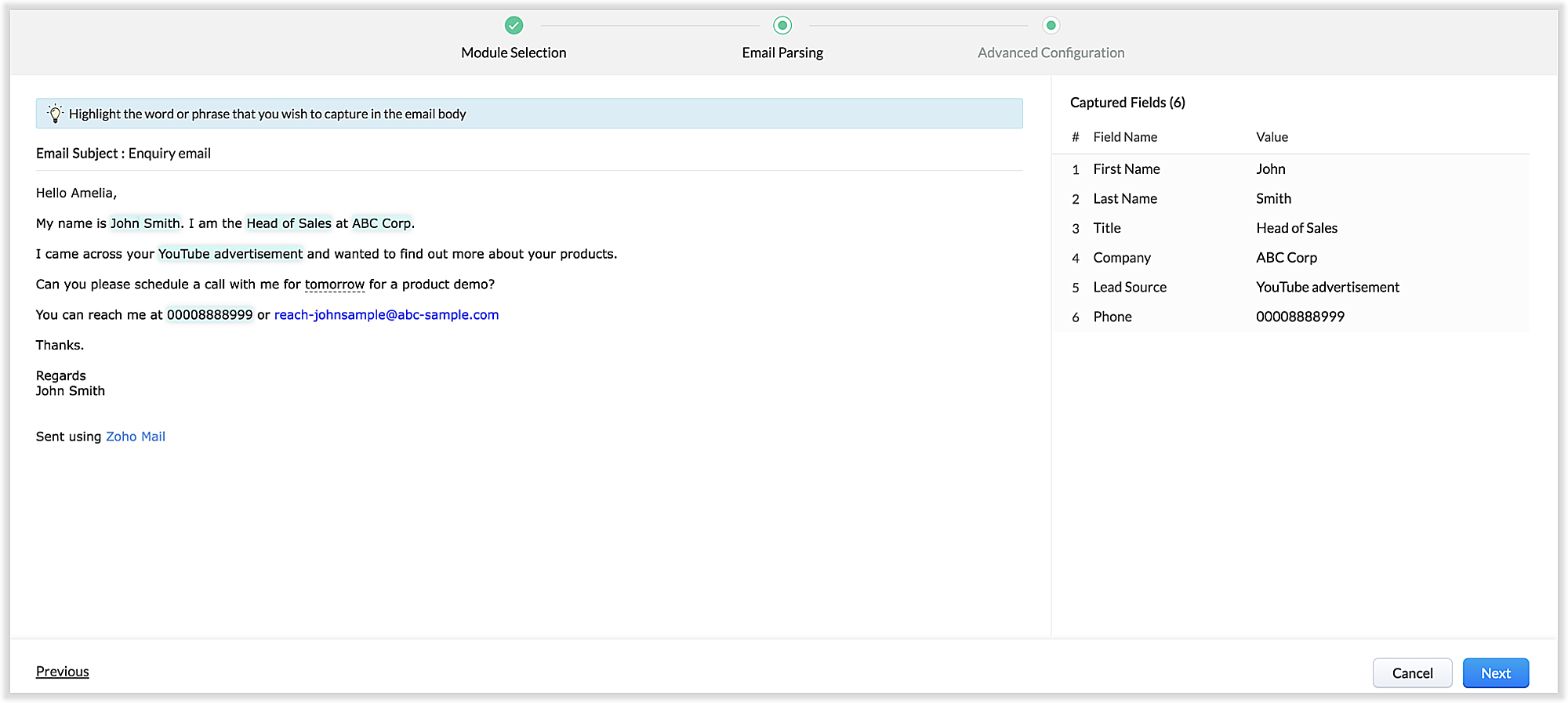
There's also an advanced configuration tab which involves options for filtering emails applicable to the parser based on criteria and associating automated actions, such as sending for approval, updating fields, and assigning records to certain users based on assignment rules.
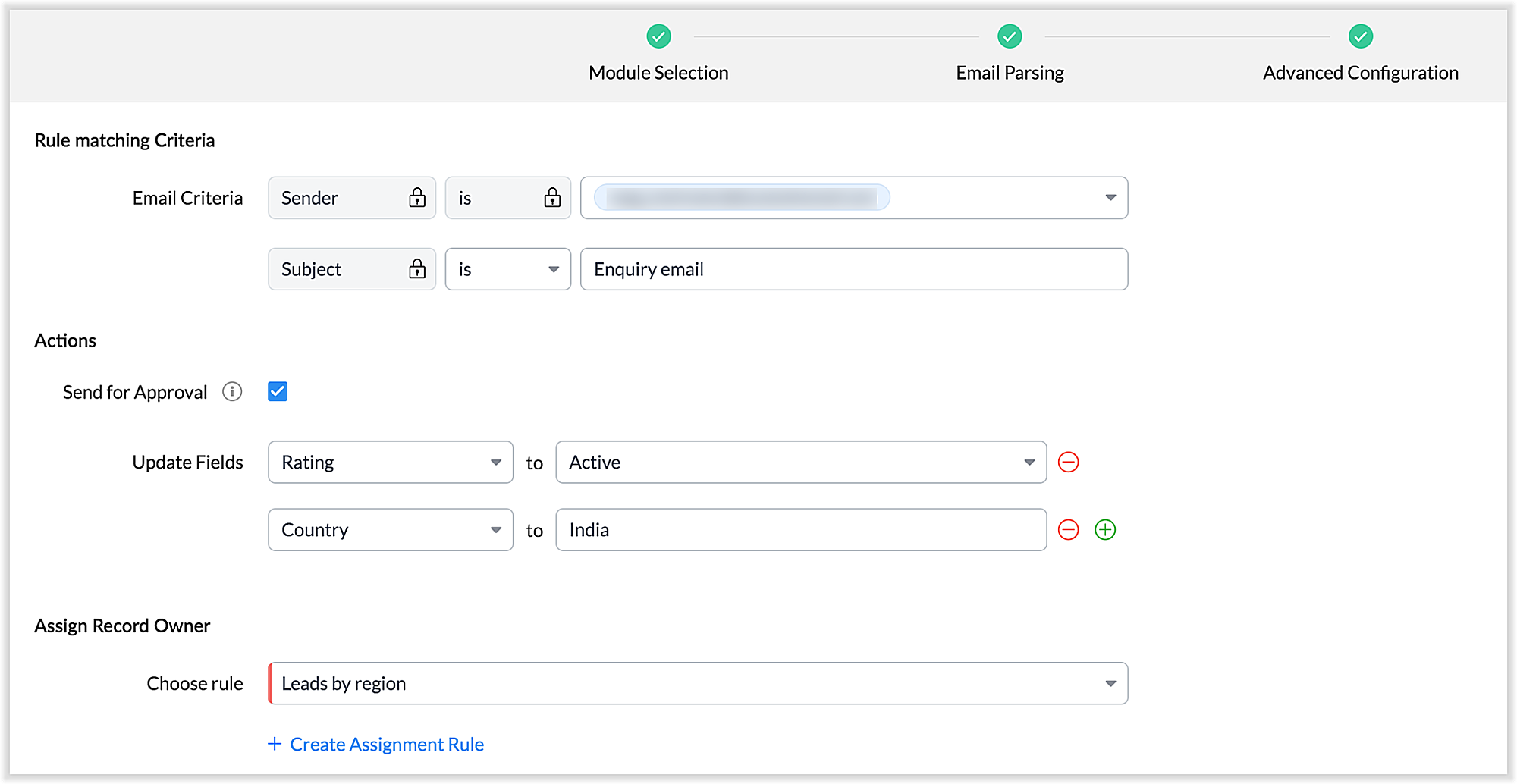
You can also parse HTML emails directly, as opposed to converting them to plain text emails first—which was necessary for the old parser. You can also create email parser rules for each layout in a module.
3. Custom functions: Configure the email parser without associating a module
The new email parser now supports the execution of custom functions based on parsed data. In this case, the parser rule is not associated with a particular module. Using custom functions helps you with extensibility and interoperability in Zoho CRM. You can extend the email parser function to more than one module within Zoho CRM, and even to connect with other Zoho services. You can also perform ad hoc actions in third-party applications based on the parsed data.
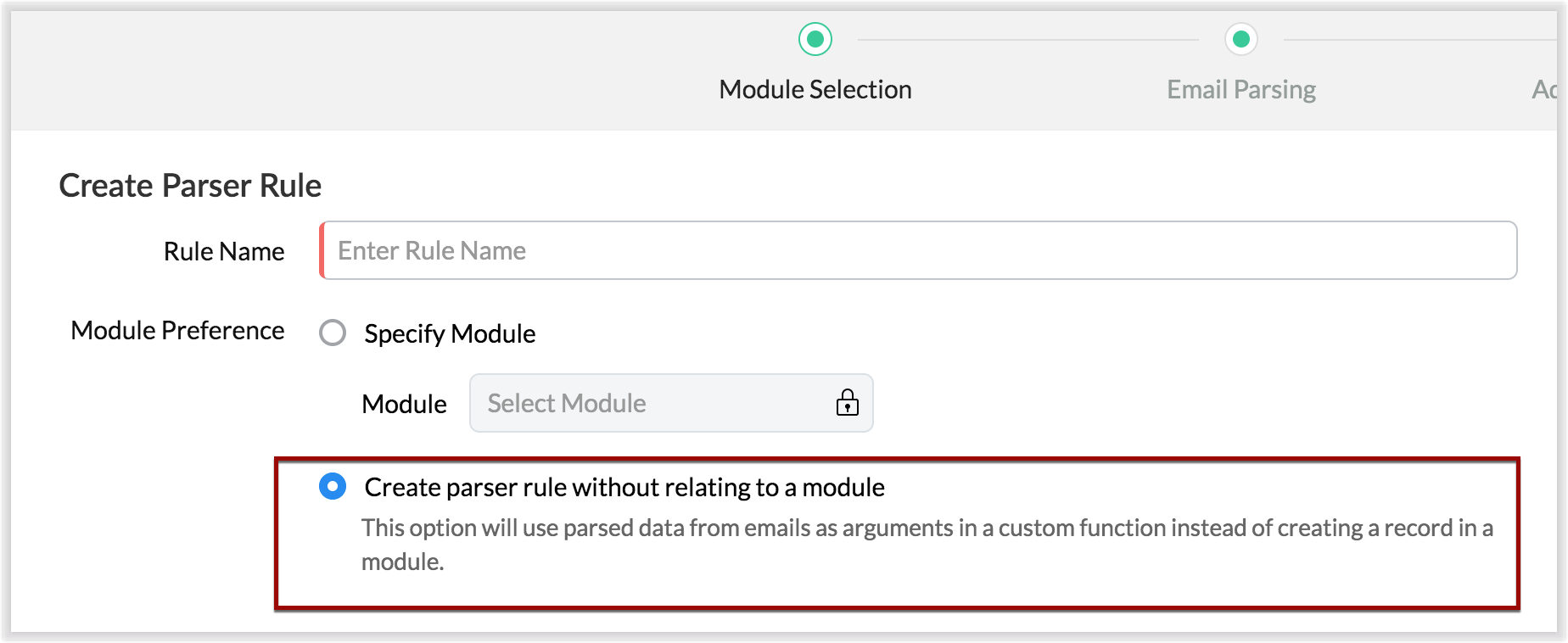
- For example, let's say that based on an incoming email inquiry, a property management company called Zylker wishes to update both Contact and Account records in CRM. The email sender's name, phone number, and address will go to the Contacts module, whereas their company information will go to the Accounts module.
- Let's say also that the same company has another requirement: Based on an incoming email from a customer regarding the status of their property, they want to update corresponding information on a third-party listing website automatically. They can achieve this by using the email parser to execute custom functions.
Once you have the required custom functions written, you can associate them to the parser rule and have the action executed for subsequent incoming emails.
4. Update records and send them for approval
Update Record is a function by which you can update the latest information on a record from an incoming parsed email.
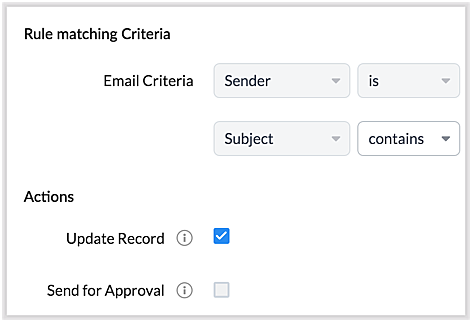
For example, say you receive an incoming email from a prospect named Jane Evans. Normally, a new lead record would be created for a new inquiry email, but if Jane is already in the CRM system, you want the CRM to update Jane's information on the same record as opposed to creating a duplicate record. If this is your expectation, you can check the Update Record option in the parser rule's Advanced Configuration settings.
Note: CRM will use the email field to detect duplicate records. For the Update Record option to show up, you must have first mapped the "Email" field from the email content, which serves as the primary identifier, or a "unique field" for a record.
You can also choose the Send for Approval option—in which case, records parsed via email parser need to be reviewed and approved from the Waiting for Approval tab in the selected module in order to become a part of the CRM system.
5. Informative parser reports
In the new version of the email parser, you're presented with accurate, detailed insights on the number of emails being parsed per rule, the fields extracted, and a list of customized actions associated with the records the parser has created. This detail summary gives you a clear picture of how effective your rules have been and indicates the revisions you may need to make to those rules based on those insights.
Detailed weekly performance reports can be sent to the creator of these rules or a custom email ID. Email reports are also sent upon record creation failure so that the appropriate users can take immediate action.
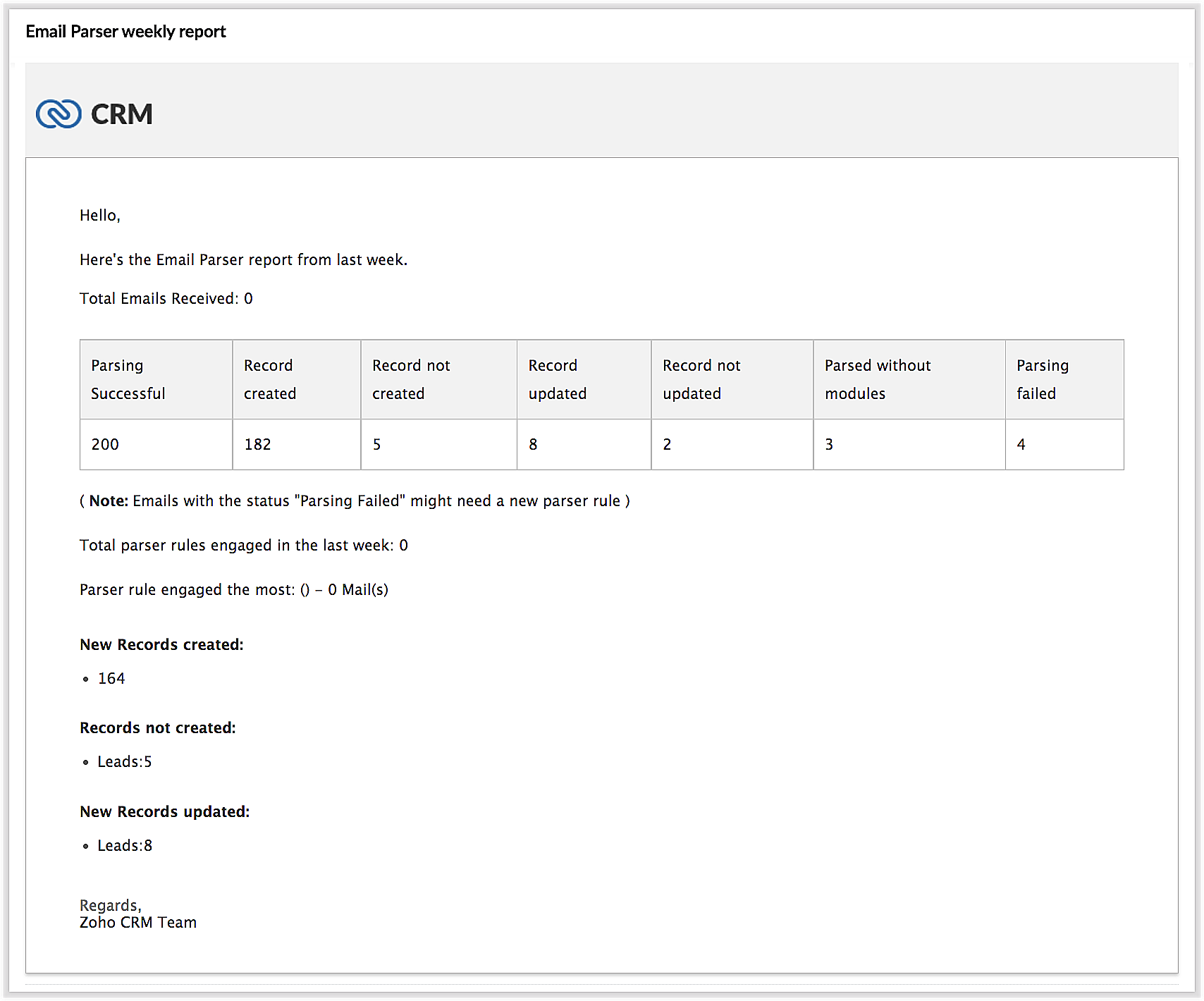
6. Reorder and filter
You now have an option to reorder the list of parser rules based on your preferred order. This is important because the email parser system is designed to execute only the very first rule whose criteria an incoming email meets. Therefore, the order of the parser rules becomes essential for effective email parser performance.
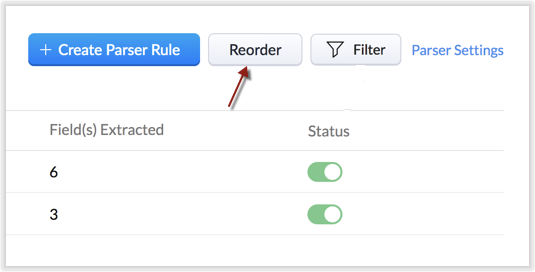
You can also filter rules by status (active/inactive) and also by module.
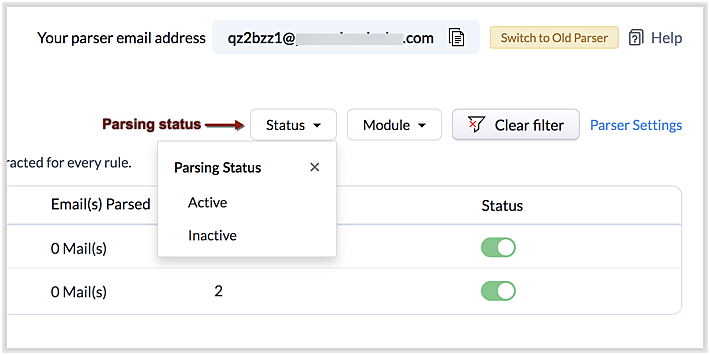
7. Contextual access to parsed emails
You can view not only the Configuration Info for each parser rule, but also insights based on parsed emails.
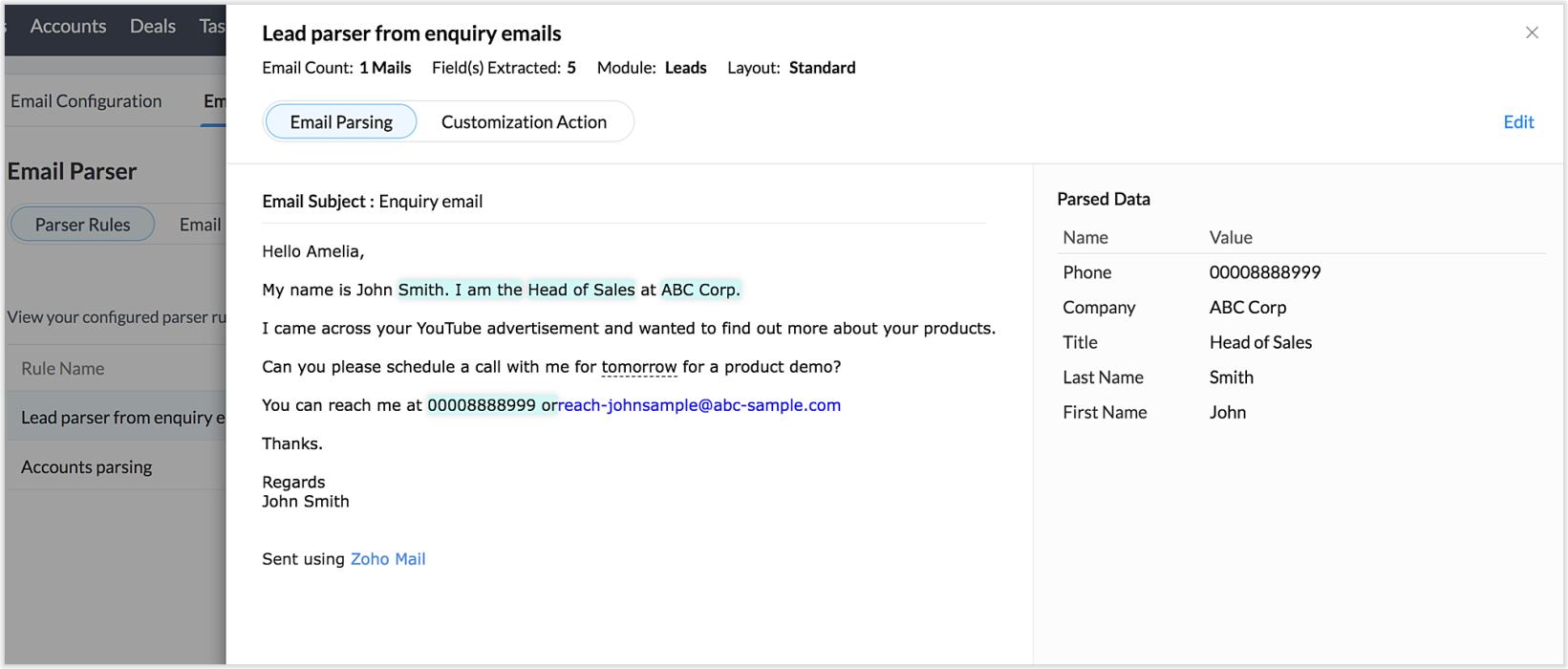
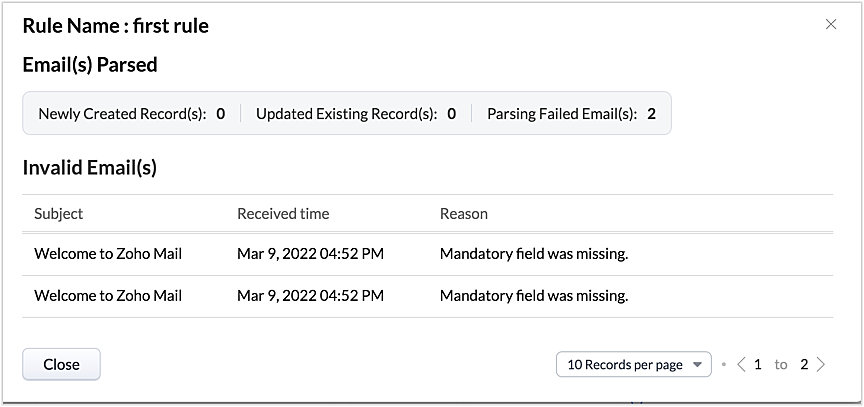
This way, from the perspectives of both parser rules and parsed emails, you can derive useful insights.
The "Email" tab lists the most recent email in your parser inbox, where you can check properties like parsing status, the rule used to parse it, and more. If the email has not met any rule, you may also create a new parser rule contextually from this email page.
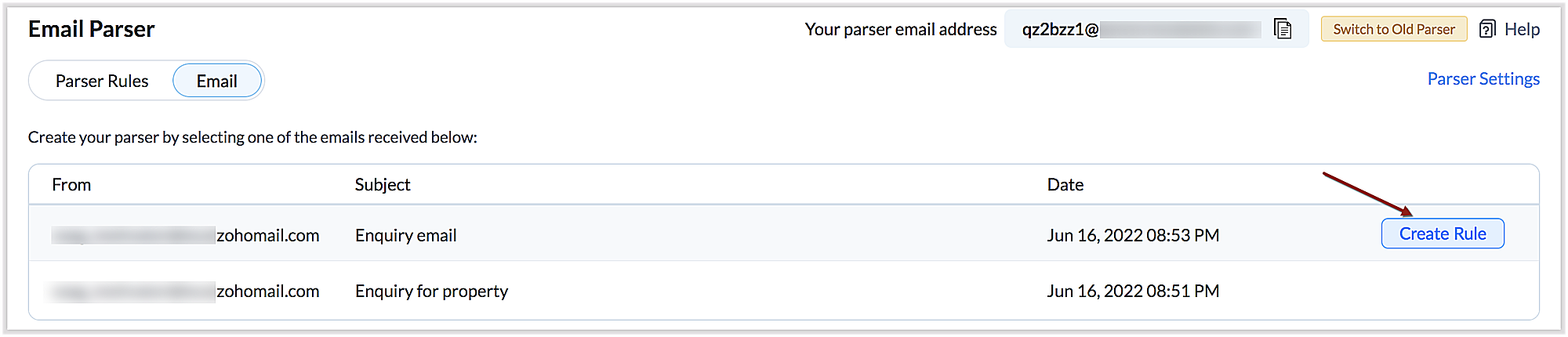
You can also re-run an email in the event of parser failure if there's no match found, as well as parse emails in bulk. (Note that this is applicable only for the emails that have a template match and for which the parsing was unsuccessful.)
Preparing for deprecation of the Old Email Parser
For existing users:
Existing users, who have not already switched to the new parser can do so by clicking on the Switch to New Parser button. Rules available in both the parsers will be working simultaneously until the Old parser is deprecated, but the rules available in the Old parser will not be displayed in the New parser view, and vice versa.
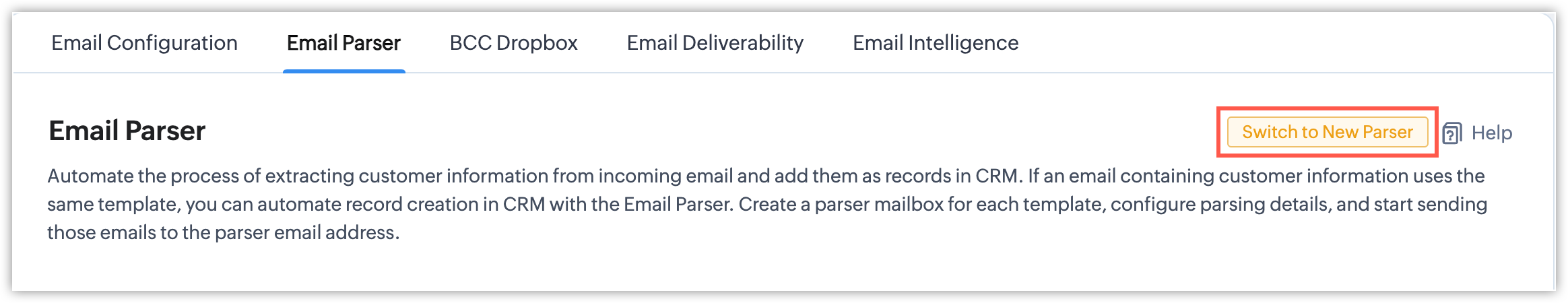
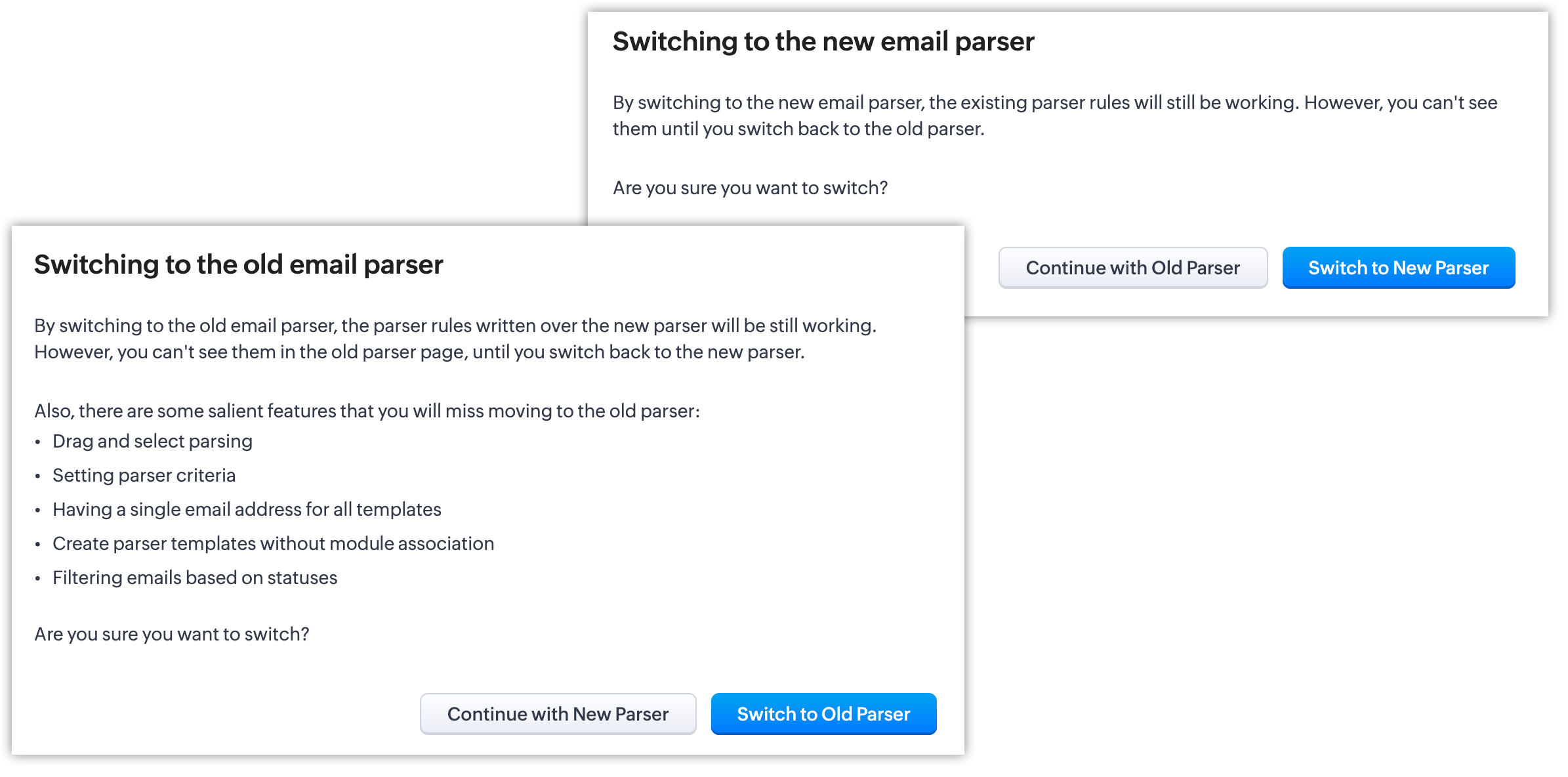
It's essential to manually create the existing rules in the New parser because once the Old parser is deprecated, only the rules present in the new parser will function. Since there won't be any rules from the previous parser available, the new parser will require that you create all rules from scratch.
Please note:
- Until the deprecation of the Old Email Parser on June 1, 2023, both the old and new versions will co-exist, after which, the New Email Parser will become the default version. .
- The rules in the Old Email Parser parser won't be available once it has been deprecated. Therefore, if no rules are added to the New Email Parser , there won't be a parser to run. So be sure to write rules in the New Email Parser before the deprecation. Additionally, keep in mind that once your old rules have become obsolete, they cannot be recovered.
For new signups
For new signups, only the new parser will be available as the default feature, and not the old parser. There is no action required from users in new signups.
Further reading
Thanks, have a great day.
Regards,
Sai Shree | Zoho CRM
Sai Shree | Zoho CRM
Topic Participants
Saishree T K
Ian Imamura
Sunderjan Siddharth
Krizia Tenorio
Emily Bridges
Sticky Posts
Enhancements to the formula field in Zoho CRM: Auto-refresh formulas with the "Now" function, stop formula executions based on criteria, and include formulas within formulas
Dear Customers, We hope you're well! By their nature, modern businesses rely every day on computations, whether it's to calculate the price of a product, assess ROI, evaluate the lifetime value of a customer, or even determine the age of a record. WithElevate your CX delivery using CommandCenter 2.0: Simplified builder; seamless orchestration
Most businesses want to create memorable customer experiences—but they often find it hard to keep them smooth, especially as they grow. To achieve a state of flow across their processes, teams often stitch together a series of automations using WorkflowPresenting ABM for Zoho CRM: Expand and retain your customers with precision
Picture this scenario: You're a growing SaaS company ready to launch a powerful business suite, and are looking to gain traction and momentum. But as a business with a tight budget, you know acquiring new customers is slow, expensive, and often deliversNimble enhancements to WhatsApp for Business integration in Zoho CRM: Enjoy context and clarity in business messaging
Dear Customers, We hope you're well! WhatsApp for business is a renowned business messaging platform that takes your business closer to your customers; it gives your business the power of personalized outreach. Using the WhatsApp for Business integrationZoho CRM: Sales Rep Professional Certification Program on Coursera
We are happy to share that we have published the Zoho Sales Representative Professional Certificate in partnership with Coursera, a leading platform for online learning and career development that offers access to courses and degrees from leading universities
Nederlandse Hulpbronnen
Recent Topics
ePOD Devices
Has anyone tried and tested and devices that deliver ePOD (electronic proof of delivery)? We would like our drivers to use an ePOD device to get the customer signature The app should then be capable of updating the sales order to show delivery.API Integration
Why are we unable to do API Integration for Job boradsRemind/Recall Document API
When I recall a document through the Sign API, I would like to be able to specify the reason that gets sent in the user notification email. Same with including a unique message when sending a document reminder through the API. Is there a way to includeZoho Books API Creating Invoice and Address API
I'm trying to create an invoice with zoho books api and i get the following error: Error creating invoice in Zoho Books: { message: 'Request failed with status code 400', details: { code: 15, message: 'Please ensure that the "billing_address" has lessConvert Multiple PO in 1 Bill
Does anyone know how to convert multiple POs in 1 Bill? Thank youmerge the Multiple POs to single PO if Vendor of PO"s --in Zoho Inventory
HI Merge the Multiple POs to single PO if Vendor of PO"s are Same ----in Zoho inventory Please provide any work around to achive this .How to add categories to community
In my Community, I would like to add several Categories but I don't readily see how this is accomplished. Currently, I have one category in my community with several forums. But I would like to add more categories. Thanks.Knowledgeable Image Quality is very poor, any recommendations how to improve this?
Hi All, We are looking at migrating our current knowledge base to Zoho so it can be kept in one location. Our current KB utilises a lot of images to try and make it easier for users and less wordy. Unfortunately, when I upload an image within an article,Assistance Required: Displaying Dynamic HTML Table in Zoho Creator Dashboard Page
I am currently stuck while creating a custom dashboard page in Zoho Creator. I want to display a designed HTML table showing Teacher Registration data with this condition: If Total Allowed Leaves < 10, display those teachers in the table. Page ScriptsVisibility of Custom Questions in the Question Pool
A colleague is adding our own questions in the question pool for our Employee Engagement survey, but I can't see the questions she has entered, even after refreshing the webpage. Are the custom questions in the question pool only visible to the one whocampaigns contact lists not exporting
I'm trying to export a specific lead source from my contract list in 'campaigns'. Every time I have to do this the contacts won't export. I have done a search and selected the specific contacts I want to export. The box appears to choose the file type,Recipient Field on replies doesn't update with Contact change
Some emails that come into our system come from an online form and the sender address is a noreply@whateverthedomainis.org So in order to reply to the original sender, we need to update/change the contact for the tickets. However, after we change theMulticolumns fields for native forms
It would be nice to be able to create forms with multiple columns. Currently, each field occupies a single column, which makes a fairly complex form seem too long.Assign values to hidden fields in native forms
It would be great to be able to assign values (static or dynamic) to hidden fields in a form. Currently, I can only assign a value via the URL. I currently have a form integrated with a webhook, but I don't have a way to send useful form data as parameters,Migrating Email Content to a Shared Mailbox Address
I am moving my email to Zoho Mail (currently hosted through GoDaddy). I have created a user (me) and I have also created a "Shared Mailbox" Group (through the admin panel) with an email address I will be using as an organization address. My personal emailCalendly One-way sync- Beta Access
Hello Community, Many of our Zoho Calendar users have expressed their interests in Zoho Calendar and Calendly integration. We've been tightly working on with Calendly team to provide a two-way sync between Calendly and Zoho Calendar. However, there haveLive webinar: Mastering financial presentations with Zoho Show
Hey there finance professionals! We know many of you are currently knee-deep in report creation mode to wrap up the fiscal year for your organization. Creating a presentation to communicate essential financial data isn’t simple, with all the calculations,Zoho Desk Android app update: Accessing the guided conversation bots in the IM module
Hello everyone! In the latest version(v2.9.8) of the Zoho Desk Android app update, we have brought in support for Guided conversation bots within the IM Module. These bots use predefined conversation flows to automate initial responses, handle routineZoho Analytics Embed - Zoomed Right In?
Hey all, I am using the Zoho Show app on an android TV and cannot figure out why, but the Zoho Analytics embed is zoomed right in. When I preview on my laptop it looks fine, when I go in and edit the code, it looks zoomed? Then when it displays on theAssistance with Image File Upload in Zoho Creator
Hi , I'm building an application for storyboard creation using Zoho Creator, integrating Gemini AI for automated image generation. In the "Generate Frame" form, user inputs are collected to construct image prompts. Current Workflow: On Validation (FormMigrating all email accounts from cpanel shared hosting and email boxes to zoho
I have already read previous articles posted on this forum but none of them suit my needs.So i am currently working for a small company. The company website runs on cPanel shared hosting and the company page is a WordPress website. I recently redesignedDomain Change from apkbark.com to apkbark.io – Do I Need to Setup Zoho Mail Again?
I recently migrated my website from the old domain https://apkbark.com to the new domain https://apkbark.io. The Zoho Mail setup was previously configured and working perfectly on the old domain. Now I would like to know: Will my Zoho Mail setup automaticallyHow to add different type of revenue under sales ?
How to add different type of revenue under sales ?Types of Revenue
i have different types of revenue , I want to see under sales in different categories , while preparing invoice I want to allocated if possibleZoho books account recovery
I had submitted a request to restore zohobooks account, but I am yet to get a feedback till now. The email addresses used to access the zohobooks can not access it again. I don't know what went wrong. I need quick attention to this. More details are providedPayments calendar for receivables and liabilities by due dates
Hello guys! What method can you recommend for tracking and planning future payments against expected income? We operate on the principle - we expect some income this month, then we look at what expenses are due this month and pay accordingly. I've seenEmail Search
Has search stopped working for people? Searched on Zoho email content, I get nothing back. Signed out and back in, still same issuesZoholics Europe 2025: Your Ultimate Data Analysis (Zoho Analytics) Workshop Experience
Why should you attend? This year, Zoholics Europe 2025 is putting data analysis centre stage. With a dedicated workshop designed to answer all your data-related questions, you’ll gain practical skills, real-time solutions, and expert insights that youhow i can update client_secret or refresh_token in case if my was stolen?
i want to know how i can protect my data on this case[Webinar] CoCreator – Generative AI-Assisted Application Development in Zoho Creator
Hello Creators! The Zoho Developer Community is hosting a webinar on CoCreator – Generative AI-Assisted Application Development to showcase our latest AI capabilities. What's this about? It's all about our latest AI capabilities in Zoho Creator. Insteadcustom fields not populating from deluge script into invoice
Hello, I've created some Deluge script that is meant to take a few inputted invoice custom fields and calculate a few others. I can see when I execute the function that my inputted custom fields are being passed, yet im still ending up with all "null"Using English But Dropdowns in Thai
We have selected English in Settings but all of the dropdown boxes are in Thai. How do i change this? The organization is based in Thailand and we are using the THB as our currency, but need the dropdowns to be in English. Please help! 🙏Introducing Import Contract API
We are excited to introduce the Import Contract API in Zoho Contracts. Here's a brief overview: Import Contract API The Import Contract API allows you to import contracts directly into Zoho Contracts in any of the following states: Draft Signed ActiveCambio de Plane
Tenia un plan gratuito, hice una actualización a un plan de pago, salí por completo y entre nuevamente, pero no me deja corregir, pagar o modificar las facturas que había realizado en el modo de prueba. Me da el siguiente error: Factura de proveedor seBetter integration between Zoho CRM and Zoho Bookings
I've noticed that when a meeting which was created in Zoho Bookings is updated by a sales person in Zoho CRM, the change is not reflected back into Zoho Bookings. I have raised this with support who advised that meetings created in Bookings need to beWhy is there a limit to JSONString of less 100 characters
having this problem.Enhanced crash reporting in Zoho Apptics
All app crashes have the same sad ending: The app dies while the user still wants to use it. But the reason behind each crash? They vary every time. Identifying the root cause and fixing it is already hard work for your dev team. What makes it harder?Description column in the "all expenses" overview page?
Hi! I'm new to Zoho Books and accounting. I'm surprised there doesn't seem to have a proper "description" field for the expenses, only "notes", and that I can't have such a description visible on the overview page. So that I can quickly visualize my expenses...Only Default Administrator Profile can Convert Estimates Zoho Finance
In Zoho Finance Only the Default Administrator Profile can convert the Estimates A different Profile with the Admin level permission cannot convert the Estimate of someone else to a Sales Order, Only and only the default Administrator Profile Why is thatZoho Notebook suddenly running very slow on long notes
I have been a longtime user of Zoho Notebook. Historically, it has run quite well, but I've noticed over the last few days that it has begun to run unbearably slow when typing in large notes, to the point where I can type four words and have to wait forNext Page
