Key Highlights of 2024: Recalling a Year of Progress and Advancements!
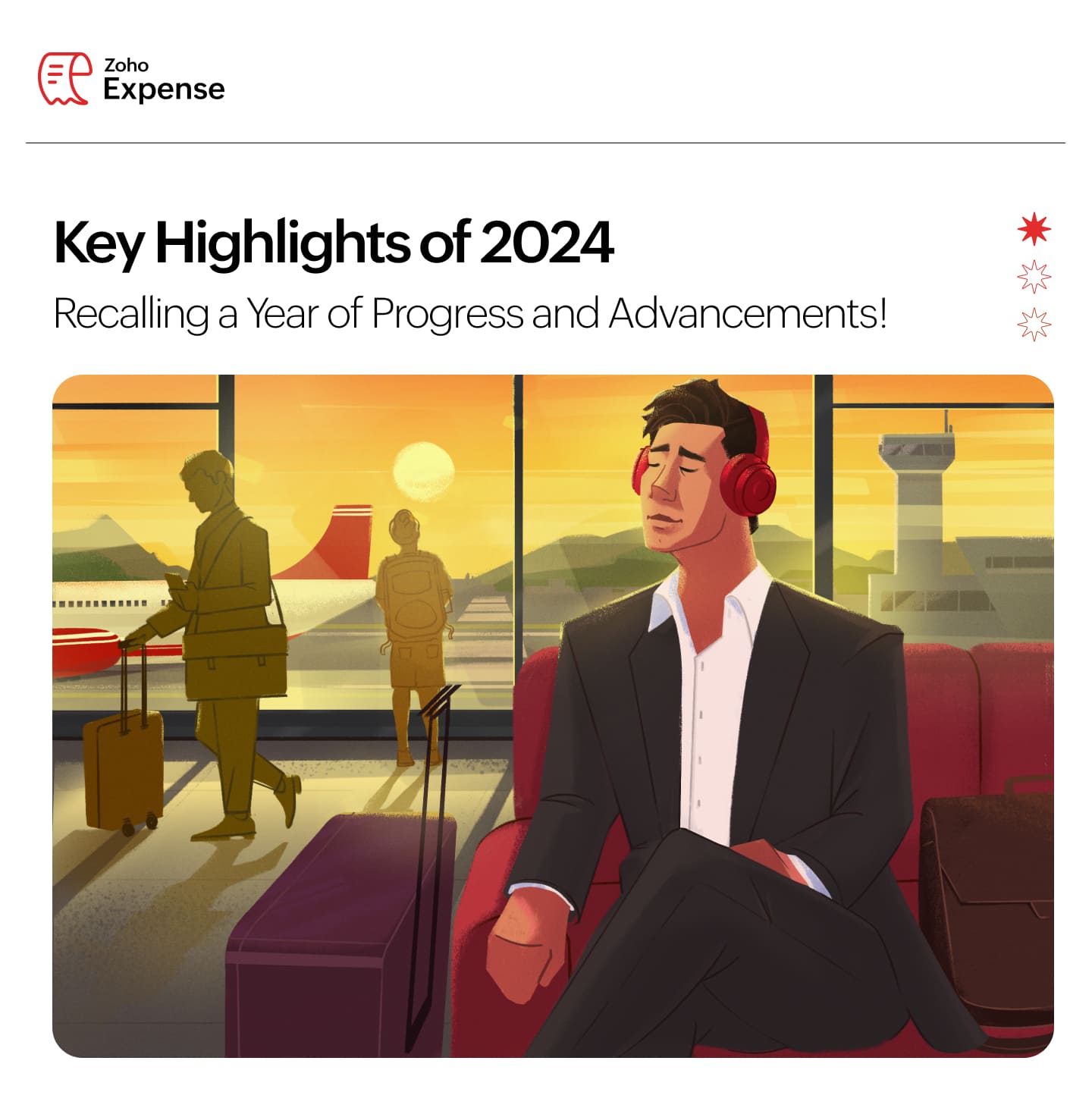 As we step into 2025, we’re excited to share the progress and developments we’ve made to simplify and streamline your travel and expense management in the past year. Let’s take a look back at some of the key updates and enhancements that have helped us move forward in our journey together!
As we step into 2025, we’re excited to share the progress and developments we’ve made to simplify and streamline your travel and expense management in the past year. Let’s take a look back at some of the key updates and enhancements that have helped us move forward in our journey together! 
Petty Cash Management: With the petty cash module, manage a branch or department's minor expenses smoothly and keep track of day-to -day expenditures with ease and maintain control over your organization's budget.
Real-Time Feeds: Connect your corporate cards with Zoho Expense to fetch feeds instantly using real-time feeds. Fetch feeds into Zoho Expense instantly as soon as a transaction is made. This feature is available only for the US, UK, and Canada editions of Zoho Expense.
Automatic Mileage Tracking: Employees can now automatically track their rides in Zoho Expense using mileage tracking. In the Mileage Log module, they can select rides to convert into expenses or exclude as needed. This feature is currently available for early access. Write to us at support@zohoexpense.com to enable it for your organization.
New Per Diem Process: Configure per diem rates with ease: auto-fetch the official government per diem rates, import manually, set custom per diem rates, and add rates for a specific location, based on your business needs.
New Edition - South Africa: Create an organization with South Africa as the business location, enable VAT, allow users to apply South Africa-specific VAT rates to their expenses and stay VAT compliant.
Now, let's take a look at the other product updates and enhancements we've designed to make your expense and travel management in Zoho Expense hassle-free!

Emergency Contacts: Employees can now add emergency contacts to their Travel Profile, Ensuring that anyone with the necessary information can easily reach emergency contacts during travel emergencies.
Loyalty Programs: Introducing Loyalty Programs for flights, hotels, and car rentals in Travel Details. Employees can now add their loyalty program details in Zoho Expense, which can be used while booking tickets, unlocking exclusive benefits, and making every trip more rewarding.
Custom Fields in Ticket Details: Now, enable custom fields for the add ticket page that suit your business needs. This feature is currently in early access, you can reach out to support@zohoexpense.com with your requirements, and the team will enable the fields tailored to your needs.
Travel Document Expiration Alerts: Send reminders to your employees now via email whenever their travel document expires or is about to expire. This feature is still in early access. If you want to enable it for your organization, write to support@zohoexpense.com
myBiz Integration: Enable employees to plan and book their flight tickets and hotel reservations by themselves seamlessly while staying compliant with your organization's travel policy.

Customizations
New Filters in Analytics: Introducing new filters in analytic reports. Now, select the parameters such as expenses, reports, expense date, etc by which you want to group a report. Additionally, you can set criteria and run a customized report seamlessly.
New Notifications in Purchase Requests: Update employees instantly with email and in-app notifications when purchase requests are:
Put on hold
Marked as processed or when the processed status is reverted
Comments are added
Cancelled
Policies, Automations, and Currencies
Audit Trial in Purchase Requests: Allow employees to view the activity logs of purchase requests, compare against previous versions of the edits, and track every change made to purchase requests, ensuring transparency and control.
Incoming Webhooks: Using incoming webhooks, you can perform actions in Zoho Expense when it is triggered by an action in a third-party service.
Manual Exchange Rate: In addition to the live exchange rates, you can also add the exchange rates manually, providing flexibility and accuracy for businesses and individuals dealing with multi-currency transactions.

Effortless Reimbursements
State Bank of India: Reimburse employees hassle-free with SBI integration. Select Via SBI from the Reimburse dropdown on the reports detail page, and once the transaction is approved, it will be processed. This feature is available only for the Indian edition of Zoho Expense.
Batch Payments: Streamline employee reimbursements with bulk batch payments. Add all approved reports to a batch, export them along with bank details, and upload them to your reimbursement bank portal. The bank will directly deposit the funds into employees' accounts, saving you time and effort.
Expense and Advance Handling
Merchant Category Codes: Enable auto categorising of card expenses, easily track the employees' spending, and make smarter financial decisions.
Recording Payments for Advances: When you record an advance payment, you can now attach a copy of the payment receipt, verifying payment details more easily.
Managing Advances: You can now export an advance in the CSV, XLS, and XLSX formats, print, and mark it as void, ensuring accurate financial records while retaining the history of the transaction.
Track Your Spending: Easily monitor your spending with a detailed, itemized list of expenses, each expense item linked to the date it was incurred. Stay organized and in control of your financial timeline.
File Size for Attachments: The file size limit for attachment of documents and receipts uploaded has been increased from 7 MB to 10 MB.
Streamlined Budget Management
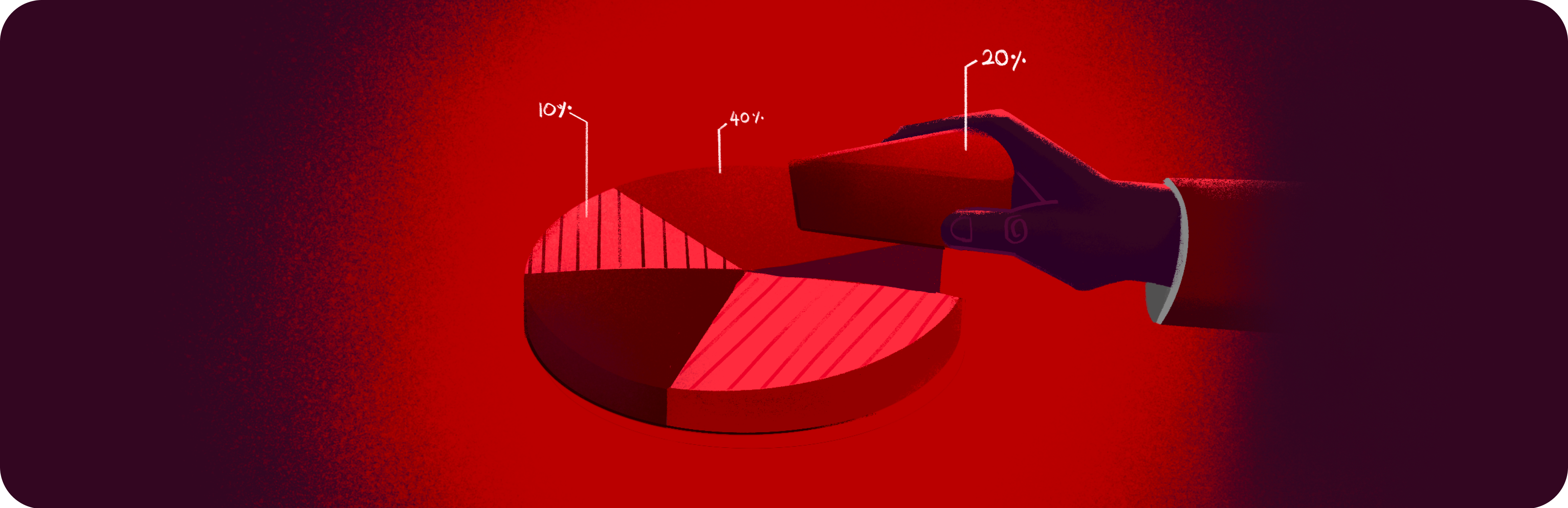
View Budget vs Actuals: For the budgets shared with you, easily track the actual spending of your business and compare it with the budget set by switching the View Budgets vs Actuals toggle.
Budgets in My View: Introducing budgets in My Settings, enabling employees to track their actual spending and monitor their balance.
Assets and Liabilities in Budgets: Budgets are categorized into asset and liability, enabling you to create and manage them efficiently while ensuring better visibility and easier navigation.
Mobile App Updates

When you record a mileage expense, view the location details tracked by GPS along with the route map. This feature is available only in the Premium plans and above in Zoho Expense.
Now, view receipts and expenses uploaded offline, receipts being scanned, and receipts that failed to scan, under separate headers on the expense list page.
Introducing a new edition: South Africa. You can create and manage expenses while ensuring VAT compliance.
Included support for Canadian French in addition to the other languages in the Zoho Expense mobile apps.
You can view expense receipts directly from the expense list page for quick access.
Introducing the Cards module in the Android app, enabling you to match card transactions with expenses effortlessly and view all transactions linked to each card.

Zoho Expense automates a variety of expense management-related operations and helps users record their transactions quickly and efficiently. Furthermore, it simplifies, digitizes, and improves the expense claims and reporting process across all WSB support centers. We have saved almost 90 to 95% of our time in terms of speedy reporting and easy approval.
Dhamayanthi Karuppiah,
Accounting Manager, World Scout Bureau
I can very well say that all the people, especially the salespeople who are traveling frequently these days as part of their job, have found this product quite interesting. It's something that can be done on the fly as everything is available on the app, and everything related to scanning the documentation demands the least effort in submitting the expense report. From the timing perspective, yes, that also has helped, especially during month-end. I generally push for all people to submit their expenses on time and get them approved on time, and I think, by far, we have been quite good at that. Through Zoho Expense, the entire process has become seamless.
Murali Kumar, Head of Finance,Topic Participants
Geethanjali R K
admin
Aswathi P
Sticky Posts
Zoho Finance Workshop 2023 is coming to the USA. Meet the experts, get exclusive training on Zoho Finance apps and more.
Hello all, We'd like to invite you to our biggest Zoho Finance workshop in the United States. After a brief break, we are excited to be back. This year, we're bringing together our customers and community members for two days of curated hands-on sessions,
Nederlandse Hulpbronnen
Recent Topics
Can you prevent closing Ulaa window when the last tab is closed (inadvertently)?
Most browsers have started to bring this feature in to prevent closing their windows when the last tab is closed (inadvertently). I hope Ulaa should get this in too.Microsoft Phone Link
Does anyone know if you can use Microsoft Phone Link to make calls through Zoho?Voip Phone system that integrates with Zoho
Just checking to see if anyone could tell me what phone system they are using with Zoho that is on the list of systems that integrate with Zoho. I use Vonage and have been with them for quite a few years but their service has really gone down hill andRemoving Related Modules Lookup Fields Assignment / Relationship
Issue: When creating a related list, I accidently selected module itself creating a circle reference. See attached. Situation: I wish to relating a custom module called "Phone Calls" to Leads and Contacts. Outcome: 1) I either want to remove the this[Product Update] TimeSheets module is now renamed as Time Logs in Zoho Projects.
Dear Zoho Analytics customers, As part of the ongoing enhancements in Zoho Projects, the Timesheets module has been renamed to Time Logs. However, the module name will continue to be displayed as Timesheets in Zoho Analytics until the relevant APIs areKaizen #210 - Answering your Questions | Event Management System using ZDK CLI
Hello Everyone, Welcome back to yet another post in the Kaizen Series! As you already may know, for the Kaizen #200 milestone, we asked for your feedback and many of you suggested topics for us to discuss. We have been writing on these topics over theSeriously - Create multiple contacts for leads, (With Company as lead) Zoho CRM
In Zoho CRM, considering a comapny as a lead, you need us to allow addition of more than one contact. Currently the Lead Section is missing "Add contact" feature which is available in "Accounts". When you know that a particular lead can have multiplecan I link a contacts to multiple accounts
can I link a contacts to multiple accountsFree webinar! Digitize recruitment and onboarding with Zoho Sign and Zoho Recruit
Hello, Tired of being buried in onboarding paperwork? With the integration between Zoho Sign and Zoho Recruit, a powerful applicant tracking system, you can digitize and streamline the entire recruitment and onboarding process, all from one platform.Open Activities view.
I really like the new views for the open and closed activities inside the deals. But when you are in the tab view instead of the column view you can only complete and edit the open activity there isn't the 3 dot option to be able to delete the activPotentially Outdated and Vulnerable Chromium Engine Installed by Ulaa Browser Installer
I just installed Ulaa Browser a few minutes ago. Whats My Browser page shows I am using an outdated Chromium engine meaning I might be vulnerable for security exploits that might have got fixed in the new version.Potentially hardcoded list of Browsers to import from (after Ulaa Setup)
I have just installed Ulaa Browser and found that the list of browser to import data is potentially hardcoded ones rather than looking at the system. I do not have FF, IE and Edge is not my default itself. I would appreciated if Ulaa detected my browsersFrom Layout to Code: Finding Custom Field IDs in Zoho Projects.
Hello everyone! Ever found yourself wondering how to get the API names and IDs of custom fields in Zoho Projects while working on custom functions? Here’s a simple and effective way to do it! This method makes it super easy to locate the right field detailsEmployee type and source translation
In Zoho People, when I fill in the employee’s information, there is the option to determine the type of employment (employee type) and the hiring source. Both options ALWAYS appear in English. It is extremely inconvenient to deal with poorly translatedSync Issue Between Zoho Notebook Web App on Firefox (PC) and Android App
Hi Zoho Notebook Community, I'm facing a sync problem with Zoho Notebook. When I use the web version on Mozilla Firefox browser on my PC, I create and save new notes, and I've synced them successfully. However, these new notes aren't showing up in myRequest for Clarity on Timeline for True GPT/Zia Auto-Response Capabilities
I appreciate Zoho’s steady innovation, but I’m concerned that Desk and Zia remain well behind modern AI capabilities. For years, GPT-based tools have been able to generate and send contextual responses, yet Zoho Desk only supports summarization or suggestedNotebook audio recordings disappearing
I have recently been experiencing issues where some of my attached audio recordings are disappearing. I am referring specifically to ones made within a Note card in Notebook on mobile, made by pressing the "+" button and choosing "Record audio" (or similar),Has anyone built a ticket export that allows Help Center users to export the tickets shown in the My Area list they are looking at?
Hi, We are moving to Zoho Desk soon. Our current support system displays an option in our help center allowing customers to export their Open, Closed, or all tickets based on which list they are looking at. We need to offer the same in Zoho Desk helpTwo factor authentication for helpdesk users
The company i work for wants use the helpdesk site in Zoho desk, as a place for their distribution partners to ask question and look for information about our product. The things there is suppose to go up there is somewhat confidential between my companyZoho Desk: Q2 2025 | What's New
Hello everyone, We are excited to announce Zoho Desk's 2025 Autumn updates. This release brings new features and enhancements that improve work management and enable businesses to provide a better overall support experience. Spanning from Zia Agents toCommitted Stock and To Be Received Stock via API?
Is it possible to retrieve Committed Stock and/or To Be Received Stock for an Item via the API? I want to use this information for calculating the amount of inventory needed to be purchased.Checkboxes not adhering to any policy in mail merge - data from CRM
I want checkboxes to appear depending on whether the checkbox in the CRM module is ticked or not. However, the tickboxes that appear are either ticked or not, but don't correlate to the actual selections in the CRM module. This is is despite updatingItems Landed Cost and Profit?
Hello, we recently went live with Zoho Inventory, and I have a question about the Landed Cost feature. The FAQ reads: "Tracking the landed cost helps determine the overall cost incurred in procuring the product. This, in turn, helps you to decide theCC and/or BCC users in email templates
I would like the ability to automatically assign a CC and BCC "User (company employee)" into email templates. Specifically, I would like to be able to add the "User who owns the client" as a CC automatically on any interview scheduled or candidate submittedCreate Contract API Endpoint Unclear "inputfields" Requirements
Hello, I'm trying to create a Deluge function that accepts inputs from a form in Zoho Creator and creates a barebones contract of a given type. See below for the current code, cleaned of authentication information. // Fetch form data // Hidden field client_nameKaizen #46 - Handling Notes through Zoho CRM API (Part 1/2)
Hello everyone! Welcome back to another week of Kaizen! This week, we will discuss Handling Notes through Zoho CRM API. What will you learn from this post? Notes in Zoho CRM Working with Notes through Notes APIs 1. Notes in Zoho CRM 1a. Why add Notes to records? Notes are a great way to summarize your observations on customer and prospect interactions and outcomes. By saving notes as CRM data, a sales rep will always be able to keep track of how a sale is progressing. To know more about notes inMarketer's Space - Why email marketing matters in ecommerce (and how to get started with Zoho Campaigns)
Hello Marketers, Welcome to this week's Marketer's space post. Today, we'll discus why email marketing matters in ecommerce businesses. Running an online store is exciting but challenging. If you're running an online store, you've probably experiencedZoho Campaigns Event timestamps do not propagate to Zoho CRM
We have integrated Zoho CRM and Zoho Campaigns. But when looking at Contact records, the Campaign event data is missing the actual timestamps: especially when a particular email was sent. They're not in the Campaigns related list, and the cannot be foundKaizen #121 : Customize List Views using Client Script
Hello everyone! Welcome back to another interesting Kaizen post. In this post, we can discuss how to customize List Views using Client Script. This post will answer the questions Ability to remove public views by the super admin in the Zoho CRM and IsSetting default From address when replying to request
At the moment, if I want to reply to a request, the From field has three options, company@zohosupport.com, support@company.zohosupport.com, and support@company.com. The first two are really internal address that should never be seen by the customer andTip #45 - Explore Your Support Reach with Zoho Assist’s Geo Insights - 'Insider Insights'
Understanding where your remote support sessions are happening can help you make smarter decisions, allocate resources effectively, and improve overall customer satisfaction. In this week's Zoho Assist's community post we will be exploring Geo InsightsFormatting of text pasted into Zoho documents
Howdy, I'm a newbie and finding Zoho an improvement to MS Word. Consider yourself hugged. High on my wish list would be plain text cut-and-paste. When pasting text from the web to Zoho, presently Zoho imports the formatting along with the text. This means that every cut-and-paste operation brings in text in a different font, size, or style. Can we have at least the option of importing plain text without formatting (or better yet, is this option already out there?) ... Thanks HelenAdd additional features to Zoho Tables
Zoho Tables is a really great tool, why not add features like diagramming capability into the tool from applications like Draw.io which I believe is open source, you should be able to do wireframes, process flow diagrams, network design, etc. Please noteThe Social Wall: August 2025
Hello everyone, As summer ends, Zoho Social is gearing up for some exciting, bigger updates lined up for the months ahead. While those are in the works, we rolled out a few handy feature updates in August to keep your social media management running smoothly.The Social Wall: July 2025
Hello everyone! July has brought some exciting new updates to Zoho Social. From powerful enhancements in the Social Toolkit to new capabilities in the mobile app, we’ve packed this month with features designed to help you level up your social media presence.Use Zoho Creator as a source for merge templates in Zoho Writer
Hello all! We're excited to share that we've enhanced Zoho Creator's integration with Zoho Writer to make this combination even more powerful. You can now use Zoho Creator as a data source for mail merge templates in Zoho Writer. Making more data fromTagged problem !!!
Damn it, we're one of dozens of construction companies in Africa, but we can't link purchasing invoices to projects. Why isn't this feature available?Syntax for URLs in HTML Snippets
What are some best practices for inserting a URL in an HTML snippet? I've looked at Zoho Help articles on navigation-based and functional-based URLs, but I'm still unclear on how to incorporate them in an HTML snippet. For example, 1. How do I link toThe Social Wall: June 2025
Hello everyone, We’re back with June Zoho Social highlights. This month brought some exciting feature updates—especially within the Social Toolkit—to enhance your social media presence. We engaged with several MSME companies through community meet-upsMake panel configuration interface wider
Hi there, The same way you changed the custom function editor's interface wider, it would be nice to be able to edit panels in pages using the full width of the screen rather than the currently max-width: 1368px. Is there a reason for having the configuration panel not taking the full width? Its impossible at this width to edit panels that have a lot of elements. Please change it to 100% so we can better edit the layouts. Thanks! B.Next Page
