Tip #1: Cómo importar tus contactos a Bigin
 Tips and Tricks #1 para Bigin by Zoho CRM, por Alejandro Mora
Tips and Tricks #1 para Bigin by Zoho CRM, por Alejandro Mora¡Hola usuarios!
Hoy iniciamos una nueva serie de Tips and Tricks, esta vez sobre uno de nuestros productos más intuitivos, Bigin. ¡Bienvenidos a los Tips and Tricks de Bigin by Zoho CRM!
El uso de herramientas de gestión de clientes, oportunidades y procesos de venta se ha convertido en una parte esencial y fundamental dentro del buen funcionamiento de cualquier empresa que desee comercializar sus productos. Normalmente, este tipo de herramientas suele recibir el nombre común de CRM (Customer Relationship Management).
No todos los CRM son iguales ni todos los CRM solucionan los mismos retos que como empresa te puedes llegar a plantear durante tu actividad. Es por ello que, a la hora de elegir una herramienta, es importante que conozcas bien en detalle todos los aspectos que puede ofrecerte, cómo se compenetra con tus objetivos y cómo los puede potenciar para asegurar el éxito de tu organización.
Tip #0 ¿Qué pasa con mis clientes?
Para poder alcanzar los éxitos de tu empresa tenemos que empezar por la génesis de todo, tus clientes. Sin ellos nada es posible y sin ellos poco puedes hacer como compañía.
Existen infinidad de métodos para conseguir nuevos clientes y potenciales clientes con sus contactos correspondientes. Y aunque a primera vista parece algo positivo es en cierta medida un regalo envenenado. Tarjetas de presentación, correos electrónicos, contactos en LinkedIn, llamadas telefónicas, reuniones en eventos, seminarios, amigos de amigos... Todo esto son fuentes diferentes de información con las que poco a poco vas construyendo tu cartera de clientes pero observarás que cada uno puede venir de una parte muy diferente. Esto puede hacer que acabes teniendo decenas de ficheros con contactos que en muchos casos puede que estén duplicados y te acabe restando eficiencia en tus negocios. Otro problema es que con diferentes archivos no tendrás una imagen completa de cuál es la situación del cliente y si tienes algún acuerdo próximo a cerrar.
Tip #1 Cómo importar mis clientes a Bigin
Para ello, Bigin by Zoho CRM es una de las mejores soluciones en el mercado. Con su capacidad de poder importar contactos desde prácticamente cualquier fuente de origen, Bigin te permite tener centralizados todos tus contactos y poder establecer un seguimiento de los mismos para poder cerrar tratos (pero esto te lo explicaremos en el siguiente Tip).
Para poder importar los contactos primero de todo debemos ir a la sección de contactos y en la esquina derecha pinchar en la flecha y seleccionar la opción Importar Contactos.
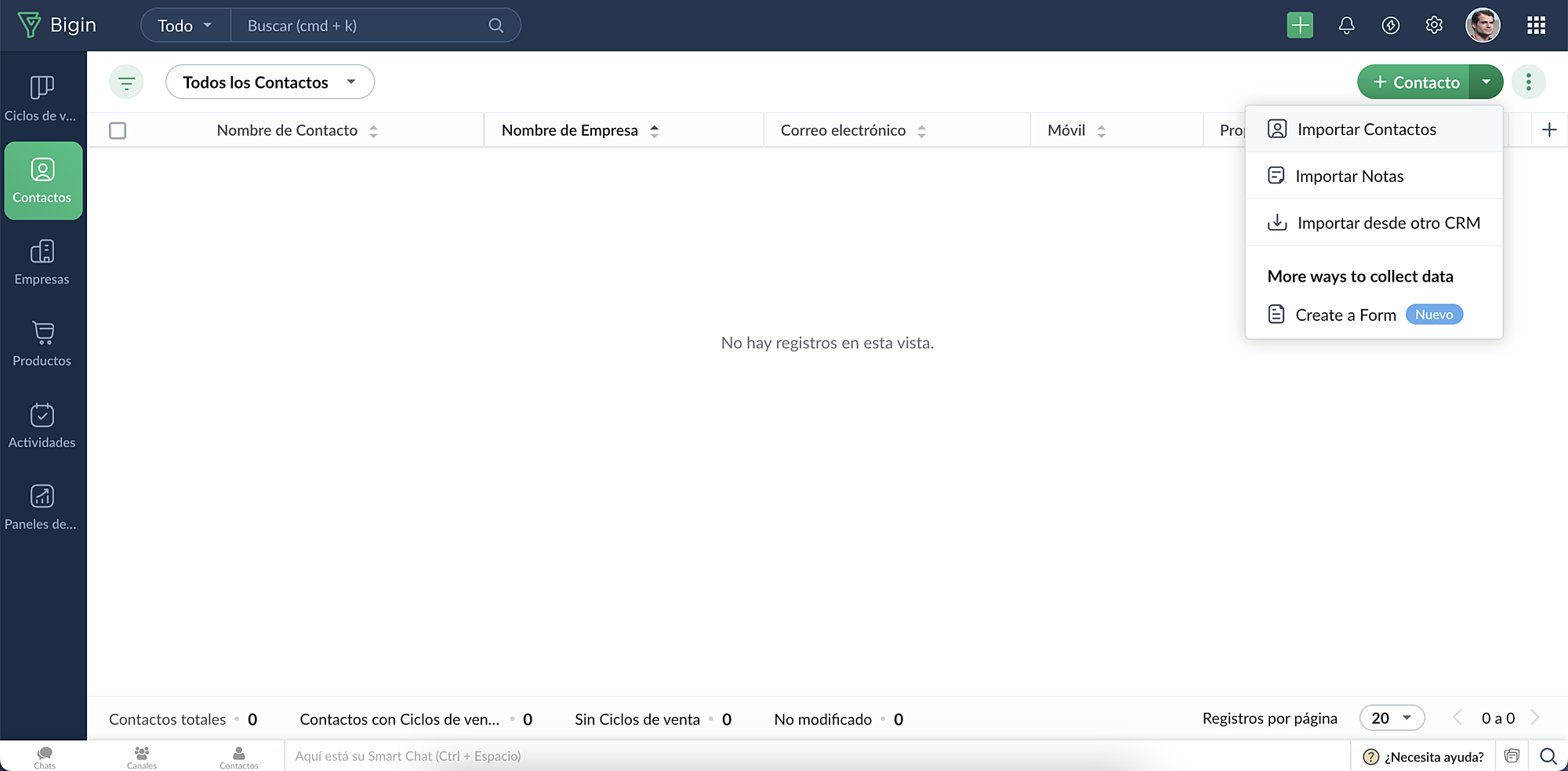
Aquí tendrás que subir todos los archivos en hojas de cálculo en los que tienes tus contactos. Si este no es el caso, no te preocupes, ya que te facilitamos un fichero de ejemplo para que puedas llevar a cabo la importación de manera óptima.
Una vez completado el proceso, podrás personalizar los últimos detalles para tener todo listo para ponerte manos a la obra.
Esperamos que os haya gustado este primer Tip y la serie de consejos sobre cómo utilizar Bigin by Zoho CRM que empezamos hoy. Esperemos que os sorprendan. ¡Nos vemos en los comentarios!
Topic Participants
Elsa Perpiñá Subiñas
Nederlandse Hulpbronnen
Recent Topics
Querying CloudSQL using NodeJS?
How can I query CloudSQL over nodejs? Are there any rest apis from which I perform Select Queries in the data of a Workspace? In the v1 we had C#, Python, Java for CloudSQL Now I only see Java? I am confused about the overall API of Analytics, there anyRename Record Templates in Zoho Creator
Hi Team, I need to rename the Record Templates based on the name of the employee which i have configured in Zoho Creator Deluge Script. How to do this one? // Attachments :template:PDF_ECF:Exit_Clearance_Form input.ID as PDFLes Zoholics 2025 sont de retour
Bonjour à tous, Préparez-vous pour deux jours exceptionnels au cœur de l’écosystème Zoho ! Nous avons le plaisir de vous convier à Zoholics France 2025, un événement dédié à l’innovation, à l’expertise et à la communauté Zoho. Au programme : • PrésentationsSalutation
Hey there, I want to make an indvidual salutation. It is possible to use if statements in the email templates? For exampe: When is male then wirte "Dear Mr." else write "Dear Mrs." Thanks DavidPersonal Expenses
I have reviewed the board and found a few scenarios like mine however not exactly so sorry if this is a re-post. I just recently joined Zoho Books and had to go through 2000 transactions manually which took FOREVER. So the dilemma that I am facing is that I have attached my personal and business checking cards to my account because it was not until half way through 2015 that I decided to open up a business account as an independent contractor. When I first started my account I placed the openingNot receiving instagram verfication emails
Hi- I'm not receiving Not receiving instagram verfication emails. I have seen other users having the same issue and your answer was to contact instagram. But instagram no longer has a support email.Change work hours per day for employees
Hello, Is there a way to modify the work hours per day for employees in Zoho projects? This would be helpful for resource allocation to more accurately see when an employee who works 35 hours a week vs 40 hours has a full schedule. Thanks.PROBLEMA AL CONECTAR EL DOMINIO
hola buenas tardes hoy estoy tratando de crear mi registro y no me deja conectar el dominio me dice que el dominio ya está vinculado a una cuenta y la verdad no tiene conectado el dominio a ninguna cuenta tengo acceso al hosting y cpanel que se compro pero al revisar los dns estan apuntando al mismo hosting del panel del proveedor del domini ... como hago para poder crear la cuenta con ese dominio, incluso cree un registro pero no me deja vincularlo el dominio es integrasoft.co agradezco me ayudenDelay in delivery of emails
I'm experiencing random delays for emails sent from Zoho account. Headers show that the message reached mx.zohomail.com almost instantly, followed by a delay of anywhere from 3-15 minutes (and counting). Please confirm whether this is a system-wideZoho Mail not working. Constant OTP
Firstly, my emails have been playing up for over a year. They are struggling to send and I have to press Send a few time to make them going. They mostly hover with a loading note saying Sending. I emailed Zoho and they got it working, but now it is doingZoho Mail Storage Usage Discrepancy – Incorrect Storage Reporting
Dear Zoho Support Team and Community, I previously raised a concern about inaccurate storage usage reporting in Zoho Mail but did not receive a clear or satisfactory response. To investigate further, I meticulously calculated the storage used by all foldersWhat Is ZOHO-Workplace? Why was I charged?
Hi, Today my PayPal account was charged $12.72 for ZOHO-Workplace. The transaction ID is 15S32484H3826544W. What is this charge for? It is the first time I am seeing it.Building a custom site
do we have an option in Zoho to build custom sites like adding custom functionalities? want to make a site like https://trackscourier.com/jnt-tracking-ph/. Is it doable? Please assist.Missing Payload Details
Hi All, Does anyone know how to fix missing webhook payload data in the next step of the flow? Payload comes into the webhook -- All details here When i go to use the webhook data in the next step -- the majority of the payload data is missingNumeric options in Decision
Zoho really needs to add options for numeric comparisons in the Decision action. These are the ones that should be implemented: Greater than Less than Greater than or equal to Less than or equal to Equal to (although this is actually handled already)Supercharge your VoC analyses with data from anywhere: Modules are now sources for VoC
Dear customers, We hope you're well! Your customers talk about your brand, praise your service, criticize your offerings, or promote your business—literally from anywhere on the internet—and it has become strategically necessary to factor in all possibleNouveautés Zoho Flow - Intégration SAP S/4HANA et SAP HANA
Bonne nouvelle! Deux applications très attendues dans la galerie d’intégrations de Zoho Flow sont désormais disponibles : ✨ SAP S/4HANA ✨ SAP HANA Que vous gériez des opérations d’entreprise ou des systèmes de données, ces intégrations vous permettentRecord/edit view to pop-up simultaneously with button click from report of a different form
I have two forms: Form A & Form B. Form B contains all of the same fields of Form A, plus a few additional fields. I've created a button in the report view of Form A that creates a new record in Form B and populates all the applicable fields, (I've posted the code I used below), but visually nothing happens on the screen. If I want to finish filling out the remaining fields in Form B, I have to navigate to the report and open the record. How do I get this new record to just pop-up when I click theHow to get NSE/BSE Stock Prices in Zoho sheets?
I've been looking for a function that provides me with the NSE/BSE listed stocks price in Zoho Sheets like GOOGLEFINANCE in Google sheets, but I found none. Please help if there is any way to het stock prices?INVOICE DONT HAVE AN INCOME ACCOUNT FIELD TO POST TRANSACTIONS
INVOICE DON'T HAVE AN INCOME ACCOUNT LIKE THE EXPENSE ACCOUNT FIELD IN THE EXPENSE MODULE. PLEASE CAN YOU TELL ME WHAT TO DO TO ADD THIS FIELD AND FUNCTION TO POST IT TO THE RIGHT INCOME ACCOUNT. THANK YOU VERY MUCHError in Deluge script, but all should be OK
I get an error when using the following deluge script (sensitive info changed with ***). This script should parse a projectnumber out of the subject or body text and put it in a custom field of the ticket. The error: Validation failed for the conditionProblems with clipboard paste into ticket comments
Problem as title. Using Chrome get to paste contents of clipboard but submit gives 'you've exceeded the character limit of 30,000 for this comment' irrelevant of actual number of characters. Edge just pastes txt 'undefined' irrelevant of actual contents of clipboard All other areas of Zoho desk work fine with clipboard paste (i.e. new ticket description) it's just comments on existing tickets that seem to have problem. Was all working fine until early yesterday (14th) Client is Windows 10 Pro 1803Mapping Issue
since, Tickets are already mapped with the Requestors and when we map Requestors with Organization, then Tickets are not visible under that Organization. Kindly solve this issue.New features and improvements in Desk's integration with Zia powered by GPT
Hi everyone, We’re pleased to announce several new enhancements in Zia Powered by GPT integration. These updates bring more customization options, improved response generation, and additional language support. Below is an overview of the enhancementsPainéis do Zoho CRM ajudam na Gestão Comercial?
A gestão do departamento comercial é uma questão fundamental para qualquer empresa. Uma boa gestão proporciona previsibilidade, alinhamento e melhores resultados. Acredito que todos que adquirem uma plataforma de CRM buscam uma gestão ágil e eficienteAdding transferwise.com as an online payment method
Hi, I am not a fan of using Paypal or google pay, can we look at introducing transferwise.com as a payment method as i think it will work better in the corporate world. https://transferwise.com/ CheersHow do mass change start date and end date?
You can mass do everything else, so maybe I'm missing something. But if I have a bunch of tasks and want to assign multiple tasks within a date set, how do I do that without doing them one by one?Announcing New Features in Trident for macOS (v.1.2.0)
Hello Community, Trident for macOS has quite a few new features that will improve your business email communication. Let's take a quick look at them. Creating templates Earlier, you could save email drafts as templates in Trident. With the current update,Products in time entry
Morning, Is there a way to add the product field to the time entry layout? Giving us the ability to identify a product per time entry. Thanks RudyZoho.eu and U.S. Cloud Act? Can U.S. request Zoho.eu data?
Given the current political situation in the U.S. and possible near future implications for data privacy and security, I am curious about Zoho’s obligation to comply with the U.S. cloud act or other U.S. requests for private customer information fromZoholics Europe Awards
We're excited to announce that at this year's Zoholics events across Europe, we're holding customer awards for the first time ever! This is your chance to shout about the amazing things you've created, connected, or achieved with Zoho's developer application!Why "balance due" for the VOIDED INVOICE is not zero?
We wonder why the "balance due" for the VOIDED INVOICE is not zero? For example our case, we issued invoice for a client for MYR1000, then after client request for cancellation. Client haven't make payment yet. So we marked the invoice as void. We thinkFormat handling error
Hi, I'm having an issue when merging a document using a custom function when with decimal numbers. In my template preview, it's seems correct ,but when I do the merge and attach the file to a record, all types of docs aren't displaying the number correctly.Announcing New Features in Trident for macOS (v.1.20.0)
Hello everyone! Trident for macOS is here with interesting features and enhancements to elevate your workplace communication and productivity. Let's take a quick look at them. Change the "From" email address easily. When composing or replying to an email,Announcing new features in Trident for Windows (v.1.27.6.0)
Hello Community, Trident for Windows is here with exciting new features to elevate your email communication. Let’s dive into what’s new! View and manage .pst files. A .pst (Personal Storage Table) file is an Outlook Data Storage file format for storingEmail limit reached
I'm assessing whether zoho crm will work for our startup, however I tried to send emails to my leads and after 12 emails got the notification that email limit has been reached. That is ridiculously low. Whats wrong and how can you fix that. I am stillImporting Into Zoho CRM
Do you have a list in Excel that you would like to import into Zoho CRM? If your administrator has not restricted your ability to import, the process is fairly easy to accomplish, but understanding the options can make everything go smoother. First you may need to prepare the spreadsheet Remove any extra rows from the top of the spreadsheet, like titles or blank lines. Row 1 should be the column headers. Row 2 should be where the data starts. Make sure that there is a column for any required fieldsAnalyze the Name of the Deal Owner and Created by
I need to display the Name of the User who created a deal and the Deal Owner. Since both fields are lookups to the same table (Users), it defaults to the user record of the Deal Owner and I cannot display the name of who created it. I can generate theDate Import Problems
I'm trying to import products from csv/xls files, but I can't get the Sales Start Date field to import. I know the import is working because all the other information is imported, but the Sales Start Date field is left empty. I think it must be a formatCanvas and Related lists
Hi, As much as I like canvas, when adding in a asection with related lists,it doesnt mimic the same functionality as the standard view within the CRM e.g left hand panel will show the module and total number of records. Is there a way of indicating thisNext Page
