Call Bar feature is now available in Zoho CRM
Dear All,
We are here with an enhancement for our built-in telephony users. Upon setting up the built-in telephony, users get the Phone settings at the bottom of the screen — it helps them to set their availability status (online or offline), customize their outgoing call preferences (via browser or custom phone), and choose whether to show call pop-up on their CRM screen or not. With our latest enhancement, we are providing two new options for the phone settings list — View calls in Conversation and View calls in Queue that will open in Call Bar to help users keep track of the calls that are ongoing in the organization and those that are in queue. Lets have a look at the two options in detail.
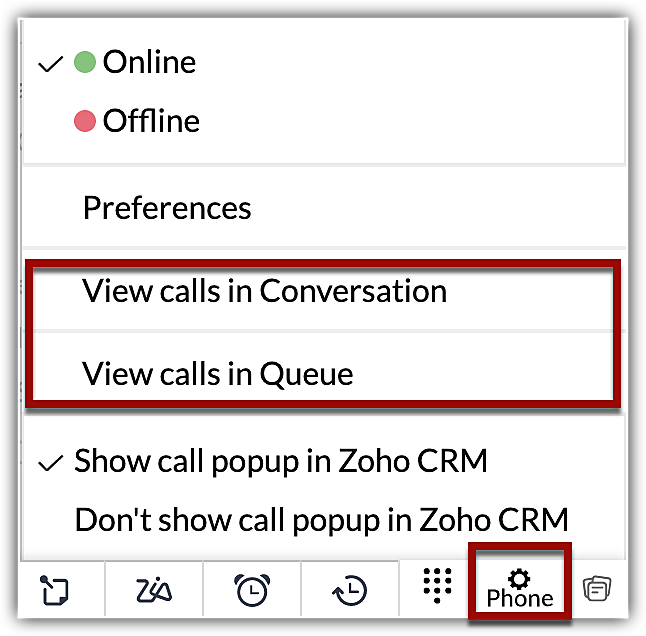
Upon clicking on View calls in Conversation from the phone setting option, users can see the basic details for all the ongoing calls like whom the call is with, the duration of the call, and the user who has initiated the call. Further, if the number is associated with a lead or contact in CRM, the record's name would appear instead of the number. Users can get the customer details as the usual business card view upon clicking the name as well.
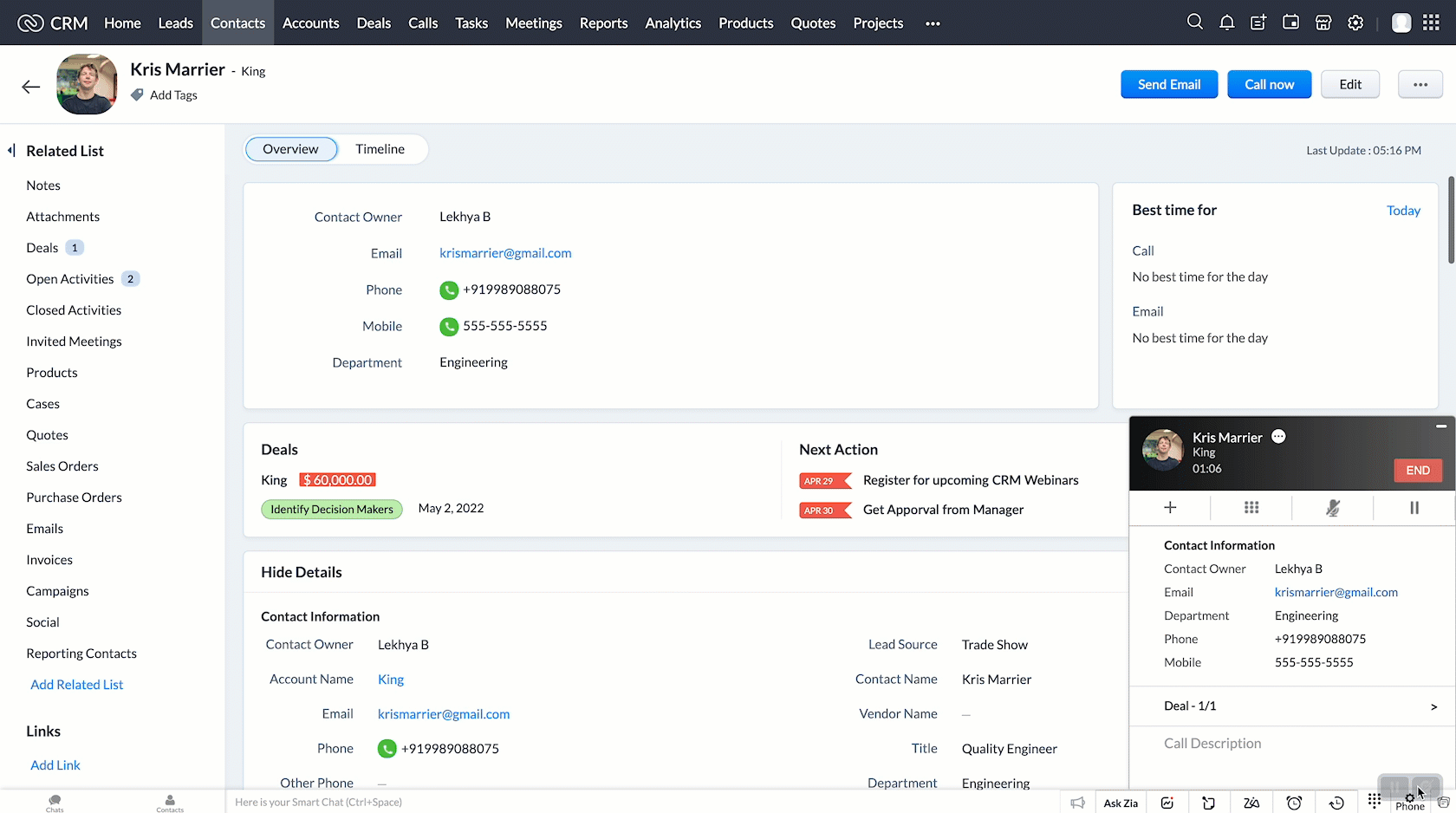
Similarly, upon clicking View calls in Queue, the call bar would appear where users can see the details of the incoming calls like the number, or the lead or contact's name whom the call is from, the number dialed by the caller in the Call To column, and the time the call has been on queue for.
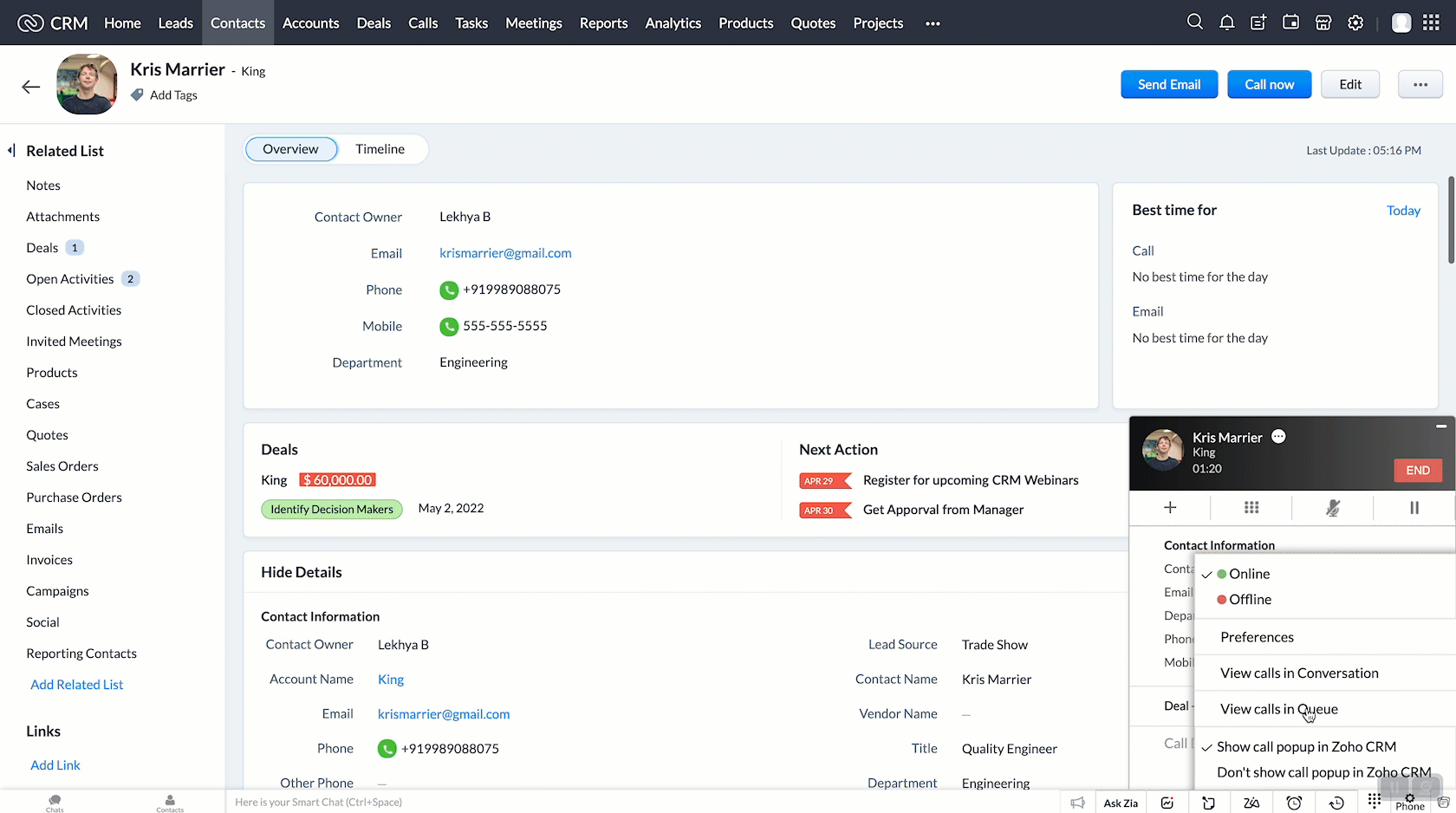
For further details on the enhancement and using Built-In telephony, please check out our help doc.
UPDATE (Nov 24, 2022): You can now answer calls from the queue directly.
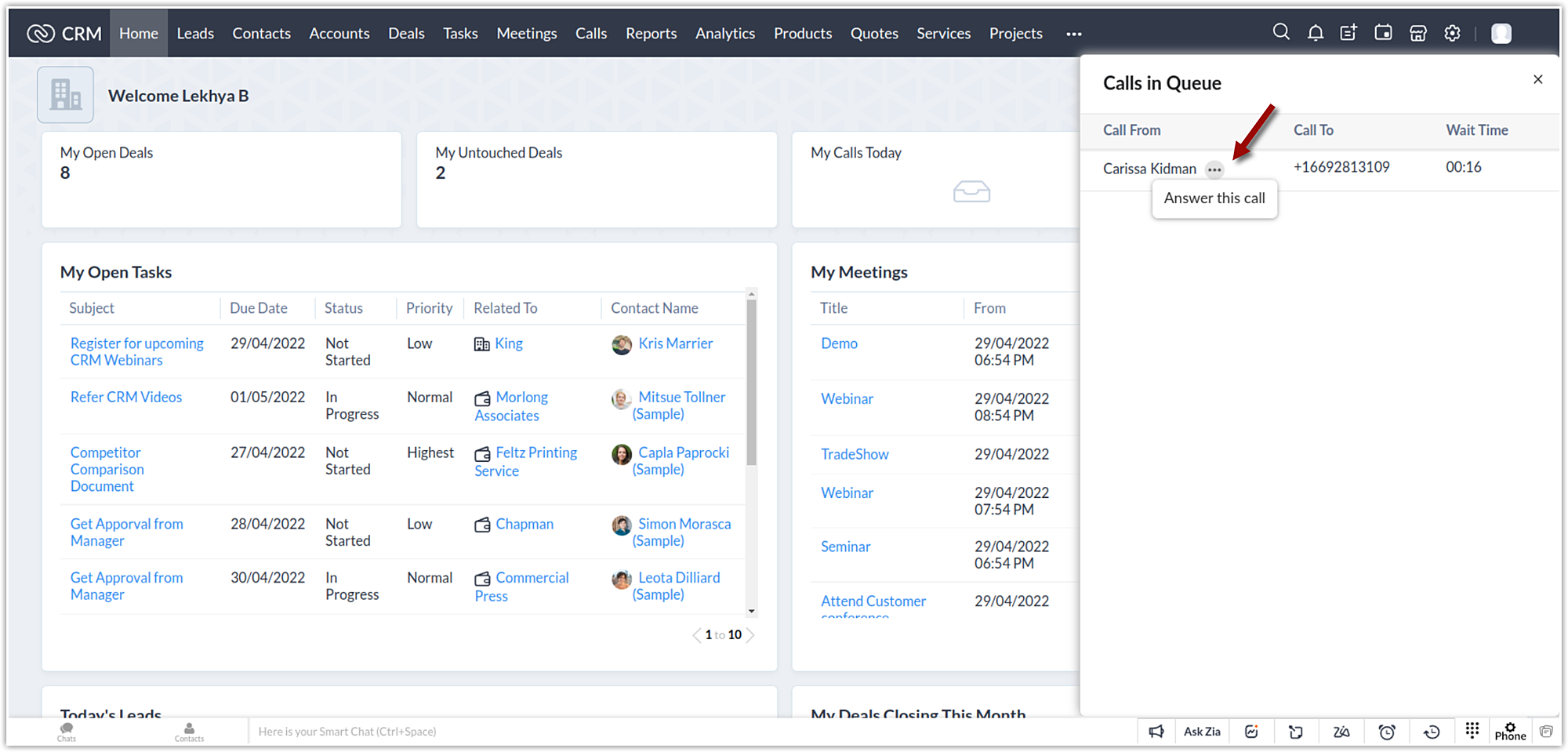
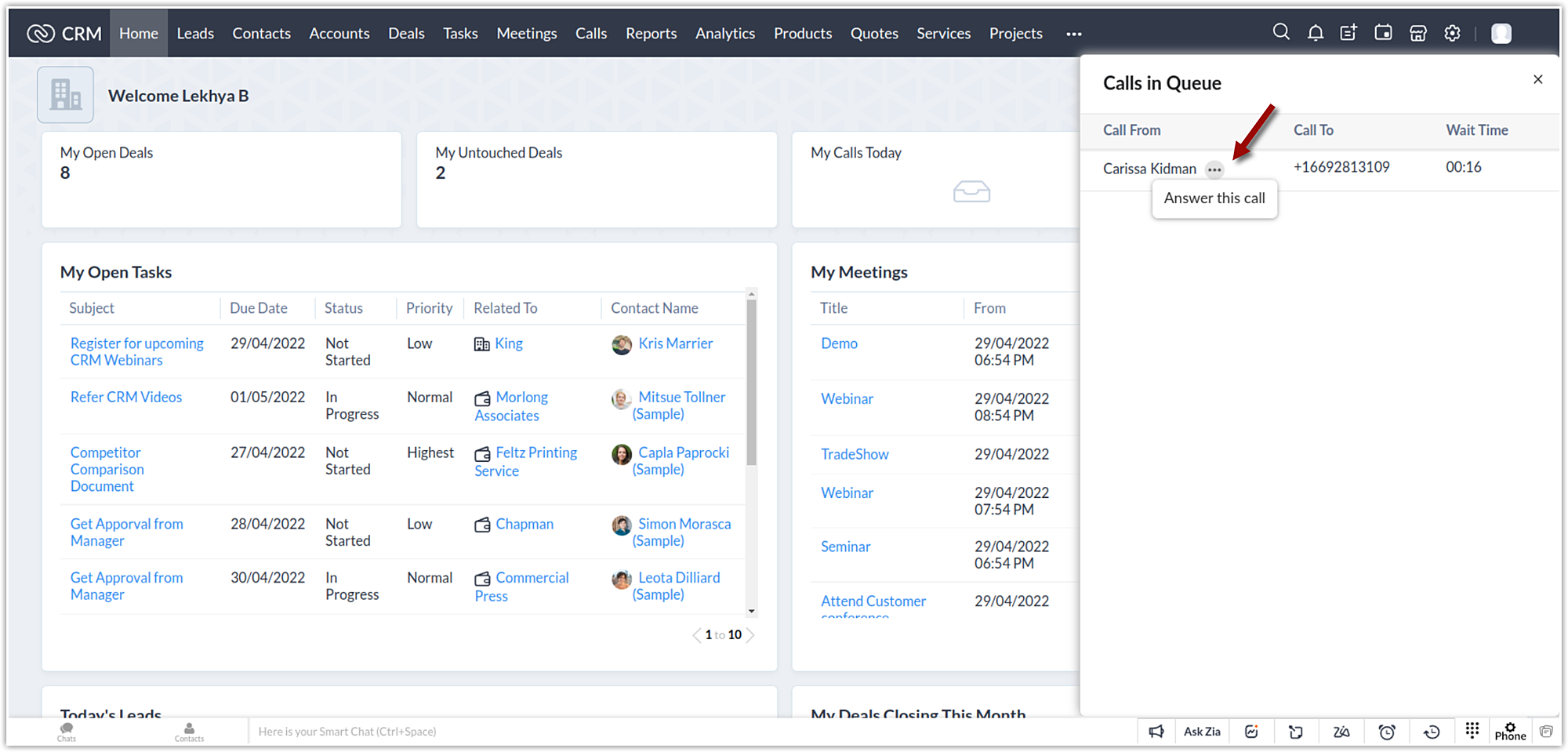
Thanks!
P.S. These enhancements are now available for all built-in telephony users in all DCs.
Topic Participants
Nizamuddin Sohel SK
Louis Stanley
Pheranda Nongpiur
Hutchinson
Sticky Posts
Assign records based on user roles in an organization
Dear Customers, We hope you're well. We are excited to share a new addition to the assignment rules in Zoho CRM. When setting assignment rules, administrators can choose to automate all records or only records which match specific criteria. The criteriaEnrich your CRM data and keep them updated
You spend a lot of your time and efforts in generating quality leads for your business. While generating leads is a challenge in itself, the real deal begins when sales reps try to nurture these leads and convert them as customers. So how equipped is your sales team with information about your leads matters a lot. For example, you might be using webforms to generate leads and collect customer information from your website. The lesser your webform fields are, the more your sign-ups right? From optimizingEnhanced duplicate checking for Leads in CRM
Hello Everyone, We are excited to announce that you can now check for duplicate entries in leads by comparing them with similar records in the Contacts Module. Previously, when you added a lead, only the converted leads were checked for duplicates. ThisCall Bar feature is now available in Zoho CRM
Dear All, We are here with an enhancement for our built-in telephony users. Upon setting up the built-in telephony, users get the Phone settings at the bottom of the screen — it helps them to set their availability status (online or offline), customizeIntroducing multiple location URLs and date picker in Webforms
Hello everyone, Webforms simplify the process of gathering prospect information by hosting forms on the website. The interested visitors fill the details and submit the form that lands into the CRM system giving the company an interested lead to follow-up