Connect and Engage On the Go: How Zoho SalesIQ's Mobile App Empowers Sales Teams?
In sales, timing is crucial. It makes a huge difference.
What if a prospect is checking out your pricing page? Or a high-value lead revisits your business' website or mobile app while you're at lunch? You can’t afford to miss that opportunity, and you need to strike immediately. Right?
But in reality, sales people may not always be available at their desks. Whether your sales representatives are meeting a client, commuting, or taking a quick break, opportunities can arise at any moment—and your Sales Team needs to be ready.
And, we have the perfect solution! The Zoho SalesIQ Mobile App is built to give sales professionals the tools they need to connect with visitors to your business' website or mobile app in real time, qualify leads intelligently, and manage their pipelines on the go.

How does the SalesIQ Mobile App help your sales team?
Let’s explore how the SalesIQ Mobile App can make a sales representative's day-to-day activities much more efficient and effective.
I. Engage prospects instantly, even when on the move

On the way to a client meeting, Emma, a sales representative, gets notified that a visitor has entered the website and checks to see that they are viewing a particular product. With one tap on the SalesIQ App, Emma initiates a live chat, answers their questions, and sparks immediate interest—all before reaching her destination.

The SalesIQ Mobile App enables sales representatives to chat with website visitors straight from their phone, responding in real time without needing to be at a desk.
How this helps sales reps?
- Be instantly available to answer prospect questions - wherever you are.
- Respond instantly to inbound queries to reduce turnaround time.
- Initiate chats based on visitor behavior, instead of waiting for them to reach out.
II. Spot and Prioritize High-Potential Leads

As Emma chats, she notices that the visitor’s lead score is high: they've browsed key product pages and downloaded the pamphlet earlier. Realizing that the visitor is highly interested, she gives them priority, reaches out with a customized offer to close the deal faster.
With Lead scoring on SalesIQ, sales representatives can easily spot and prioritize high potential leads and engage with prospects who are most likely to convert. The lead score will be based on the visitor's actions on your website/mobile app.
How this helps sales reps?
- Eliminate guesswork by focusing on leads with real buying intent.
- Save time by not chasing cold or low-intent prospects.
- Use visitor activity to automatically qualify leads based on their potential.
- Receive push notifications when high-priority leads visit your website/mobile app, ensuring timely engagement.

III. Monitor Visitor behaviour with Live Visitor View

Seeing that the visitor has just clicked on the "New Offers" page, Emma shifts the conversation:
“Would you like me to show you a list of customized brand-new offers that are trending right now?” This personalized approach immediately connects with the visitor, peaking their interest and paving the way to a potential purchase.
Knowing who is on your website/mobile app and understanding their journey and intent is crucial for personalized sales engagement. The SalesIQ Mobile App tracks visitor activity like what pages they view, how long they stay, and what interests them most in real time, helping sales representatives tailor their conversations based on interests and needs.
How this helps sales reps?
- Quickly understand each prospect’s needs without asking repetitive questions.
- Use page navigation history to gauge visitor intent and tailor your approach.
- Jump into conversations at the perfect time, based on live visitor behavior.

IV. Update CRM and Keep Deals Moving — Instantly

As Emma almost reaches her destination for her client meeting, she decides that this was a successful live chat with a potential client, and Emma quickly updates the lead’s details in Zoho CRM using the Mobile App, ensuring a smooth transfer of data and seamless handover for sales follow-up.
SalesIQ syncs seamlessly with Zoho CRM, allowing reps to add leads, contacts, and even add deals and follow up tasks on CRM—all from the SalesIQ Mobile App.
How this helps sales reps?
- Add or update lead details in Zoho CRM right from the mobile app.
- Access critical customer information before initiating a chat.
- Maintain clean, up-to-date CRM data on SalesIQ without ever navigating to CRM.

V. Let AI Do the Heavy Lifting for Routine Tasks

Later at night, when the business is offline, a visitor asks about the refund policy. The SalesIQ AI chatbot immediately provides the correct information, collects the visitor’s contact details, and flags them for follow-up—allowing Emma to follow up with the lead the next morning seamlessly.
With SalesIQ’s Answer bot and Zobot, routine queries to complex workflows can be easily automated on chat as a first level filter, offloading your operator's workload to a huge extent.
How this helps sales reps?
- Free up sales reps' time to focus on complex, high-value conversations and tasks.
- Ensure prospects get instant responses, even outside of working hours.
- Boost productivity without sacrificing personalization.
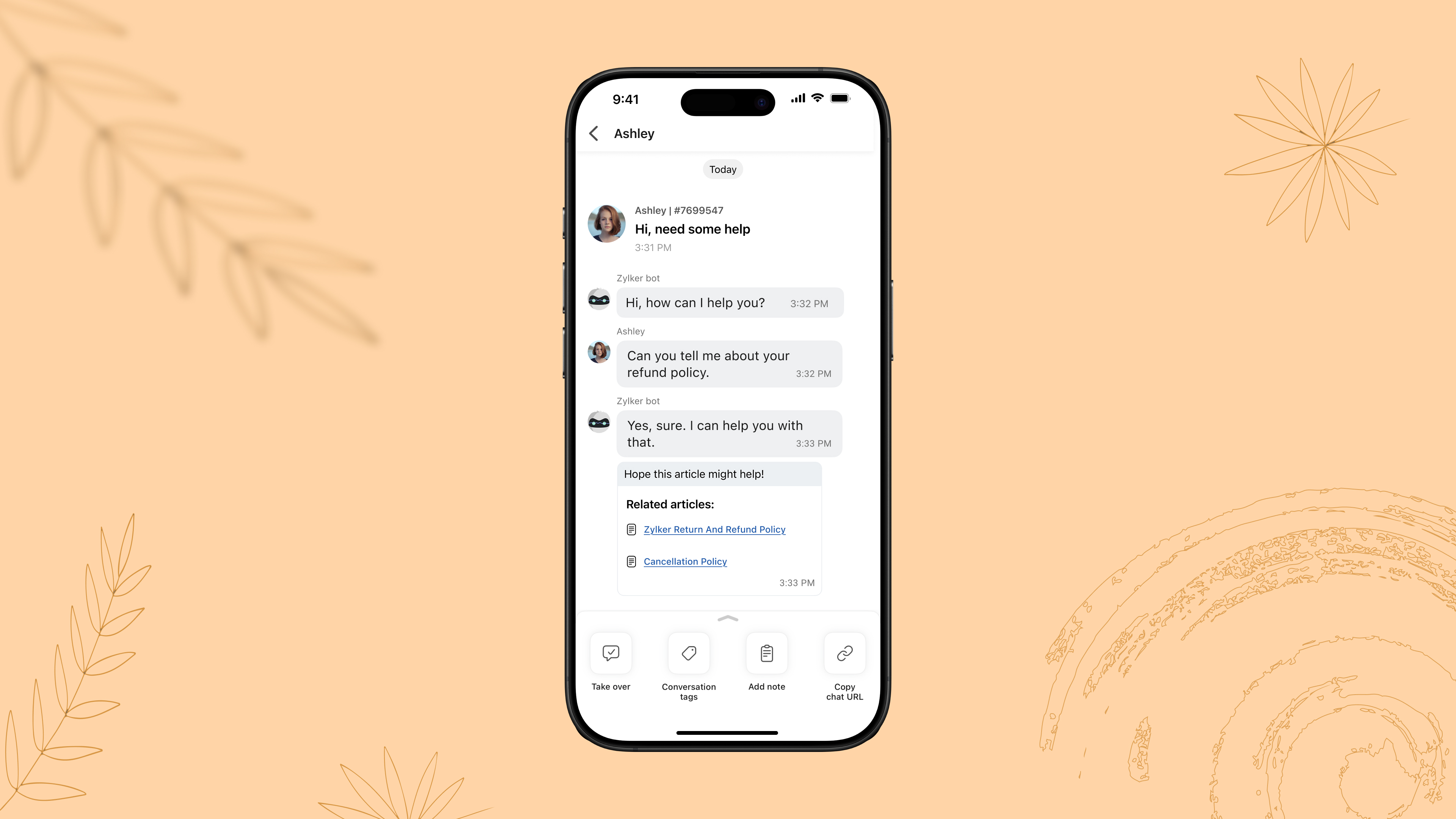
VI. Trigger Custom Push Notifications to Drive Conversions

During a weekly sales followup, Emma notices that earlier in the week, a visitor had spent time browsing a pair of sneakers but didn’t complete a purchase.
Emma, using the SalesIQ App, notices the browsing history and drafts a personalized push notification with an offer, to drive sales. The visitor returns to the website, applies the offer, and completes the purchase. In this way, a missed opportunity becomes a closed deal with well-timed, engagement.
With the SalesIQ Mobile App, sales reps can send personalized push notifications to visitors based on their past navigation history on your website or mobile app. By tailoring messages to match user behavior and preferences, reps can re-engage prospects, nudge them toward a purchase, and revive cold leads—all without sounding generic or intrusive.
How this helps sales reps:
- Re-engage visitors who showed interest but didn’t convert.
- Deliver timely, personalized messages based on each visitor’s browsing behavior.
- Drive return visits and accelerate purchase decisions with targeted deals or recommendations.

Final thoughts: Equip Yourself to Sell Smarter
Sales success today isn’t just about having the best product; it’s about engaging the right person at the right moment. With the Zoho SalesIQ Mobile App, you can stay connected, responsive, and efficient—no matter where you are.
Do check out the SalesIQ Mobile App for iOS and Android and equip your sales teams with the agility they need to convert more prospects into customers.
Hope this was helpful and we'll see you soon with another interesting post!
Cheers,
Hameetha
Topic Participants
Hameetha Nasreen
Theo
Sasidar Thandapani
Recent Topics
Subform Fields for Form Rules & Subform Fields as a Condition with Form Fields as the Action
Hi, The Subform in Field Rules is great, but it is missing completley from Form Rules and it lacks being able to have Subform Fields in the Condition while having Form Fields in the Action, it works the other way around. Thanks DanPower of Automation :: Implementing Deadline-Based Task Scoring with Custom Fields
Hello Everyone, A custom function is a software code that can be used to automate a process and this allows you to automate a notification, call a webhook, or perform logic immediately after a workflow rule is triggered. This feature helps to automateZoho Forms - Subform Integration with Zoho CRM?
I created a form in Zoho Forms that includes a sub-form for information that I want to integrate with the CONTACTS module. I am unable to find a way integrate/map the fields in the sub-form with the Contacts module in Zoho CRM. Is there a way to do thisFilter by user in Pivot Chart
I have a Pivot chart where the data should be filtered by user. The user enters the system and should see only the data that correspond to it. Can anyone help me?Is ZeptoMail Still Supported? No Response to API Query in Over a Week
Is ZeptoMail Still Supported? No Response to API Query in Over a Week I’m posting here to express my growing frustration and concern over the lack of professionalism I’ve experienced with Zoho's ZeptoMail support. On July 21st, I received a response askingAdd ID to the recycling bin page
Feature request to add the ID to the recycling bin page. This would be helpful for reference when trying to recover things. This is the long zoho ID for each item. - ticket ID - contact ID - account ID - etc.Remove System Defined Ticket Layout
Hi ZohoDesk, I have created a new Ticket Layout and made it the default and I want to remove the original default one so there is only one to choose from. It won't allow me to do this, or go into the options and take the tick out of the show in Help Center.ZOHOLICS Japan 2025 開催のお知らせ
ユーザーの皆さま こんにちは、Zoho コミュニティチームの中野です。 年に一度の自社最大イベント、「ZOHOLICS Japan 2025」(ゾーホリクス)の開催が決定しましたので、こちらでお知らせします。 今年の開催回は、特別ゲストやZoho のエキスパートが、 最新のDX事情や皆さまのビジネスプロセス改善、業績アップのヒントとなる情報をお届けします。 Zoho コミュニティからは、Zoho Championの西尾さん(@西尾 真言)、 コミュニティアンバサダープログラム(ZCAP)メンバーの箕輪さんにご登壇いただき、Unable to connect Zoho Learn to other Zoho Tools
Hello Zoho, Can you work on Zoho Learn. I am unable to connect it with other Zoho tools like Zoho people or even Zoho SalesiQ. This is needed, especially if I am connect Ai to my systems. Please work on connecting your applications better, especiallyChatbot for Urdu language
Hello, I have successfully set up Zoho Desk and integrated it with Moodle using ASAP. I am now looking for a chatbot that supports the Urdu language to enhance student support. My goal is to enable the chatbot within ASAP so that students can ask questions,Multi Level Hierarchical Query
Hi guys I have a situation where i am trying to extract the descendants of a particular entry. So long story short, i have the Account table with Agency (A) id = 1, and that has child Agency (B) id = 2. This child agency (B) has a child agency (C) idAI-Powered Grouping and Tagging of Related Issues and Tasks in Zoho Projects
Dear Zoho Projects Team, Greetings, We would like to suggest a feature that would greatly enhance how we manage feature requests and bug reports submitted through the Zoho Desk to Zoho Projects integration. Use Case: Our support agents handle customerHow to change side bar from dark mode to light mode?
The side bar on the left side in workdrive doesn't appear to have a way to fix it from dark mode - is there a way to? I can't read in dark mode without excessive headaches, and I would really like to be able to see while I have workdrive open, as workdriveHow to see history on Bulk send of Customer Statements
Hi, We bulk send statements to customers every month via Books - every month we have customers emailing requesting a statement. Currently I have no visibility on if a customer was sent the statement or not and if our process is being followed or overlookedGuided Conversations - Ticket Creation
Hi there, Using Guided Conversations to Take Customer Data and apply it into a Support Ticket for internal use, Is there a way to take multiple Textual Variables Inputs (A series of questions), and have the answers all appear in the Description of theHow to add buttons elements in the Header
I am trying to add CTA (Call to Action) buttons in the right side of the main navigation menu. This is a common practice for sites but I can't seem to figure this out for Zoho Sites. Is there a custom workflow that could be shared with me?Automatic back up - Zoho Recruit, books, people,crm, analytics
Hello, Has anyone found a good way of automatically backing up Zoho (CRM, expense, recruit, people, books, analytics).? I have found with tool that does, but it doesn't include recruit or analytics It's a bit annoying and time consuming having to go todelete departments on zoho desk
I created test departments on zoho desk. how can i delete them now?Validation, checking if a file has been attached to the ticket
A very useful option would be to allow checking, under specific conditions, whether the user has attached a file to the application, e.g., a bug report. Some applications require files to be attached, and the system could enforce this after the systemAI & Zoho Recruit
Hello, I guess we all are using AI in our personal and professional lives. Now, let's imagine. Recruitment is just a succession of stages and steps. For which step would you like to see AI implemented into Zoho Recruit ? I'll start : - Automatic translationZoho Flow not handling Boolean properly
Hi, I have a checkbox in one system that I'm trying to sync with a checkbox in Zoho CRM. The value from the source system comes in as blank (unticked) or 1 (ticked). I've written the following custom function to convert the output to either boolean falseQuotes Module - import data
Hello Zoho, is it possible to import Quotes records? I was trying and i have no results. Raport shows no data imported. Could you help me please how to do it?Balance Sheet - Zoho Analytics
Hi Team, I’m looking to implement a feature that captures the conversion rate based on the filters applied. By default, it should fetch the most recent conversion rate, and when a filter (such as a timeline filter) is applied, it should return the conversionfiles sent will not open for recipient
work files (done in writer) which previously opened will not open for the recipientHow to Print the Data Model Zoho CRM
I have created the data model in Zoho CRM and I want the ability to Print this. How do we do this please? I want the diagram exported to a PDF. There doesnt appear to be an option to do this. Thanks AndrewCisco Webex Calling Intergration
Hi Guys, Our organisation is looking at a move from Salesforce to Zoho. We have found there is no support for Cisco Webex Calling however? Is there a way to enable this or are there any apps which can provide this? Thanks!Migration of Mails from Pipedrive
Hi, so far the migration from Pipedrive to ZOHO works pretty good. For full completeness of the migration we miss all the mails linked to Deals, Contacts, Customers, ... What possibilities do we have to have Pipedrive fully migrated to ZOHO? Best Regards,Published sheets don't work anymore
Hi, Published sheets don't work anymore. The display of values is very very slow and calculations are not displayed at all. Thanks!WorkDrive TrueSync for macOS 26 (Tahoe) Beta
Hello everyone, With Apple unveiling the macOS 26 (Tahoe) Beta, we know many of you are eager to explore the latest features and enhancements. We’re excited to support your enthusiasm! As part of our commitment to delivering seamless cross-platform experiences,Limited layout rules in a module
There is a limit of 10 layout rules per module. Is there a way to get that functionality through different customization or workflow + custom function (easily accessible), etc. Having just 10 is limiting especially if module contains a lot of data. Are#1 Zoho Billing vs. Zoho Books: Which one should I choose?
Managing your business finances isn't just about sending invoices. It's about keeping everything organized, accurate, and moving towards your organization's goals. At Zoho, we understand the complexity, which is why we offer two powerful yet distinctIs Zoho tables still being developed?
Has this product been abandoned? I haven't seen any useful new features or stability improvements over the past six months or more. I think Tables is a great concept, filling a niche between spreadsheets and full database tools, but the current implementationHow to connect oracle ADW with Analytics
I want to add Oracle ADW as a data source in Zoho Analytics, but I couldn't find any relevant documentation. Can anyone suggest how to do it, or let me know if it's even possible? Thanks!!RAG (Retrieval Augmented Generation) Type Q+A Environment with Zoho Learn
Hi All, Given the ability of Zoho Learn to function as a knowledge base / document repository type solution and given the rapid advancements that Zoho is making with Zia LLM, agentic capabilities etc. (not to mention the rapid progress in the broaderadd attachments to automated emails?
Hi, I'm looking for a way to have documents saved under an account, be grabbed and sent to an email address once a specific status has been updated. For example we have a tab we've labeled as sales orders, when the status is changed to shipped, it emails the customer the tracking number and estimated delivery date. I'd like it to also grab pdf docs (COA, BOL, etc) from that order and send in that email. Currently we have to go into zoho change the status to shipped, then email all the docs to[Action Required] Zendesk - Zoho Analytics integration requires re-authentication
Dear Zendesk integration users, Zendesk is transitioning to a new OAuth model that uses refresh tokens for improved security and stability (read more). As a result, all Zendesk users in Zoho Analytics must re-authenticate their Zendesk connections onRerun Migration?
I migrated a mailbox a few days ago, but didn't do the cutover on the MX records until today. How can I rerun the migration to sync the mailboxes? The old account has had a fair amount of activity since the first migration. I am used to other systemsطلب حذف الدومين والمؤسسة من حساب zoho
السلام عليكم، أود طلب حذف الدومين التالي من حسابي في Zoho، حيث لا يظهر لي خيار الحذف في لوحة التحكم: اسم الدومين: hudajstore.com البريد المرتبط: [contact@hudajstore.com] علمًا بأنني المسؤول عن المؤسسة، ولا أستخدم الدومين حاليًا، وأرغب في إلغاء ربطه وحذفMicrosoft Outlook Add-in Update: Enhancing Efficiency for Recruiters
We've released an update to the Zoho Recruit Microsoft Outlook Add-in, which brings a host of features designed to streamline your recruiting process and boost productivity. Let's delve into the details: Associate Emails with records in Zoho Recruit YouNew integration: Zoho Books + Zoho Forms
Hello Zoho Forms community! We are thrilled to announce the addition of another integration that brings speed and efficiency to your financial workflows. Zoho Forms can now be integrated with Zoho Books! Here’s a quick rundown on Zoho Books! For anyoneNext Page