Digest Januari 2025 - Een terugkijk op wat er deze maand allemaal is gebeurd in de Zoho Community
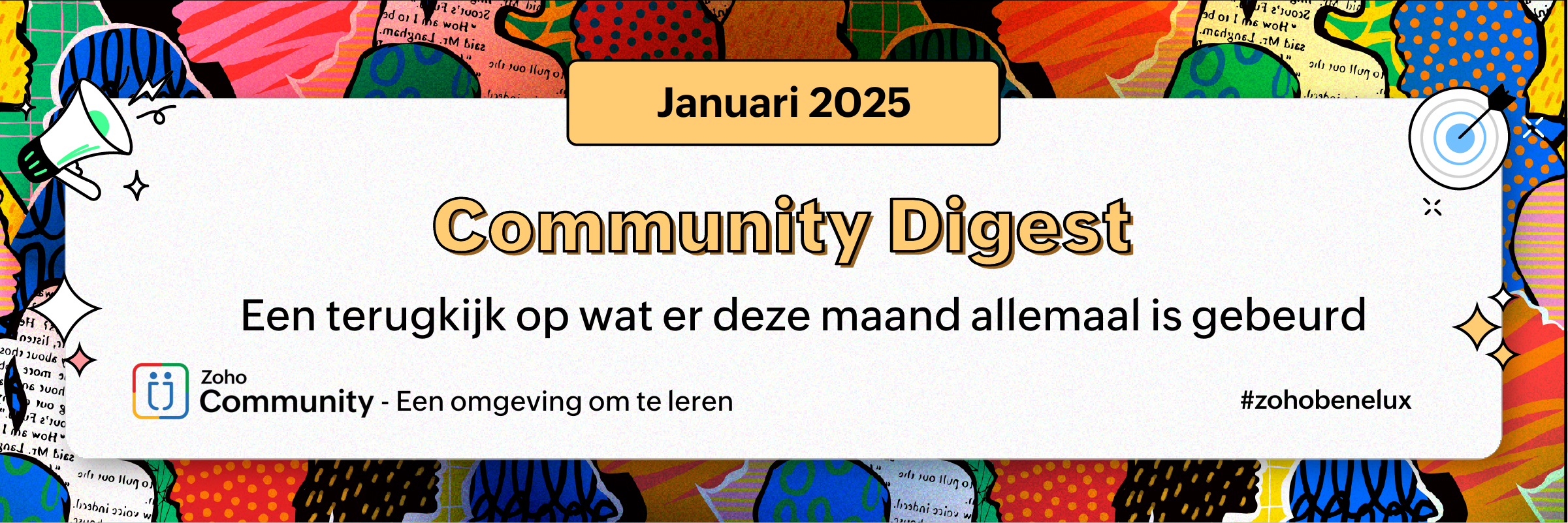
Een nieuw jaar is begonnen, en we zijn enthousiast om het samen met jullie af te trappen! 2025 brengt niet alleen nieuwe kansen, maar ook spannende productupdates binnen het Zoho-ecosysteem. Of het nu gaat om verbeterde CRM-functionaliteiten, slimme AI-formulieren of krachtige tools voor marketing en sales – we blijven innoveren om jullie bedrijfsprocessen soepeler en efficiënter te maken.
In deze Januari Digest delen we de nieuwste ontwikkelingen binnen Zoho CRM, Zoho SalesIQ, Zoho Forms, en meer. Blijf lezen en ontdek hoe deze verbeteringen jouw workflow kunnen optimaliseren!
Zoho CRM viert 20 jaar
In januari 2005 durfde een jonge groep vernieuwers, werkend vanuit een bescheiden kantoor in Chennai, de SaaS-markt te verstoren met een nieuw project: een eenvoudige contactbeheerapplicatie. Twintig jaar later zijn we nog steeds diezelfde vernieuwers, die de norm stellen voor innovatie en uitmuntendheid—net zoals Zoho CRM dat deed voor de 60+ applicaties die nu deel uitmaken van het Zoho-ecosysteem.
Zoho CRM is hier voor de lange termijn, gebouwd met dezelfde passie en integriteit als waarmee het allemaal begon. Om dit te vieren, hebben we het hele jaar door spannende plannen voor u in petto. Maar laten we nu eerst een moment nemen om trots te zijn op onze software en de relaties die zijn opgebouwd om lang mee te gaan. Dank u dat u aan de basis staat van onze reis.
Workspace en CRM contactsyncupdates in Zoho Marketing Automation
Zoho Marketing Automation introduceert filtering van Workspace-contacten en updates voor CRM-contactsync. Met de nieuwe filterfunctie kunnen marketeers onnodige contacten uit hun Workspace verwijderen, wat rommel vermindert en de nauwkeurigheid verbetert. Daarnaast maakt de vernieuwde CRM-contactsync het nu mogelijk om contacten te synchroniseren zonder e-mailadres, mits er een telefoonnummer beschikbaar is. Lees hier meer over deze update.
Dit jaar was buitengewoon voor Zoho SalesIQ in de reis naar een krachtiger, flexibeler en klantgerichter engagementplatform. We hebben verschillende functies geïntroduceerd die de manier waarop bedrijven wereldwijd met hun klanten communiceren, naar een hoger niveau tillen.
We zagen een breed scala aan nieuwe functies binnen SalesIQ, met de nadruk op:
- Verbeteringen voor geavanceerde klantconnectiviteit
- Uitbreiding naar een wereldwijd publiek
- Optimalisatie van de gebruikerservaring
Bekijk hier de volledige lijst met functies.
De toekomst van het maken van formulieren is niet iets van morgen – het is er al.
Vergeet alles wat u dacht te weten over het bouwen van online formulieren. Zoho Forms introduceert AI Forms, waarmee u formulieren op een revolutionaire manier kunt creëren.
Laten we eerlijk zijn: effectieve formulieren opstellen kan voelen als een puzzel in het donker, waarbij u hoopt dat alle stukjes op hun plaats vallen. Maar wat als de puzzel zichzelf zou kunnen samenstellen?
Met de introductie van AI in Zoho Forms gebeurt precies dat. AI vult de ontbrekende delen in, automatiseert het tijdrovende werk en maakt het creëren van formulieren moeiteloos.
Lees hier meer over AI Forms in Zoho Forms.
In marketing is het cruciaal om te weten wie uw doelgroep is en hun interacties te volgen. Daarom heeft Zoho Marketing Automation een grote stap vooruit gezet met de verbeterde profielkoppeling.
Dankzij deze update kunt u nu de activiteiten van leads bijhouden wanneer zij een formulier invullen via Zoho Forms en deze direct koppelen aan hun contactprofielen. Dit zorgt ervoor dat uw marketinginspanningen worden ondersteund door complete, geïntegreerde gegevens.
Ontdek hoe deze update uw bedrijf kan helpen.
Als de aankondigingen over Zoho CRM for Everyone u zijn ontgaan, leggen we het graag uit.
Zoho CRM for Everyone is ontworpen om de samenwerking en organisatie binnen uw team naar een hoger niveau te tillen in de context van Zoho CRM. U kunt nu teammodules en teamruimtes creëren, taken toewijzen en verwerken tussen afdelingen en uw records op een visueel aantrekkelijke manier instellen – allemaal vanuit de gloednieuwe interface.
De gefaseerde uitrol begint met gebruikers van de Standard Edition. Beheerders ontvangen een melding over de nieuwe interface en kunnen vervolgens besluiten om de toegang met andere gebruikers te delen.
Lees hier de volledige aankondiging.
We zijn verheugd om Social Toolkit te lanceren: een alles-in-één dashboard waarmee u uw sociale media naar een hoger niveau kunt tillen. Hiermee kunt u esthetische profielen creëren en content delen die uw doelgroep écht graag ziet en waarmee ze graag in interactie gaan.
Social Toolkit is beschikbaar voor iedereen op het internet, of u nu een Zoho Social-gebruiker bent of niet. Dus waarom wachten?
Onze favoriete functie is de Campaign URL Builder, waarmee u aangepaste URL’s kunt maken voor uw marketingcampagnes en ze kunt volgen op basis van klikken en prestaties. U hoeft alleen enkele details in te vullen, zoals het medium, de bron en de campagnenaam. Vervolgens kunt u eenvoudig de link genereren en deze via Zoho Social delen op uw sociale kanalen.
Ontdek hier meer functies van Social Toolkit.
Blijf op de hoogte van het laatste nieuws, productupdates, exclusieve evenementen en nog veel meer. Bent u al lid? Blijf dan deelnemen en help de Zoho Dutch Community te laten schitteren! 🌟
Topic Participants
Andre Shamray
Sticky Posts
Zoholics is weer terug in 2025! Save the date!
Handen omhoog voor wie Zoholics vorig jaar heeft gemist! Wij ook! Als u nog nooit bij Zoholics bent geweest, leggen we het hier uit zodat u deze kans niet mist. We zijn blij u te kunnen vertellen dat de plannen voor de grote terugkeer van Zoholics inWelkom bij de Zoho Dutch Community
U bent van harte welkom bij de Zoho Dutch Community. Deze Community is gericht op Zoho gebruikers uit Nederland en andere Nederlandstalige gebieden. Wij zullen hier de nieuwste updates en verschillende Tips & Tricks over onze diverse producten met u delen.Community Digest: Samenvatting van December 2022
Beste Community leden, Dit is alweer de laatste post van het jaar, we blikken tijdens deze Community Digest graag nog eventjes terug op wat er in December is gebeurd binnen Zoho Dutch Community. We begonnen de maand met het tweede deel van het automatiserenCommunity Digest: Samenvatting van November 2022
Beste Community leden, Het is alweer December, we gaan de laatste maand van 2022 in. We kijken graag samen terug op de maand November en wat er in deze maand is gebeurd binnen de Zoho Dutch Community. Tijdens de Zoho Creator Meetup hebben onze gebruikersCommunity Digest: Samenvatting van Oktober 2022
Beste Community leden, De maand Oktober is alweer voorbij en dat betekent dat het tijd is om terug te kijken op wat er in deze afgelopen maand is gebeurd binnen de Zoho Dutch Community. Na Zoholics zijn wij direct aan de slag gegaan met het organiseren
Recent Topics
Cross Data Center Support for 1:1 Chats with External Users
Hello Zoho Cliq Team, We hope you're doing well. We appreciate the recent enhancement that enables cross data center collaboration in external channels, which has already improved communication across distributed teams. However, we’ve noticed that thisHandling Greetings/Small Talk at the Beginning of a Zobot Conversation
Hello everyone, I’m currently configuring a **Zobot** in Zoho SalesIQ and everything is working as expected, except for one specific scenario at the very beginning of the conversation. My target audience has the habit of starting with a **greeting orRegex in Zoho Mail custom filters is not supported - but it works!
I recently asked Zoho for help using regex in Zoho Mail custom filters and was told it was NOT supported. This was surprising (and frustrating) as regex in Zoho Mail certainly works, although it does have some quirks* To encourage others, here are 3 regexImporting a new list into campaigns
I'm in the middle of switching my email platform to campaigns. I have a list that I want to import, and it overlaps with my existing Zoho CRM list. The fields in my Zoho CTM are more robust. Will this new list that I upload into my campaigns overwritewhen I email a invoice how can i see it was sent and also were i can go to see all emails sent
when I email a invoice how can i see it was sent and also were i can go to see all emails sent?Showing description in timesheet and timelogs.
I am wondering if it’s possible in version 5 of Zoho People to have the description show by default or with a manipulation on the user’s part. Let me show you what I mean. As you can see this is the view for the users. Now if they want to see the fullHow can I see content of system generated mails from zBooks?
System generated mails for offers or invices appear in the mail tab of the designated customer. How can I view the content? It also doesn't appear in zMail sent folder.CRM Blueprint Notification by Cliq
Dear Zoho team, In Workflow, there is nofication by cliq, but in blueprint, there is no option as cliq notification. I think it is very convenient to get notified by Cliq , as there are multi modules in apps, but we will always check CliqsZoho People Attendance Regularization – Wrong Total Hours Displayed
While using Zoho People, I observed that the attendance regularization is showing wrong total hours when applied to past dates. For example, if a check-in is added at 10:00 AM and check-out at 6:00 PM for a previous date, the system sometimes calculatesSync Contacts in iOS
What does the "Sync Contacts" feature in the iOS Zoho Mail app do?Live webinar: Craft the ideal sales pitch deck with Show
Every great sale starts with a great story. And your pitch deck? That’s where the story takes shape. But too often, these presentations end up looking generic, overloaded with text, or lacking structure. The good news is, it's easier to fix than you think!Project Statuses
Hi All, We have projects that sometimes may not make it through to completion. As such, they were being marked as "Cancelled". I noticed that these projects still show as "Active" though which seems counter intuitive. In fact, the only way I can get them👋 Welcome to the Zoho MCP Community
Hello all, glad to have you here! This is your space for everything AI agents, MCP tools, and intelligent business apps. This community is for you — developers, partners, creators, and businesses exploring how agents can transform work. Whether you’reDNS Manager
Where Can I find my DNS manager so I can link this to click funnels or AWEBERForwarder
Hi, I tried to add a forwarder from which emails are sent to my main zoho account email . However, it asks me for a code that should be received at the forwarder email, which is still not activated to send to my zoho emial account. So how can I get theForwarder
Hi, I tried to add a forwarder from which emails are sent to my main zoho account email . However, it asks me for a code that should be received at the forwarder email, which is still not activated to send to my zoho emial account. So how can I get theHow do I sync multiple Google calendars?
I'm brand new to Zoho and I figured out how to sync my business Google calendar but I would also like to sync my personal Google calendar. How can I do this so that, at the very least, when I have personal engagements like doctor's appointments, I canNeed to extract date from datetime field
I have a datetime field and need only the date part from it. I am unable to find a built-in function that would be <DateTime>.Date(). I don't think I want to go the string conversion route of converting the datetime to string and then parsing out values and create a date out of it. Any one out there has a better solution to this? Thanks in adavnce. Regards Moiz Tankiwala Smart Training & IT SolutionsHow to Hide Article Links in SalesIQ Answer Bot Responses
I have published an article in SalesIQ, and the Answer Bot is fetching the data and responding correctly. However, it is also displaying the article link, which I don’t want. How can I remove the link so that only the message is shown?New in Cadences: WhatsApp follow-ups, upgraded limits, and options for add-ons
Hello everyone, We're rolling out two key updates to help you engage better and scale smarter with Cadences in Zoho CRM. Reach customers on WhatsApp, directly from Cadences Previously, Cadences have enabled you to automate follow-ups through emails, calls,additional accounts
If I brought 5 emails to my account. Can I later buy additional emails.Issue in Zoho People Regularization – Incorrect Hour Calculation
I have noticed that when applying attendance regularization in Zoho People for previous dates, the total working hours are not calculated correctly. For example, even if the check-in is 10:00 AM and check-out is 6:00 PM, the system shows an incorrectWhy I am unable to configure Zoho Voice with my Zoho CRM account?
I have installed Zoho Voice in my Zoho CRM, but as per the message there is some config needed in Zoho Voice interface. But when I click on the link given in the above message, I get an access denied page.Issue with Hour Calculation in Zoho People Attendance Module
I have noticed an issue in the attendance regularization feature of Zoho People. When trying to regularize past dates, the total working hours are not calculated correctly. For example, if I enter a check-in and check-out time for a previous day, theCliq Meeting Calls No Audio and Screen Share
When in a Cliq channel meeting, the audio does not work at all on pc. When i use my phone as audio source, screen share on pc does not work. I have updated audio drivers but the strangest thing is that during a 1 on 1 call, it works well. Therefore theWork anniversary and birthdays on connect
Hello, I like the idea of having employee's work anniversary and birthdays on the dashbaord. Do you have to have the employee complete this information themselves in connect settings, or does it pull from their directory settings? (ie. we use Zoho oneAlias Email Id already exists
Hi I'm trying to create an alias : contact @ yoavarielevy.co.il but i get the message Alias Email Id already exists I had an account with the same name but I deleted it. Can you help? Thanx YoavFeature Request: Ability to Set a Custom List View as Default for All Users
Dear Zoho CRM Support Team, We would like to request a new feature in Zoho CRM regarding List Views. Currently, each user has to manually select or favorite a custom list view in order to make it their default. However, as administrators, we would likeAdding Multiple Products (Package) to a Quote
I've searched the forums and found several people asking this question, but never found an answer. Is ti possible to add multiple products to a quote at once, like a package deal? This seems like a very basic function of a CRM that does quotes but I can'twebinar registration confirmation are landing in SPMA folders
I am trialing zoho webinar and do not have access to custom domains. When I test user registrations, they are working but the resulting confirmation email is landing in a spam folder. How can I avoid this?Delegates should be able to delete expenses
I understand the data integrity of this request. It would be nice if there was a toggle switch in the Policy setting that would allow a delegate to delete expenses from their managers account. Some managers here never touch their expense reports, andAdd Save button to Expense form
A save button would be very helpful on the expense form. Currently there is a Save and Close button. When we want to itemize an expense, this option would be very helpful. For example, if we have a hotel expense that also has room service, which is aMultiple organizations under Zoho One
Hello. I have a long and complicated question. I have a Zoho One account and want to set it up to serve the needs of 6 organizations under the same company. Some of the Zoho One users need to be able to work in more than 1 organization’s CRM and otherError AS101 when adding new email alias
Hi, I am trying to add apple@(mydomain).com The error AS101 is shown while I try to add the alias.Unbundle feature for composite items
We receive composite items from our vendors and sell them either individually or create other composite items out of them. So, there is a lot of bundling and unbundling involved with our composite items. Previously, this feature was supported in formRegarding the integration of Apollo.io with Zoho crm.
I have been seeing for the last 3 months that your Apollo.io beta version is available in Zoho Flow, and this application has not gone live yet. We requested this 2 months ago, but you guys said that 'we are working on it,' and when we search on GoogleMTD SA in the UK
Hello ID 20106048857 The Inland Revenue have confirmed that this tax account is registered as Cash Basis In Settings>Profile I have set ‘Report Basis’ as “Cash" However, I see on Zoho on Settings>Taxes>Income Tax that the ‘Tax Basis’ is marked ‘Accrual'workflow not working in subform
I have the following code in a subform which works perfectly when i use the form alone but when i use the form as a subform within another main form it does not work. I have read something about using row but i just cant seem to figure out what to changeFetch data from another table into a form field
I have spent the day trying to work this out so i thought i would use the forum for the first time. I have two forms in the same application and when a user selects a customer name from a drop down field and would like the customer number field in theRecord comment filter
Hi - I have a calendar app that we use to track tasks. I have the calendar view set up so that the logged in user only sees the record if they are assigned to the task. BUT there are instances when someone is @ mentioned in the record when they are notNext Page