Rebrand your CRM with the all-new custom domain mapping setup

UPDATES TO THIS FEATURE!
- 19th Jan, 2024 — Custom domain mapping has been made available for portal users in Zoho One and CRM Plus.
- 23rd June, 2023 — Custom domain mapping has been made available for all users, in all DCs.
Hello everyone!
We are elated to announce that Zoho CRM now supports custom domain mapping. This is a game changer as this potentially allows every organization to rebrand their CRM system and align it with the domain name of their business.
We are elated to announce that Zoho CRM now supports custom domain mapping. This is a game changer as this potentially allows every organization to rebrand their CRM system and align it with the domain name of their business.
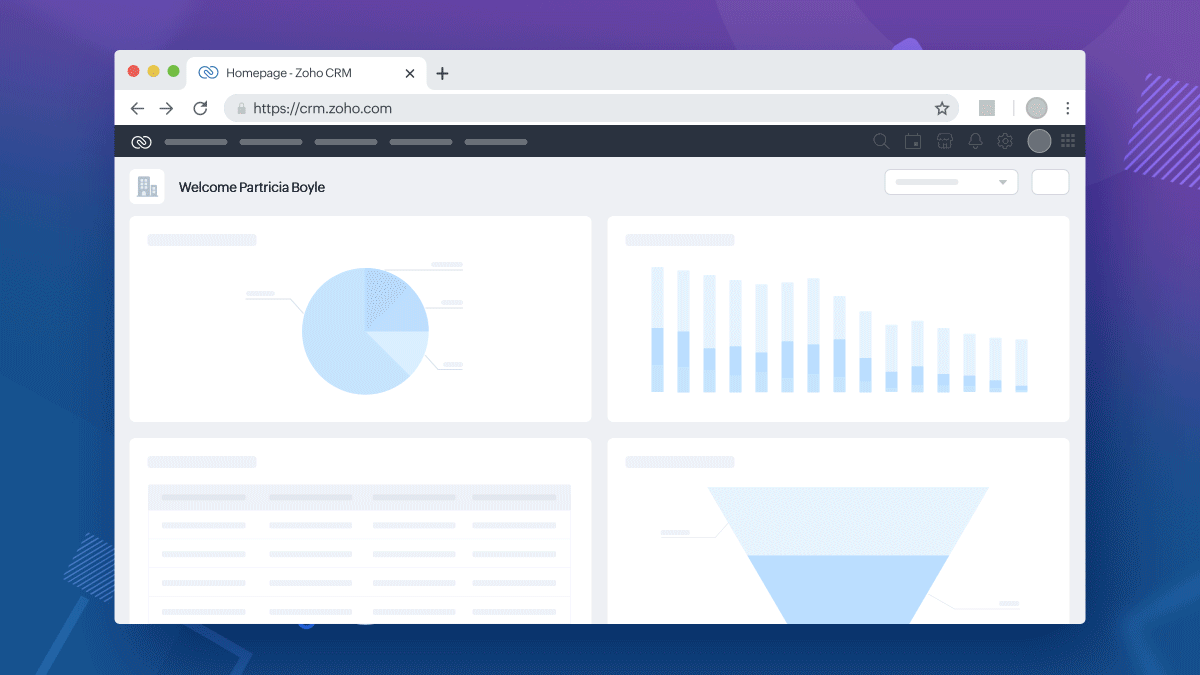
Why custom domains
When a business markets itself under a particular brand name but runs its operations on multiple third-party solutions from various vendors, this disconnect poses a challenge, often from a marketing, and credibility standpoint.
For example, assume that Zylker Travels markets its services on its website www.zylkertravels.com but uses a different vendor, say Zoho CRM for optimization of sales and customer portal. So, while Zylker's website, blogs and newsletters are all hosted on ZylkerTravels.com, their customers and travel agents get redirected to "Zoho", a visibly different third party portal when they attempt to log into follow up on their travel requests. As a result,
- from an internal operations perspective, Zylker may find that their users do not feel close to the brand, which it turn may affect product adoption rates.
- From customers' perspective, the redirection to a different brand's portal may discourage customers from continuing their relationships with their brand, because of credibility concerns.
Therefore, as a solution to this disconnect in brand names, Zoho CRM now supports custom domain mapping.
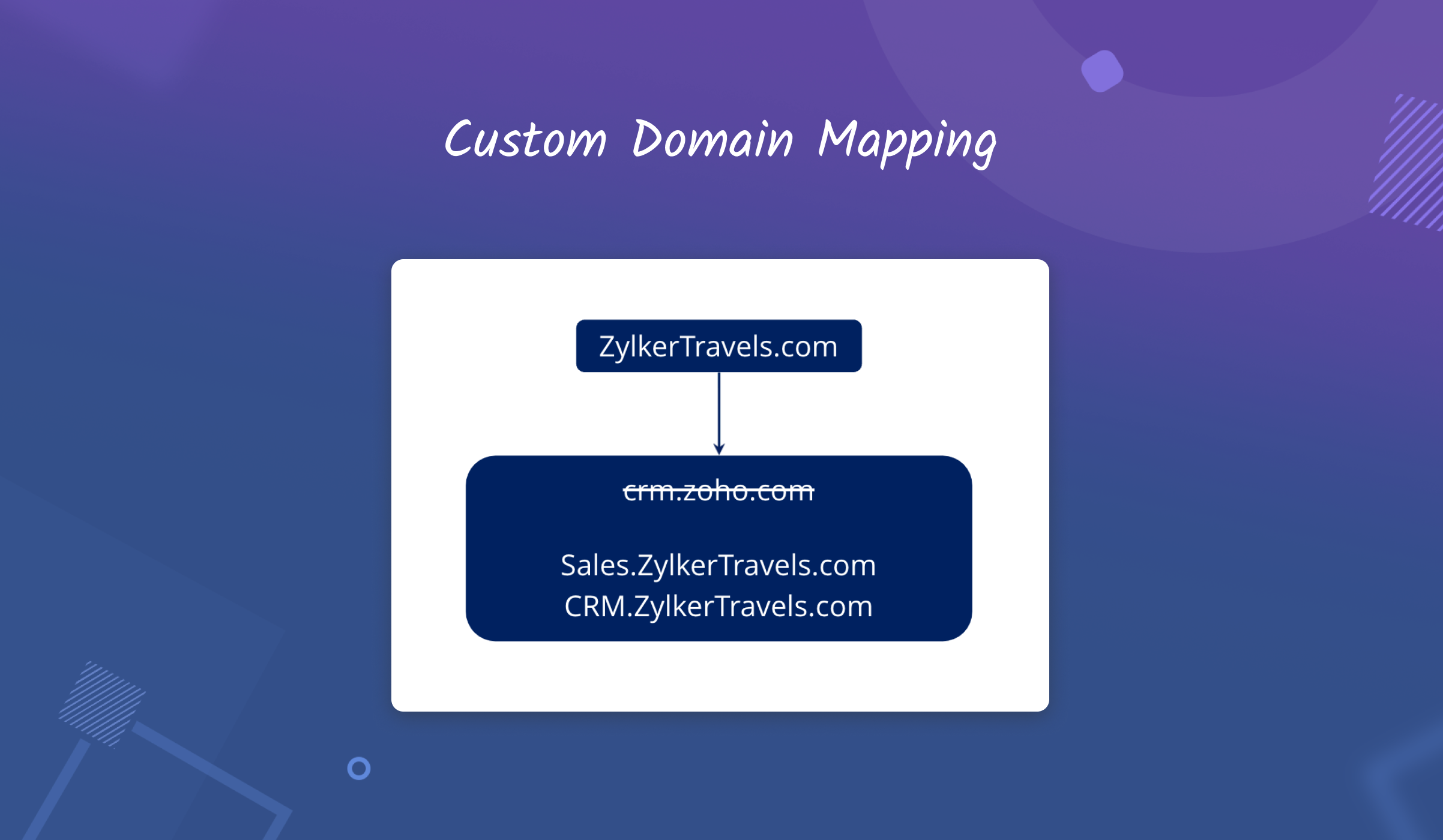
With this capability you are effectively able to enjoy the best of both worlds—that is the efficiency of the Zoho CRM system, packaged and served under your company's brand name.
A few examples of custom domain mapping
With custom domain mapping you can,
- rebrand your CRM system in alignment with the domain name of your business
- increase credibility for your brand among customers, and promote CRM adoption among your users by using your own domain name instead of Zoho's brand name.
- minimize credibility-related challenges by avoiding mention of third party vendors' names in your essential business applications.
Here are some quick examples of how custom domain mapping could help organizations in different domains — Travel, Healthcare, Education etc.
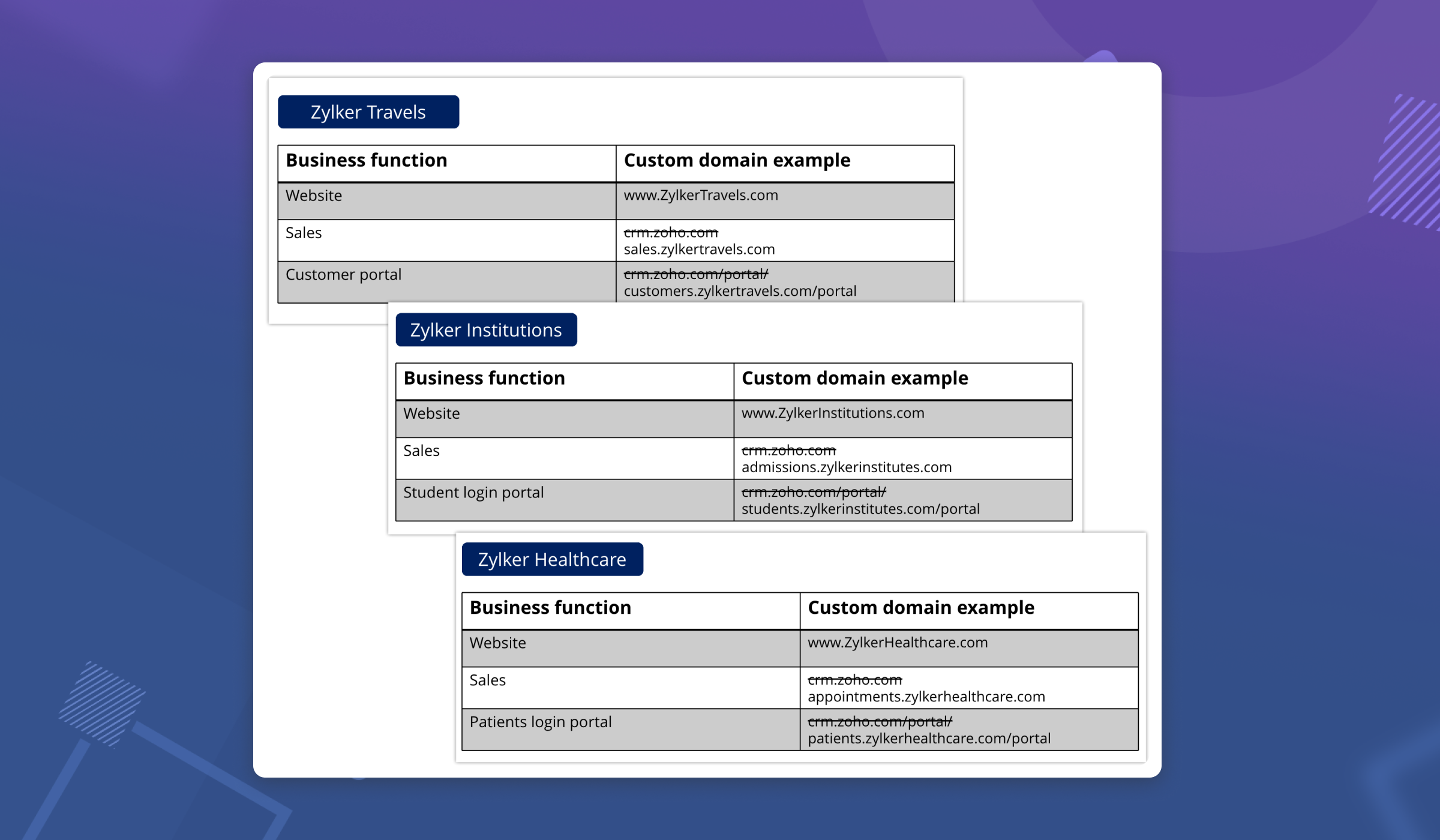
How does custom domain mapping work in Zoho CRM?
Custom domain mapping in Zoho CRM is a 3-step process.
Step 1: Choose the desired environment
In Setup > General > Company Details > Domain Mapping, first choose the desired environment.
Domain mapping is available for live Production CRM setup, Sandbox and Portals.
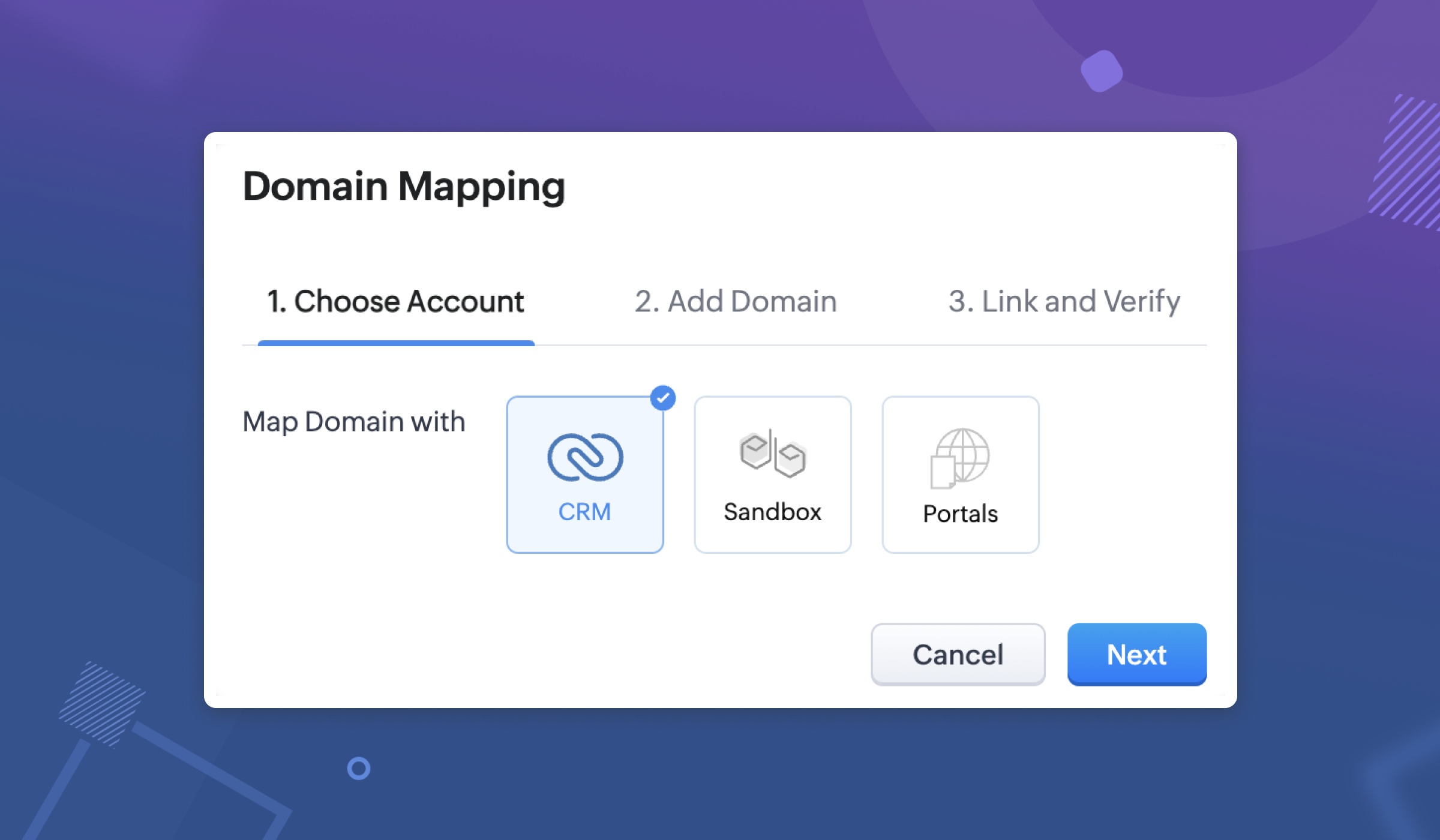
Step 2: Add Domain
This is a key step in this configuration process.
This is a key step in this configuration process.
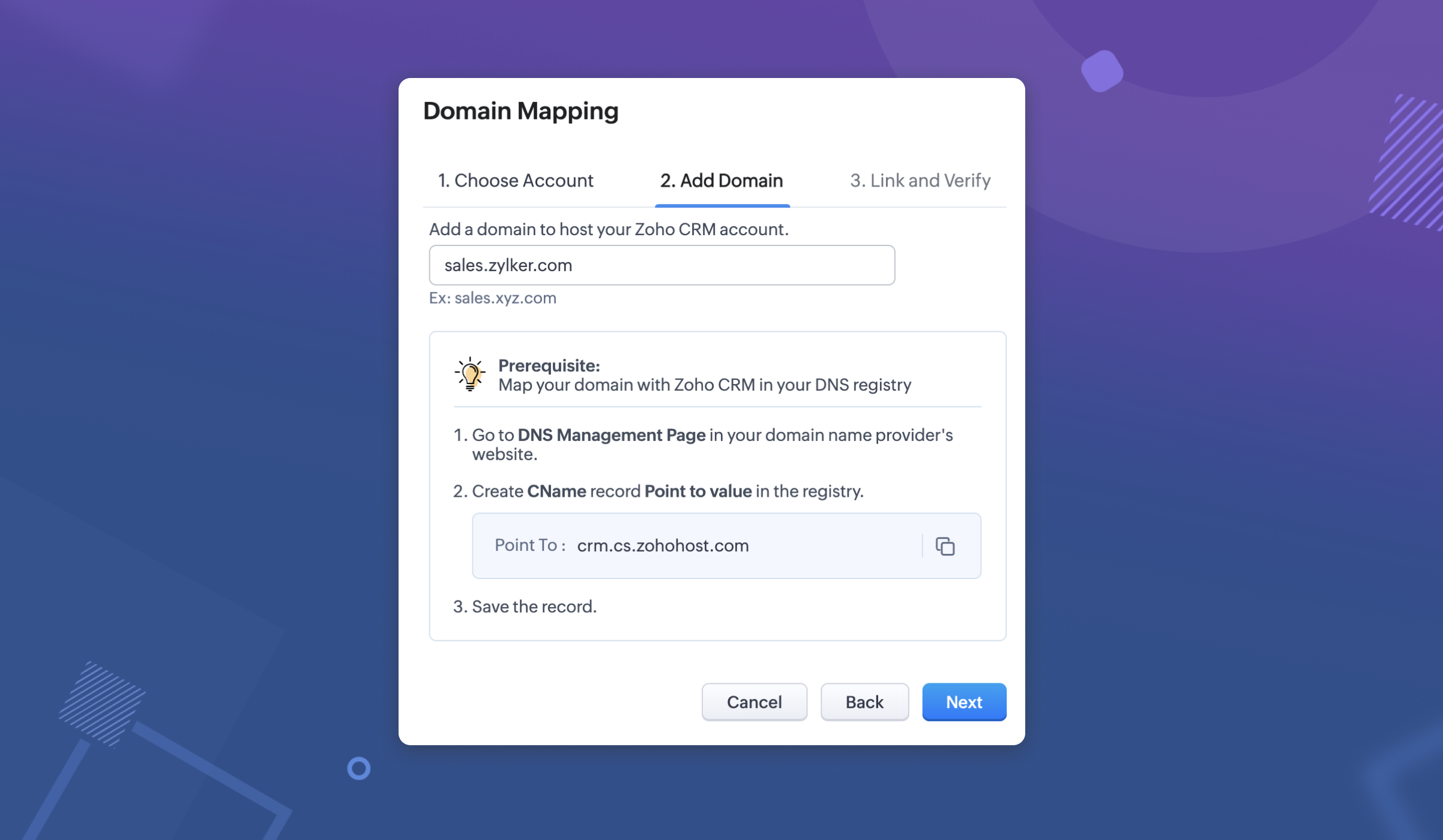
In this step, you need to perform two actions simultaneously— one step in the CRM and the other step in the DNS Management page in your domain provider's website. These two actions are required to connect the services together and create a link.
- Action 1: Map your domain with Zoho CRM in your DNS registry.
- Action 2: Provide the domain URL in a structure: subdomain.domain.com.
Action 1: Map your domain with Zoho CRM in your DNS registry.
Here, you need to map your domain with Zoho CRM in your vendor's domain management page. For example, if you are rebranding your CRM for your sales department and wish to have "Sales" as your subdomain, you need to provide a few details as mentioned in this step.
Go to your domain provider's website (domain providers vary for each user) and do the following:
- Create CNAME type
- Provide the name of the subdomain.
- Provide Target or "Point to value" as applicable.
- Click Save.
Note that these two actions are required and need to be performed one after the other in order to complete adding the domain.
Action 2: Provide the domain URL in a structure: subdomain.domain.com.
In order to add your domain in Zoho CRM, you need to provide the domain URL in the structure: <subdomain.domain.com>.
For example, in the case of crm.zoho.com, "crm" is a sub-domain or a classification of the parent domain called "Zoho". Now, in place of crm.zoho.com, you can choose to have a URL of your own. Example, if a company called Zylker wishes to have a subdomain for their sales department, they could use a desired URL say, sales.zylker.com.
In order to add your domain in Zoho CRM, you need to provide the domain URL in the structure: <subdomain.domain.com>.
For example, in the case of crm.zoho.com, "crm" is a sub-domain or a classification of the parent domain called "Zoho". Now, in place of crm.zoho.com, you can choose to have a URL of your own. Example, if a company called Zylker wishes to have a subdomain for their sales department, they could use a desired URL say, sales.zylker.com.
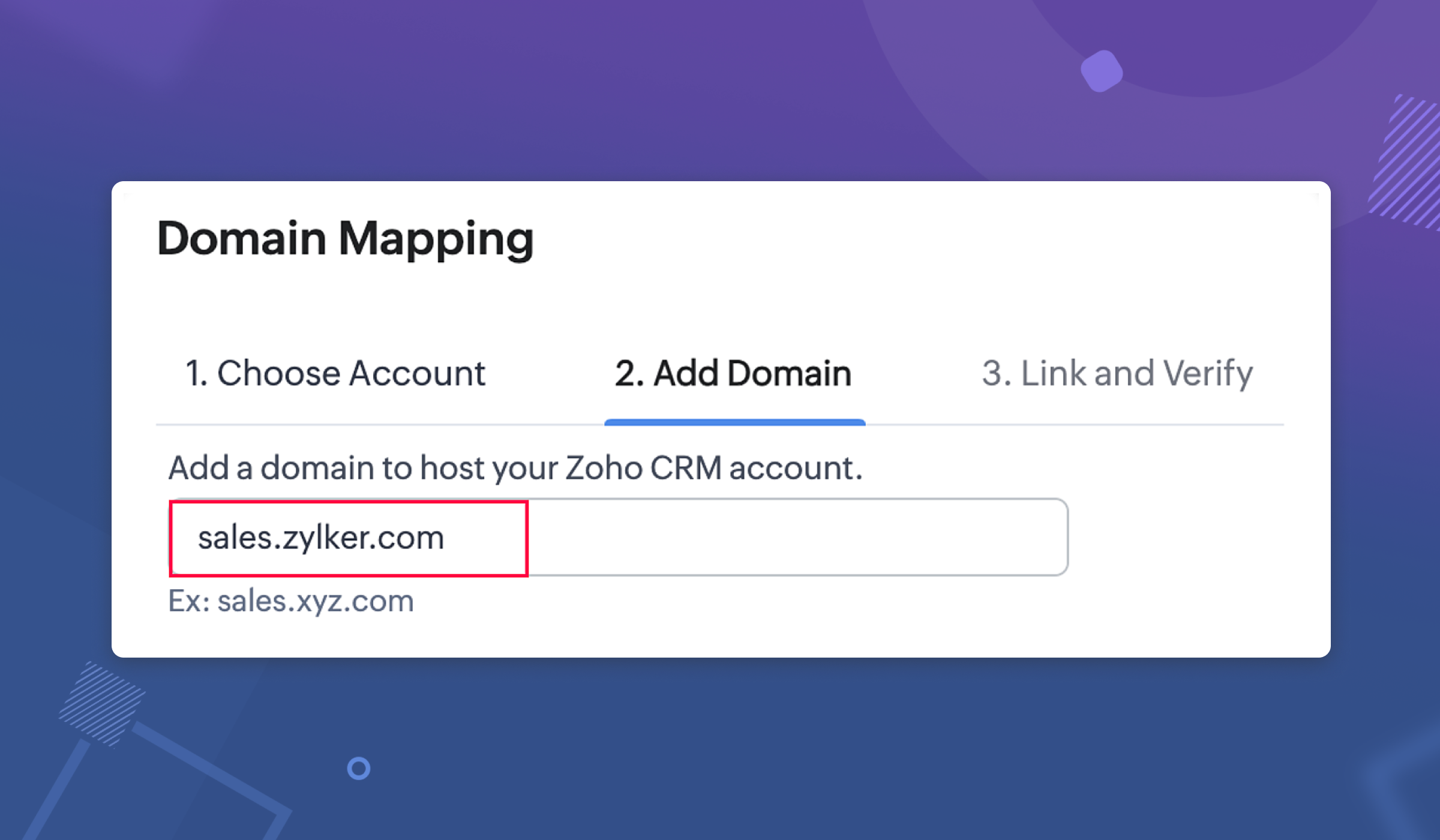
Note:
The changes after adding/updating the entries (adding CName record or updating existing record) in the DNS management page usually takes a few minutes for the domain to get propagated across the servers (Based on DNS providers). Until then, an error that the domain name as invalid will be displayed, because from the application's end, we don't have the hold to validate that the domain is getting propagated. Kindly factor in this wait time as required.
The changes after adding/updating the entries (adding CName record or updating existing record) in the DNS management page usually takes a few minutes for the domain to get propagated across the servers (Based on DNS providers). Until then, an error that the domain name as invalid will be displayed, because from the application's end, we don't have the hold to validate that the domain is getting propagated. Kindly factor in this wait time as required.
Step 3: Link and Verify
After adding the domain in your CRM organization, it is time to verify to ensure security in the connection. To verify and complete the configuration, you need to perform two actions:
— Action 1: In the DNS Management page, link the TXT name and value from CRM
— Action 2: In CRM, Verify the mapping.
After adding the domain in your CRM organization, it is time to verify to ensure security in the connection. To verify and complete the configuration, you need to perform two actions:
— Action 1: In the DNS Management page, link the TXT name and value from CRM
— Action 2: In CRM, Verify the mapping.
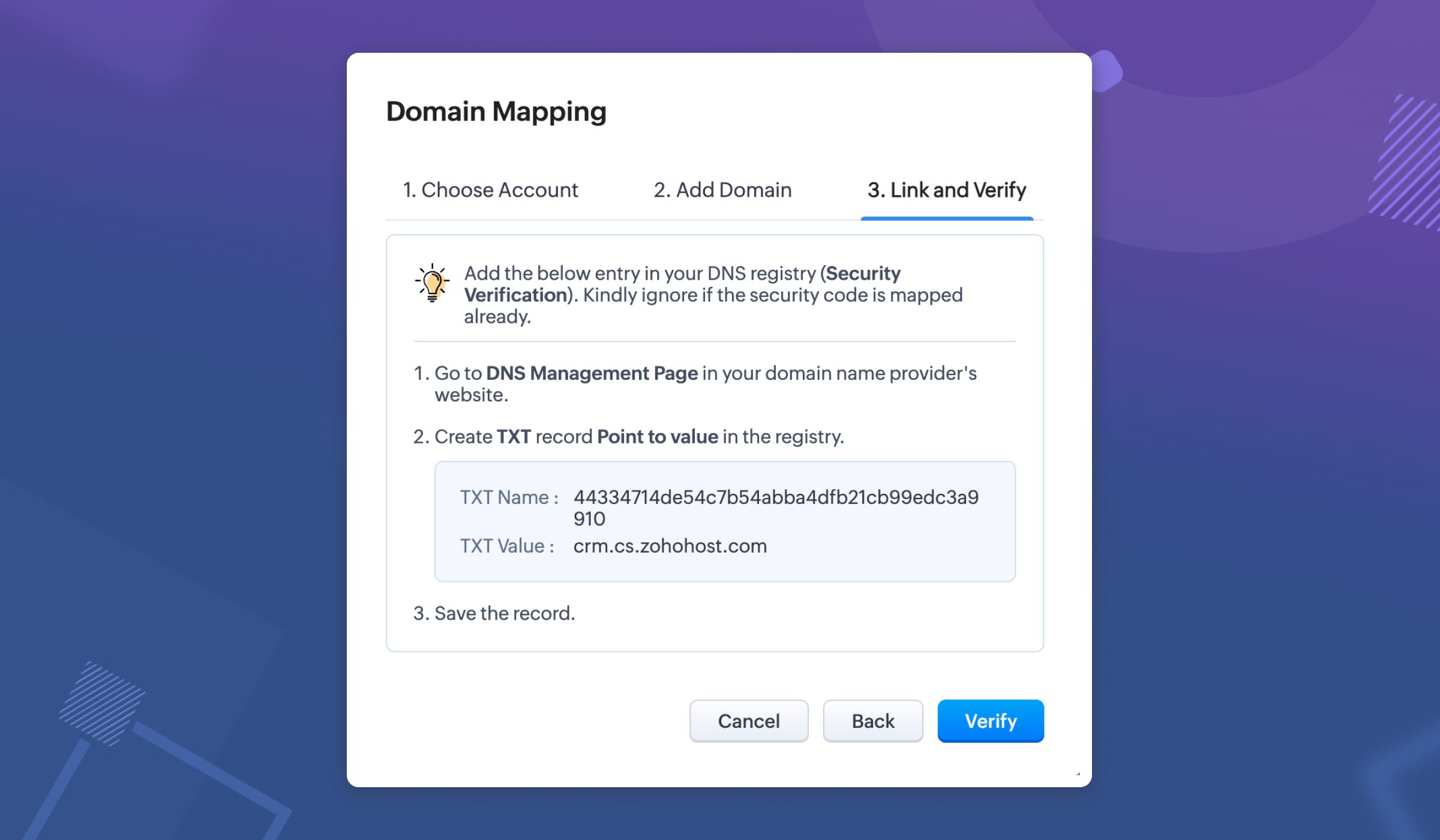
Action 1: In the DNS Management page, link the TXT name and value from CRM
Go to your domain provider's website (domain providers vary for each user) and do the following:
- Create TXT type.
- Copy the TXT Name, which is an alphanumeric code, from CRM and enter it here.
- Provide TXT value as crm.cs.zohohost.com
Action 2: In CRM, Verify the mapping.
Once you have pasted the TXT Name and value, go back to the Domain Mapping settings in CRM and click Verify.
This will ensure domain ownership and upon adding, the connection will be established after security verification and generation of SSL certificate from Zoho. This certificate will be provided within three business days from the day of verification.
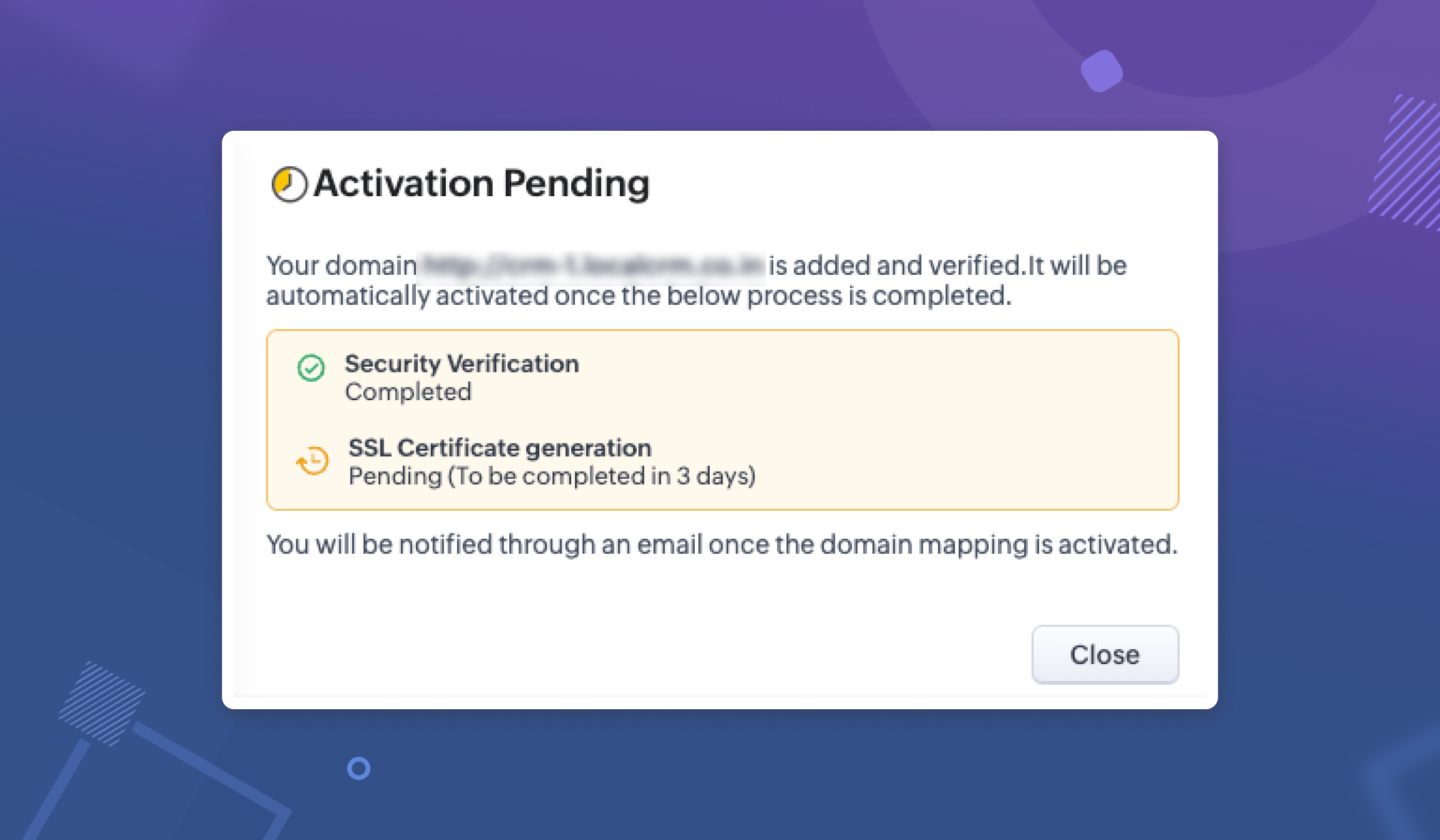
Once your SSL certification is generated and the domain security is verified, your custom domain will be active and you can access the same from Setup > General > Company Details > Domain Mapping.
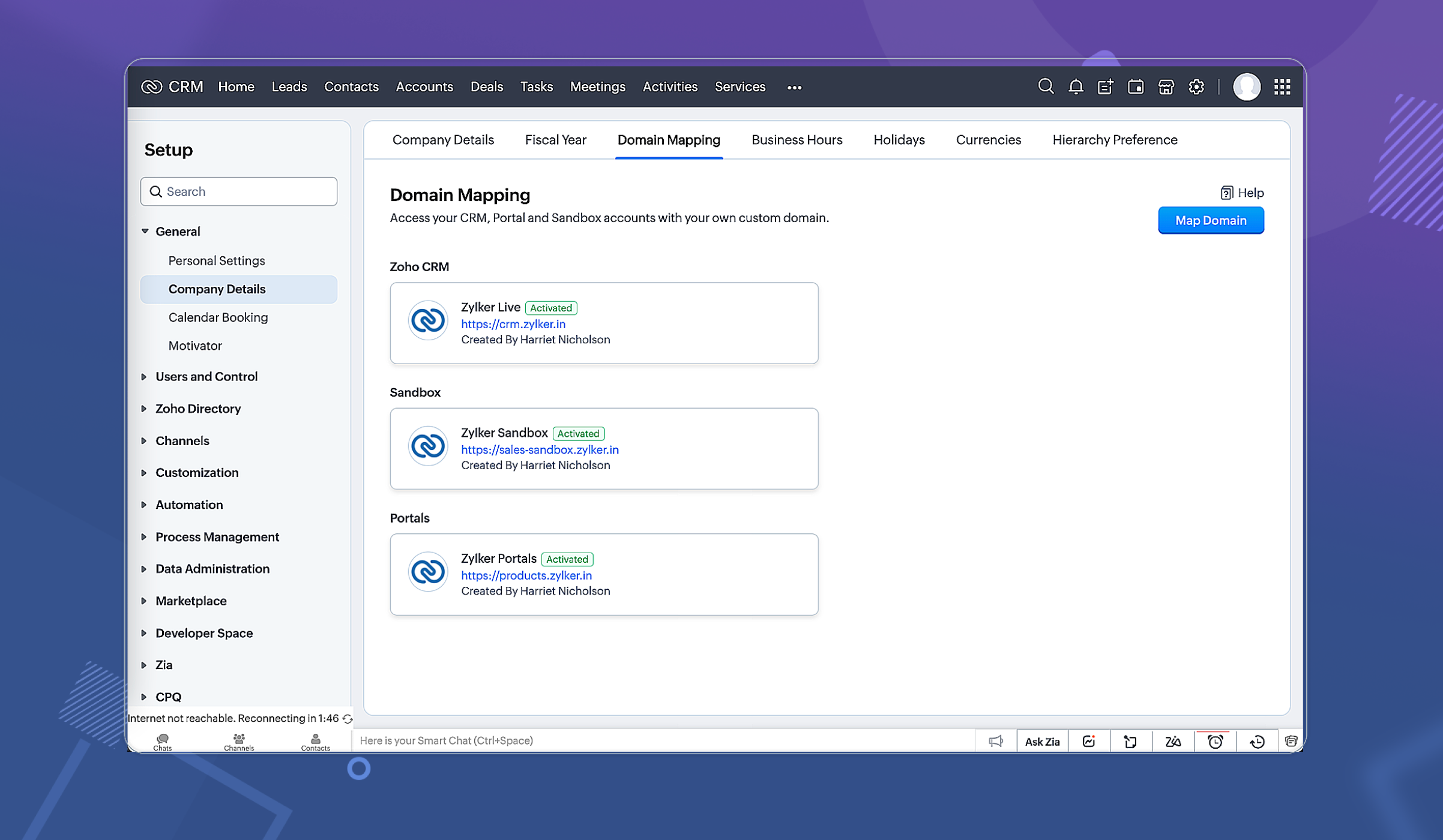
Points to note:
- Edition availability: Custom domain mapping is available for organizations in Enterprise and Ultimate editions of CRM. It is not available yet for CRMPlus and Zoho One.
- Limits: You can configure up to three domains for each environment (CRM, Sandbox and Portals). Only one domain per environment can be active at a time.
- Who can configure Domains: Domain mapping configuration will be available only for admins and super admin and this too only in CRM (Live production) environment.
Learn more: Custom Domain Mapping Help Doc
Topic Participants
Vaagdevi Ravishankar
Sunderjan Siddharth
Nik
Parveen Kumar
mike
Sticky Posts
Wrapping up 2025 on a high note: CRM Release Highlights of the year
Dear Customers, 2025 was an eventful year for us at Zoho CRM. We’ve had releases of all sizes and impact, and we are excited to look back, break it down, and rediscover them with you! Before we rewind—we’d like to take a minute and sincerely thank youGood news! Calendar in Zoho CRM gets a face lift
Dear Customers, We are delighted to unveil the revamped calendar UI in Zoho CRM. With a complete visual overhaul aligned with CRM for Everyone, the calendar now offers a more intuitive and flexible scheduling experience. What’s new? Distinguish activitiesPresenting ABM for Zoho CRM: Expand and retain your customers with precision
Picture this scenario: You're a growing SaaS company ready to launch a powerful business suite, and are looking to gain traction and momentum. But as a business with a tight budget, you know acquiring new customers is slow, expensive, and often deliversCreate and populate a record in an instant: Introducing zero-shot field prompting to Zia's ICR
A couple of months ago, we upgraded our in-house AI image detection and validation tool, Zia Vision, with intelligent character recognition (ICR). By training Zia with sample images, you could create and enrich CRM records with data extracted from standardIn-person ZUG Meetups for Real Estate Professionals - US Q1 2026
The Real Estate Zoho User Group is going on a multi-city, in-person meetup tour across the US, and we’d love to see you there! These meetups are a great opportunity to: Connect with fellow real estate professionals using Zoho Share challenges and discover
Recent Topics
form data load issue when saving as duplicate record is made
Hello. I have a form with a lookup when a value is selected the data from the corresponding record is filled into all of the fields in the form. But the form is loaded in such a state that if any value is changed it will take all of the values pre loadedRecurring Tasks and Reminders in Projects
Recurring tasks are tasks that are created once, and then recreated automatically after a designated time period. For example, the invoice for your billable tasks is due every week. You can set that task to recreate itself every week. Also, the futureUnable to remove the “Automatically Assigned” territory from existing records
Hello Zoho Community Team, We are currently using Territory Management in Zoho CRM and have encountered an issue with automatically assigned territories on Account records. Once any account is created the territory is assigned automatically, the AutomaticallyGoogle Fonts Integration in Pagesense Popup Editor
Hello Zoho Pagesense Team, We hope you're doing well. We’d like to submit a feature request to enhance Zoho Pagesense’s popup editor with Google Fonts support. Current Limitation: Currently, Pagesense offers a limited set of default fonts. Google FontsImproved Contact Sync flow in Google Integration with Zoho CRM
Hello Everyone, Your contact sync in Google integration just got revamped! We have redesigned the sync process to give users more control over what data flows into Google and ensure that this data flows effortlessly between Zoho CRM and Google. With thisImproved Functionality PO Bill SO Invoice
Hello, I need to enter over 100 items, it's frustrating to scroll a few item rows and wait for more to load, then scroll again. It would be nice to have buttons that scroll to the top or bottom with one click. Furthermore, these items I'm adding are VATWishes for 2026
Hello, and a happy new year 2026! Let's hope it's better for everyone. I'd like to share some thoughts on Zoho One and what could be useful in the short, medium, and long term. Some things are already there, but not applied to Zoho One. Others seem likeHow to Integrate Zoho Books with Xero (No Native Connection Available)
Hi everyone, I’m currently facing an issue with integrating Zoho Books invoices with Xero, as I’ve noticed Zoho does not provide a native integration with Xero at this time. I would like to ask: What are the common or recommended solutions for syncingHow to install Widget in inventory module
Hi, I am trying to install a app into Sales Order Module related list, however there is no button allow me to do that. May I ask how to install widget to inventory module related list?error while listing mails
I can't access email in any of my folders: Oops, an error occurred - retry produces the second error response: error while listing mails (cannot parse null string). I've signed in and out of Zoho, restarted my iMac.Unlocking New Levels: Zoho Payroll's Journey in 2025
Every year brings its own set of challenges and opportunities to rethink how payroll works across regulations and teams. In 2025, Zoho Payroll continued to evolve with one clear focus: giving businesses more flexibility, clarity, and control as they grow.MCP no longer works with Claude
Anyone else notice Zoho MCP no longer works with Claude? I'm unable to turn this on in the claude chat. When I try to toggle it on, it just does nothing at all. I've tried in incognito, new browsers, etc. - nothing seems to work.Ability to Edit YouTube Video Title, Description & Thumbnail After Publishing
Hi Zoho Social Team, How are you? We would like to request an enhancement to Zoho Social that enables users to edit YouTube video details after the video has already been published. Your team confirmed that while Zoho Social currently allows editing theFree Webinar : Unlock AI driven business insights with Zoho Inventory + Zoho Analytics
Are you tired of switching between apps and exporting data to build customized reports? Say hello to smarter & streamlined insights! Join us for this exclusive webinar where we explore the power of the Zoho Inventory–Zoho Analytics integration. LearnCritical Issue: Tickets Opened for Zoho Support via the Zoho Help Portal Were Not Processed
Hi everyone, We want to bring to your attention a serious issue we’ve experienced with the Zoho support Help Portal. For more than a week, tickets submitted directly via the Help Portal were not being handled at all. At the same time no alert was postedHide/Show Subform Fields On User Input
Hello, Are there any future updates in Hide/Show Subform Fields "On User Input"?Cloning Item With Images Or The Option With Images
Hello, when I clone an item, I expect the images to carry over to the cloned item, however this is not the case in Inventory. Please make it possible for the images to get cloned or at least can we get a pop up asking if we want to clone the images asCustom validation in CRM schema
Validation rules in CRM layouts work nicely, good docs by @Kiran Karthik P https://help.zoho.com/portal/en/kb/crm/customize-crm-account/validation-rules/articles/create-validation-rules I'd prefer validating data input 'closer to the schema'Adding Default Module Image into mail merge field
As with most people finding their way to these forums i have a specific requirement that doesn't seem to be supported by Zoho I have created 2 custom modules to suit my purpose 1 is an inventory type module that lists aluminium extrusions, and all relevantIs it possible to roll up all Contact emails to the Account view?
Is there a way to track all emails associated with an Account in one single view? Currently, email history is visible when opening an individual Contact record. However, since multiple Contacts are often associated with a single Account, it would be beneficialFree Training - Explore What’s New in Zoho One 2025
Greetings! We hope you have all had a chance by now to get hands-on with the new features and updates released as part of ZO25. Yes, we understand that you may have questions and feedback. To ensure you gain a comprehensive understanding of these updates,Good news! Calendar in Zoho CRM gets a face lift
Dear Customers, We are delighted to unveil the revamped calendar UI in Zoho CRM. With a complete visual overhaul aligned with CRM for Everyone, the calendar now offers a more intuitive and flexible scheduling experience. What’s new? Distinguish activitiesQuick way to add a field in Chat Window
I want to add Company Field in chat window to lessen the irrelevant users in sending chat and set them in mind that we are dealing with companies. I request that it will be as easy as possible like just ticking it then typing the label then connectingHow to create a two way Sync with CRM Contacts Module?
Newbie creator here (but not to Zoho CRM). I want to create an app that operates on a sub-set of CRM Contacts - only those with a specific tag. I want the app records to mirror the tagged contacts in CRM. I would like it to update when the Creator appZoho Sheet for Desktop
Does Zoho plans to develop a Desktop version of Sheet that installs on the computer like was done with Writer?Develop and publish a Zoho Recruit extension on the marketplace
Hi, I'd like to develop a new extension for Zoho Recruit. I've started to use Zoho Developers creating a Zoho CRM extension. But when I try to create a new extension here https://sigma.zoho.com/workspace/testtesttestest/apps/new I d'ont see the option of Zoho Recruit (only CRM, Desk, Projects...). I do see extensions for Zoho Recruit in the marketplace. How would I go about to create one if the option is not available in sigma ? Cheers, Rémi.How to import data from PDF into Zoho Sheet
I am looking to import Consolidated Account Statement (https://www.camsonline.com/Investors/Statements/Consolidated-Account-Statement) into zoho sheet. Any help is appreciated. The pdf is received as attachment in the email, this document is passwordZoho Projects Android app: Integration with Microsoft Intune
Hello everyone! We’re excited to announce that Zoho Projects now integrates with Microsoft Intune, enabling enhanced security and enterprise app management. We have now added support for Microsoft Intune Mobile Application Management (MAM) policies throughCant't update custom field when custom field is external lookup in Zoho Books
Hello I use that : po = zoho.books.updateRecord("purchaseorders",XXXX,purchaseorder_id,updateCustomFieldseMap,"el_books_connection"); c_f_Map2 = Map(); c_f_Map2.put("label","EL ORDER ID"); c_f_Map2.put("value",el_order_id); c_f_List.add(c_f_Map2); updateCustomFieldseMapAbout Zoneminder (CCTV) and Zoho People
Hi team I would like to implement a CCTV service for our branches, with the aim of passively detecting both the entry and exit of personnel enrolled in Zoho Peeple, but my question is: It is possible to integrate Zoho People with Zoneminder, I understandAdmin asked me for Backend Details when I wanted to verify my ZeptoMail Account
Please provide the backend details where you will be adding the SMTP/API information of ZeptoMail Who knows what this means?Kaizen #223 - File Manager in CRM Widget Using ZRC Methods
Hello, CRM Wizards! Here is what we are improving this week with Kaizen. we will explore the new ZRC (Zoho Request Client) introduced in Widget SDK v1.5, and learn how to use it to build a Related List Widget that integrates with Zoho WorkDrive. It helpsSet connection link name from variable in invokeurl
Hi, guys. How to set in parameter "connection" a variable, instead of a string. connectionLinkName = manager.get('connectionLinkName').toString(); response = invokeurl [ url :"https://www.googleapis.com/calendar/v3/freeBusy" type :POST parameters:requestParams.toString()Possible to connect Zoho CRM's Sandbox with Zoho Creator's Sandbox?
We are making some big changes on our CRM so we are testing it out in CRM's Sandbox. We also have a Zoho Creator app that we need to test. Is it possible to connect Zoho CRM's Sandbox to Zoho Creator's Sandbox so that I can perform those tests?I Need Help Verifying Ownership of My Zoho Help Desk on Google Search Console
I added my Zoho desk portal to Google Search Console, but since i do not have access to the html code of my theme, i could not verify ownership of my portal on Google search console. I want you to help me place the html code given to me from Google searchTimeline Tracker
Hi Team, I am currently using Zoho Creator – Blueprint Workflows, and I would like to know if there is a way to track a timeline of the approval process within a Blueprint. Specifically, I am looking for details such as: Who submitted the record Who clickedPrimary / Other Billing Contacts
If you add an additional contact to a Zoho Billing Customer record, and then mark this new contact as the primary contact, will both the new primary and old primary still receive notifications? Can you stop notifications from going to the additional contactsIs it possible to enforce a single default task for all users in a Zoho Projects ?
In Zoho Projects, the Tasks module provides multiple views, including List, Gantt, and Kanban. Additionally, users can create and switch to their own custom views. During project review meetings, this flexibility creates confusion because different users[Free Webinar] Zoho Creator webinars - Learning Table and Creator Tech Connect Series in 2026
Hello everyone, Wishing you all a wonderful new year! May 2026 and the years ahead bring more opportunities, growth, and learning your way 🙂 We’re excited to kick off the 2026 edition of the Learning Table Series and Creator Tech Connect Series ! LearningReply and react to comments
Hi everyone! We're excited to bring to you a couple of new features that'll make your sprint process simpler. A cloud application brings with it an array of social media features that can be efficiently used in your organizational setup. As an agile scrumNext Page