Introducing WhatsApp Marketing with Zoho Marketing Automation
Dear Marketers,
In the world of marketing, personalizing engagements with customers is often exhaustive but—thanks to WhatsApp—not exactly mysterious. WhatsApp has evolved from a simple messaging platform to a sophisticated tool for sending out marketing campaigns. Why not use it to reach your audience? To do so, it also helps to have a comprehensive marketing tool.
Equipped with the vision of simplifying marketing, Zoho Marketing Automation provides the tools marketers need to optimize their marketing strategies.

What can marketers expect from Zoho Marketing Automation's WhatsApp integration?
Seamlessly connect WhatsApp Business accounts to Zoho Marketing Automation
Our platform ensures a hassle-free transition by enabling you to integrate your WhatsApp Business account effortlessly and run endless WhatsApp promotional campaigns.
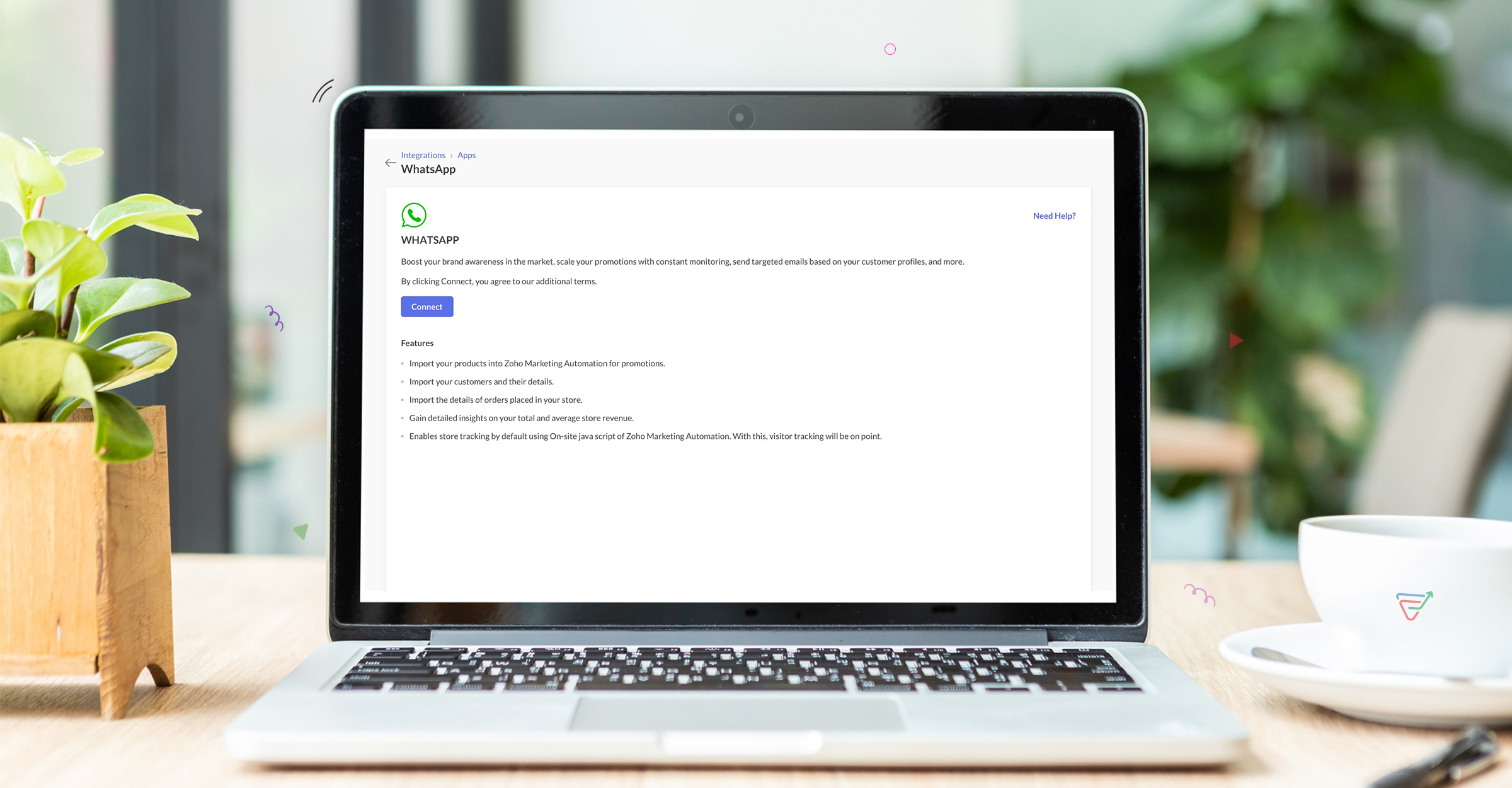
Choose from a library of templates
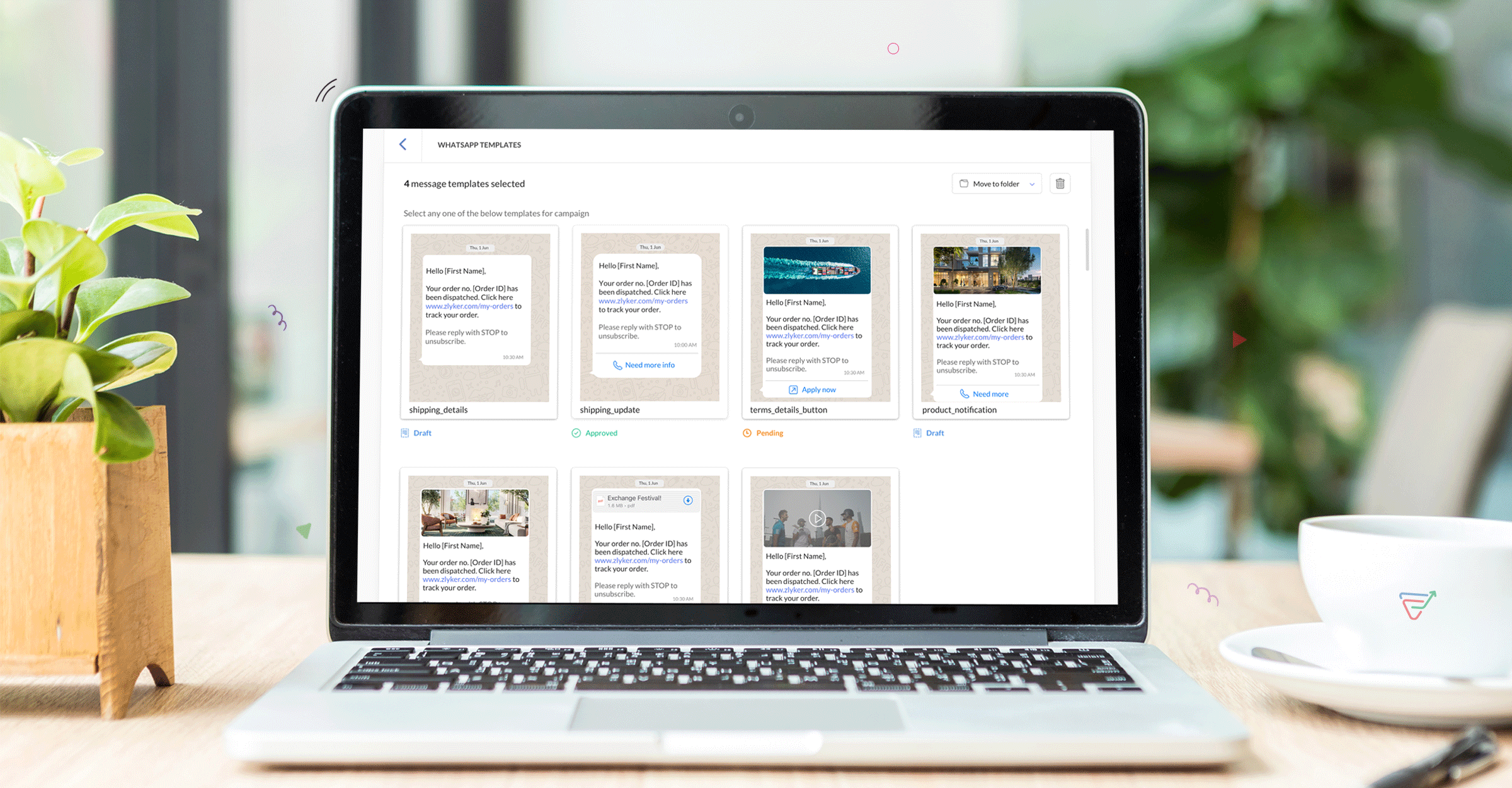
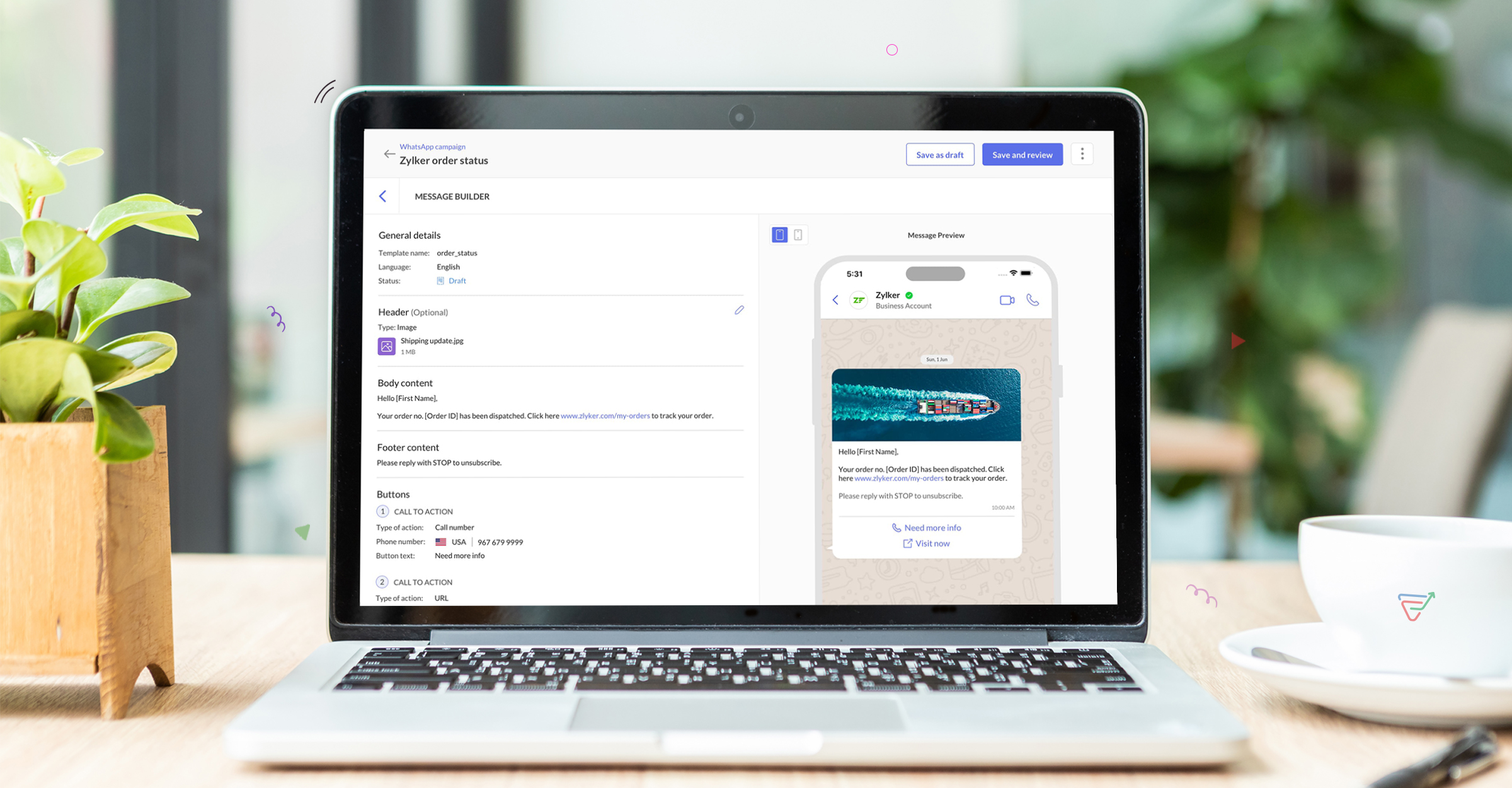
Flexibility to choose from multiple registered phone numbers
Brands can seamlessly broadcast messages and choose between multiple WhatsApp numbers based on their campaign performance. This way you can deliver your messages to multiple lists with multiple phone numbers.
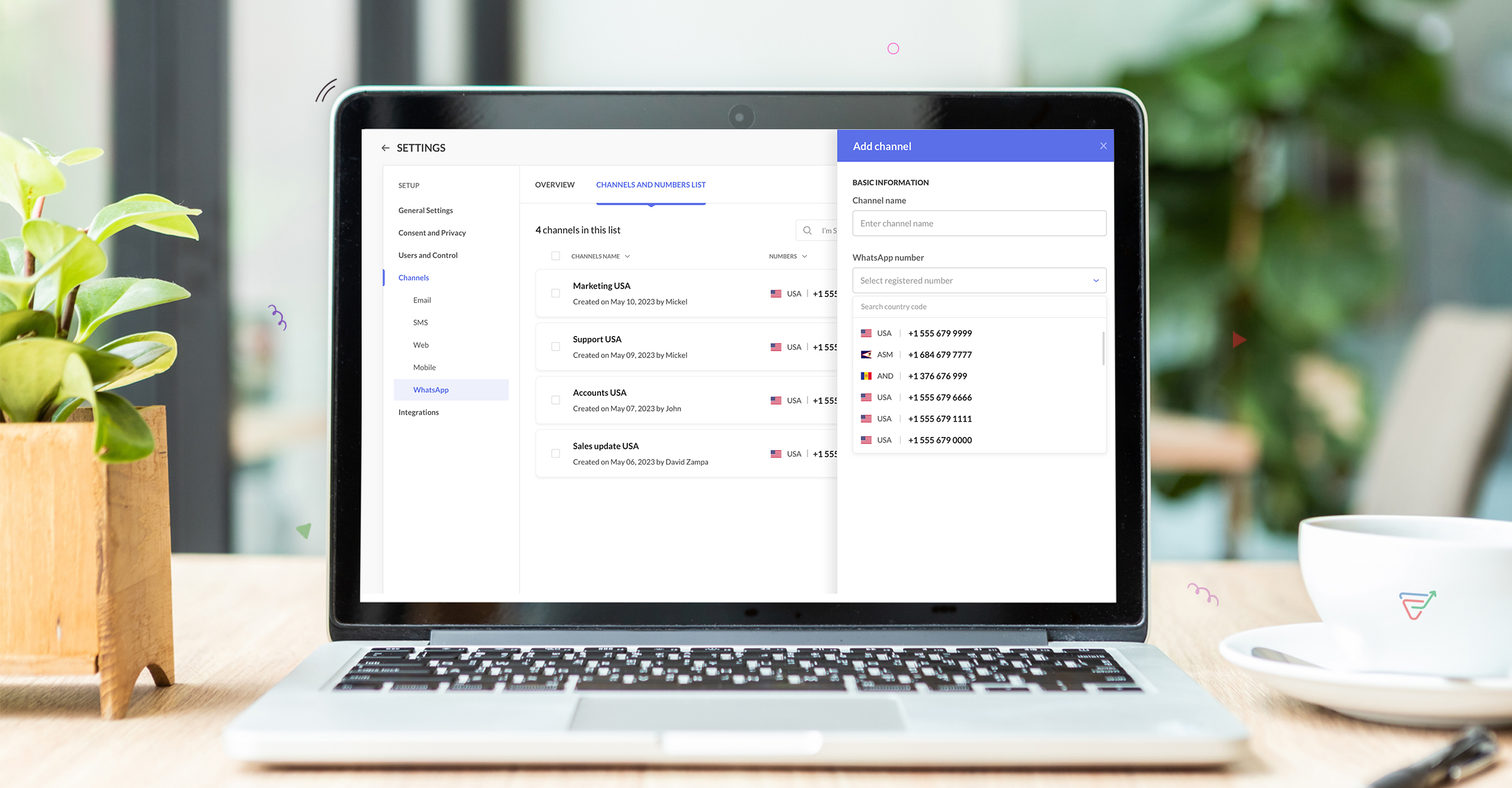
Target your audience with segments and smart filters.
You can also segment your audience based on their behavior across WhatsApp campaigns, or implement smart filters to target specific demographics. You can run campaigns to carefully curated lists, segments, tags and even custom groups.
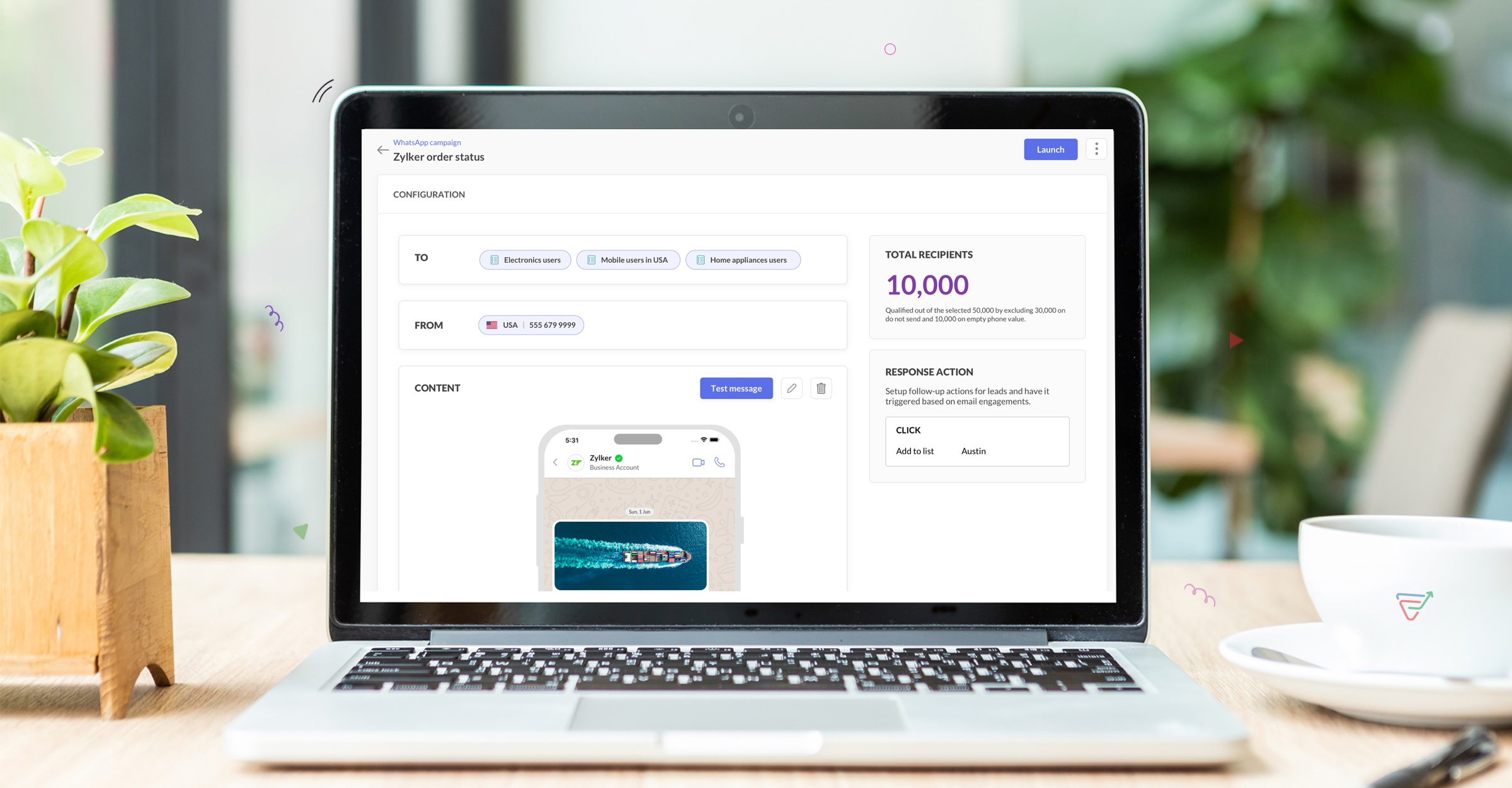
Get detailed campaign analytics
With our in-depth analytics, you'll gain a holistic view of your WhatsApp campaign performance, including engagement metrics, conversion rates, and audience behavior patterns. With access to this data, you can refine your strategies, optimize targeting, and achieve greater campaign effectiveness.
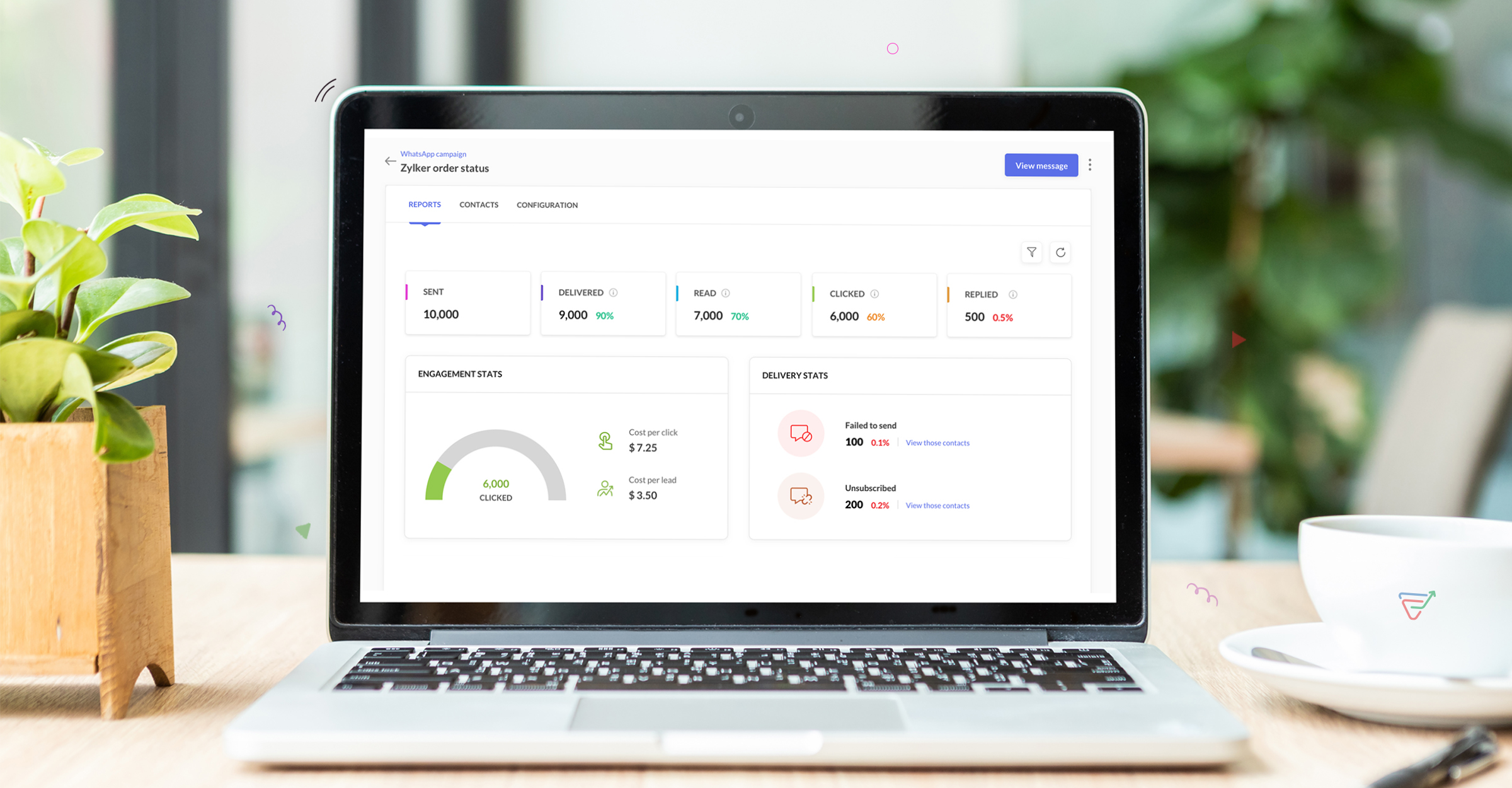
Use role-based permissions for enhanced security
Streamline access controls and bolster security with role-based permissions tailored to your team's needs. Customize permissions based on roles to ensure that each user has the right level of access they need to carry out their responsibilities. With fine control over data and functionality, you can maintain data integrity and protect sensitive information effectively.
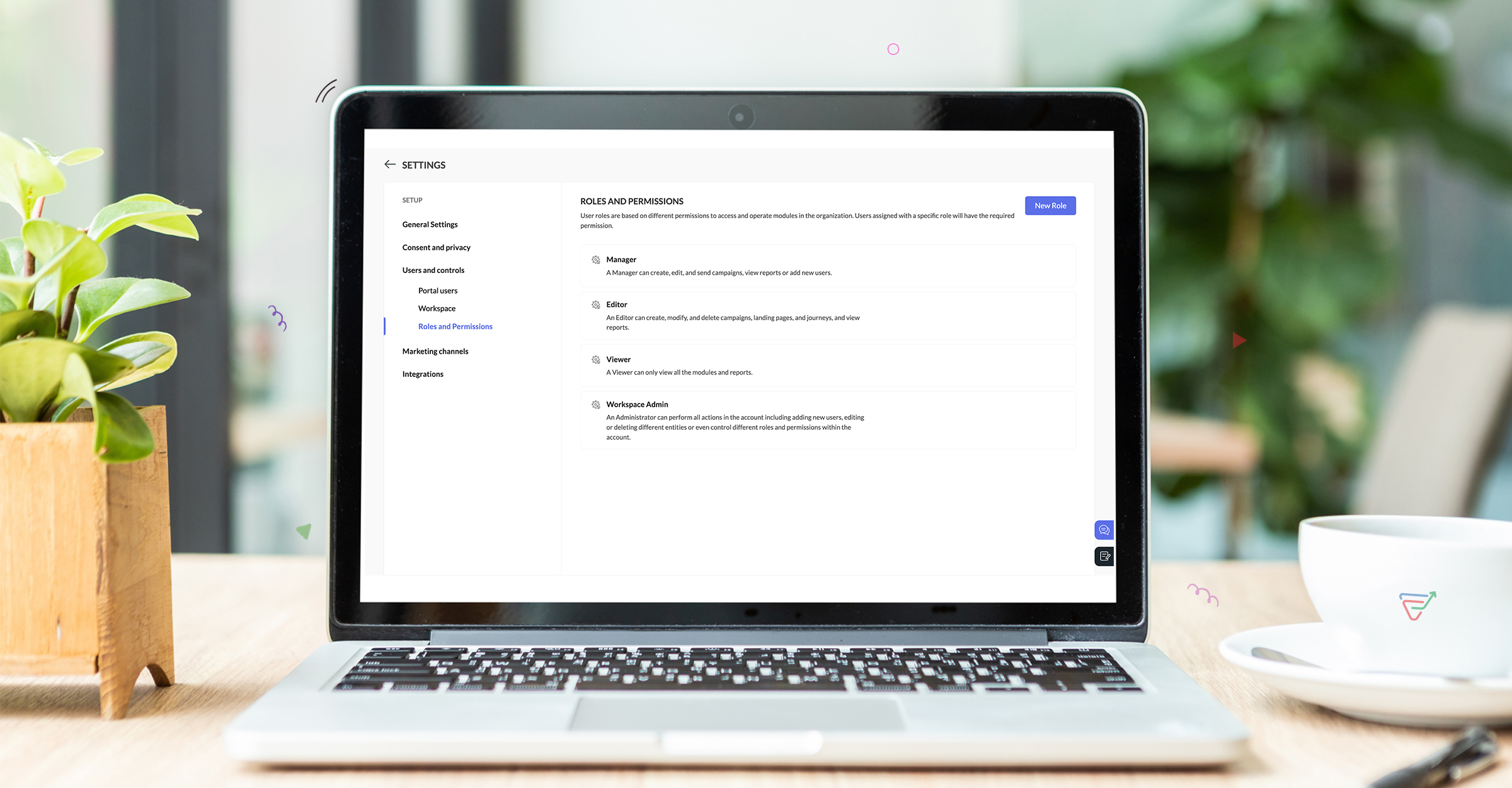
Pricing Model
WhatsApp pricing will be an add-on pricing model similar to SMS pricing and will be available by default on all our pricing plans. We'll follow a pay-as-you-go model for WhatsApp marketing and users can send campaigns whenever they need without any expiry. With WhatsApp chat rates based on conversations initiated through business and users have to pay for what they use. Fees per conversation vary by country, offering an adaptable pricing solution.
Here's the pricing page link.
Note: WhatsApp charges for conversations and not individual messages. Conversations are 24-hour message threads between you and your customers. Conversations are opened and charged when messages you send to your users are delivered.
How we add value in WhatsApp Marketing?
No additional charges - Zoho Marketing Automation does not add any margins to the pricing Meta offers for WhatsApp and charge the same price as exactly as Meta. Businesses need to pay only for the conversations based on their interactions.
Multi-language support - We support over 71 languages for WhatsApp messaging and has default Right-to-left editors for languages like Hebrew, Arabic etc. Brands can localize their messaging based on the country they are targeting and personalize content with emojis, images, videos, documents or CTAs.
if you have any specific requirements or queries for us, please reach out to us at support@zohomarketingautomation.com
The Zoho Marketing Automation Team
Topic Participants
Moncy Samuel
James Treanor
Jeshua Edward
Eswara
Events
Sticky Posts
Marketer’s Space - Automating CRM Actions with Journeys – Part 2
Hello marketers! Welcome back to another post in Marketer’s Space. In our previous post, we explored how CRM actions in Journeys help marketing and sales teams work together by nurturing CRM leads and pushing only engaged prospects back to sales. If youIntroducing automation and utility conversations in WhatsApp marketing
We’re excited to announce the addition of two new features to our WhatsApp integration: Automation and Utility conversations. These enhancements will allow you to streamline your marketing efforts and engage with your customers more effectively by automatingTip of the week 02 - The art of 'seeing' your leads
What's the last page that your lead visited before signing up for your brand? What was the page that first convinced your lead to explore more about you? Where are your leads coming in from? Well, these are some perennial questions today's marketers live upon. And, knowing the answers to these questions is crucial, considering the vitality of leads in every business. In the journey of finding lead opportunities, it's important to understand that every detail about a lead is useful. While the channelsZoho Marketing Automation Update: Topics, Contacts, and List Management
At Zoho Marketing Automation, our highest priority is making it easier for you to use our product to accomplish your business goals. With that in mind, we are updating three of our pivotal features: Topic, Contacts, and List Management. These existingImportant: Zoho MarketingHub is now Zoho Marketing Automation
Hello Everyone, We hope you all are doing well. We'd like to notify you that we have rebranded Zoho MarketingHub to Zoho Marketing Automation. We'll discontinue using the term "MarketingHub" from May 26, 2021. However, there will be no changes in the
Recent Topics
Can you create a lead without assigning an owner?
Here is the question I have: Is there a way I can create a bunch of leads without assigning it an owner? What I want is for my salespeople to pick and choose their own leads without me assigning them.. right now all leads are owned by me becauseBug - Incorrect example in the documentation
I found an issue in the Zoho API documentation. The example "Sample Request" on this page is incorrect — it shows the example for "Get Email Attachment Info" instead of "Get Email Attachment Content". Wrong example: curl "https://mail.zoho.com/api/accounts/12345678/folders/9000000002014/messages/1710915488416100001/attachmentinfo"Power of Automation :: Dynamically generate Tasklists based on values selected in Task Custom Fields
Hello Everyone, A custom function is a software code that can be used to automate a process and this allows you to automate a notification, call a webhook, or perform logic immediately after a workflow rule is triggered. This feature helps to automateWhatsApp Enhancements to Boost Customer Engagement
We're excited to introduce a series of powerful enhancements to the WhatsApp integration in Zoho FSM, making customer interactions faster, smarter, and more actionable—right from your Zoho FSM interface. Here’s a quick rundown of what’s new: Try It OutStore reviews module just got smarter in Zoho Apptics
Hello, Apptics community! Every app deserves better visibility in the marketplace, and reviews play a crucial role in improving your app's App Store Optimization (ASO), rankings, and credibility across stores. That's why we've rolled out a set of enhancementsTry CRM for everyone button in the way of workflow
Please consider using the bottom bar for offers. Using the top bar for offers like "Try CRM for everyone" really gets in the way of my day to day workflow.Include EVERYTHING in Language Files
Hey, we are building out a system, that needs to be translated. The language files lack a few things though. 1. Blueprint names 2. Canvas View elements like tab names Please include everything into these files, otherwise it's not really a multi languageA way to create kits (groups of items) that do not require bundling and are added to an order as the individual items
We are evaluating moving off of Sage BusinessWorks (which handles accounting, order entry, inventory control, accounts receivable, etc) to Zoho Books/Inventory. One of the things we heavily use is a feature called Kits, which allows creating a group ofAllocating Salesman To Customer
Hello, please add a feature to allocate a salesman to a particular business customer/account. RegardsShipment
I have 70 shipments Out of which 40 delivery date are updated( since it is live tracked) 30 numbers i need to update manually. How to do it in bulk?arabic not printing
Qatar has a legal requirement to have invoices in English and Arabic. When writing invoice fields in Arabic, they don't print. Why?How to show Order Number/SO Ref on Invoice emails
When creating a sales order or invoice we have an option to input an order number or ref# (see attached images). For the Sales Order email template we can add a placeholder for the SO_REF. However, for the Invoice email template there's no option to referenceSpecify in-line image size in question
I have an image inserted into a file upload type question. I can click and drag the corner of the image to make it larger or smaller, but I would like to manually input the dimensions I need. No matter what size I make the image in photoshop before uploadingCan you limit who creates tags?
Hi there, I'd like to find out if it's possible to limit which Agents create tags on Zoho desk. Thank you.Auto CC - Moving Departments
We have Auto CC e-mail replies to your support mailbox enabled. We have two departments: Helpdesk (helpdesk@domain.com) Delivery (delivery@domain.com) If we create a Helpdesk ticket, and reply, replies are CC'd to helpdesk@domain.com (OK) We then moveSudden Layout Issue After Last CSS Update for ZML (Temporary Fix Inside)
Hi, Our clients have noticed today that every section laid out with ZML suddenly shows an unwanted top padding/blank space that interrupts the user screens. It appears that Zoho has changed the default CSS for the .zcp-col.zcp-panel-rowtype-auto element.Customer paid excess. How do I record payment?
A customer has paid me Rs. 7150 which is in excess. The amount due is Rs. 5388 I owe them Rs. 1762 back which I will be transferring to their account tomorrow. How do I get this entered into Zoho Books? I'm a little lost. :) RishiTabular View Report | Scale To Fit Screen
Please add the option to scale Tabular View reports to fit the screen. I constantly have to adjust the column size of Tabular View reports to fit various screen sizes and it just looks messy. You can see in the screenshot below there is a blank gap afterWhy Server error in creatiing Landing Pages
Hi Zoho Team, pls see my screenshot and tell me, what's wrong. ThxTip 31: How to make a field in a Zoho Creator form mandatory based on criteria
Hi folks, I'm sure most of you are familiar with the Mandatory property available in our form builder. It enables you to ensure that your users enter an input in a required field. If they don't enter an input in that field, they'll be unable to submitBulk update account type when adding a bill
Hi I've only been using Zoho Books for a short while but I'm impressed so far, keep up the great work. One minor issue I'm coming up against is when creating a new bill from a scanned document (supplier invoice). In some cases, the supplier invoice couldHow to start fresh after many years of using Zoho Books without deleting everything and creating a new organisation?
Hi, I have used Books since 2016, but never reconciled with my bank account. I was thinking of trying to go back and fix that, but I don't just don't have the time it would take. Instead, I'd like back up my old records and start anew. What is the bestHow do I modify the the incoming/current call popup? I can modify other call pages but not that one.
I want to modify the incoming and active call popup on the crm to include customer relevant information, such as purchase history or length of relationship. Under modules and fields, I don't seem to see active call as a choice to modify, only the mainCanvas: Add Sections to Detail View
Currently it is only possible to add fields to a canvas detail view. This makes Canvas hard to maintain, because everytime we add a field to our system, someone needs to go into the canvas view and add it there as well. This leads to additional work andAutomation#32:Auto Add New Portal Users to the Help Center User Groups
Hello Everyone, Introducing a custom function that automates the process of adding new portal users to Help Center user groups, making user management effortless! By default, Zoho Desk allows you to assign new portal users to groups manually. But withCannot delete old accounts
Hello, I try to delete old accounts from CRM, but it won't permit, saying documents are still linked to them. I searched in CRM and BOOKS, found some documents and deleted them, but still CRM won't delete them. Any idea how to do that ? I have a lot ofOffline mode on Android TV app?
Hello! Is there a way to use Zoho Show offline in the Android TV app? I have an Android TV based projector, and I travel with it, and don't want to have to rely on a steady internet connection when giving a presentation.Choice-based Field Rules on Global Lists
Hi, The new Choice-based Field Rules should also be able to work with Global Lists not just local lists. Thanks DanTip #36- How to use Survey in Zoho Assist to capture valuable feedback from remote sessions- 'Insider Insights'
The survey feature allows technicians and customers to share their valuable feedback, contributing to the improvement of remote service quality. After the completion of a remote session, technicians and customers are prompted to fill out a survey form,Narrative 3 - Comprehending User Management
Behind the scenes of a successful ticketing system - BTS Series Narrative 3 - Comprehending User Management User management in a ticketing system includes important aspects of how administrators oversee user access, roles, and permissions. This processProduct Details's Description is lost
Hi CRM lost its description in Product details subform. Can you make some test before deploy any update?Sent items with shared folders
Hello, this is in some way in between a problem and an idea. When sharing folders (which is actually not any close to a shared mailbox...) the person which the folder has been shared with can access that folder and can send emails when delegation isZoho Bookings Issues We are facing
Hi team, Here are list of issues we are facing with Zoho Bookings when migrating from other platforms. Sorry there is a lot but the bookings app need to be functional and practical for people to actually use it and not-cause MORE problems by being so basic and not customisable to each business. 1: SMS reminders for staff There should be time limits on these reminders to make them useful. EG. if a new booking comes in more than 4 hours from now we don't really need to get a reminder, however ifBooking outside of scheduled availability
Is there a way for staff (such as the secretary) to book appointments outside of the scheduled availability? Right now to do this special hours must be set each time. There should be a quicker way. Am I missing something?Run workflow on data import in Creator 6
How to run a workflow on data import in Creator 6?Multi Day booking for resources
I have following business-case: Rental for Tablets. Customer should be able to select how many device for how many days he'd like to rent. Same as a car rental for multiple days. Is this possible with Bookings on the current version?Add Usage & Voting Analytics for Knowledge Base Articles in Zoho SalesIQ
Dear Zoho SalesIQ Team, We appreciate the current integration between Zoho Desk and Zoho SalesIQ that allows knowledge base articles to be synced and displayed to users directly within the SalesIQ chat interface. One valuable feature already availableReal-Time Alert or Status Indicator for WhatsApp Connection Issues in SalesIQ
Hi Zoho Team, We’d like to request a feature enhancement in Zoho SalesIQ related to WhatsApp integration stability and visibility. Recently, we encountered a critical issue where our WhatsApp bot stopped responding to messages without any warning or alertCustomization of Chat Transcript Emails in Zoho SalesIQ
Hi Zoho SalesIQ Team, I hope you're doing well. We would like to request the ability to customize the email template that is sent to clients when they request a chat transcript from SalesIQ. Currently, when a client clicks the button to receive theirImport from Linkedin
Please provide a way to enable importing contact information for Contacts and Companies from Linkedin? ThanksNext Page
